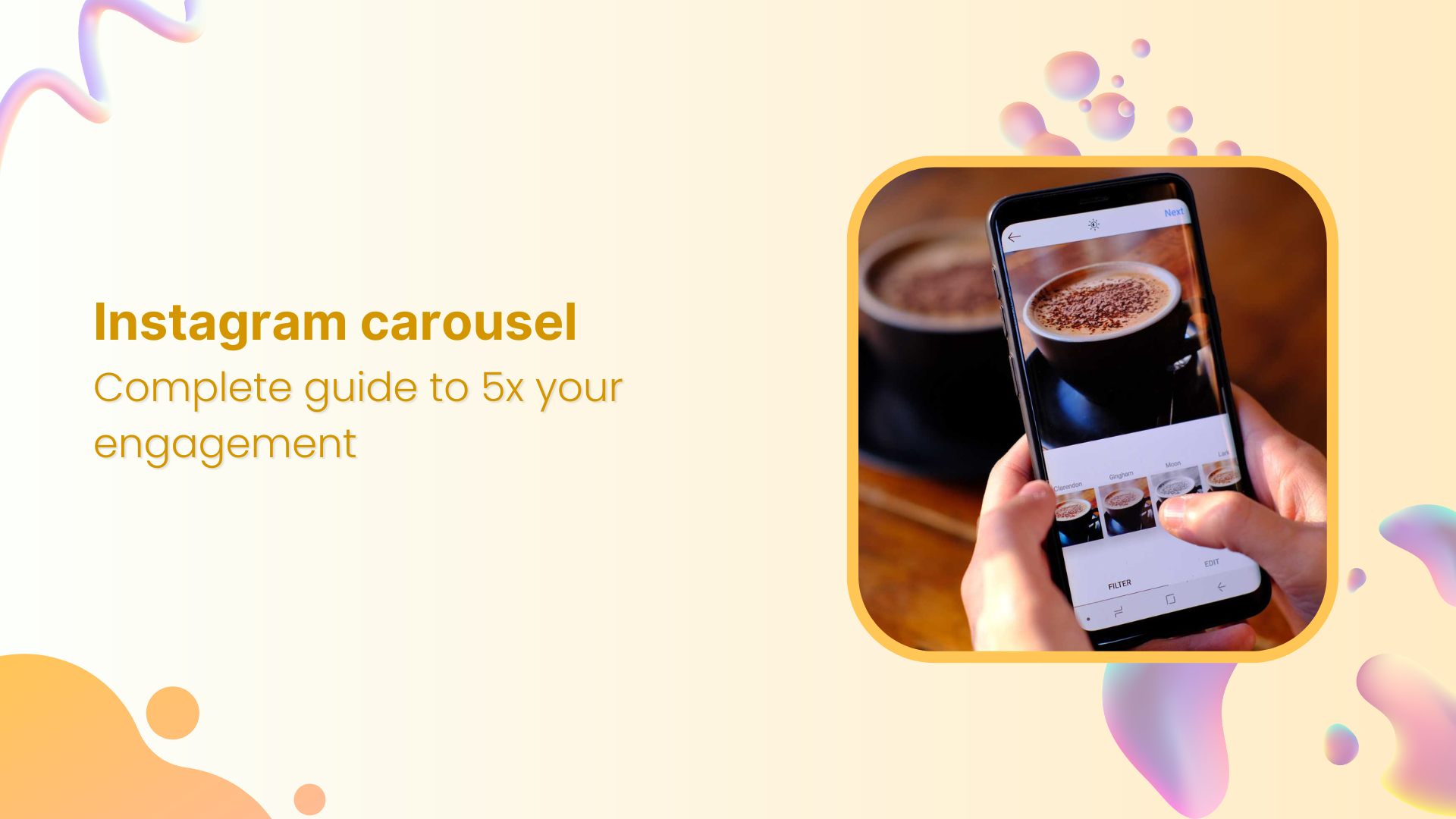Instagram carousel posts significantly outperform single-image posts in engagement and comments. With Instagram now supporting up to 20 slides per carousel, these multi-image posts have become essential for brand growth.
Carousel posts keep users engaged longer and generate more meaningful interactions with your content. This extended engagement translates directly into better brand awareness, higher conversion rates, and stronger audience connections.
This guide shows you exactly how to create carousel posts that drive real results for your business.
What are Instagram carousel posts?
Instagram carousel posts are multi-image or multi-video posts that allow users to swipe through a series of up to 20 visual elements within a single post. Introduced in 2017, carousels have evolved into one of Instagram’s most engaging content formats, enabling brands to tell richer stories and provide more comprehensive information than traditional single-image posts.
Instagram Marketing
Schedule your Instagram posts, Reels, and Stories, and get recommended best time to publish for maximum engagement.
Get Started for FREE
Key features of Instagram carousel posts:
- Multiple slides: Share up to 20 photos, videos, or a combination of both
- Swipeable interface: Users swipe left to view additional content
- Unified caption: One caption applies to the entire carousel
- Single hashtag strategy: Hashtags work across all slides in the post
- Enhanced storytelling: Perfect for step-by-step tutorials, product showcases, and narrative content

How carousel posts appear in Instagram feeds:
Users who encounter carousel posts in their feed see a small indicator (usually dots or page numbers) showing additional content to explore. This visual cue creates curiosity and encourages interaction, contributing to higher engagement rates than static posts.

How to create a carousel post on Instagram using the Instagram app
Creating carousel posts directly through Instagram’s mobile app is simple and straightforward. Here’s how to do it step by step:
Step 1: Open Instagram and start a new post
- Open the Instagram app on your mobile device
- Tap the “+” icon at the bottom center of your screen
- Select “Post” from the menu options
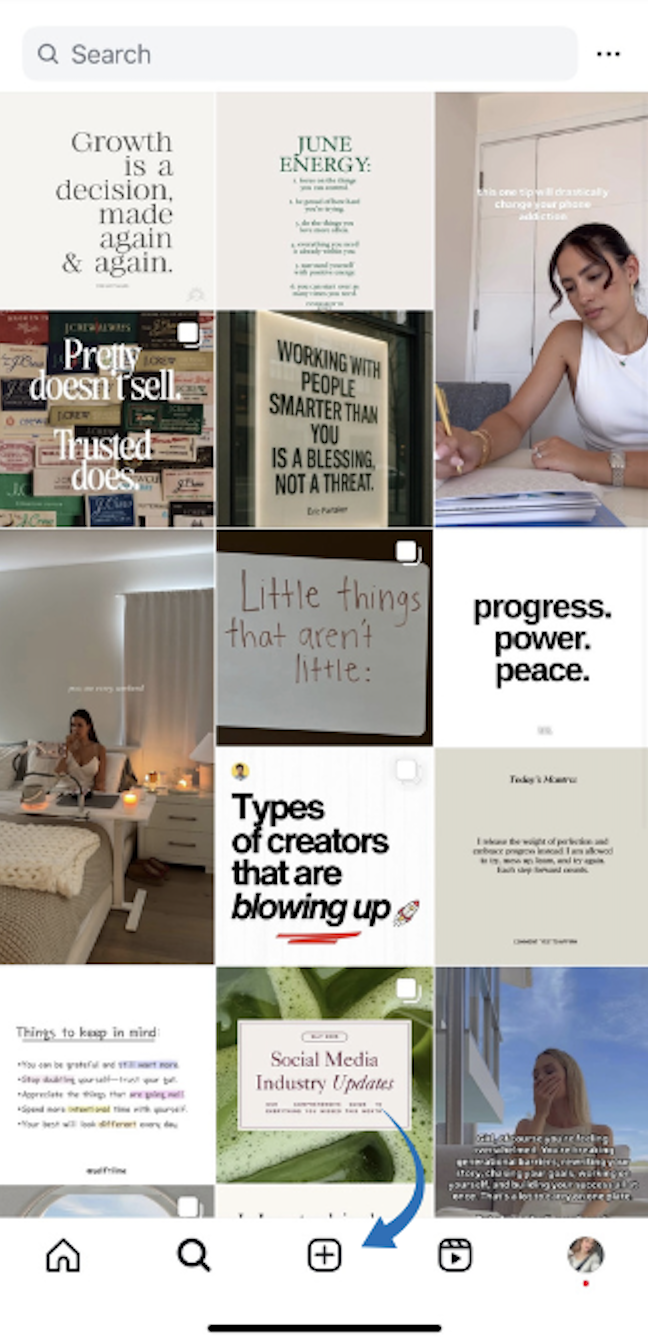
Step 2: Select multiple images or videos
- Tap “Select Multiple” (icon with overlapping squares) at the bottom of your camera screen
- Choose up to 10 photos or videos from your camera roll by tapping each one
- Reorder your content by holding and dragging images to rearrange the sequence
- Tap “Next” when you’re satisfied with your selection
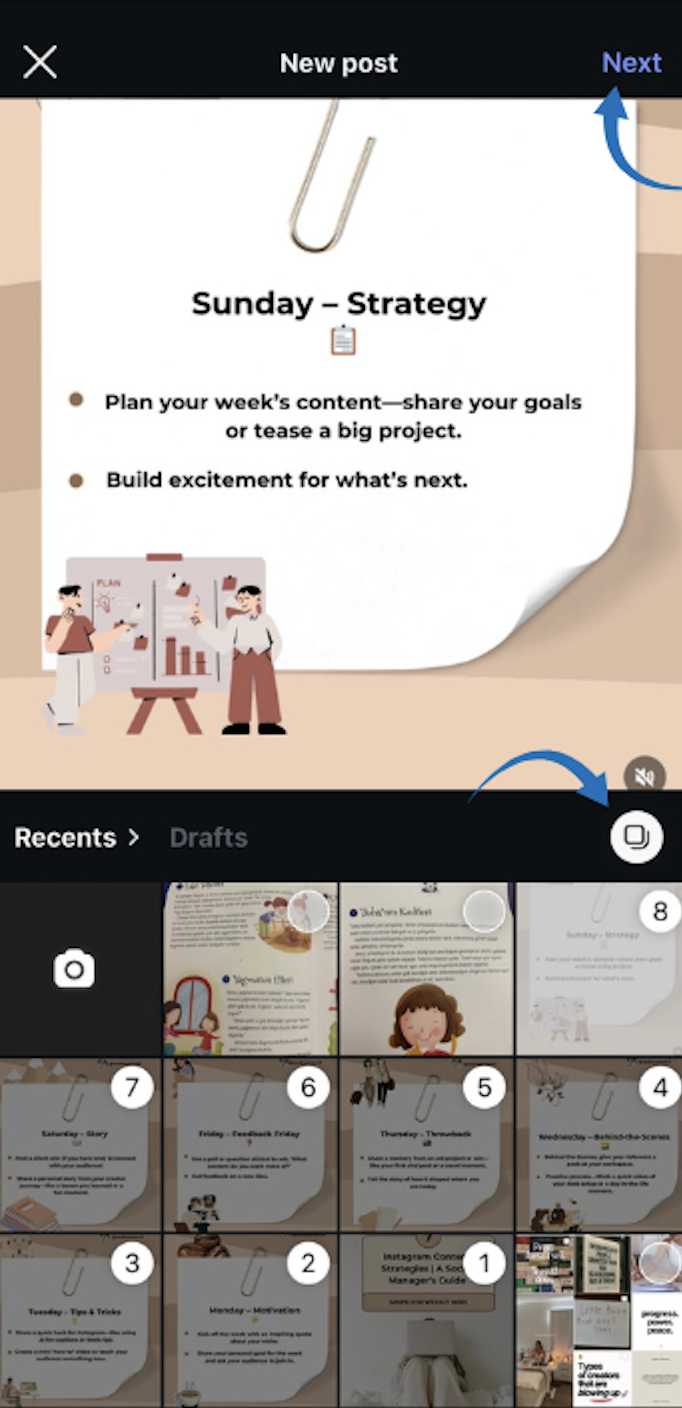
Step 3: Edit your carousel content
- Apply filters to individual slides or the entire carousel
- Edit each slide individually by tapping on it and using editing tools
- Crop or adjust images to ensure consistent sizing
- Add effects or adjustments as needed for visual consistency
- Tap “Next” to proceed to the caption screen
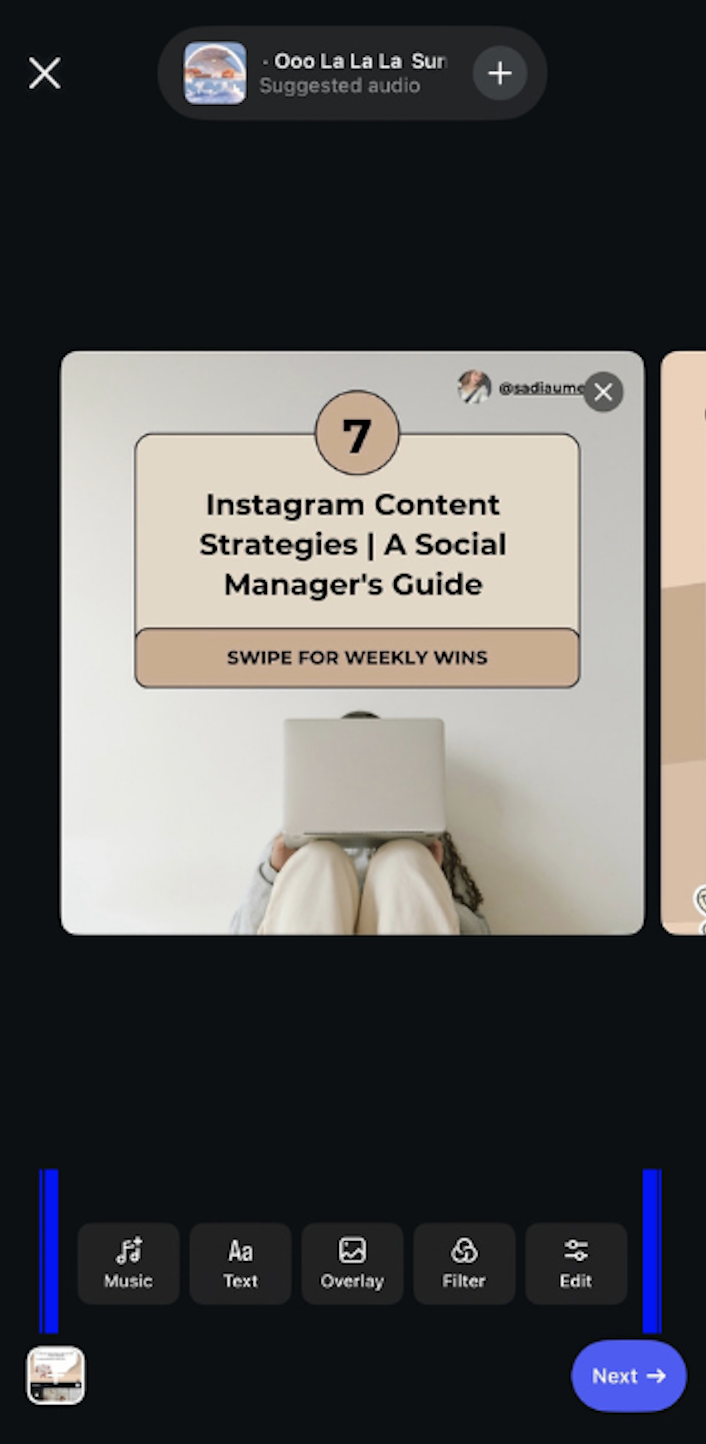
Step 4: Write your caption and add details
- Write your caption in the text field, keeping your audience engaged
- Add relevant hashtags (up to 30, but 15-20 is recommended)
- Tag people if relevant to your content
- Add location to increase discoverability
- Choose advanced settings if needed (turn off commenting, hide like counts, etc.)
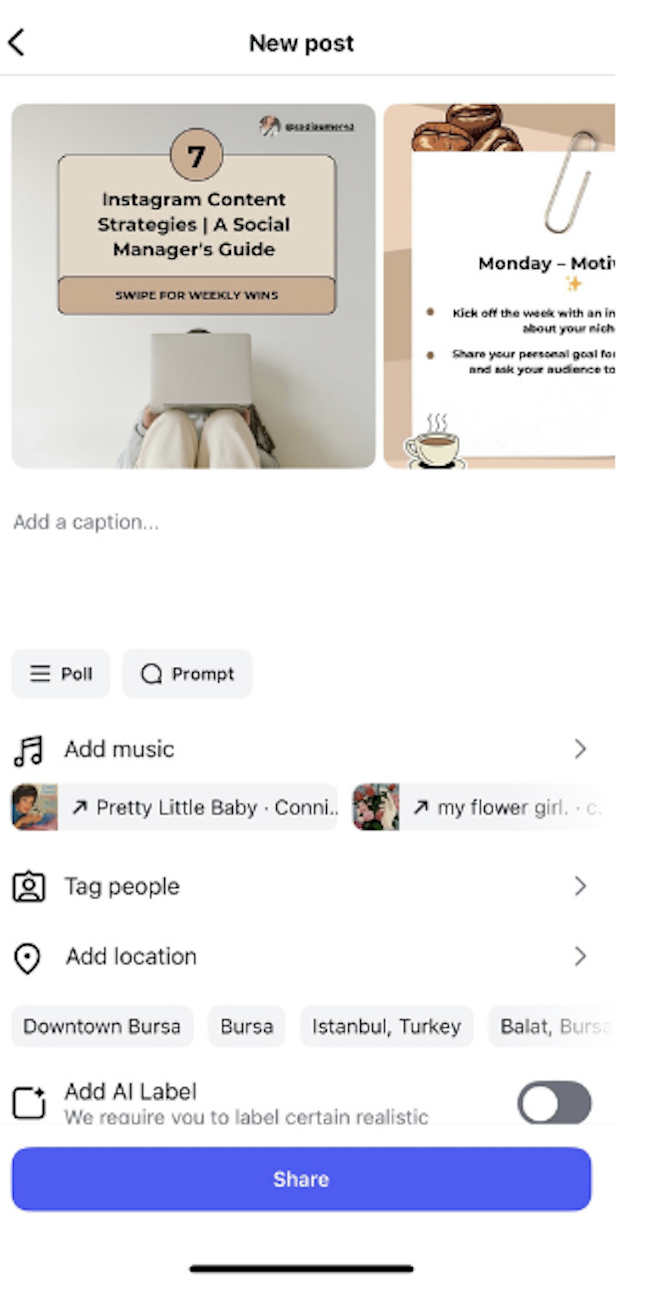
Step 5: Publish your carousel post
- Review your carousel one final time
- Tap “Share” to publish your post immediately
- Monitor engagement as likes, comments, and shares start coming in
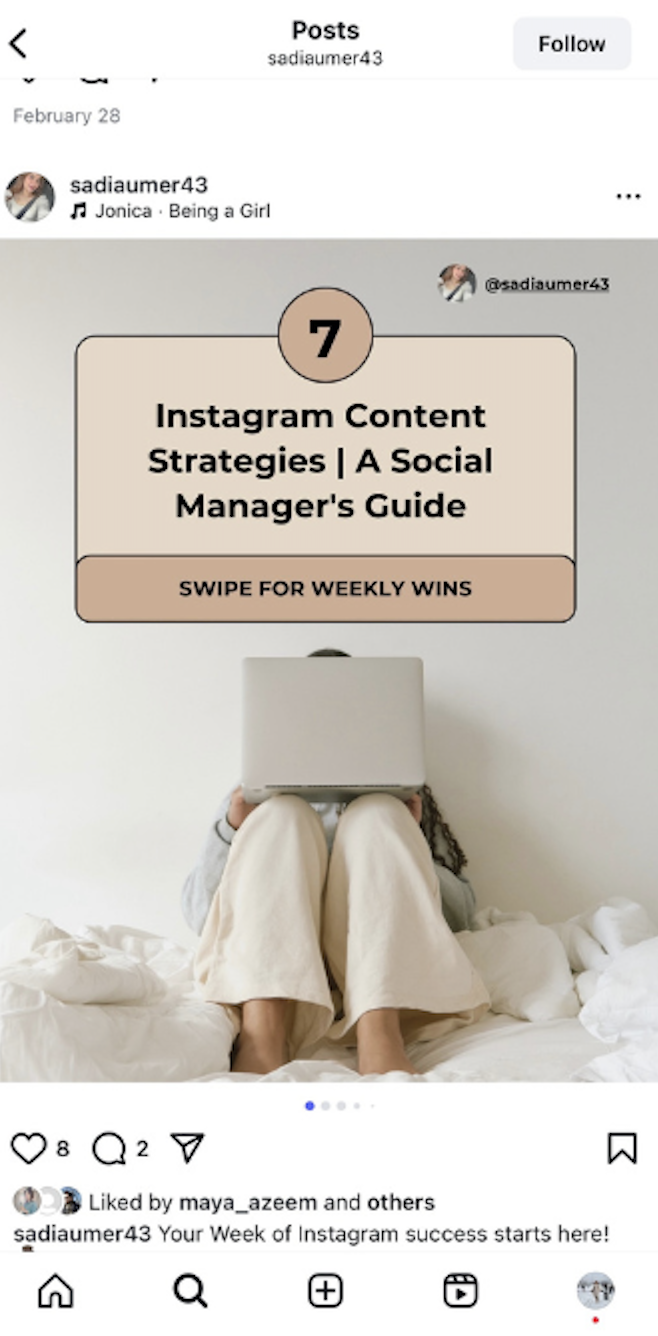
How to create Instagram carousel posts using ContentStudio: Simple step-by-step guide
Creating professional Instagram carousel posts with ContentStudio is precise and efficient. Follow this simple guide to publish your first carousel post in minutes.
Step 1: Access the carousel creator
- Log into your ContentStudio dashboard
- Navigate to the “Publish” section.
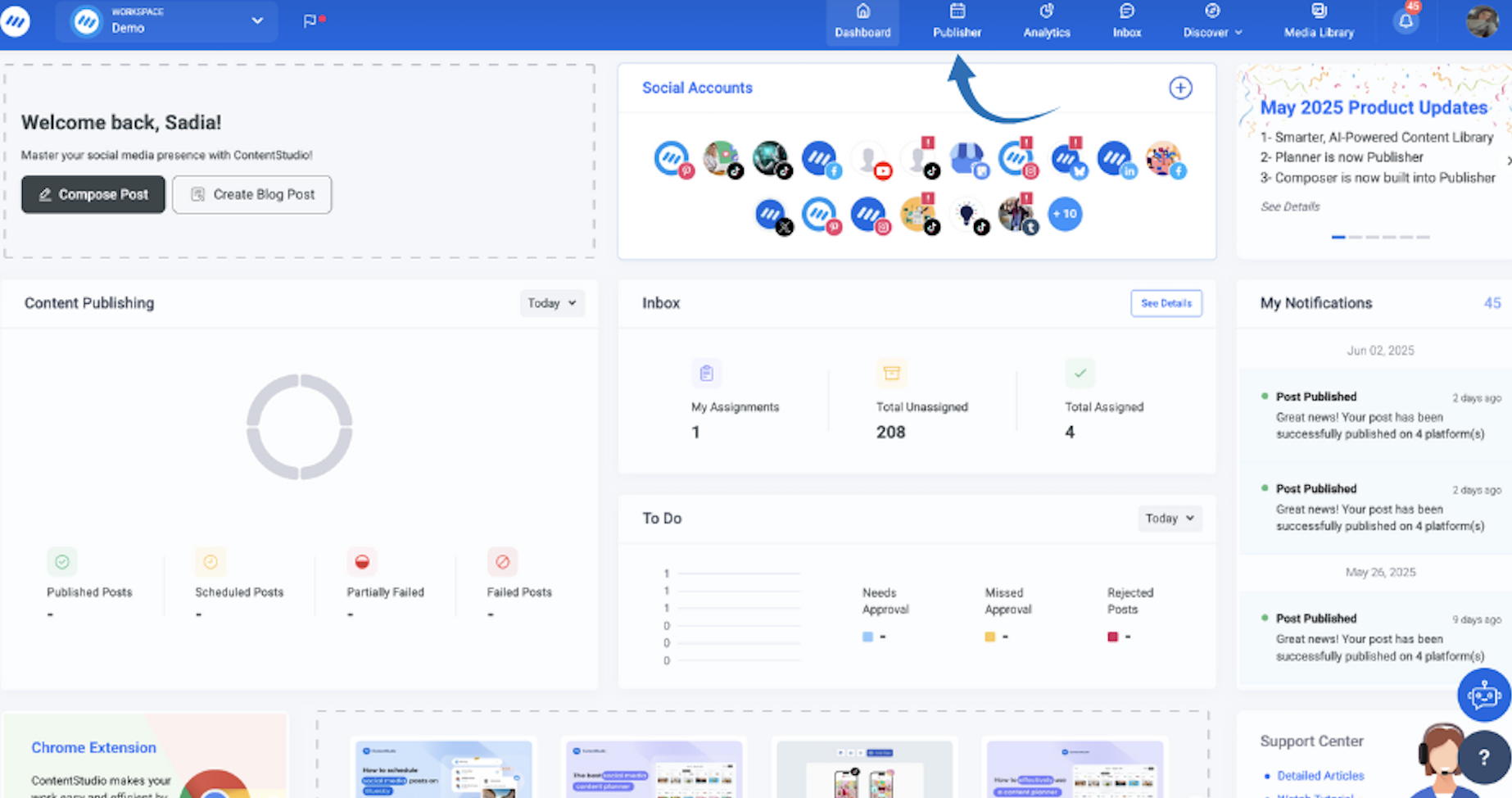
- Click on the “Compose a post”.
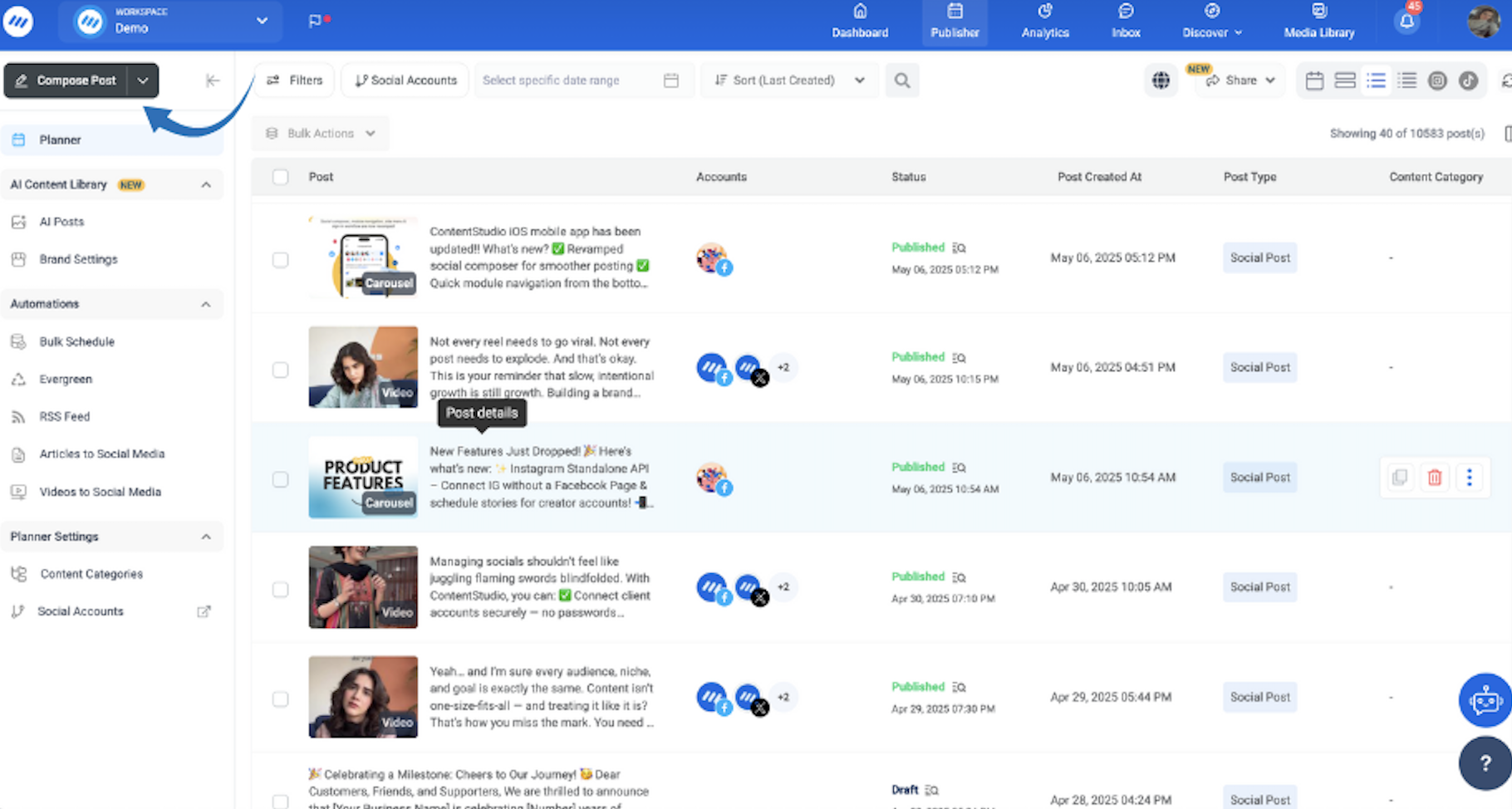
- Select “Instagram” from the platform options.
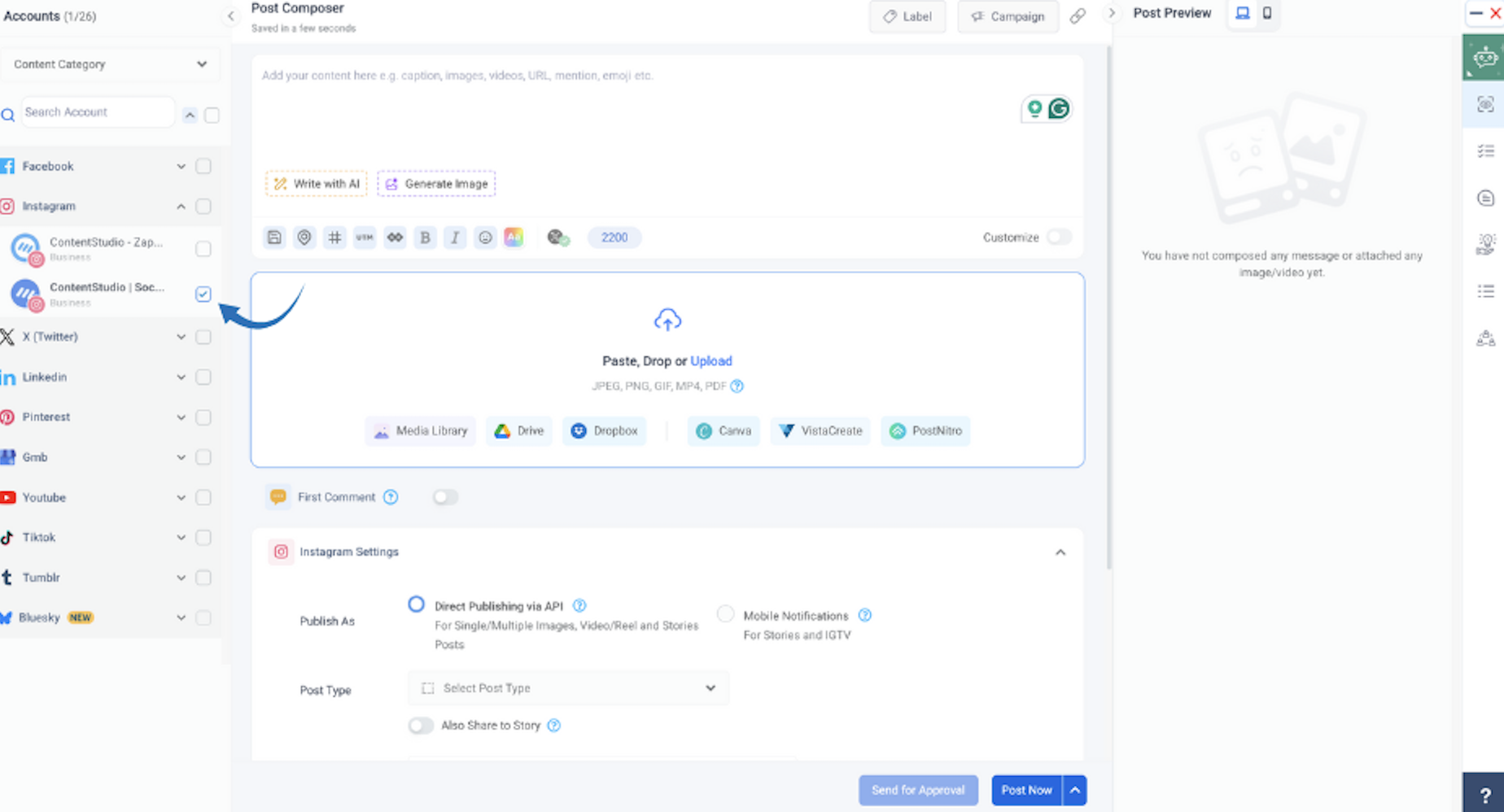
Step 2: Write your caption
- Click “Add Media” to upload your images or videos
- You can Select multiple images/videos from your device
- Click in the caption field and write an engaging caption for your carousel post.
- Include a clear call to action at the end
- Use ContentStudio’s character counter to optimize length
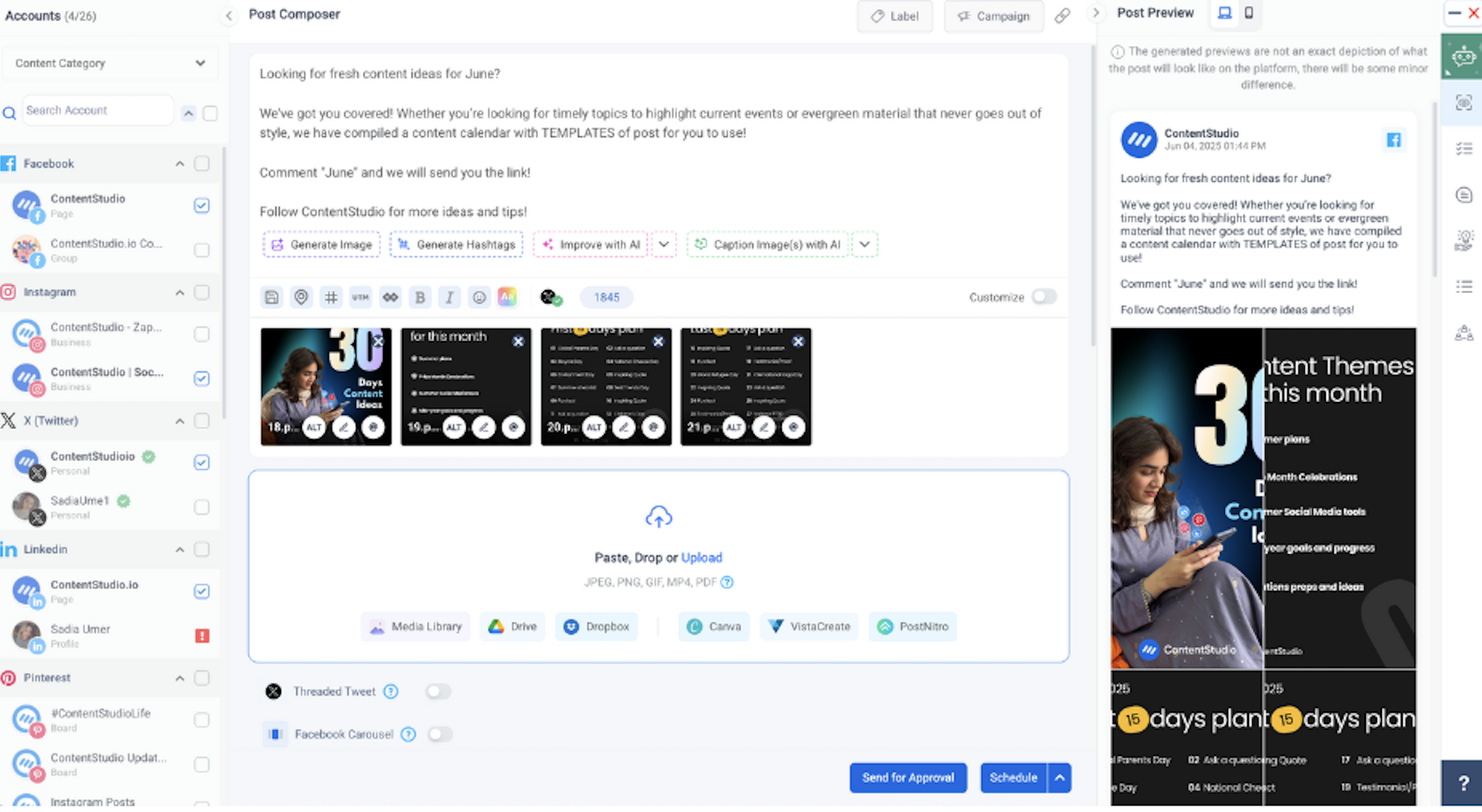
Step 4: Add strategic hashtags
- Click “Add Hashtags” in the hashtag section
- Use ContentStudio’s hashtag suggestions feature
- Mix popular and niche hashtags (15-20 total recommended)
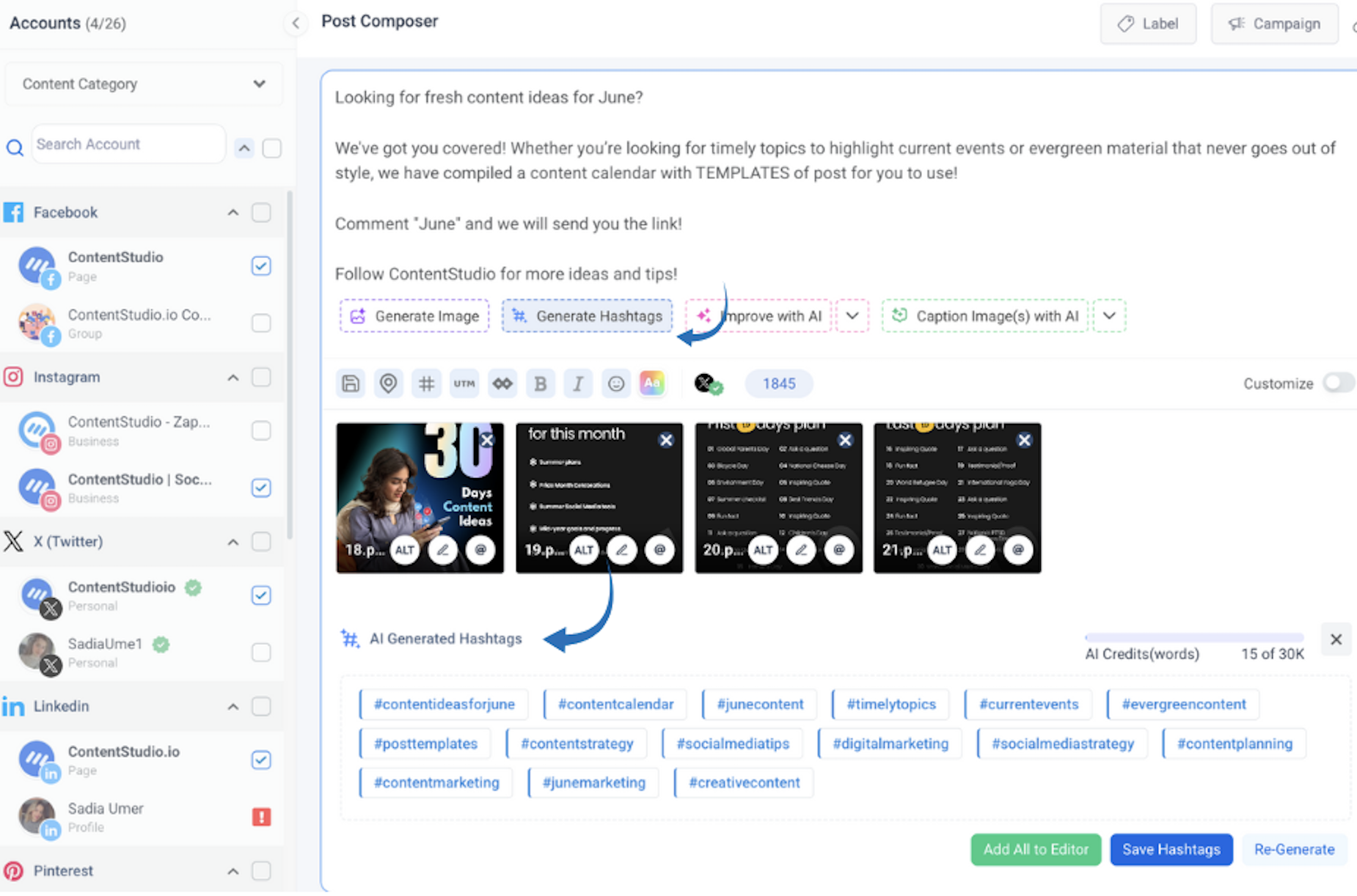
Step 5: Schedule or Publish
- Click “Publish Now” to post immediately, or you can also “Schedule Post”
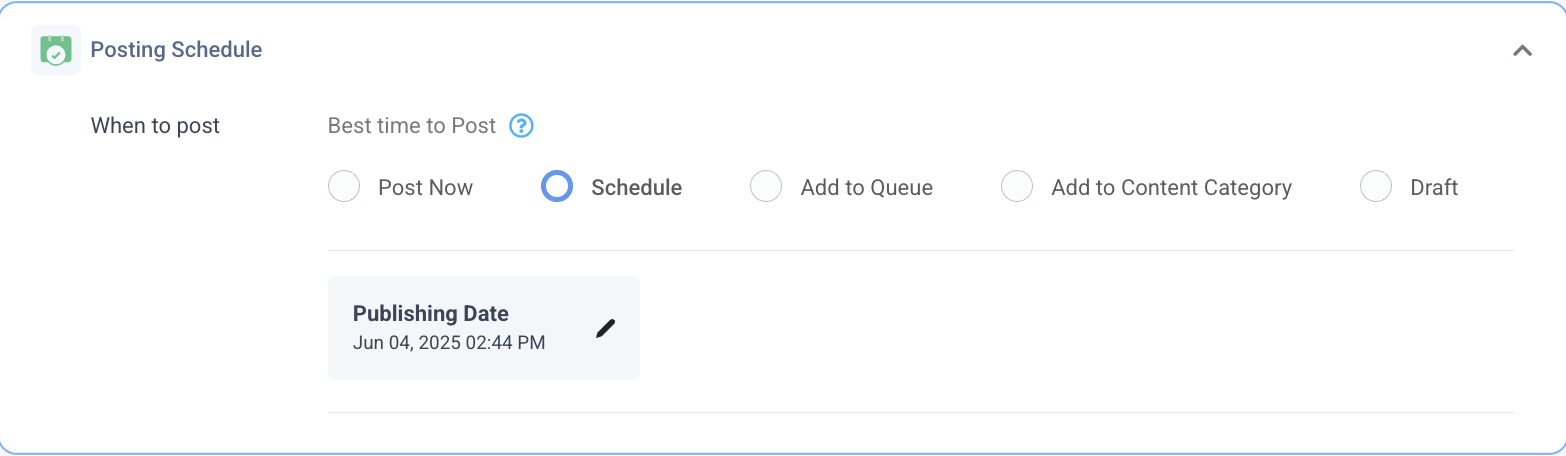
- Select optimal posting time using ContentStudio’s best time suggestions
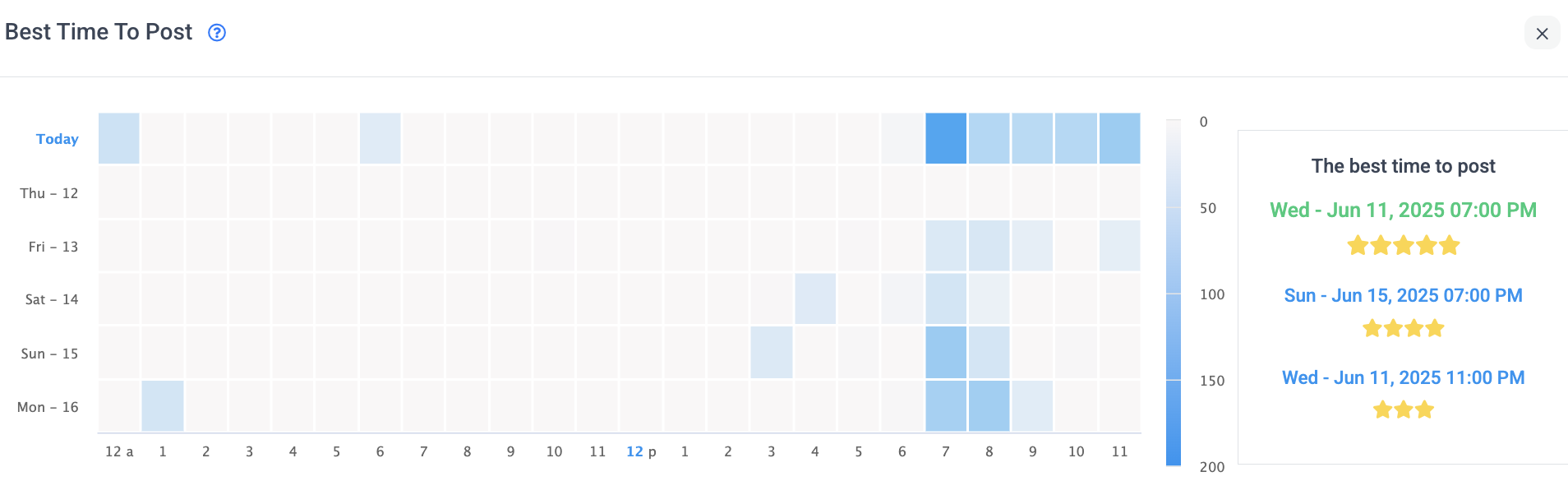
- Choose your preferred date and time
- Your post will automatically publish at the scheduled time
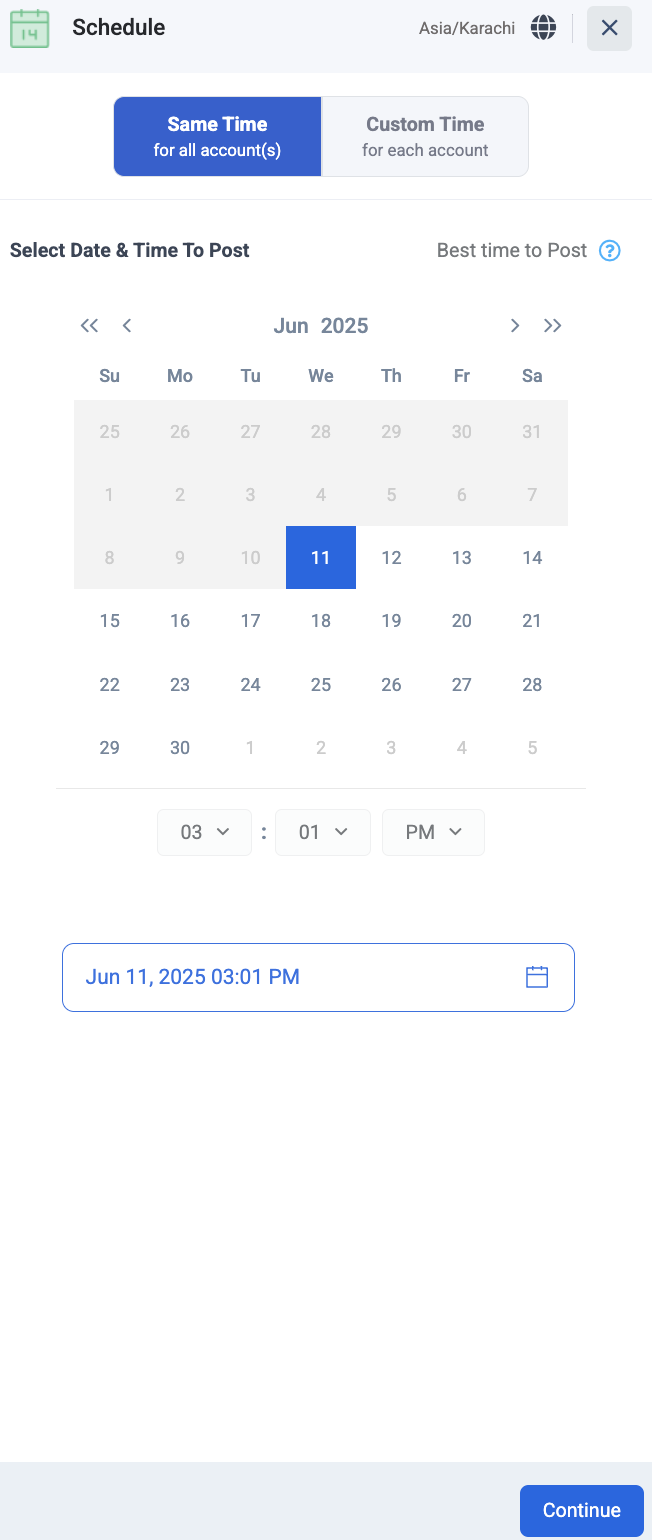
Step 6: Monitor performance
- Access “Analytics” in your ContentStudio dashboard
- Track engagement metrics (likes, comments, saves, shares)
- Monitor reach and impression data and analyze which slides performed best
- Use insights to optimize future carousel posts
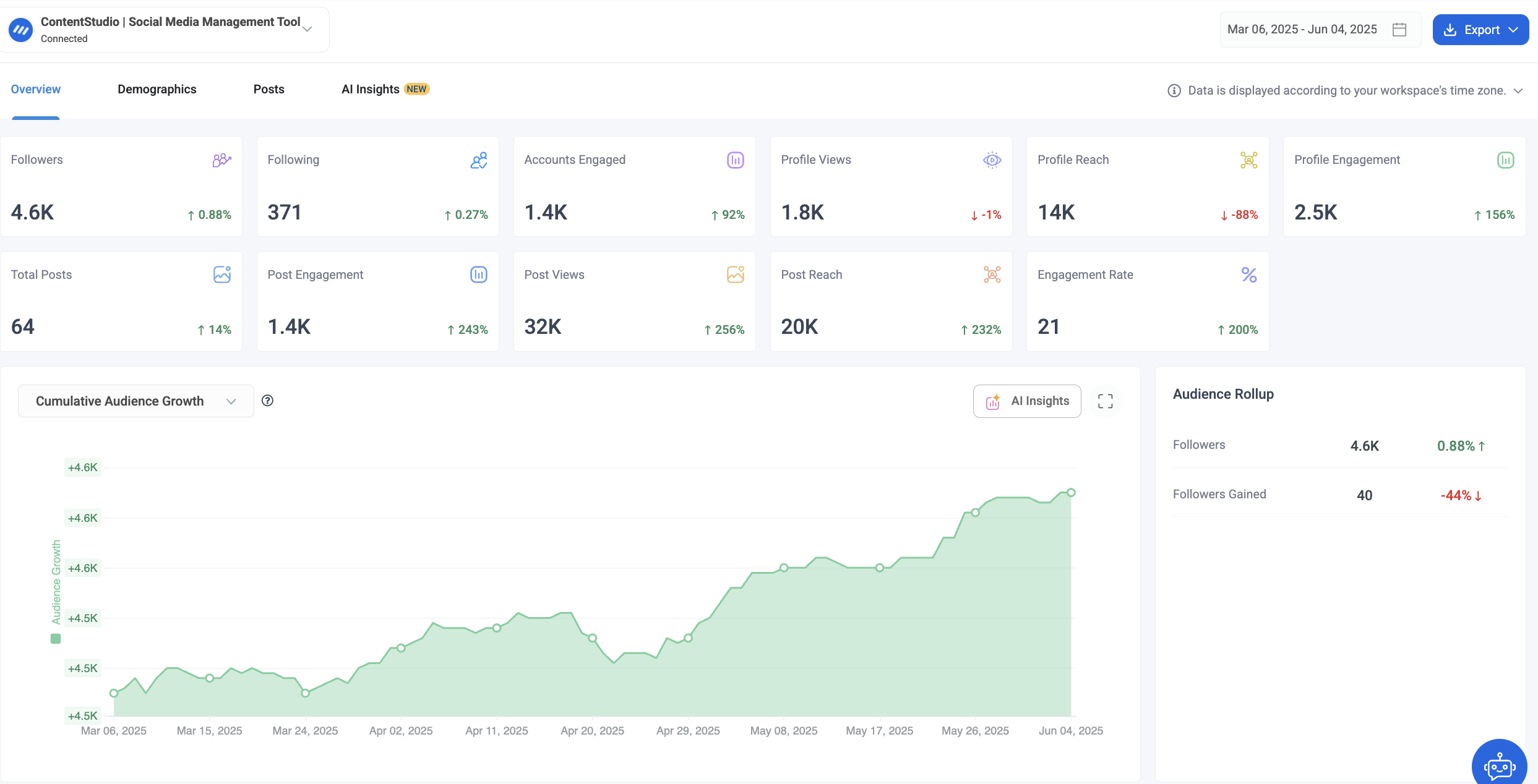
15 smart ways to use Instagram carousel posts
Instagram carousel posts offer endless creative possibilities for engaging your audience and achieving various marketing objectives. Here are 15 proven strategies with real-world examples to inspire your next carousel campaign.
1. Step-by-step tutorials
Break down complex processes into digestible, visual steps your audience can easily follow and implement. Tutorial carousels are perfect for demonstrating skills, techniques, or processes while establishing your expertise.

2. Before-and-after transformations
Showcase dramatic changes or improvements to demonstrate the effectiveness of your products or services. These posts create a powerful emotional impact and serve as compelling social proof.

3. Product feature highlights
Present your products comprehensively without overwhelming viewers. Each slide can focus on features, benefits, or use cases, providing thorough product education.
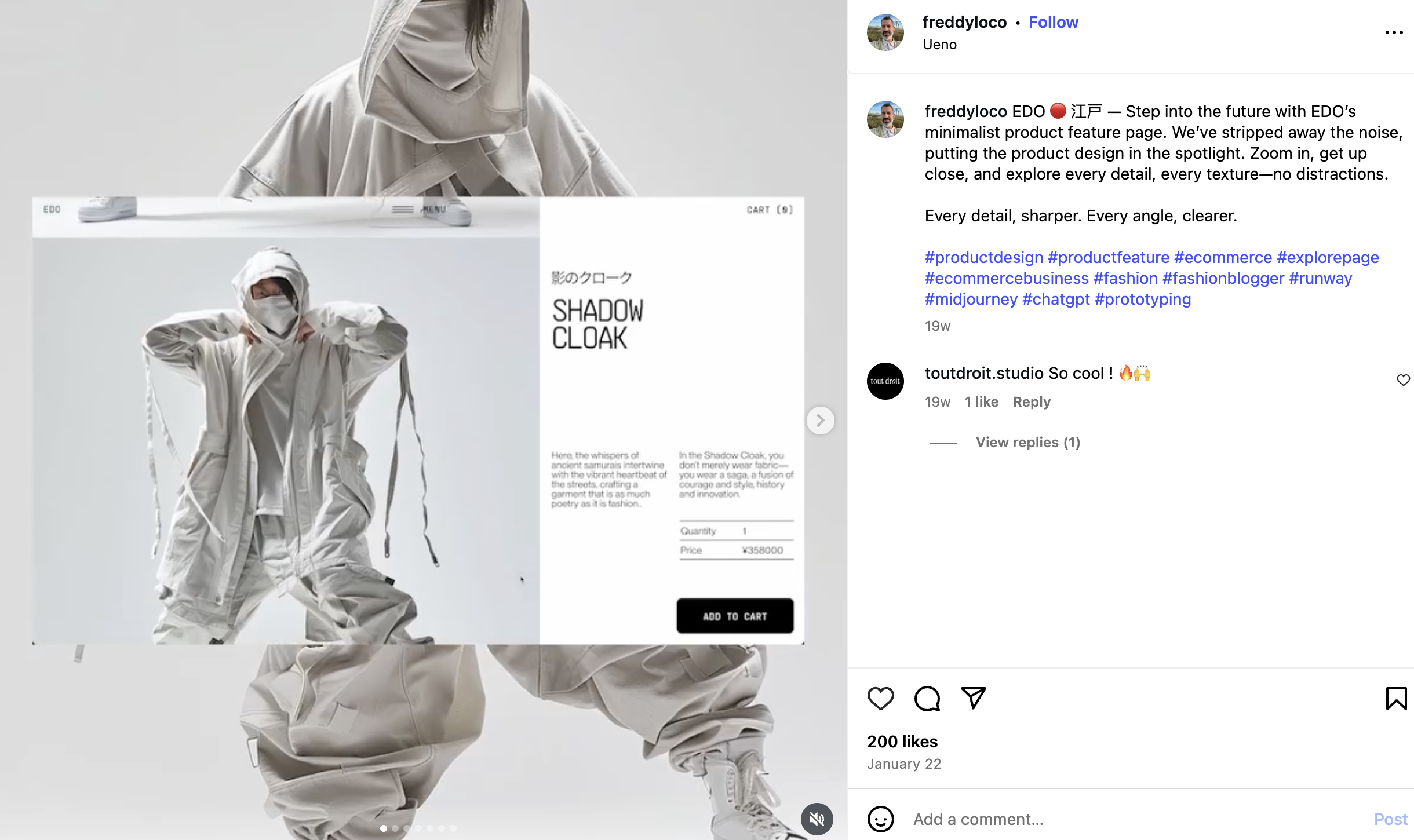
4. Customer success stories
Share real client achievements and testimonials to build credibility and help prospects envision similar success. These posts combine social proof with concrete results.
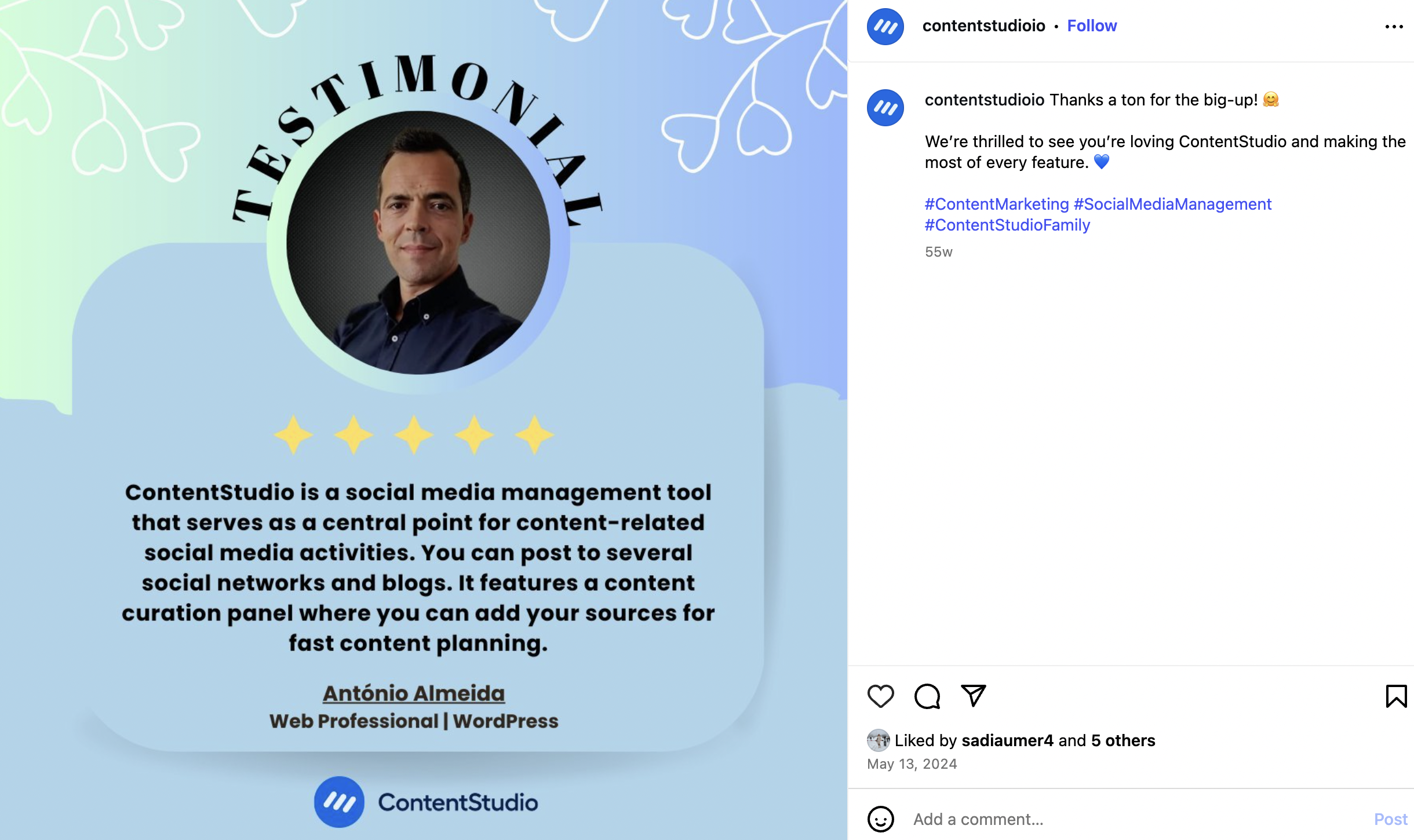
5. Behind-the-scenes content
Give followers exclusive access to your processes, workspace, or team activities. This humanizes your brand and creates deeper emotional connections with your audience.

6. Industry myths vs. facts
Position yourself as a trusted authority by addressing common misconceptions in your field. Educational content that corrects misinformation builds credibility and trust.
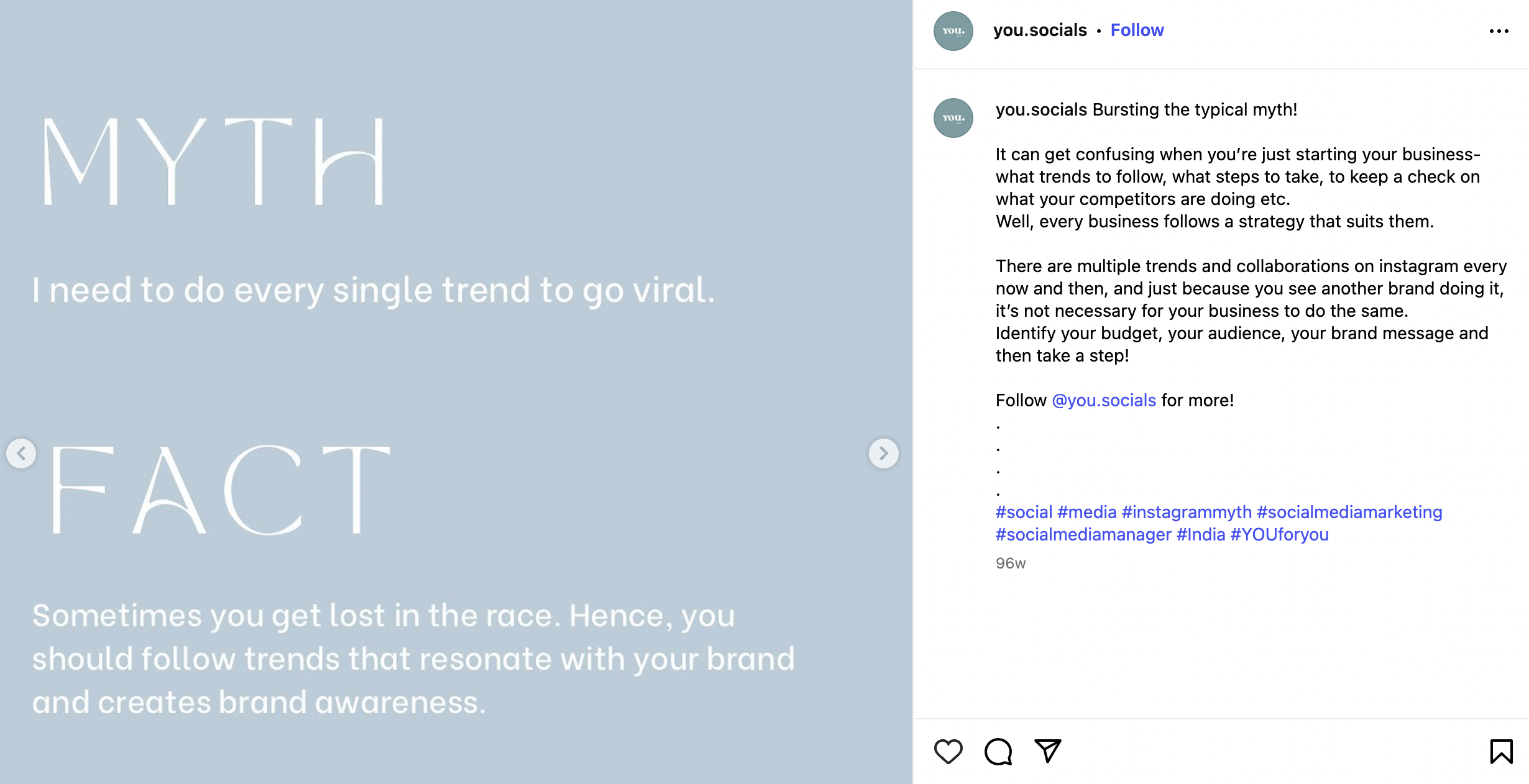
7. Quick tips and hacks
Share actionable advice that followers can implement immediately. These posts provide instant value and are highly likely to be saved and shared.

8. Product comparisons
Compare different options, features, or approaches to help customers make informed decisions. This will position you as helpful and trustworthy rather than just promotional.

9. Team introductions
Put faces to your brand by introducing team members, their expertise, and personalities. This personal touch builds trust and makes your business more relatable.

10. Event highlights and recaps
Extend the value of events by sharing key moments, insights, and experiences. This content serves attendees while building anticipation among non-attendees.

11. Seasonal and holiday content
Capitalize on seasonal trends and shopping behaviors by creating timely, relevant content that aligns with current events or holidays.

12. User-generated content showcases
Feature content created by your customers or community members. This builds stronger relationships while providing authentic social proof.
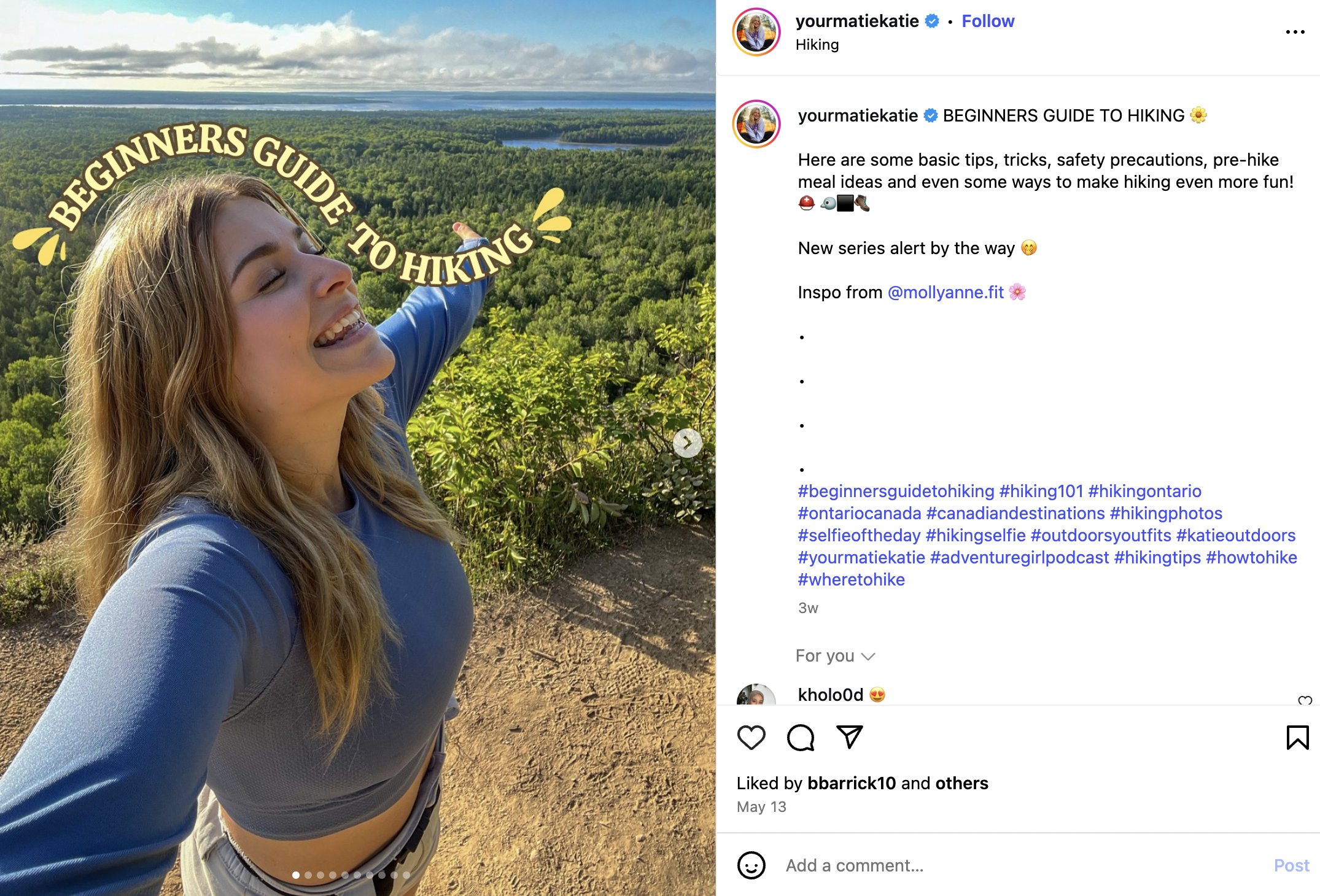
13. FAQ and problem-solving content
Proactively address common questions or concerns. This type of content reduces support inquiries while demonstrating your understanding of customer needs.
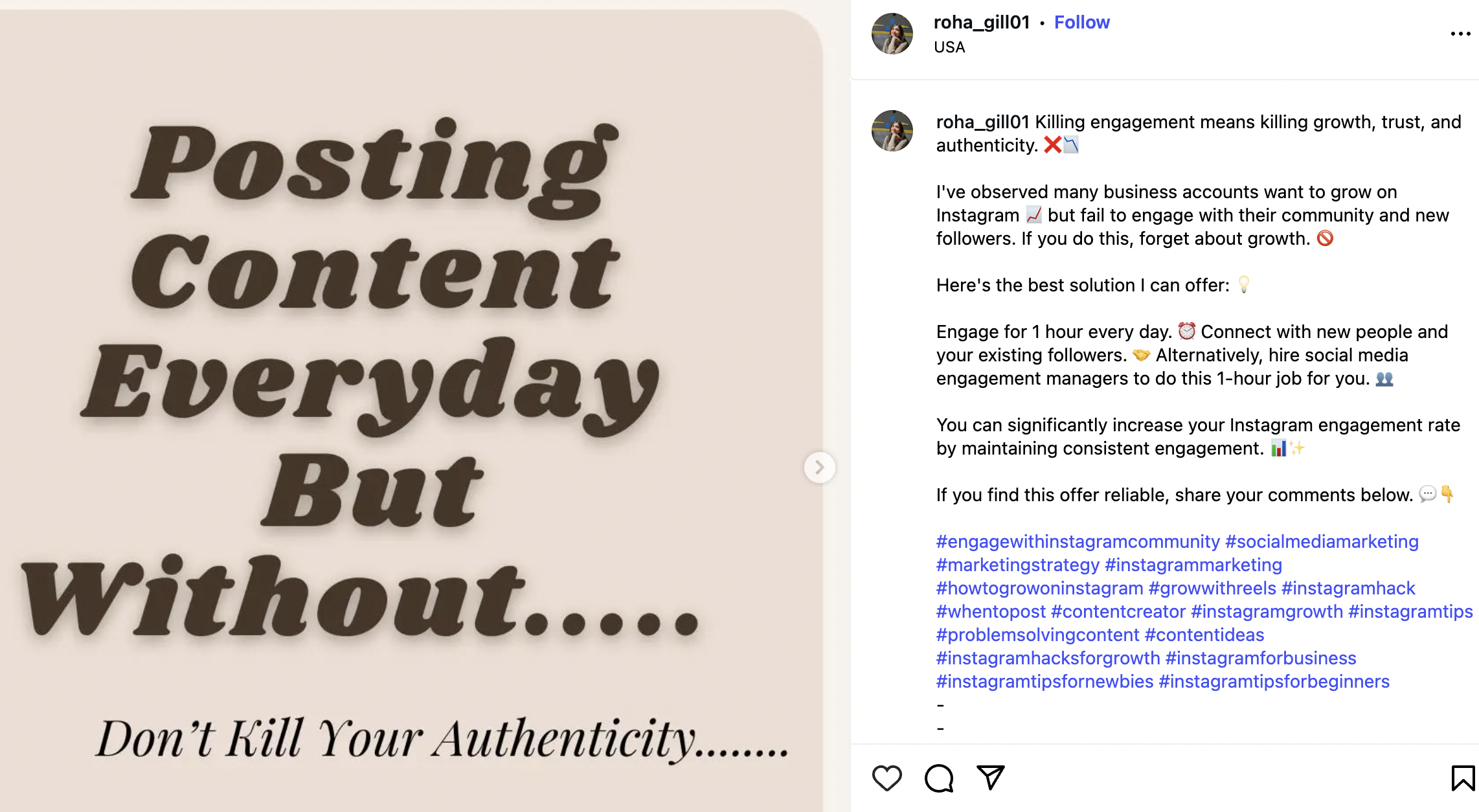
14. Inspiration and motivation
Share uplifting content that motivates and inspires your audience. These posts often receive high engagement and shares as people connect emotionally with the message.
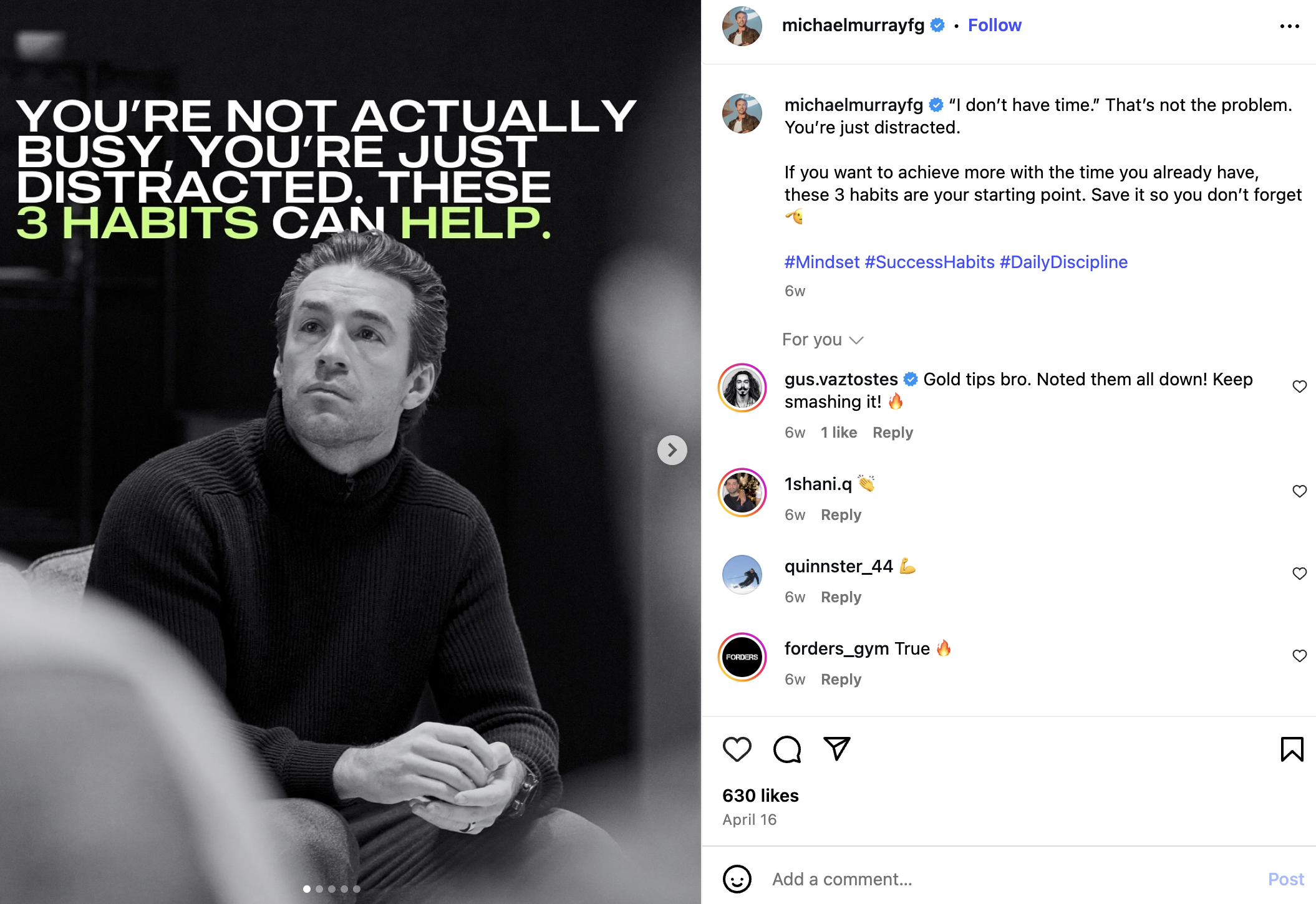
15. Resource lists and recommendations
Provide valuable recommendations for tools, resources, or solutions that benefit your audience. This positions you as helpful while potentially generating affiliate income.
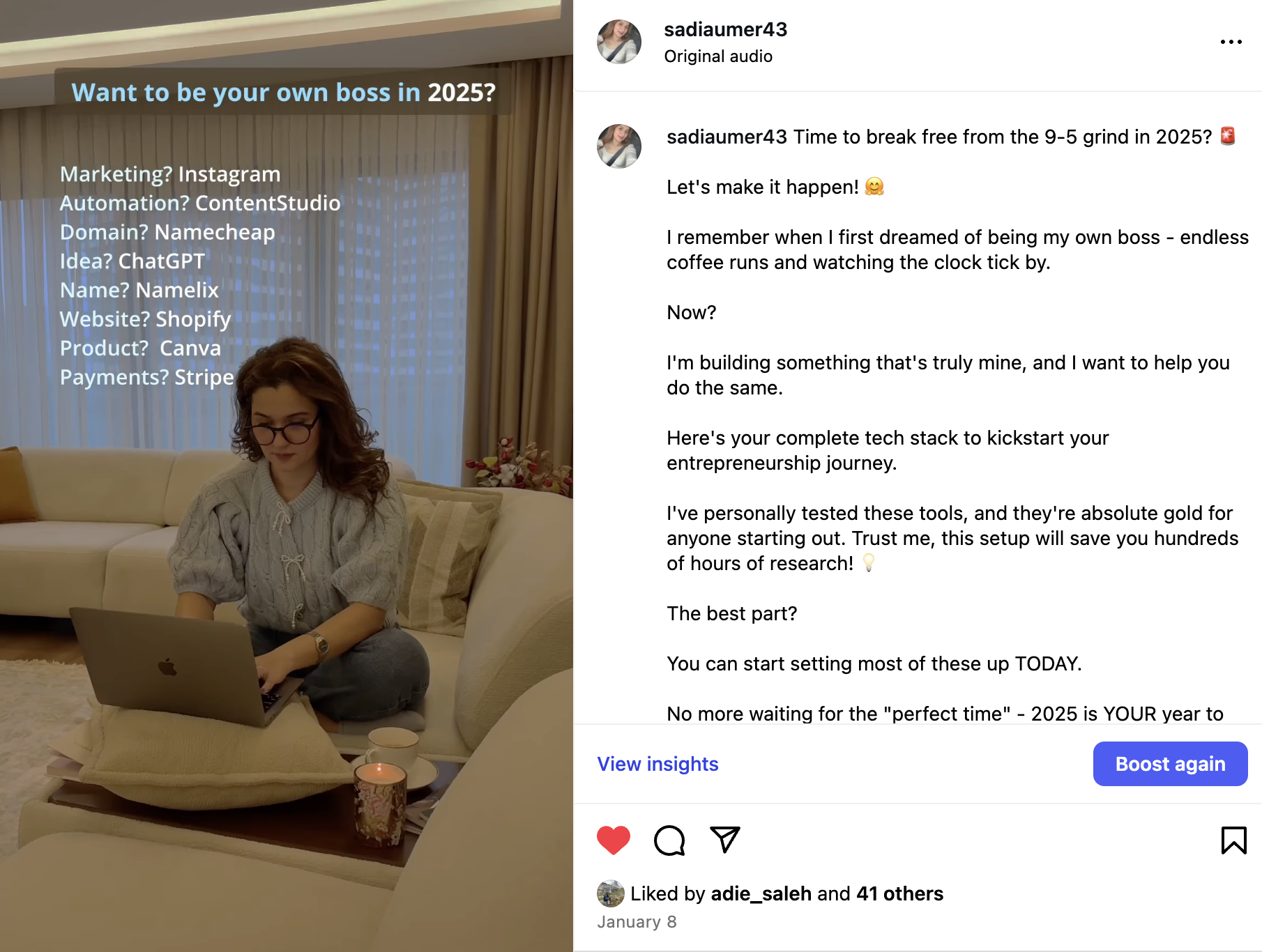
Conclusion: Maximizing your Instagram carousel Success
Instagram carousel posts represent one of the most powerful tools for building engagement, showcasing products, and growing your brand presence on the platform. With the ability to share up to 20 slides per post, brands have unprecedented opportunities to tell compelling stories and provide comprehensive value to their audiences.
By implementing the strategies, techniques, and best practices outlined in this guide, you’ll be well-equipped to create Instagram carousel posts that engage your current audience, attract new followers, and convert viewers into customers.
Remember that successful carousel marketing is an iterative process—test different approaches, analyze results, and continuously refine your strategy based on performance data and audience feedback.
The easiest way to manage and grow your social channels.
Try ContentStudio for FREE
FAQ’s
1. How many slides can I add to an Instagram carousel post in 2025?
Instagram now allows up to 20 photos or videos in a single carousel post (updated from the previous 10-slide limit). Mixing photos and videos within the same carousel gives you more creative flexibility for storytelling and product showcases.
2. What are the best image dimensions for Instagram carousels?
The recommended dimensions are:
- Square: 1080 x 1080 pixels (1:1 ratio) – most popular
- Portrait: 1080 x 1350 pixels (4:5 ratio) – takes up more screen space
- Landscape: 1080 x 566 pixels (1.91:1 ratio) – less common but useful for certain content
All slides in your carousel should use the same aspect ratio for a consistent appearance.
3. Do Instagram carousels really get better engagement than single posts?
Yes, carousel posts consistently outperform single-image posts. They generate more engagement because users spend more time viewing multiple slides, are more likely to save the content, and often generate more comments discussing different slides within the post.
4. Can I edit or delete individual slides from a carousel after posting?
Instagram now allows you to delete individual photos or videos from carousel posts after publishing, but you cannot add new slides or rearrange the order. You also cannot edit individual slides – any edits require deleting and reposting the entire carousel.
5. Should I use the same hashtags for all carousel slides or different ones?
Use one set of hashtags for the entire carousel post – they apply to all slides collectively. Instagram treats the carousel as a single post, so adding hashtags to individual slides isn’t possible. Focus on 15-20 relevant hashtags that cover all the content in your carousel.
6. What’s the best posting strategy for carousel posts to maximize reach?
Post carousels when your audience is most active (check Instagram Insights), use engaging captions that encourage swiping, include a mix of content types across slides, and respond to comments quickly to boost early engagement. Carousel posts often perform better than other formats, so consider making them 40-60% of your content strategy.