Creating competent marketing strategies can help you conquer over your lifeless campaigns. Automating your campaigns would help in gaining consistency, deal with the volume, and free up so much of your time.
ContentStudio once again brings compelling flavors in its automation recipes which you certainly won’t be able to overlook. We’ll diligently be covering all the pain-points of a social media manager in the upcoming version of the app.
Automation Recipes
What’s the social media manager’s biggest despair?
If their campaigns are dull and they have a low social engagement rate.
Worry no more, because ContentStudio will liberate you of your gloom. The revamped version of the application is capable of enhancing your SMM experience many folds.
Let’s see what ingredients have been added to our Automation recipes to spice them up.
Better speed
Speed is a great indicator of efficiency. The reason why humans needed machines in the first place was to increase the efficiency and yield of their work.
Having this aspect into consideration, we bring you a tool that accelerates your search speed. No matter how complex your search rules/ filters are; it will take the minimal amount of time for ContentStudio to bring results to your required query.
Plan and manage your social campaigns effectively without having to wait for the donut of death.
Multiple Topic Selection
Previously in some of the Automation recipes, you couldn’t select more than one custom topic in a single campaign.
In order to load keywords and domains from multiple topics, you had to create multiple campaigns. This was unavoidable in the previous version which now could easily be avoided in the upcoming version.
Create sleeker and more optimized campaigns now!
You can create highly customized campaigns with ContentStudio 2.0 by selecting multiple topics in a single campaign. This way you can automate the article & video links from the filtered sources and push them onto the selected social accounts and blogs.
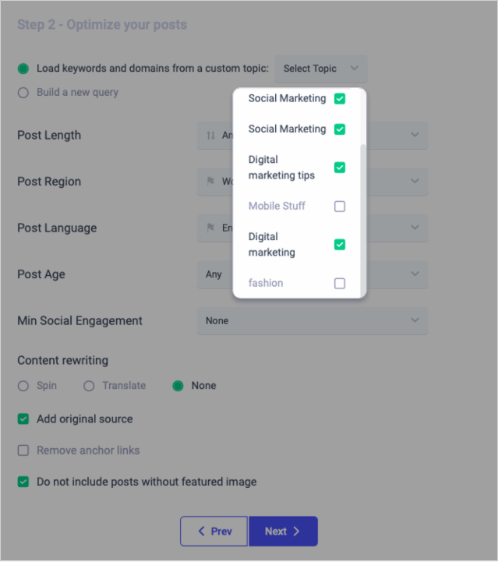
Multi-lingual Bulk Upload
The monotony caused by manual work could be infuriating sometimes. To create volubility in your tasks, we provide you with the feature of ‘Bulk Upload‘. Bulk Upload functionality is useful when you want to perform a similar action multiple times, in a single go.
Here in ContentStudio, you can populate many of your social accounts at once, just by uploading a CSV file.
The limitation in our current Bulk Upload feature is that it only supports the English language. If you enter any other language besides English, it is not understandable by the application and it ends up into an erroneous interpretation.
ContentStudio 2.0 provides multi-lingual support, allowing you to broaden the spectrum of your social media posts. The language support in the new version will be diversified by allowing you to choose any language in your bulk posts.
Multi-channel selection
Another interesting addition to the Automation module is multi-channel selection while sharing articles or videos to the blog.
Often times, you wish to promote similar content on to different blog channels to enlighten your user base. But, what does that lead to?
The search engine marks your content as duplicate and it ruthlessly affects your credibility and your channel’s SEO.
Many bloggers and digital marketers face this problem and find it difficult to regulate their blogs. Circulating similar content on different blog channels is achievable with ContentStudio 2.0.
You can now post similar content by selecting your primary and secondary blog channels.
A primary channel is your main blogging platform. That’s where your content gets published first.
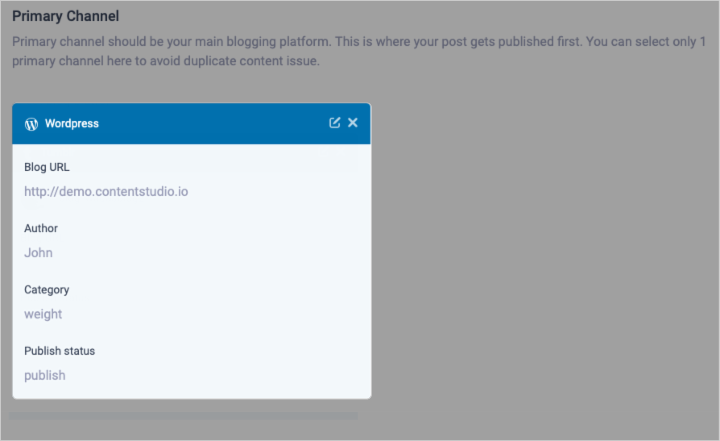
Additionally, you can add multiple secondary channels to amplify your content’s outreach. This magic recipe lets you exhibit similar content on different channels.
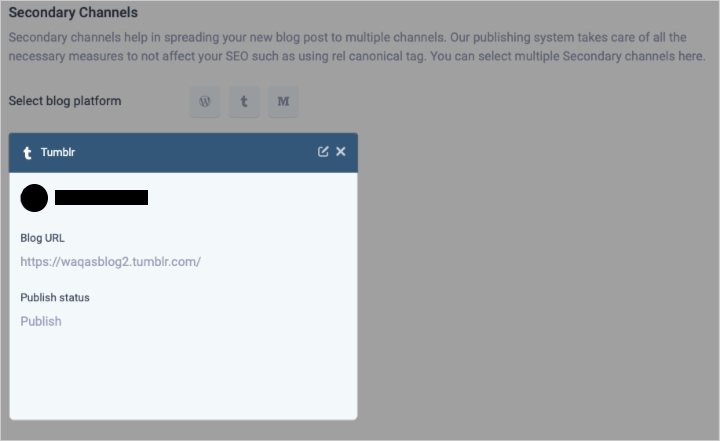
How does it work?
This feature utilizes rel=canonical tags to explicate to the search engines that the content is not duplicate. The canonical link, an HTML element, specifies the primary channel as the hub of the content. The similar content could dwell on different secondary channels. But, they would all redirect to the canonical URL (the focal URL of your primary channel).
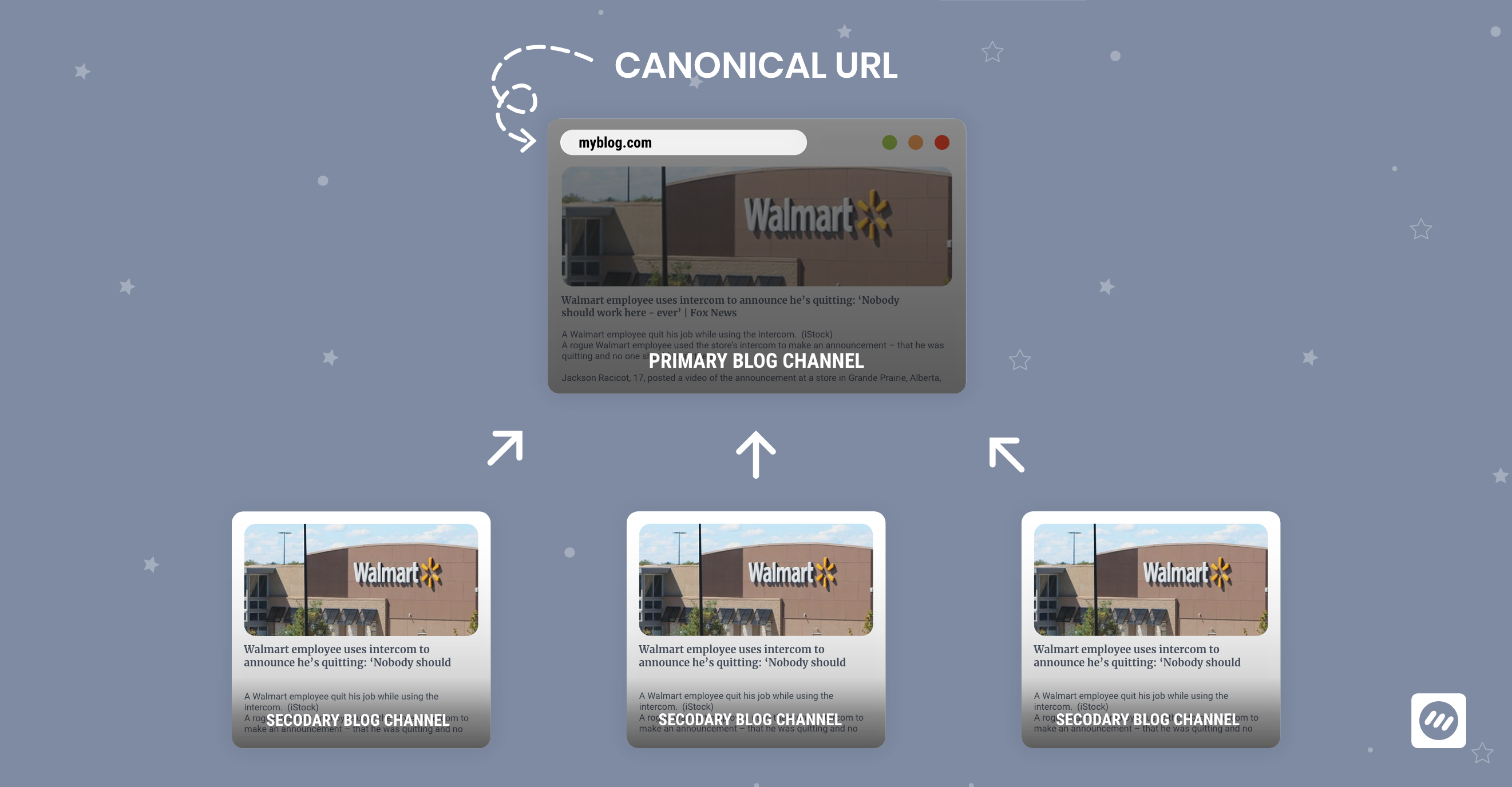
How to benefit from it?
The concept of canonicalization is somewhat similar to 301 Redirect, but with a different intent. 301 redirection is used to deflect the traffic beam from the broken URL towards the operational URL. Conversely, in this case, these secondary channels redirect the traffic towards the canonical URL.
Using a canonical URL will simplify it for the search engines to locate the principal content. This will fuel the SEO of your website and will consequently build your traffic and result into a higher conversion rate.
All four of these performance accelerators have really improved the overall experience of the product. Let’s see the impact on each of the recipes, individually.
Article Links to Social Media
This recipe allows you to share articles to your social media channels on autopilot mode. It provides you with smart rules and filters to hone your social media posts. You can drive the most influential social media campaigns if you learn how to tactfully apply these rules.
Let me sequentially explain the extent to which you could use this recipe to automate your campaigns.

Step 1: Campaign Name and Channels
The first step invites you to choose a name for your campaign and to associate your social media channels with it. Here, you can select your Facebook pages & groups, Pinterest pages, LinkedIn profiles, Twitter accounts, and Tumblr channels etc.
Step 2: Optimize your posts
In this step, you apply the rules and filters to design the focus of your posts. The essence of your automation campaigns is knowing how to utilize these filters.
Start by loading the keywords and domains from pre-listed topics. The updated version of the application will let you select multiple topics from where you can curate relevant content. Or, you could also build your own query using the OR, AND, NOT, EXCLUDE, LIMIT, and ANY filters. These filters and their usage is discussed in detail in the referenced blog.
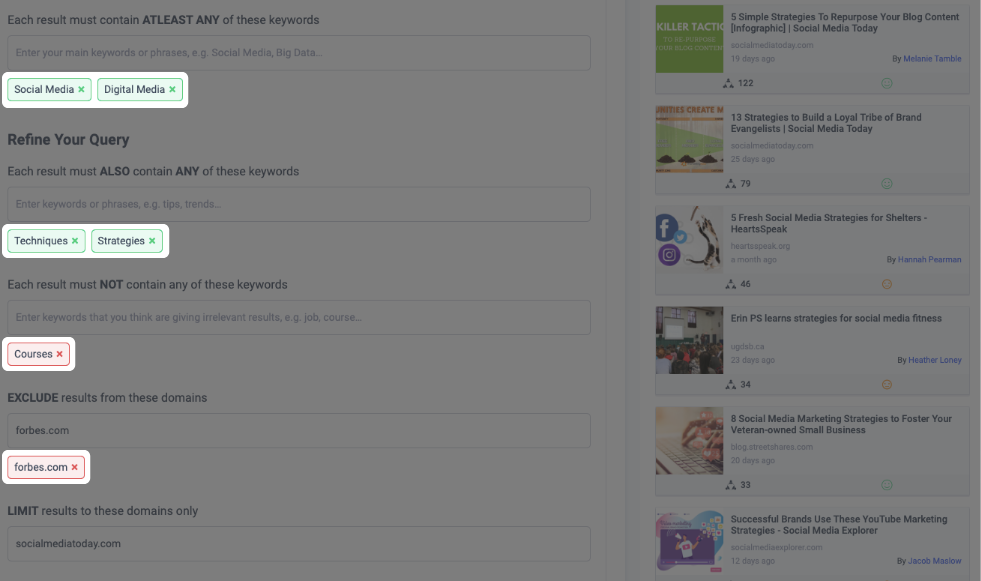
Post Length
This rule scrutinizes the content for you on the basis of length of the article. It is more useful while sharing content on your blog channels because it gives you the privilege to share either full or abstract content. The Full content option lets you share the whole content on your blog whereas Abstract content option lets you share the title and primary description of the content.
Post Region & Language
Limit the region and the language of the source content. You can choose the country from where you wish to fetch your content. Similarly, you can select any language for your content. If you don’t want to apply this restriction, you can simply select All.
Post Age
Select the post on the basis of its existence on the internet. You can select the most recent posts or filter them out for 1, 3, 7, 14, and 30 days. You can also add a specific date after which you want to fetch the content.
Social Engagement Value
Select content on the basis of its popularity on social media channels. You can enter the engagement value for 3 platforms i.e. Facebook, Pinterest, and Reddit.
Content rewriting and Translator
We provide you with several integrations to spin your content using spinners like Word AI, Chimp Rewriter, Spin Rewriter or ContentStudio’s free built-in spinner.
Other than content spinning, you can also translate it into several languages. This will add variation to your content and reduces plagiarism. In the current version, the content translation is not feasible as it happens on the run-time, just before publishing the content. Contrarily, in the new version, the content will be translated while planning the job so that you’d be able to review the re-written content before finalizing your post.
Before going to the next step, you can also further optimize your post by adding/removing the original source, adding/removing anchor links, or setting the controls of your post.
Step 3: Accessorize your post
You can increase the outreach of your post by accessorizing it with different call-to-actions created in Replug. Add saved hashtags to your posts or create new ones. There are two options while adding a hashtag to your post.
Append: By selecting this option, you can enter the selected hashtags at the end of your post.
Replace: This option lets you match your text with the title and replace it with a hashtag if the text matches.
For example, if the text you enter is ‘marketing’ and if it matches with the text in the title, it is replaced with a hashtag ‘#marketing’ and added to your post.
You can also mention the author in your posts to promote them. Nevertheless, for now, this option is only functional in Twitter posts where the author could be tagged.
Step 4: Schedule and Finalize
This is the final step where you can schedule the time and date of your post for your selected social media accounts. Let me briefly state the options which you could use while scheduling your posts.
Schedule Time
Recurring scheduler: You can automate your posts in a recurring manner at your selected time intervals (e.g. after several hours, days, or weeks).
Custom scheduler: You can add a custom time and set it to anything according to your clock and calendar like shown in the image below

Queue Scheduler: This feature lets you schedule your posts back-to-back to your already scheduled queues.
Schedule Type
- You can start a campaign instantly with the option ‘Run this campaign continuously starting today’.
- Or you could set the start and end date and time manually.
You can fetch relevant posts in advance for as many days as you like. You can also check the option ‘I’d like to review content before it is published’ to choose content according to your preference.
Articles to blogs
This feature allows you to post content like news or articles to your blog channels automatically without you having to fuss over it each time. This automation recipe takes content curation to another level. In three easy steps, you can schedule content for your blog channels from your favorite sites.
Here, you can select your primary and secondary blog channels and populate them with fresher and more informative content. The association of your primary and secondary blog channels would synchronize them and be a power booster for the SEO of your blogs.
After selecting the blog channels, you can also select the social media accounts where you’d like to share your blog post. Your primary channel’s post will be shared on your social media channels.
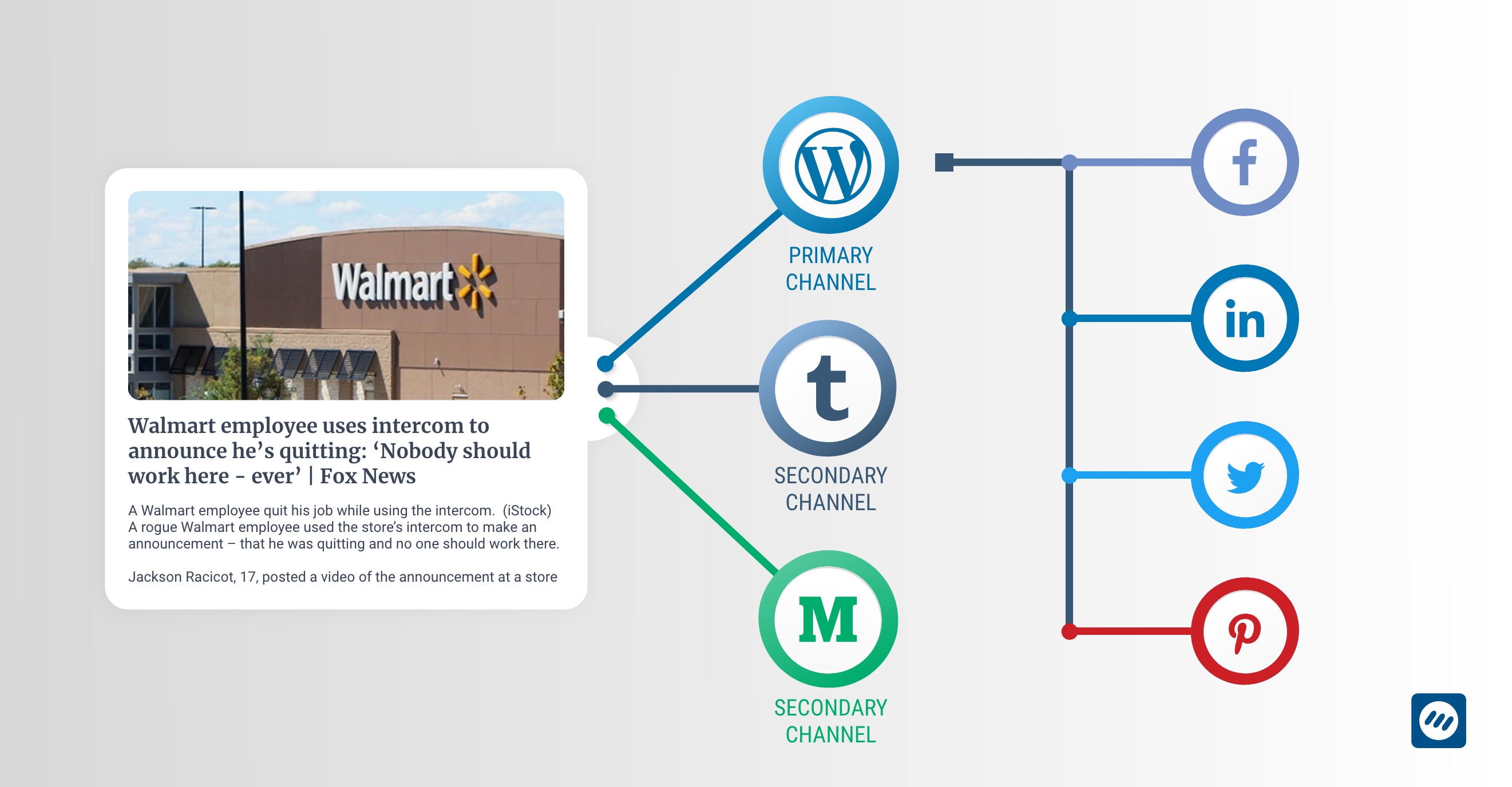
Social media sharing has been improved with ContentStudio 2.0. In the previous version, if you selected multiple blog channels and your social accounts (to share your blog on your social media channels), that post would be shared multiple times on your social media channels. This disrupted the social media posts and resulted in content duplication.
Keeping this in mind, we have improved the workflow of social sharing with our new version. Now you can control multiple blog channels and your social media accounts simultaneously without having to worry about any unwanted errors.
Videos to Social Media
Videos are an amazing source for educating your audience in a more interactive manner. Using this automation recipe, you can share interactive and informative videos to your social media profiles, groups, and pages.
Let’s say, you have a Facebook page or group where you wish to share motivational videos periodically. You can create an automation campaign and fetch videos from famous speakers like Tim Ferriss or Tony Robbins etc. The current version of the app hinders a smooth automation campaign and takes a lot of time to execute it.
With ContentStudio 2.0, you will be able to automate videos for your social channels more effectively and with a better implementation plan, that too in three simple steps.
You can select the videos from two sources i.e. YouTube and Dailymotion. You can sort the videos on the basis of date, their rating, relevance, title, video count, view count, and add your keywords to further filter out your videos. Choose the schedule type and time for your campaign and save your campaign.

Videos to Blogs
Similar to the recipe ‘Videos to Social Media‘, you can also share videos regularly to your primary and secondary blog channels and keep your audience engaged with the content you share. You could also streamline these blog posts for your social media pages and groups.
Future plan
Very soon, ContentStudio users will be able to save their favorite YouTube and Dailymotion channels. They’d then be able to share the videos published on these channels with their social media and blog channels. This way they’ll be able to narrow down their social posts according to their preferences.
RSS Feed to Social Media
RSS itself is a spellbinding tool to automate your online activities. And with the potion created by ContentStudio, astounding social campaigns await you.
We all have our favorite news channels, blog sites, video channels etc. and we anxiously wait for updates from them. By adding the RSS feeds, you won’t have to go to each individual channel and check for new content each time.
With this automation recipe, you can schedule the content pushed by your favorite sources for your own channels. And to your convenience, it’s all possible now in three simple steps.
Start by choosing your social media and blog channels which you wish to harmonize with your RSS feeds. Then comes the step of optimizing your post by adding the RSS feed of your favorite source. You could also add already saved hashtags to your posts or create new ones to scale the outreach.
RSS feeds are made available by almost every other channel now to boost their content promotion. Usually, you can create the RSS feed URL by appending /feed/ or /rss/ with it. Our algorithm checks for new posts in the mentioned feed every 30 minutes.
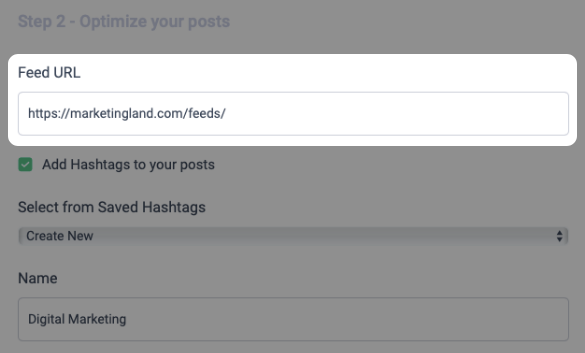
You can schedule the content brought in by your feed for your associated channels by posting it immediately or adding it to your queue. You can also control the number of posts you schedule adjacent to your feed result.
Bulk Upload
This is an extraordinary feature to give a direction to your haphazard posts. Pre-plan all your posts and feed it to our Bulk uploader via a CSV file, we will take care of the rest.
As you may have read it above that the new version will allow multi-lingual uploads. You can schedule posts of any type, in any language, and any time and drive hassle-free social media crusades.
Stay with us
This is not all!
We have so much more to offer with the upcoming version of our app. We hope to keep you posted on all the improvements made by ContentStudio team. Our goal is to make your campaigns prosper and we wish you to benefit the most from our upcoming application.

Leave a Reply