Are you tired of scrolling through glamorous lifestyles on Instagram? Well, you can take a break by temporarily deactivating your Instagram account.
Steps To Deactivate Instagram Account From PC:
Step 1:
Open the Instagram browser and click the profile icon
Tap “Settings”
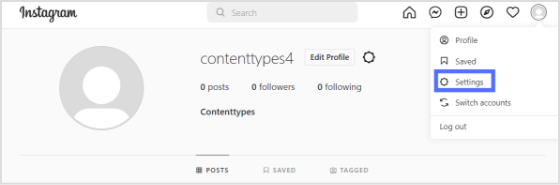
Step 2:
Scroll down the settings page; you will see the “Temporarily deactivate my account” option on the right-hand side.
Click the option.
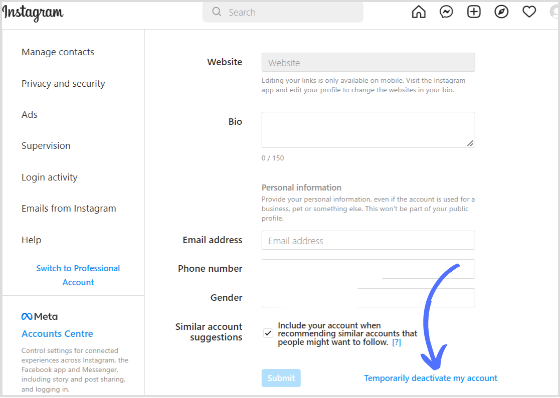
Related: How to Schedule Instagram Posts, Reels & Stories in 2022
Step 3:
You will have an account deactivation page.
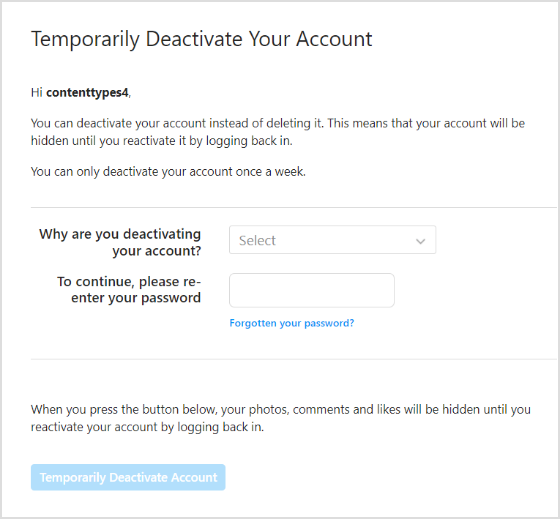
Related: How To Make A Reel On Instagram?
Step 4:
Enter the reason for deactivation and re-enter a password to deactivate your Instagram account.
Once you enter data, click “Temporary deactivate account”
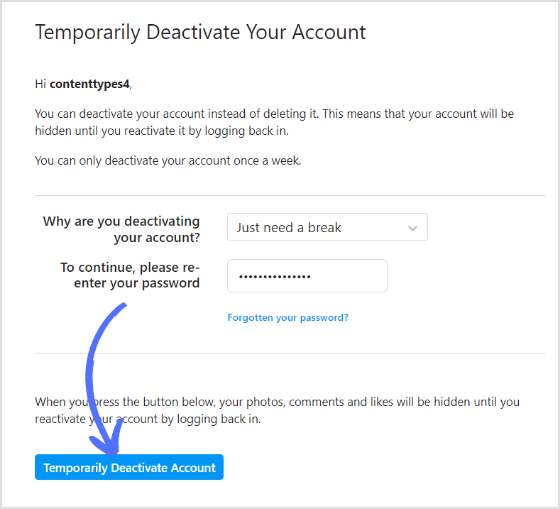
Step 5:
Tap “Yes” to confirm
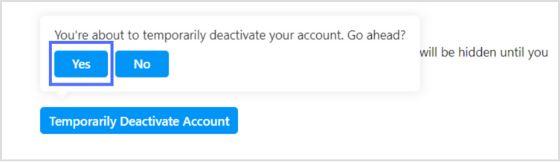
Your account will be temporarily deactivated. You can re-active anytime.
The easiest way to manage & grow your social channels
Trusted by 80,000+ forward-thinking agencies & brands worldwide
Discover MoreHow to deactivate Instagram on iPhone?
Step 1:
Open your Instagram app and tap “Profile icon”.
Related: How To Look At Instagram Without An Account?
Step 2:
Tap “Hamburger 3 lines icon” and then tap “Settings”
Step 3:
Tap “Account”
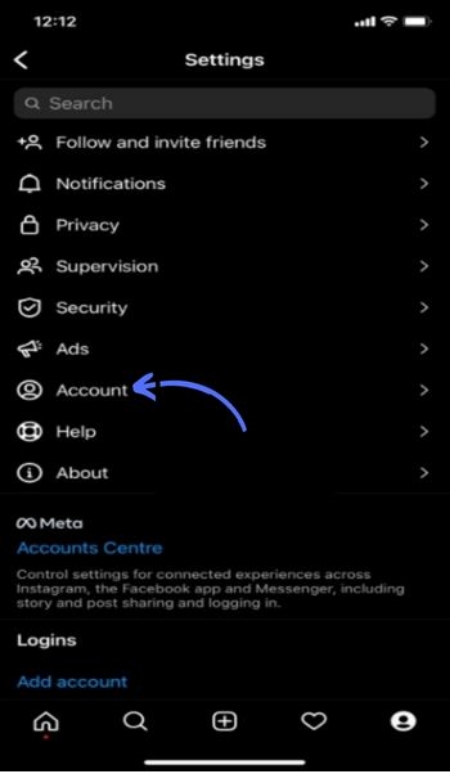
Related: The Ultimate Guide to Instagram Automation
Step 4:
Tap “Delete account”
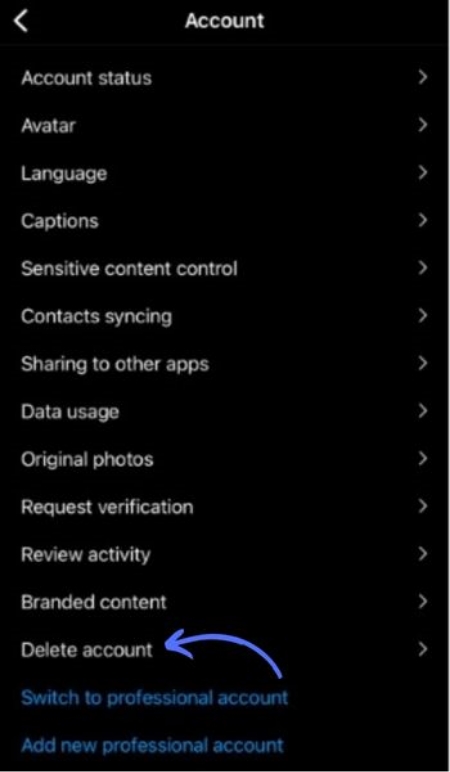
Step 5:
Tap “Deactivate account”
Your account will be deactivated.
Related: What Does Restrict Mean On Instagram?
FAQs
How can I deactivate my Instagram account on my phone?
You can’t deactivate your account on your phone. You have to log in to the browser for temporary deactivation.
How long can I deactivate my Instagram account?
You can deactivate your account as long as you want. You can reactive it anytime by logging back into your account.
Why can’t I deactivate my Instagram account?
You can always deactivate your account by logging into the browser. Go to settings, and tap temporarily deactivate my account.
Will deactivating Instagram delete messages?
No, deactivation doesn’t affect your uploaded and present data, messages, and visuals. Once you login back, you can access old chats.
