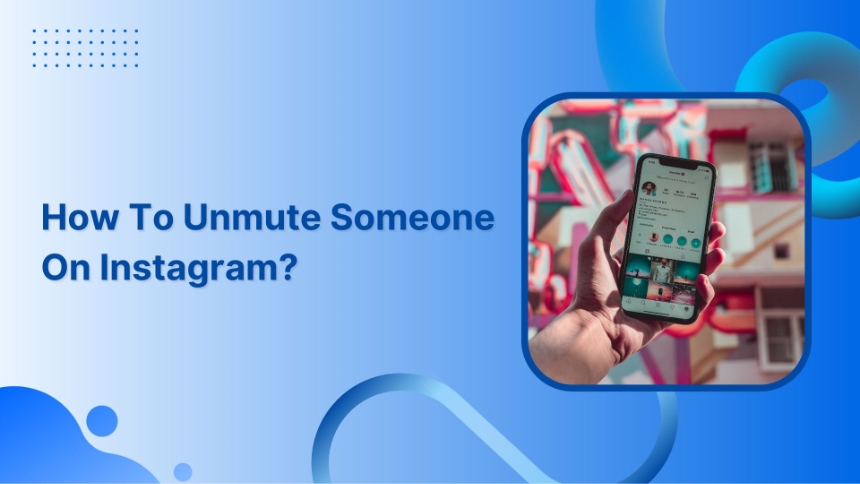The Instagram mute feature allows you to mute someone’s stories, profiles, posts, and messages. If you want to unmute someone on Instagram. Here are four ways to help you out.
How to unmute someone through the settings tab?
Step 1:
Open the Instagram app and tap the “Profile icon.”
![]()
Step 2:
Tap on “Hamburger Icon” on your Instagram profile and then tap “Settings”
![]()
Step 3:
In settings, tap on “Privacy.”
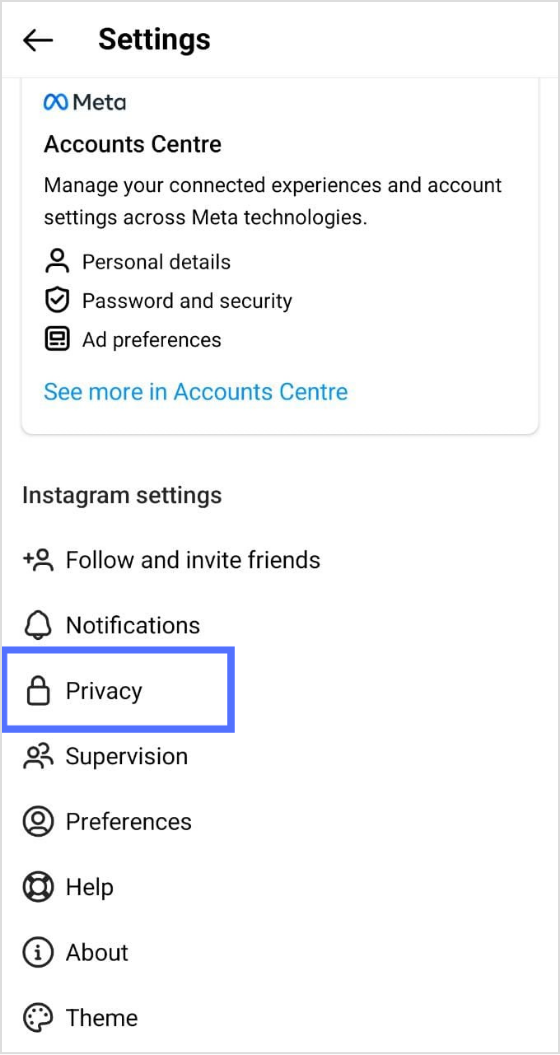
Step 4:
Scroll down the page, tap on “Muted account.”
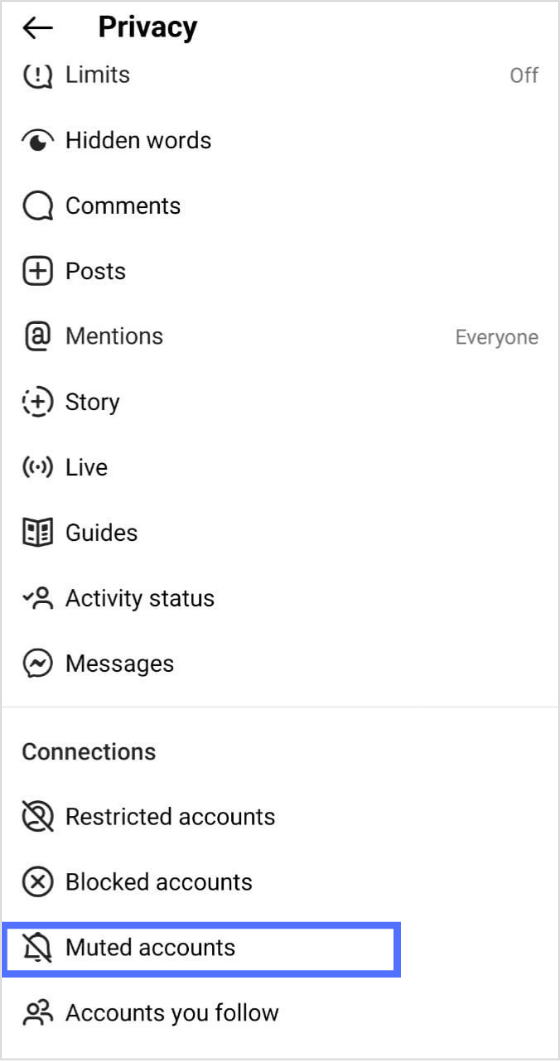
Step 5:
You will have a list of all muted accounts.
Tap on the user’s account you want to unmute
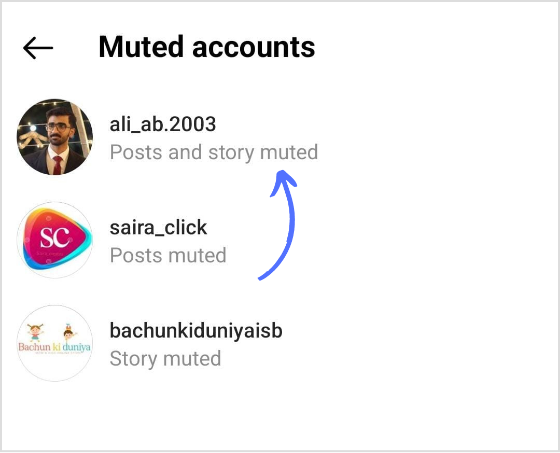
Step 6:
Once you tap on the account, it will redirect you to the muted person’s account page.
Now tap “Following”
An option bar will appear where you need to tap on “Mute”
Step 7:
Next step is to switch the icon from right to left to unmute the user.
Once you do that, the user will become unmute
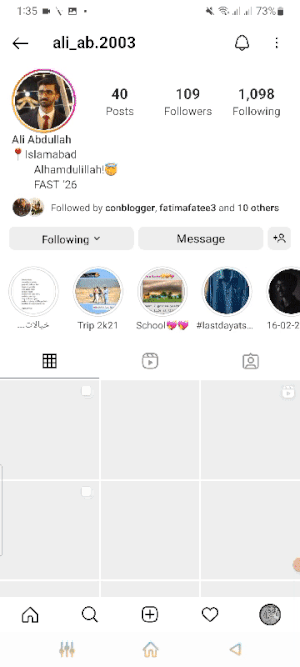
The easiest way to manage & grow your social channels
Trusted by 80,000+ forward-thinking agencies & brands worldwide
Discover MoreHow to unmute someone through the profile tab?
Step 1:
Search the user’s profile through the Instagram search bar
Step 2:
Go to the account page and tap “Following”
Once you get to the options bar, then tap “Mute”
Step 3:
Move the switch icon for stories and posts from right to left to unmute the user and the user will be unmuted.
Here’s a quick preview of the above steps
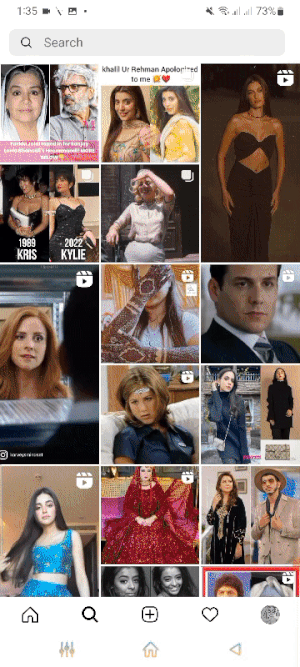
How to unmute someone’s Instagram stories?
When you mute someone’s story. The story moves to the end of the queue.
Tap on a story that you have muted
Tap “Unmute”
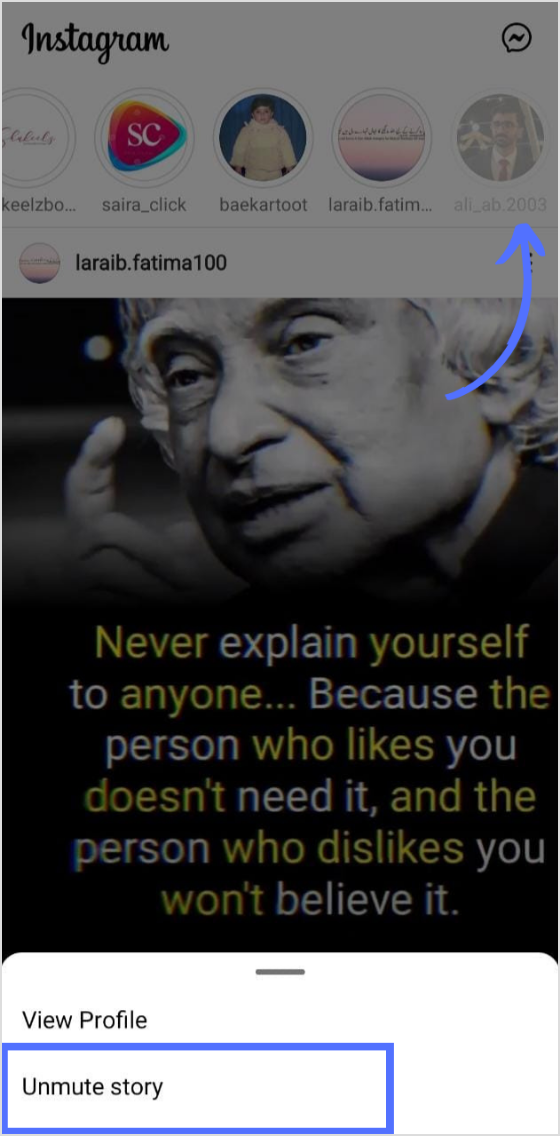
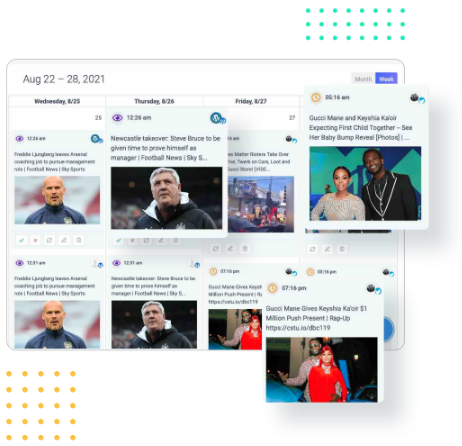
Social Media Calendar for Digital Agencies
Organize all your social posts and visualize your client’s social media content plan with an interactive Content Calendar
14 days free trial – no credit card requiredHow to unmute messages?
Step 1:
Open the Instagram app, and tap the “Message icon”
Step 2:
Tap on the person’s DM bar for 2 seconds. You will have options to unmute messages or calls.
Here’s a preview

FAQs
Why can’t I unmute someone on Instagram?
If you have blocked someone or unfollowed someone, you can’t be able to unmute them as long as you unblock them and follow them back.
When you unmute someone on Instagram, do they know?
When you unmute someone, they won’t be notified about it. You will start seeing their posts and stories again.
What does unmute mean on Instagram?
Unmute means you will start seeing users’ posts and stories again. You will start receiving messages and calls. You can unmute someone through the profile, DM, settings, or stories.
How do you unmute someone’s story if they haven’t posted?
If the user hasn’t posted anything, you can unmute them through the settings on your Instagram account, or go directly to the user’s profile and unmute them.