Are you perplexed by the fact; why would even someone turn off their Instagram likes?
The power of social apps such as Instagram can be overwhelming, and it has turned out to be a contest for popularity. This can keep us engaged to the extent that can become a worrisome sign for our mental health.
Even it’s recommended for businesses to turn off their likes, as it would spur creativity and qualitative content. Given the fact, your business must own a social analytics tool for hidden engagement metrics. Here are some quick methods that will help you hide the likes of your Instagram posts.
- Turn off Instagram likes from settings
- Turn off Instagram likes before and after publishing posts
Method 1: How to turn off likes from settings?
Step 1:
Open the Instagram app and tap the “Profile icon.”
![]()
Step 2:
Tap “Hamburger icon” and tap “Settings.”
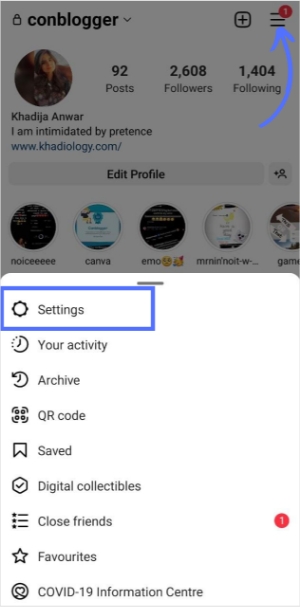
Step 3:
Once you go into settings, tap “Privacy.”
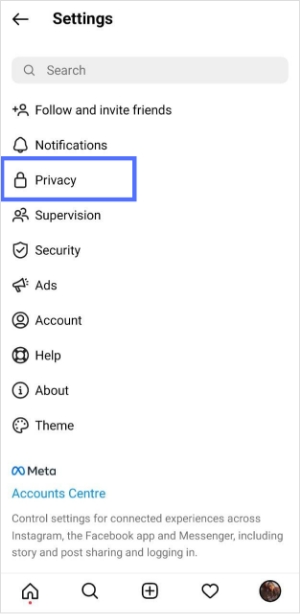
Step 4:
Tap “Posts”
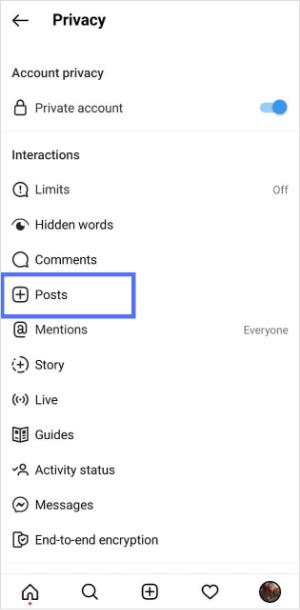
Step 5:
Switch the icon from left to right to turn off the likes
![]()
Voilà…
Your Instagram likes are turned off!

Analyze, Understand, and Improve Your Social Strategy
Stack your key social metrics against those of your competitors and make targeted steps towards social media success.
14 days free trial – no credit card requiredMethod 2: Turn off Instagram likes before and after publishing
How to turn off likes before publishing posts?
Step 1:
Once you create or compose an Instagram post, and are on the caption and Instagram hashtags tab
At the bottom of the same tab, tap “Advance setting”
Step 2:
Switch the icon to hide likes & views.
Here’s the quick preview

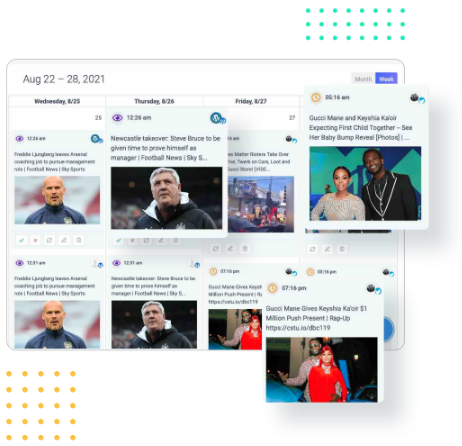
Social Media Calendar for Digital Agencies
Organize all your social posts and visualize your client’s social media content plan with an interactive Content Calendar
14 days free trial – no credit card requiredHow to turn off likes after publishing?
First step is to navigate to the Instagram post for which you want to hide the like.
Then tap “3 dots icon” and further tap “Hide likes”.
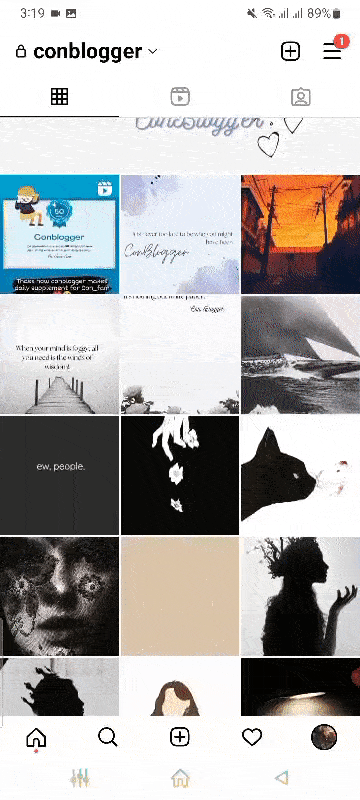

Plan, Organize and Schedule Your Social Content
Experience an organized workflow to streamline your social media posts. Increase your productivity and boost social engagement.
14 days free trial – no credit card requiredFAQs
Is it possible to turn off likes on Instagram?
Yes, it is possible to turn off likes on Instagram. You can turn it off before scheduling Instagram posts or even after publishing.
Why can’t I turn off likes on Instagram?
If you can’t find the option of turning off likes, you might want to clear the cache or restart your phone.
Trending:
Automated Social Management
Schedule Instagram posts, reels and more
