Twitter handle is unique to each account. Two different accounts can’t have the same Twitter username. If you are thinking of changing your Twitter handle to reflect your personality or brand prominently, here are a few easy steps to change it.
Steps To Change Twitter Handle
Step 1:
Open a Twitter account and tap on the “profile icon.”
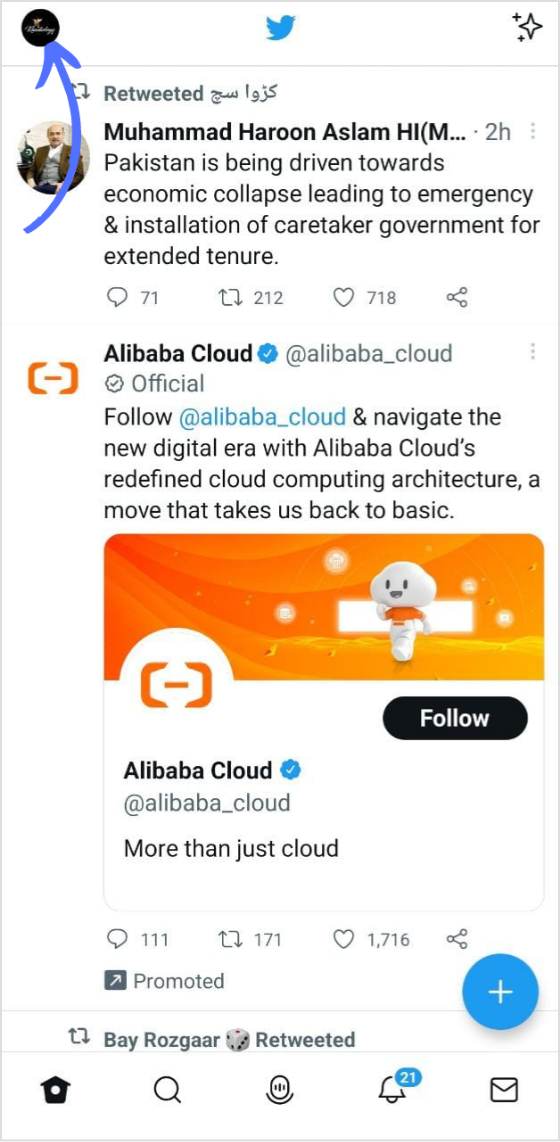
Step 2:
Tap the “Setting and Privacy” option in the “Setting and Support” tab
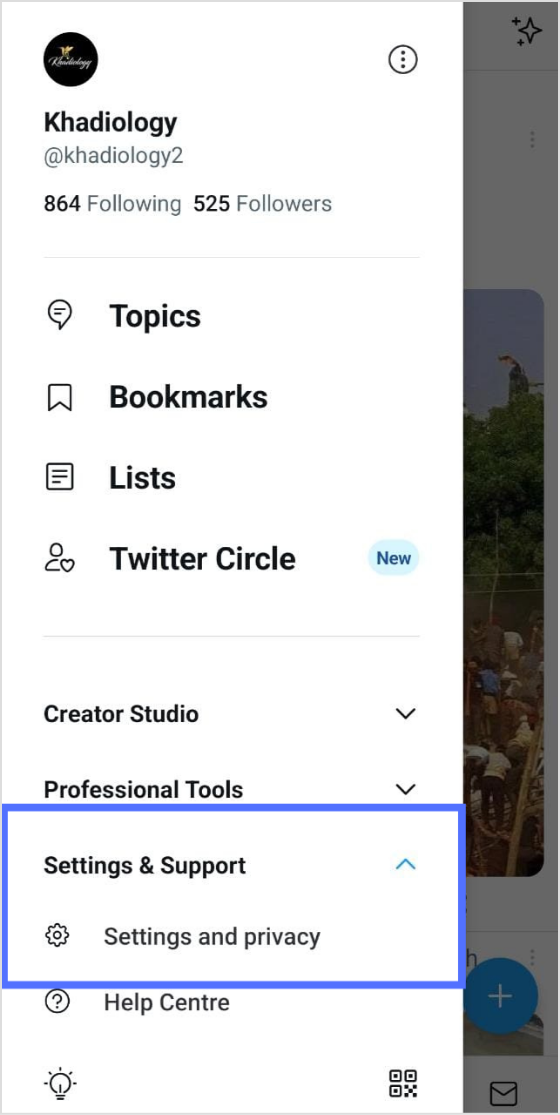
Step 3:
Once you reach settings, tap “Your account.”
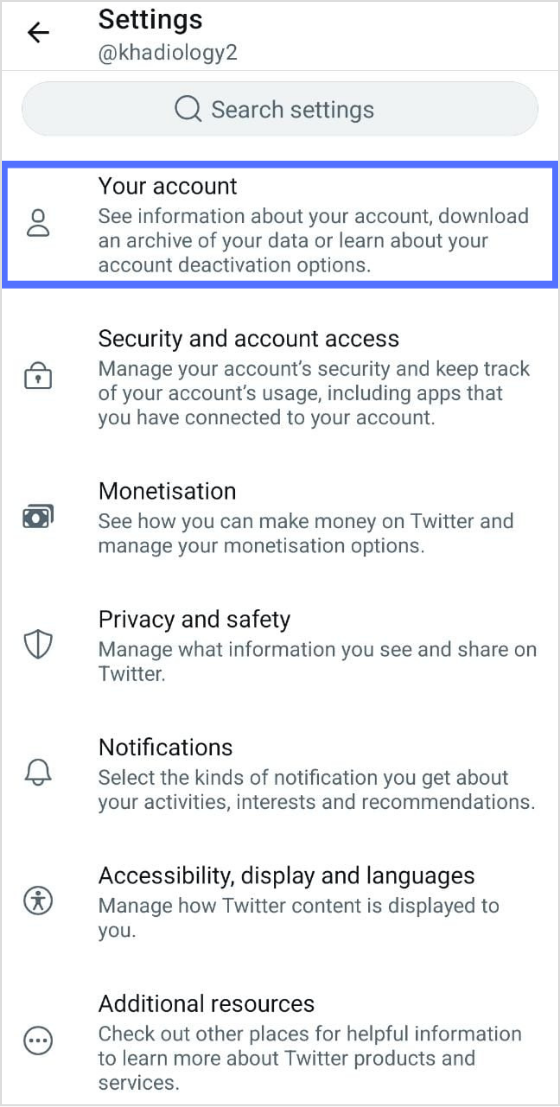
The easiest way to manage & grow your social channels
Trusted by 80,000+ forward-thinking agencies & brands worldwide
Discover MoreStep 4:
Tap “Account information.”
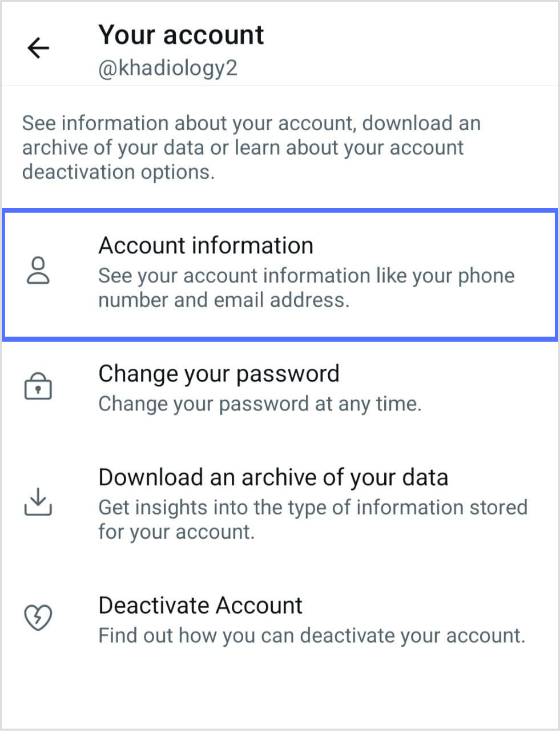
Step 5:
Tap “Username”
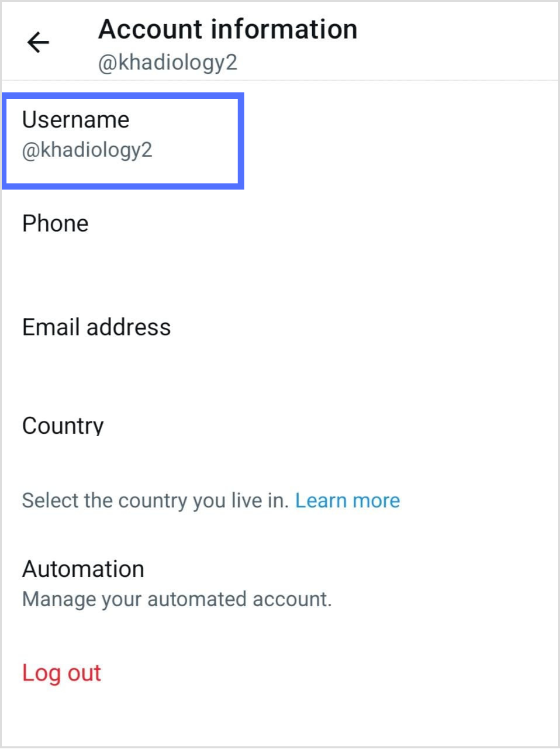
Step 6:
Edit your Twitter handle and tap “Done.”
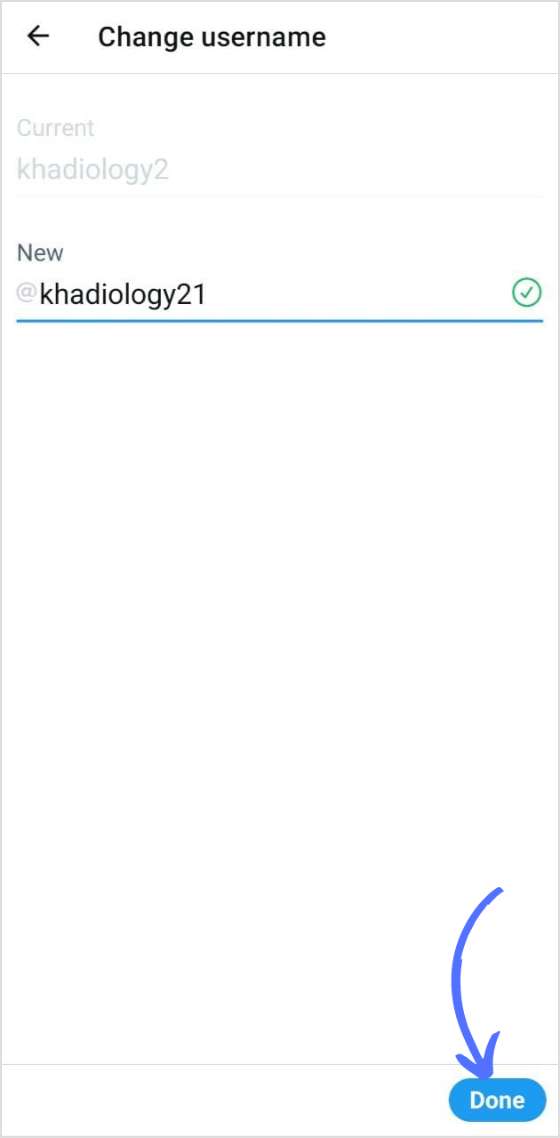
Note: if you try to change the Twitter handle on a PC. You will have to tap the navigation icon on your profile in order to reach settings and support. The rest of the process is the same.
FAQs
Why can’t I change my handle on Twitter?
Make sure the name you are trying to enter is available. You can also choose a Twitter handle from suggestions. You have to log into twitter.com on the browser or open the app on mobile to change your Twitter handle.
Can you change your Twitter handle and keep the same account?
Yes, you can change your Twitter handle and keep the same account.
Trending Topics
An Ultimate Guide to Twitter Threads
Effortlessly schedule content for your Twitter profile
What Is The Best Time To Post On Twitter in 2023?
30 Twitter Tools to Boost Your Marketing Efforts
How To Change Your Twitter Header?
