Draft Posts and Folders
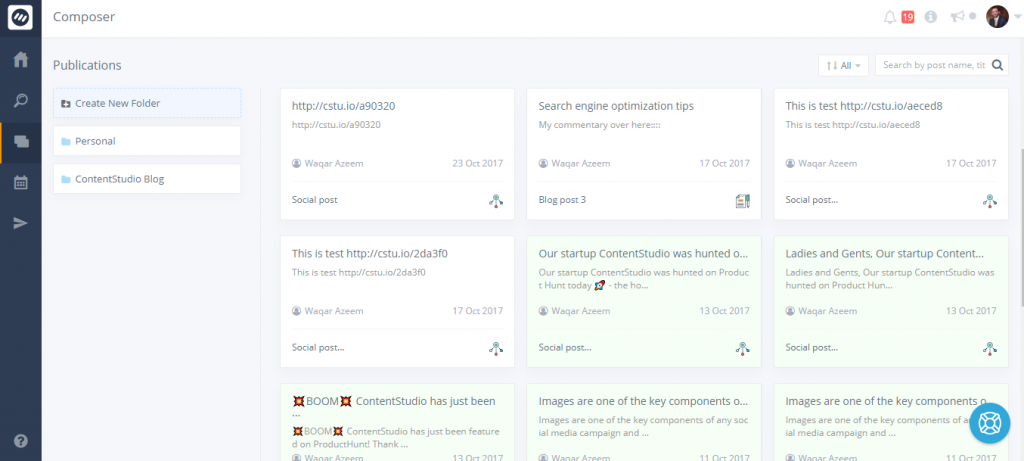
Furthermore, you can easily organize your drafts by simply within a few clicks by moving them to folders. You can create, move, start or rename your folders any time you like.
Alt Text option for the images
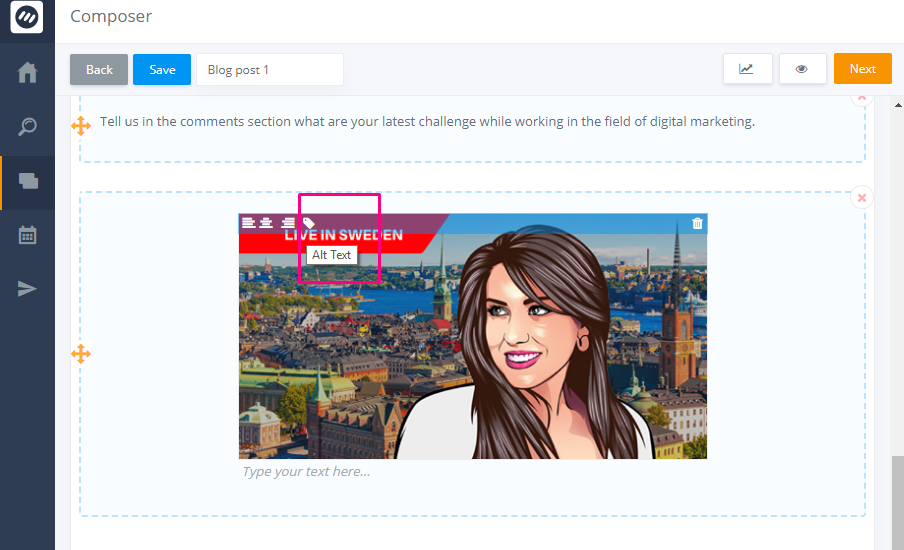
Custom Visual Quotes
One of the best ways to increase engagement with your audience is by sharing engaging quotes. We have designed and created thousands of visually appealing quotes in-house for you to share with your audience. You can find these within the suggested topic named “Quotes” available in the left sidebar of discovery module.
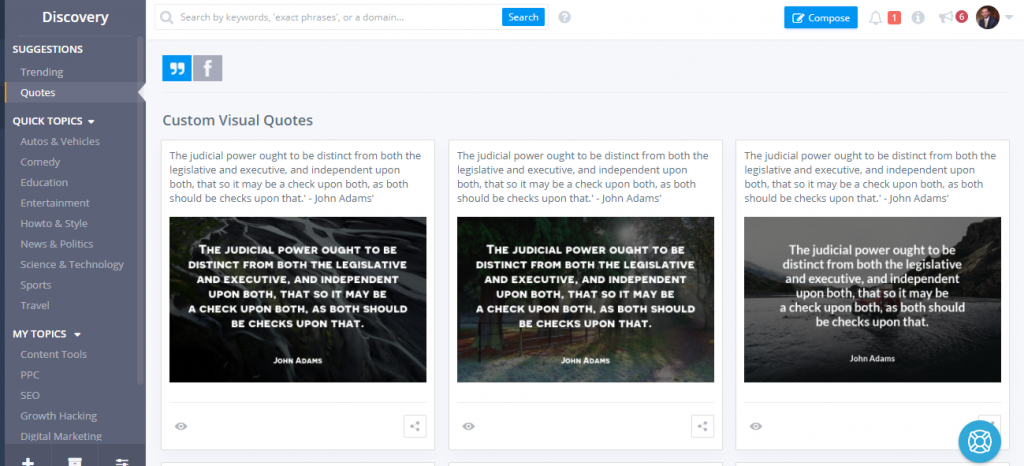
To get an idea of engagement, if you take a look at JB fan page Morningcoach , you will notice that the content with image quotes is getting most of the engagement compared to other shared content.
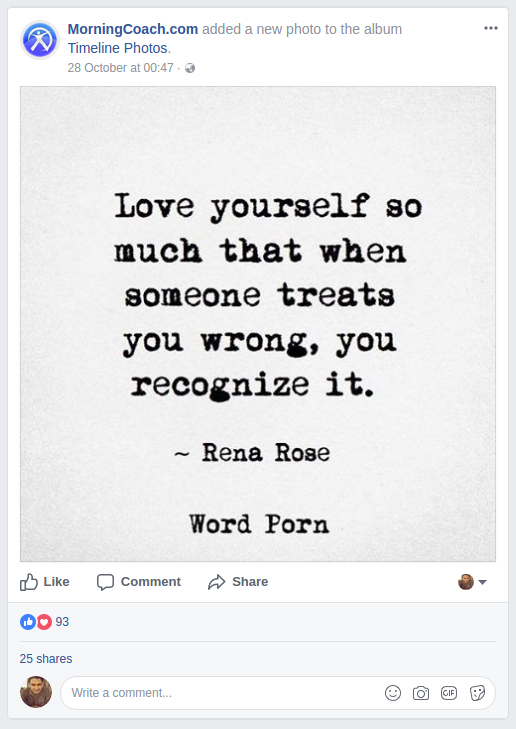
This is just a single example, if you take a look at Gary Vaynerchuk, Tony Robbins, Grant Cardone etc. you will see this pattern that most of their shared content is either videos or quotes.
Now, you can do the same by using Quotes feature in ContentStudio.
Bulk Uploader for Social Media
Schedule up to 500 messages at a time to your social networks by uploading pre-populated comma separated value (.csv) files into the bulk uploader. You can review your posts and make any changing before they are approved/scheduled.
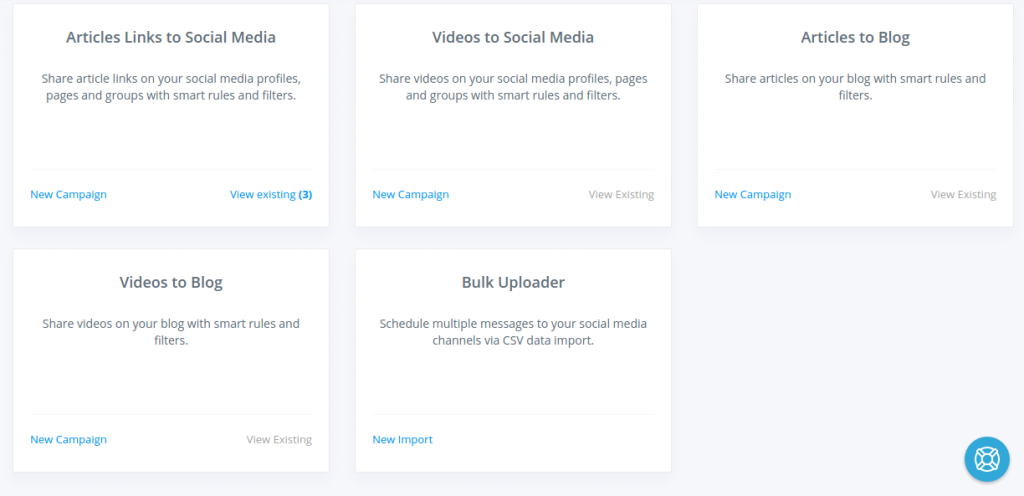
Global Block Irrelevant Feeds
Want to globally block certain sources which are irrelevant for you? you can do that from the Settings -> Sources as shown in the figure below. We will also add the option in discovery module where you will be able to block a feed globally or from a certain topic while viewing the content.
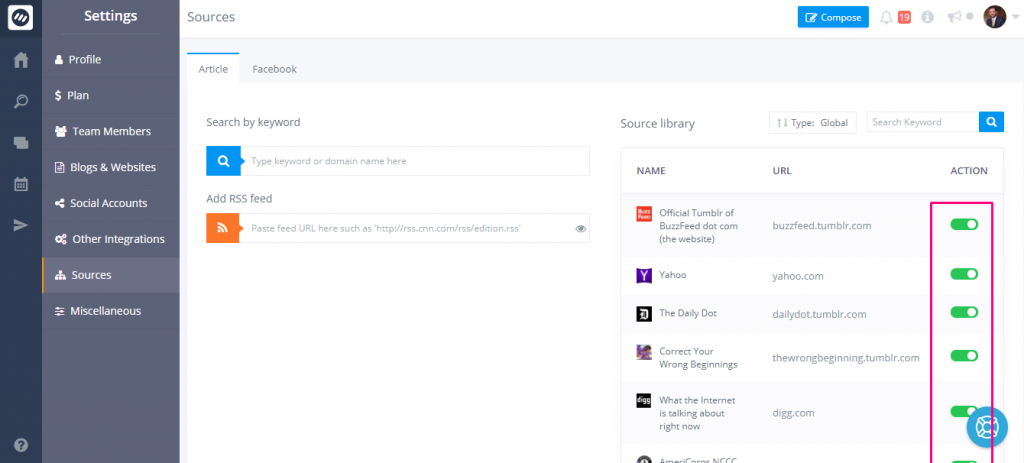
You can enable your block feeds any time you wish from the sources page.
If you have any suggestion or feedback for the platform, just drop in your comments or send us a message at [email protected].

Leave a Reply