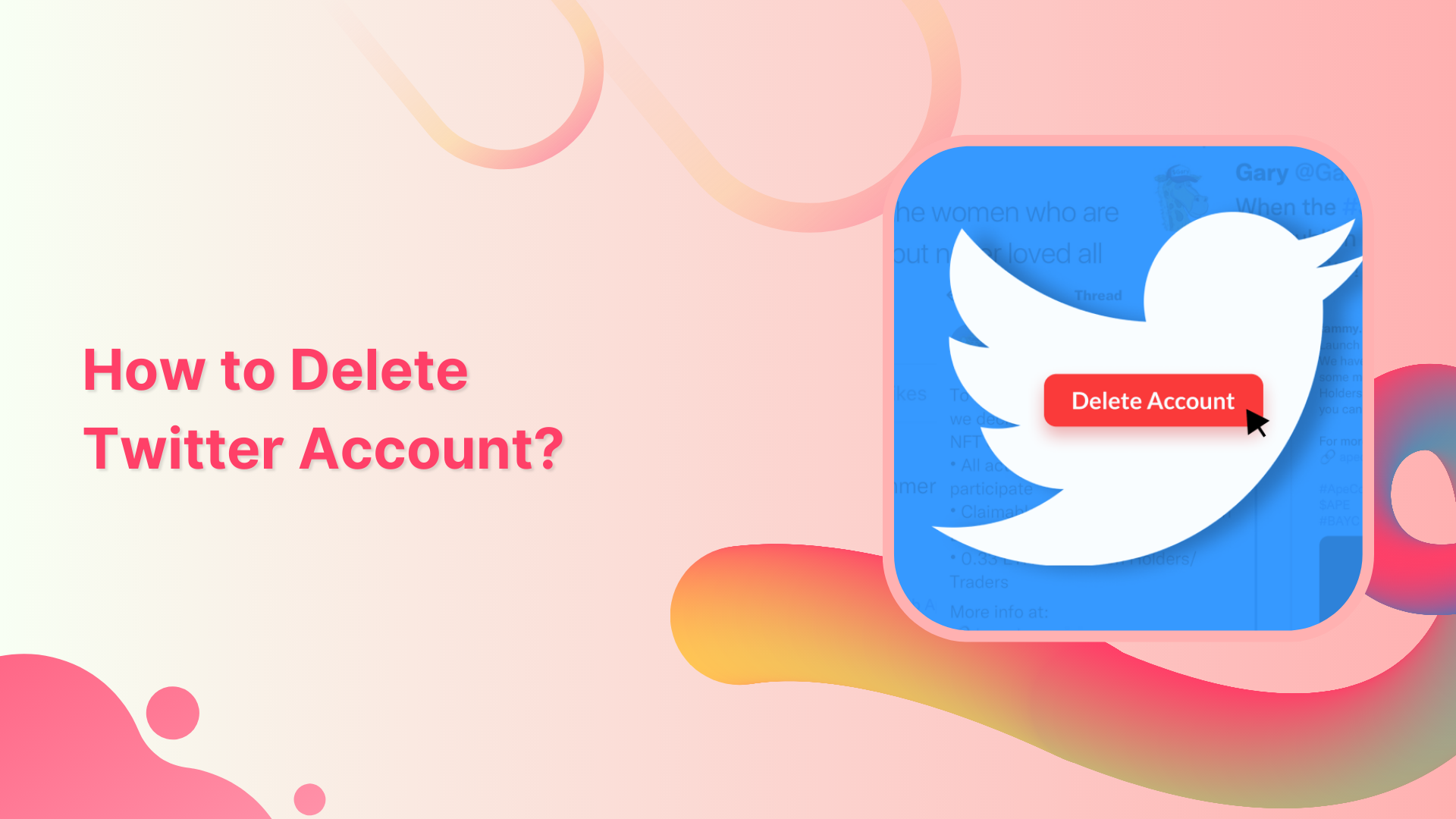Twitter is the finest social media platform to market your voice globally. It also helps you stay updated on what’s happening worldwide. However, if your Twitter addiction takes away from other essential aspects of your life, you might consider deleting your Twitter account for a while. This summer, enjoy your Twitter detox by deleting your Twitter account. Not sure how to delete your Twitter account?
Also Read: How To Deactivate Instagram Account?
Steps to Delete Your Twitter Account
Note: The first step of deleting your Twitter account is deactivating it. You have to deactivate your account for 30 days, and if you don’t sign in back in this duration, your Twitter account will be permanently gone.
Step 1:
Open your Twitter app and tap the “Profile” icon in the top left.
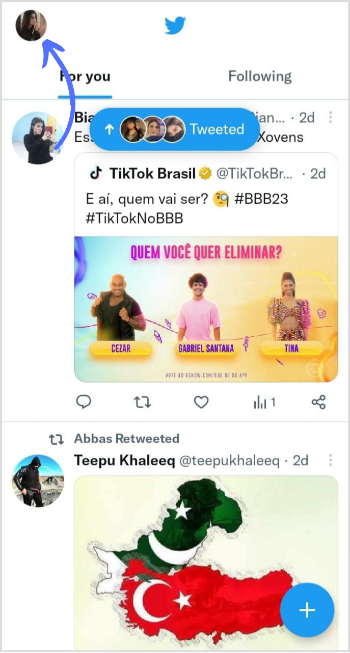
Step 2:
Tap “Settings & Privacy” in the “Settings and Support” tab.
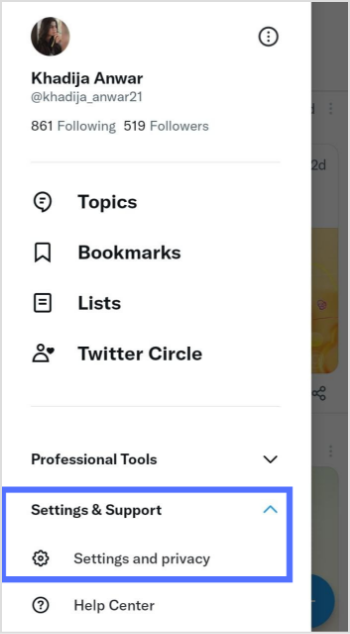
Step 3:
Tap on “Your Account.”
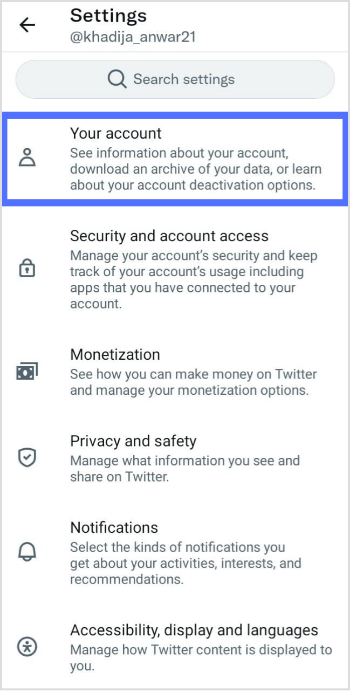
X (Twitter) Marketing
Schedule perfectly crafted tweets and manage your X (Twitter) content with a unified content calendar.
Get Started for FREE
Step 4:
Tap on “Deactivate Account.”
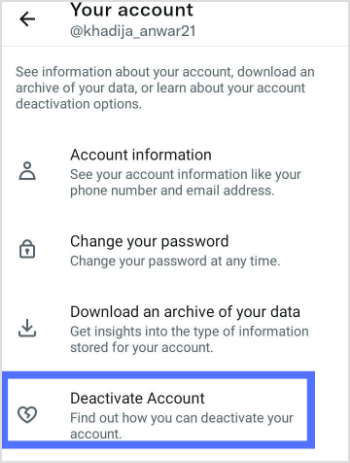
Step 5:
A confirmation page will appear with all essential key points. Read them carefully, and once you are sure you want to delete your Twitter account, tap “Deactivate.”
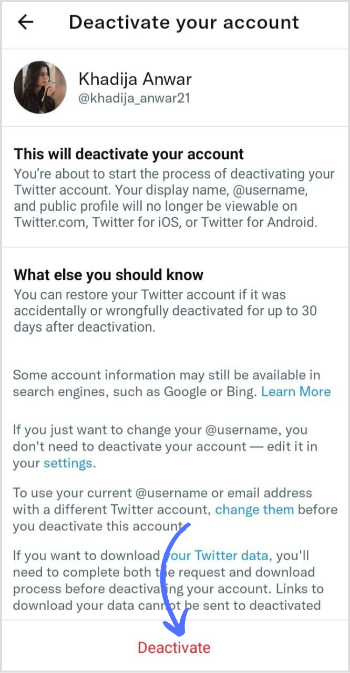
Step 6:
Enter your account password and tap “Deactivate” in the bottom right. Your Twitter account will be deactivated for now, and if you don’t sign in back in 30 days, it will be permanently deleted.
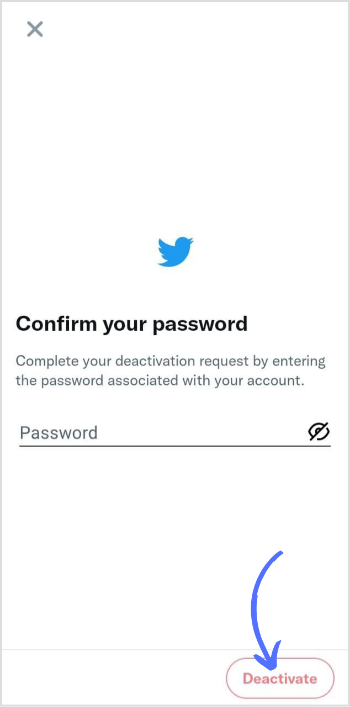
Points to Remember Before Deleting Your Twitter Account
Here are some important points to consider before deleting your Twitter account:
Back up your data
If you want to keep a record of your tweets, you can download an archive of your Twitter data before deleting your account.
Remove connected apps
If you have connected any third-party apps to your Twitter account, revoke access before deleting your account.
Consider your followers
If you have a large following, consider the impact that deleting your account will have on them.
Consider the reason for deleting
Ask yourself if deleting your account is the best solution to your problem or if there are alternative solutions, such as adjusting your privacy settings, taking a break from Twitter, or blocking individuals causing stress or negativity.
Be aware of the consequences
Once your account is deleted, it cannot be recovered, and your tweets, likes, and followers will be permanently lost.
Be patient
Deleting a Twitter account can take up to 30 days, as Twitter may need time to verify that the request is legitimate.
FAQs
Why can’t I delete my Twitter Account?
You have to deactivate your account first for 30 days. You can’t directly delete your account. It will be permanently deleted if you don’t sign in back within 30 days.
Can Twitter just delete your account?
Twitter can delete your account after deactivation for 30 days.
Can I delete my Twitter account and make a new one with the same email?
You can’t have multiple accounts associated with the same email. Before deactivation, you can change your existing email. Any email associated with a deactivated account won’t be available for 30 days.