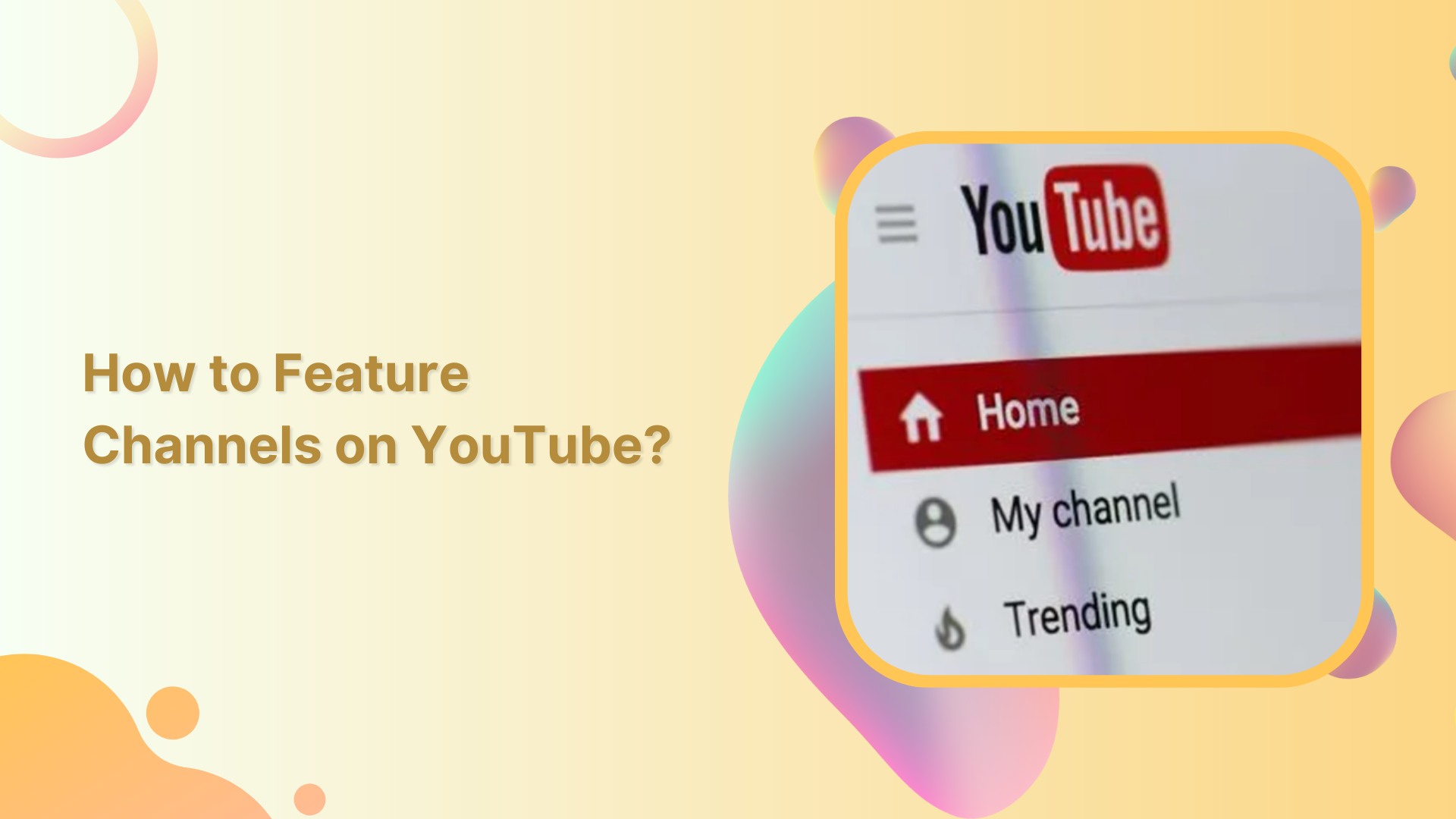If you’re a content creator on YouTube, one of the most effective ways to gain visibility and grow your audience is through featuring other channels.
By showcasing other creators’ content on your channel, you not only provide value to your audience but also build relationships with other creators in your niche.
In this guide, we’ll go over some tips and best practices for featuring channels on YouTube, so you can increase your channel’s visibility and provide your viewers with great content.
Feature Channel on YouTube
Step 1:
Log in to YouTube
Navigate to the right corner and click on the profile.
When the drop down menu appears, click on “YouTube Studio” right below your profile icon.
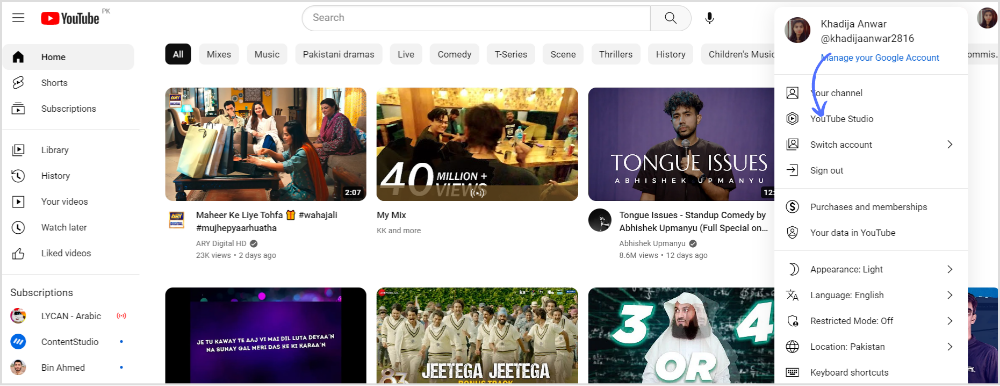
Step 2:
Click on “Customization” in the left-hand side menu bar.
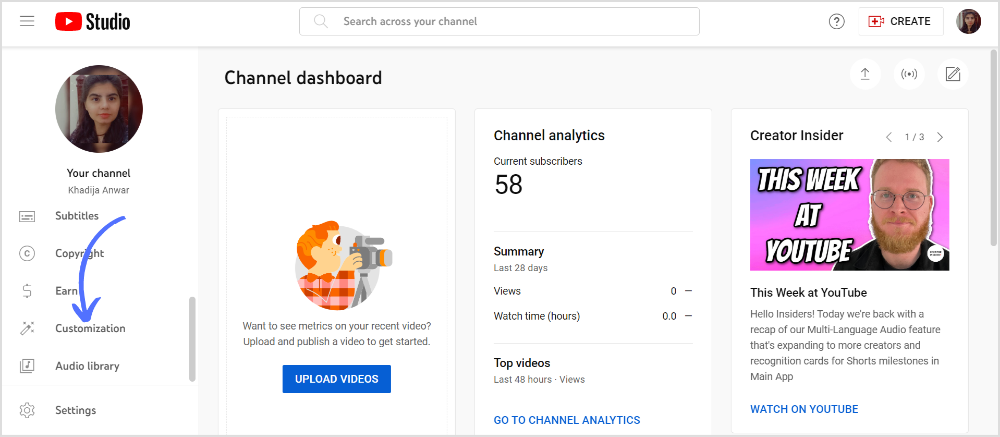 Related: Best Time To Post Videos On YouTube In 2023
Related: Best Time To Post Videos On YouTube In 2023
Step 3:
Click on “Add section” in the layout category.
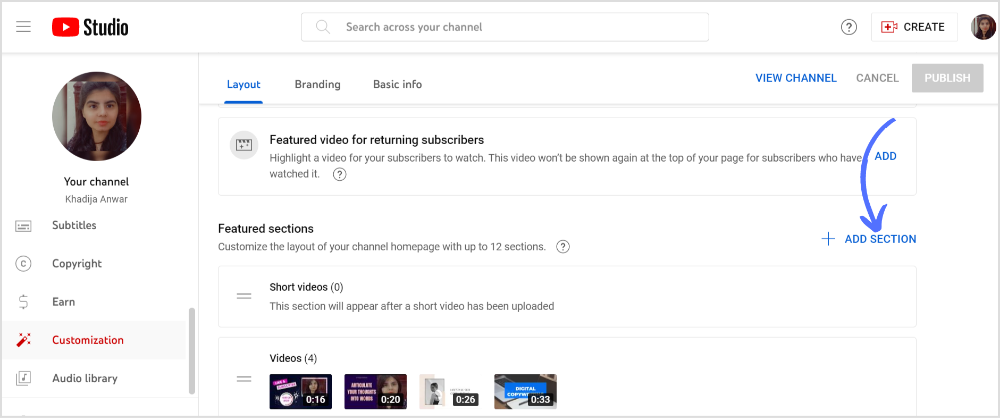
The easiest way to manage and grow your social channels.
Try ContentStudio for FREE
Step 4:
Click “Feature Channels” at the bottom.
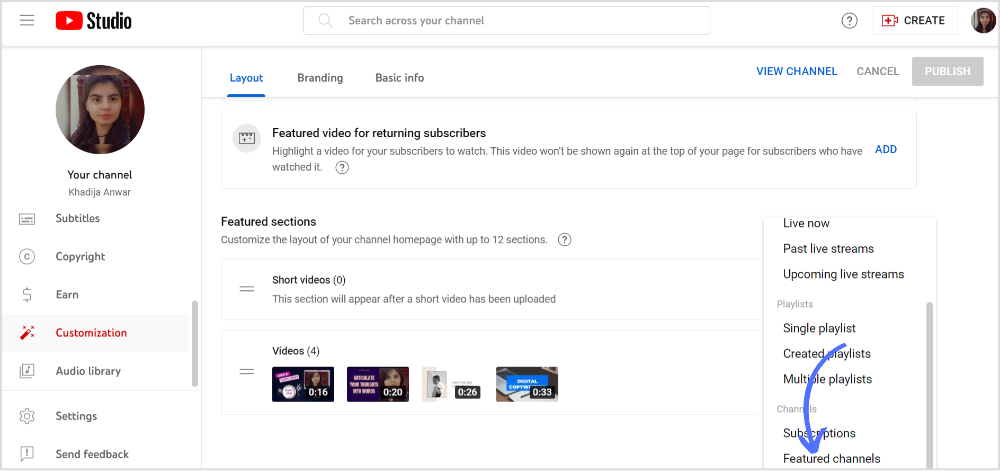
Step 5:
A blank will appear, enter the feature channel title, and channel name or URL. Tap on “Done” at the bottom right-hand side.
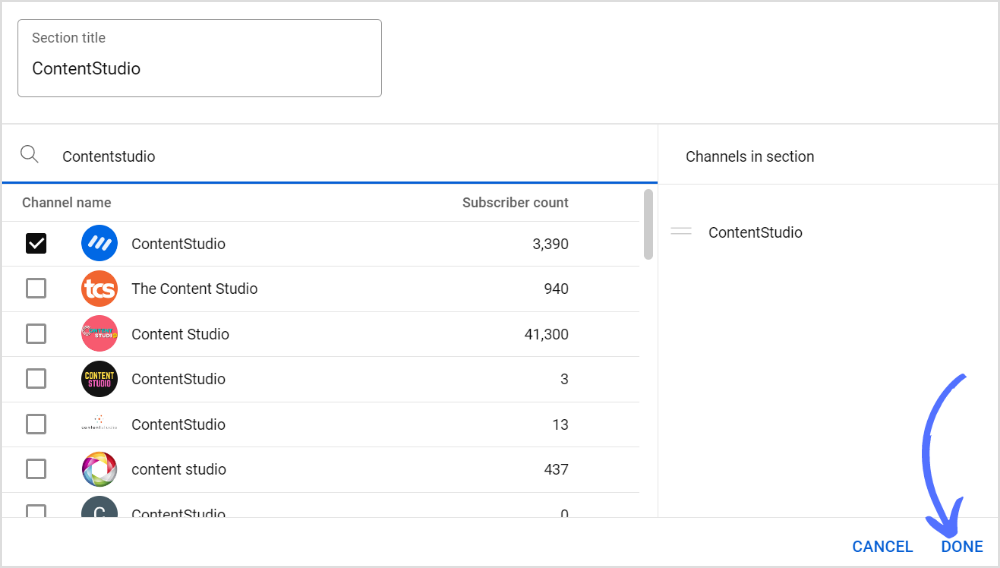 Related: How to change YouTube URL name using a URL shortener tool?
Related: How to change YouTube URL name using a URL shortener tool?
Step 6:
Once the feature channel is added, you can move it anywhere or rearrange the feature section with the mouse cursor. Click “Publish” in the top right corner to save your changes.
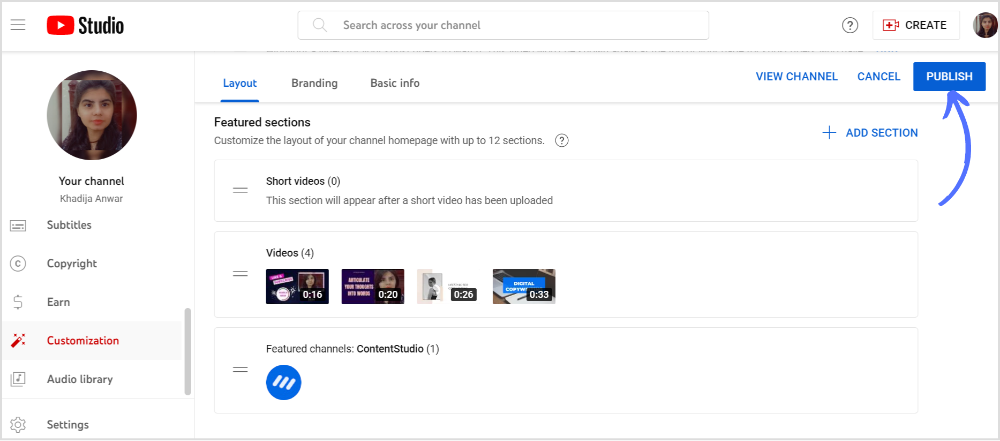
Step 7:
Go back to your YouTube channel and make sure, the feature channel is visible on your dashboard.
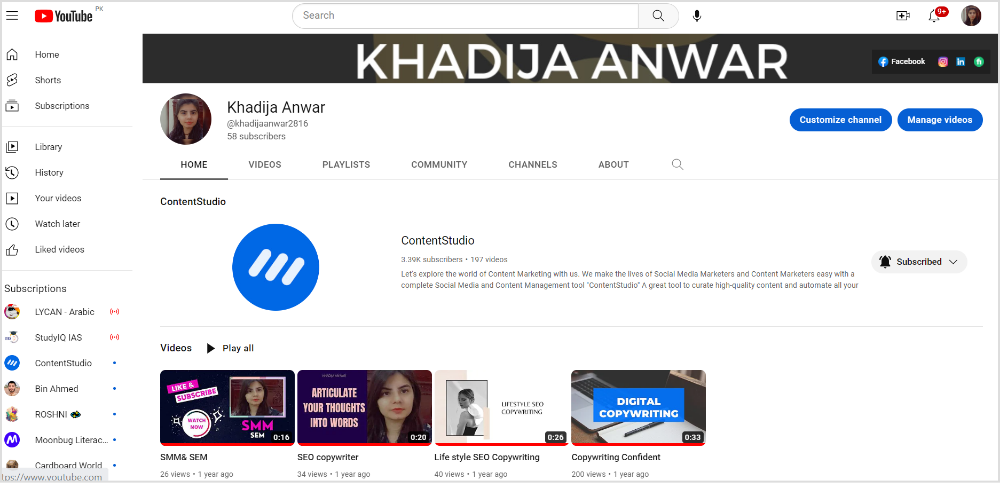
Here’s a recap of the above.
Related: Best Time To Post Videos On YouTube In 2023?
Tips to Feature Channels on YouTube
Here are some tips to help you successfully feature channels on YouTube:
Choose relevant channels: Feature channels that are relevant to your niche or industry. This will ensure that your viewers are interested in the content and are more likely to subscribe to both channels.
Collaborate with creators who have a similar audience: Look for creators who have a similar audience to yours. This will help you reach a new audience and gain more exposure on the platform.
Plan the collaboration in advance: Make sure you have a clear plan for the collaboration. Decide on the content, format, and timeline for the collaboration. This will help you avoid any miscommunications or delays.
Give credit to the other creator: Be sure to give credit to the other creator and provide links to their channel in the video description. This will help their audience find your channel and vice versa.
Promote the collaboration: Share the collaboration on social media and encourage the other creator to do the same. This will help both channels reach new audiences and gain more exposure.
Keep collaborating: Don’t stop at just one collaboration. Continue to build relationships with other creators and feature their content on your channel to provide value to your viewers and expand your reach on the platform.
Experience organized workflow with a unified social media management platform for agencies.
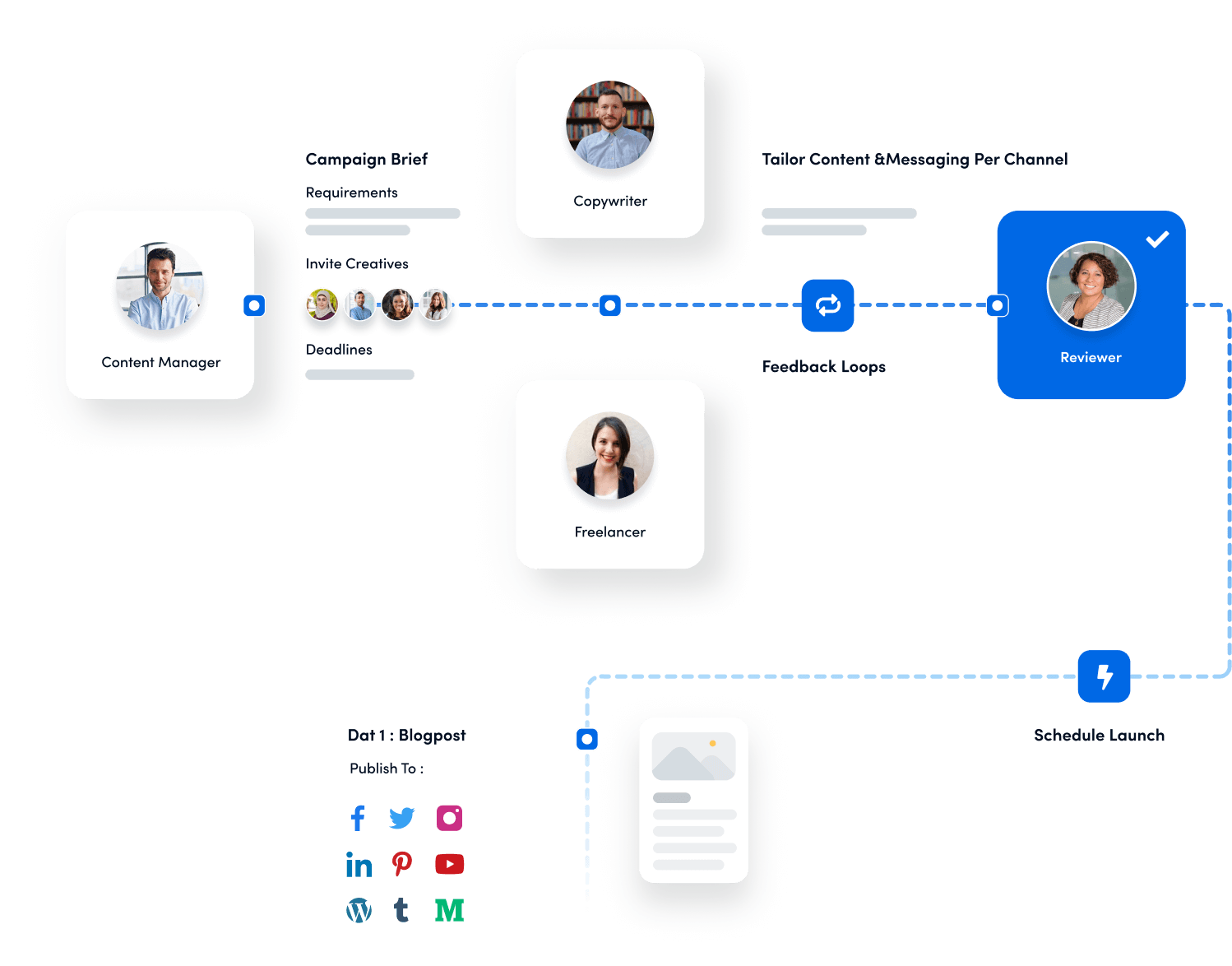
FAQs
Should I feature other channels on my YouTube channel?
Featuring other channels on your YouTube channel can be a great strategy to grow your audience and increase engagement on your content. This strategy leads to increased exposure, new subscribers, and ultimately, more engagement on your own channel. Additionally, featuring other channels can help you establish yourself as a thought leader in your industry and build your brand identity on the platform.
Why Can’t I Feature Channels on YouTube?
There may be technical issues on the platform that are preventing you from featuring other channels. Another reason might be if your channel has received community guidelines strikes or has violated YouTube’s terms of service, you may not be able to feature other channels.
You may also like:
15 Best YouTube Automation Tools to Grow Your Channel in 2023?
YouTube URL Shortener-A Must Have For Every YouTuber
How to Schedule YouTube Videos in 2023?