Facebook has stepped up its security game, and for good reason. With growing concerns about data breaches and unauthorized access, the platform has rolled out stronger privacy and safety measures to protect your digital identity.
From tools like Privacy Checkup to advanced login safeguards, Facebook continually works to keep your account secure. One of the key features within its two-factor authentication system is the Code Generator, a simple yet powerful tool designed to verify that you, and only you, can access your account.
So, let’s dive right in and explore everything you need to know about Facebook Code Generator.
Also Read: Facebook trends: What’s shaping the platform in 2025
Facebook Marketing
Manage and grow your brand on Facebook. Create, schedule, and publish posts, videos, and Reels to Facebook pages and groups.
Get Started for FREE
What is Facebook Code Generator & how does it work?
Facebook Code Generator is a built-in security tool designed to add an extra layer of protection to your account. It works as part of Facebook’s two-factor authentication (2FA) system and automatically generates a unique six-digit code whenever you try to log in from a new device or browser or change passwords.
Unlike SMS verification, Code Generator doesn’t rely on your mobile network or internet connection, your Facebook app can create the code offline. Its purpose is simple: to confirm that the person trying to access your account is really you, helping prevent unauthorized logins and keeping your data safe.
When a user enables two-factor authentication on their Facebook account, they receive these codes through the Facebook Code Generator feature in the Facebook mobile app.

To use the code generator, the user must have their Facebook account linked to their mobile phone number or an authentication app.
The code generated by the code generator is a one-time code that can only be used for a short period of time, typically about 30 seconds, before it expires and becomes invalid.
This security feature is designed to provide an additional layer of protection to users’ Facebook accounts, making it more difficult for hackers or unauthorized users to gain access to them.
Also Read: How to create Facebook page without personal account?
How to set up Facebook Code Generator
Facebook Code Generator is closely tied to the platform’s two-factor authentication (2FA) system. Once you enable 2FA, Facebook will require a special login code every time you try signing in from an unfamiliar device or browser. You may also receive alerts if someone attempts to access your account from a location or device you don’t normally use.
To enable Facebook Code Generator through two-factor authentication, follow these steps:
- Open your Facebook app and navigate to Security and Login Settings.
- Scroll down to Two-Factor Authentication and tap Edit.
- Choose your preferred security method and follow the on-screen instructions.
While setting up 2FA, Facebook will offer three security options:
- Using a security key on a compatible device.
- Login codes from an authentication app (like Google Authenticator or Facebook’s built-in Code Generator).
- SMS codes sent to your phone.
Once you choose your method and complete setup, your two-factor authentication will be activated. Make sure to mark your personal devices as trusted so you don’t have to enter a code every time you log in. Avoid saving public or shared computers as trusted devices to keep your account safe from unauthorized access.
How to access and use Facebook Code Generator on a mobile phone?
The Facebook Code Generator will be discontinued soon, but if you still see the option on your device, below are the steps to access:
Steps for Android users:
- Click the three lines at the bottom right corner of the screen after opening Facebook.
- Tap on “Code Generator”
- Enter the six-digit code.
Steps for iPhone users:
- Tap the three lines in the bottom right after opening Facebook app
- Tap “Settings & Privacy”
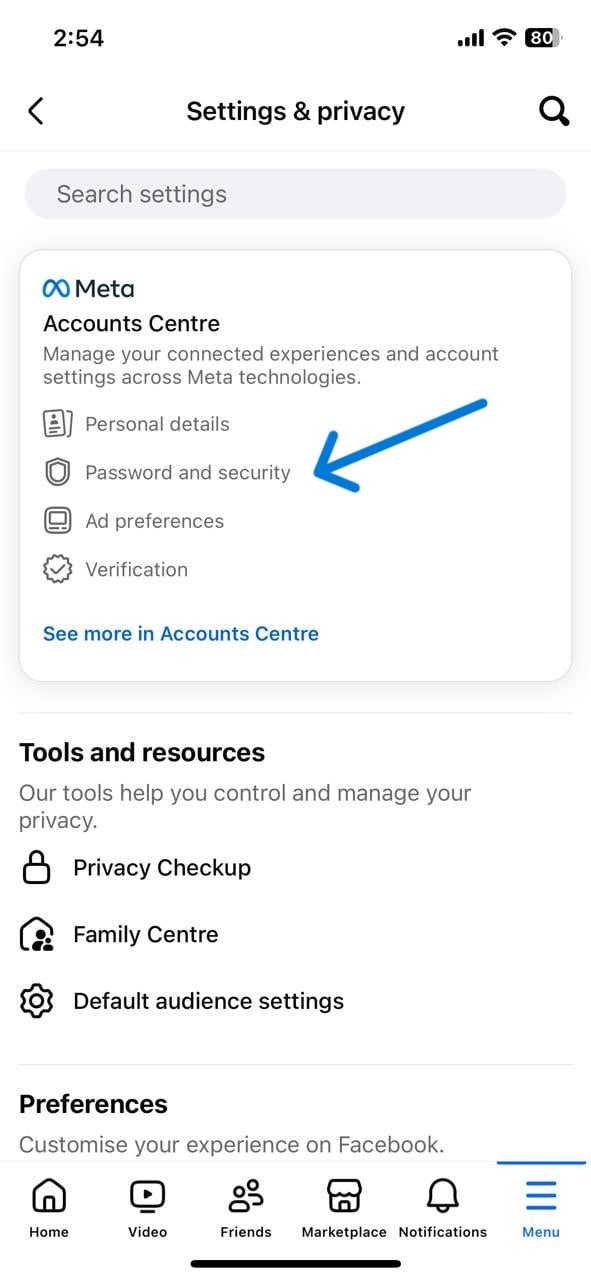
- Select “See more in accounts center” Settings”, and “Password and security” after
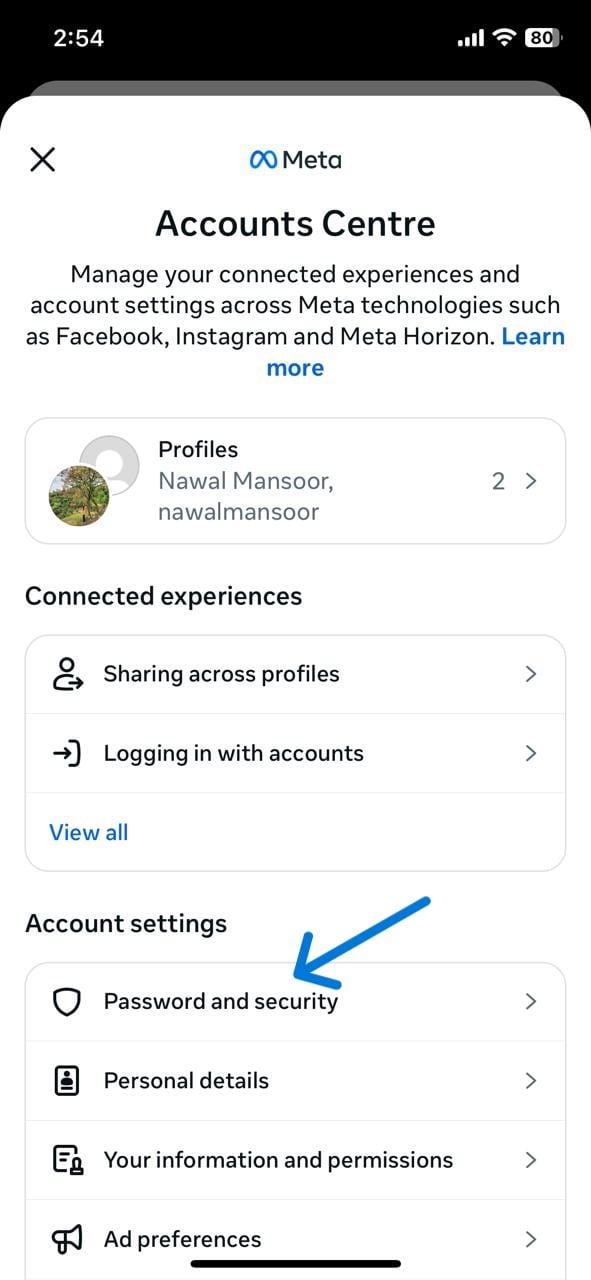
- Tap “Use two-factor authentication”
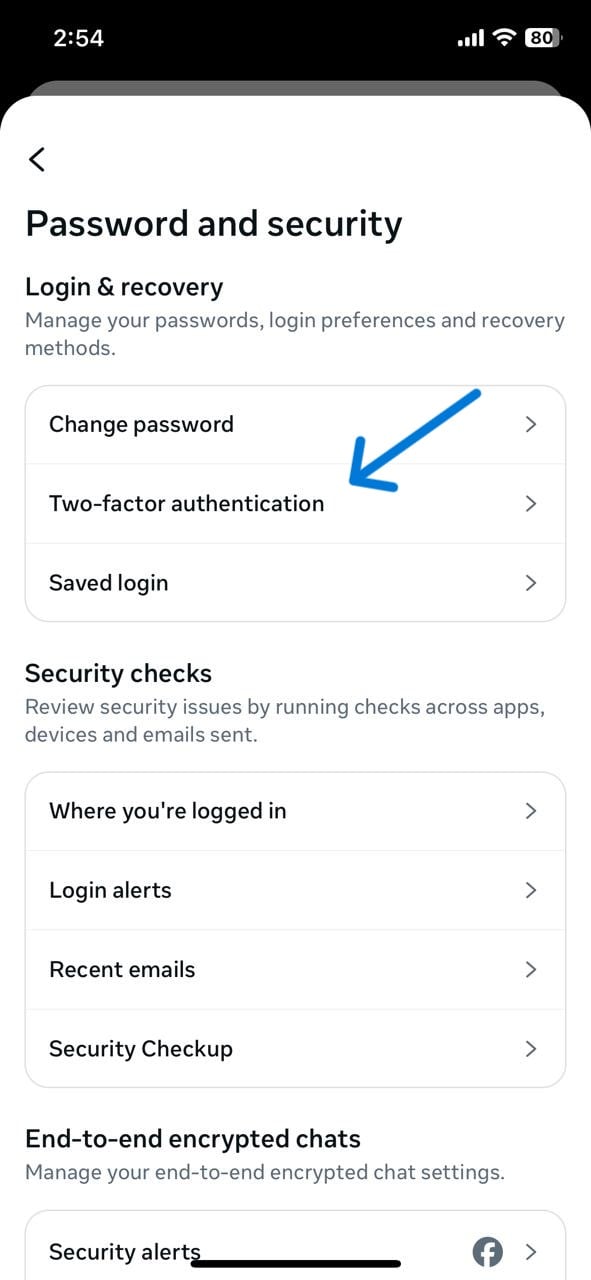
- Choose “Code Generator”
Other ways to obtain Facebook login code
If you can’t access Facebook Code Generator, don’t worry Facebook offers several alternative methods to verify your identity and log in securely:
1. SMS verification codes
Facebook can send a six-digit login code directly to your registered mobile number. This works even if you’re not connected to the internet.
2. Third-party authenticator apps
Apps like Google Authenticator, Microsoft Authenticator, Duo Mobile, or Authy can generate time-based one-time codes (TOTPs) for Facebook login.
3. Recovery codes
Facebook allows you to generate a set of backup recovery codes. These are one-time use and extremely helpful when you lose phone access.
4. Approvals from a recognized device
If you’re logged into Facebook on another device, you may receive a login approval request there, allowing you to confirm your identity without a code.
5. Trusted contacts (legacy feature)
If you previously set up trusted contacts, they can provide special recovery codes to help you regain access to your account.
How you can access Facebook Code Generator with a lost phone
Losing your phone can feel stressful especially when you rely on Facebook Code Generator for login codes. Fortunately, Facebook provides multiple backup methods to help you get back into your account without the device that originally generated your codes.
Here’s what you can do:
1. Use a previously logged-in device
If you’re already logged into Facebook on another device (like your laptop, tablet, or work computer), you can approve the login request directly from there. Facebook may show a prompt asking you to confirm that it’s you.
2. Use backup recovery codes
When setting up two-factor authentication, Facebook allows you to generate recovery codes. These one-time codes can be used to log in if you lose your phone. If you saved them somewhere safe, now is the time to use them.
3. Receive an SMS login code
If you enabled SMS as a backup method, Facebook can send a verification code to your registered phone number even though you’ve lost the physical device, you can still access SMS if your number is active and you can put your SIM card into another phone.
4. Try a third-party authenticator app
If you were using an authenticator app like Google Authenticator or Authy on another device, you may still be able to access your codes. Some apps (like Authy) sync across devices, which makes recovery easier.
5. Confirm your identity with Facebook
If none of the above methods work, Facebook offers an account recovery process. This may include confirming your identity through email, answering security questions, or uploading an ID.
Also Read: How to create a Facebook account without a phone number?
Bottom line
In conclusion, generating a Facebook code is an effective way to add an extra layer of security to your account.
With two-factor authentication enabled and temporary codes generated by the Code Generator, your account is better protected against unauthorized access.
FAQs
What is Facebook Code Generator?
Facebook Code Generator is a built-in security tool designed to add an extra layer of protection to your account. It works as part of Facebook’s two-factor authentication (2FA) system and automatically generates a unique six-digit code.
Why is my Facebook Code Generator not sending SMS?
The Facebook code generator will not be able to send SMS codes if your internet connection is weak. An outdated Facebook app can also be a reason for generating Facebook codes.
Why I cannot receive my Facebook code?
Ensure that you have entered the correct mobile number in your Facebook account settings. Double-check that you have included the correct country code and area code. Some countries or mobile phone numbers may have limitations on SMS delivery. In such cases, Facebook may not be able to send SMS codes to your mobile number.
