Have you ever faced difficulty in choosing the perfect size and aspect ratio for your social media photos? If so, this comprehensive social media image sizes guide will help you get familiar with all the integral image dimensions you need to know across major social media sites.
Whether it is choosing the right size for your Instagram profile picture, Facebook post, Bluesky cover photo, YouTube banner, or any other type of social media image, you will find this blog post to be the key to ensuring your posts on social media adhere to the best quality standards.
Social media image sizes: Ultimate cheat sheet for 2025
Whether you’re managing multiple social accounts or focusing on specific platforms, you need to be familiar with the best social media image sizes for every platform you use.
Let’s start with a quick overview of every platform’s photo size requirements and then dive deep into each one.
| Platform | Content type | Recommended size | Aspect ratio |
|---|---|---|---|
| Profile picture | 320 x 320 px | 1:1 | |
| Cover photo | 851 x 315 px | 2.7:1 | |
| Feed posts | 1080 x 1350 px | 4:5 | |
| Group cover | 1640 x 856 px | 1.91:1 | |
| Event cover | 1920 x 1005 px | 1.91:1 | |
| Profile picture | 320 x 320 px | 1:1 | |
| Feed posts | 1080 x 1350 px | 4:5 | |
| Stories | 1080 x 1920 px | 9:16 | |
| Square posts | 1080 x 1080 px | 1:1 | |
| X (Twitter) | Profile picture | 400 x 400 px | 1:1 |
| Header photo | 1500 x 500 px | 3:1 | |
| Feed images | 1600 x 900 px | 16:9 | |
| Card images | 800 x 418 px | 1.91:1 | |
| Multiple images | 1200 x 675 px | 16:9 | |
| Profile picture | 400 x 400 px | 1:1 | |
| Cover photo | 1584 x 396 px | 4:1 | |
| Feed posts | 1200 x 627 px | 1.91:1 | |
| Blog post | 1200 x 627 px | 1.91:1 | |
| Threads | Profile picture | 320 x 320 px | 1:1 |
| Feed posts | 1080 x 1920 px | 9:16 | |
| Square posts | 1080 x 1080 px | 1:1 | |
| Landscape posts | 1080 x 566 px | 1.91:1 | |
| Google Business | Logo | 720 x 720 px | 1:1 |
| Cover photo | 1024 x 576 px | 16:9 | |
| Profile photo | 720 x 720 px | 1:1 | |
| Additional photos | 720 x 720 px | 1:1 | |
| Bluesky | Profile picture | 400 x 400 px | 1:1 |
| Banner image | 1500 x 500 px | 3:1 | |
| Portrait posts | 1080 x 1350 px | 4:5 | |
| Landscape posts | 1920 x 1080 px | 16:9 | |
| Square posts | 1080 x 1080 px | 1:1 | |
| TikTok | Profile picture | 200 x 200 px | 1:1 |
| Videos | 1080 x 1920 px | 9:16 | |
| Cover image | 1080 x 1920 px | 9:16 | |
| YouTube | Profile picture | 800 x 800 px | 1:1 |
| Channel art | 2560 x 1440 px | 16:9 | |
| Thumbnails | 1280 x 720 px | 16:9 | |
| End screen | 1280 x 720 px | 16:9 | |
| Shorts thumbnail | 1080 x 1920 px | 9:16 | |
| Profile picture | 165 x 165 px | 1:1 | |
| Pins | 1000 x 1500 px | 2:3 | |
| Square pins | 1000 x 1000 px | 1:1 | |
| Board display | 222 x 150 px | 1.48:1 | |
| Story pins | 1080 x 1920 px | 9:16 |
Use the table of contents below to jump directly to your platform of interest, or continue reading for an in-depth exploration of the best social media image sizes:
Facebook image sizes
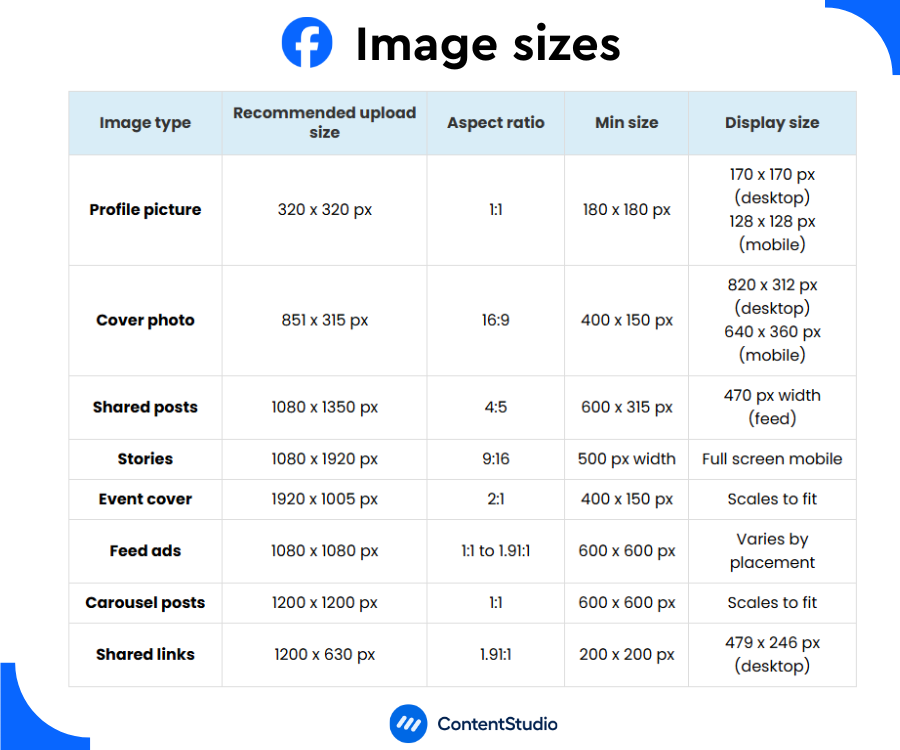
Using the right Facebook image sizes in posts, stories, ads, and any other visual content is vital to building a strong presence. Creating engaging Facebook posts with the right aspect ratio and quality is also key to making an impressive visual impact.
Facebook profile picture size
Your profile picture is often the first thing people notice about your Facebook account. It’s that circular image that appears on your timeline, in search results, and next to your comments across the platform.
The display size of your Facebook profile picture changes depending on whether you are using Facebook on a desktop or smartphone:
- Desktop: Your profile picture displays at 170 x 170 pixels
- Mobile: The size shrinks to 128 x 128 pixels
- Comment section: Your picture appears even smaller at 36 x 36 pixels
Considering these display sizes, the best size for a Facebook profile picture is 320 x 320 pixels. Remember, while you might upload a square image, Facebook will crop it into a circle, so keep important elements centered.
Facebook cover photo size
Your cover photo is prime real estate on your Facebook profile – it’s your chance to make a strong first impression. This wide banner image spans the top of your profile and needs to look good on both desktop and mobile devices.
Just like the profile photo, the display sizes of the Facebook cover image also vary. For desktop, it is 820 x 312 pixels, while for mobile, it is 640 x 360 pixels.
So, the best size for a Facebook cover photo is 851 x 315 pixels (or 2.84 inches x 1.05 inches) to ensure it is clearly visible on both desktops and smartphones.
Facebook cover photo design tip: When designing your cover photo, keep in mind that your profile picture will overlap the left side of the image. On mobile devices, this overlap can be up to 75% of your profile picture, so you should keep your key visual elements in the center and right portions of the image.
Facebook shared post size
When sharing images in your regular Facebook posts, you have some flexibility with size, but certain dimensions work better than others.
- Optimal size: 1080 x 1350 pixels
- Maximum file size: 8MB
- Images appear in the feed at a maximum width of 470 pixels
- On your page, images display up to 504 pixels wide
Tip: If you want to share multiple images, you should stick to square images of 1200 x 1200 pixels for Facebook carousel posts. You can share up to 10 images in a single post, making it perfect for product showcases or photo collections.
Related: What is a carousel post? Benefits, platform requirements, & creation tips
Facebook story size
Stories have become increasingly popular on Facebook, offering a full-screen, immersive experience for your audience. Since they’re designed for mobile viewing, they follow rules different from regular posts.
- Best Facebook story size: 1080 x 1920 pixels
- Aspect ratio: 9:16 (vertical format)
- Minimum width: 500 pixels
Tip to design Facebook story: When creating Stories, leave some breathing room at the top and bottom of your image – about 250 pixels (14%) at each end. This space ensures your content won’t be covered by profile photos or action buttons that Facebook adds to Stories.
Related: How to create Facebook stories through ContentStudio?
Facebook event cover photo size
If you are creating an event on Facebook, you should prioritize creating an engaging cover photo with an ideal size to catch the potential attendees’ attention. Unlike regular cover photos, event images have their own specific dimensions.
- Ideal size: 1920 x 1005 pixels
- Minimum dimensions: 400 x 150 pixels
Key thing to remember: Once you’ve created your event and uploaded the cover photo, you can’t edit it. Make sure you’re happy with your choice before finalizing the event.
Facebook ad image sizes
Facebook’s advertising platform – Meta Ads – offers a variety of ad formats to help you reach your audience effectively. Each format is designed for specific placements and objectives, making it crucial to understand the requirements for each type.
Here’s a comprehensive breakdown of Facebook ad image sizes and their specific use cases:
Here’s your optimized table with a separate column for aspect ratio and improved readability:
| Facebook ad type | Ad image size | Aspect ratio | Description |
|---|---|---|---|
| Feed ads | 1080 x 1080 px | 1.91:1 to 1:1 | High-visibility ads in the main feed, ideal for engagement and brand awareness. |
| Right column ads | 1200 x 1200 px | 1:1 | Sidebar ads for desktop, great for retargeting and conversions. |
| Marketplace ads | 1080 x 1080 px | 1:1 | Shown in Facebook Marketplace, ideal for e-commerce and local sales. |
| Messenger inbox ads | 1080 x 1080 px | 1:1 | Appears in Messenger inbox, perfect for direct response campaigns. |
| Stories ads | 1080 x 1920 px | 9:16 | Immersive, full-screen ads between stories, great for storytelling. |
| Search results ads | 1080 x 1080 px | 1.91:1 to 1:1 | Shown in search results, reaching users looking for specific content. |
| Instant articles ads | 1080 x 1080 px | 1.91:1 to 1:1 | Fast-loading native ads within articles, great for content marketing. |
Must-know Facebook image size tips
- Feed images scale to 470px width in timeline – ensure text remains readable at this size
- Cover photos display differently on mobile (640 x 360px) vs desktop (820 x 312px)
- Profile pictures display in various sizes (170px to 36px) – test visibility at smallest size
- Group covers need 1640 x 856px for proper display across devices
Facebook Marketing
Manage and grow your brand on Facebook. Create, schedule, and publish posts, videos, and Reels to Facebook pages and groups.
Get Started for FREE
Instagram image sizes
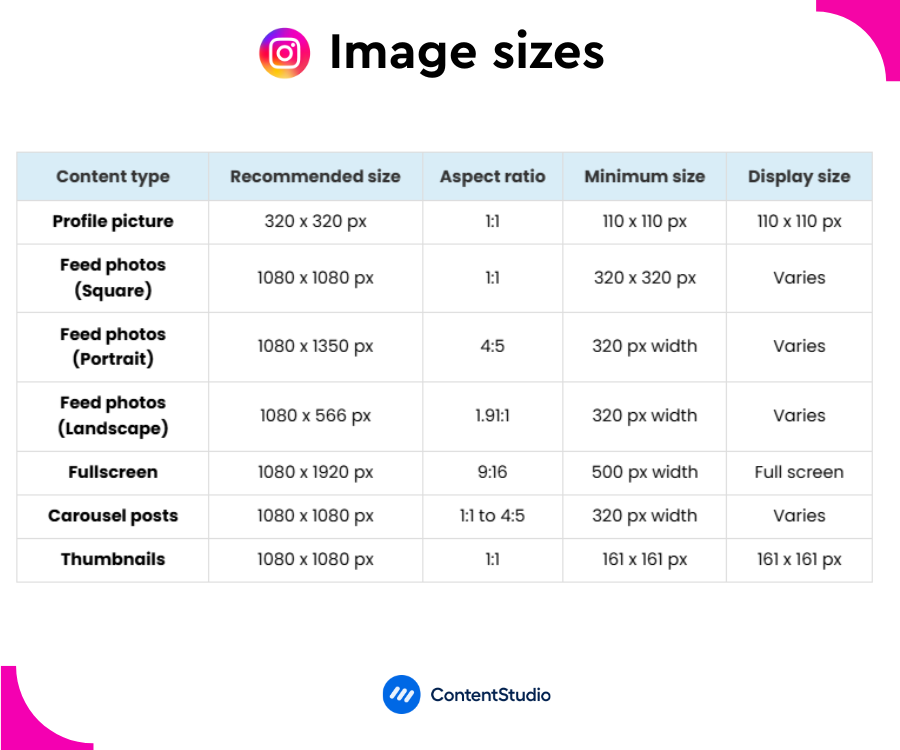
Want to make your Instagram feed stand out? Understanding the correct Instagram dimensions is key to creating appealing content for both personal and business accounts.
Instagram profile picture size
Your Instagram profile picture is your brand’s visual identity on the platform. While it might seem small, it plays a crucial role in making your account instantly recognizable.
- Upload size: 320 x 320 pixels
- Display size: 110 x 110 pixels
- Minimum size: 110 x 110 pixels
Keep in mind that Instagram profile pictures are displayed in a circle, so center your key elements to avoid unwanted cropping.
Unlike other platforms, Instagram doesn’t allow users to click and expand profile pictures, so make sure your profile picture is clear and recognizable even at its small circle size of 110 x 110 pixels.
Instagram feed photo post sizes
Getting your Instagram post size right is crucial for posting appealing content. Instagram has moved far beyond its square-only origins, now supporting multiple orientations and Instagram aspect ratios to help you tell your visual story in the best possible way.
Let’s explore the optimal Instagram dimensions for each post type.
Square format
- Recommended size: 1080 x 1080 pixels
- Aspect ratio: 1:1
- Perfect for: Symmetrical compositions, product photos, and maintaining a consistent grid layout
Portrait format
- Recommended size: 1080 x 1350 pixels
- Aspect ratio: 4:5
- Perfect for: Fashion shots, full-body photos, and vertical product displays
Landscape format
- Recommended size: 1080 x 566 pixels
- Aspect ratio: 1.91:1
- Perfect for: Wide-angle shots, group photos, and scenic landscapes
Pro tip: Instagram will store your images at 1080 pixels width, regardless of which format you choose. If you upload a larger image, it will be sized down, and if you upload something smaller than 320 pixels wide, it will be sized up.
Instagram Story & Reel sizes
Stories and Reels have become the go-to features for sharing engaging, full-screen content on Instagram. Getting these dimensions right is crucial to providing an immersive experience to your target audience:
- Recommended size: 1080 x 1920 pixels
- Aspect ratio: 9:16
- Minimum width: 500 pixels
Tip: When creating Stories or Reels, leave some breathing room in your design:
- Top 14% (250 pixels): Keep free of important elements
- Bottom 20% (340 pixels): Avoid placing key content here
- These spaces ensure your content won’t be covered by profile icons, buttons, or stickers
Related: Everything you need to know about Instagram Reel analytics
Instagram carousel post size
Carousel posts let you share up to 20 images in a single Instagram post, perfect for storytelling or showcasing product collections. Ideally, all images in your carousel should use the same aspect ratio for a consistent look. The recommended Instagram carousel post image sizes are as follows:
- Square: 1080 x 1080 pixels (1:1 ratio)
- Portrait: 1080 x 1350 pixels (4:5 ratio)
- Landscape: 1080 x 566 pixels (1.91:1 ratio)
Pro tip: Choose your aspect ratio based on your first image – all subsequent images will be cropped to match.
Instagram ads image sizes
Instagram offers various ad placements, each with its own specifications for optimal performance.
| Ad type | Image size | Key specs | Description |
|---|---|---|---|
| Feed ads | 1080 x 1080px | • Aspect ratio: 1:1 • Minimum width: 320px • Maximum file size: 30MB | Appears in users’ main feeds, offering high visibility and engagement opportunities. |
| Stories ads | 1080 x 1920px | • Aspect ratio: 9:16 • Safe zones: Leave 250px top/bottom • Full-screen format | Immersive, full-screen ads that appear between user stories. |
| Reels ads | 1080 x 1920px | • Aspect ratio: 9:16 • Safe zones: Same as Stories • Vertical format | Multiple images in a single ad, gare reat for showcasing product collections. |
| Carousel ads | 1080 x 1080px | • Up to 10 images • Consistent aspect ratio • Maximum file size: 30MB | Multiple images in a single ad are great for showcasing product collections. |
Must-know Instagram image size tips
- Stories and Reels require 1080 x 1920px for full-screen vertical display
- Feed posts work best at 1080 x 1350px (4:5 ratio) for maximum feed presence
- Carousel posts must maintain consistent aspect ratios across all images
- Profile picture displays at 110px diameter – ensure visibility at this size
Instagram Marketing
Schedule your Instagram posts, Reels, and Stories, and get recommended best time to publish for maximum engagement.
Get Started for FREE
X (Twitter) image sizes
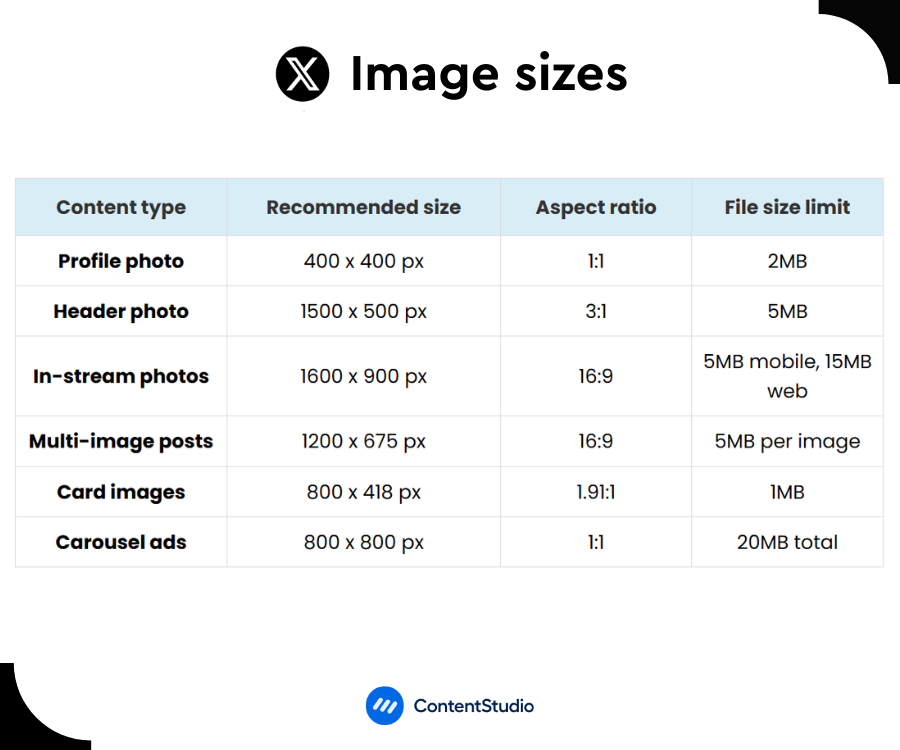
Understanding the correct X image sizes (formerly Twitter) is crucial for standing out on this fast-paced social media platform.
Whether you’re looking for the perfect X profile picture size, optimal header dimensions, or the right X (Twitter) image sizes for your posts, getting these specifications right can transform your profile from amateur to professional.
Let’s dive into the perfect dimensions that will make your X profile stand out.
X (Twitter) profile picture size
Your profile picture is your visual identity across X. It appears in multiple places, such as in full size on your profile page and next to your posts in feeds.
- Recommended Twitter profile picture size: 400 x 400 pixels
- Minimum size: 200 x 200 pixels
- Maximum file size: 2MB
- Supported formats: JPG, GIF, PNG
Pro tip: Use a clear, recognizable image that looks good even when scaled down to thumbnail size. For brands, using the logo as the Twitter profile picture is often the best choice.
X (Twitter) header photo size
Think of your Twitter header photo as a billboard for your personal or brand identity. This prominent space at the top of your profile is perfect for showcasing your personality or promoting your latest campaign.
- Recommended Twitter header photo size: 1500 x 500 pixels
- Aspect ratio: 3:1
- Maximum file size: 5MB
- Supported formats: JPG, GIF, PNG
Important note: Header images display differently across devices and browsers. Keep important elements centered and test how your image looks on both desktop and mobile.
Related: How to make a Twitter header/banner that wins followers?
X (Twitter) in-stream photo sizes
Posts with images get significantly more engagement – up to three times more than text-only posts. Here’s how to make your in-stream photos look their best.
Single image posts
- Recommended size: 1600 x 900 pixels
- Minimum size: 600 x 335 pixels
- Aspect ratios supported:
- Desktop: Between 2:1 and 1:1
- Mobile: 2:1, 3:4, and 16:9
Multi-image posts
- Maximum images per post: 4
- Recommended size: 1200 x 675 pixels
- Size variations:
- Square: 1080 x 1080 pixels
- Portrait: 1080 x 1350 pixels
- Landscape: 1600 x 900 pixels
Pro tip: The platform no longer automatically crops most standard images, but extremely wide or tall images may still be adjusted. Preview your images before posting to ensure they appear as intended.
X (Twitter) card image size
X automatically creates cards when you share links, pulling images from the linked website. These preview cards are crucial for driving engagement with your shared content.
- Minimum size: 120 x 120 pixels
- Recommended Twitter card image size: 800 x 418 pixels
- Maximum file size: 1MB
- Supported formats: JPG, GIF, PNG
Pro tip: Use X’s card validator tool to preview how your links will appear before sharing them.
Ad image sizes
X offers various ad formats, each with specific requirements for optimal performance.
| Ad type | Image size | Key specs | description |
|---|---|---|---|
| Single image ads | 800 x 418px | • Aspect ratio: 1.91:1 • Max file size: 3MB • Format: JPG/PNG | Standard promoted posts that appear in users’ feeds. |
| Website cards | 800 x 418px | • Aspect ratio: 1.91:1 • Also supports 800 x 800px (1:1) • Max file size: 20MB | Clickable cards that drive traffic to your website. |
| App cards | 800 x 800px | • Supports both 1:1 and 1.91:1 • Max file size: 3MB • Format: JPG/PNG | Specifically designed for app promotion and installs. |
| Carousel ads | 800 x 800px | • Up to 6 images • Max total size: 20MB • Format: JPG/PNG | Multiple images in a single ad unit for storytelling. |
Must-know X (Twitter) image size tips
- Header photos scale differently across devices – keep key elements in middle 1500 x 500px
- In-stream images display at max width of 600px – optimize text readability accordingly
- Multi-image posts require consistent dimensions for proper grid display
- Card images need exact 800 x 418px for proper link preview display
Related: Free X (Twitter) post / caption generator
LinkedIn image sizes
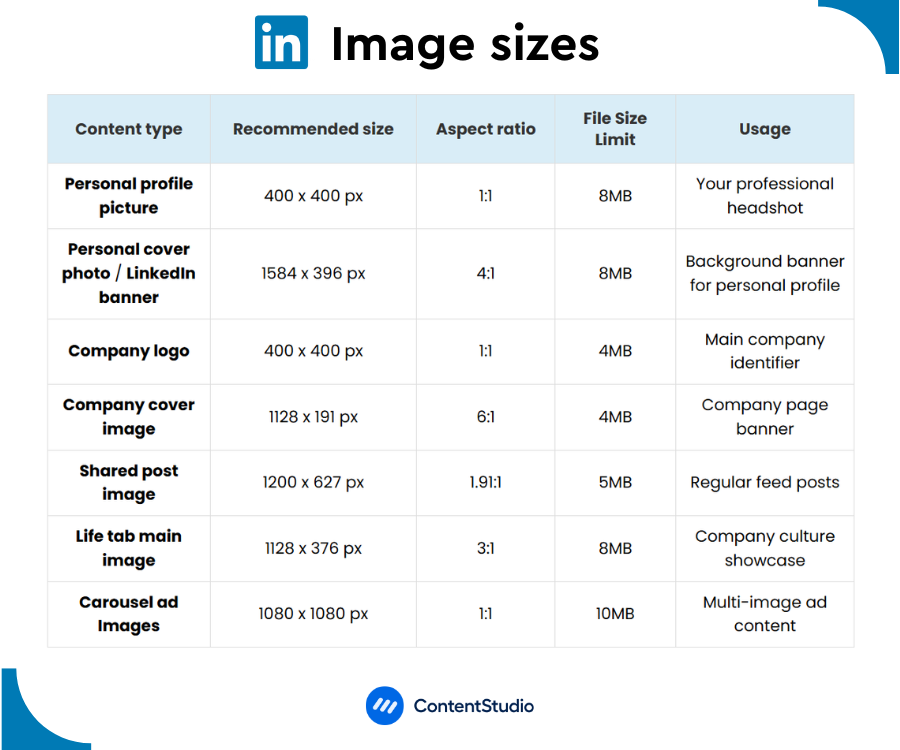
LinkedIn, the world’s largest professional network, requires a unique approach to visual content compared to other social platforms. Using the right image sizes is crucial for different types of content, including LinkedIn banners and profile pictures.
This ensures an appealing appearance whether you’re building a personal brand, managing a company page, or showcasing career achievements.
Personal profile image sizes
Your LinkedIn personal profile is often your first impression in the professional world. Getting these images right is essential for building a strong personal brand.
LinkedIn profile picture size
Choosing the right size for your LinkedIn headshot is important because it can make all the difference in establishing credibility on LinkedIn.
- Recommended size: 400 x 400 pixels
- Minimum size: 268 x 268 pixels
- Maximum file size: 8MB
- Supported formats: JPG, PNG
Pro tip: Choose a high-quality, professional headshot where your face takes up about 60% of the frame. This ensures good visibility even when your image appears as a thumbnail in search results or comments.
LinkedIn profile cover photo/banner size
Your cover photo, also called a banner or background photo on LinkedIn, is the primary place where you can show showcase your professional identity or current organization.
- Recommended LinkedIn banner/cover photo size: 1584 x 396 pixels
- Aspect ratio: 4:1
- Maximum file size: 8MB
- Supported formats: JPG, PNG
Important note: LinkedIn displays cover photos differently on desktop and mobile devices. Always preview your image on both platforms before finalizing the banner.
Company page image sizes
LinkedIn company pages require special attention to detail as they represent your brand to potential clients, partners, and employees.
LinkedIn company page logo size
Your company logo is your brand’s primary identifier on LinkedIn, appearing in search results and “Companies to Follow” suggestions.
- Recommended LinkedIn logo size: 400 x 400 pixels
- Minimum size: 300 x 300 pixels
- Maximum file size: 4MB
- Small logo size: 60 x 60 pixels (for navigation)
LinkedIn company page cover photo size
The company cover image, also called banner, appears at the top of your LinkedIn page, setting the tone for your brand’s presence.
- Recommended LinkedIn company banner / cover photo size: 1128 x 191 pixels
- Aspect ratio: approximately 6:1
- Maximum file size: 4MB
- Supported formats: JPG, PNG
Shared content sizes
LinkedIn posts with images typically receive higher engagement on LinkedIn. Here’s how to optimize your shared content.
Regular post images
- Recommended LinkedIn post size: 1200 x 627 pixels
- Square option: 1080 x 1080 pixels
- Portrait option: 1920 x 1080 pixels
- Maximum file size: 5MB
Link preview images
When sharing links, LinkedIn pulls preview images automatically, but you can optimize them:
- Recommended size: 1200 x 627 pixels
- Aspect ratio: 1.91:1
- Maximum file size: 5MB
Life tab images
The Life tab helps showcase your company culture and work environment.
- Hero image: 1128 x 376 pixels
- Company photos: 900 x 600 pixels
- Custom modules: 502 x 282 pixels
Pro tip: The Life tab is primarily viewed on mobile devices, so ensure your images look good on smaller screens.
Ad image sizes
LinkedIn offers various ad formats, each with specific requirements for optimal performance.
| Ad type | Image size | Key specs | Description |
|---|---|---|---|
| Sponsored content | 1200 x 627px | • Aspect ratio: 1.91:1 • Max file size: 5MB • Format: JPG/PNG | Standard promoted posts in the feed |
| Carousel ads | 1080 x 1080px | • Up to 10 cards • Max file size: 10MB • Format: JPG/PNG | Multiple images in a swipeable format |
| Spotlight ads | 300 x 250px | • Logo: 100 x 100px • Max file size: 2MB • Format: JPG/PNG | Right-rail and desktop-only ads |
| Company logo ads | 100 x 100px | • Square format only • Max file size: 2MB • Format: JPG/PNG | Ads featuring just your company logo |
Must-know LinkedIn image size tips
- Company page banners display at 1128 x 191px – design for this specific size
- Article images preview at 1200 x 627px in feed – maintain 1.91:1 ratio
- Profile photos appear as small as 60px in comments – test small size visibility
- Cover images need safe zones for mobile cropping (1584 x 396px total)
LinkedIn Marketing
Establish your brand’s profile on LinkedIn by consistently posting engaging content and engaging with the community.
Get Started for FREE
TikTok image sizes
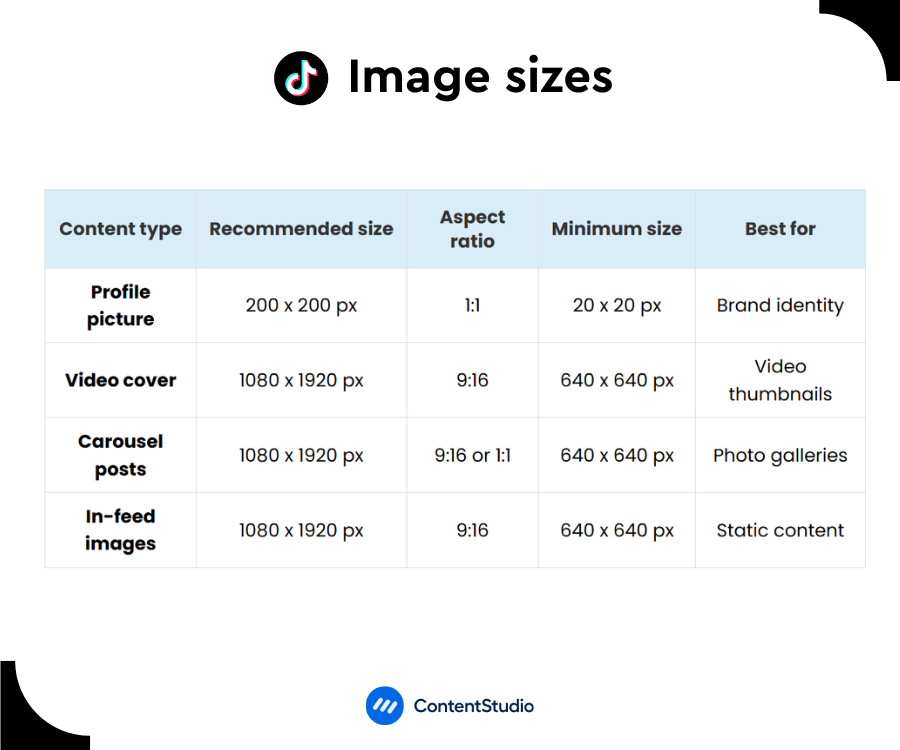
TikTok is one of the most popular social media platforms, with over 1 billion monthly active users. While the platform is known for its short-form videos, getting your image sizes right is crucial for maintaining a professional presence and maximizing engagement.
TikTok profile picture size
The profile picture is your visual identity on TikTok, appearing in feeds, comments, and search results. So, it is important to use the right TikTok profile image size to make a great impact:
- Recommended profile picture size: 200 x 200 pixels
- Minimum size: 20 x 20 pixels
- Aspect ratio: 1:1 (square)
- Supported formats: JPG, PNG, GIF (non-animated)
Pro tip: While TikTok allows very small profile pictures, always upload a larger, high-quality image (at least 200 x 200 pixels) to ensure your profile looks sharp across all devices and future updates.
TikTok video cover photo size
Video covers act as thumbnails for your content on TikTok. They play a crucial role in attracting viewers.
- Recommended TikTok cover photo size: 1080 x 1920 pixels
- Aspect ratio: 9:16
- Minimum width: 640 pixels
- Supported formats: JPG, PNG
Important note: Your TikTok cover image should match your video’s aspect ratio for the best appearance in feeds and on your profile.
TikTok carousel post size
Carousel posts allow you to share multiple images in a single post, perfect for tutorials, before-and-after reveals, or product showcases.
- Recommended size: 1080 x 1920 pixels
- Supported ratios:
- Vertical: 9:16 (preferred)
- Square: 1:1
- Portrait: 4:5
- Maximum images: Up to 35 per carousel
Pro tip: While TikTok supports multiple aspect ratios for carousels, using the 9:16 ratio consistently provides the best viewing experience for your audience.
Related: How to make and post TikTok carousels?
TikTok in-feed image size
While TikTok is primarily a video platform, you can also share static images in your feed.
- Recommended size: 1080 x 1920 pixels
- Aspect ratio: 9:16
- Minimum width: 640 pixels
- Maximum file size: 500MB
TikTok ad image sizes
TikTok offers various ad formats to help you reach your target audience effectively. Each format has specific requirements to ensure optimal performance across the platform. Here’s a complete breakdown of different types of TikTok ad image sizes:
| Ad type | Image size | Key specs | Description |
|---|---|---|---|
| In-feed ads | 1080 x 1920px | • Aspect ratio: 9:16, 1:1, or 16:9 • Display image: 1:1 ratio • Max file size: 500MB | Appears naturally in users’ For You feed, offering high visibility and engagement. |
| Global app bundle | 720 x 1280px | • File type: JPG, PNG • Max file size: 100MB • Brand name: 2-20 characters | Full-screen ads optimized for app promotion. |
| Spark ads | Any size | • Length: Up to 10 minutes • Flexible specs • Supports organic content | Boost existing TikTok content with preserved engagement metrics. |
| Pangle ads | 1200 x 628px | • Alternative sizes: 640 x 640px or 720 x 1280px • Max file size: 100MB • Format: JPG, PNG | Extends reach through TikTok’s advertising network. |
Must-know TikTok image size tips
- Videos and images require 1080 x 1920px for full-screen display
- Profile photos display at various sizes – design for 200 x 200px minimum
- Cover images must maintain 9:16 ratio for proper scaling
- Keep important elements within center 80% to avoid UI overlays
YouTube image sizes
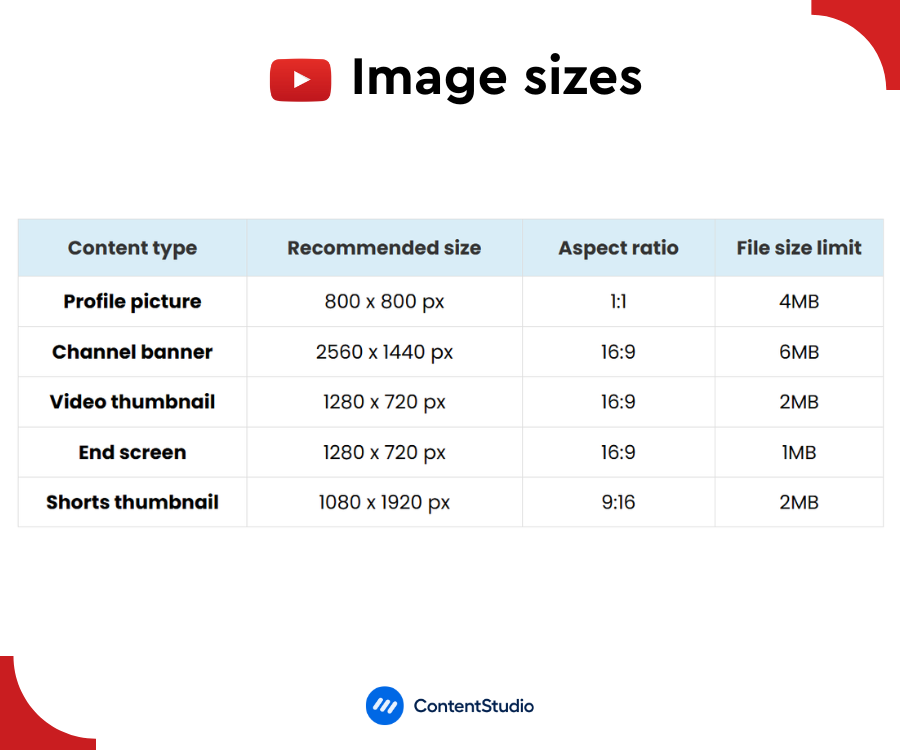
YouTube isn’t just about posting great videos – it’s also about creating a cohesive visual brand. From your channel art to video thumbnails, getting your YouTube image sizes right can help you stand out among millions of creators and keep viewers coming back for more.
YouTube profile picture size
Your profile picture (or channel icon) represents your brand across YouTube, appearing in search results, comments, and channel listings.
- Recommended YouTube profile picture size: 800 x 800 pixels
- Display size: 98 x 98 pixels
- Maximum file size: 4MB
- Supported formats: JPG, PNG, GIF (non-animated)
Pro tip: While your image displays at 98 x 98 pixels, uploading at the recommended size ensures your profile picture looks sharp across all devices and future platform updates.
YouTube channel banner size
Your channel banner (or channel art) is the large header image that spans the top of your YouTube channel, setting the tone for your brand.
- Recommended YouTube channel banner size: 2560 x 1440 pixels
- Minimum size: 2048 x 1152 pixels
- Safe zone: 1546 x 423 pixels
- Maximum file size: 6MB
Important considerations:
- Keep essential elements within the safe zone
- Different devices show different portions of your banner
- Test how your banner appears across various devices
YouTube video thumbnail size
Creating engaging and properly-sized YouTube thumbnails are vital to attract clicks and views. They’re often the first thing potential viewers see.
- Recommended YouTube video thumbnail size: 1280 x 720 pixels
- Aspect ratio: 16:9
- Minimum width: 640 pixels
- Maximum file size: 2MB
- Supported formats: JPG, PNG, GIF (non-animated)
Pro tip: Custom thumbnails tend to perform better than auto-generated ones. Ensure your thumbnail is clear and legible, even in smaller sizes.
YouTube end screen size
End screens help promote your content in the crucial final seconds of your YouTube videos.
- Recommended YouTube end screen size: 1280 x 720 pixels
- Aspect ratio: 16:9
- Duration: 5-20 seconds
- Position: Appears in the last portion of your video
Note: While end screens use the same dimensions as your video, you should leave space in your video’s final frames for end screen elements.
YouTube Shorts thumbnail size
YouTube Shorts require different thumbnail dimensions due to their vertical format.
- Recommended YouTube Shorts thumbnail size: 1080 x 1920 pixels
- Aspect ratio: 9:16
- Maximum file size: 2MB
- Format: JPG, PNG
Related: Mastering YouTube Shorts in 2025: A guide for beginners
Must-know YouTube image size tips
- Channel art displays differently across devices – use safe area 1546 x 423px
- Thumbnails appear at various sizes – optimize for 1280 x 720px
- End screens need exact 1280 x 720px placement area
- Profile picture scales from 800px to 98px – test visibility at all sizes
Pinterest image sizes
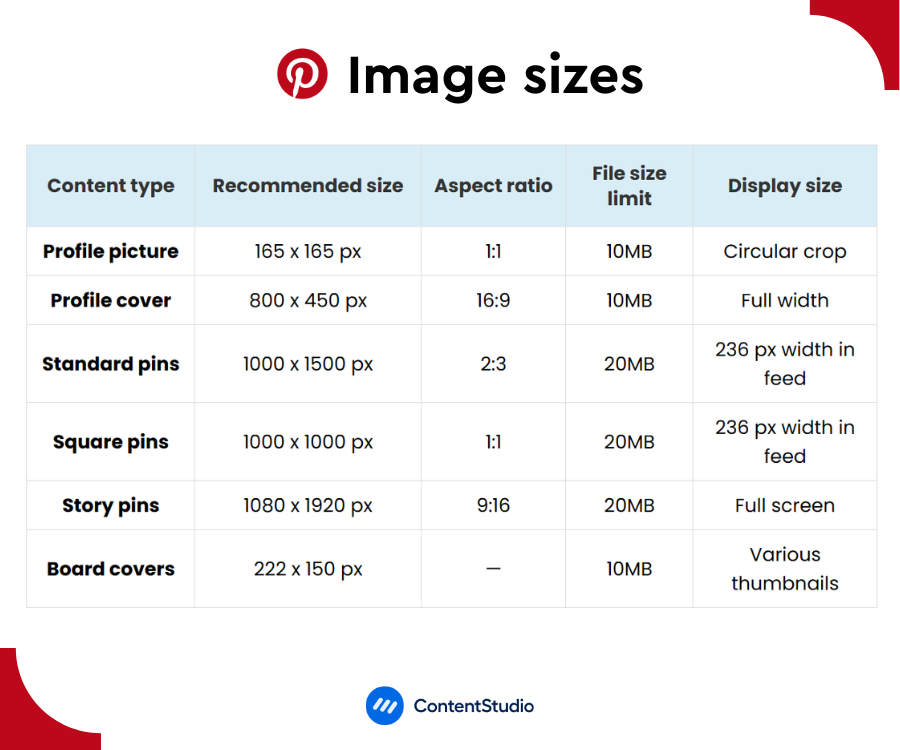
As a visual discovery platform, Pinterest demands special attention to image dimensions and quality. Whether you are making a board to share product photos, infographics, or lifestyle content on Pinterest, using the right image sizes can significantly impact your content’s performance and visibility.
Pinterest profile picture size
Your profile picture helps users recognize your brand across Pinterest, appearing in search results and alongside your pins.
- Recommended Pinterest profile picture size: 165 x 165 pixels
- Maximum file size: 10MB
- Supported formats: JPG, PNG
- Display: Circular crop
Pro tip: While Pinterest allows you to import profile pictures from Facebook or Google, uploading a custom image gives you more control over your brand presentation and choosing the best dimensions.
Pinterest profile cover size
Your profile cover is the banner image that appears at the top of your profile, setting the tone for your Pinterest presence.
- Recommended Pinterest profile cover size: 800 x 450 pixels
- Aspect ratio: 16:9
- Maximum file size: 10MB
- Supported formats: JPG, PNG
Important note: Avoid using portrait images as cover photos; landscape images work best in this space.
Pinterest pin sizes
Pinterest offers various pin formats to showcase your content effectively.
Standard pins
- Recommended size: 1000 x 1500 pixels
- Optimal aspect ratio: 2:3
- Maximum file size: 20MB
- Display width: 236 pixels in feed
Square pins
- Recommended size: 1000 x 1000 pixels
- Aspect ratio: 1:1
- Maximum file size: 20MB
- Best for: Product photos and infographics
Story pins
- Recommended size: 1080 x 1920 pixels
- Aspect ratio: 9:16
- Maximum file size: 20MB
- Format: Full-screen vertical content
Pinterest board cover sizes
Boards are collections of your pins, and their cover images are crucial for navigation.
- Recommended Pinterest board cover size: 600 x 600 pixels
- Aspect ratio: 1:1
- Maximum file size: 32 MB
- File formats: JPG or PNG
Pinterest ad formats and sizes
Pinterest offers various ad formats to help promote your content effectively.
| Ad type | Image size | Key specs | Description |
|---|---|---|---|
| Standard pin ads | 1000 x 1500px | • Aspect ratio: 2:3 • Max file size: 20MB | Regular promoted pins in feed |
| Carousel ads | 1000 x 1500px | • Up to 5 images • Consistent aspect ratios | Multiple images in swipeable format |
| Shopping ads | 1000 x 1500px | • Aspect ratio: 2:3 • Product tags supported | Product-focused ads with pricing |
| Collection ads | 1000 x 1500px | • Main image plus 3 smaller • Same aspect ratio for all | Showcase multiple products |
Must-know Pinterest image size tips
- Optimal pin size is 1000 x 1500px (2:3 ratio) for best feed presence
- Pins scale to 236px width in feeds – ensure text is legible at this size
- Board covers display at 222 x 150px – design specifically for this size
- Story pins require 1080 x 1920px for full-screen display
Bluesky image sizes
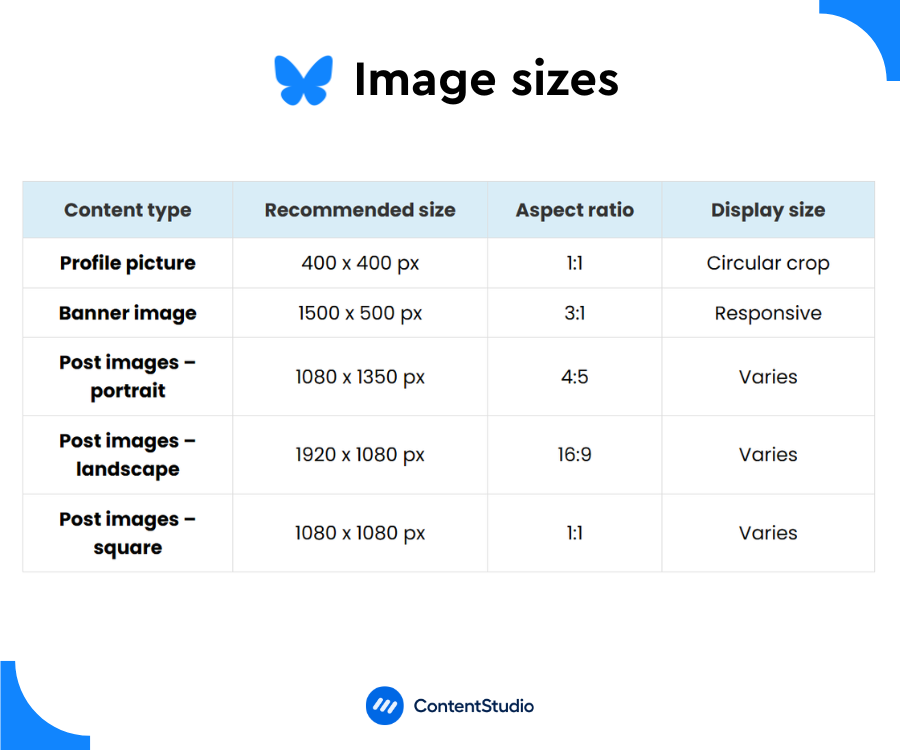
Since Twitter’s rebranding to X, Bluesky is gaining traction as a decentralized alternative to traditional social platforms. Whether you’re making the switch from other platforms or starting fresh, getting your image sizes right is crucial for maintaining a professional presence.
Bluesky profile picture size
Your profile picture is your visual identity on Bluesky, appearing alongside your posts and in users’ feeds.
- Recommended Bluesky profile picture size: 400 x 400 pixels
- Format: Square image (displays as circle)
- Maximum file size: 1MB
- Supported formats: JPG, PNG
Pro tip: Since your profile picture appears in a circular frame, keep important elements centered to avoid unwanted cropping.
Bluesky banner size
Your banner (or cover photo) is the large header image that spans the top of your Bluesky profile, offering a great opportunity to showcase your personality or brand.
- Recommended size: 1500 x 500 pixels
- Aspect ratio: 3:1
- Maximum file size: 1MB
- Supported formats: JPG, PNG
Important note: Bluesky banners display differently on desktop (full-width) versus mobile (full-height), so test your image on both devices.
Bluesky post image sizes
Bluesky supports multiple image formats to help you share your content effectively.
Portrait format
- Recommended size: 1080 x 1350 pixels
- Aspect ratio: 4:5
- Best for: Personal photos, vertical content
Landscape format
- Recommended size: 1920 x 1080 pixels
- Aspect ratio: 16:9
- Best for: Scenic photos, wide content
Square format
- Recommended size: 1080 x 1080 pixels
- Aspect ratio: 1:1
- Best for: Versatile content, profile consistency
Must-know Bluesky image size tips
- Profile images appear in various sizes – design for 400 x 400px base
- Banner images need 1500 x 500px with a centered focus
- Posts maintain original aspect ratios – no forced cropping
- Images scale between timeline and expanded views
Related: How to post on Bluesky using ContentStudio?
Threads image sizes
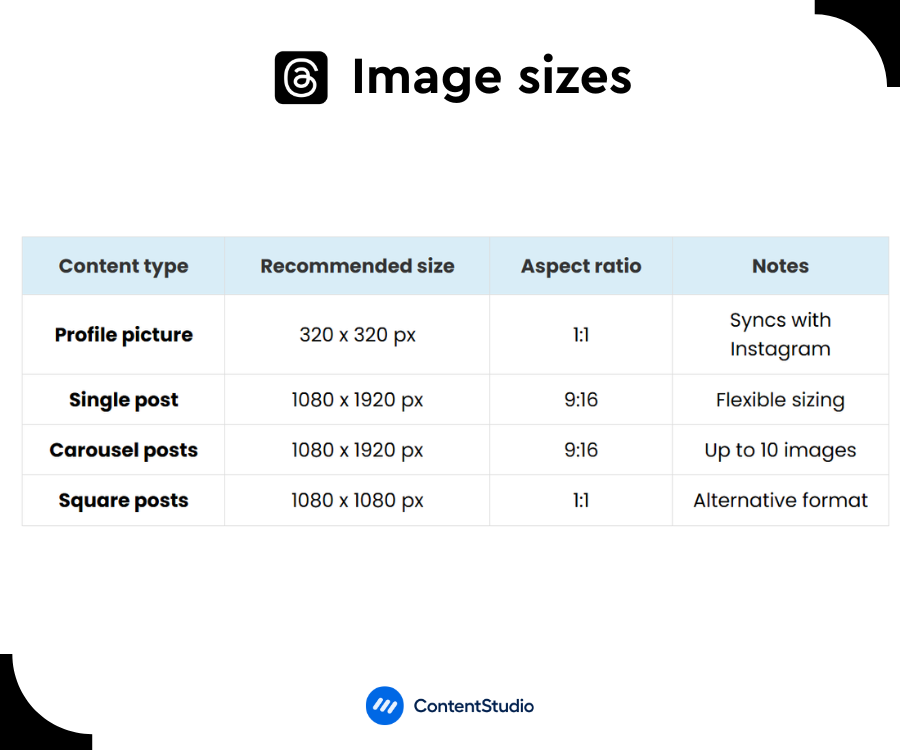
As Meta’s text-focused platform connected to Instagram, Threads offers a more flexible approach to image dimensions than its sister platform. Understanding these requirements will help you maintain visual quality across both desktop and mobile experiences.
Threads profile picture size
Your Threads profile picture can be synced with your Instagram profile or set independently.
- Recommended Threads profile picture size: 320 x 320 pixels
- Maximum file size: 8MB
- Supported formats: JPG, PNG
- Display: Circular crop
Threads post image sizes
Threads offers remarkable flexibility with post images, accepting various dimensions while maintaining original aspect ratios.
Vertical format (recommended)
- Optimal size: 1080 x 1920 pixels
- Aspect ratio: 9:16
- Best for: Maximum feed presence
- Display: Full-width on mobile
Square format
- Optimal size: 1080 x 1080 pixels
- Aspect ratio: 1:1
- Best for: Profile-style images
- Display: Maintains square shape
Must-know Threads image size tips
- Images scale to full width on mobile – optimize for vertical viewing
- Carousels maintain original aspect ratios unlike Instagram
- Profile photos sync with Instagram but display independently
- Post images appear both in feed and expanded views – test both
Related: Everything You Need to Know About Instagram Threads App
Google Business profile image sizes
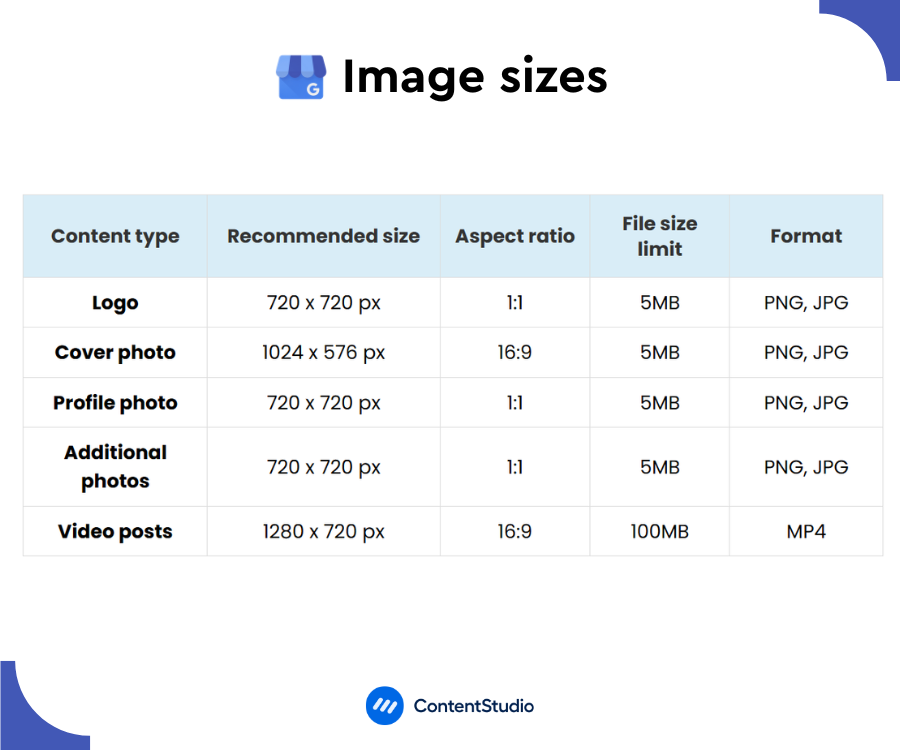
For any local business, Google Business Profile (formerly Google My Business) serves as your digital storefront across Google Search, Maps, and other Google properties. Optimizing your images with the correct dimensions ensures your business looks professional and attractive to potential customers.
Google Business profile logo size
Your logo represents your brand across Google services and should be instantly recognizable.
- Recommended Google business profile logo size: 720 x 720 pixels
- Aspect ratio: 1:1 (square)
- Maximum file size: 5MB
- Supported formats: PNG, JPG
Pro tip: Use PNG format for logos to ensure crisp edges and text clarity.
Google Business cover photo size
Your cover photo is often the first visual customers see when finding your business on Google.
- Recommended Google Business cover photo size: 1024 x 576 pixels
- Aspect ratio: 16:9
- Maximum file size: 5MB
- Supported formats: PNG, JPG
Google Business profile photo size
This image represents your business in Google interactions and reviews.
- Recommended Google Business profile photo size: 720 x 720 pixels
- Aspect ratio: 1:1
- Maximum file size: 5MB
- Format: PNG, JPG
Additional business photos
Showcase different aspects of your business with supplementary images.
- Recommended size: 720 x 720 pixels
- Aspect ratio: 1:1
- Maximum file size: 5MB
- Format: PNG, JPG
Must-know Google Business Profile image size tips
- Logo displays at multiple sizes – ensure clarity at 200 x 200px minimum
- Cover photos need 16:9 ratio for proper display across Google services
- Additional photos maintain quality up to 720px maximum
- Profile photo appears in Google Maps – test visibility at small sizes
Related: A Google Business Profile scheduler for brand management
Best social media image sizes for other platforms
While major social networks discussed above often dominate the conversation, many other platforms play crucial roles in specific markets, communities, or use cases.
Whether you’re expanding your reach to decentralized networks like Mastodon, messaging apps like WhatsApp, or community-driven platforms like Reddit, optimizing your images for each platform ensures your content maintains its impact.
Here’s your quick guide to nailing the perfect social media image sizes across these diverse platforms.
Tumblr
For a platform known for its creative freedom, Tumblr has specific image requirements that help maintain quality across its highly customizable interface. From profile photos to expansive banners, here’s what you need to know about Tumblr’s image dimensions.
| Content type | Recommended size | Aspect ratio | Notes |
|---|---|---|---|
| Profile picture | 128 x 128 px | 1:1 | PNG recommended |
| Banner | 3000 x 1055 px | 16:9 | Scales responsively |
| Image posts | 500 x 750 px | 2:3 | Expands to 2048 x 3072 px |
| Feed photos | 1280 x 1920 px | 2:3 | Best for dashboard |
Related: How to schedule a blog post on Tumblr?
Snapchat
With over 443 million daily active users, Snapchat revolutionized how we share visual content through its ephemeral, vertical-first format. Whether you’re creating Stories, designing Geofilters, or running ads, understanding Snapchat’s unique image dimensions is crucial.
The platform’s mobile-first approach and interactive features like filters and lenses demand specific attention to image sizes to ensure your content looks professional and engaging across all features.
| Content type | Recommended size | Aspect ratio | File size limit | Best for |
|---|---|---|---|---|
| Profile picture | 320 x 320 px | 1:1 | 2MB | Personal identity |
| Geofilters | 1080 x 1920 px | 9:16 | 5MB | Location overlays |
| Story posts | 1080 x 1920 px | 9:16 | 5MB | Vertical content |
| Ads | 1080 x 1920 px | 9:16 | 5MB | Promotional content |
| Collection ads | 1080 x 1920 px | 9:16 | 5MB per image | Product showcases |
WhatsApp is all set to have to more than 3 billion users in 2025. It means the platform has evolved from being a simple messaging app to a powerful business communication tool.
Hence, getting your WhatsApp image sizes right is crucial for maintaining a strong presence for both personal and business accounts:
| Content type | Recommended size | Best for |
|---|---|---|
| Profile picture | 500 x 500 px | Business profiles, personal accounts |
| Square posts | 800 x 800 px | Product photos, promotional content |
| Stories | 750 x 1334 px | Vertical content |
| Broadcast images | Any size | Marketing messages |
Mastodon
Mastadon is a decentralized social media platform. It handles images differently from traditional social networks, with specific size limits and automatic processing for optimal display.
| Content type | Maximum size | Downscaled to | Supported formats |
|---|---|---|---|
| Profile picture | 2MB | 400 x 400 px | PNG, JPG, WEBP |
| Profile banner | 2MB | 1500 x 500 px | PNG, JPG, WEBP |
| Post images | 16MB | 8.3 megapixels | PNG, JPG, HEIF, WEBP, AVIF, GIF |
As China’s dominant social platform, WeChat combines messaging, social media, and business features. Its mobile-first approach requires careful attention to image optimization.
| Content type | Recommended size | File size limit | Best for |
|---|---|---|---|
| Profile photo | 200 x 200 px | 10MB | Brand recognition |
| Article header | 900 x 500 px | 10MB | Content preview |
| Article thumbnail | 400 x 400 px | 10MB | Feed visibility |
| Stickers | 240 x 240 px | 60KB | Engagement |
Related: Social media for e-commerce in 2025
RedNote (Xiaohongshu)
As TikTok’s status fluctuates in the US market, RedNote (also known as Xiaohongshu or “Little Red Book”) is gaining traction as an alternative lifestyle and shopping platform. This image-first social commerce app demands high-quality visuals like TikTok with specific formatting requirements.
| Content type | Recommended size | Aspect ratio | Best for |
|---|---|---|---|
| Cover image | 1242 x 1660 px | 3:4 | Post thumbnails |
| Square posts | 1080 x 1080 px | 1:1 | Product showcases |
| Vertical posts | 1080 x 1440 px | 3:4 | Style content |
| Full screen | 1080 x 1920 px | 9:16 | Immersive content |
As one of the internet’s largest community platforms, Reddit requires specific image dimensions to ensure your content looks professional across both desktop and mobile interfaces.
| Content type | Recommended size | Minimum size | Best for |
|---|---|---|---|
| Profile picture | 256 x 256 px | — | Personal branding |
| Banner | 1920 x 384 px | 960 x 120 px | Subreddit customization |
| Post images | 1920 x 1080 px | — | General content |
Twitch
As the leading platform for live streaming, Twitch demands precise attention to image dimensions across your channel elements.
From perfecting your Twitch profile picture size (PFP size) to optimizing your banner size and emotes, each visual element plays a crucial role in creating a professional streaming presence.
| Content type | Recommended size | File size limit | Supported formats |
|---|---|---|---|
| Profile picture | 800 x 800 px | 10MB | GIF, JPG, PNG |
| Banner | 1200 x 480 px | 10MB | GIF, JPG, PNG |
| Offline banner | 1080 x 720 px | 10MB | GIF, JPG, PNG |
| Panels | 320 x 80 px | 10MB | GIF, JPG, PNG |
| Emotes | 28×28 / 56×56 / 112×112 px | 25KB | PNG |
| Overlay | 1920 x 1080 px | 12MB | PNG, WEBM |
Making the most out of correct social media image sizes
There are plenty of online tools to create social media graphics. But you can only create appealing images when you are familiar with the right social media image sizes for different platforms.
So, keep this guide handy as your reference for creating perfectly sized visuals for each platform.
Tools like ContentStudio can help streamline this process by optimizing your images for different platforms and helping you schedule and post them to all platforms.
The key thing is to test your content across both desktop and mobile devices, and periodically check for any platform updates to image requirements.
With the right social media dimensions, aspect ratios, and optimization tips discussed throughout this article, you should have no problem maintaining an appealing and consistent presence across all social networks.
Plan, schedule, share, and analyze content for 15+ social media channels.
Try ContentStudio for FREE
FAQs
What is the ratio of social media photo size?
Social media platforms support various aspect ratios, but the most common are 1:1 (square), 16:9 (landscape), 9:16 (vertical), and 4:5 (portrait). Each platform has its preferred ratios – Instagram favors 1:1 and 4:5, while YouTube primarily uses 16:9, and TikTok focuses on 9:16.
Is Instagram 16:9 or 4:3?
Instagram supports multiple aspect ratios. For feed posts, you can use between 1.91:1 (close to 16:9) and 4:5. However, Instagram’s most optimal and commonly used ratios are 1:1 (square) and 4:5 (portrait), as these formats take up maximum space in users’ feeds.
What social media size is 1080×1920?
1080×1920 pixels (9:16 ratio) is the standard size for vertical content across several platforms, including Instagram Stories and Reels, TikTok videos, Snapchat Stories, Facebook Stories, Pinterest Idea Pins,. among others.
What is the best image size for social media?
Each social media platform has its own unique image size requirements:
- Feed posts: 1080 x 1350 px
- Profile picture: 320 x 320 px
- Cover photo: 851 x 315 px
- Feed posts: 1080 x 1350 px (4:5 ratio)
- Profile picture: 320 x 320 px
- Stories: 1080 x 1920 px
X (Twitter)
- Feed images: 1600 x 900 px
- Profile picture: 400 x 400 px
- Header photo: 1500 x 500 px
Threads
- Feed photos: 1080 x 1920 px
- Profile picture: 320 x 320 px
- Square posts: 1080 x 1080 px
Google Business Profile
- Logo: 720 x 720 px
- Cover photo: 1024 x 576 px
- Additional photos: 720 x 720 px
- Feed posts: 1200 x 627 px
- Profile picture: 400 x 400 px
- Cover photo: 1584 x 396 px
Bluesky
- Profile picture: 400 x 400 px
- Banner image: 1500 x 500 px
- Post images – portrait: 1080 x 1350 px
- Post images – square: 1080 x 1080 px
TikTok
- Videos: 1080 x 1920 px
- Profile picture: 200 x 200 px
YouTube
- Thumbnails: 1280 x 720 px
- Channel art: 2560 x 1440 px
- Profile picture: 800 x 800 px
- Pins: 1000 x 1500 px
- Profile picture: 165 x 165 px
- Board display: 222 x 150 px
