Instagram, one of the most popular social media platforms with over a billion active users, has always been at the forefront of introducing new Instagram features to enhance the user experience. Recently, the platform rolled out a new feature called “Broadcast Channels” that has caught the attention of its users.
With this new feature, Instagram is expanding its reach beyond just photo and video sharing, and is now allowing users to broadcast live video content to a wider audience. In this blog, we’ll explore the details of this exciting new Instagram feature and how it adds to the platform’s already impressive list of features.
What are Instagram broadcast channels?
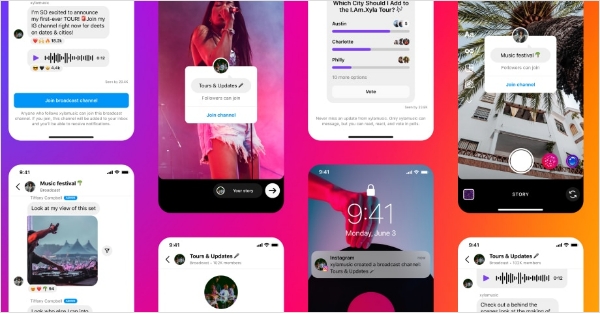
Instagram Broadcast Channels is a new feature that has been introduced to enhance the user experience on the platform. This feature offers users the ability to share live video content with a larger audience, providing a broader range of viewers who may not be following them yet. The Broadcast Channels feature is similar to Instagram Live, but with some added benefits.
By using Broadcast Channels, users can discover new accounts and interests, engage with content, and connect with other users in real-time. This creates an opportunity for users to engage with new content and accounts, enabling them to build relationships with other Instagram users. Furthermore, the Broadcast Channels feature offers increased visibility and exposure, making it an excellent opportunity for businesses and Instagram influencers to showcase their products, services, and events in real-time.
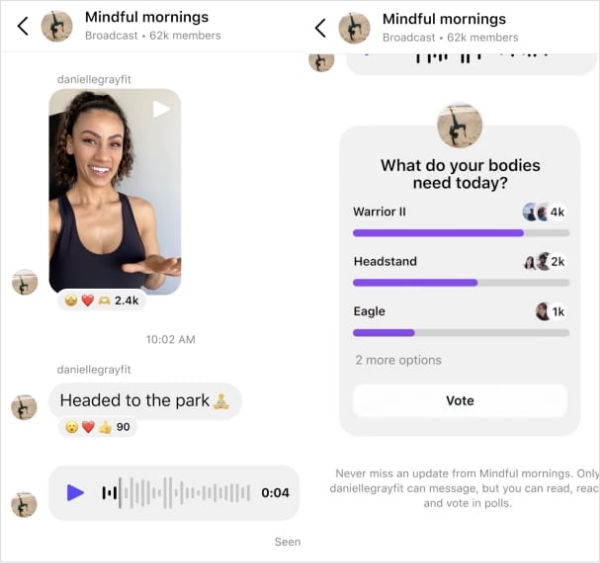
Accessing Broadcast Channels is simple. Users can click on the Explore tab in their Instagram app and look for the Broadcast icon on top of the page. From there, they can browse through a variety of channels and join in on the live broadcasts happening in real-time.
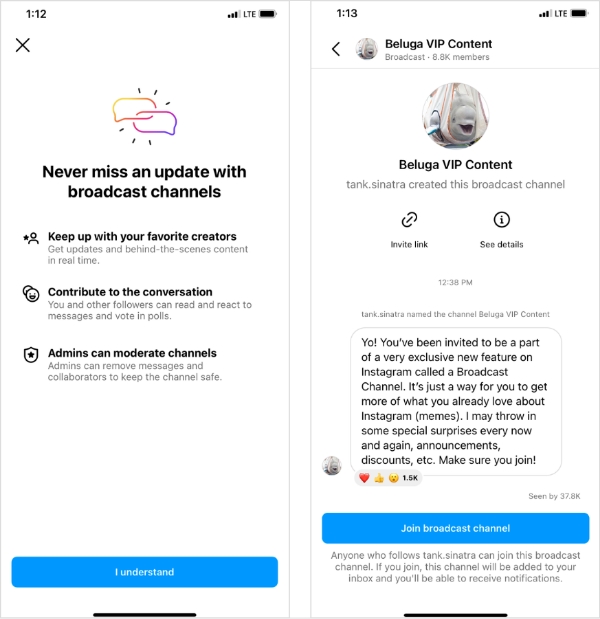
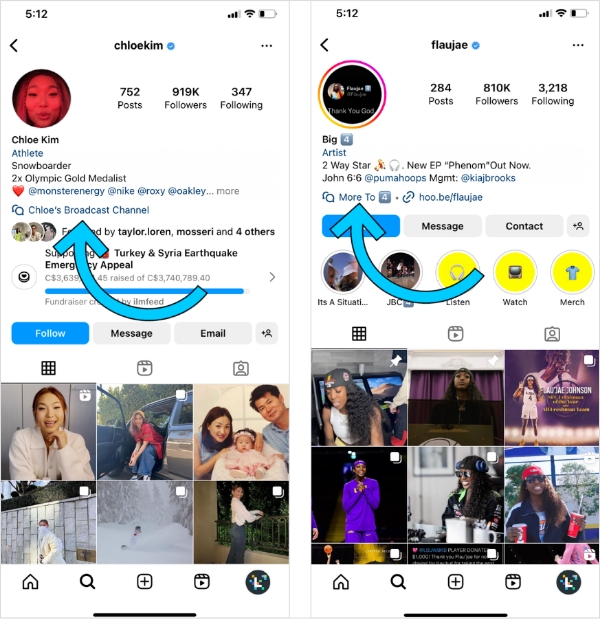
To give an example, a local bakery could use Instagram Broadcast Channels to reach a wider audience and showcase their new line of desserts. They could demonstrate how their desserts are made, how they taste, and why they’re unique in real-time. This type of interaction can help them establish a more meaningful connection with their audience and ultimately drive more sales.
Instagram Marketing
Schedule your Instagram posts, Reels, and Stories, and get recommended best time to publish for maximum engagement.
Get Started for FREE
Who can create an Instagram broadcast channel?
Now the question that comes to evryone’s mind is that who exactly can create an Instagram broadcast channel, and what are the requirements for doing so?
However, not everyone is eligible to create a broadcast channel on Instagram. Currently, the feature is only available to selected Instagram users, including influencers, businesses, and other verified accounts.
To become eligible for a broadcast channel, you must meet specific requirements:
- For creating a broadcast channel on Instagram one must have a significant following. Typically, accounts with more than 10,000 followers are eligible for broadcast channels.
- Second major requirement is having a high-quality profile. This means that the account should have a professional-looking profile picture, a well-crafted bio, and a clear brand message.
- Instagram wants to ensure that the broadcast channels they feature are high-quality and add value to the user experience.
- Instagram also looks for accounts that have a history of producing engaging and high-quality content. This means that the account should have a track record of posting engaging content that resonates with its audience.
https://www.instagram.com/reel/Cou6TkKA9p2/?utm_source=ig_web_button_share_sheet
How to create an Instagram broadcast channel?
Instagram’s broadcast channel feature is an exciting way to share live video content with a larger audience. The feature allows users to connect with new accounts and interests, engage with content, and connect with other users in real-time. In this step-by-step guide, we will show you how to create an Instagram broadcast channel.
Step 1: Ensure You Meet the Eligibility Criteria
Before creating an Instagram broadcast channel, you must ensure that you meet the eligibility criteria. This includes having a significant following, a high-quality profile, a track record of producing engaging content, and access to the feature. If you meet these criteria, you can proceed to the next step.
Step 2: Go to your messages
Once you have opened the Instagram app, you need to open up your messages, create new message
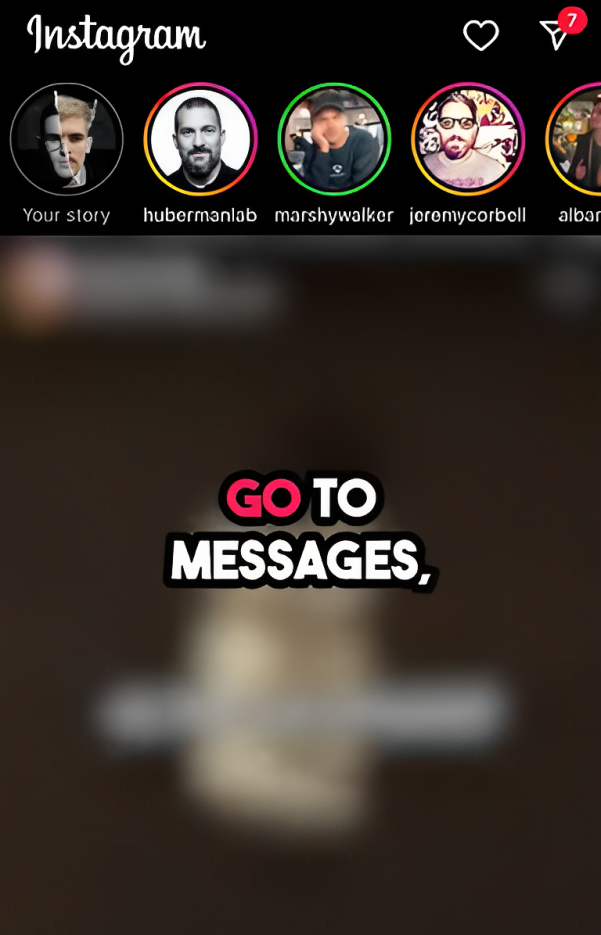
Step 3: Click on create your broadcast channel
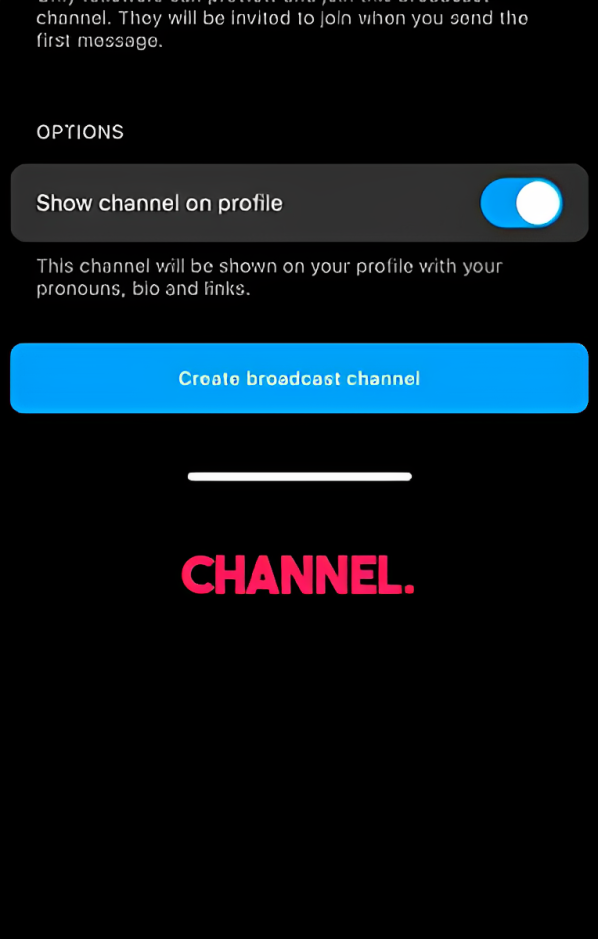
Step 4: Add a Title for Your Channel
After tapping on the plus icon, you will be prompted to add a title for your channel. The title should be descriptive and engaging, so that users can understand what your channel is about at a glance.
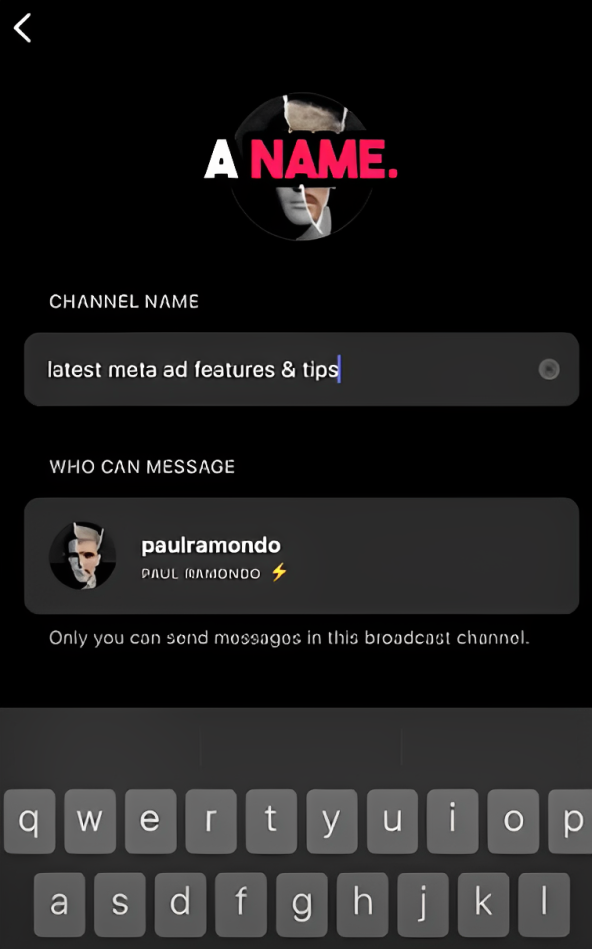
Step 5: Select who can have access
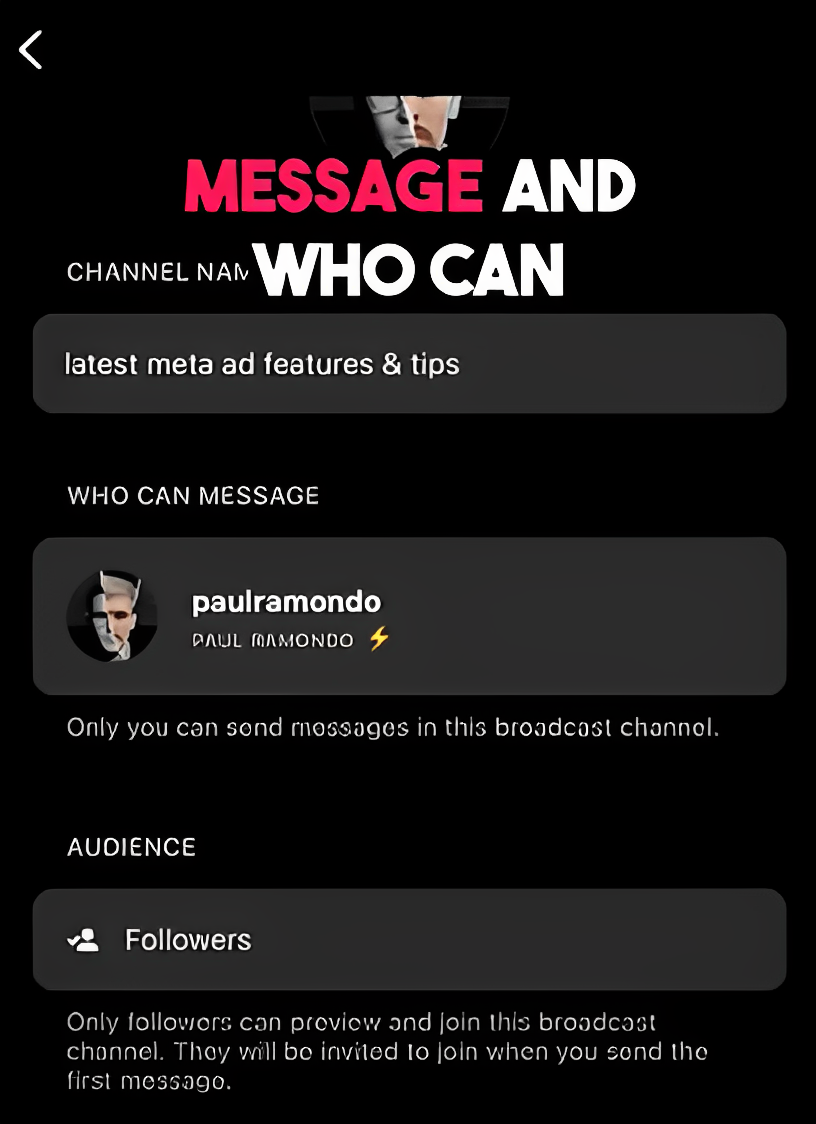
Step 6: Select if you want it to exist on your profile
After selecting a cover image, you will need to add a description for your channel. The description should provide more details about your channel’s content and what users can expect to see.
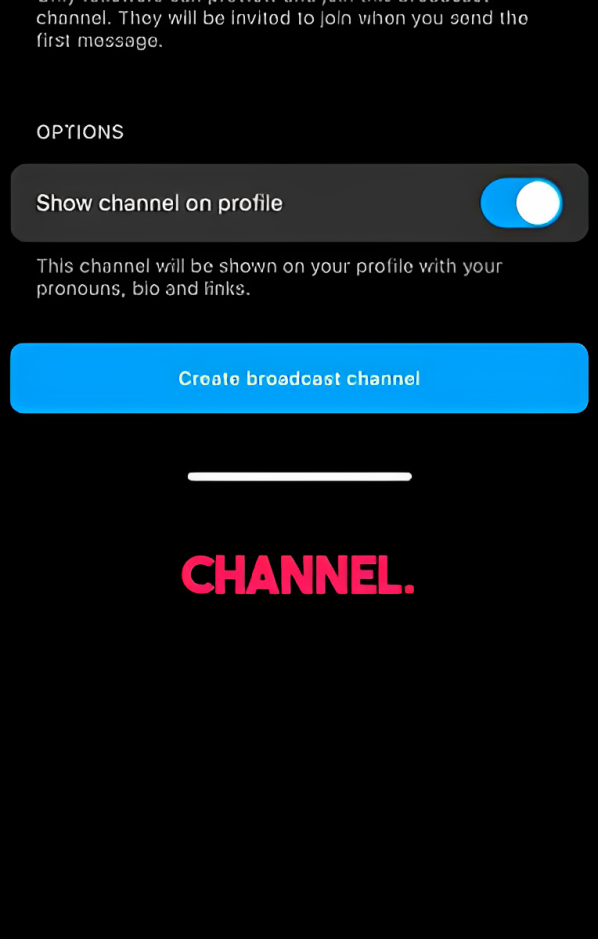
Step 7: Go Live
Once you have added a title, cover image, and description for your channel, you can go live. To do this, tap on the Go Live button at the bottom of the screen. You will now be live on your broadcast channel, and users can join in and engage with your content in real-time.
When you’re ready to end your broadcast, simply tap “End”. This will end your live video and save it to your Instagram story highlights. You can also choose to delete the video if you don’t want it to be available on your channel.
By following these steps, you can easily set up your channel, customize it to represent your brand, and start broadcasting live content.
How do you join an Instagram broadcast channel?
Navigate to the Explore page: Tap the magnifying glass icon at the bottom of your screen to open the Explore page.
Find a Broadcast Channel: Scroll through the Explore page until you find a Broadcast Channel that interests you. You can also search for specific channels using relevant hashtags or influencers name
Tap the Broadcast Channel: Once you find a Broadcast Channel that you want to join, simply tap on it to open the channel page.
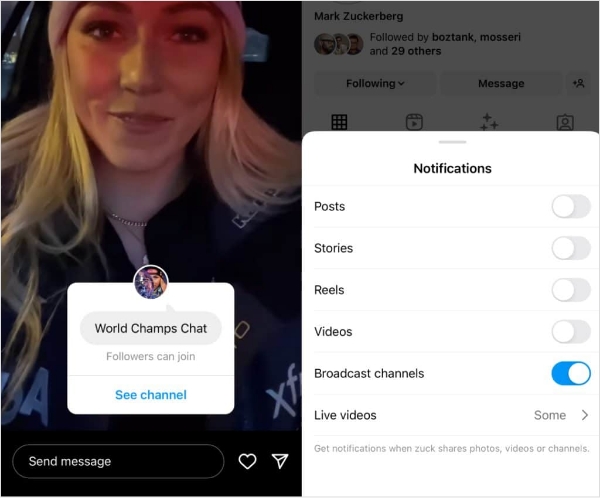
Join the Live Broadcast: If the Broadcast Channel is currently streaming live content, you can join the broadcast by tapping on the “Join” button located below the live video.
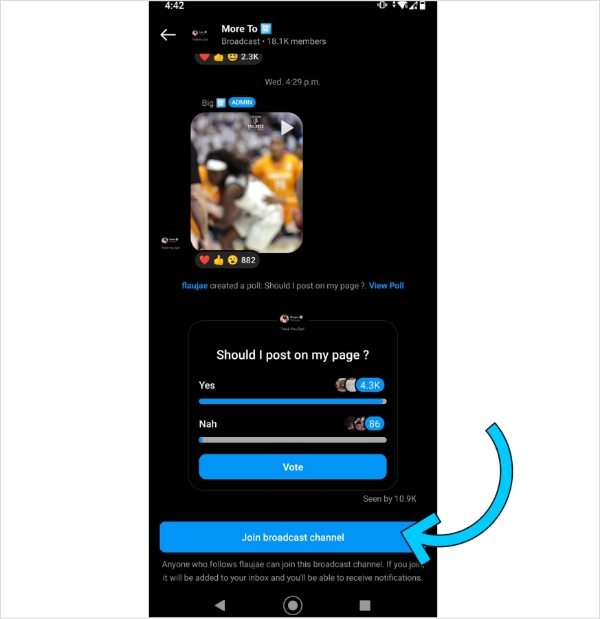
After joining the broadcast, it will be shown in your inbox like this:
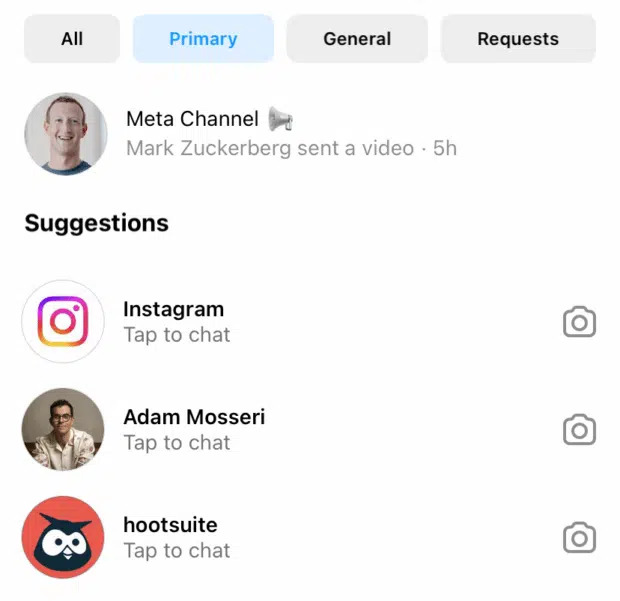
Instagram Bio Link: Creators can post a direct link to their channel in their Instagram bio. Simply tap to join in.
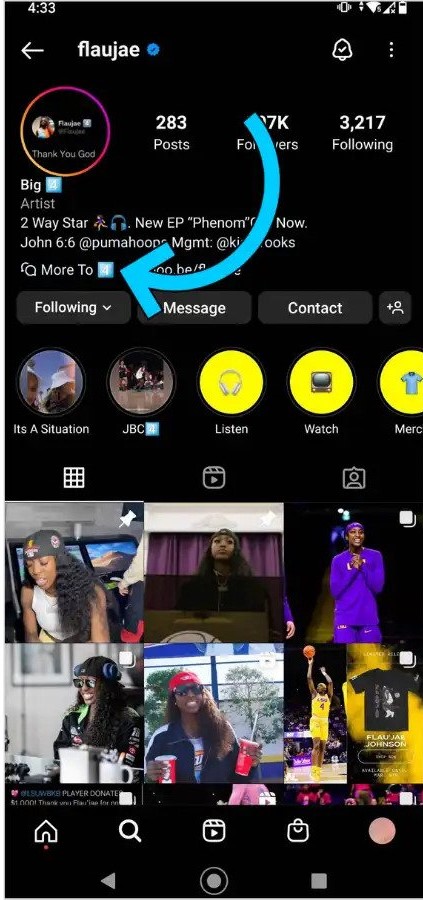
Interact with the Broadcast: Once you join the broadcast, you can interact with the content creator and other viewers by commenting, sending hearts, and asking questions.
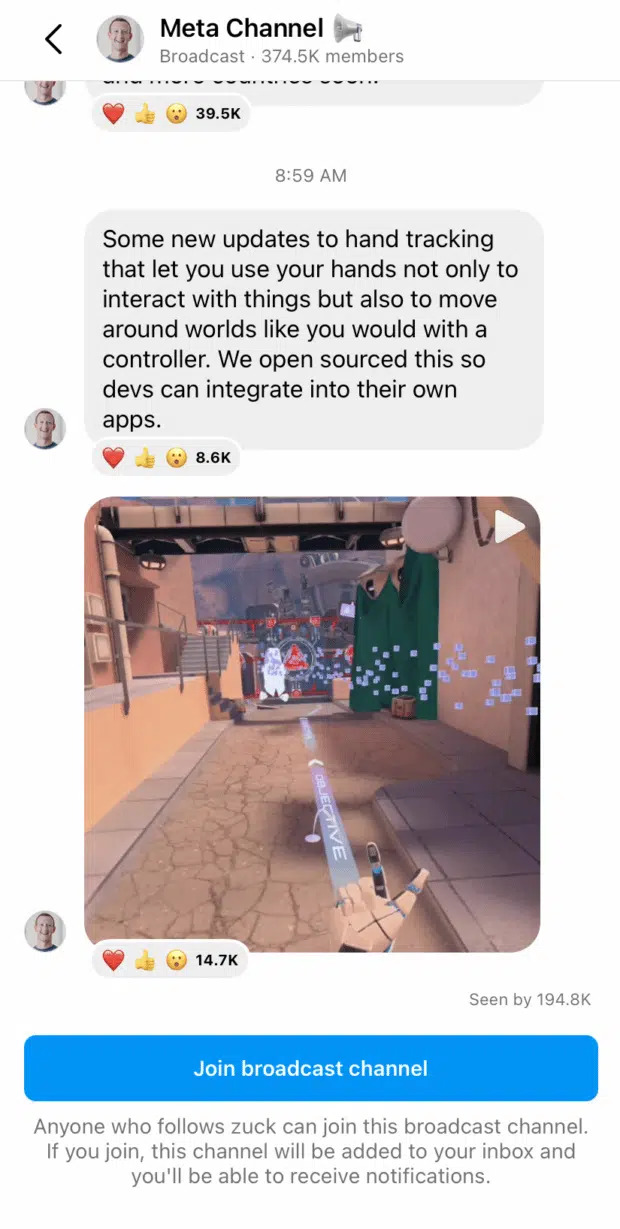
Benefits of Instagram broadcast channels:
Instagram Broadcast Channels are an excellent tool for businesses and audiences alike. With the right approach, Instagram Broadcast Channels can be a valuable tool for building relationships, promoting products, and connecting with like-minded individuals.
Benefits for Businesses
-
Increased Visibility
Instagram Broadcast Channels provide businesses with a platform to broaden their reach and expand their visibility to a wider audience. The live streaming feature allows businesses to showcase real-time content, which can attract new Instagram followers and increase their brand voice. This feature enables businesses to promote their products and services to a larger audience by offering a more immersive experience that can captivate viewers and encourage engagement.
-
Real-time Engagement
Instagram Broadcast Channels enable businesses to engage with their audience in real-time, providing a direct line of communication between the brand and its followers. This feature allows businesses to answer questions, respond to comments, and interact with their audience directly, fostering a more intimate connection between the business and its followers. By using Instagram Broadcast Channels, businesses can leverage this potential to establish a stronger and more authentic relationship with their audience, to increase Instagram engagement, customer satisfaction, and brand loyalty.
-
Showcasing Products and Services
This feature enables businesses to give their audience a more immersive experience by visually showcasing how their products work and how they can address the needs of their customers. As such, Instagram Broadcast Channels present an excellent opportunity for businesses to promote their products and services to a wider audience, generate interest, and increase sales.
-
Building Relationships
By using Instagram Broadcast Channels offer businesses can connect with their audience on a more personal level. By leveraging the real-time interaction feature, businesses can engage with their followers directly, fostering stronger and more authentic relationships with their customers. This personal connection can lead to increased customer loyalty and trust, as it enables businesses to demonstrate their commitment to meeting their customers’ needs and expectations.
Benefits for Audiences
-
Discovering New Content
This new feature of Instagram offers audiences a valuable means of discovering new content and accounts that they may not have encountered otherwise. By browsing through different channels, audiences can explore new interests and engage with new accounts that align with their preferences and hobbies. This feature enables audiences to broaden their horizons and connect with a wider network of users, potentially leading to new and exciting opportunities for growth and discovery.
Content Discovery
Find the top-performing content on the web and never run out of social media post ideas.
Get Started for FREE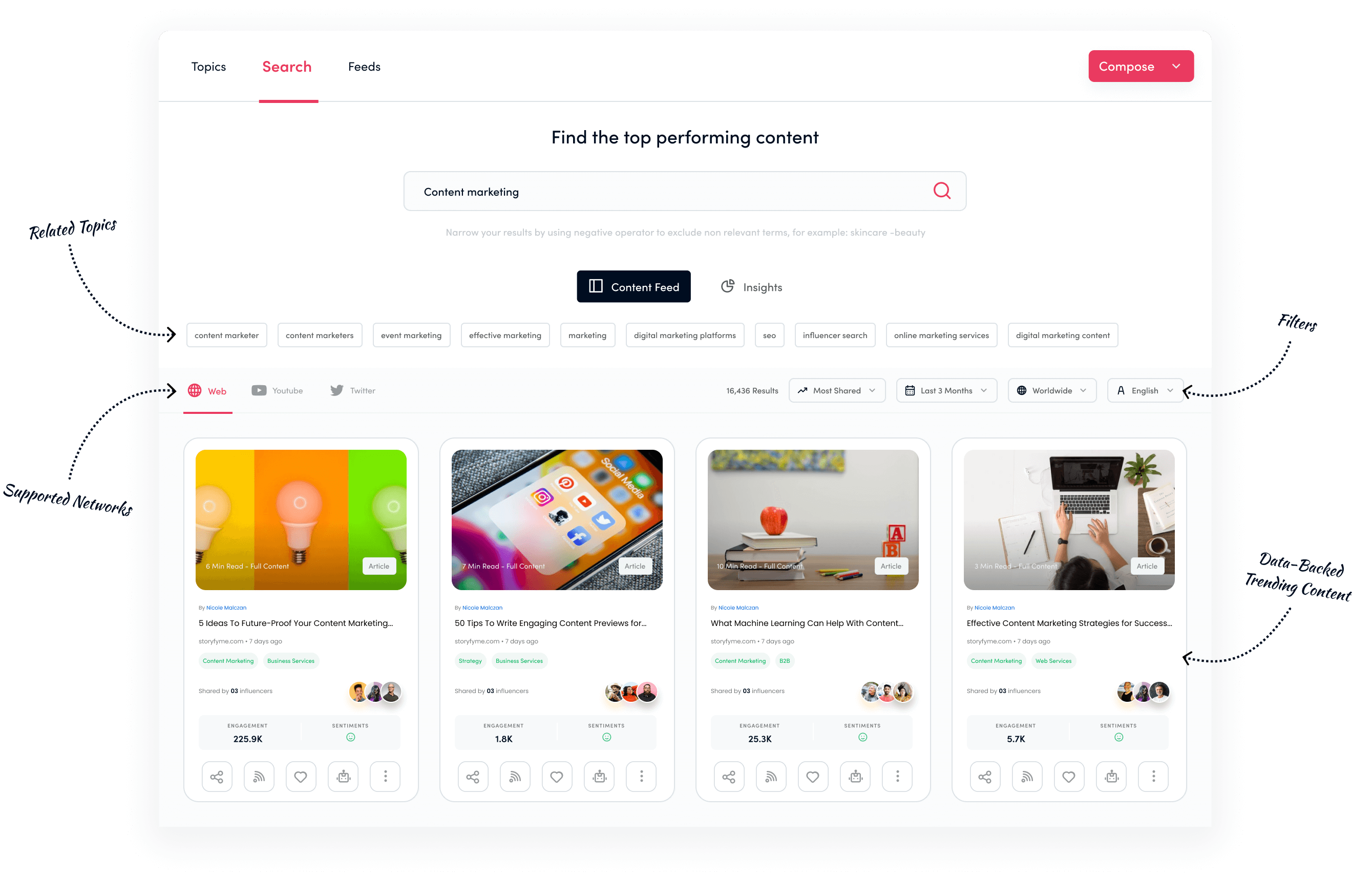
-
Real-time Interaction
With this new feature, the audience is provided with an opportunity to engage with content creators in real-time, enabling them to ask questions, comment on live videos, and express appreciation through hearts and other interactive features. This real-time interaction can create a more immersive experience for the audience, making them feel more connected to the content creators and fostering a sense of community around shared interests.
-
Learning About Products and Services
Instagram Broadcast Channels present businesses with a powerful tool to showcase their products and services in real-time, offering audiences a unique opportunity to witness their features and benefits firsthand. This enables audiences to gain a better understanding of how the products and services work and how they can meet their specific needs and preferences.
Tips for using Instagram broadcast channels
Instagram Broadcast Channels are a powerful tool for businesses and individuals to promote their products and connect with their audience.
Here are some tips to help you make the most out of your Instagram Broadcast Channel:
-
Plan Ahead
Strategic planning is key to maximizing the impact of your Instagram Broadcast Channel. By planning your content in advance, you can ensure that each broadcast is focused, engaging, and aligned with your overall Instagram marketing strategy. By having everything you need, such as props or equipment, ready in advance, you can minimize the risk of technical difficulties or other issues that can detract from the quality of your broadcast.
Social Media Content Calendar
Stay consistent and organized with Contentstudio’s social media content calendar for marketers and agencies.
Get Started for FREE
-
Promote Your Broadcast
Promoting your Instagram Broadcast Channel is essential to expanding your reach and growing your audience. By using Instagram Stories and posts to let your followers know when you’ll be going live, you can generate excitement and anticipation, encouraging more people to tune in. This can help you increase your viewership and engagement, building momentum and driving interest in your brand.
-
Engage with Your Audience
Engaging with your audience is a critical component of a successful Instagram Broadcast Channel strategy. By encouraging your viewers to comment and ask questions during the broadcast, you can create a sense of community and foster a more personal connection with your audience. By providing valuable insights, tips, and advice, you can demonstrate your expertise and add value to your viewers’ lives, making them more likely to return for future broadcasts and engage with your brand on a deeper level.
-
Use High-Quality Equipment
Investing in high-quality equipment can take your Instagram Broadcast Channel to the next level. By using a good camera and microphone, you can ensure that your content looks and sounds professional, providing your audience with an immersive and engaging viewing experience. With clear and high-quality content, you can also capture the attention of a wider audience, expanding your reach and growing your following.
-
Analyze Your Performance
Analyzing your Instagram Broadcast Channel’s performance can provide you with valuable insights that can help you improve your content and reach a wider audience. By looking at engagement metrics such as comments, likes, and views, you can determine which broadcasts were the most successful and which ones may need improvement. By continuously improving the quality and relevance of your broadcasts, using suitable analytics tools like ContentStudio, you can attract more viewers and grow your Instagram, increasing your reach and impact.
Social Media Analytics
Fine-tune your social media strategy for success with in-depth analytics and white-labeled reports.
Get Started for FREE
Conclusion
Instagram’s new Broadcast Channels feature is an exciting development for businesses and content creators looking to engage with their audience in real-time. With the ability to showcase products and services, build communities, and reach a wider audience, this feature offers a range of opportunities to connect with followers and promote content.
By planning content in advance, promoting broadcasts, engaging with viewers, and analyzing performance, businesses can make the most of this feature and drive engagement and growth on the platform. As Instagram continues to evolve and introduce new features, it’s clear that the platform remains a valuable tool for businesses and content creators looking to build their brand and connect with their audience.
Also Read: How to Feature Channels on YouTube?
FAQs
-
How do you make a broadcast channel on Instagram?
Creating an Instagram Broadcast Channel is a simple process that can be done through the Instagram app.
- To begin, open the app and tap on the camera icon in the top-left corner of the screen.
- Then, swipe left to access the “Live” mode and tap on the circular icon with your profile picture to start a new broadcast.
- From here, you can add a title for your broadcast and choose who you want to share it with.
- Once you’re ready, tap the “Start Live Video” button to begin your broadcast.
-
What are broadcast channels in settings?
Broadcast channels are a feature in device settings that allow users to identify the Wi-Fi network that the device should prioritize for broadcasting data. When users configure broadcast channels, they can specify which channels to use for sending and receiving data, helping to optimize Wi-Fi performance and reduce interference from other networks.
-
How much do Instagram channels make?
Instagram Broadcast Channels themselves do not generate any direct income for their creators. However, creators may use Instagram Broadcast Channels to promote their products or services, collaborate with other brands or influencers, or generate sponsorships or partnerships with brands.
Read More: Everything You Need to Know About Instagram Threads App
