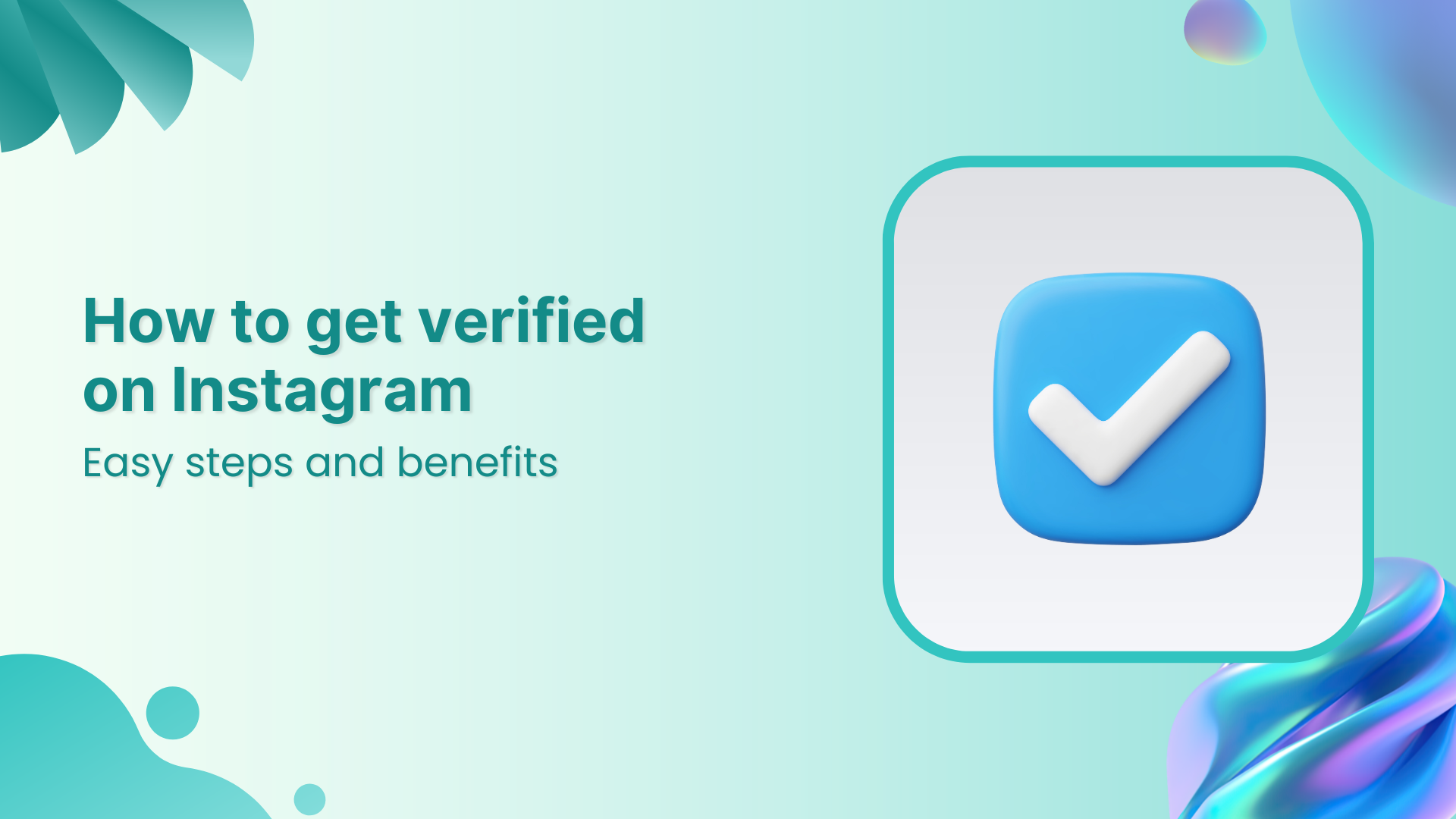That coveted blue checkmark on Instagram is more than a status symbol; it’s a powerful badge of authenticity. It instantly signals credibility to followers, distinguishes your account from fan pages or impersonators, and solidifies your legitimacy in a crowded digital space.
But for many, the path to verification feels mysterious and exclusive, reserved only for global celebrities. While there’s no secret formula, understanding what Instagram looks for is crucial. In this guide, we’ll walk you through the steps to apply for verification and share tips to improve your chances of getting approved.
Also Read: How to get verified on Facebook
Instagram Marketing
Schedule your Instagram posts, Reels, and Stories, and get recommended best time to publish for maximum engagement.
Get Started for FREE
What does Instagram verification mean?
Instagram verification is a process that confirms the authenticity of an account. When an account is verified, it gets a blue checkmark badge next to its username. This badge helps users easily identify public figures, celebrities, brands, and notable personalities, ensuring they follow the real account, not an impersonator or fan page.
The verification badge builds trust, increases credibility, and often gives the account higher visibility on the platform. However, Instagram only verifies unique and complete accounts that represent well-known individuals or businesses.
Related Read: What is Meta Verified: Benefits, eligibility, & key steps
Who can get verified on Instagram?
Instagram verification isn’t limited to celebrities and large brands. Anyone can apply for verification, but your account must meet specific criteria to get approved. Instagram verifies accounts that are:
- Authentic: Representing a real person, brand, or organization.
- Unique: Only one account per person or business can be verified, except for language-specific accounts.
- Complete: Your account must be public with a bio, profile picture, and at least one post.
- Notable: You must be highly searched for, featured in news sources, or widely recognized.
While anyone can request verification, Instagram prioritizes accounts with a high risk of impersonation and a strong public presence.
Difference between Meta Verified and Verified Badges?
Instagram now offers two types of verification badges: the traditional verified badge and the Meta Verified badge, which serve different purposes.
- Verified Badge: This is the original blue checkmark given to authentic, unique, complete, and notable accounts. It’s free, but not everyone qualifies. Instagram grants this badge to public figures, celebrities, brands, and well-known personalities who meet strict verification criteria.
- Meta Verified Badge: Meta Verified is a paid subscription service introduced by Meta. It offers a verification badge and extra perks like account protection, direct customer support, and exclusive features. Unlike the traditional badge, the Meta Verified badge can be purchased by eligible users who verify their identity.
4 benefits of getting verified on Instagram
Getting verified on Instagram offers more than just a badge—it can significantly boost your presence and credibility. Here are four key benefits:
1. Builds trust and credibility
The blue checkmark signals that your account is authentic, making it easier for people to trust and follow you.
2. Protects against impersonation
Verification helps protect your identity by clearly distinguishing your account from fake profiles and impersonators.
3. Improves account visibility
Verified accounts often appear higher in search results and may have better chances of being featured or recommended by Instagram.
Also Read: How to increase visibility with convincing Google reviews?
4. Boosts engagement opportunities
Brands and followers are likelier to interact with verified accounts, which can lead to more collaborations, partnerships, and growth.
How to get verified on Instagram: 5 steps
Here are the steps to apply for Instagram verification:
Step 1:
Open the Instagram app and tap the “Profile” icon in the bottom right of your screen.
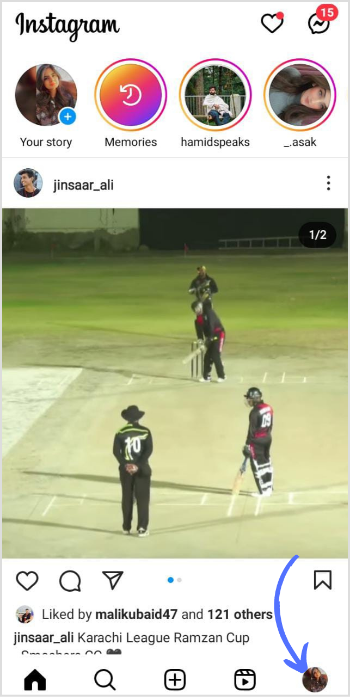
Step 2:
Tap the “Hamburger” icon in the top right corner and select “Settings.”
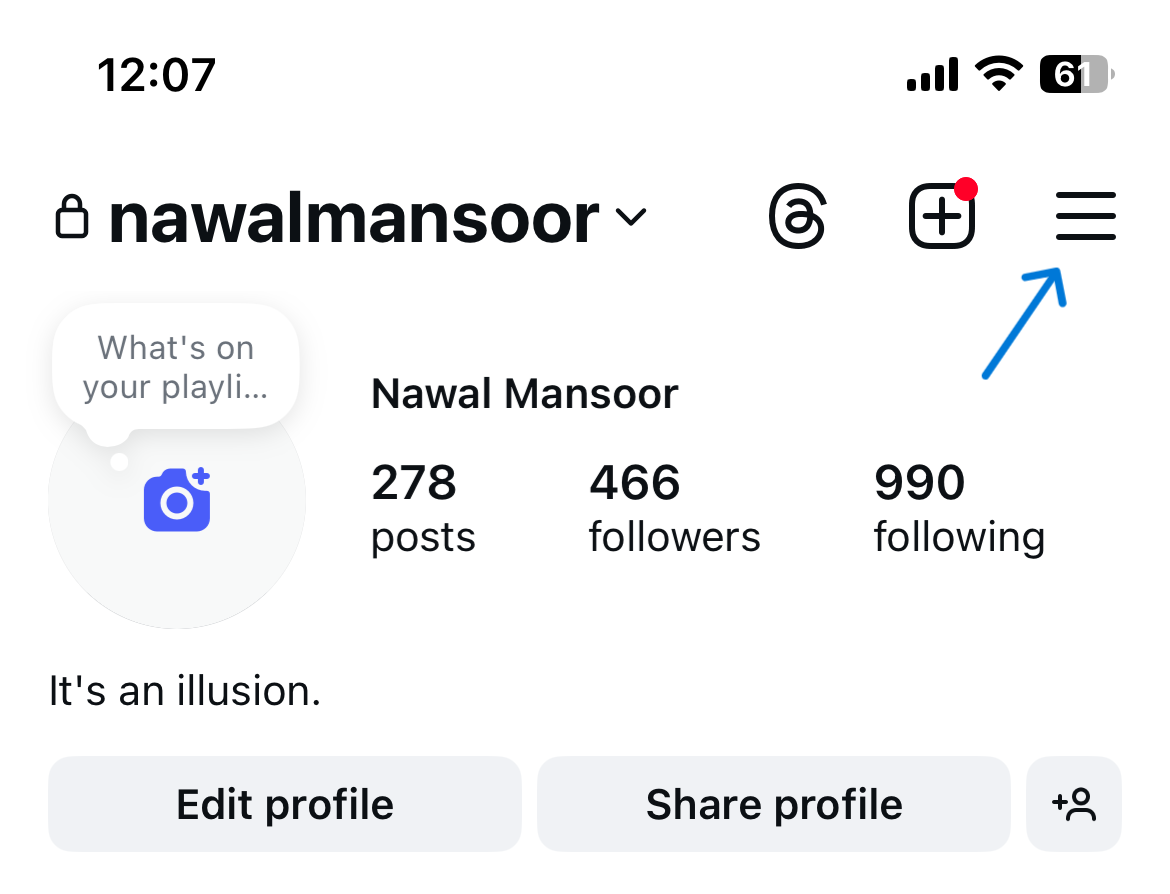
Step 3:
Scroll to the ‘For professionals’ section and tap “Account type and tools.”
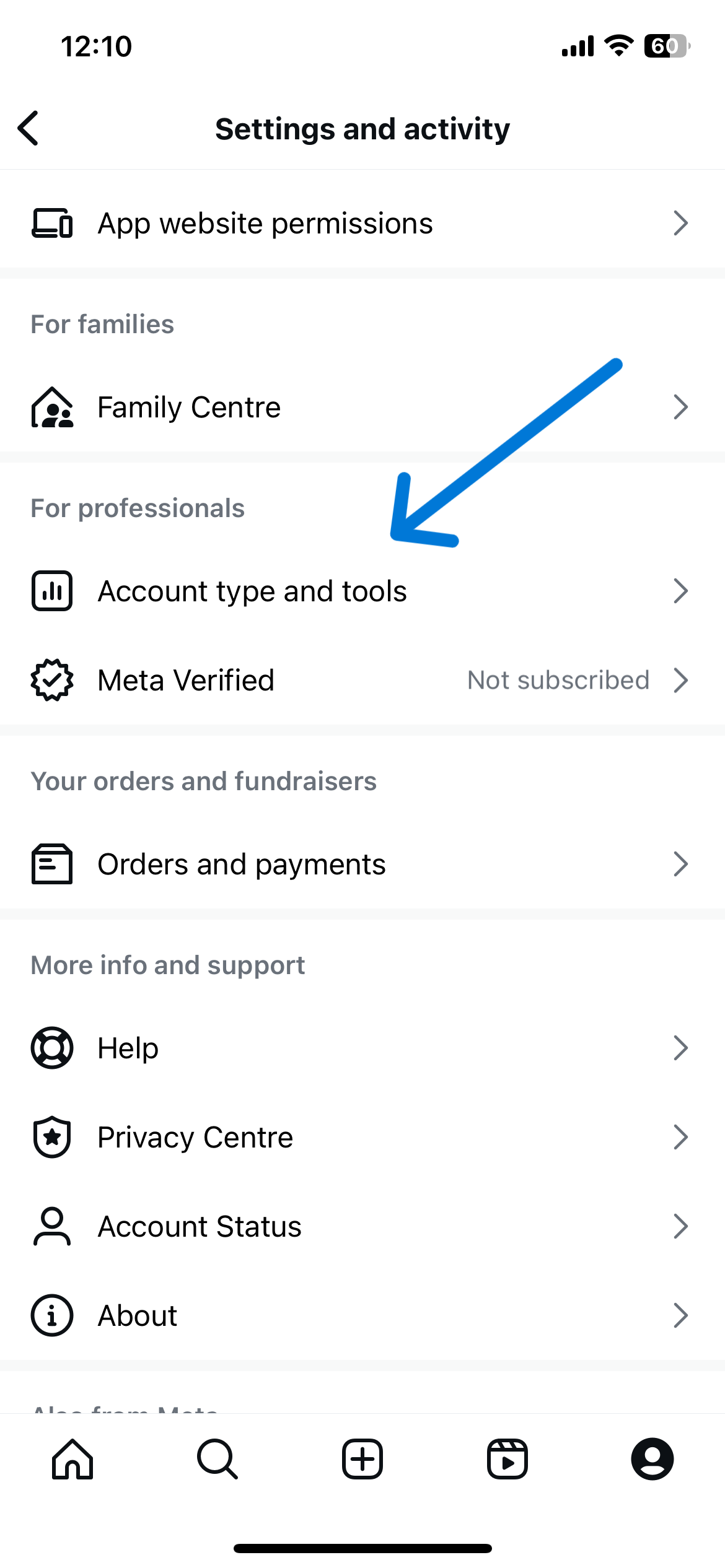
Step 4:
In the Tools section, tap “Request verification.”
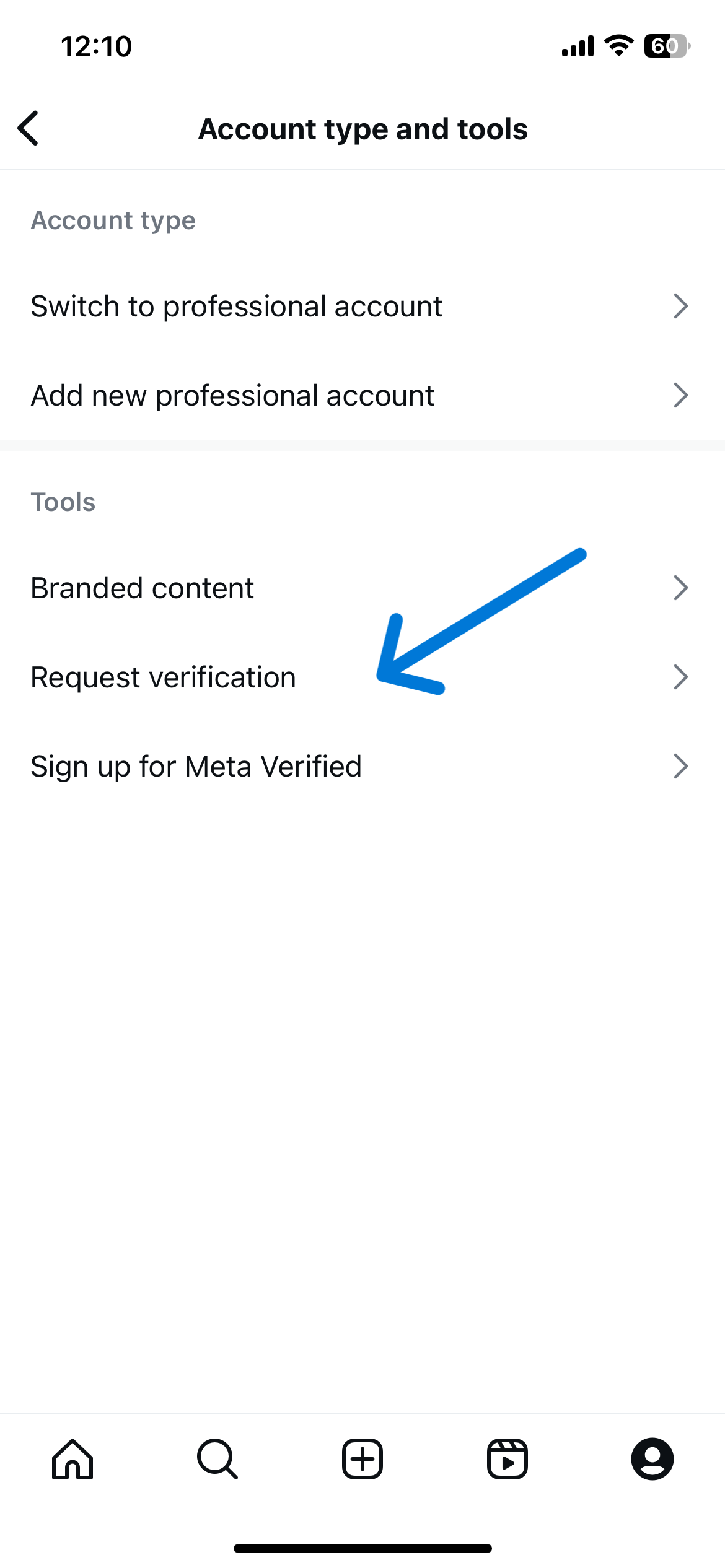
Step 5:
Now, you have to fill out the information in three sections.
Confirm authenticity: Enter Insatgram’s username, Full name, and identification documents ( Driving license, passport, ID, Article of incorporation, Tax filing, Recent utility bill).

Confirm Notability: Enter a category, country, audience(optional), and any nickname (optional).
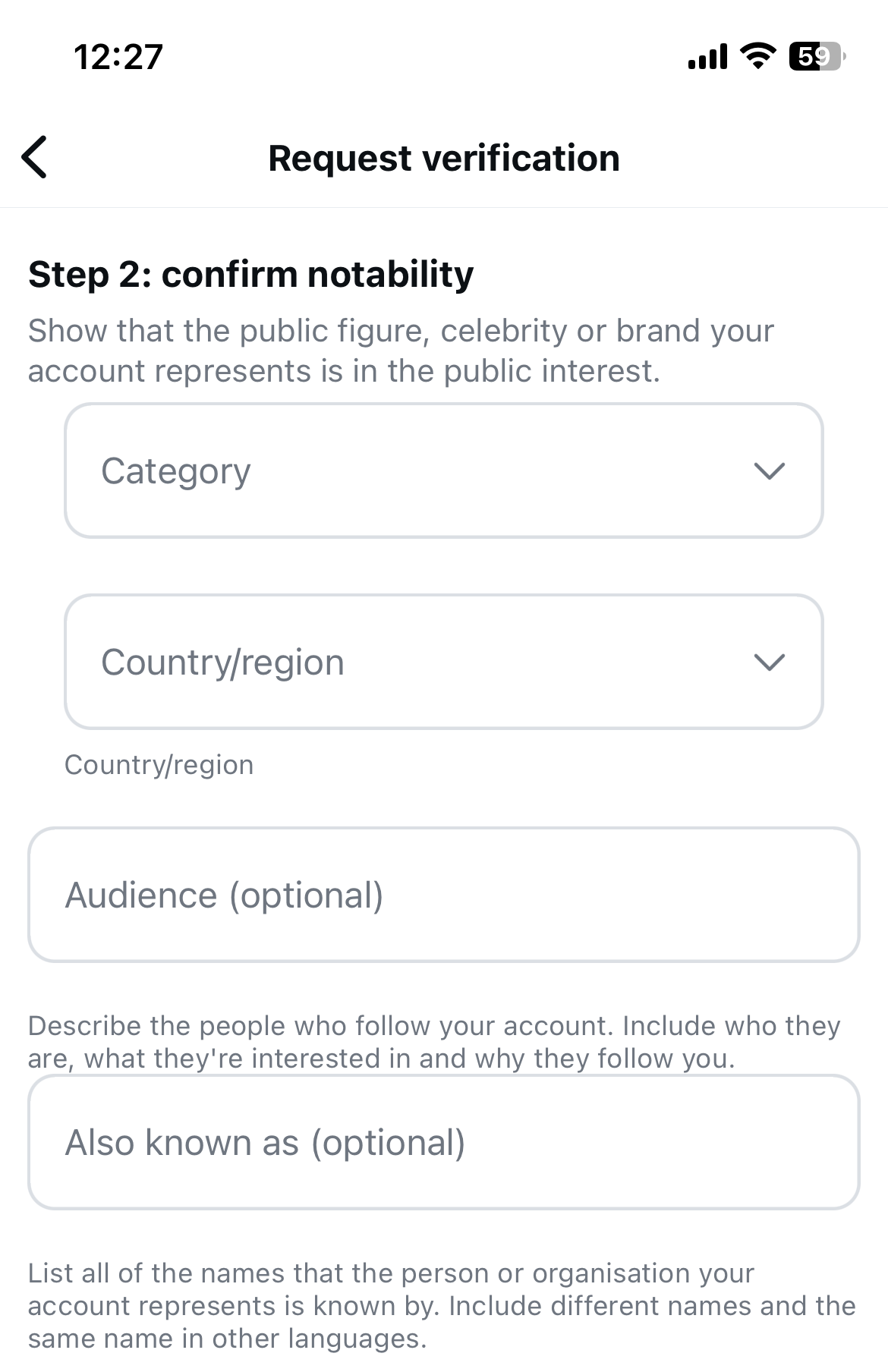
Add Links( optional): Enter other social media links, and website links that show your public interest. Paid content won’t be considered.
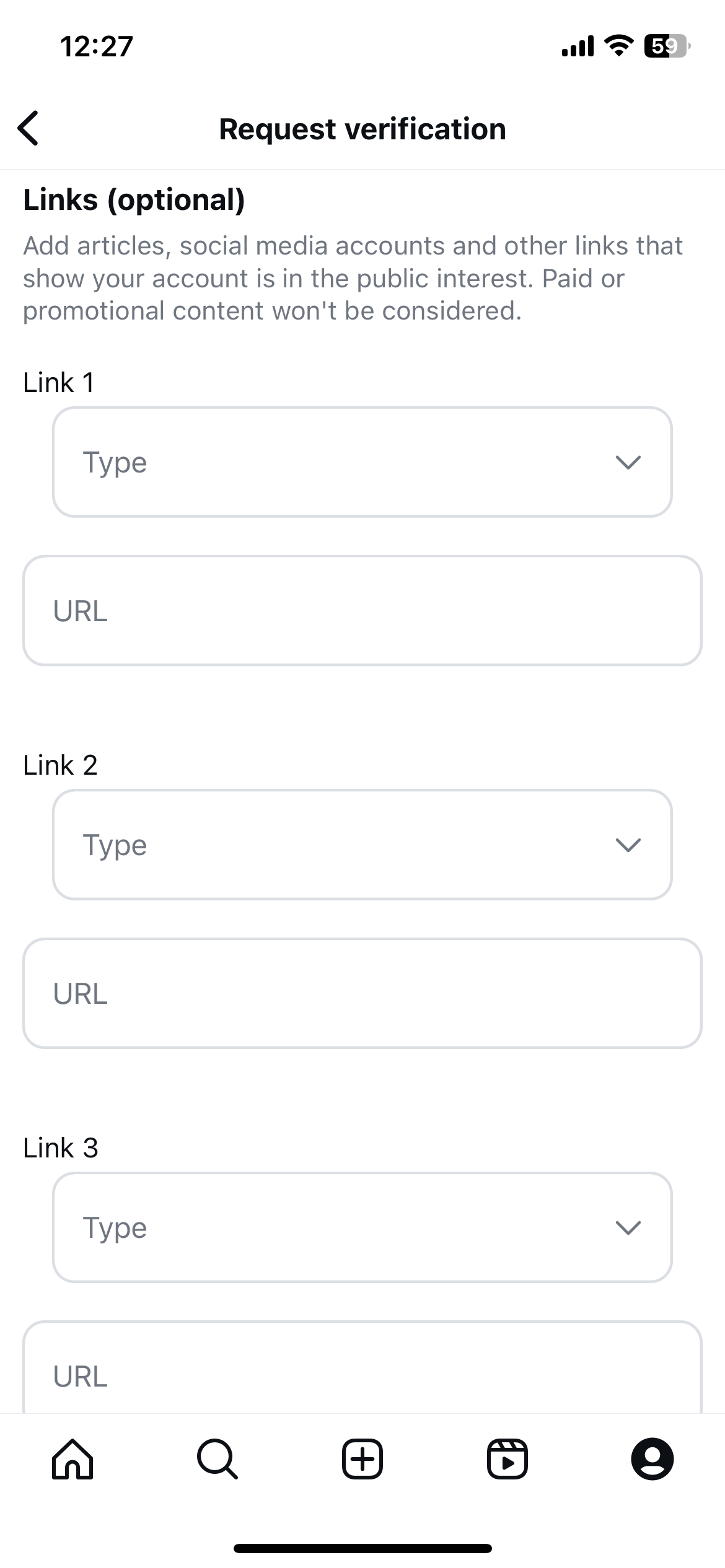
Once you fill out all the information, tap “Submit” at the bottom of the screen and wait for Instagram’s response.
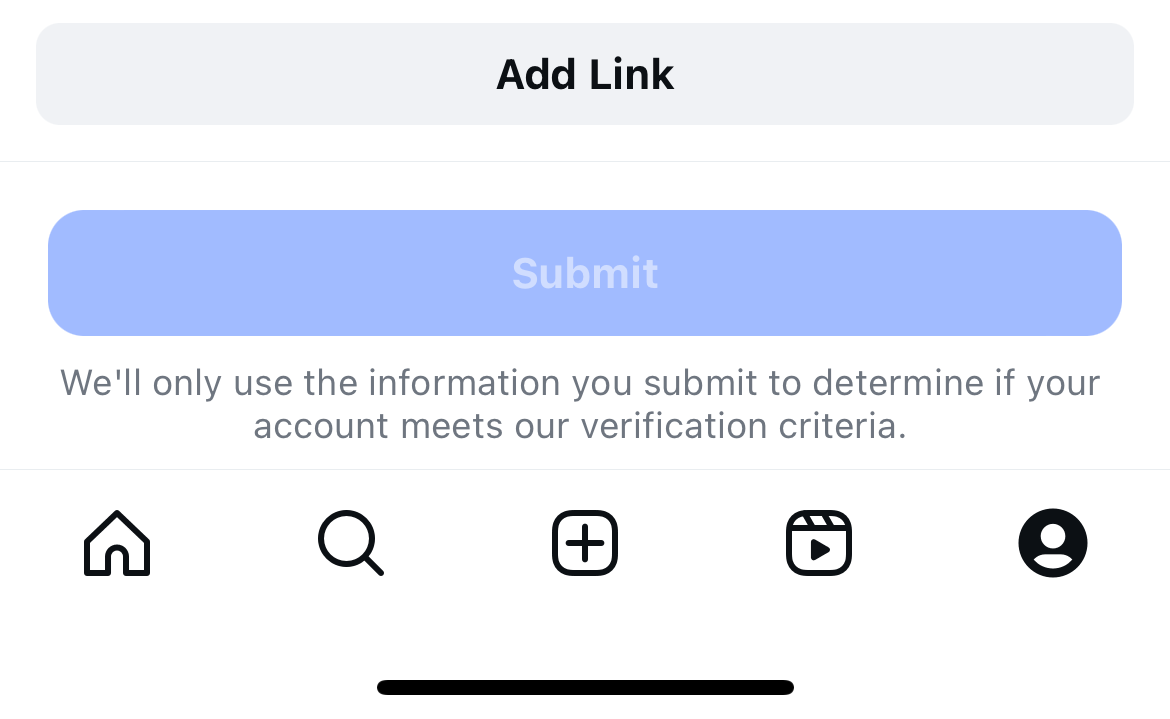
It’s important to note that not all accounts are eligible for verification, and Instagram’s decision to verify an account is at its discretion. Therefore, it’s recommended that you have a strong following and meet the platform’s guidelines before applying for verification.
How to get verified on Instagram with Meta verified
Meta Verified is a subscription service that offers Instagram users the chance to get the coveted blue verification badge and additional benefits like enhanced account security, proactive impersonation protection, and direct customer support.
Step 1:
Open the Instagram app, tap your profile icon, and navigate to Settings.
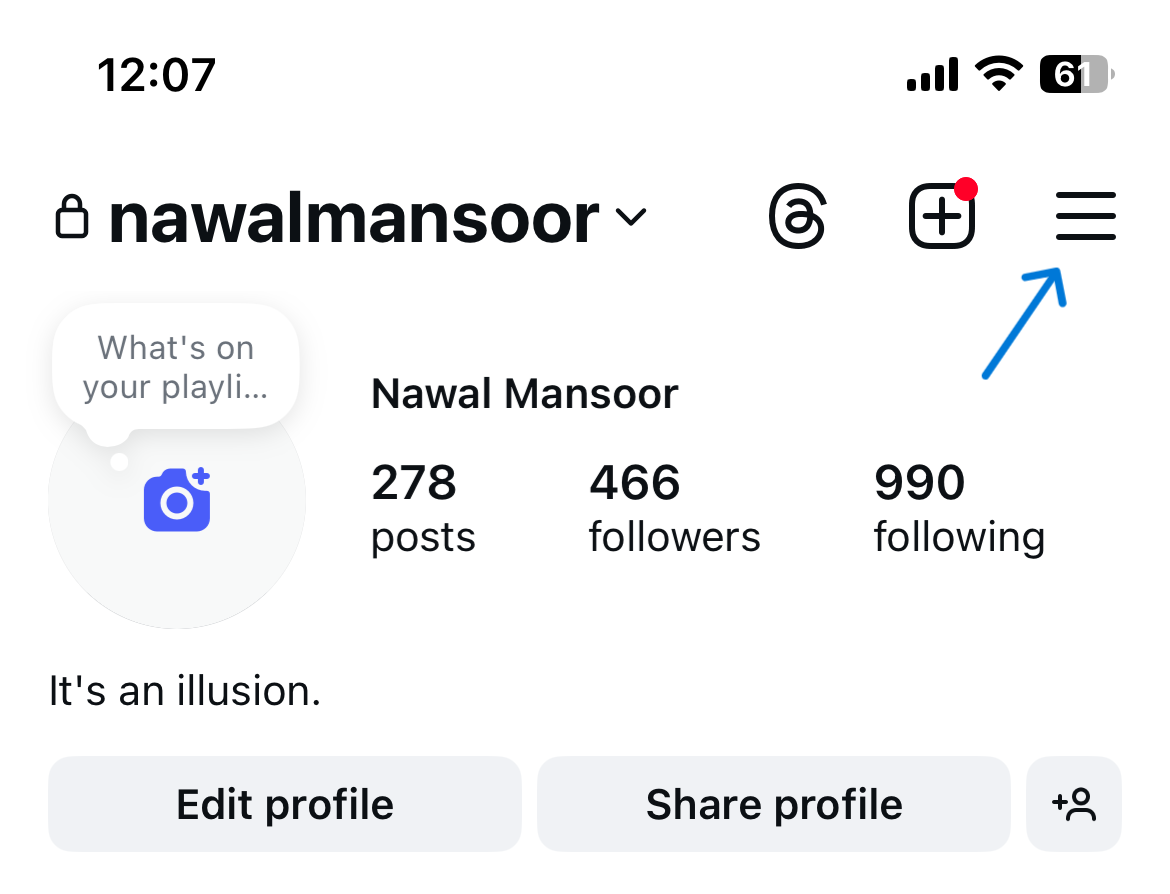
Step 2:
Find and tap on Meta Verified in the settings menu to start the verification process.
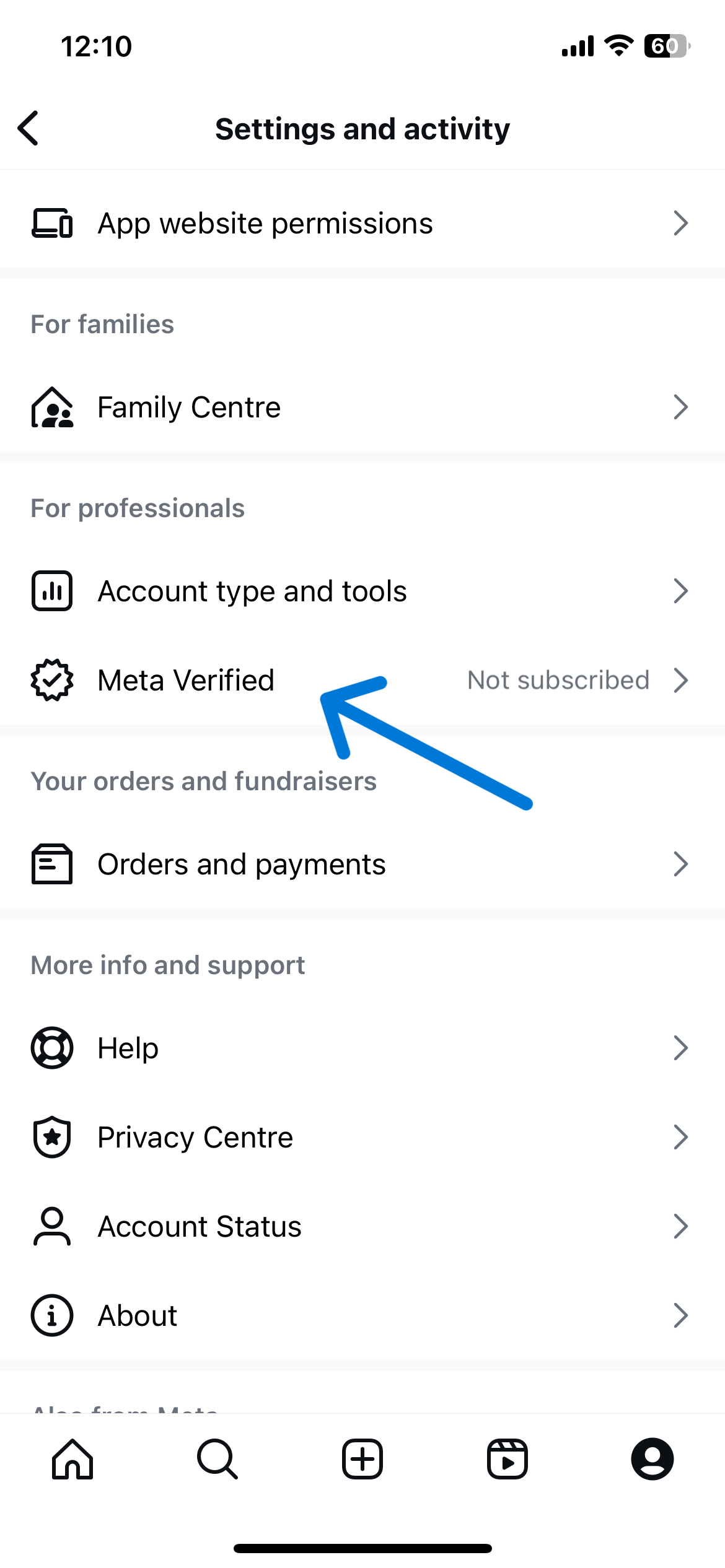
You must meet Meta’s requirements:
- Be at least 18 years old.
- Have a complete profile (name, profile photo, and at least one post).
- Enable two-factor authentication.
You’ll immediately see a prompt to Upgrade your profile and unlock your benefits.

Step 3:
Choose which Meta accounts you’d like verified.

Step 4:
Meta Verified is a paid service. You must select your subscription plan and complete the payment. Confirm and pay.
Unless you cancel, you’ll be charged the Meta Verified monthly subscription fee. Your blue tick (and all the benefits) could take up to 48 hours to appear. Once your information is reviewed and approved, you’ll receive the blue verification badge on your profile.
5 time-tested tips to increase chances of Instagram verification
Here are some additional tips to stand out among competitors and win over the blue badge.
1. Be active and engaging
Post high-quality content regularly and engage with your audience through comments and direct messages. This will help build a strong and engaged following on the platform.
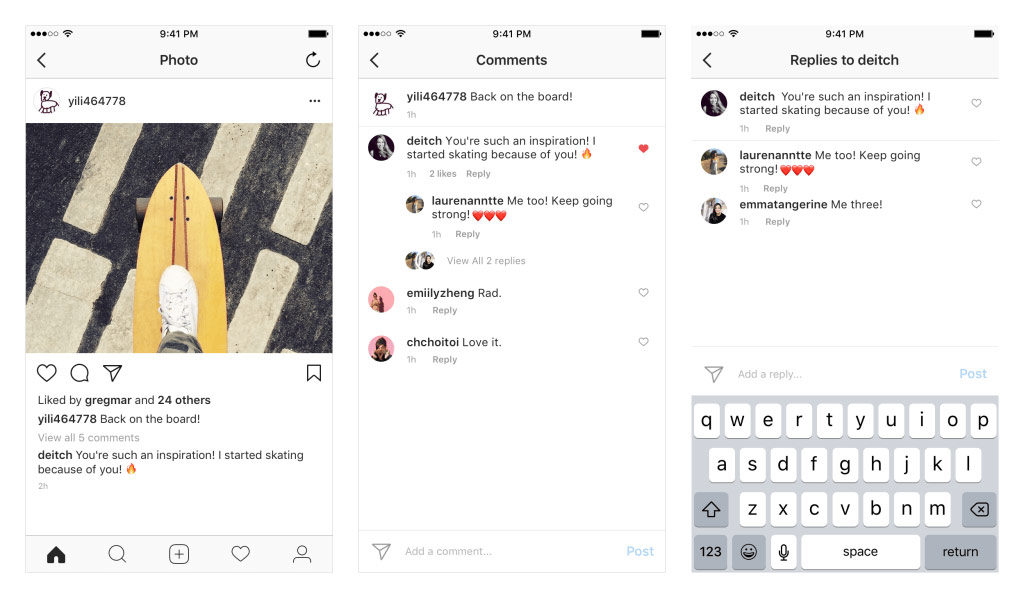
2. Use relevant hashtags
Incorporate relevant hashtags in your posts to increase visibility and reach on the platform. This will help you gain more followers and increase your online presence.
Read Up: Instagram hashtags guide: How to find and use the best hashtags in 2025
3. Collaborate with other accounts
Collaborate with other accounts in your niche or industry to expand your reach and build relationships on the platform.
4. Be consistent with your branding
Use a consistent brand aesthetic and messaging across all your social media accounts to help establish your brand identity and make it easier for Instagram to verify your account.
5. Keep your account safe
Follow Instagram’s guidelines and avoid any behavior that may violate their policies or guidelines. This includes avoiding any activities that may result in account suspensions or termination, such as buying followers or engagement.
FAQs
What are the requirements to get verified on Instagram?
To get verified, you must have a complete profile with your name, profile picture, and at least one post. You must also be at least 18 years old, enable two-factor authentication, and provide a valid government-issued ID that matches your profile information.
Is Instagram verification free?
There are two ways to get verified. The traditional verification process is free but has strict eligibility criteria focused on public interest and notability. Meta Verified, a newer option, is a paid subscription that offers the blue badge along with added security and support.
How long does it take to get verified on Instagram?
If you apply through the traditional method, it can take anywhere from a few days to several weeks for Instagram to review your application. With Meta Verified, the verification process is usually faster after you submit your ID and complete payment.
Can you lose your Instagram verification badge?
Yes, you can lose your verification if you violate Instagram’s Community Guidelines or Terms of Service, provide false information during the verification process, or if you cancel your Meta Verified subscription.