Do you want to chat with your family, friends, or colleagues in one place on Instagram? Learn how to create a lively and interactive group chat on Instagram that keeps everyone in the loop and the conversation flowing!
Instagram Marketing Schedule your Instagram posts, Reels, and Stories, and get recommended best time to publish for maximum engagement.
Related Read: How to Make a Poll in Instagram Group Chat?
Steps to Make a Group Chat on Instagram
Follow the steps to create a vibrant chat group on Instagram.
Step 1:
Open your Instagram app and tap the “Paper Airplane” in the top right corner to access your direct messages.

Step 2:
Once you’re in the direct messages section, tap “New Message” in the right corner.
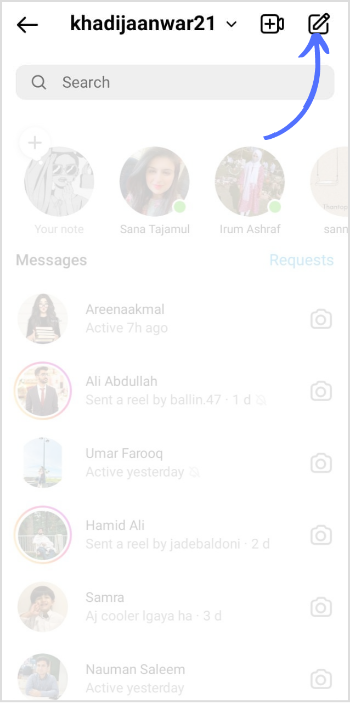
Step 3:
Checkmark the friends you want to include in the group chat. You can also find them manually by entering their username. Once the checkmark targets people, tap “Create group chat” at the bottom.
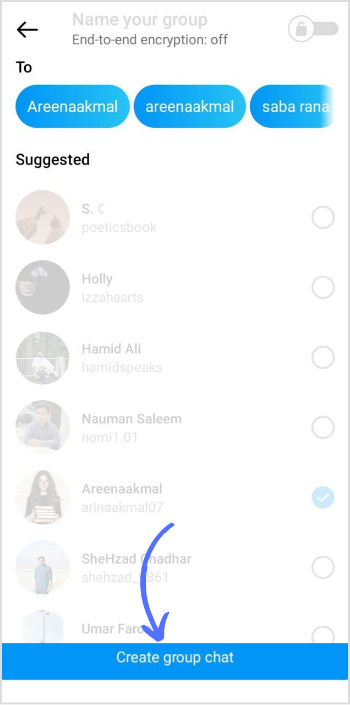
Step 4:
Your group chat is now live. To change the settings & outlook of your group chat, tap on your group’s “profile” icon.
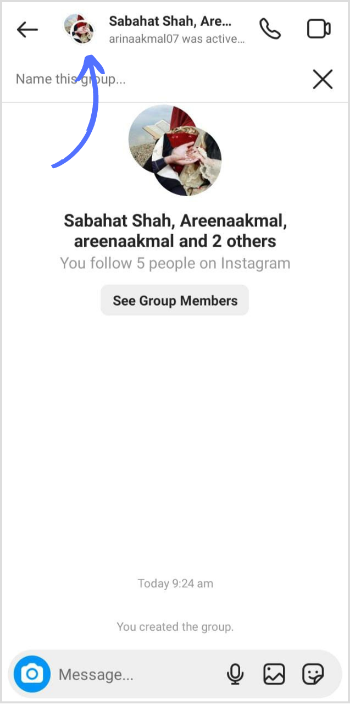
Step 5:
You can change your name, picture, and theme, invite people, and change privacy.
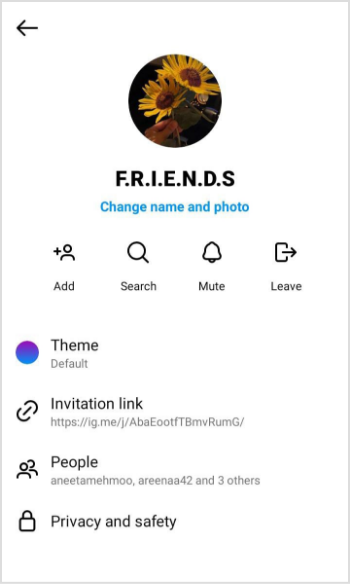
That’s it! Enjoy connecting and sharing memorable moments with your newly created group chat on Instagram!
Also Read: Everything You Need to Know About Instagram Group Profiles
FAQs
How many people can you add to an Instagram group chat?
You can add up to 250 people.
Can you add more than 32 people to a group chat?
It depends on the platform or app you’re using. Some apps may limit the number of individuals you can include in a chat, whereas others might not have any restrictions.
