Welcome to the guide on how to limit comments on TikTok!
Related Read: How to Limit Comments on Instagram?
As a TikTok user, you may want to control the comments on your videos. Whether you want to create a private experience or filter out unwanted interactions, TikTok helps you to manage who can comment on your content.
Simplified social media marketing for individuals & agencies.

TikTok offers 5 possible ways to customize your comments.
- Limit Comments
- Filter all comments
- Filter spam & offensive comments
- Filter Keywords
- Review filtered comments
This help center guide will only show you how to limit comments on TikTok according to your preferences.
Let’s get started!
Steps to Limit Comments on TikTok
To limit comments on TikTok, you can follow these steps:
Step 1:
Open your TikTok app and tap the “Profile” icon at the bottom right corner of the screen to navigate to your profile.
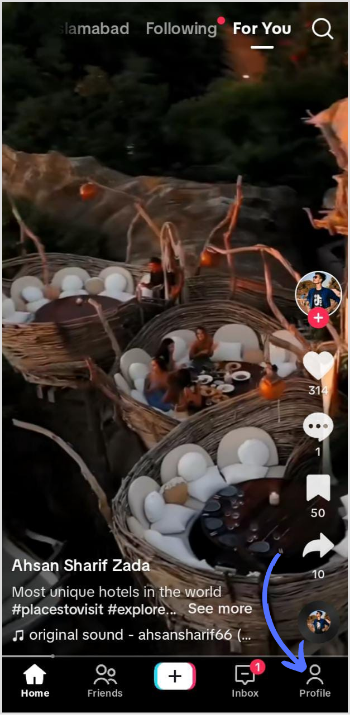
Step 2:
Once on your profile, tap the “Hamburger” icon (three horizontal lines). This will open the drop-down menu. Tap on “Settings and Privacy.”
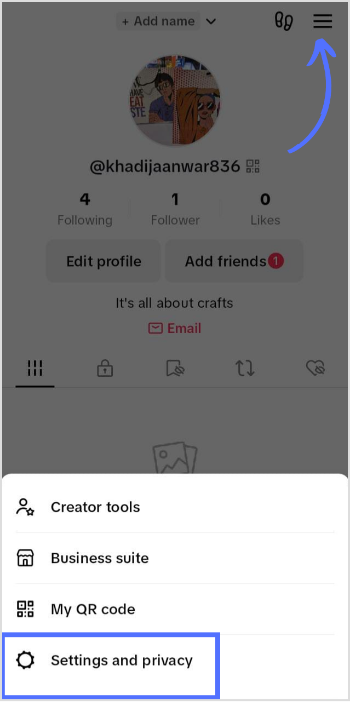
Step 3:
In the settings menu, tap on “Privacy.”
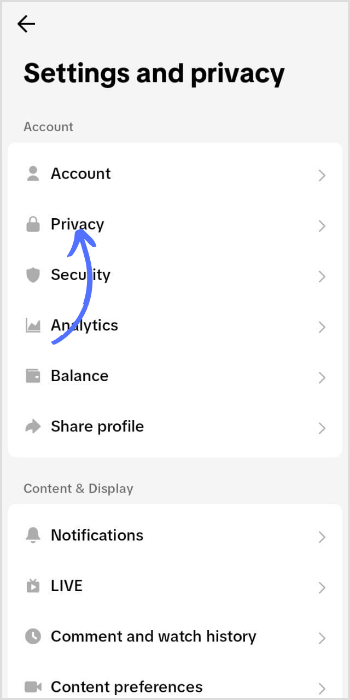
Step 4:
Scroll down the privacy page. In the interactions, tap on “Comments.”
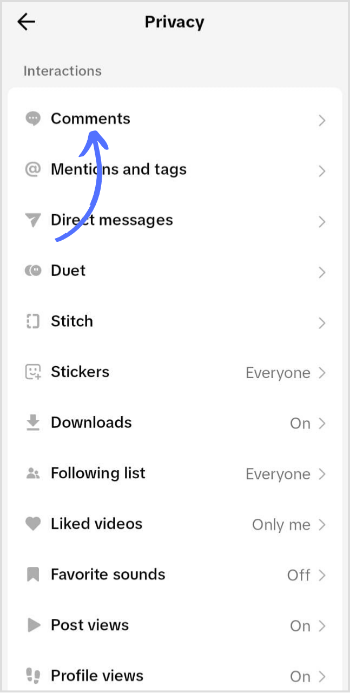
Step 5:
In the Comments settings, you’ll find various options to limit or control who can comment on your TikTok videos. Here are some standard options:
- Everyone. (This allows anyone to comment on your videos)
- Followers that you follow back
- No one
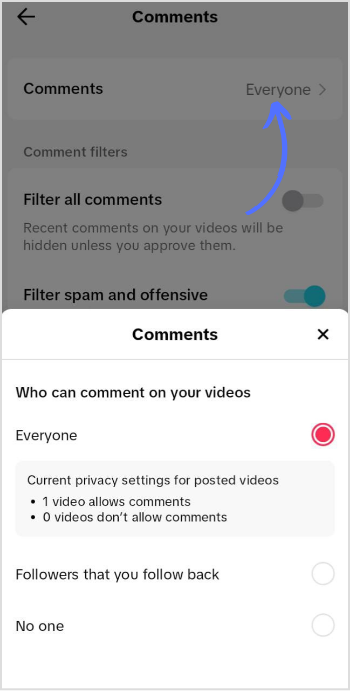
Step 6:
You can also use the “Filter Comments” tool. You can list keywords that will be automatically restricted from any comments on your content.
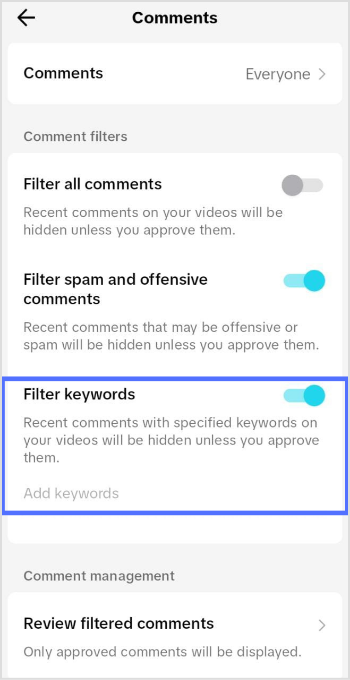
Choose the option that suits your preferences. Once you’ve selected your preferred option, exit the settings menu. The changes will be saved automatically.
Note: These settings apply to all your videos, so you don’t need to adjust them individually for each video.
FAQs
Why are my comments limited on TikTok?
Restricted privacy settings can limit your comments on TikTok.
Can you hide specific comments on TikTok?
Yes, you can hide a comment on TikTok.
