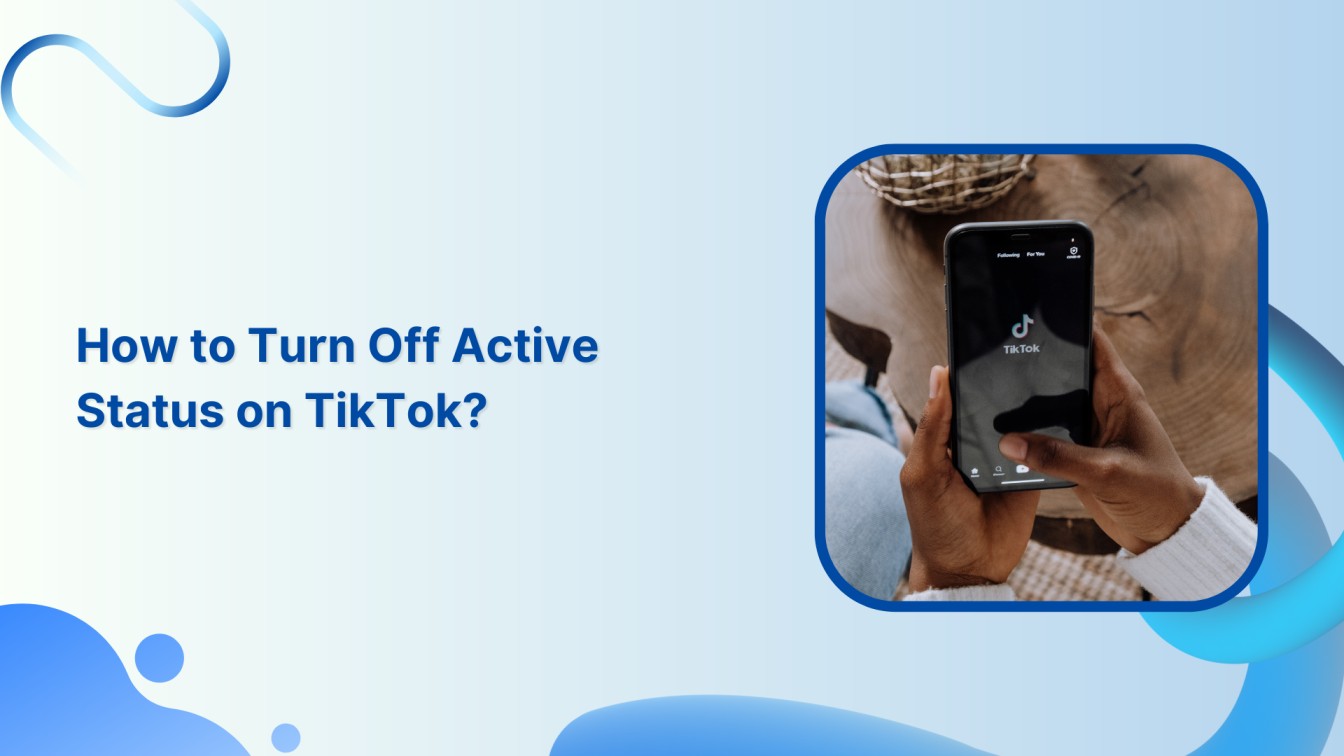Want to keep your TikTok activities invisible? Turning off your active status can help you achieve that. This help center guide will show you how to easily turn off your active status on TikTok, giving you more control over your online presence.
Related Read: How to Turn Off Active Status on Facebook?
Simplified social media marketing for individuals & agencies.

Steps to Turn Off Active Status on TikTok
By disabling this feature, you can prevent others from knowing when you’re online or actively using the app.
Step 1:
Open your TikTok app and tap the “Profile” icon at the bottom right corner. This will take you to your profile page.
![]()
Step 2:
On your profile page, look for the “three horizontal lines” (Hamburger icon) at the top right corner of the screen. A drop-down menu will appear. Tap on “Settings and privacy.”
![]()
Step 3:
Tap on “Privacy.”
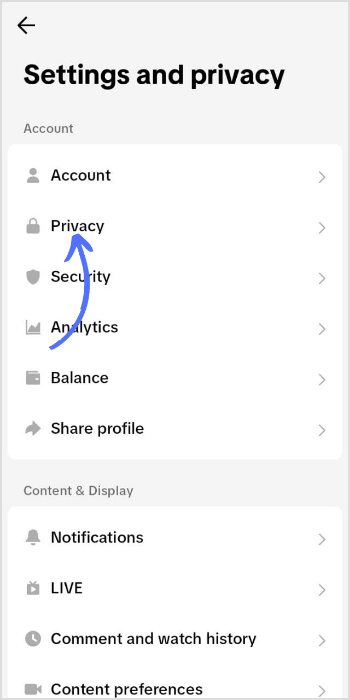
Step 4:
You’ll see a toggle switch on the account privacy page next to the “Activity status” option. Simply tap on the toggle switch to turn it off.
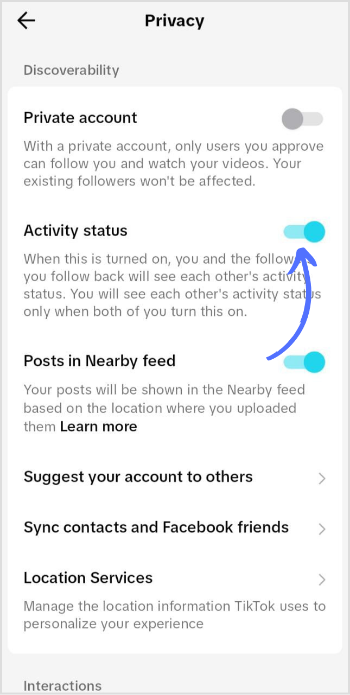
Congratulations! You have successfully turned off your active status on TikTok. Now, others won’t be able to see when you’re online or actively using the app. Remember, you can always return to the settings and turn on the active status whenever possible.
Hope this helps!
Also Read: How to Turn Off Active Status on Instagram?
FAQs
How can I turn off the activity status on TikTok?
Go to settings and privacy> Go to Privacy> Switch toggle icon on the right of activity status.
Does TikTok show online status?
When someone is online, TikTok shows a green dot on their profile. You can always turn off the activity status and disappear your green dot.