If you’re looking to maintain a more private and personal experience on Twitter, hiding likes can be a useful option. By default, Twitter displays the number of likes on tweets. However, Twitter has introduced a feature to hide likes, which helps you to avoid popularity contests or engagement pressure on Twitter.
Related Read: How to Delete All Your Tweets?
In this help center guide, we’ll walk you through how to hide likes on Twitter and ultimately create a secure online presence.
You can hide Twitter likes in two ways:
- Setting your Twitter account to private mode
- Getting your likes back
X (Twitter) Marketing Schedule perfectly crafted tweets and manage your X (Twitter) content with a unified content calendar.
1. Set your Twitter Account to Private Mode
Follow the below steps and customize your Twitter experience by turning in private mode.
Step 1:
Open your Twitter app and tap your “Profile” icon on the homepage.
![]()
Step 2:
Scroll down the page and tap “Settings and Support” from the menu.
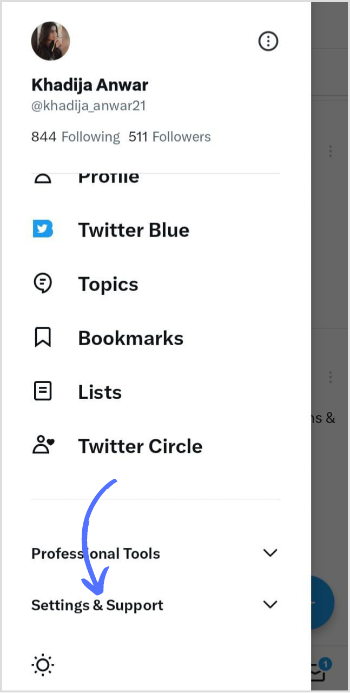
Step 3:
A sub-drop-down menu will open; tap “Settings and Privacy.”
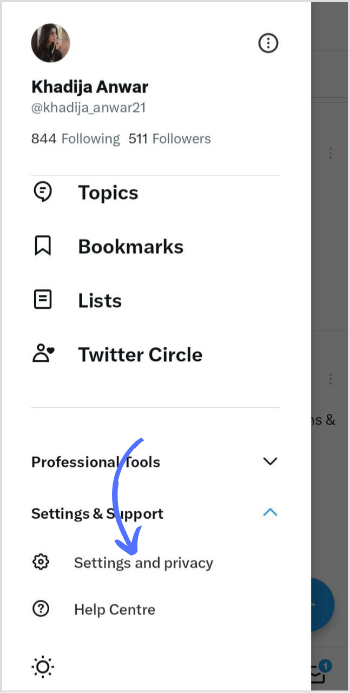
Step 4:
In the privacy settings, tap on “Privacy and Safety.”
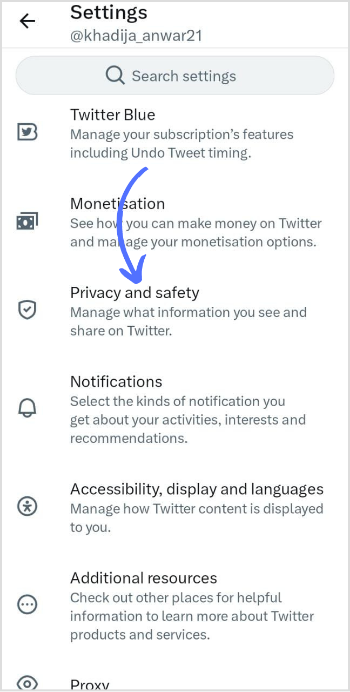
Step 5:
Tap on “Audience and Tagging.”
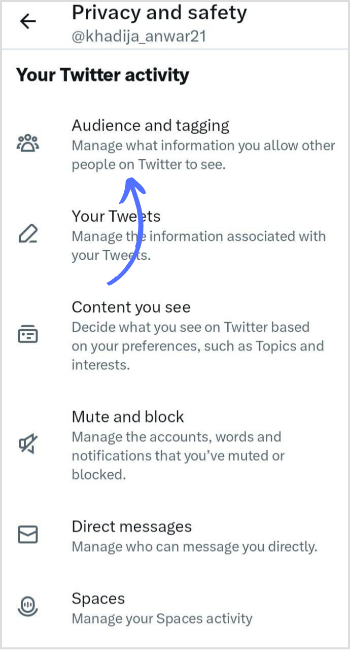
Step 6:
To enable private mode, switch the toggle icon on “Protect your Tweets” and make it blue. Go back, and changes will be automatically saved.
![]()
2. Steps to Get Your Likes Back
Step 1:
Open your Twitter app and tap the “Profile” icon on the homepage.
![]()
Step 2:
Tap on “Profile” in the menu. This will take you to your profile page.
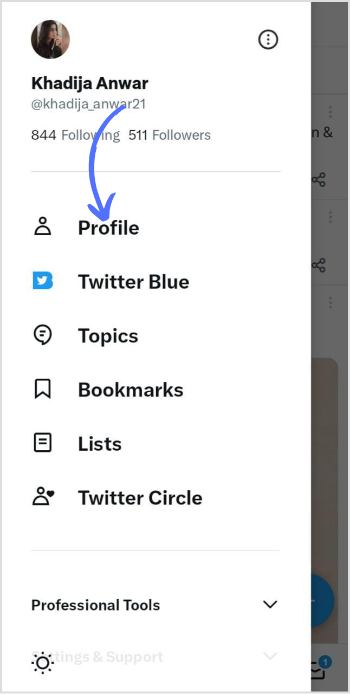
Step 3:
Tap on the “Likes” button on the right side of the screen.

Step 4:
You will be presented with a list of tweets that you have previously liked. Scroll down your liked tweets and tap the “Heart” icon to take your like back.
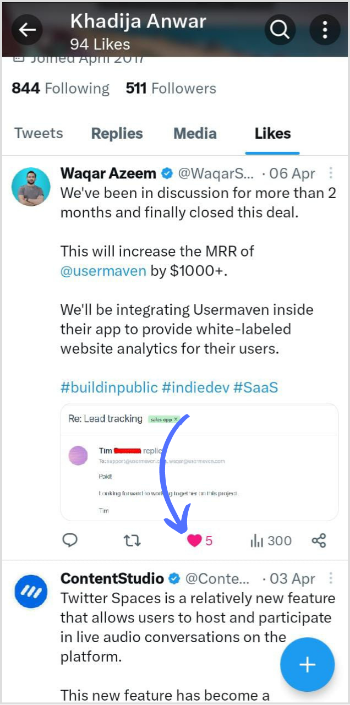
Remember, you can’t hide likes on Twitter directly, but you can make your account private and manage your followers to customize your Twitter experience.
FAQs
Can you hide your likes on Twitter from everyone?
No, you can’t hide your likes on Twitter from everyone.
Can someone see if I am Unlike a Tweet?
Twitter won’t notify other users if you unlike a Tweet.
