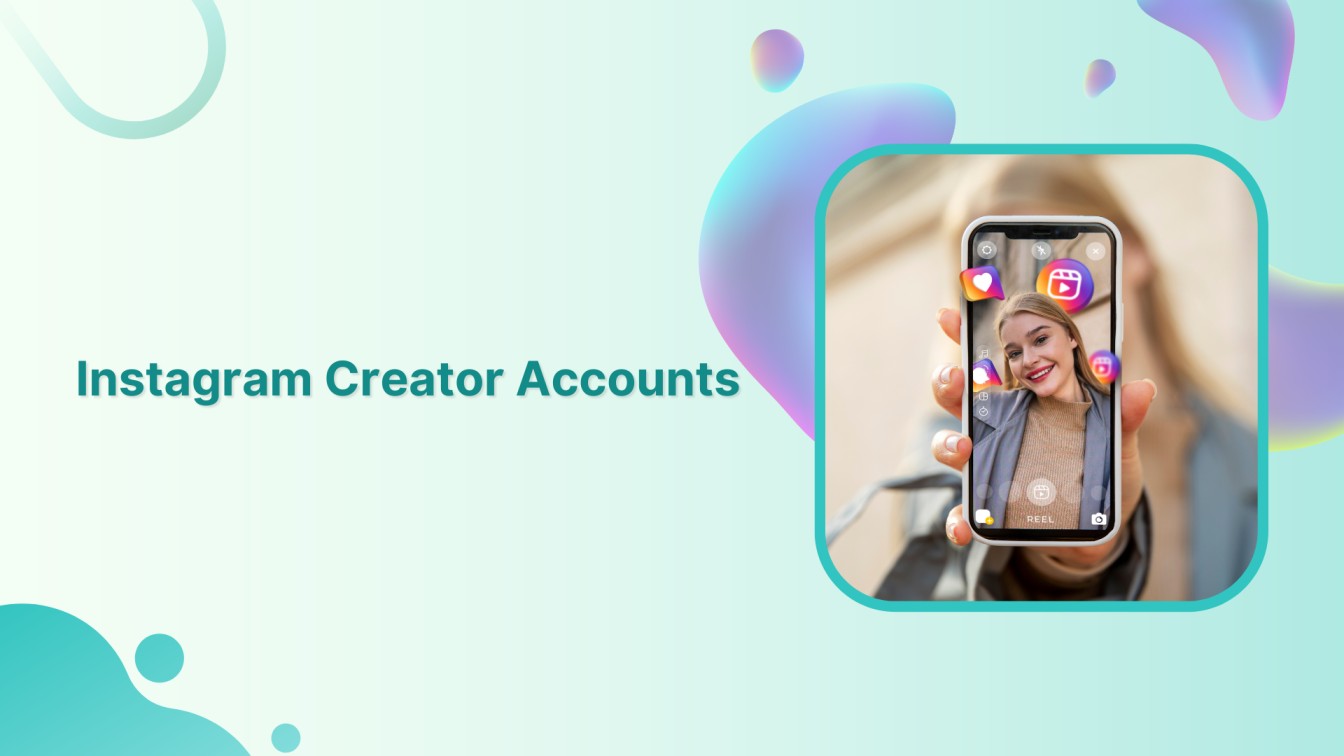Instagram is popular among social media influencers, YouTube creators, and professional bloggers. This social media app has crossed the two billion monthly active users mark. Gone are the days when Facebook and Twitter were the only major social media outlets for brands, entrepreneurs, and influencers to connect with their audiences.
Since Instagram is one of the top-tier social media platforms, it has become an obvious choice for most social media beginners.
In the wake of all the attention Instagram has gotten over the years, it has significantly evolved into a better social media platform for creators.
If you haven’t heard much about Instagram creator accounts, then I’ve got your back.
Grab a cuppa because you’re about to explore some ground-breaking information you would have missed otherwise.
I’ll walk you through the whole process of setting up an Instagram creator account and how you can make the most of this opportunity.
Let’s get right into it.
Instagram Marketing Schedule your Instagram posts, Reels, and Stories, and get recommended best time to publish for maximum engagement.
What is a Creator Account on Instagram?
The creator account is one of the types of professional accounts on Instagram. It’s best suited for Instagrammers, YouTubers, TikTokers, and content creators.
When a personal Instagram account user switches to a professional account, the platform offers two types of professional accounts; creator and business.
A creator account comes with several perks. For instance, both types of professional accounts get access to analytics and creator tools. And that’s the differentiator between a personal account and a professional account.
Therefore, it gets easier for Instagram creator account holders to go through account analytics and see what’s working for them.
This is why creators, bloggers, and YouTubers switch to a creator account. However, brands, agencies, and organizations can opt for a business account.
Related Read: How to Build Connections with Influential Bloggers
What Features Does an Instagram Creator Account Have?
Instagram creator account has a bundle of creator tools and settings that a personal account holder might have access to, making the creator account worth trying.
Let’s head over to some of the important features of an Instagram creator account:
Branded content
Branded content is a powerful Instagram creator account feature that enables creators to collaborate with businesses and make sponsored posts. It’s an excellent method for creators to monetize their audience by collaborating with brands with common values and interests.
Also Read: How to Become a Youtuber & Make Money in 2023
This feature also enables businesses to reach a larger audience and target certain demographics by leveraging the creator’s following.
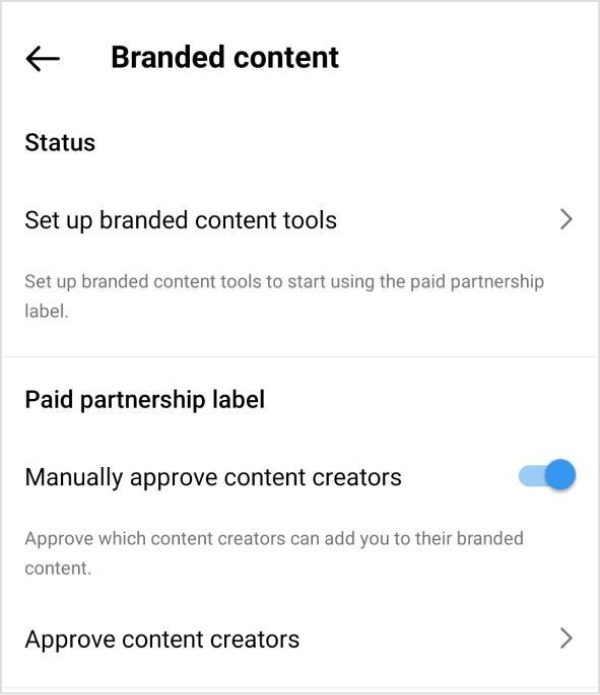
It allows creators to tag the business they are collaborating with, allowing the business to view the post’s analytics to see the Instagram-branded post-performance.
Response suggestions
Response suggestions are a useful feature available to Instagram creator accounts. It suggests responses to direct messages received by creators. P.S. Did you know ContentStudio now supports Instagram direct messages?
It’s designed for social media influencers and Instagrammers that receive a high volume of messages and may not have the time to respond to each one individually.
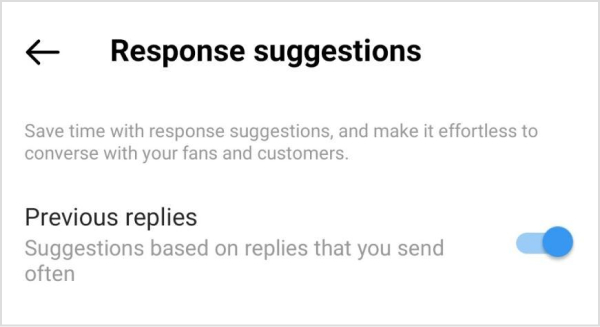
This feature analyzes the creator’s previous conversations and generates responses based on historical data. It allows influencers and Instagrammers to save a lot of time and help them maintain engagement with their followers.
Frequently asked questions
Frequently asked questions is a popular Instagram creator account tool that allows creators to answer the most common questions that they get asked all the time.
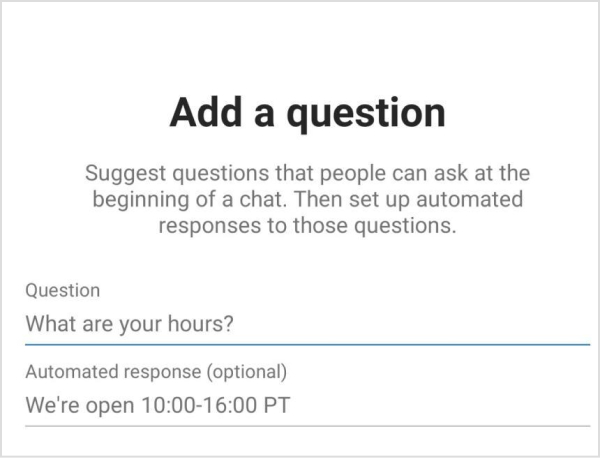
The Instagram creator account holder can access this feature by switching to the creator account. Once the switch is done, the user can customize the questions to match their brand persona.
Not only does this feature saves creators a lot of time, but it also makes communication with followers better.
Welcome message
The welcome message is an excellent social media engagement feature on Instagram for creator accounts. It enables Instagram creators to send out their personalized messages to new followers.
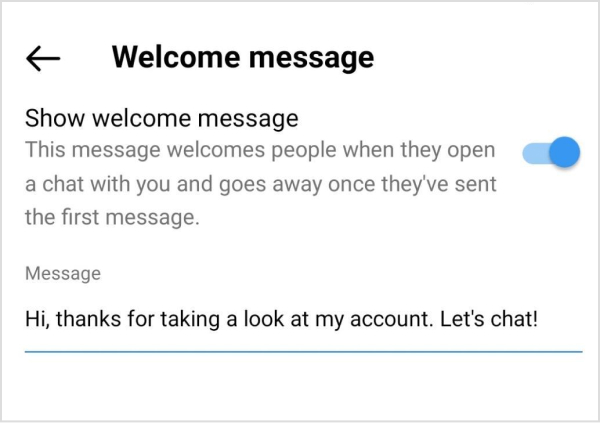 More importantly, Instagram creators can insert a call-to-action or website URL to direct the audience toward their other platforms. Additionally, it could help creators establish a strong relationship with their new followers.
More importantly, Instagram creators can insert a call-to-action or website URL to direct the audience toward their other platforms. Additionally, it could help creators establish a strong relationship with their new followers.
Monetization
Monetization is a lucrative Instagram feature available to professional accounts. Instagram creators can earn money through their Instagram content.
Also Read: Instagram Monetization: Make Money with Instagram in 2023
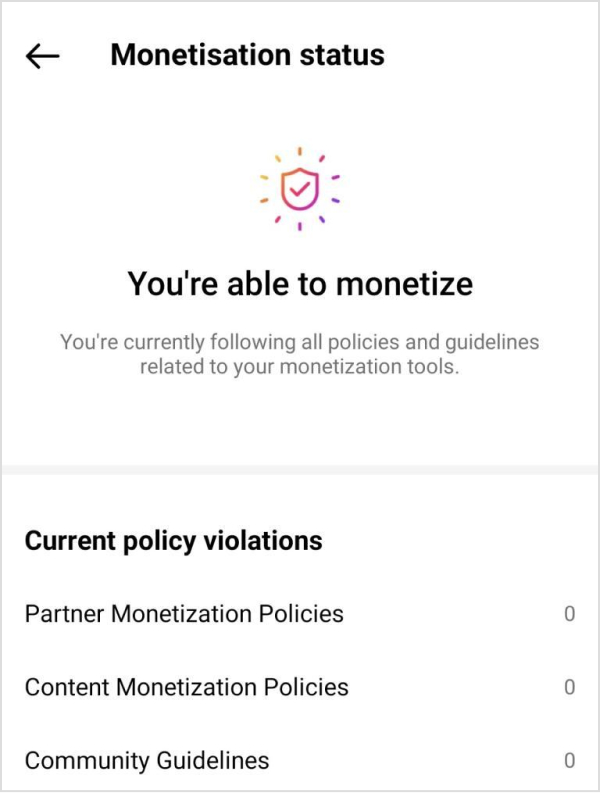
The platform opens up several monetization opportunities for creators, including branded content, sponsorship, affiliate marketing, and e-commerce.
Partnership ads
Partnership ads are yet another useful Instagram creator account feature that lets Instagram creators monetize their content through partnership ads. The partnership ads feature was previously known as branded content ads.
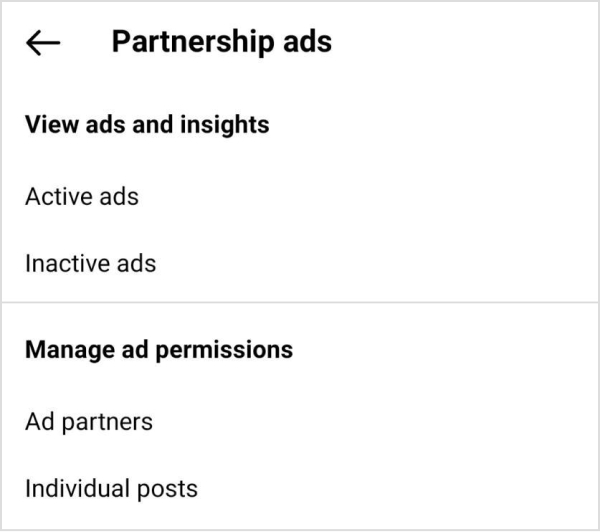
The way it works is that creators and brands join forces to create branded content on Instagram, then turn the content into an ad to get more reach on the branded content.
These were the main features of the Instagram creator account.
Instagram Creator Account vs. Instagram Business Account
Instagram offers two types of professional accounts for individuals and businesses who want to leverage the Instagram platform to meet, connect, and engage with the relevant audience.
Understanding the differences between these two types of accounts is necessary before you make a switch.
These accounts offer unique, specialized features tailored to specific needs. Let’s explore five key differences between the Instagram creator account and the Instagram business account:
1. Account Categories
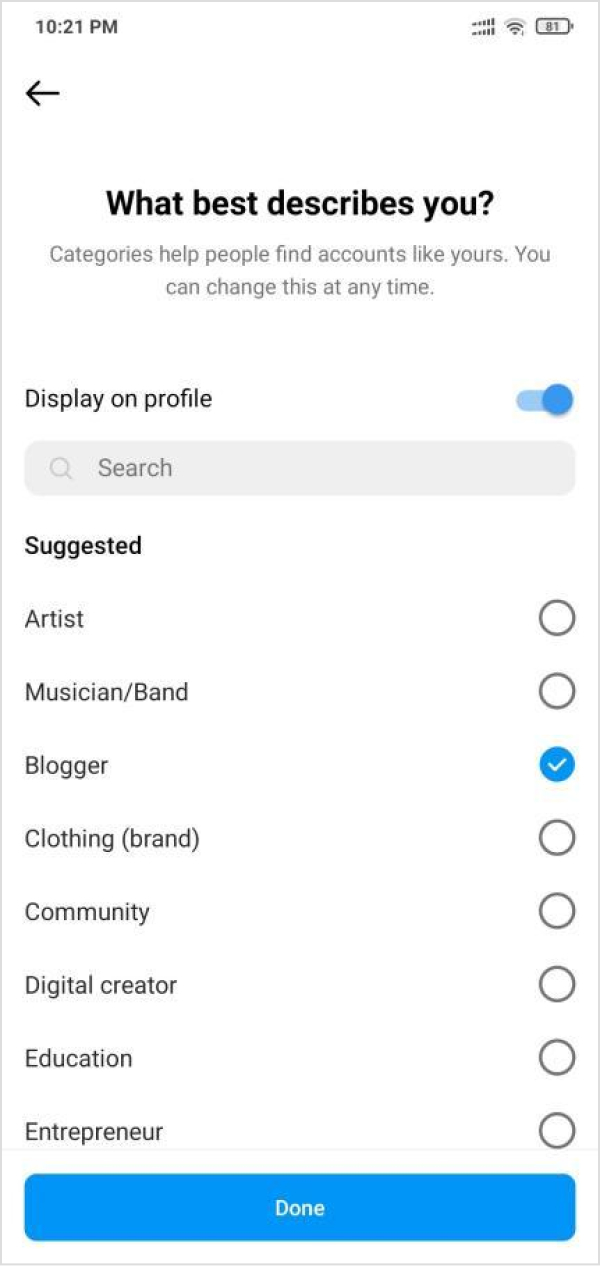
A business account allows Instagram users to choose category categories from industries such as health, finance, travel, retail, etc. On the other hand, a creator account has specific categories geared toward individuals, such as artists, video creators, bloggers, public figures, and others.
2. Insights Data
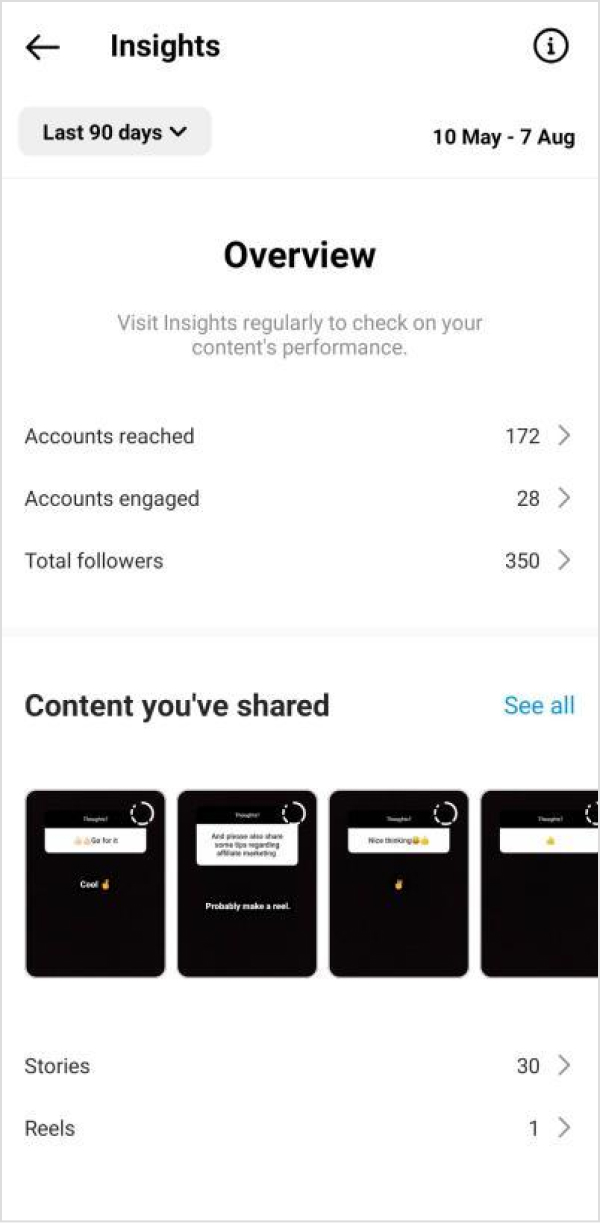
The Instagram business account has a robust analytics tool that provides valuable insights into content performance, audience demographics, post reach, post impressions, and other engagement metrics. Whereas the creator account offers basic analytics that includes Instagram post likes, comments, and reach.
3. Automated Messaging
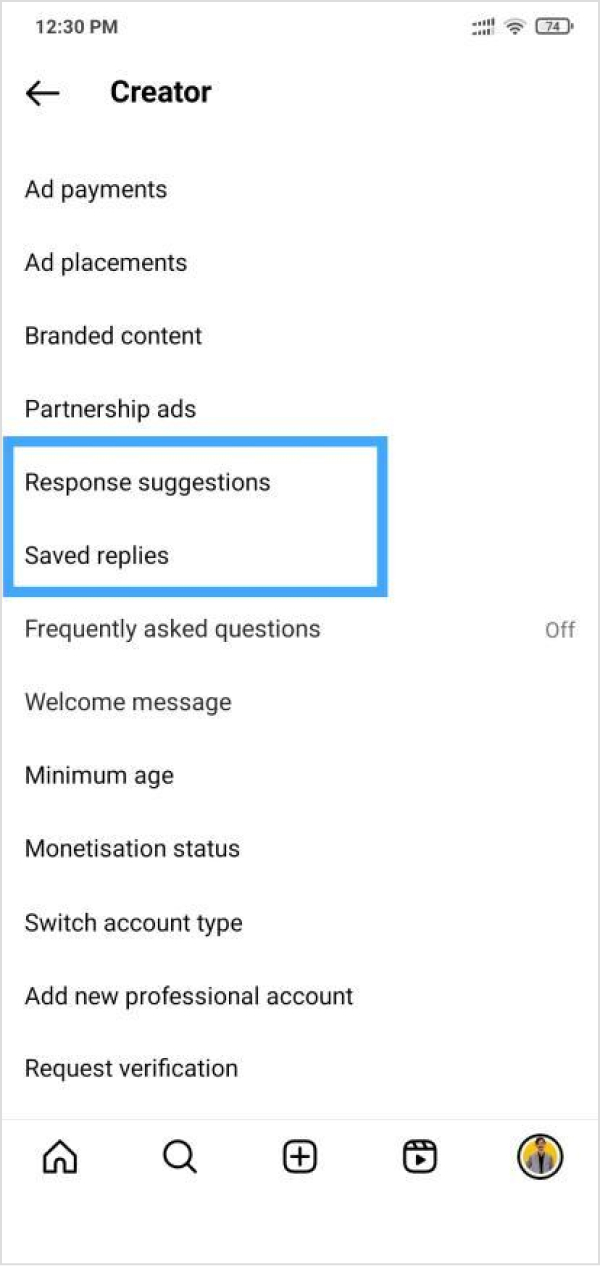
Automated messaging is a useful Instagram business account feature. Not only does it increase engagement with customers and prospects, but it also improves the communication between a brand and the audience. The creator account does the Saved Replies feature but doesn’t offer advanced messaging features such as automated responses.
4. Instagram Shop
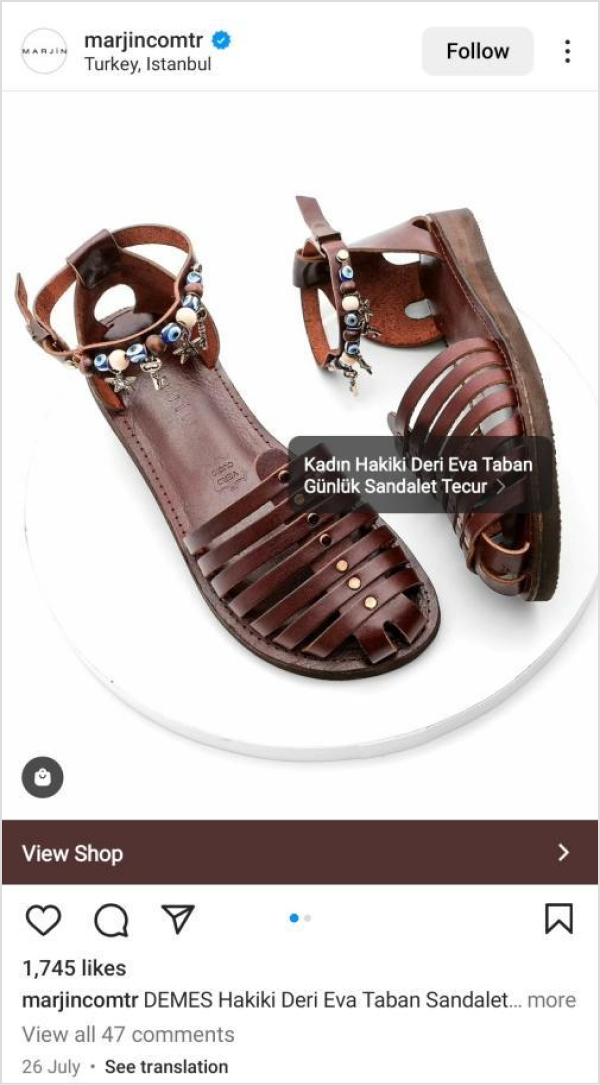
Setting up an online shop on Instagram is a huge perk of an Instagram business account. It allows eligible Instagram business users to launch an Instagram shop to showcase, market, and sell products natively on Instagram. Conversely, the creator account cannot set up an Instagram Shop, making it less suitable for Instagrammers and content creators focused on selling merchandise.
Related Read: Instagram for Business: 14 Tips to Grow Your Audience
5. Contact Details
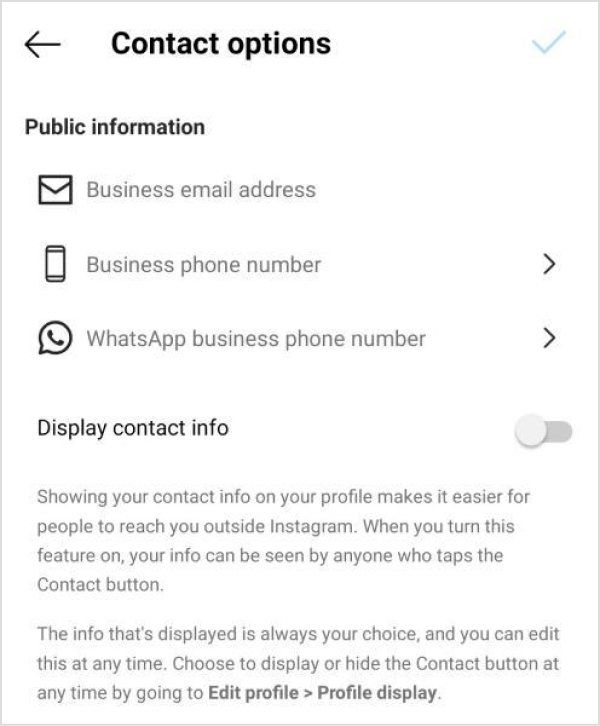
The contact features are pretty much the same for both types of professional accounts. Instagram lets professional account users enable various contact options like email, WhatsApp, and phone calls. Once enabled, the specific call-to-action button appears on the profile.
So this was a quick run-down on the key differences between an Instagram creator account and an Instagram business account.
Who Should Use an Instagram Creator Account?
I’ll walk you through the whole process of creating an Instagram creator account in a minute, but there is more to the story.
While setting up an Instagram creator account shouldn’t be scary, knowing who should use it is crucial.
Here are some of the professions that must be using an Instagram creator account:
- Bloggers/Writers: Most bloggers who sign up for an Instagram account use a personal account. They must choose a creator account and opt for a blogger category instead. Both bloggers and authors could sign up for a creator account and choose either “blogger” or “writer” from the account categories.
- YouTubers/TikTokers: Video creators like YouTubers and TikTokers always look out for other social channels to connect with their audience, and Instagram is an obvious choice. They must go for a creator account while doing so.
- Freelancers: There isn’t any specific creator account category for freelancers. However, freelancers can choose a sub-niche, such as a video creator, digital creator, blogger, artist, writer, or entrepreneur, to hop on this platform.
- Entrepreneurs: Investors, business owners, and startup founders can also sign up for an Instagram creator account and choose the entrepreneur category for their accounts. Not only would it help them get attention, but it will also bring some exposure to their businesses.
- Gamers: Gaming has become a multi-billion dollar industry in the last decade or so. Since gaming is now a recognized industry, Instagram lets gamers set up their creator accounts. It’s a true testament to following your passion and making a living out of it.
- Teachers: Teachers, online tutors, and instructors could join Instagram and set up an Instagram creator account to educate or connect with the students. It may open new Instagram monetization opportunities for them.
- Photographers: Photographers could leverage Instagram by showcasing their portfolios, sharing behind the scenes, and educating newbies. Opting for an Instagram creator account would open a doorway to more insights and data on their Instagram content.
These were some of the professionals and creative experts who should be using Instagram creator account to solidify their social media existence and make the most of their Instagram publishing.
Benefits of Instagram Creator Account
One of the social media growth hacks across all social media platforms is to closely analyze what influencers are doing. It gives you an inside-out view of the opportunities that you would have ignored otherwise.
Moving to an Instagram creator account is common among most influencers and Instagrammers. Therefore, it’s vital to comprehend the benefits of an Instagram creator account.
Let’s take a look at some key benefits of switching to an Instagram creator account:
1. Insights Reporting
A personal Instagram account doesn’t have any kind of insights or analytics reporting feature available. The insights data helps users navigate their content strategy regardless of the social media platform. Therefore, the availability of analytics is a big benefit of switching to the Instagram creator account.
Social Media Analytics Fine-tune your social media strategy for success with in-depth analytics and white-labeled reports.
2. Analyzing engagement
Keeping track of your content engagement is a huge benefit. Switching to the Instagram creator account allows Instagram users to monitor content engagement. It gives creators a sense of direction by understanding which Instagram posts get more audience attention.
3. Faster communication
Since Instagram creator accounts provide many new tools, communication between the creator and the audience is quicker than ever. The availability of communication methods, such as email, WhatsApp, and phone calls, takes communication to the next level.
4. Reading audience pulse
Reading the audience’s pulse means understanding the audience’s behavior toward any Instagram whatsoever. Post reach, engagements, profile activity, likes, comments, bookmarks, and shared via DM are different metrics that report not just the post-performance to the creator but also how well or badly the audience has received an Instagram post. All these metrics become available when a user switches to the Instagram creator account.
5. Creator tools accessibility
Once the Instagram user switches to the creator account, the account instantly gets access to several creator tools. These tools include branded content, partnership ads, response suggestions, saved replies, welcome messages, monetization, and more.
Off the top of my head, these were some of the main benefits of switching to the Instagram creator account.
How to Switch to an Instagram Creator Account
You’ve surely got some insights into your Instagram creator account by now. So let’s head over to the process of switching to a creator account. Here’s the step-by-step process of converting your account into a creator account:
Step #1: Open the options menu from the Instagram profile page
To switch your personal Instagram account to a creator account, log in to your Instagram account on your mobile phone.
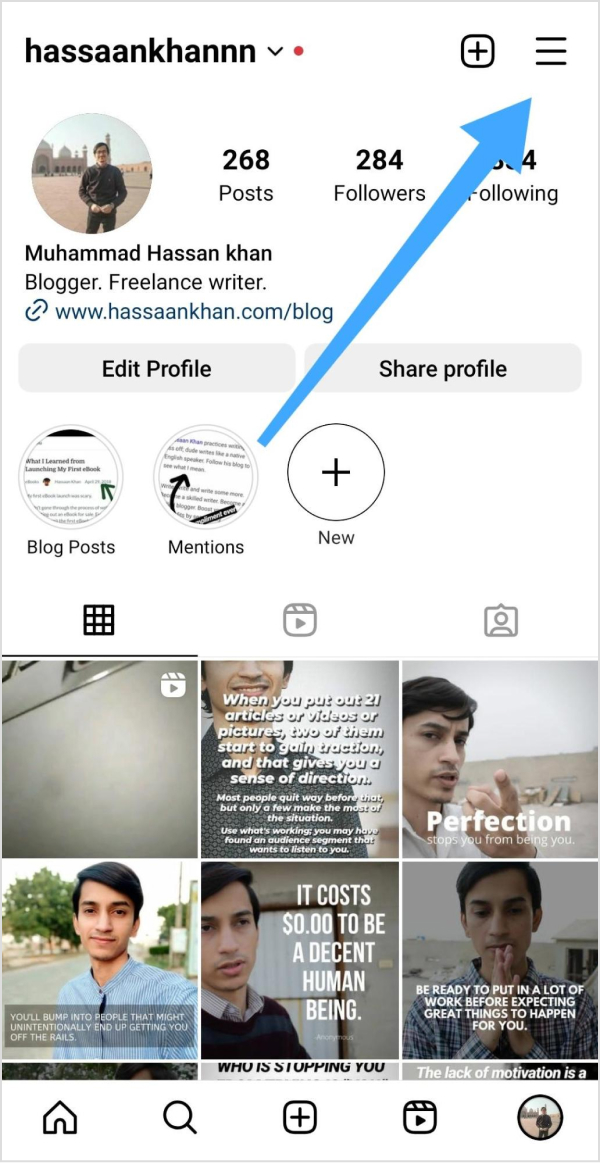
Go to the profile and tap on the hamburger menu button on the top right of the screen.
Step #2: Go to settings and privacy
Once the menu pops open, you’ll see a list of options. Look at the first option from the menu.
Choose “Settings and privacy” to proceed.
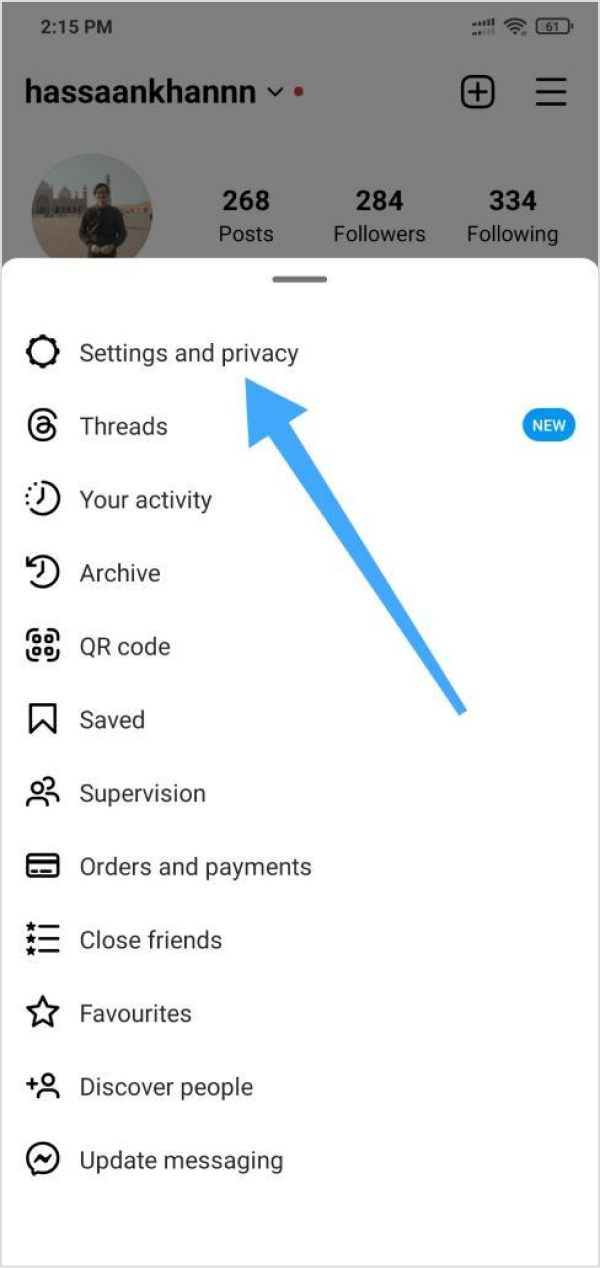
Step #3: Access the account types and tools section
After tapping on the “settings and privacy” option, scroll down to the middle and look out for the section called “For professionals.”
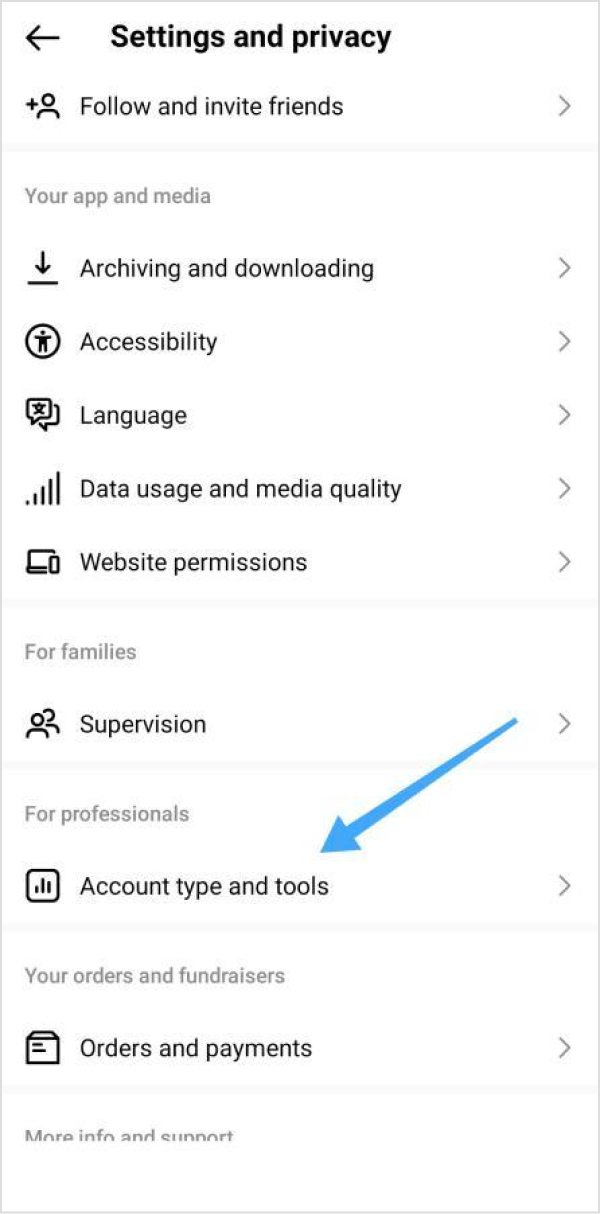
Access the “Account type and tools” area and move on to the next step.
Step #4: Switch to a professional account
You’ll see the Account type option once you enter the “Account type and tools” section.
Tap on the “Switch to professional account” option to start the account type conversion.
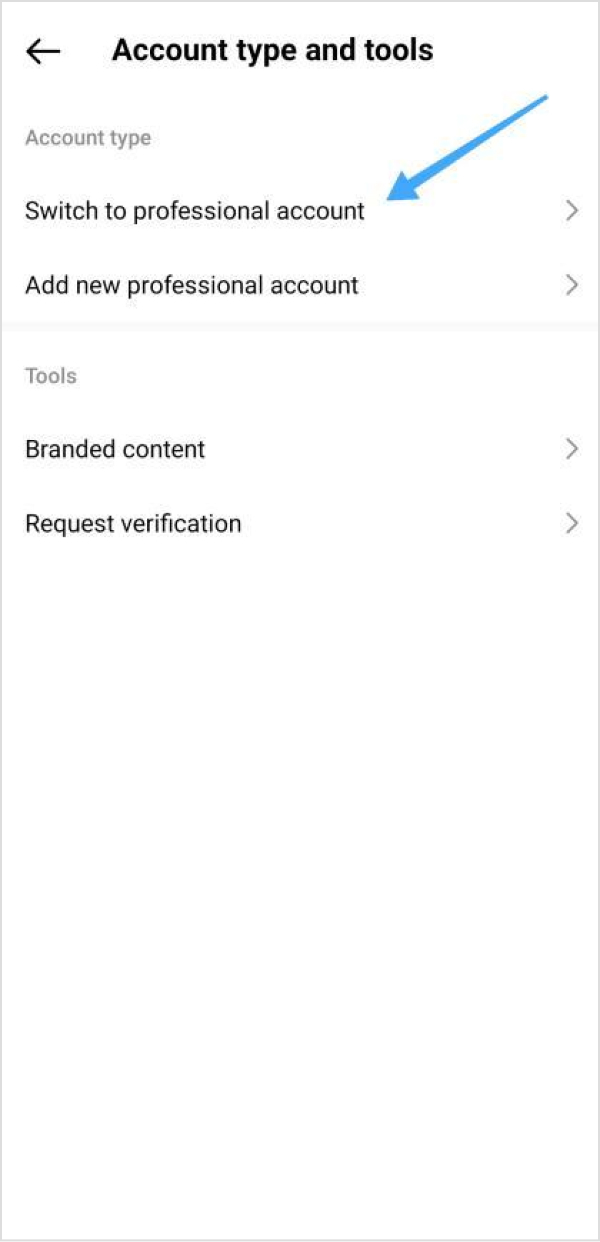
Step #5: Complete the account setup process
While completing the account setup process, Instagram will ask you about a few things.
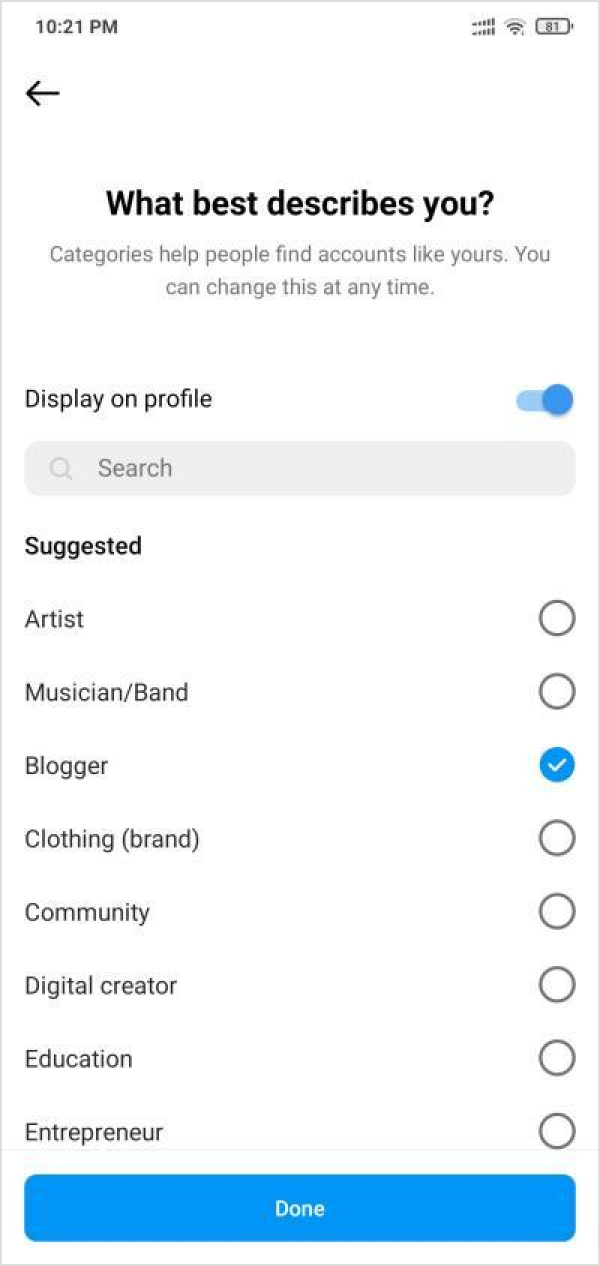
You may come across a screen where you’ll have to choose the right account type for your account, such as creator or business.
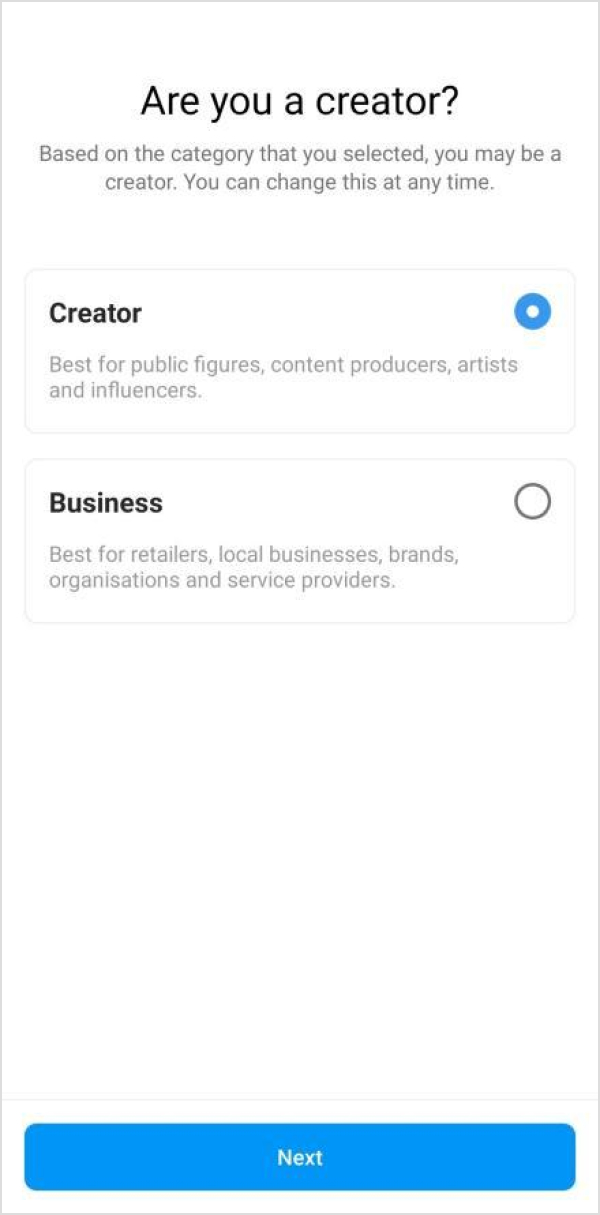
Furthermore, a six-step process must be completed before Instagram switches your account to a creator account.
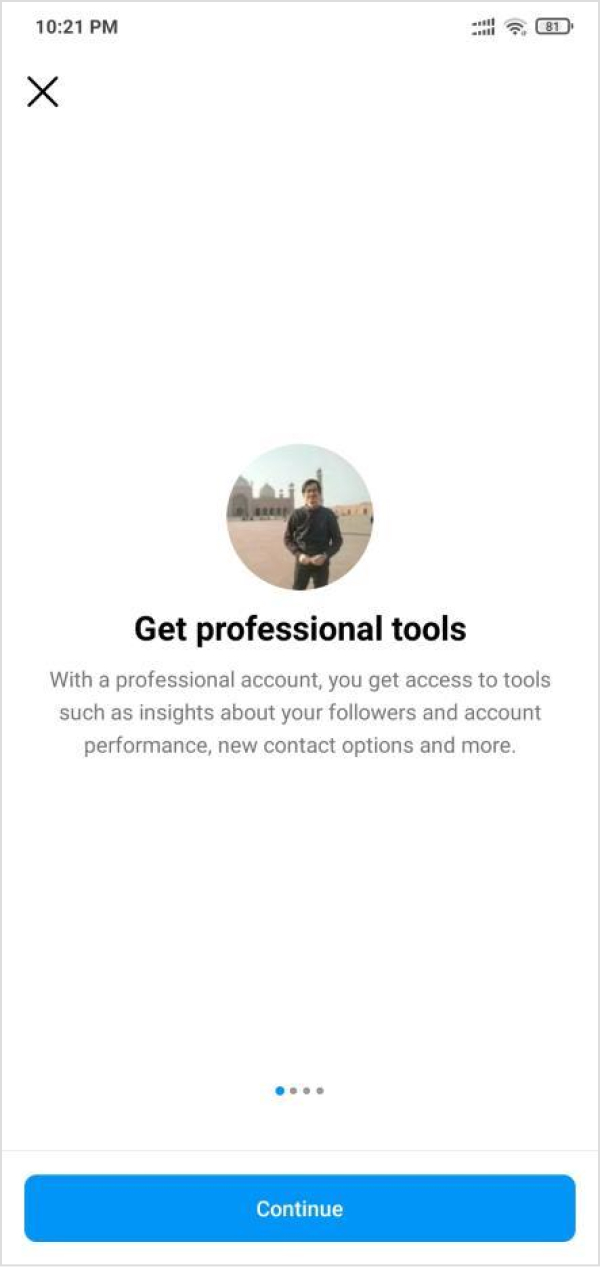
These steps include:
- Complete your profile
- Get inspired
- Grow your audience
- Showcase your brand
- Explore tools and insights
- Tell us your goals
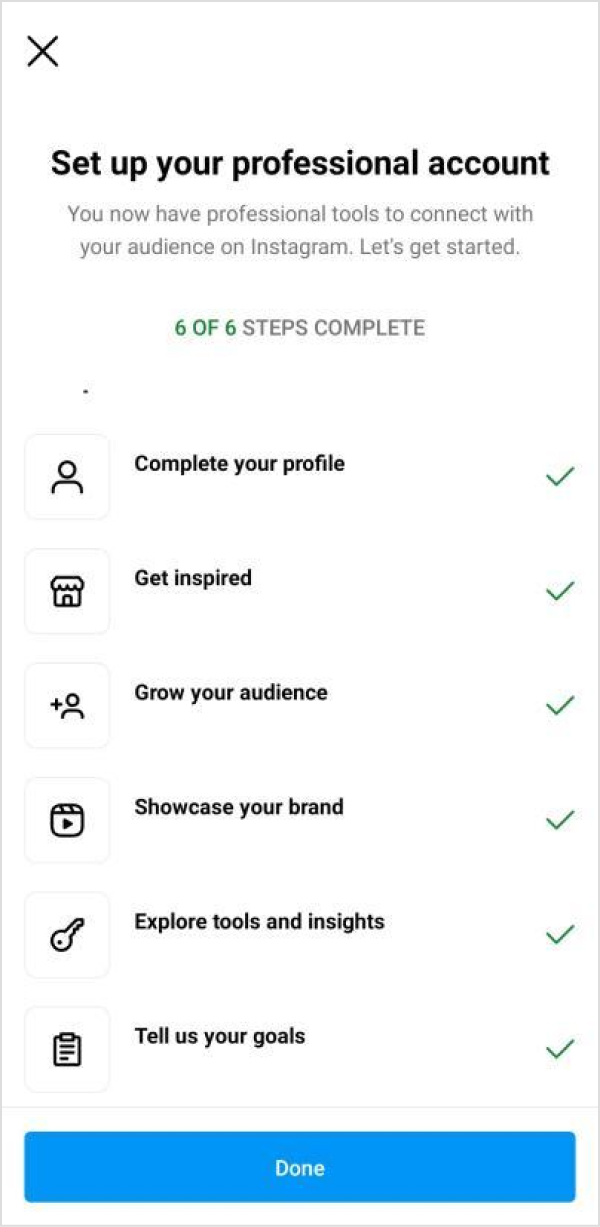
An onboarding screen would appear once you go through all these options and complete the steps. Scroll through the welcome carousel, and you’re done with the switch.
How to Turn Off an Instagram Creator Account
You don’t have to be a social media expert to turn off your Instagram creator account. Here are a few simple steps required to turn off your creator account:
- Go to settings and privacy
Log in to your Instagram account and go to the profile. Open the hamburger settings from the top right corner.
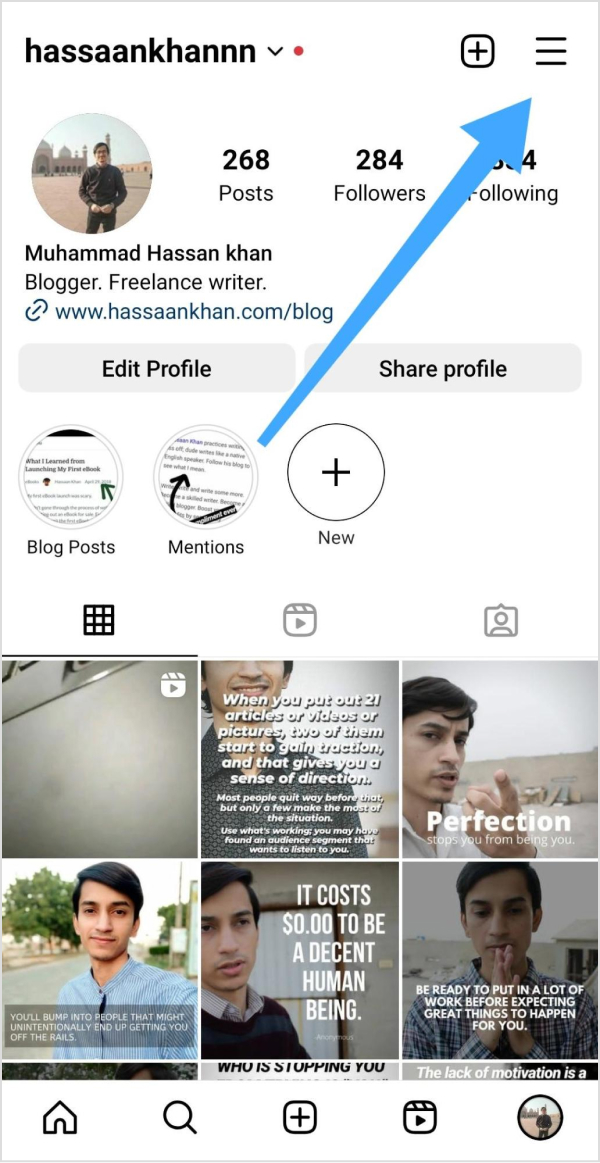
Tap on the “Settings and privacy” option to get started with turning off your Instagram creator account.
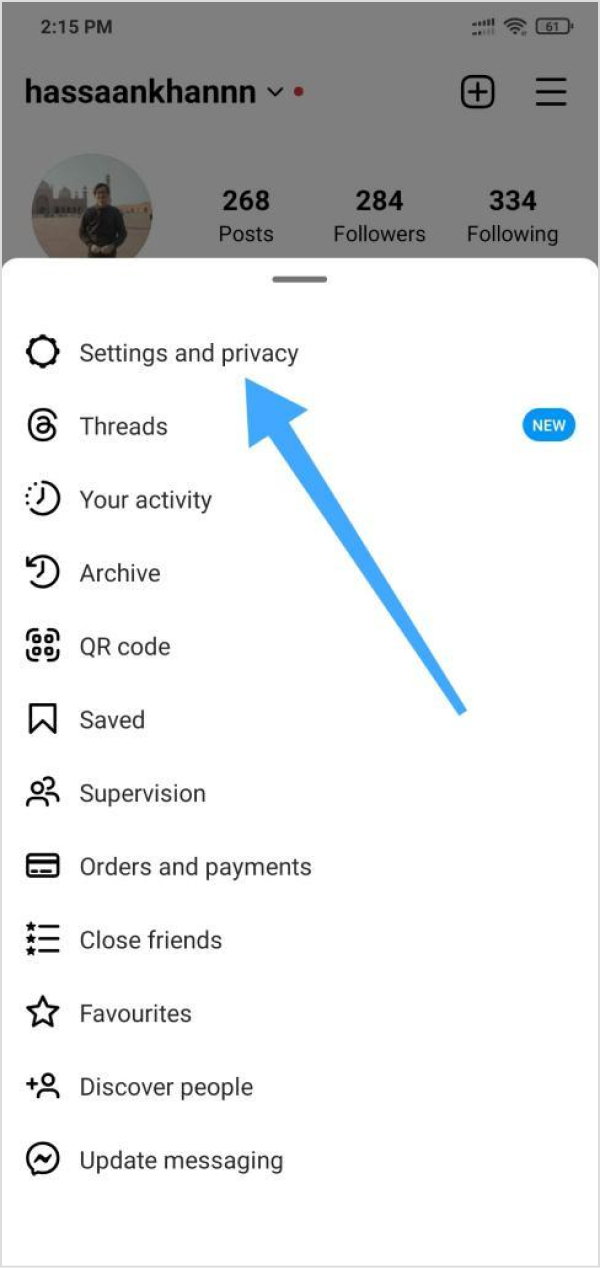
- Access creator tools and controls
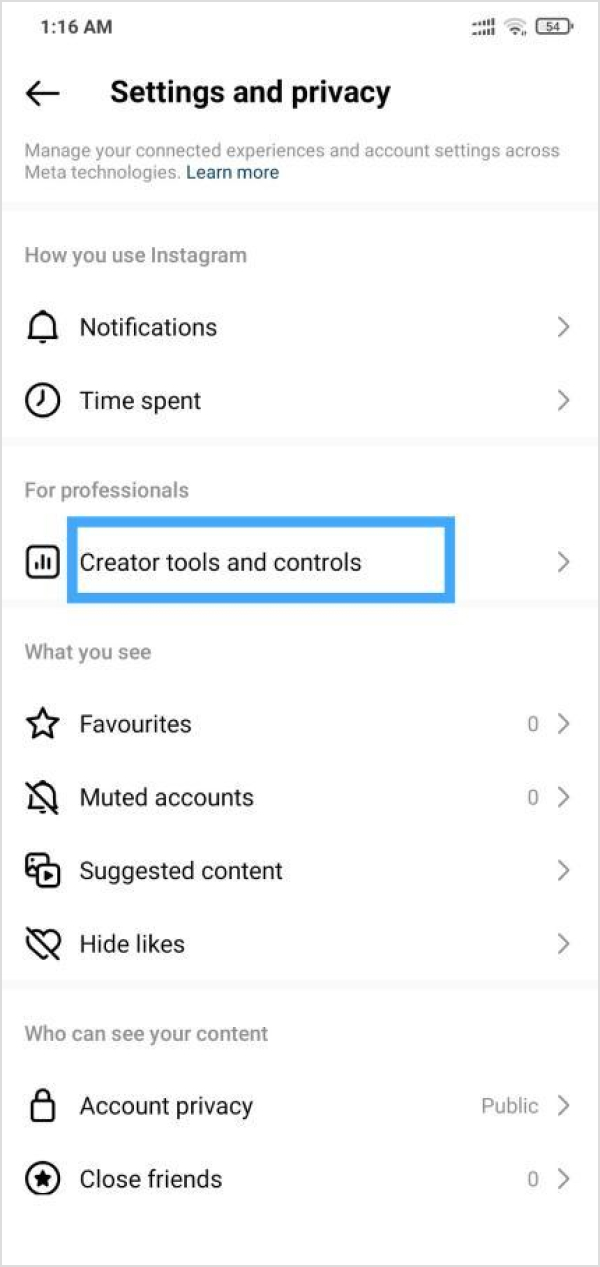
Look out for the “For Professionals” section and tap on the “Creator tools and controls” option to proceed.
- Open the Switch account type option
Scroll down to find the “Switch account type” option and access this settings area. Once you tap this option, you’ll be asked to switch to a different professional or personal account.
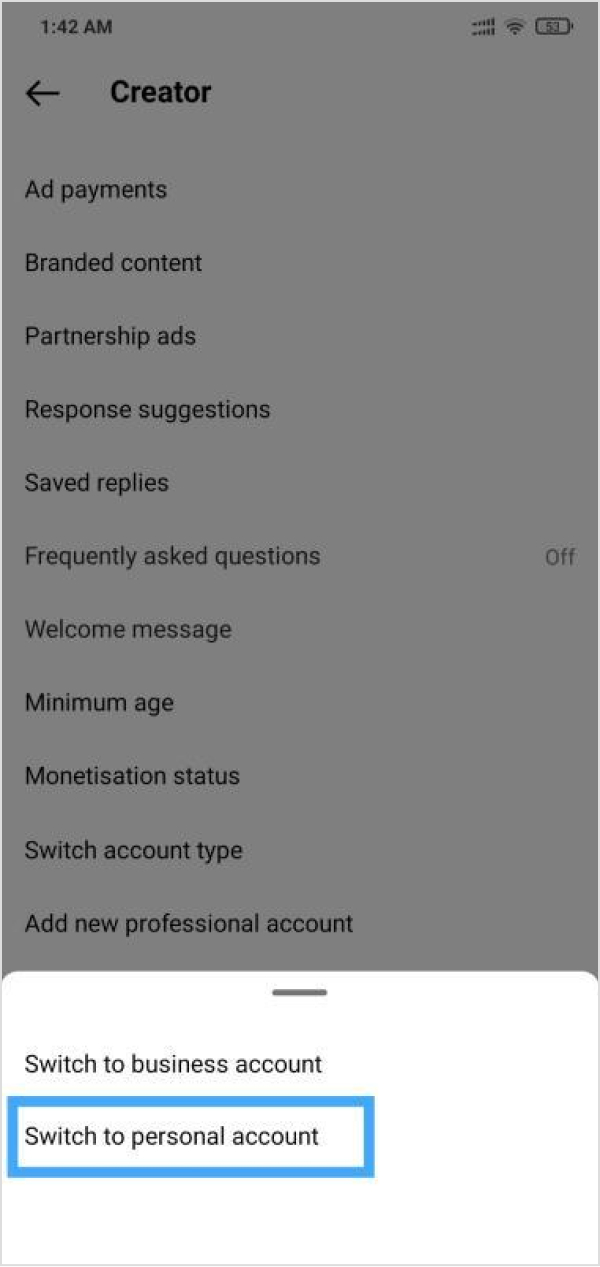
- Choose the Switch to personal account option
Opt for the “Switch to personal account” option to turn off the Instagram creator account. Your Instagram creator account will be converted into a personal account.
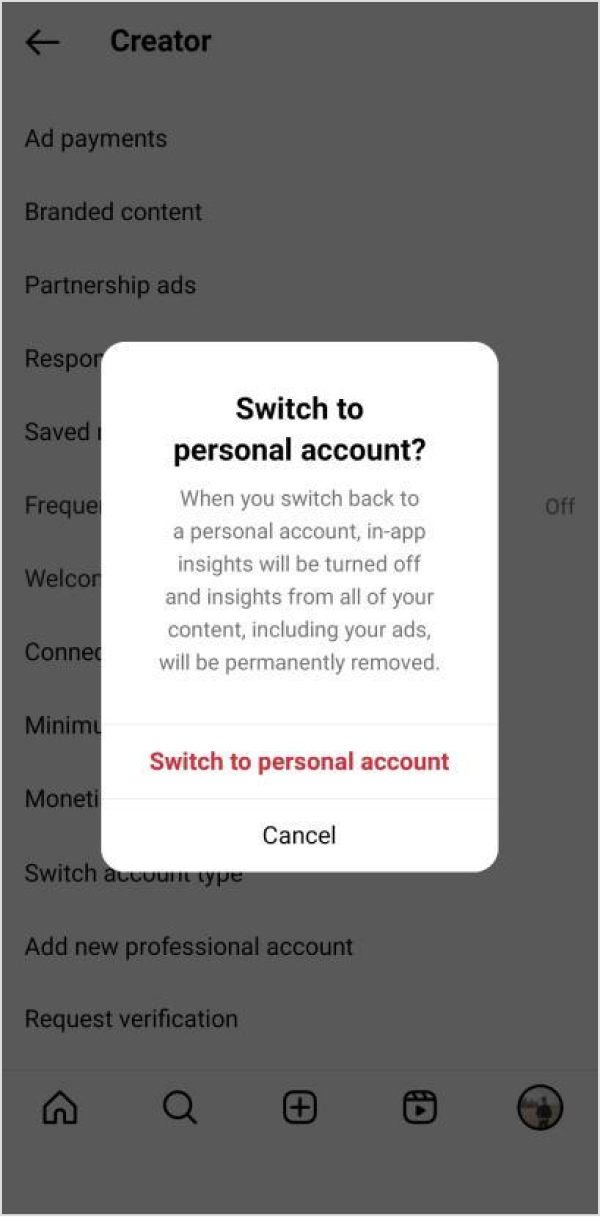
Confirm the switch when asked about it.
That’s it.
Final Thoughts: Is an Instagram Creator Account the Right Choice for You?
The Instagram creator account does open new opportunities for individuals that want to scale their Instagram follower’s growth.
The biggest benefit of switching to a creator account is that it provides post analytics to the creator, making it easier for the user to analyze the content performance.
Identifying the best-performing content and replicating the same formula in the next pieces is always good.
So it all comes to this: if you’re a serious Instagram user and want to grow your Instagram account, then it’s worth paying attention to the switch option. However, if you’re so serious about Instagram growth, then it’s perhaps okay to stick with your account.
FAQs
Let’s shed some light on the frequently asked questions about Instagram creator accounts:
How many followers do you need to have a creator account on Instagram?
There is no minimum followers requirement for an Instagram account to be able to get converted into a creator account. Any Instagram personal account can switch to a creator account regardless of the number of followers.
Is the Instagram creator account private?
Instagram creator accounts can’t be private. If a creator account holder wants to make the account private, the account must be converted to a personal account, and then it could be set as a private account.
What is the difference between the creators and personal Instagram accounts?
The creator account is a type of professional account with several additional features, such as insights, welcome messages, response suggestions, FAQs, and more. On the other hand, a personal Instagram account doesn’t have access to most of these tools.
What is the difference between creator and business Instagram accounts?
The Instagram creator account is suitable for individuals, such as bloggers, artists, teachers, gamers, and digital content creators, whereas the business accounts are best suited for organizations and brands.