Are you Ready to add a little spark to your Facebook interactions? Well, you can poke your friends and add a dash of fun and curiosity to your online friendships. You might be thinking, “Isn’t poking a thing of the past?” Well, Facebook reinvented this feature to keep users engaged.
If you are looking to poke your friends on Facebook but can’t find the poke button, don’t worry. This help center guide will walk you through Poke features in a few easy steps.
Facebook Marketing Manage and grow your brand on Facebook. Create, schedule, and publish posts, videos, and Reels to Facebook pages and groups.
Steps to Poke on Facebook
Absolutely, let’s get poking on Facebook step by step.
Step 1:
Open your Facebook app and tap the “Search bar” at the top. Write “Pokes” in the empty bar.
![]()
Step 2:
Tap the “Pokes” button on the search page.
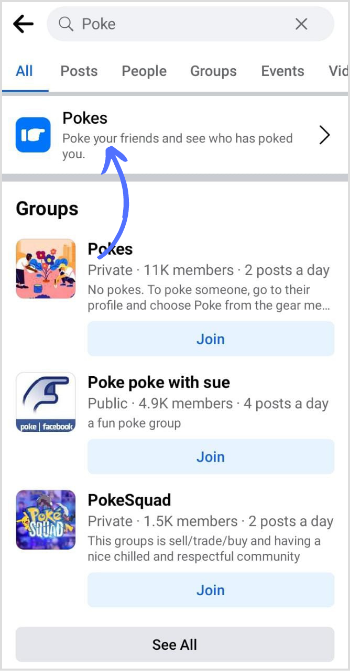
Step 3:
Search for the Facebook friend you want to poke. Tap the “Blue Button” next to their name.
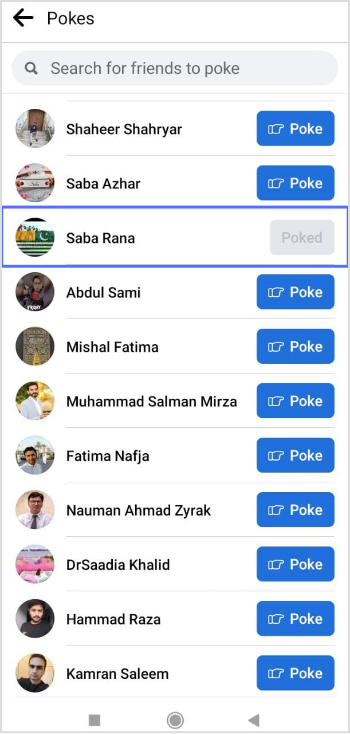
That’s it! You’ve successfully sent a mysterious poked notification to your friend.
Also Read: How to View Private Facebook Profile?
What is Poke Feature on Facebook?
The Poke feature on Facebook is an engaging way to interact with your friends. Like a friendly tap on the shoulder, a poke is a virtual gesture that lets you get someone’s attention or simply say hello. However, the Poke feature’s popularity has faded, but it remains a fun way to initiate contact, start a conversation, or rekindle a connection. Poking someone sends them a notification and, in turn, encourages them to respond – either with a poke of their own or a message.
FAQs
Where did the poke button go on Facebook?
The poke button still exists behind the menu though they aren’t on the top of the page. You can search for pokes to find your poke button.
How long does Poke last on Facebook?
If the person you poked doesn’t notice or respond within two days, the poke goes away on its own.
