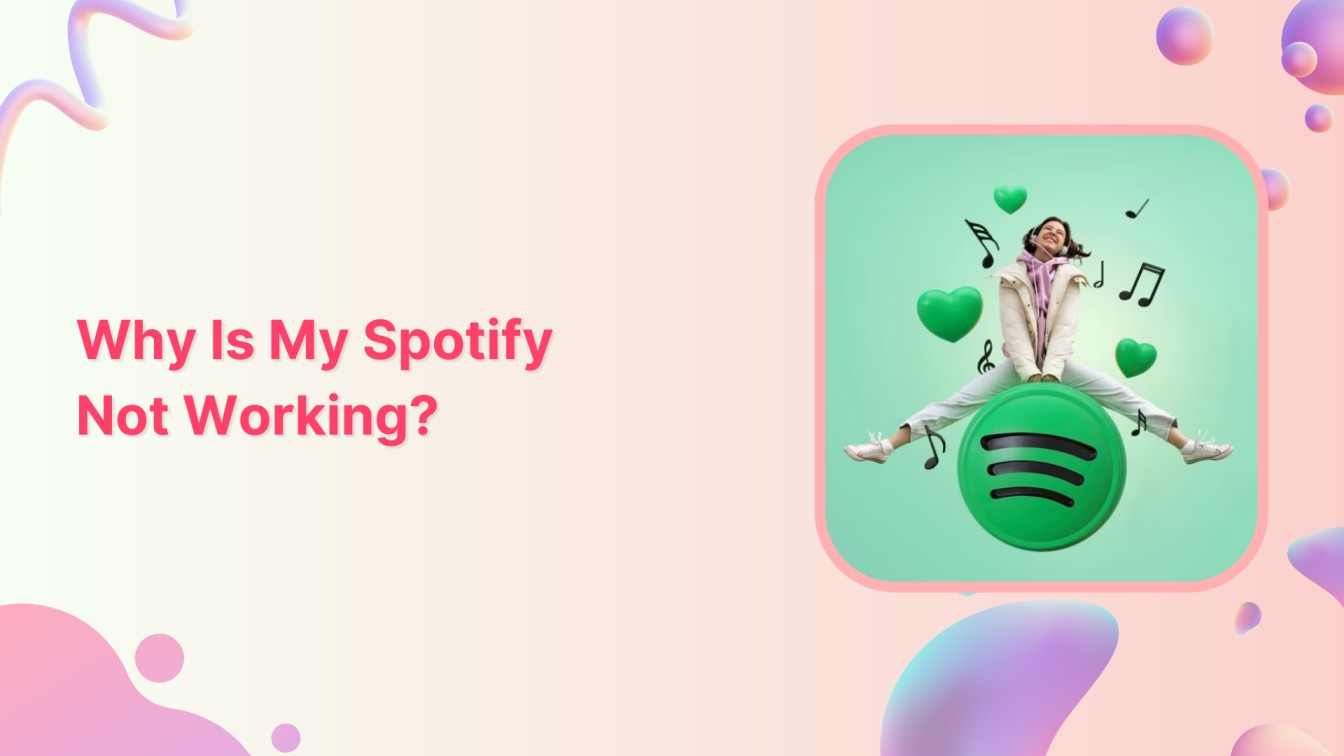Picture this: you’re all set to groove to your favorite tunes on Spotify, but suddenly, the music stops playing, or the app just won’t cooperate. Frustrating, right? Well, you’re not alone. Even the mighty Spotify has its moments of glitchy behavior.
Simplified social media marketing for individuals & agencies.

This blog’ll discuss the mysteries behind Spotify hiccups and show you some tricks to get the beats flowing again.
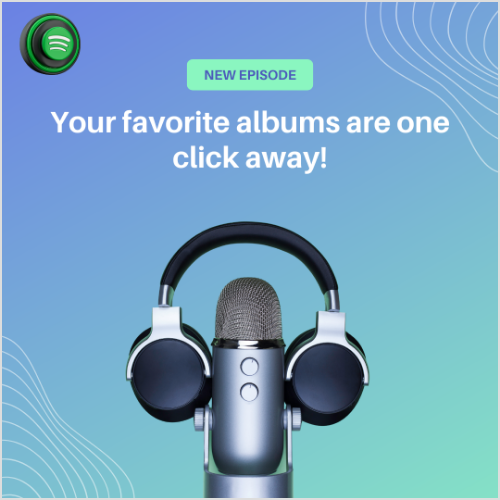
11 Reasons Why My Spotify is Not Working
Here are some reasons why it might happen and what you can do about it.
1. Internet Problems:
If your songs are not playing properly or loading very slowly, it could be because your internet connection isn’t strong. Make sure you’re connected to good Wi-Fi or have a strong signal if you’re using mobile data.
2. Updating Your App:
Just like your phone needs updates, so does Spotify. If your app is old, it might not work well. Go to your app store and check for updates to ensure you have the latest version of Spotify.
3. Spotify’s Servers:
Sometimes, Spotify’s own servers have problems. It’s like when a website is down. If you’re sure it’s not your fault, check online to see if other people have the same problem.
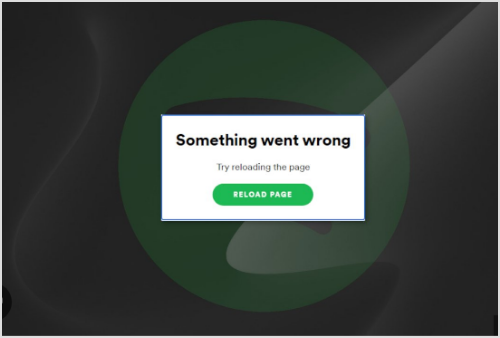
4. Old Devices:
If your phone or tablet is really old, it might not work well with the newest Spotify app. Sometimes older devices just can’t handle the cool new stuff.
5. Clearing Data:
Too much stuff saved in the app can slow it down. You can clear out this extra stuff in your settings to help Spotify work better.
6. Account Issues:
If your subscription isn’t working or some features aren’t available, you might need to ask for help from Spotify’s support.
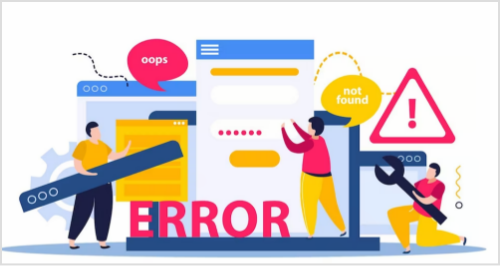
7. Firewall or Antivirus:
Sometimes, your security software might think Spotify is a bad program and stop it from working. You might need to change some settings to let Spotify through.
8. Installing Again:
If every tip fails, you can try deleting and then reinstalling the Spotify app. This can help if something went wrong during the first install.
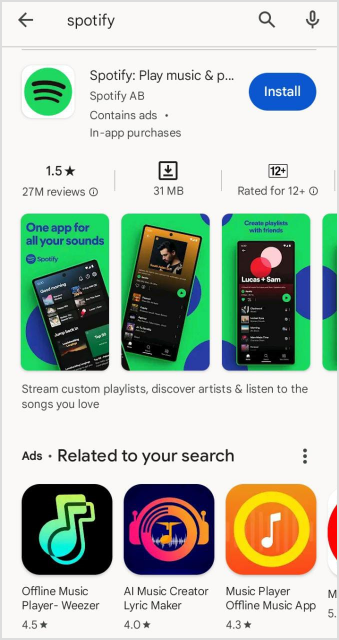
9. Other Apps Running:
Sometimes, other apps on your device can mess with Spotify. Closing down apps you’re not using might help.
Also Read: How to Add Spotify Music to Instagram Story?
10. Trying Another Device:
If Spotify still doesn’t work, see if it’s a problem with your device. Try using Spotify on a different phone or computer to see if it works there.
11. Premium Problems:
If you pay for Spotify and there’s a problem with downloads, quality, or other things you’re supposed to get with your subscription, you might need to check if your subscription is still active.
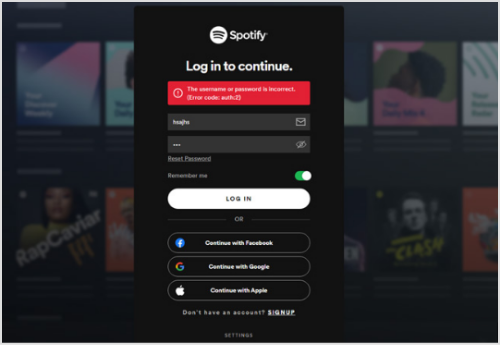
Don’t give up if you’ve tried everything and Spotify is still giving you trouble. You can always ask Spotify’s support team for help. They know a lot about fixing these kinds of problems. So, keep the music playing!
FAQs
Why is my Spotify suddenly not working?
Ensure your device is compatible with Spotify and has the latest updates installed. Ensure your device has a minimum of 250MB of free memory available. If you’re using Spotify on a desktop, confirm that your firewall isn’t preventing the app from working.
Why isn’t Spotify responding?
This error commonly happens when an active Spotify process is still running in the background.