Hey Facebook users, are you feeling a little lost and out of touch lately? Wondering why your Facebook notifications have suddenly disappeared? Well, fear not. In this help center guide, we will look into why are Facebook notifications not working and possible solutions to get them going.
Facebook Marketing Manage and grow your brand on Facebook. Create, schedule, and publish posts, videos, and Reels to Facebook pages and groups.
Fixes for Facebook notifications not working
So, the next time your Facebook notifications decide to play hide and seek, remember these tips as your trusty guide.
1. Enabling Facebook notifications
Missing out on those valuable Facebook notifications? It might be as simple as ensuring your notification settings are turned on. To do this, head over to your device’s settings and find the Facebook app in the list of applications. Make sure that notifications are enabled for the app. Once you’ve given the green light, your notifications should start flowing in, keeping you in the loop with the latest updates from your friends and the digital world.
Also Read: How to Turn on Birthday Notifications on Facebook?
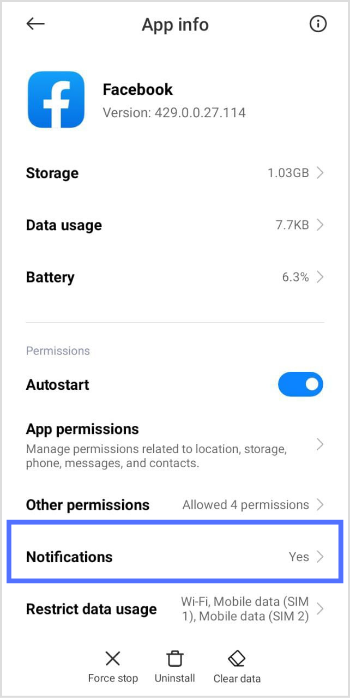
2. Rebooting your iPhone or Android phone
A classic move is sometimes the best solution when technology throws a curveball. If your Facebook notifications are playing hard to get, try giving your phone a quick restart. A reboot can clear out temporary glitches and give your device a fresh start. After the reboot, watch your notifications – they might just decide to return to your screen triumphantly.
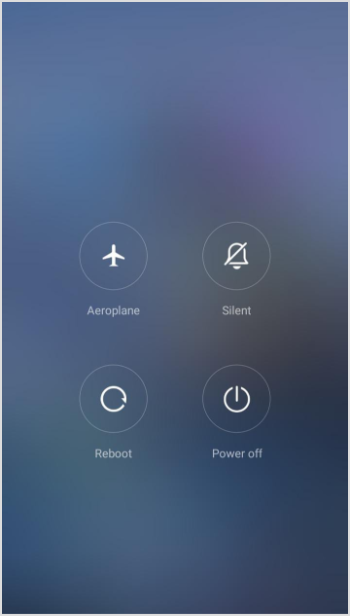
3. Clearing Facebook cache
Cache – the double-edged sword of digital efficiency. While it helps speed up your app’s performance, it can occasionally cause hiccups in the notification department. If you’re not receiving Facebook notifications as you should, try clearing the app’s cache. This will flush out any temporary data that might be causing conflicts. Don’t worry; your important information won’t be affected – it’s just a little digital spring cleaning.
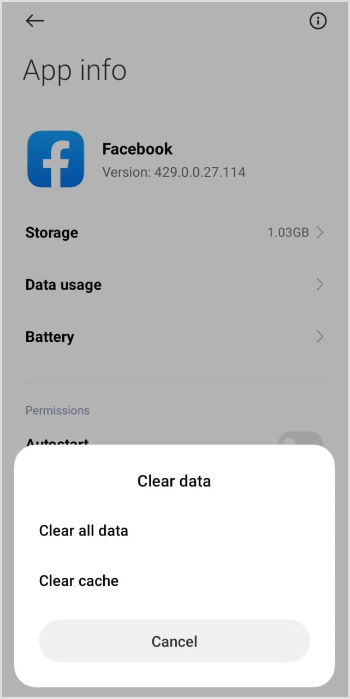
4. Updating your Facebook application
Just like your favorite pair of shoes, apps also need a little TLC in the form of updates. If your notifications feel sluggish, it might be time to check for a Facebook app update. Developers regularly release updates to fix bugs and improve performance, which could be just the remedy for your notification woes. Head to your app store, find the Facebook app, and hit that update button – your notifications will thank you.
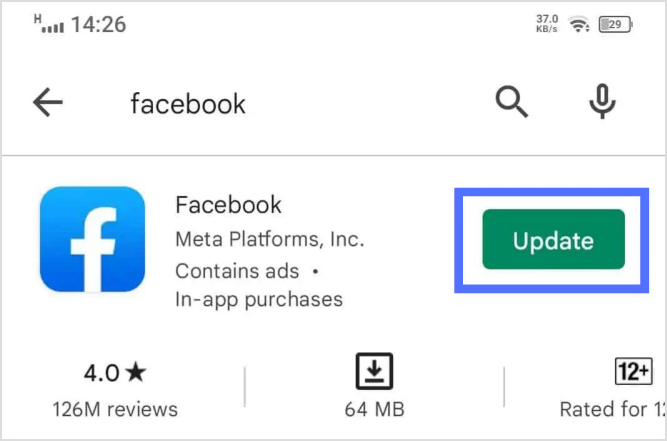
5. Updating your mobile device’s operating system
Sometimes, the harmony between your Facebook app and your device’s operating system is the key to smooth notifications. An outdated operating system might be causing compatibility issues, leading to missed notifications. Check for any available updates for your device’s operating system and give it the green signal. Once your device is up to date, the Facebook app and its notifications should operate in perfect sync once again.
That’s it! You have the answer to why are Facebook notifications not working! Now, you can solve troubleshooting Facebook notification issues with these tactics. Say goodbye to missed updates and hello to staying seamlessly connected!
FAQs
Why am I not getting notifications even though they are turned on?
Verify your app’s notification settings, making sure they’re enabled. Give your Android device a quick restart; this can often resolve transient software hiccups that might be affecting your notification experience.
Why are my Facebook notifications delayed?
You might use an older Messenger version, so be prepared for potential bug-related challenges and delayed notifications.
