Hey, YouTube user! Have you ever seen a video you think shouldn’t be on the site? Well, you can help make YouTube better by reporting it. Reporting a video on YouTube helps keep YouTube a safer place by identifying and removing content that violates community guidelines, such as hate speech, violence, or scams. Let’s learn how to report a video on YouTube together.
The easiest way to manage and grow your social channels.

Steps to report video on YouTube
Step 1:
Make sure you’re signed in to your YouTube account. Click on the video to open it. Click on the “Three Vertical Dot” icon below the video description.
![]()
Step 2:
Click on “Report” from the drop-down menu. This action will open a list of reporting options.
![]()
Step 3:
YouTube will provide a list of reasons for reporting the video. Once you’ve selected the reason, click on “Next.”
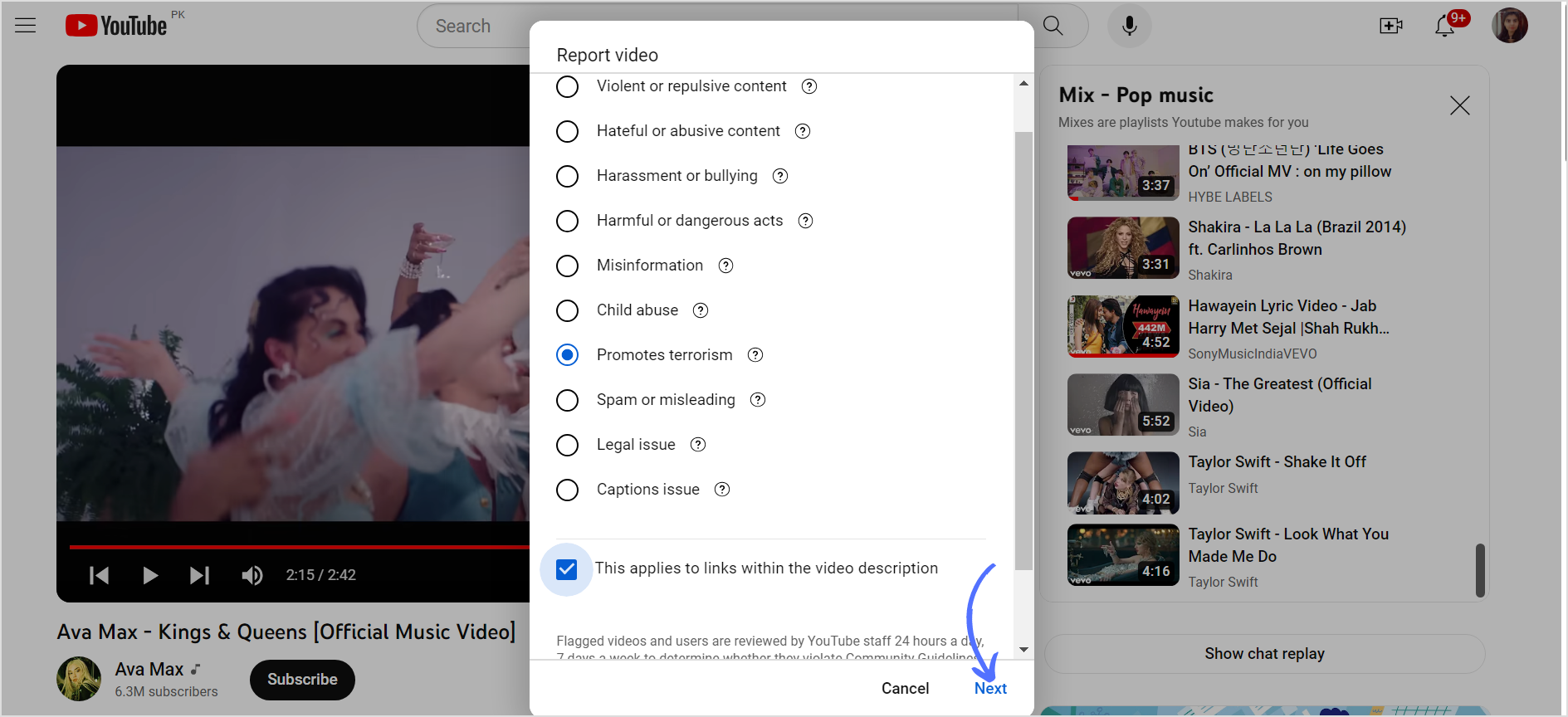
Step 4:
Provide all necessary details, click the “Submit” or “Report” button. Your report will be sent to YouTube for review.
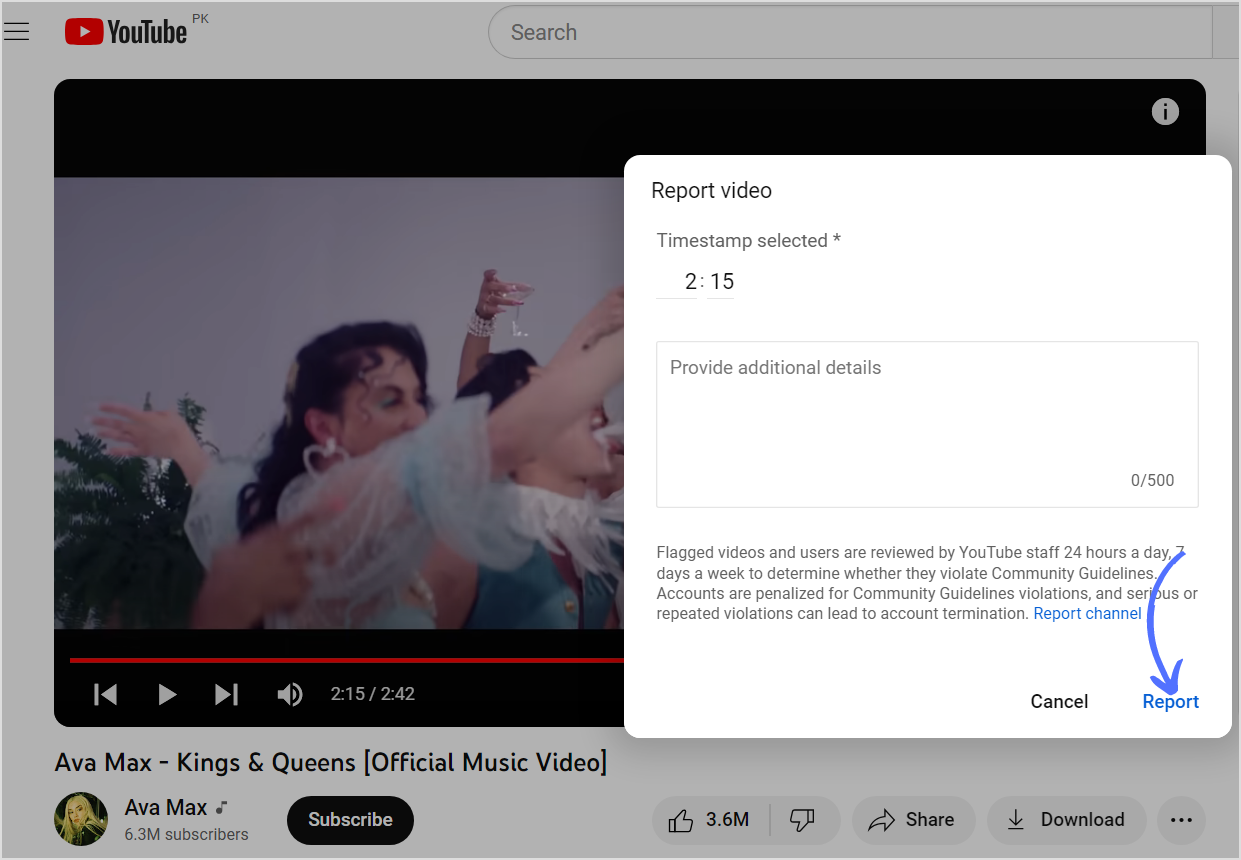
That’s it! You’ve successfully reported a video on YouTube. Remember that reporting helps maintain a safer and more enjoyable experience for all users on the platform.
Related Read: How to Report a Video on TikTok?
FAQs
How many reports does it take to delete a YouTube video?
If a video breaks the rules, just one report is enough. If a channel gets three strikes for breaking the rules, it’s shut down.
How do you take down someone’s YouTube video?
You can’t directly take down someone’s YouTube video. Instead, you can report it for violations, and YouTube will review and possibly remove it if it breaks their rules.
