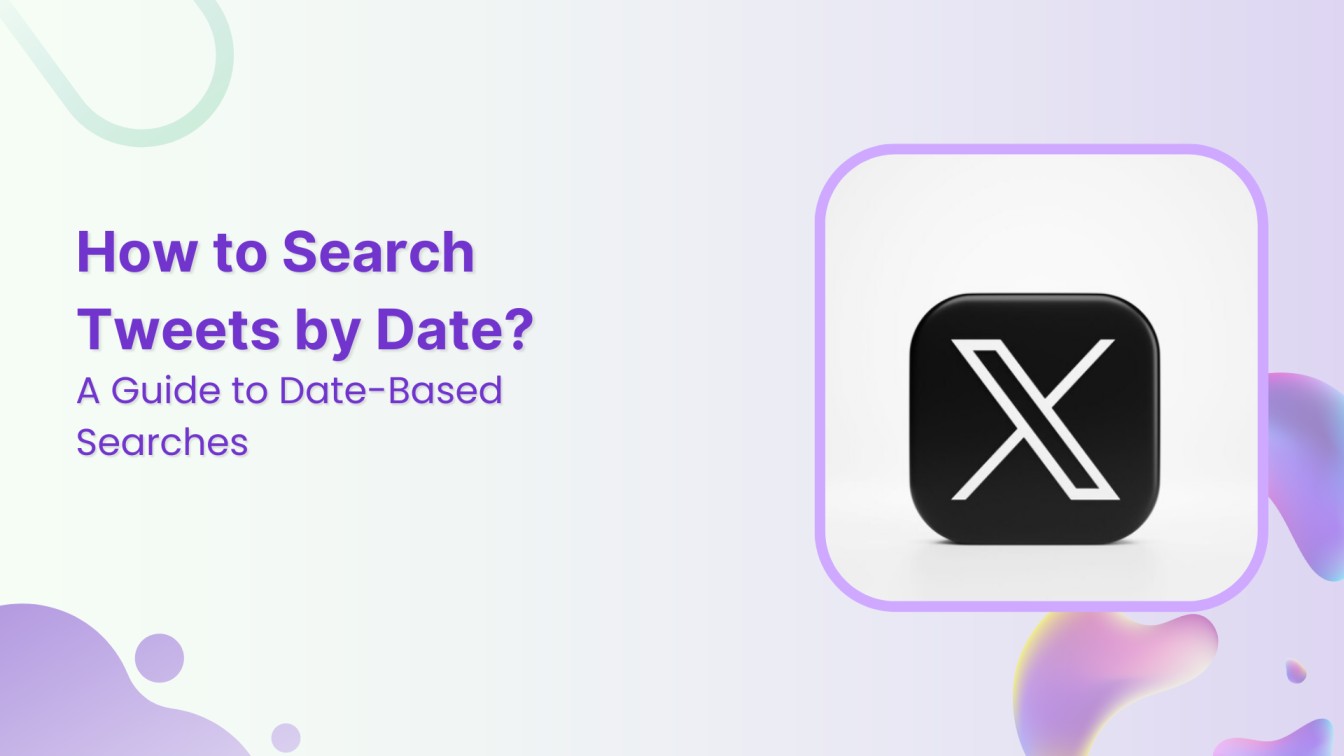Have you ever been scrolling through endless tweets, desperately trying to find that gem from a specific date in the midst of a tweetstorm? Well, worry not! In this guide, we’ll explore the nifty world of searching tweets by date.
Steps to search Tweets by date
Here are step-by-step instructions on how to search tweets by date:
Step 1:
Open X (formally Twitter) on your browser, and click “Explore” on the left side of the home page.
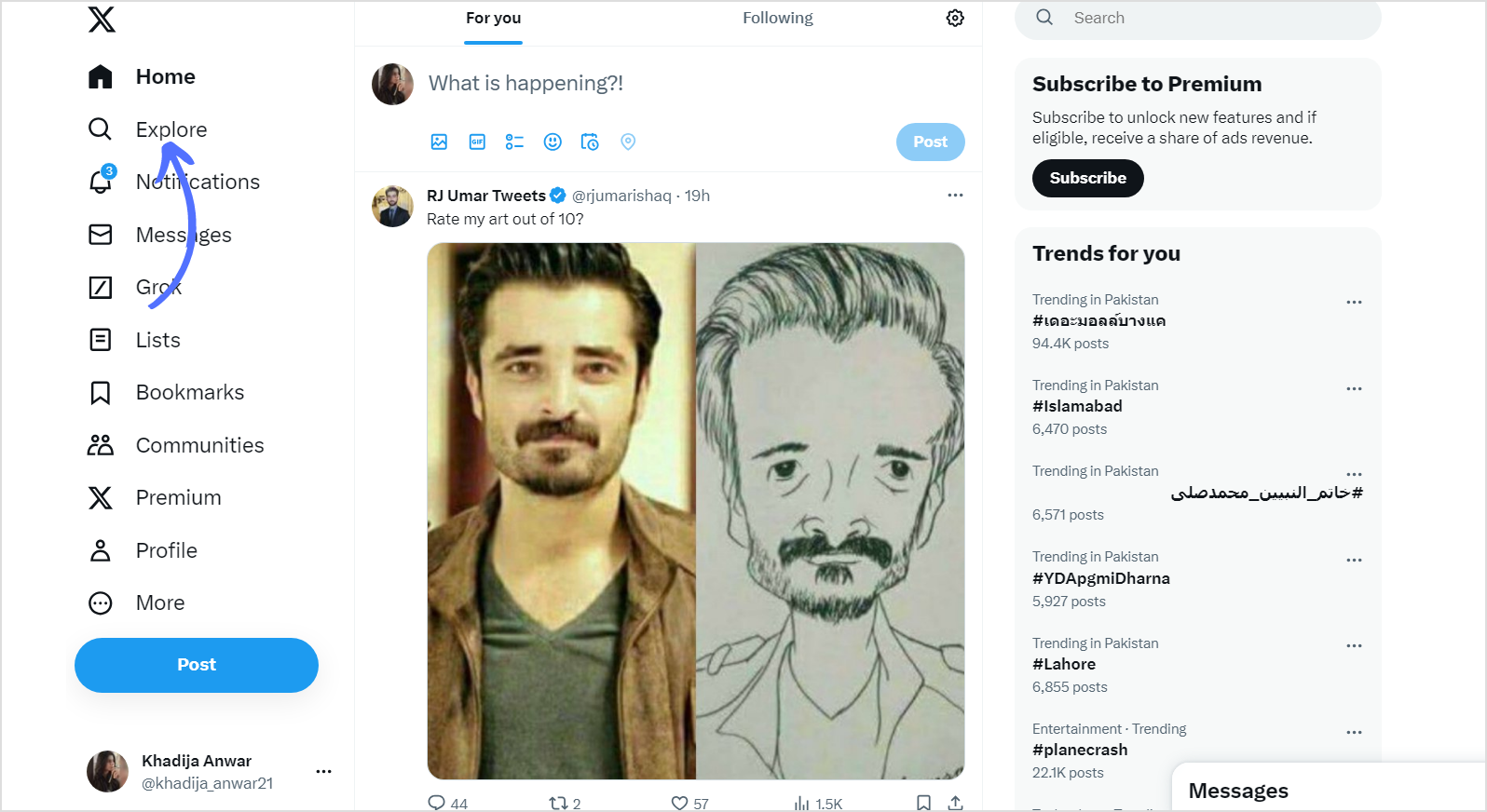
Step 2:
Write down any relevant or exact words/phrases in the searching tab.
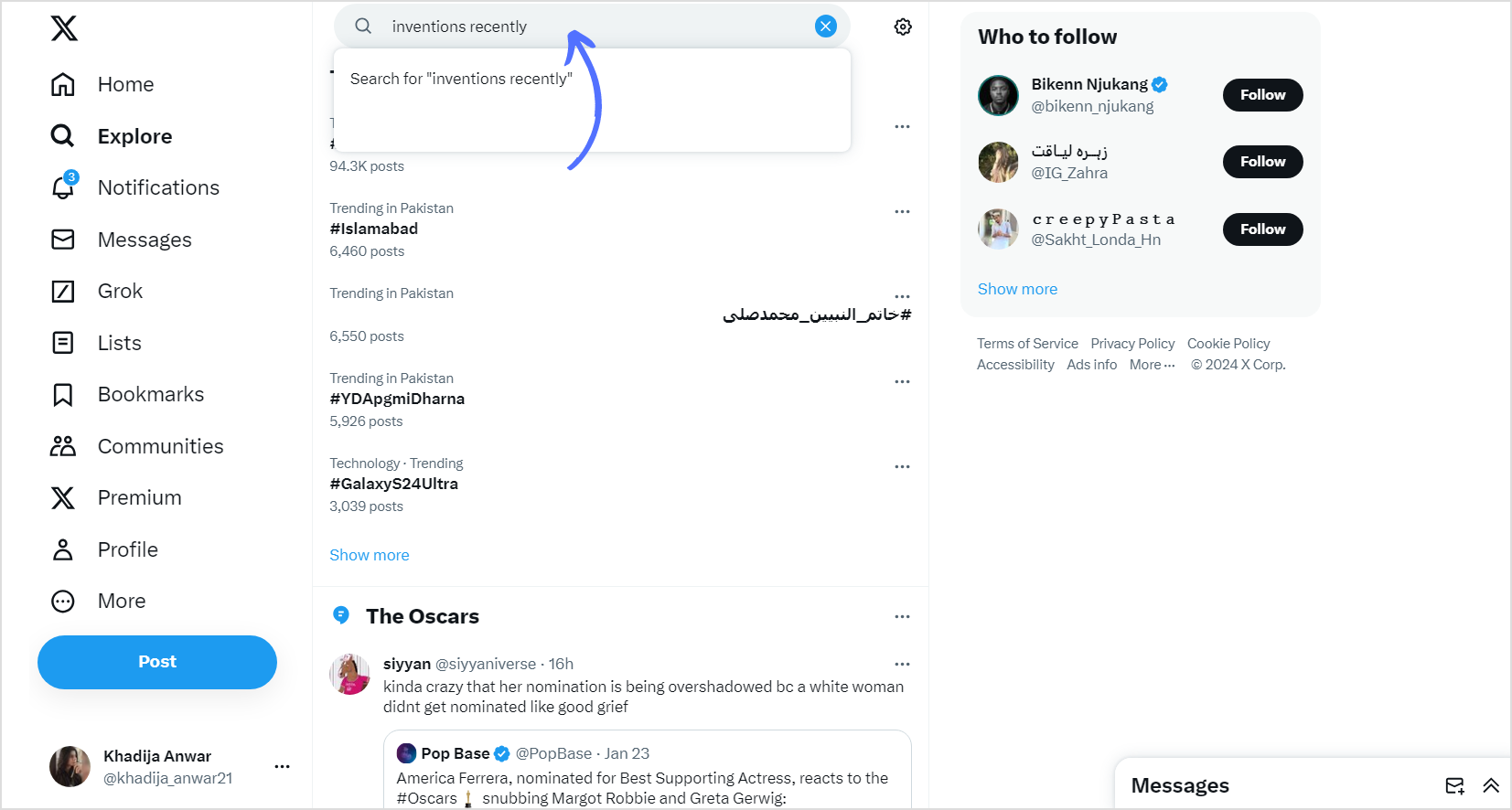
Step 3:
Click on “Advanced search” on the sidebar menu on the right side of your screen.

Step 4:
In the advanced search, fill out keywords, username, and date, and then click on “Search.” Scroll through the results and review tweets within the specified date range. Refine your search if needed by adding more specific keywords and replies.
P.S. Want to know how to enhance your tweets with X (Twitter) caption generator?
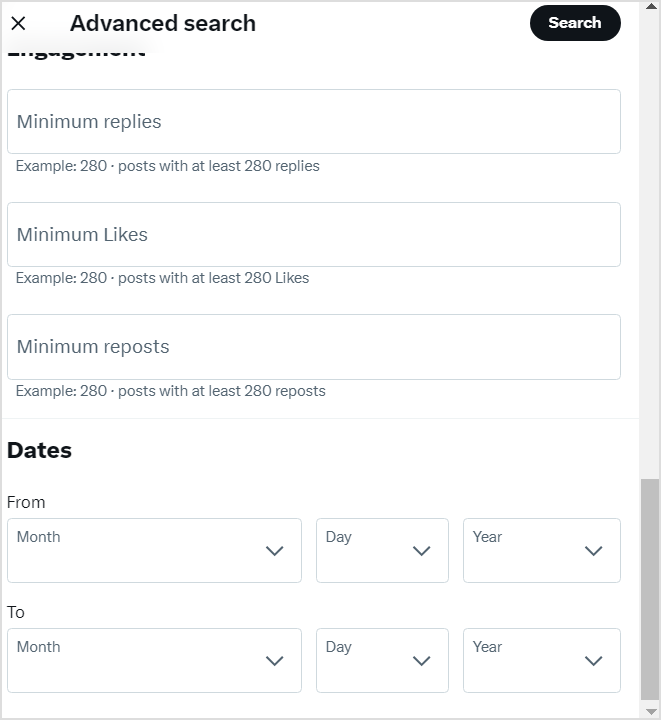
That’s it. However, always be mindful of the privacy and security implications, and ensure that you comply with Twitter’s policies.
FAQs
Is there a way to search old tweets?
You can search old tweets using Twitter’s advanced search operators or third-party tools.
How to do an advanced search on Twitter?
To perform an advanced search on Twitter, visit the Twitter Advanced Search page, input your criteria, and click “Search.”
How do I see retweets from a specific date?
Use the search bar along with relevant keywords or accounts to see retweets from a specific date on Twitter.
How do I sort tweets by time?
Twitter’s default timeline already sorts tweets by time, displaying the most recent tweets at the top; you can use advanced filters for more specific time-based searches.
Why are tweets not in chronological order?
Tweets may appear in a different order due to Twitter’s algorithmic timeline, which prioritizes content based on relevance and user engagement rather than a strictly chronological order.