Are you tired of unwanted comments cluttering your Facebook posts? In this guide, we’ll uncover the secret of how to hide comments on Facebook!
Keep your feed pristine and drama-free by following these quick steps to conceal comments.
Facebook Marketing Manage and grow your brand on Facebook. Create, schedule, and publish posts, videos, and Reels to Facebook pages and groups.
Steps to hide comments on Facebook
Here’s a simple guide on how to hide comments on Facebook:
Step 1:
Access your Facebook app on either your mobile device or desktop.
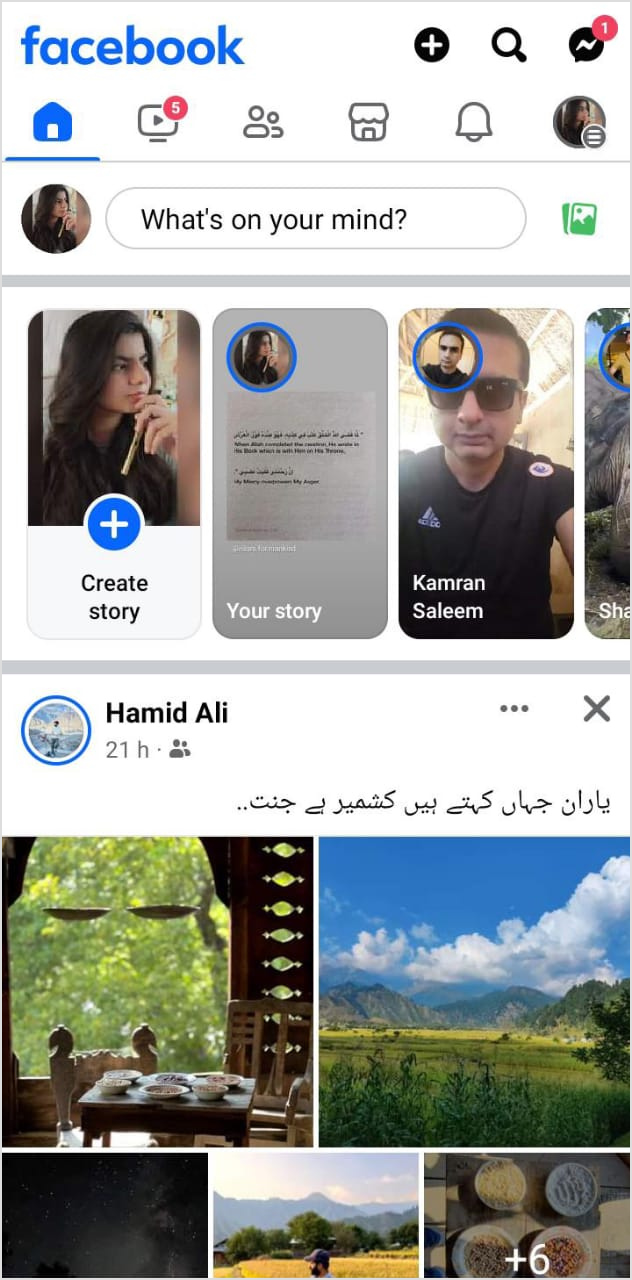
Step 2:
Locate the post containing unwanted comments and tap on the “Comment” section.
Also Read: How to Limit Comments on Facebook?
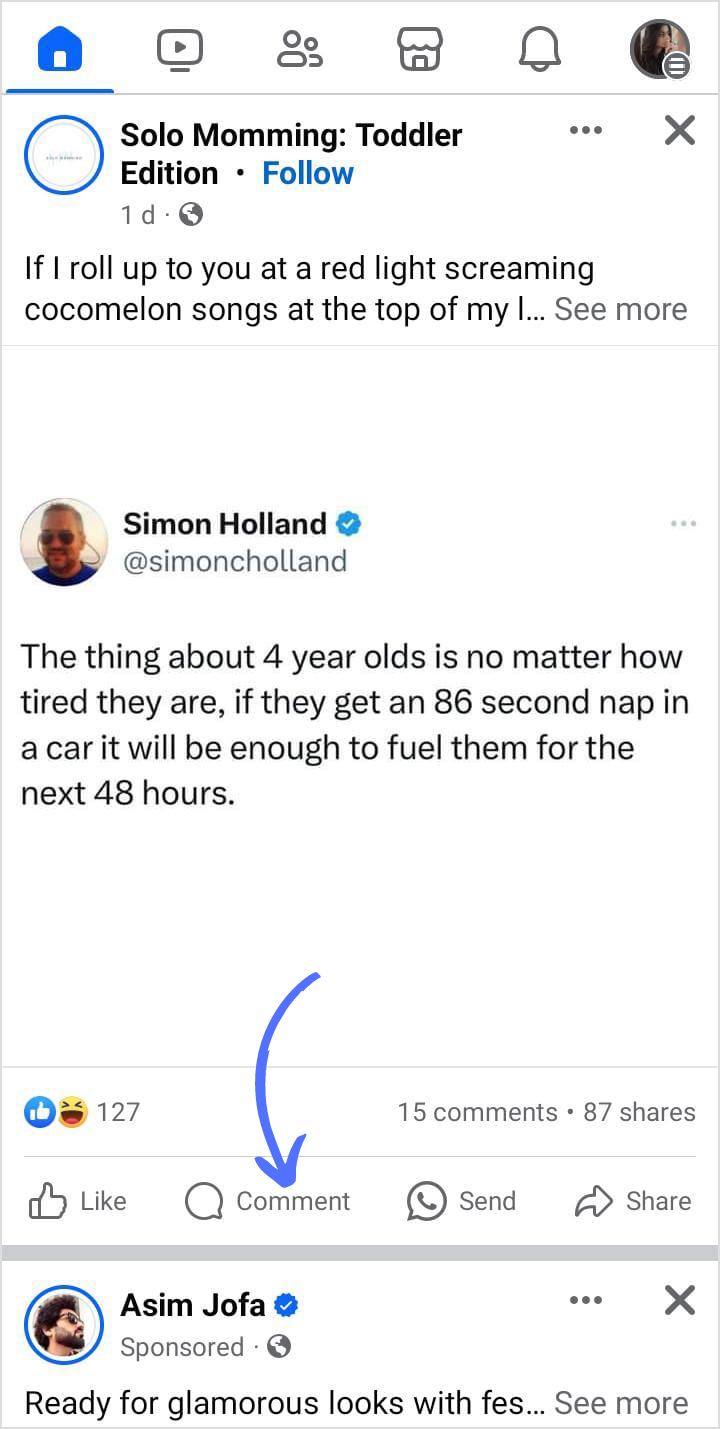
Step 3:
Hold down on the specific comment for 2 seconds.
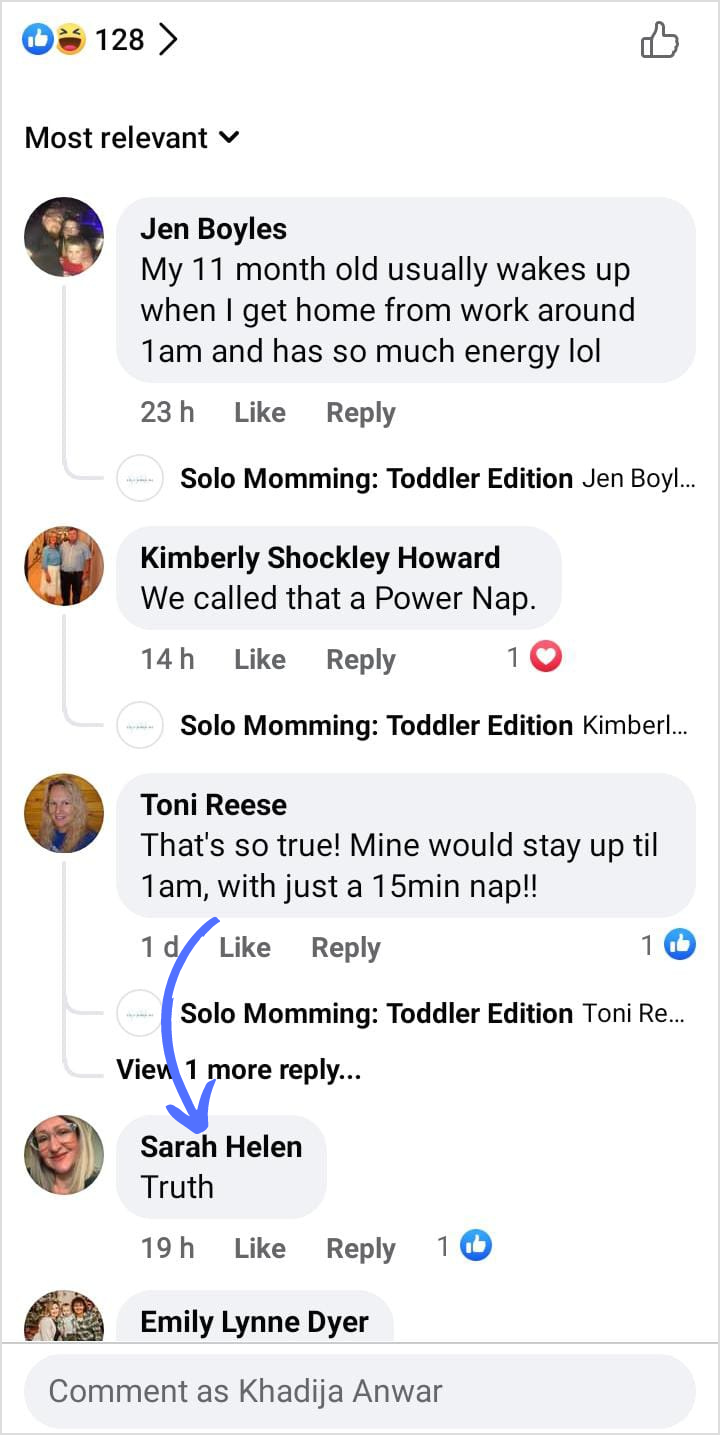
Step 4:
Tap “Hide Comment” from the menu.
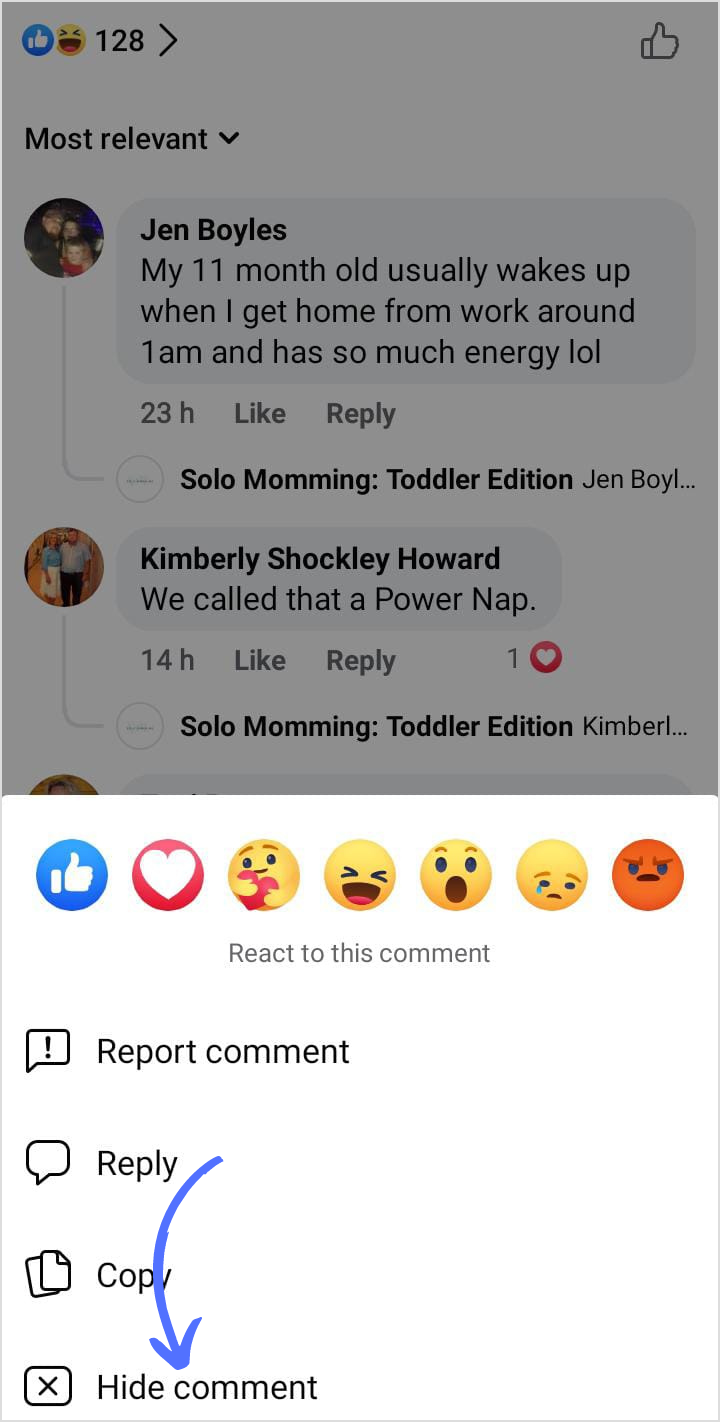
Congratulations! You’ve successfully concealed the unwanted comment. Happy networking!
FAQs
How do I prevent friends from seeing my comments on Facebook?
Adjust your privacy settings to limit who can see your comments on Facebook.
How do I comment privately on Facebook?
Send a direct message to the person instead of commenting publicly to communicate privately on Facebook.
Can my friends see my comments on Facebook?
Yes, unless you adjust your privacy settings, your friends can generally see your comments on Facebook.
Why can’t I see all the comments on someone’s Facebook post?
You may not see all comments on a Facebook post due to privacy settings, comment moderation, or post visibility restrictions.
Who can see my comments and likes on Facebook?
The visibility of your comments and likes on Facebook depends on your privacy settings; typically, friends or the audience specified by your post settings can see them.
