Want to add some flair to your pics? No worries! Upload your shots, tweak a few settings, and bam—your very own GIF is good to go! Let’s walk over some ways to make it happen.
Simplified social media marketing for individuals & agencies.

3 ways to create a GIF
Creating a GIF (Graphics Interchange Format) involves compiling a sequence of images or frames into a single animated file. Here are several methods you can use to create a GIF for social media:
1. Online GIF Makers:
There are online tools that allow you to create GIFs easily. Some popular ones include:
Giphy:
Giphy provides a GIF maker tool where you can upload images or videos to create a GIF. Visit Giphy’s GIF Maker.
Imgflip:
Imgflip’s GIF maker is another online option. You can upload videos or images and customize the settings. Visit Imgflip’s GIF Maker.
2. Using Software:
If you prefer offline tools, you can use graphic design software like Photoshop or free alternatives:
Adobe Photoshop:
Open Photoshop and go to File > Import > Video Frames to Layers. Select the video file from which you want to create a GIF. Adjust settings and choose the range of frames. Save the file as a GIF by following File > Export > Save for Web (Legacy).
3. Mobile Apps:
If you’re working on a mobile device, there are apps available for creating GIFs:
Giphy Cam (iOS/Android):
You can create GIFs or videos from your device’s camera.
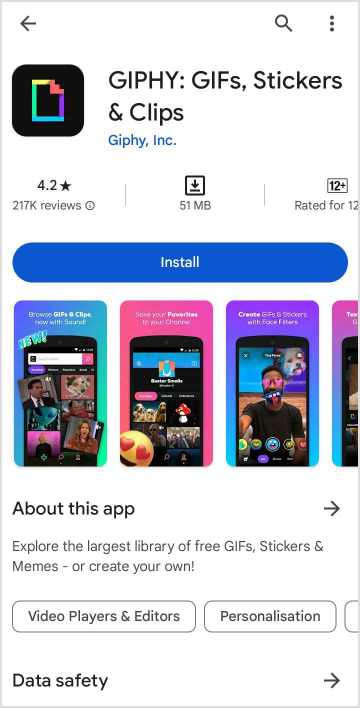
ImgPlay (iOS):
This tool is free and helps you create GIFs from photos or videos.
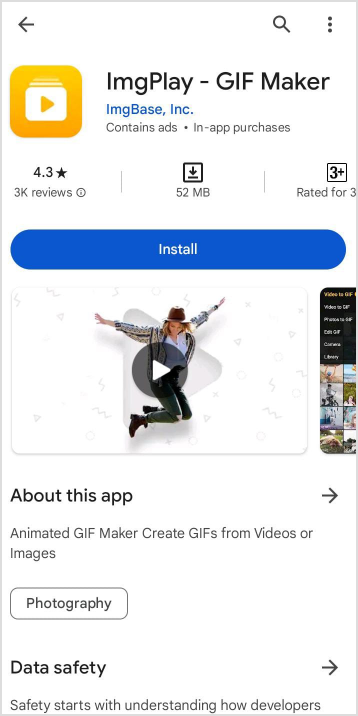
Postscript tips to create GIFs:
- Pay attention to the size of your GIF to ensure it’s suitable for sharing on the web.
- Adjust the frame delay to control the speed of the animation.
- Consider using a consistent frame size for a polished look.
- Some platforms have size restrictions for GIFs, so be mindful of file size.
Choose the way that best fits your needs and your available tools.
FAQs
How do I make my own GIF?
You can create your own GIF by uploading images to an online GIF maker or using graphic design software like Photoshop, arranging frames, and saving the file as a GIF.
How do I make a GIF on my phone?
You can make a GIF on your phone using apps like Giphy Cam (iOS/Android) or ImgPlay (iOS). These apps allow you to create animated wonders from your photos or videos with just a few taps.
How do you make a GIF on WhatsApp?
To make a GIF on WhatsApp, open a chat, tap the “+” button, select “Photo & Video Library,” choose your video, and use the slider to trim; then, add text or stickers and send.
How do I make a GIF in Google?
Create a GIF in Google by designing individual frames using Google Slides or Google Drawings, then export the file as a GIF.
Can I turn a video into a GIF?
You can turn a video into a GIF by using online GIF makers like Giphy or tools like Adobe Photoshop.
