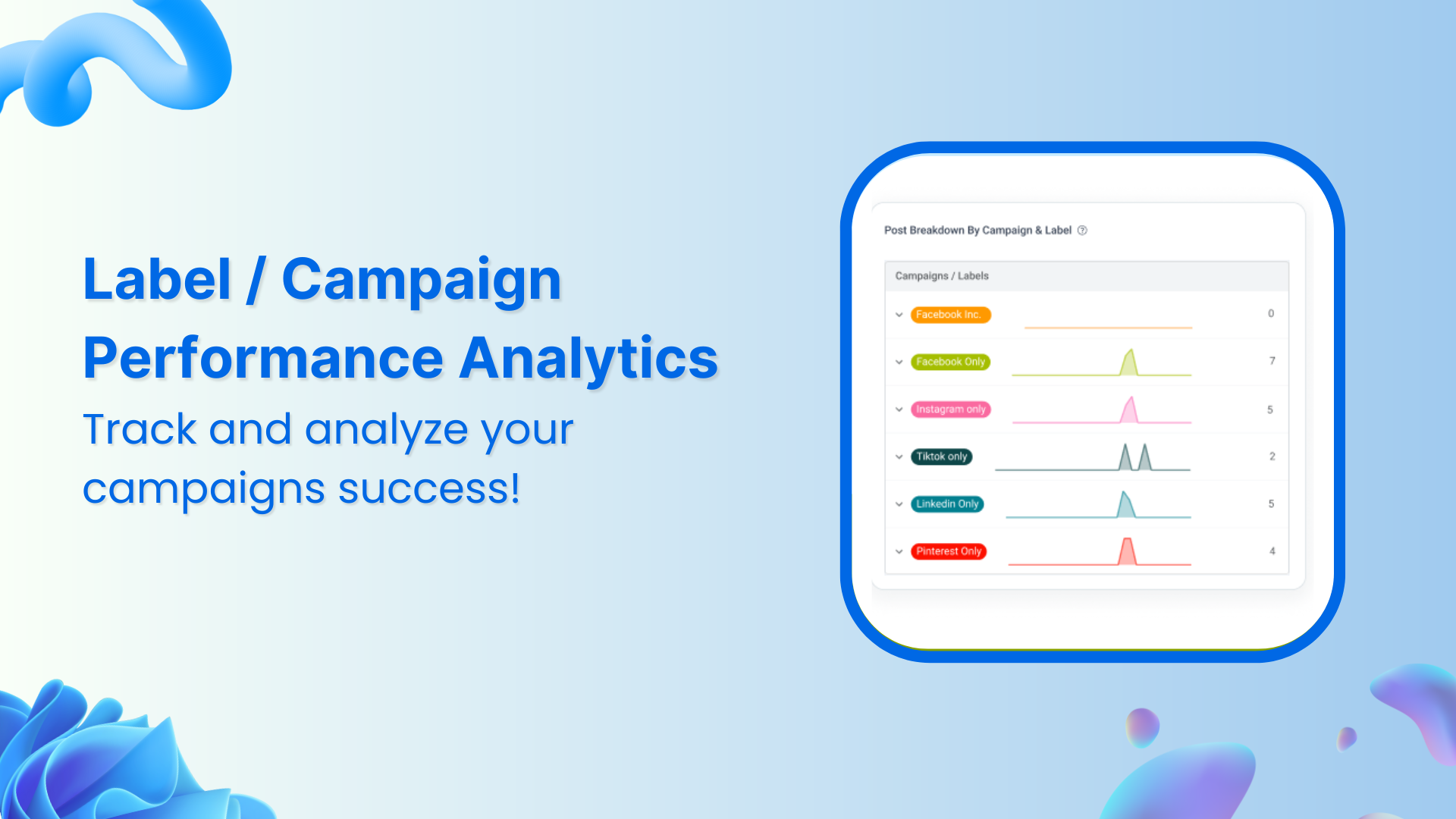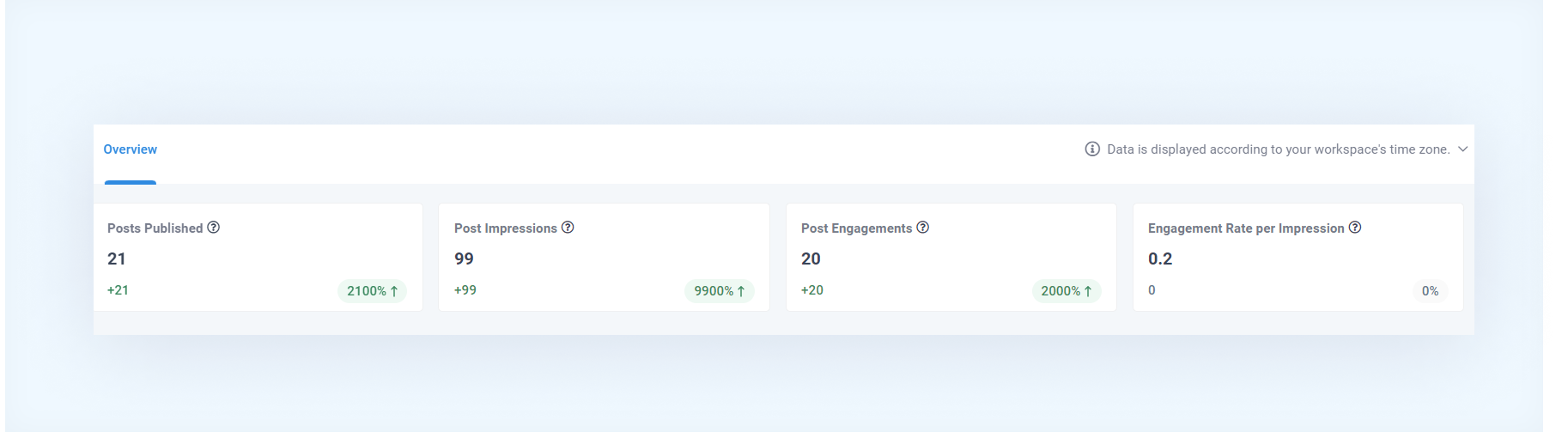What if you could seamlessly organize your social media content, boost engagement, and unlock deep insights with just a few clicks?
Sounds like a dream, right?
For years, content marketers have been leveraging the power of labels to organize, streamline, and optimize their social media management. Applying labels to content helps them manage their posts, enhance customer engagement, and generate insightful reports.
Recognizing the importance of labels, ContentStudio has taken a significant step forward in refining your social media marketing strategies.
Introducing Label/Campaign Performance Reports–a powerful feature designed to help you precisely analyze your social media strategies, using labels and campaigns as critical indicators.
With this new feature, you’ll gain unprecedented insights into your social media performance and grow your marketing efforts.
Learn how to create and use labels in ContentStudio by exploring the documentation, which provides a step-by-step guide.
Let’s get a sneak peek at the ContentStudio Label/Campaign Performance Report.
Exploring the New Label/Campaign Performance Report
Here’s how you can access and benefit from this powerful feature within ContentStudio:
Step 1: Log in to your ContentStudio account and navigate to the Analytics section.
Step 2: Scroll down to find the Performance Analytics heading below Competitor Analytics.
Step 3: Access the Label/Campaign Performance Reports section; you’ll be greeted with an overview screen summarizing key metrics for your campaigns and labels.
Let’s break down what each section of this report represents:
1: Accounts and Campaigns/Labels Selector:
- At the top, you can select which accounts and campaigns/labels you want to analyze. It allows you to filter the data and focus on specific aspects of your social media performance.
- On the top right, there is an option to export the data. It allows you to download reports for further analysis or share them with your team.
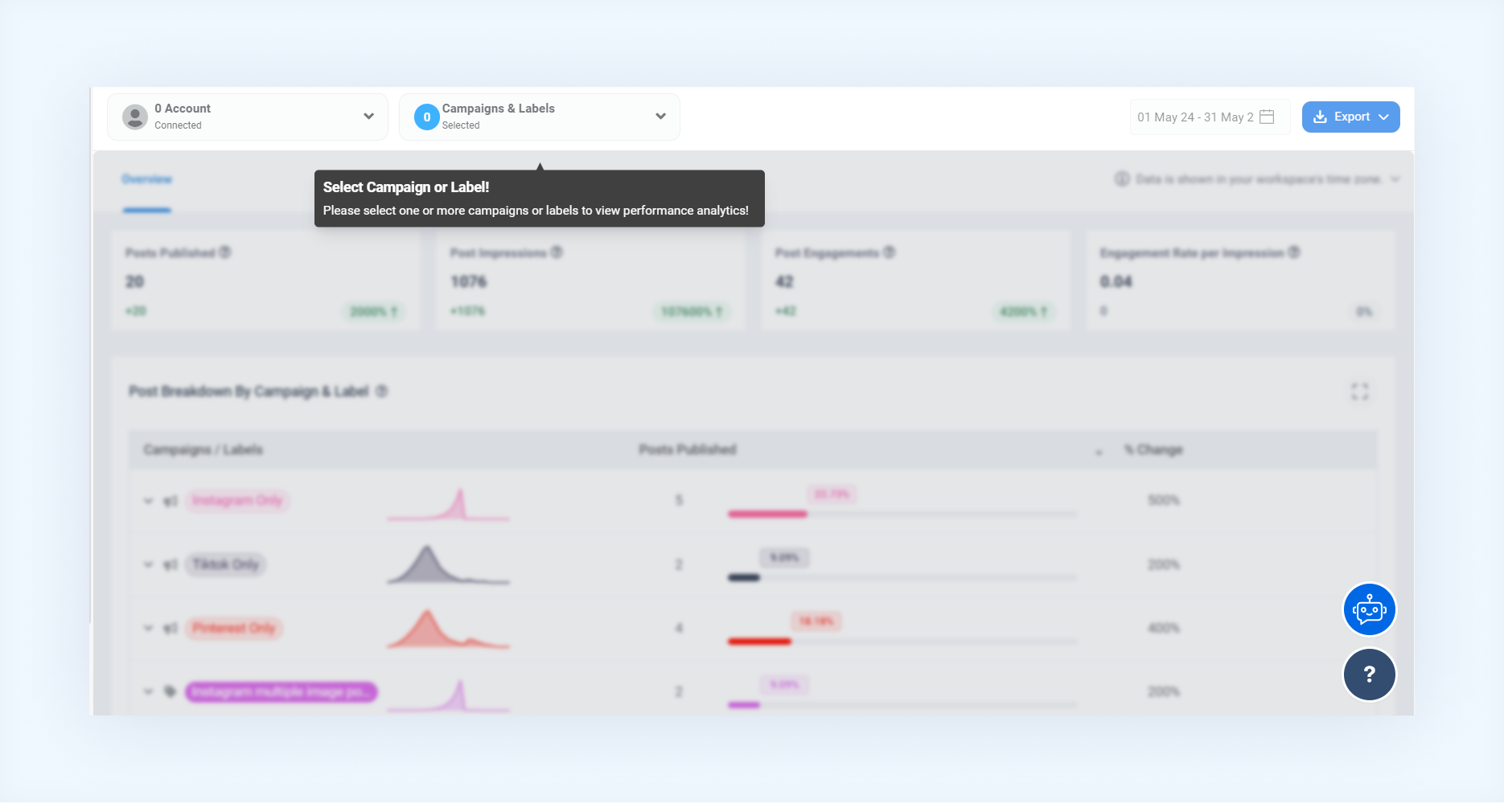
2: Overview Metrics:
Monitoring your social media performance through these key metrics lets you make informed decisions about your content strategy. By understanding how your audience interacts with your posts, you can optimize your efforts to achieve better engagement and reach.
- Posts Published
Displays the total number of posts published within the selected date range.
Keeping track of your content output is essential for maintaining a consistent presence on social media. Regular posting helps keep your audience engaged and informed, fostering stronger connections and potentially increasing your follower base.
-
Post Impressions
It shows the total number of times your posts have been seen. Impressions indicate how many times your content appeared in front of users.
Monitoring impressions allows you to gauge the visibility of your posts. Higher impressions mean increased exposure, presenting more opportunities for your content to resonate with your audience.
-
Post Engagements
Reflects the total number of engagements (likes, comments, and shares) your posts have garnered.
Engagements are a critical measure of how your audience interacts with your content. High engagement indicates that your content resonates with your audience, sparking conversations and encouraging sharing.
The interaction raises your visibility and helps build a community around your brand.
-
Engagement Rate per Impression
It provides the rate of engagements per impression, giving you insight into the effectiveness of your content in engaging your audience.
By assessing the engagement rate per impression, you can evaluate the effectiveness of your content strategy and make data-driven decisions to optimize results.
3: Post Breakdown by Campaign & Label
This section provides a detailed breakdown of your posts, categorized by the selected campaigns and labels. It shows the number of posts published and the percentage change compared to the previous period.
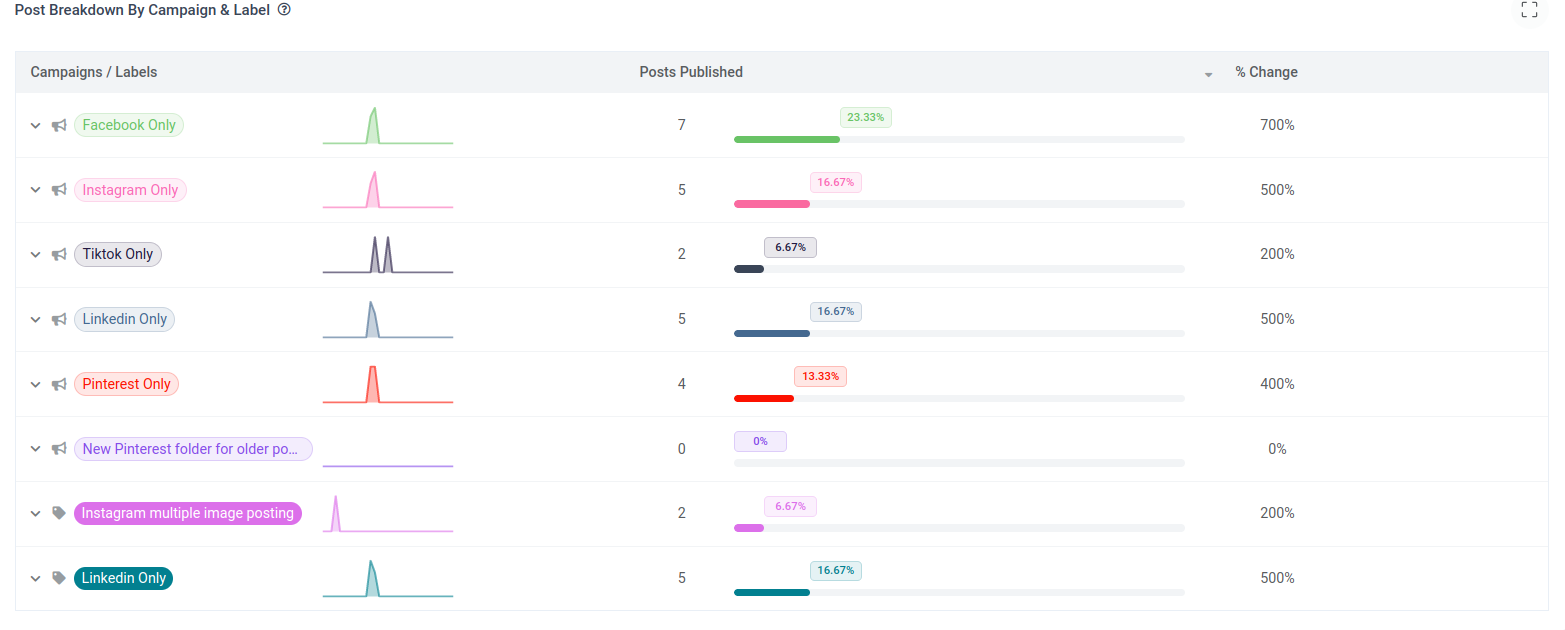
4: Daily Post Impressions Trend
The Daily Post Impressions Trend chart in Label/Campaign Performance Reports visually represents the number of impressions your posts receive each day over a selected date range.
It helps you track the daily visibility of your content, identify trends, and assess the effectiveness of your labels or campaigns in reaching your audience.
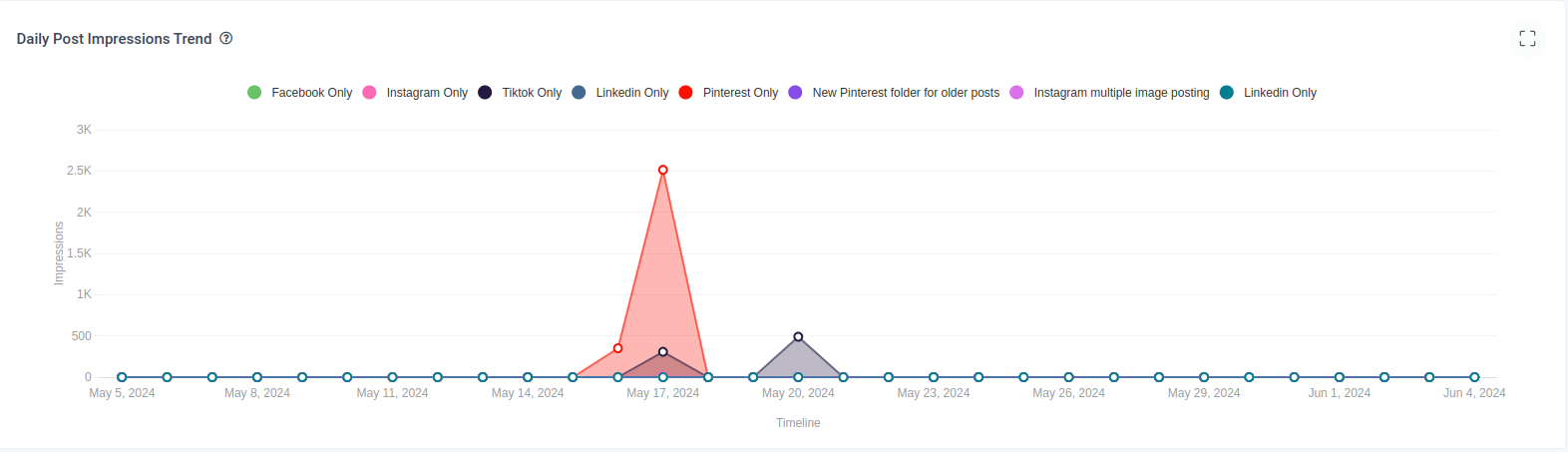
5: Post Impressions By Campaign & Label
The section demonstrates the total impressions for each campaign or label. It helps you see how different campaigns or labels are performing regarding visibility.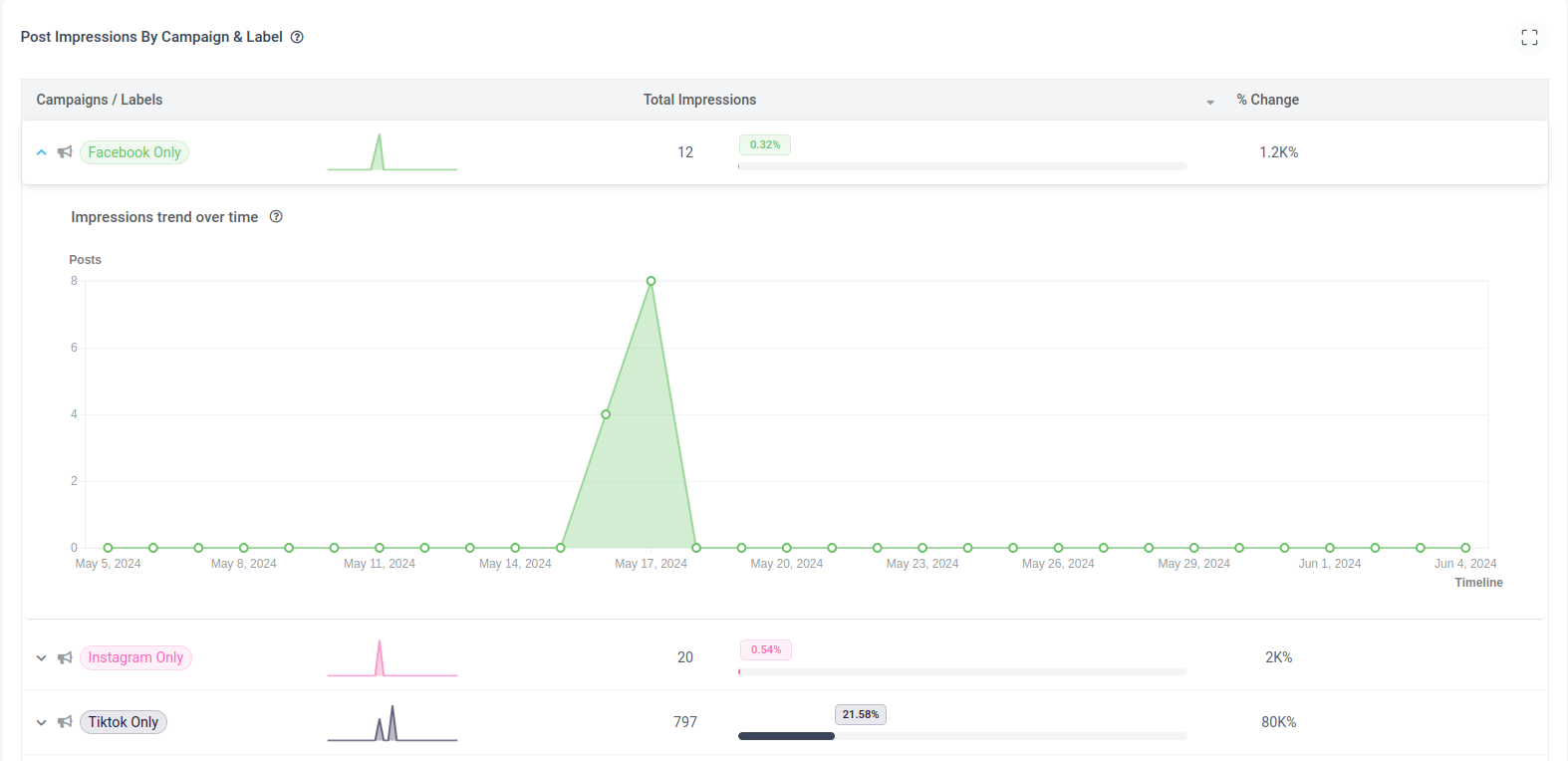
The table shows the campaign/label name, total impressions received, and the percentage change compared to the previous period. Allows you to quickly assess the impact and effectiveness of your campaigns or labels.
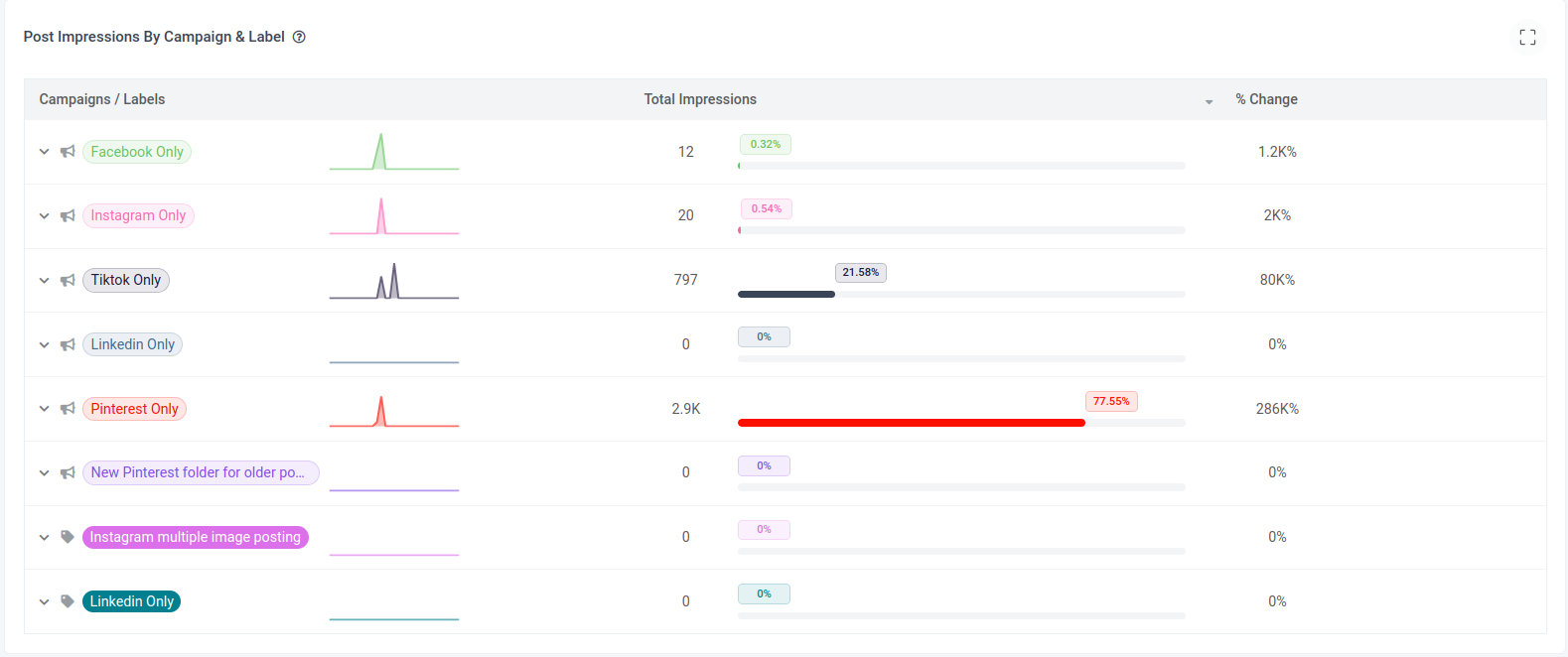
6: Daily Post Engagements Trend
The chart shows the number of engagements (likes, comments, and shares) your posts receive each day over a selected date range. It helps you track daily audience interactions and assess the effectiveness of your content in engaging your audience.
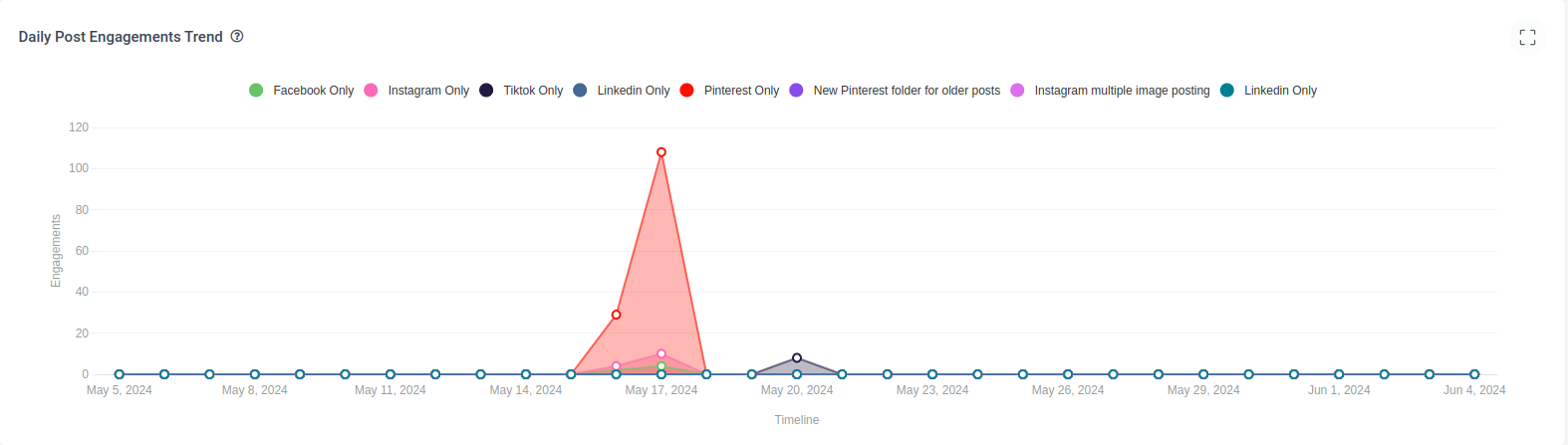
7: Post Engagements By Campaign & Label
The section shows each campaign’s total number of engagements (likes, comments, and shares). It includes the campaign/label name, total engagements, and percentage change compared to the previous period.
It allows you to evaluate the effectiveness of different campaigns or labels in driving audience interaction.
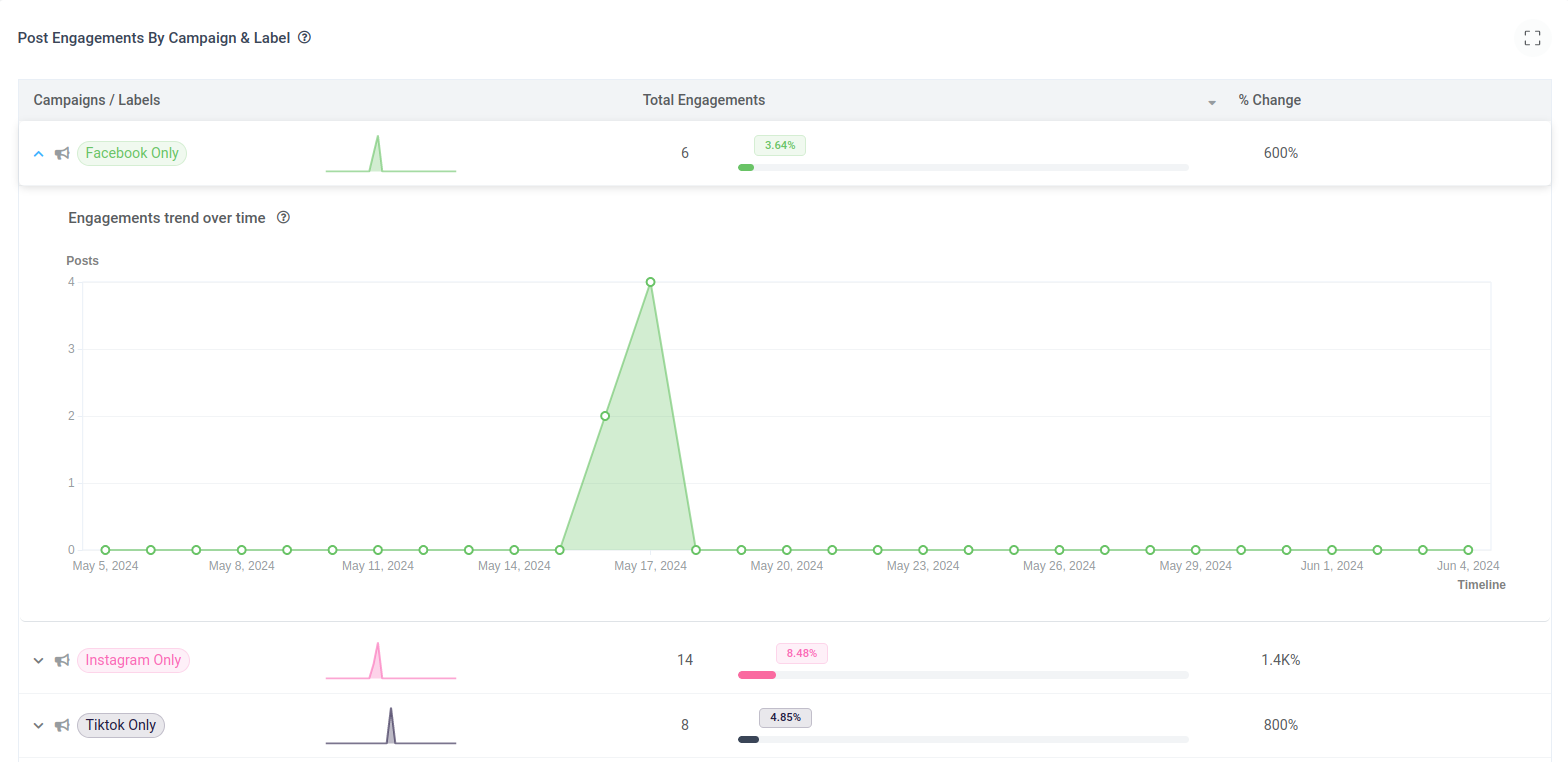
Top benefits of Label/Campaign performance reports
Make the most of your social media marketing strategy with Label/Campaign Performance Report.
Here is a list of key benefits to help you optimize your content and drive success:
- Track performance with precision
Monitor the success of your social media campaigns and labels by analyzing essential metrics like impressions, engagements, and engagement rate per impression.
- Understand content effectiveness
Evaluate which content resonates best with your audience and identify improvement opportunities, ensuring your social media presence remains engaging and relevant.
- Fine-tune marketing strategies
Stay ahead of the game by making data-driven decisions to optimize your marketing approach and ensure maximum campaign impact.
- Organize content with ease
Keep your social media content streamlined and well-structured using labels, making tracking performance and managing campaigns easy. - Compare campaign performance
Evaluate the performance of multiple campaigns and labels side-by-side, allowing you to pinpoint trends and make informed decisions to grow your marketing efforts. - Boost engagement and reach
Understanding which content generates the most engagement can improve audience interaction and expand your reach, enabling you to create targeted posts that resonate with your audience.
- Seamless team collaboration
Export data for further analysis and share insights with your team, fostering a collaborative environment to achieve your social media marketing goals.
Conclusion
ContentStudio’s Label/Campaign performance reports provide essential insights to optimize your social media strategy. By tracking key metrics like impressions, engagements, and engagement rates, you can make data-driven decisions to enhance content and boost audience interaction.
Start using these reports today to streamline your social media management and achieve your marketing goals precisely and efficiently.
Stay ahead with ContentStudio.