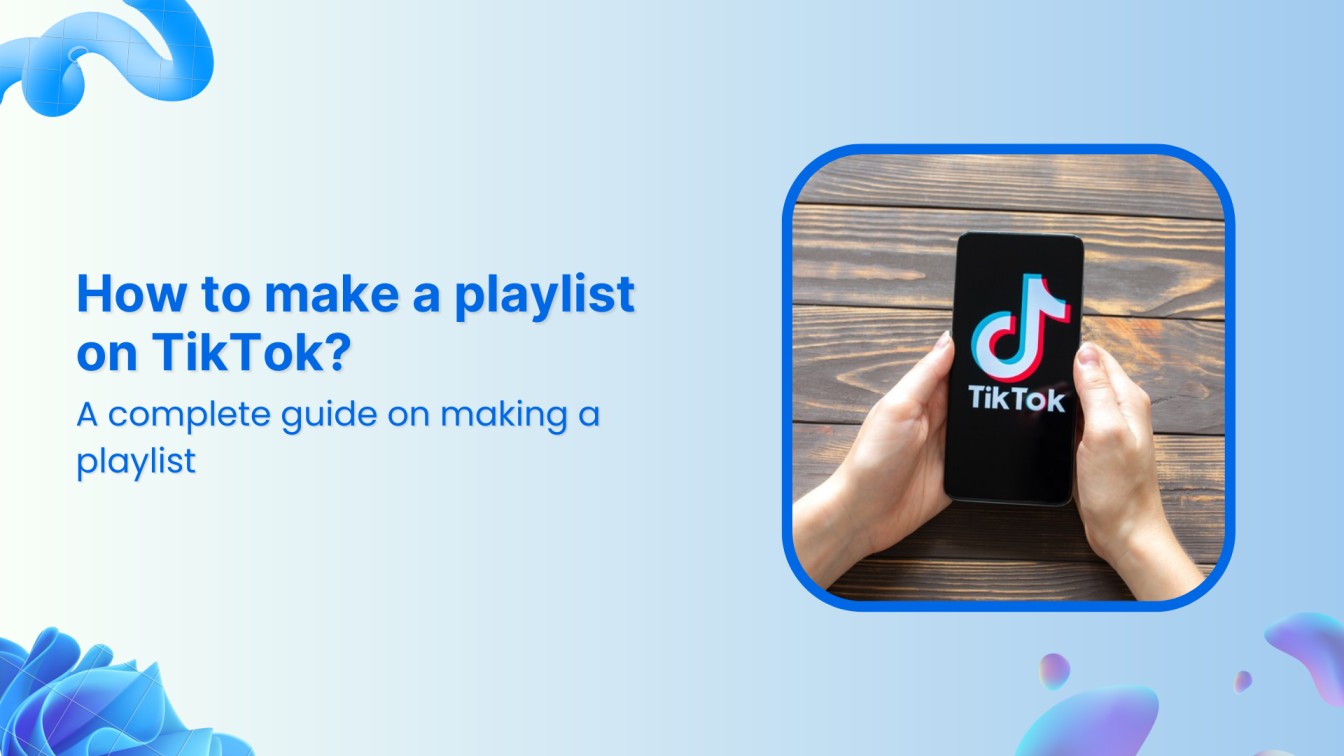TikTok is a highly popular social media platform that keeps evolving to provide the latest features to its massive 1 billion global monthly active users. TikTok playlists are one feature that helps you organize your profile and reach your audience more engagingly.
But if you are wondering how to make a playlist on TikTok, you don’t have to worry anymore!
This article will look at the various aspects of TikTok playlists, including who can create them and how you can manage an entire playlist.
But first, let’s go through some basics.
Plan, schedule, share, and analyze content for 15+ social media channels.

What is a TikTok playlist?
TikTok Creator Playlists, simply called TikTok playlists, are a feature that facilitates TikTok creators’ organizing their videos into playlists. As a result, content creators can make it easier for their followers to consume different types of content in a systematic manner and enjoy the videos in the right sequence intended by the creator.
For example, if you have a cooking channel on TikTok, you can create separate playlists for separate recipes and cooking sessions, especially if you post shorter videos. Similarly, you can create another playlist for restaurant reviews.
These playlists are located on the top of a TikTok profile. So, your followers can see all your playlists above the published or even pinned videos.
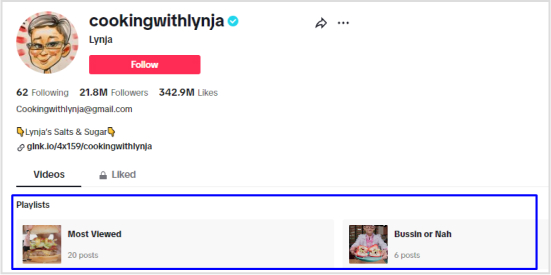
Who can make a TikTok playlist?
Before you proceed to learn the steps involved in making a TikTok playlist, keep in mind that this feature is not available on all TikTok accounts. Instead, the app offers the playlist feature to verified content creators with active accounts and over 10,000 followers.
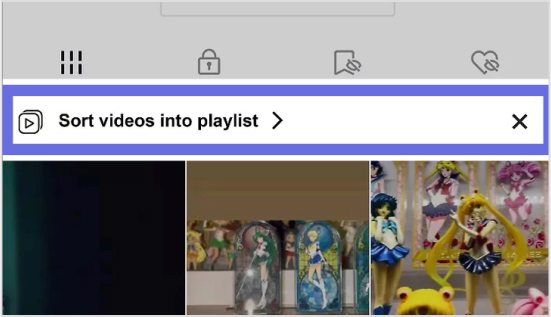
You can easily make a playlist if this feature is available on your TikTok profile.
How to make a TikTok playlist?
Now that you are familiar with the basics and benefits of TikTok playlists, let’s explore the process of how to create a new TikTok playlist from the video tab of your profile:
Step # 1: Open your TikTok’s Profile section.
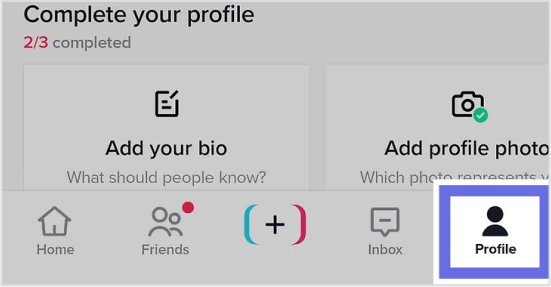
Step # 2: Access the videos tab and tap the Sort videos option in the playlist.
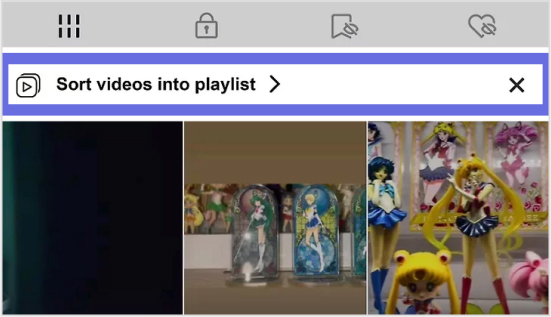
Step # 3: Write a playlist name that will be visible to your followers. The name should be engaging and attractive and compel your followers to open the playlist whenever they visit your profile.
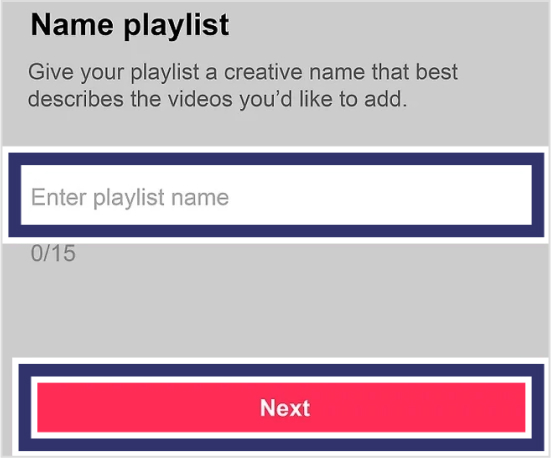
Step # 4: Now, select the videos that you want to add to the playlist you created.
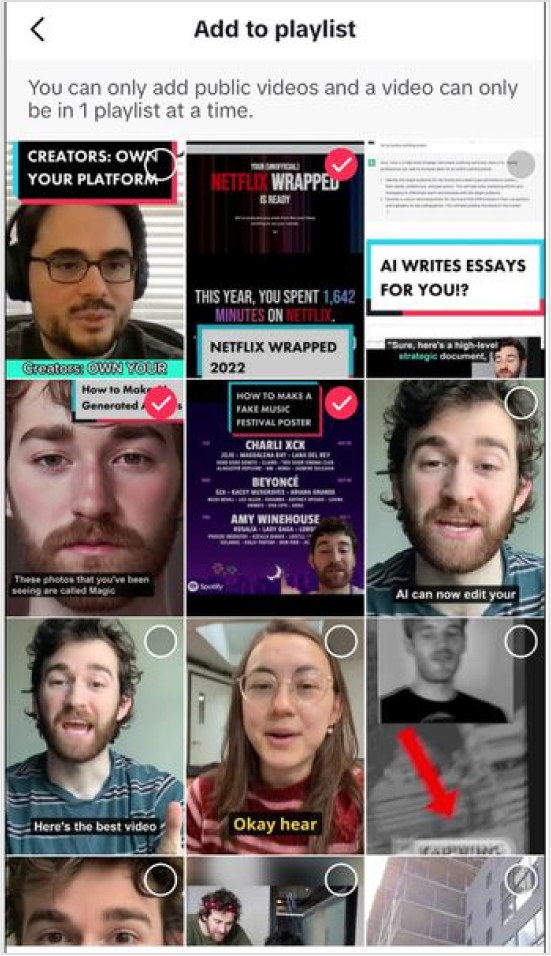
Following these simple steps will create a new TikTok playlist on your account.
How to add a video to a playlist?
Other than creating a new playlist, you can also add a video to an existing TikTok playlist by following these steps:
Step # 1: Open the video you want to add to a playlist and tap the three dots icon to view the share options.
![]()
Step # 2: Use the Add to playlist option to view the list of playlists associated with your account.
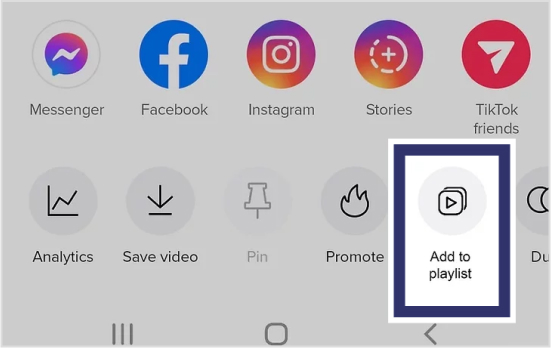
Step # 3: Choose the playlist to which you want to add the video.

How to remove a video from a playlist?
You can also remove a playlist from a TikTok playlist by following these steps:
- Step # 1: Open your TikTok Profile section.
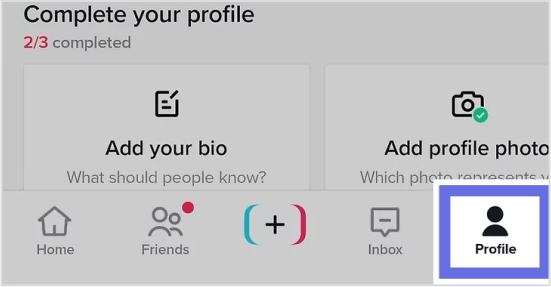
Step # 2: Open the playlist from which you want to remove the video.
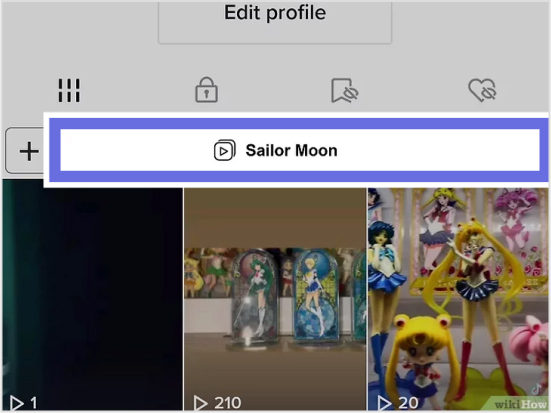
- Step # 3: Tap the three dots in front of the video you want to remove from the playlist.

- Step # 4: Tap Remove from the playlist to delete the selected video from your TikTok playlist.
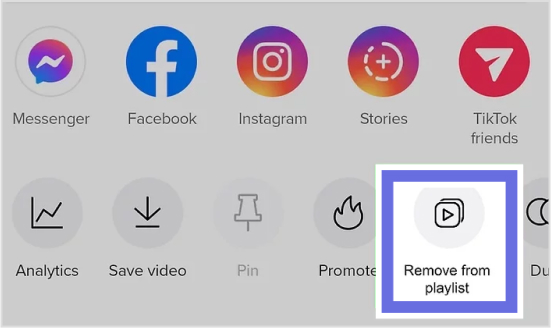
How to edit TikTok playlists?
You can edit a playlist using a few other options besides adding and removing videos from a TikTok playlist.
Step # 1: Open your TikTok playlist and tap the three dots to view edit options.
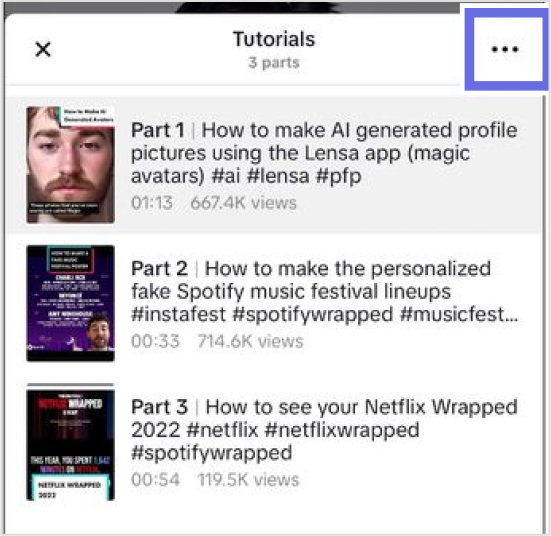
Here, you’ll get three different options:
- Edit playlist: To add or remove videos or change the sequence of the playlist.
- Change playlist name: Make the playlist’s name visible to your audience.
- Share playlist: To share the entire playlist with someone
- Delete playlist: To delete all the videos from the playlist and remove them from your profile.
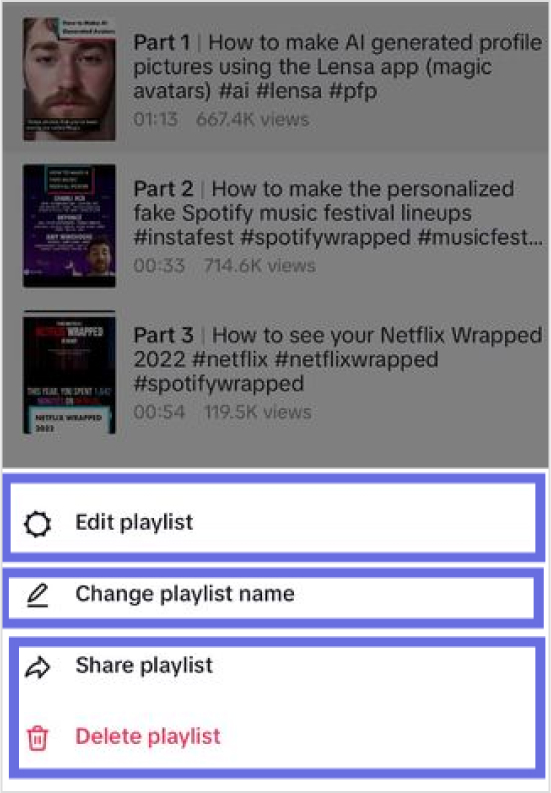
Benefits of TikTok playlists
Now that you are familiar with the exact process of creating and managing a TikTok playlist let’s explore the key reasons why you should create a playlist in the first place.
The primary goal of running a TikTok account is to reach more people and make enjoyable content for them. TikTok Playlists play an integral role in fulfilling this goal and provide many other benefits, such as:
- Greater visibility: Well-made playlists encourage users to watch your videos simultaneously, especially when telling a story or reviewing something. Longer viewing sessions translated into more views and greater visibility among your target audience.
- Organized content: A well-organized account is important to retain the audience’s attention and give them a user-friendly way of exploring your content. Otherwise, they can simply skip your content and move to another account. So, creating a TikTok playlist is beneficial to organize your content.
- Engaging storytelling: Storytelling on TikTok is so powerful that it can even change your followers’ behavior. TikTok playlists are useful for sharing a long story or a comprehensive tutorial in a structured and chronological manner to provide an immersive storytelling experience.
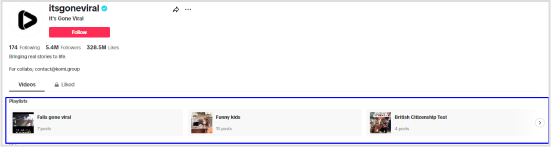
- Episodic content: Episodic content is also a way of growing your TikTok account through better storytelling. Such content tends to go viral on TikTok, so if you are thinking of dabbling in episodic content, you should know how to make a TikTok playlist.
- More shares: Since TikTok playlists enhance engagement with the audience and provide a way to show more of your personality, they also increase the chances of your content being shared on social media.
Reesa Teesa is a popular TikTok content creator who went viral for sharing her personal marriage story.
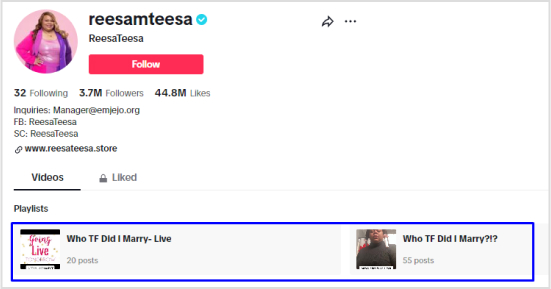
Conclusion
TikTok playlist is certainly a great feature for content creators and social media influencers to share their content in a well-organized manner. Once you can create a TikTok playlist, you can easily add or remove videos by following the steps discussed throughout this article.
However, a significant limitation associated with TikTok playlists is that this feature is highly limited to some content creators. Therefore, if you still haven’t gotten this feature, you should increase your TikTok engagement rates and use social media management tools like ContentStudio to help you get more followers and qualify for the TikTok playlist feature.
FAQs
How to get the playlist feature on TikTok?
While there is no specific criteria for getting the playlist feature on TikTok, you should focus on getting at least 10,000 followers and increasing your reach on the platform to quality for the feature.
Can I add and remove videos from a TikTok playlist?
Yes, you can manage your TikTok playlist using many different features, such as adding and removing videos, changing the sequence of the videos, and editing the playlist’s name.