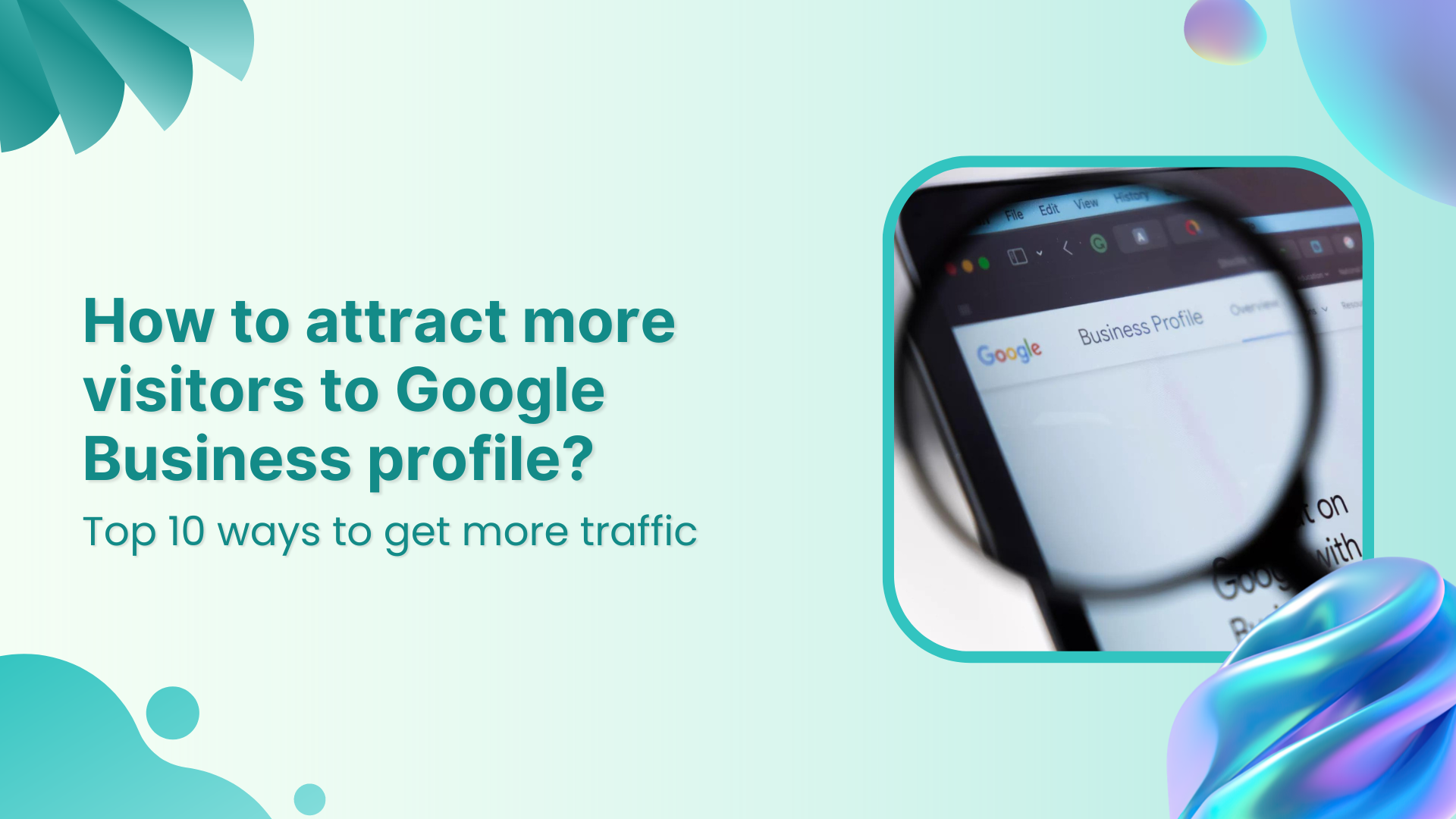In today’s competitive market, simply having a Google Business Profile isn’t enough—you need to actively attract and engage visitors. Your profile is often the first impression potential customers get, so standing out is essential.
This blog explores 10 strategies to help you draw more visitors to your profile, whether you’re looking to boost visibility, enhance customer interaction, or improve local search rankings. With over 4,000 business categories on Google Business, competition is fierce.
We’ll cover key tactics like scheduling regular GBP posts and using quality visuals to increase traffic. But first, let’s cover some basics.
What is a Google Business Profile?
Before we dive into the specific strategies involved in attracting more visitors to a Google Business profile, it is important to understand what exactly Google Business is and why is it significant.
Google Business, previously called Google My Business, is a popular Google tool that allows businesses to promote their products, services, and general information on the internet. Having an optimized Google Business Profile means more customers can explore your services and learn about your business.
A Google Business Profile helps you manage the way your business appears on Google Search and Google Maps. Some of the most basic information included in a business profile is the business name, address, website link, working hours, and business phone number. Including such relevant and up-to-date information can give a huge boost to local businesses.
Here’s an example of a Google Business Profile of a software company:
Overall, having a Google Business profile is useful in making your business more reachable and searchable for your target audience, especially locals who often perform ‘near me’ search queries.
Read more: How to schedule Google Business Profile posts using ContentStudio
Benefits of getting more visitors on a Google Business profile
You are probably wondering why you need to focus on getting more visitors to your Google Business profile in the first place. Following are the numerous benefits of optimizing your profile and getting more visitors:
-
Expand your local reach
Businesses, especially small and medium-sized businesses, have a lot to gain by attracting the local audience. Surveys show that a vast majority of people support small businesses over large-scale corporations, and they are willing to spend more money to support local businesses.
Hence, it is only logical that businesses have an up-to-date profile on Google Business and ensure local people can easily discover its products and services.
-
A solid online presence
Digital marketing and social media marketing are much more than just buzzwords. They require a comprehensive approach that involves building a brand and online presence across all platforms, including Google Business.
-
Engage with potential customers
Engagement plays an integral role in the ranking of your business’s website. You can interact with your target audience on a Google Business profile by replying to reviews and answering any questions. Therefore, an active Google Business profile can drive engagement across your entire business.
-
Build trust
76% of consumers search for a business online before visiting a business physically. This massive chunk of potential customers is also likely to carefully look at the reviews that a business has. So, it is vital that you have a Google Business profile to reach more people and build trust with them.
Top 11 ways to attract more visitors to your Google Business profile
Now, let’s come to the crux of the topic: how can you attract more visitors to your Google Business profile?
Well, there are multiple strategies you can deploy to achieve this goal. Let’s go through each of them in detail.
1. Add accurate and up-to-date business information
The information you add to your Google Business profile can make or break your business. It is likely to be the first point of contact between your business and a potential client. You would not want a potential customer to turn away from your business just because you had the wrong email or phone number on Google. So, you must add accurate and up-to-date information to your Google Business profile.
Other than the basic information like business name, address, website, and business phone number, you should make sure that you are adding the right business hours for all days. Moreover, information about the holiday schedules and accepted payment methods should be added. If there are any changes in these business aspects, you should immediately update your profile.
The following image shows an example of a Google Business profile that clearly provides information about the working hours on different days:
2. Post engaging content consistently
When you are using Google Business with the goal of outsmarting your competitors and getting more traffic, you have to think outside of the box. It involves using third-party tools for content creation and scheduling your posts in advance to ensure consistency.
Regularly posting on a Google Business profile is also useful to keep your target audience informed about your offers, events, new products or services, and any news regarding your business. These regular updates are vital to building a stronger connection with the customers and increasing engagement.
You should consider posting the following types of content on your Google Business profile:
- A simple and clear call-to-action to get more traffic to your website and landing pages meant to promote a particular service
- Fun behind-the-scenes photos and videos to give insights into your business.
- Posts on special occasions, such as product launches, holiday season, national and international days, etc.
- Highlight and promote discounts, offers, upcoming events, and promotional deals.
- Post any other how-to guide or informative details about your business and the niche you are operating in.
The good thing is that you can easily post all types of content to your Google Business profile and even schedule it in advance with the help of a powerful social media management tool like ContentStudio.
Integrating your Google Business account with ContentStudio allows you to craft a comprehensive social media calendar with all the posts you want to go live at the right time. For instance, if you are planning to introduce some seasonal discounts or simply want to post an image related to a holiday, you can schedule these posts in advance.
Social Media Content Calendar
Stay consistent and organized with Contentstudio’s social media content calendar for marketers and agencies.
Get Started for FREE
3. Perform competitors analysis
Competitor analysis is a critical part of business working procedures to ensure you are familiar with the latest standards and practices of your industry. When you are in the process of setting up and optimizing your Google Business profile, you should take some time to explore your competitors’ Google Business profiles.
Perform a comprehensive analysis to determine the strengths and weaknesses of your competitors and identify areas where you can do better. Creating marketing strategies and content better than your competitors will ultimately help you gain an edge in the market and attract more visitors.
4. Rely on customer reviews
Reviews are one of the most important parts of business profiles, and they appear on Google searches and Google Maps. 92% of customers read online reviews to judge the credibility of a local business. Considering these statistics, it is integral you have endorsements from your customers to attract even more clients.
There are multiple strategies you can try to get reviews from your customers:
- Encourage your customers to leave their reviews immediately after the purchase.
- Make the reviewing process quick and easy by providing a direct link to your review section. Remember, even if a customer is leaving a review on your social media account instead of Google Business, you can still highlight the review on Google in form of an image.
- A vast majority of consumers read reviews, but statistics show a minority of them actually like to write online reviews. Therefore, you should consider providing an incentive to customers who write reviews for your Google Business profile. Such incentives can be a simple thank-you note, a small gift, or a discount for the next order.
- Send a personalized follow-up email and request the customer to provide a review.
- Include the reviews in your marketing materials and properly show them on our website to maximize their impact.
Overall, reviews and customer testimonials act as social proof and build your brand’s credibility to encourage more people to become your customers.
5. Respond to customers quickly
Responding to the customer’s reviews and inbox messages is the bedrock of increasing engagement and providing greater customer satisfaction. Most of us lead a very fast-paced and often hectic lives. As a result, quick responses have become a necessity for businesses to meet customers’ expectations.
Quick responses are also a great way of showing respect towards your customers and potential clients by making it clear that you value their time and want to assist them quickly. Such efforts improve customer experience and encourage them to choose you over competitors.
Here are some key tips that can help you respond quickly to your customers:
- Enable notifications on your smartphone using the Google Maps app to get quick alerts whenever someone messages you.
- Use a friendly and welcoming tone to make a positive impression on your potential customers.
- Even if you are not able to respond to a complex query immediately, you should acknowledge the message and let them know you’ll get back to them later.
- Personalize the response by using the customer’s name and answering their specific question.
- Other than answering questions, you also have to respond to reviews, both negative and positive. Acknowledge the positive reviews with a thank you message and remain respectful while responding to negative and rude reviews. It will show potential customers that you care about handling your customers’ concerns.
Bonus tip: Use ContentStudio to manage your Google Business inbox
Since ContentStudio is a unified social media management platform, it allows you to manage the inbox of all your social media accounts from the same platform. It makes responding to different messages easier and quicker.
6. Use Google Ads to expand your reach
Other than attracting more visitors to your Google Business profile organically, you should also consider allocating a certain amount of budget towards running Google Ads on a weekly or monthly basis.
The exact cost of an ad is dependent on your type of business and the keyword you are targeting on Google. Overall, if you are able to convert a lead, Google Ads is an affordable way of getting more new customers and highlighting your business profiles.
Make sure that you follow the best practices to create ads that increase your conversation rate. These best practices include using simple and clear language, appealing images, and relevant keywords.
Moreover, once the ads are active, you have to keep analyzing their performance to see what improvements you can bring to the ad’s content as well as the Google Business profile. For instance, you can use the key metrics to choose better keywords, enhance calls-to-action, and modify ad copy.
7. Add relevant Q/A
The feature to add Q&A to the Google Business profile is another reliable way of communicating with your customers and potential customers. You can add a variety of common Q&As in your profile to ensure that visitors can get answers to common questions, such as working hours, available products/services, and any other information relevant to your business.
The purpose of adding these questions to your Google Business profile is to try to answer the customer’s queries before they even direct them to you. In this way, it will increase your chances of turning a Google Business profile visitor into a loyal customer.
8. Do partnerships with influencers
Optimizing and promoting a Google Business profile is mainly about attracting a local audience. And of the best ways to get popular among the local audience is through partnerships with local influencers.
Even if you don’t have much experience with partnering with local influencers, you should consider using this strategy to give a huge boost to your Google Business profile. Influencers are capable of building a strong relationship with their target audience, and you can benefit from this connection by reaching a wider audience.
Here are some tips you should keep in mind while approaching influencers and doing partnerships with them:
- Remember that contacting influencers is much more than a simple business transaction. Your focus should be on building a genuine and mutually beneficial relationship.
- Always approach the influencers in a friendly manner and tell them how you found them and what exactly you like about their work.
- Be honest about your goals, but try to find a middle ground where collaboration can be mutually beneficial.
- Think of creative ideas to collaborate and create engaging and natural content. For example, if you have a bookstore, you can ask the influencer to visit your store, take pictures, and perhaps buy some books.
Overall, partnerships with local influencers can encourage a large number of people to visit your Google Business profile, website, and physical store.
Related read: How to find influencers to promote your small business?
9. Use high-quality images and videos
The old saying that a picture is worth a thousand words is also applicable across social media platforms, including Google Business. You can expect to attract more visitors by posting attractive visual content that has bright and bold colors and imagery.
However, you need to make sure that the colors and the overall style of your content match your brand identity. Consider using a variety of visual content, including images, infographics, and videos, to keep your profile engaging for the audience.
One important thing to remember about the visual content is that you should always post high-quality content to build brand credibility. You don’t necessarily have to use complex editing tools or hire someone for this purpose. Instead, you can capture images and videos related to your brand’s products or services.
You can also ask one of your long-term customers to provide a customer testimonial in either text or, even better, video format. Highlighting such customer reviews along with your products and services can help you engage more visitors and turn them into customers.
10. Keep track of your progress
Google Business has a variety of features to help you keep track of the progress of your profile and measure its key analytics. This data is important to understand your visitor behavior and tweak your profile and overall marketing strategy to enhance your online presence.
For example, if you notice that your pictures and videos are getting fewer views than your competitors’, you should consider updating your visual content and making it more engaging. Such strategic and data-driven improvements can go a long way toward attracting more visitors to your Google Business profile.
Social Media Analytics
Fine-tune your social media strategy for success with in-depth analytics and white-labeled reports.
Get Started for FREE
Conclusion
By following the tips and strategies discussed throughout this article, you can achieve your goal of getting more traffic on your Google Business profile. Higher engagement means more visitors, which translates into more sales and profits.
To fully benefit from these strategies, you should check out ContentStudio today and use its powerful Google Business profile scheduler features to grow your business with more visitors and higher profits.
The easiest way to manage and grow your social channels.
Try ContentStudio for FREE
FAQs
How can I optimize my Google Business profile?
You can set up and optimize your Google Business profile by following these steps:
- Fill in all the required information, including business name, address, website, working hours, and phone number.
- Verify the accuracy of your information and quickly update it if there are any changes in your business.
- Select the right business primary and secondary categories.
- Add high-quality pictures and videos.
- Include relevant Q&A in your Google Business profile.
- Incorporate keywords throughout the Google Business posts.
- Keep the profile active and engage with your customers.
How can I get customer reviews on my Google Business profile?
You can encourage your customers to leave reviews on your Google Business profile by asking them directly through a friendly email and sending the review request link. You can also consider providing an incentive, such as a slight discount, to get customer feedback.
Can I schedule posts to my Google Business profile?
Yes! You can use ContentStudio to schedule posts to your Google Business profile by creating an account on ContentStudio, connecting your account with the platform, and using Post Composer to create and schedule your posts.