Managing multiple Facebook pages can be challenging, especially when you are trying to maintain a consistent posting schedule across all of them. Luckily, Facebook scheduler tools like ContentStudio make this task more manageable.
In this guide, you’ll learn how to schedule posts across multiple Facebook pages efficiently, saving time and ensuring your content reaches the target audience at the right time.
By the end of this guide, you’ll be able to streamline your social media management process, keep your pages active, and maintain engagement with your audience.
Facebook Marketing
Manage and grow your brand on Facebook. Create, schedule, and publish posts, videos, and Reels to Facebook pages and groups.
Get Started for FREE
Step 1: Log in to your ContentStudio account
Start by navigating to the ContentStudio website and logging into your account. If you don’t have an account yet, you can easily sign up or log in using your Google, Facebook, or X credentials.
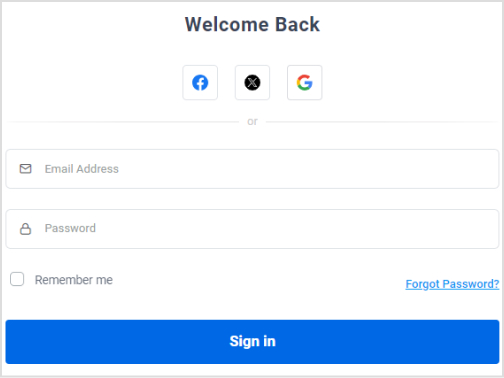
Step 2: Connect your Facebook pages
Once you’re logged in, the next step is to link the Facebook pages you want to manage.
- Click on your profile picture in the top navigation bar.
- Select the Social Accounts option.
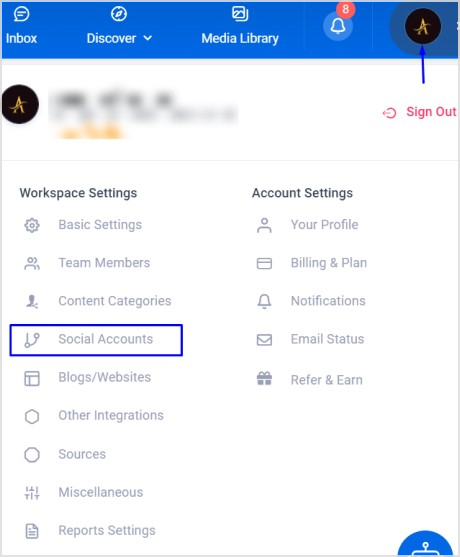
- Under the Facebook section, click on the Connect a new Facebook Page button.
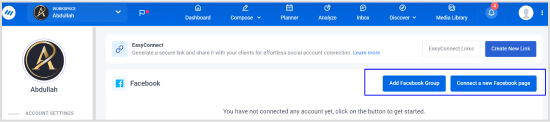
- Choose the pages you want to link to ContentStudio.
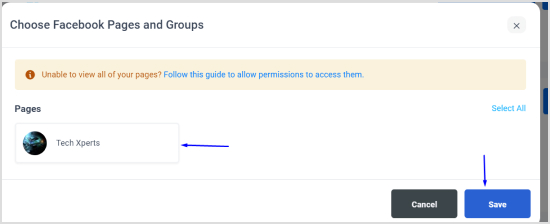
After you’ve granted the necessary permissions, your selected Facebook pages will be connected and ready for scheduling posts.
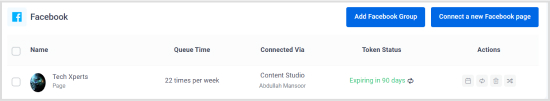
Step 3: Create content for your Facebook pages
With your Facebook pages connected, you’re ready to start creating posts.
- Go to the Compose section in the navigation bar and select Social Post.
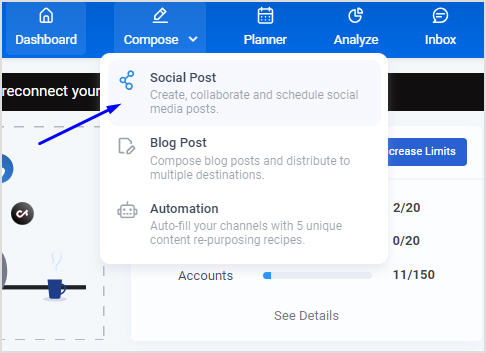
- The Post Composer will open, allowing you to create and customize your content.
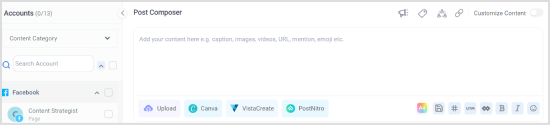
- Select the connected Facebook pages where you want the post to appear.
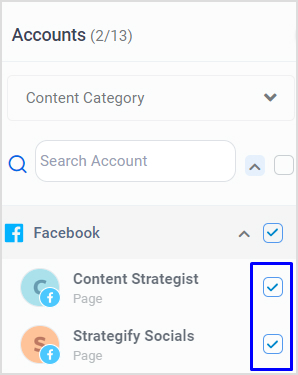
- Add your text, images, videos, and text to craft an engaging post. You can use ContentStudio’s AI Writing Assistant to write engaging captions and text posts.
Preview your post under the Post Preview area to see how it will look once published on your pages.
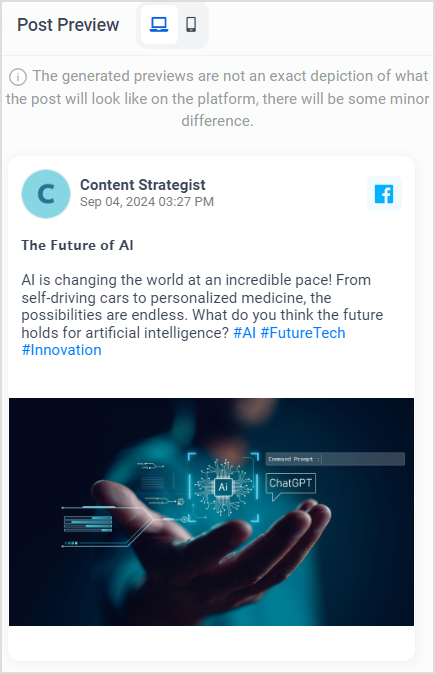
Step 4: Schedule your Facebook posts
After finalizing your content, it’s time to schedule the posts for your Facebook pages.
- Ensure you have selected all the Facebook pages where you want to publish the content.
- Click on the Schedule button under the Posting Schedule section.
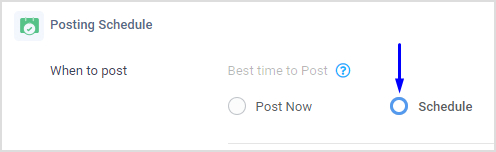
- A window will pop up where you can choose the date and time for your post to go live.
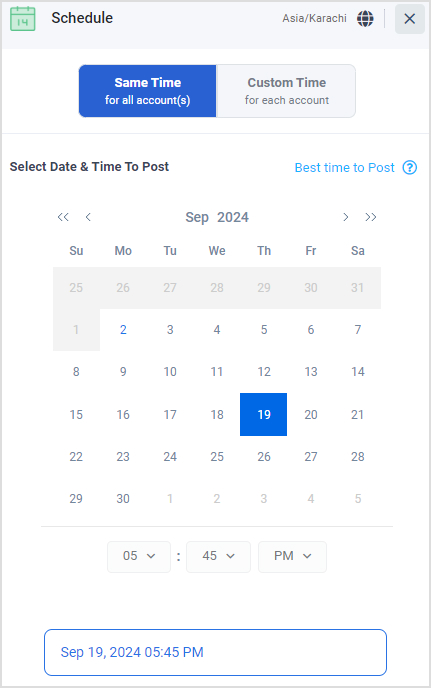
- Once you’ve selected the optimal posting time, click on Schedule to finalize the process.
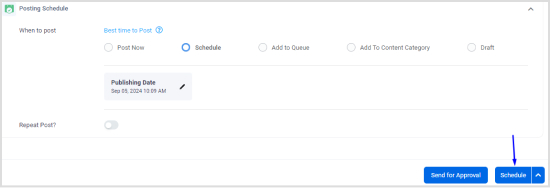
By following these simple steps, you can easily schedule posts across all your Facebook pages, ensuring consistent and timely updates.
Why schedule Facebook posts on multiple pages?
Scheduling posts offers numerous benefits for managing multiple Facebook pages. Here are some reasons why scheduling can be a game-changer for your social media strategy:
Efficient multi-page management
Managing multiple Facebook pages can be overwhelming. Scheduling posts allows you to handle all your pages from one platform, freeing up time for other important tasks.
Save time and effort
Scheduling posts in advance allows you to plan and create content in batches. This means you can dedicate time to content creation without the daily pressure of posting.
Maintain consistency
A consistent posting schedule helps keep your audience engaged. It brings your brand to the forefront of your target audience’s mind. Scheduling ensures that your pages are regularly updated with fresh content.
Post at the best times
ContentStudio has a unique feature that allows you to schedule your Facebook content at best time. It means you can post at optimal times when your audience is most active. This increases the chances of your posts being seen and engaged with.
Also Read: How to manage multiple X (Twitter) accounts in 2024?
Best practices for scheduling Facebook posts
Scheduling Facebook posts can significantly boost your social media efficiency, but to truly maximize its benefits, it’s important to follow some best practices:
- Analyze your audience
Understanding your audience’s behavior is crucial. Schedule posts at times when your followers are most active to increase engagement. Use Facebook Insights to identify peak activity hours.
Social Media Analytics
Fine-tune your social media strategy for success with in-depth analytics and white-labeled reports.
Get Started for FREE
- Maintain a consistent posting schedule
Consistency is important to keep your audience engaged. Develop a content calendar and follow it, ensuring regular updates without overwhelming your followers.
Social Media Content Calendar
Stay consistent and organized with Contentstudio’s social media content calendar for marketers and agencies.
Get Started for FREE
- Craft compelling content
Even scheduled posts need to be engaging. Use attention-grabbing headlines, high-quality images, and clear calls to action. The content should resonate with your audience’s interests. You can use ContentStudio’s Facebook Post Generator for free to create engaging content.
- Test and optimize
You should experiment with different posting times, content formats, and messaging. Analyze the performance of each post. Adjust your strategy accordingly to improve results.
- Prepare for holidays and events
Plan your content around holidays, special occasions, and industry events. Scheduling posts ahead of time ensures your brand remains relevant and top-of-mind during these key moments.
- Monitor and adjust
Even with scheduled posts, stay alert. Monitor your page to respond to comments, address any issues, and make real-time adjustments if needed.
Following these best practices will help you make the most of Facebook post scheduling, ensuring your content is timely, engaging, and effective in reaching your audience.
Bonus tip: Monitor Facebook post performance with ContentStudio
ContentStudio isn’t just for scheduling posts; it also offers powerful social media analytics tools to monitor their performance. You can gain valuable insights into what works best for your audience by tracking metrics like engagement, reach, and click-through rates.
Here’s how these analytics can benefit you:
- Compare post-performance: See which posts are performing well across your Facebook pages and identify trends.
- Optimize future content: Use data-driven insights to refine your content strategy, ensuring better engagement in future posts.
- Experiment with content: Test different types of content to see what resonates most with your audience.
Conclusion
Scheduling posts on all your Facebook pages using ContentStudio is a simple yet powerful way to streamline your social media management. By planning ahead and scheduling your content, you can maintain a consistent presence. Hence, you can engage your audience more effectively, and achieve your social media goals.
Remember, the key to successful scheduling is to create content that is not only engaging but also aligned with your overall social media strategy. By leveraging the power of scheduling, you can maximize your Facebook page management efforts and drive better results for your brand.
Related Read: How to manage multiple social media accounts in 2024?
FAQs
Can I edit a scheduled post on Facebook?
Yes, you can edit a scheduled post before it goes live. Simply go to Planner in ContentStudio, select the post you want to edit, and make your changes.
What happens if I need to cancel a scheduled post?
You can easily cancel a scheduled post from the Calendar or Planner in ContentStudio.
Is it better to schedule posts in advance or post in real time?
Scheduling posts in advance is useful for better planning and consistency, especially when managing multiple pages. However, combining scheduled posts with real-time updates can help maintain spontaneity and engagement with trending topics.
Can I schedule posts on multiple Facebook pages at once?
Yes, using tools like ContentStudio, you can schedule the same post across multiple Facebook pages simultaneously, saving time and ensuring consistency.
