Do you want to reach a wider audience using LinkedIn? Wondering what can help you with LinkedIn marketing for B2B? To answer that for you, I reached out to LinkedIn nerd and technical copywriter, John Espirian who is also the author of Content DNA.
John reveals, “LinkedIn is responsible for ~60% of my new business lead generation, so my LinkedIn presence is easily responsible for a 5-figure addition to my bottom line.”
Interesting, isn’t it? But how does John do that?
In this post, you will learn John’s secrets to getting the most of LinkedIn. We’ll start with how to set up a LinkedIn profile that attracts the right audience, which people to connect with, how to create content that will help you win business, and how to tap into video marketing on LinkedIn.
Too much to digest? Don’t worry.
John has also shared how to beat the overwhelm you feel as you wade into LinkedIn and 3 top-drawer LinkedIn marketing tips that’ll help you grow quickly on the professional channel of over 575 million users.
We’ll also create a live checklist as we go. So you can revisit the pointers to refresh your memory when this guide ends.
Also Read: Guide to Using LinkedIn for Business in 2024
How to set up and optimize your LinkedIn profile?
You’ve just signed up for LinkedIn or have a dormant profile for years now. What now? Optimize your profile so it becomes a business-attracting magnet. This takes time.
It has taken John three years of consistent use to get to where he is now over at LinkedIn. So one thing is clear right off the bat – there’s no magical solution to grow your professional network overnight. It takes time and effort as John says. But what doesn’t?
All good things take time and effort. With this in mind, get to work on optimizing your LinkedIn profile starting with filling out all the required information on the platform.
John recommends, “Complete every field you can with as much info as possible, but write it all the way you’d speak rather than making it sound like the writing found in a CV.”
Let’s add this as our first pointer in our LinkedIn marketing for B2B success checklist:
- Fill out all the required information in the way you talk.
Resource: 9 Social Media Copywriting Strategies That Boost Engagement
How to create a custom URL on LinkedIn?
Once done, edit your URL.
Head over to ‘Settings & Privacy’ under your ‘Me’ section on your dashboard. You’ll note there’s an ‘Edit Public Profile’ option under the ‘Privacy’ section:
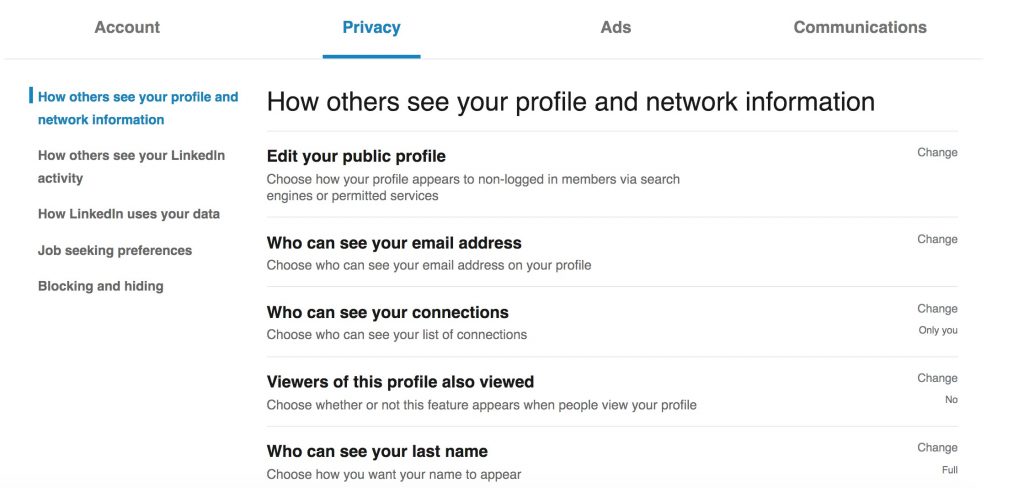
By choosing ‘Change,’ you can get to ‘Edit your custom URL’ on the right side to alter your URL to a short and personalized version.
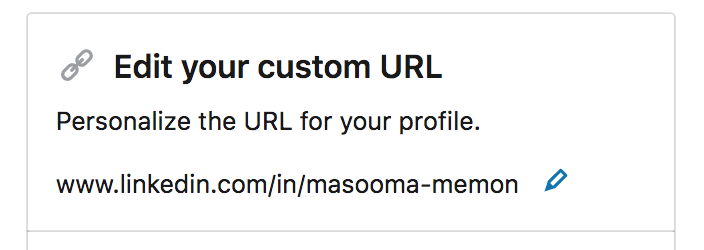
Replace the prevailing nonsense URL with a URL of your full name or business name – your call. The plan is to customize the URL so it is easy to recall for those whom you share it with. So that’s step 2 in our checklist:
- Tweak your URL to include your or your business name in the ‘Edit Public Profile’ section.
How to choose a LinkedIn profile picture and background photo?
Next up – the picture you hang on your LinkedIn account. LinkedIn’s research shares profiles with pictures get up to 21 times profile views, 36 times more messages, and 9 times more connection requests than accounts without a display picture.
But here’s the thing, and the inappropriate online picture is the leading reason behind one-fifth of hiring managers removing a candidate from their consideration list. Therefore, you need to make sure your LinkedIn profile photo is a crisp, supreme quality professional shot. Your face should cover at least 60% of the frame.
Resource: 10 Tips for Picking the Right LinkedIn Profile Picture
John factors in personal branding too. He suggests you, “Use the same photo on all your social profiles, and keep a note of all the locations where your photo is used so that you can update them all when you next refresh.”
You can also strengthen your personal branding by using the same cover photo on all your social networks.
Alternatively, John recommends you, “create a background banner image (which sits behind your profile photo on LinkedIn) that matches the branding scheme you use on your website.”
Ideally, this background image gives a quick snapshot of your business in under 8 MBs file size and 1584 x 396 pixels, which must be a JPG, PNG, or GIF file. This background photo is a visual indicator of what you do.
See how John’s cover image talks about his business:
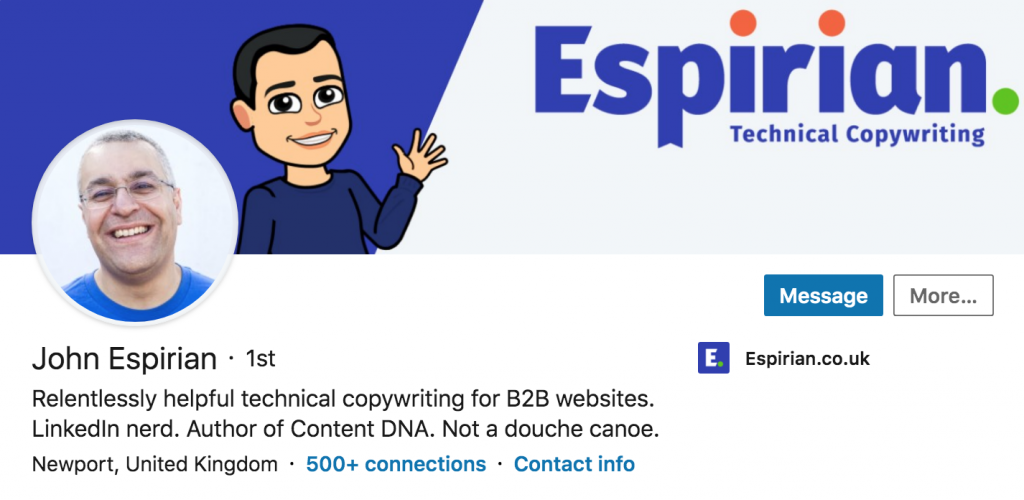
This is the third pointer in our LinkedIn marketing for B2B checklist:
- Upload a high-quality profile picture and background image. Make sure they reflect your brand.
How to write your LinkedIn profile headline?
Another very important element here is your headline where you’ve 120 characters to make an impression.
This headline is the hook that instantly grabs your target audience. It introduces you, shows your personality, and even makes room for others to start a conversation.
John simplifies headline writing, “I suggest writing it [your headline] in 3 chunks that can be categorized as Interesting (40 characters), Informative (60 characters), and Intriguing (20 characters).”
Let’s see how this applies to John’s headline:
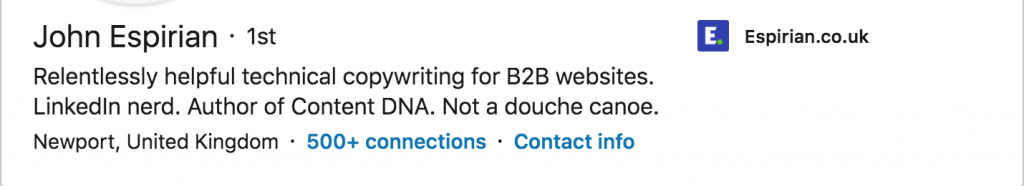
Breaking John’s formula down gives us a headline that should be:
- Interesting (introduces you): “Relentlessly helpful technical copywriting”
- Informative (shows personality): “for B2B websites, LinkedIn nerd. Author of Content DNA”
- Intriguing (encourages conversation): “Not a douche canoe”
This clears up the elements you need for writing an attention-grabbing headline.
Resource: How not to be a LinkedIn Loser – John Espirian’s 3-part talk on how to write your LinkedIn headline and other profile tips.
Let’s add it to our checklist:
Write an engaging headline for your LinkedIn profile.
By now, you’ll have filled in all the details required including your work experience, education, skills, and so on. Your profile and background images should also be ready.
What’s next?
How to optimize SEO on LinkedIn profile?
SEO isn’t limited to your blog. It works wonders on LinkedIn considering lots of folks including recruiters search for talent using LinkedIn’s search bar.
Question now is – how do you get onto your audience’s search radar? In the same way as you would for Google search. Use keywords that searchers will be using to find you.
Resource: SEO guide to optimizing your LinkedIn profile for more connections, better leads
Add these keywords throughout your profile, for instance, in your summary, work experience, and headline. When your audience writes out these keywords, let’s say, technical copywriter, and hit search, the same keyword on your account will pull out your profile and show it to them.
- Use keywords in your headline and profile summary.
Now that your profile is ready and optimized, let’s talk about connecting with the right people on LinkedIn.
How to connect and engage with the right people on LinkedIn
Before we devour Espirian’s info nuggets on how to connect with your audience on LinkedIn, make sure you know who your audience is.
Are they marketing VPs or CEOs? Or are you targeting small business owners? Do you know their demographics – where are they based, what is their age range, and so on?
Once you’re clear about this, you can start searching LinkedIn for your target audience.
Resource: Find relevant people in your target industry by searching LinkedIn the smart way.
Some helpful ways to find relevant people are:
- Using the search bar to find specific people based on their names, company, school, job, content, or groups they are part of.
- Adding people LinkedIn suggests for you. These are folks in the People You May Know section that is your present connections’ connections.
- Requesting people in your network to introduce you to someone (who is your target) in their network
- Sending connection requests with a personalized LinkedIn connection message to people who made comments on your posts.
Resource: How to Use LinkedIn to Build a Powerful Network
The plan is to find these people and, “engage with, follow and then connect with the most active ones.”
But finding the right people is only step one of the plans to grow your network. Should you identify your audience and wait for them to come to you? Absolutely not.
You’ll need to engage, connect, and attract more of your target audience all at once.
Start with commenting on your target’s content. John advises, “The gold is in the public and private conversations. That means engaging in comments on posts and articles (the public bit) and getting involved in 1-to-1 and group direct messages (the private bit). If you do this for long enough, people will see the human side to you and realize that you’re not trying to sell them on your product or service. Over the long term, you become the voice of trust.”
Did you see John’s approach here – no direct selling.
Repeat after me, no direct selling.
Resources: John Espirian’s LinkedIn commenting top tips
LinkedIn is for networking, positioning yourself as the “voice of trust” and encouraging people to work with you themselves. Because no one buys from a stranger they know nothing about. But they buy from those they know and those who are an authority on the subject.
This soft-selling approach, of course, takes “time and effort, but it’s worth it because it means you don’t need to place ads or be salesy to attract the right sort of interest” as John puts it.
So you’ve your plan in place now:
- Find your target audience and engage with them by commenting on their posts and articles.
- Gradually grow these conversations by taking them to direct messages.
How to get people to come to you on LinkedIn?
Sure you’re engaging with people and growing your relationships. But you need to do two more things:
- Offer value to your existing audience
- Encourage more folks to connect with you
So what should you build that accomplishes both of these goals? A content library, which includes LinkedIn posts and articles.
Espirian shares, “As time moves on and you start building a bank of your own content on LinkedIn, you’ll start attracting the kind of people you want to connect with, and then you can be more picky about who you let into your network.”
Resource: John’s LinkedIn article tips
LinkedIn posts are like status updates on Facebook. You get up to 1300 characters to write an update that could be a helpful tip, a business update, something you learned, or anything else.
Keep your posts text-based and pop in a couple of emojis to add some color and hook readers.
And make sure you write in plain, simple language. That’s what makes your content easy to read. Besides, asking questions (preferably one) in your post can help grow your engagement significantly.
As for LinkedIn articles, John focuses on writing ones that build his “long-term authority.” He goes on to praise them for their potential. John explains, “Their view counts are much lower than those of posts, because of the way view counts are calculated, but they offer excellent potential to show that you can go in-depth on a subject.”
The LinkedIn nerd has gone on to publish 30 articles on LinkedIn himself. “These have averaged only around 1100 views, but those viewers tend to have a higher likelihood to go on and become customers. Some new client inquiries begin with “I saw the article you wrote on X, and …” John adds.
Here’s an example from John’s article folder on LinkedIn:

Blog posts versus LinkedIn articles
So what makes a good LinkedIn article? A lot goes into it:
- Word count: articles up to 1000 words rule LinkedIn. But articles ranging between 2000-3000 words get the most shares on the network
- Content: be clear. Using plain English not only makes your message clear but it also makes your content easy to read.
- Structure: Break your text by adding subheadings, bullet points, and visuals. Use short sentences and paragraphs.
- Headline: Be direct and use words commonly favored by LinkedIn’s audience.
So our takeaway from John’s content creation on LinkedIn is simple:
Write posts and publish articles that help build your authority on LinkedIn.
Additionally, there’s another content category you can add in your LinkedIn content stash – video. So on we go to the next section to talk about video for LinkedIn.
How to use video on LinkedIn?
“Video is the best way to build a bridge with your audience,” according to John. So why not tap into this incredibly popular content format that 55% consume daily and 78% watch weekly.
You’ve between three seconds to ten minutes of video time on LinkedIn but John recommends producing videos that are 90 seconds long as it gets the best engagement.
And don’t forget to add captions because “~80% of social video is played with the sound off.” Besides, LinkedIn native video auto-plays without sound. You wouldn’t want your viewers to scroll past your content when they’ve their sound turned off and your video lacks captions, making it impossible to consume your content.
Resource: John Espirian’s comprehensive guide on how to create video captions.
Videos are quick to get your personality and message across. So, using them to show your personality and share a valuable takeaway or two is the best way to make the most of the LinkedIn video.
Moreover, you can use LinkedIn videos to introduce yourself, give a background look at your work, host a Q&A series, or a quick tips series. You can also create an explainer video to share what you do or repurpose your blog content. In any case, there’s a lot of room for creativity. Also, if you happen to download a LinkedIn video for offline viewing, research, sharing, and more, try it now with this free LinkedIn video downloader.
Here’s an example:
Wondering how to get started with making videos on LinkedIn? Here’s your complete guide to LinkedIn videos.
Let’s quickly add this to our running checklist:
- Create short and engaging LinkedIn videos that show your personality and expertise.
How do you fight the overwhelm when starting on LinkedIn marketing for B2B?
We’re almost nearing the end now and you’ve all the tips you’ll need to succeed in attracting business via LinkedIn. But how do you take that dreadful first step?
So I asked John for his advice for anyone trying to fight the overwhelm they feel when they join LI and prepare to be active?
Here’s what he said, “Aim to post once or twice a week and engage with about five times as many other people’s posts via the comments. This is achievable in a few hours per week. If you get a taste for it, you might want to ramp up from there.”
So who’s ready to join LinkedIn and make it work?
Add this to your checklist:
- Start with posting once or twice on LinkedIn and leave lots of comments on your audience’s posts.
Let’s wrap this up with some bonus tips and one mistake to avoid
We’ve come a long way. We talked about setting up and optimizing your LinkedIn profile, engaging with your target audience, and providing them value to build trust to grow your business among other things.
But before we call it a day, here’s the juiciest bit from John – the one mistake he made on LinkedIn that you need to avoid and his top-drawer tips for networking on LinkedIn.
John’s mistake surfaces from what we’ve already talked about automating in another post – use it to maintain consistency, not engagement. He shares, “I automated too much instead of posting manually and then engaging with others. You can’t automate engagement.”
So that’s an important entry in our checklist:
- Mix automation with manual effort. Spend time on LinkedIn to engage with your followers on a personal level.
As for John’s top tips. I’ll leave you to them:
- “Ask questions and look for opportunities to help rather than sell.
- Be a connector: for example, if I see people who’d be a good fit for each other, I offer to do a warm intro to put them in touch. I also look for chances to recommend people as podcast guests.
✅ Look to connect with your commenters, as they’re the ones who’ll spread your message further. This is particularly powerful if they’re third-level connections, to begin with. Someone who comments publicly is likely to be willing to chat privately, and that can be the source of good referrals. Make friends with people who want to talk!”
Have more LinkedIn questions? Connect with John on LinkedIn or Twitter. Or dive deep into this mega content mine covering the A to Z of LinkedIn by the relentlessly helpful LinkedIn nerd himself.
Related Read: How We Gained 20K+ Organic Followers on LinkedIn via Content Marketing (A Case Study)

Comments
One response to “LinkedIn Marketing for B2B – How A Copywriter Makes 5 Figures from LinkedIn”
Excellent advice. LinkedIn is a powerful tool for me and not used as much as Instagram and Facebook.