Gone are the days of staring at blank screens wondering what to write about your images. ContentStudio’s AI caption generator automatically analyzes your visuals and creates compelling, relevant captions in seconds, saving you hours in brainstorming while ensuring your content always has the perfect accompanying text.
Whether you’re a social media manager juggling multiple accounts, a small business owner creating daily posts, or part of a marketing team producing high-volume content, this intelligent feature adapts to your workflow and eliminates the creative bottleneck that often slows down content production.
Plan, schedule, share, and analyze content for 15+ social media channels.
Try ContentStudio for FREE
Generate captions directly from images
Smart caption generation in the composer
Access the feature: Navigate to the Publisher module and then to the Composer in your ContentStudio dashboard.
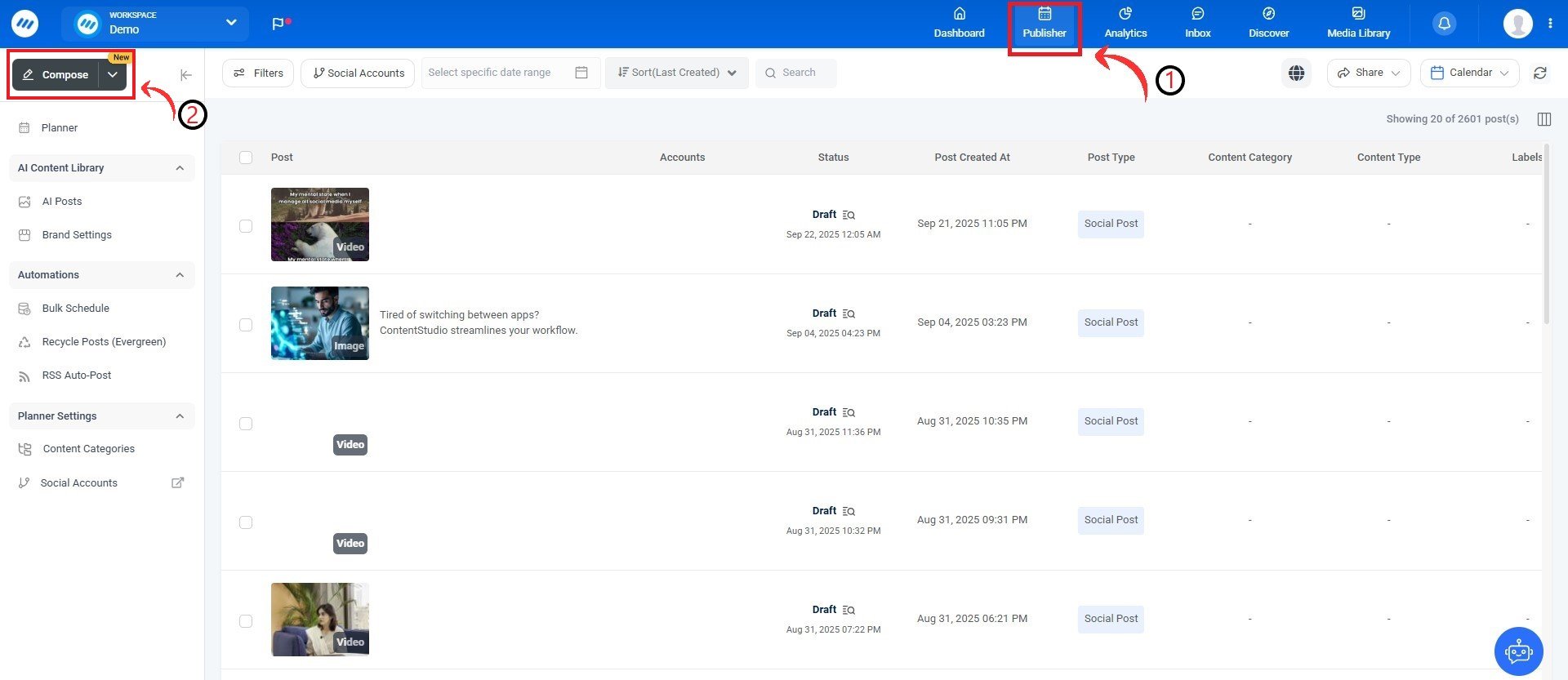
Upload your image: Add any JPG or PNG image to your post.
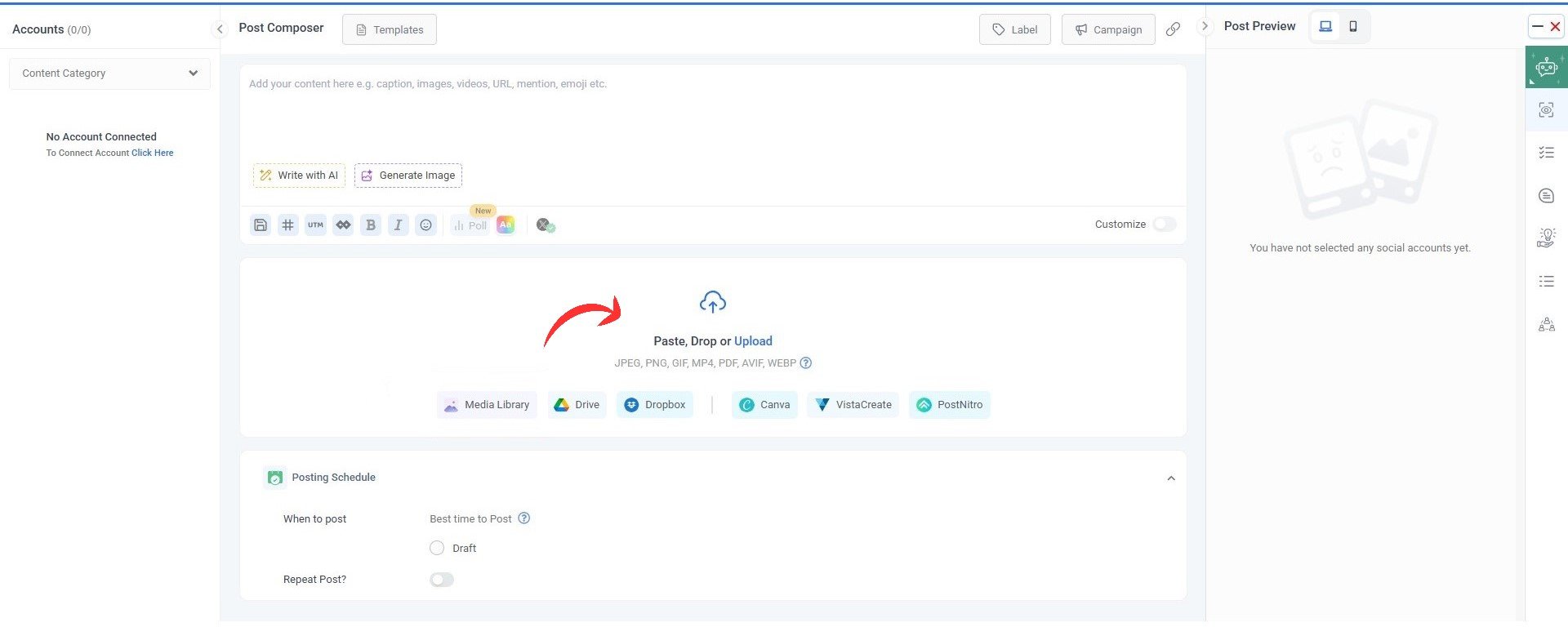
Activate AI processing: Click the “Caption Image(s) with AI” button that appears automatically.
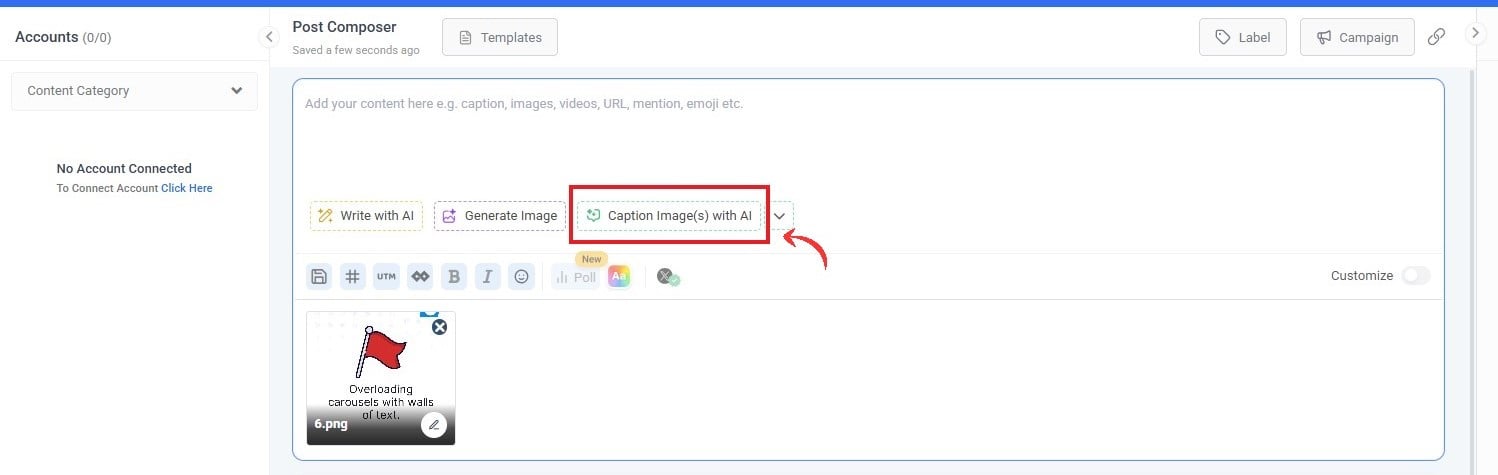
Choose your approach: Select from quick prompts (Extract Text, Summarize, Generate Caption, Describe) or enter custom instructions.
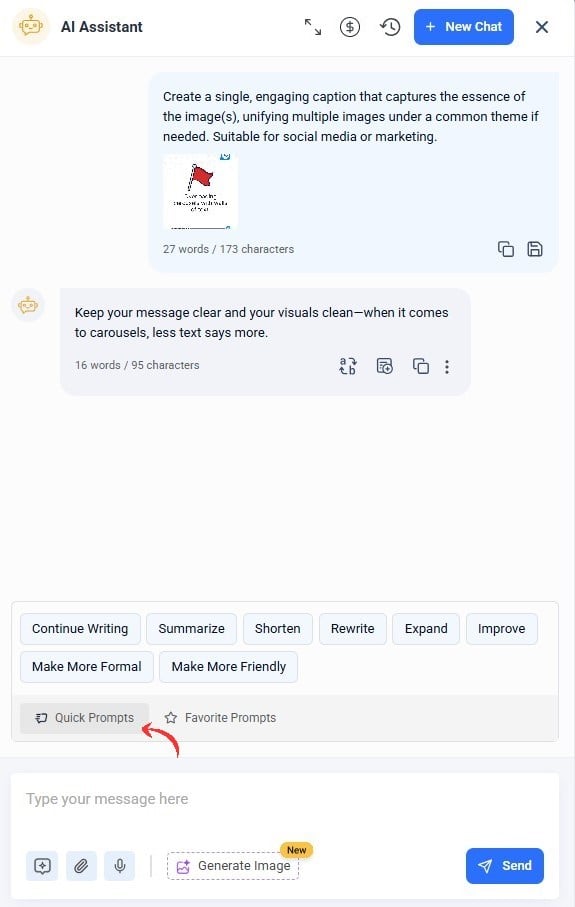
Review and customize: Edit the generated content to perfectly match your needs.
Add to your post: Click “Add to Editor” to incorporate the caption into your social media post.
Direct image processing in AI chat
Another method to achieve the same is using the AI chat interface directly. Simply navigate to Publisher→ Composer and open the AI chat feature from the drop-down menu in the right sidebar.
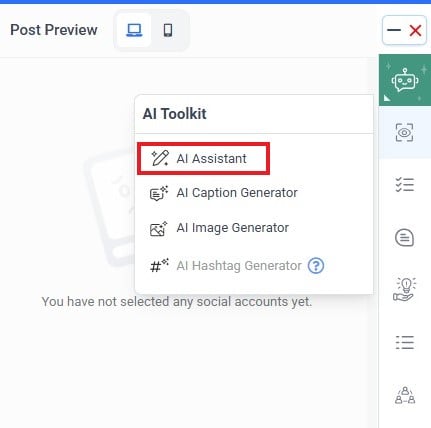
Upload any JPG or PNG image directly into the chat by dragging and dropping or selecting from your media library. The system instantly recognizes your image and displays it as a thumbnail, ready for processing. You’ll immediately see four intelligent quick-action prompts just as before. These are:
- Extract text: Perfect for screenshots of tweets, Instagram stories, documents, infographics, or any image containing text you need to repurpose. The AI accurately pulls text content while maintaining context and formatting.
- Summarize: Ideal for complex visuals like charts, graphs, presentations, or detailed infographics. Get concise, meaningful summaries that capture the key insights without overwhelming detail.
- Generate caption: Create engaging, platform-optimized social media captions that match your image content. The AI considers visual elements, context, and current social media best practices.
- Describe: Generate comprehensive descriptions perfect for alt-text, product descriptions, or detailed content explanations that help with accessibility and SEO.
The system’s flexibility allows you to refine your request, ask follow-up questions, or request variations after selecting any prompt, all within the same chat thread. The AI maintains context throughout the conversation, allowing for step-by-step improvements.
Flexible AI caption generation for all content types
Beyond images, ContentStudio’s AI caption generator helps you create optimized captions from scratch. to begin simply select the AI caption generator from the sidebar drop-down menu.
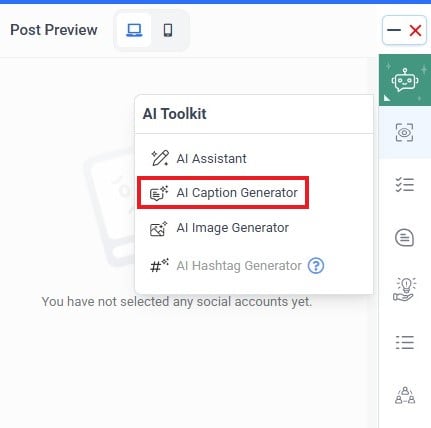
Once open, the interface should look like the image below.
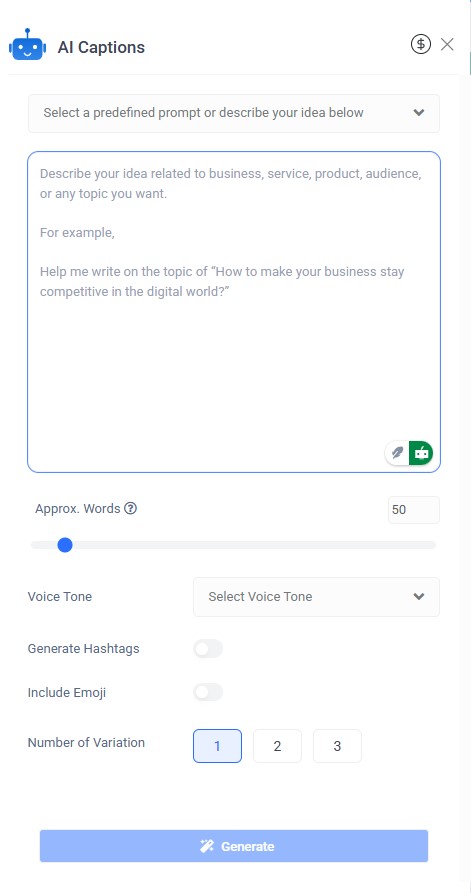
Choose from predefined prompts or describe your own ideas, then customize:
- Voice tone: Match your brand’s personality.
- Content length: Automatically adjusted based on content type (social posts default to ~25 words).
- Hashtags and emojis: Generate relevant hashtags and emojis to boost engagement.
- Multiple variations: Get several options to choose from.
Why this feature matters for your content strategy
Eliminate creative bottlenecks and boost productivity
Save hours of creative work
Traditional caption writing can consume 15-30 minutes per post when you factor in brainstorming, writing, and editing. AI analyzes your images and generates contextually relevant captions in under 10 seconds, freeing up your time for strategic planning and engagement.
End writer’s block forever
We’ve all been there—staring at a great image with no idea what to write. The AI doesn’t just generate generic text; it analyzes visual elements, identifies key subjects, recognizes settings, and understands context to create captions that truly match your content.
Maintain brand consistency across all content
Professional quality every time
Whether you’re posting product shots, behind-the-scenes content, promotional graphics, or user-generated content, AI ensures every post maintains a professional standard. No more rushed captions or placeholder text making it to your published content.
Adaptable voice and tone
The AI learns from your brand’s content patterns and can generate captions that align with your established voice, whether that’s conversational and friendly, professional and authoritative, or playful and creative.
Scale content creation without sacrificing quality
Process multiple images efficiently
Content creators often work with batches of images from events, photoshoots, or product launches. The system supports processing multiple images simultaneously, allowing you to generate captions for an entire content series in minutes rather than hours.
Generate variations for A/B testing
Create multiple caption options for the same image to test what resonates best with your audience. This data-driven approach helps optimize engagement rates over time.
Perfect for any image type and platform
From product photos and infographics to team photos and event coverage, the AI adapts its caption style to match your visual content. Whether you’re posting to Instagram, Facebook, LinkedIn, or Twitter, the generated content considers platform-specific best practices.
Credit system and availability across all plans
ContentStudio’s AI caption generator operates on a transparent, monthly credit system designed to accommodate different usage levels and team sizes. Credits reset at the beginning of each calendar month, providing predictable usage allowances:
Plan-based credit allocations:
- Starter: 10,000 credits monthly – Perfect for individual creators and small businesses.
- Pro: 20,000 credits monthly – Ideal for growing businesses and active content creators.
- Agency Small: 10,000 credits monthly – Designed for small agencies and consultant teams.
- Agency Medium: 20,000 credits monthly – Built for mid-sized agencies with multiple clients.
- Agency Large: 150,000 credits monthly – Comprehensive allowance for high-volume content operations.
Understanding credit usage
Credits are consumed based on word count in generated content, with each generation request (including regenerations) using one credit. This means both generation and follow-up regenerations each count as one credit, regardless of the content length produced.
Shared resource model: Credits are shared across all team members and workspaces within your account, promoting collaborative usage while maintaining cost control. Team leads can monitor usage patterns and adjust workflows accordingly.
Flexible add-on pricing
When your content demands exceed monthly allowances, additional credits are available through a tiered pricing structure that becomes more economical at higher volumes:
- 0 to 99K words: $0.75 per 1,000 words
- 100K to 1M words: $0.50 per 1,000 words
- 1M+ words: $0.30 per 1,000 words
This structure ensures that high-volume users and agencies benefit from better pricing as their usage scales, making the feature cost-effective for businesses of all sizes.
Pro tips for optimal results
Be specific with custom prompts
While the quick prompts work great for standard use cases, custom descriptions yield more targeted results. Instead of “write a caption,” try “create an engaging Instagram caption for this product photo that highlights the eco-friendly materials and targets environmentally conscious consumers.”
Experiment with different tones
Test various voice tones for the same image to see which resonates best with your audience. You might discover that a more casual tone performs better than professional copy, or vice versa.
Use batch processing strategically
When processing multiple images from the same event or product line, mention the common theme in your prompts to maintain consistency across the series.
Conclusion
Whether you’re processing a single image or batch-generating captions for a week’s worth of content, our AI caption generator adapts to your workflow and delivers results that engage your audience. The feature learns from your preferences over time, becoming more attuned to your brand voice and content style.
Start creating smarter, not harder. Try AI-powered caption generation today and discover how much more efficient and effective your content creation can become. Your future self will thank you for making the switch to intelligent, automated caption generation.
FAQs
What file formats are supported for image processing?
Only image files, such as JPG and PNG, are supported. Other media types, such as videos or GIFs, are restricted.
Can I upload multiple images at once?
Yes, the system supports processing multiple images.
Can I customize the AI-generated captions?
Yes, after AI processes the image, you can edit or refine the generated content to better fit your needs before using it in your post.
Can I remove the uploaded image before processing?
Yes, you can remove the uploaded image by clicking the Remove button on the thumbnail in the chat modal.
