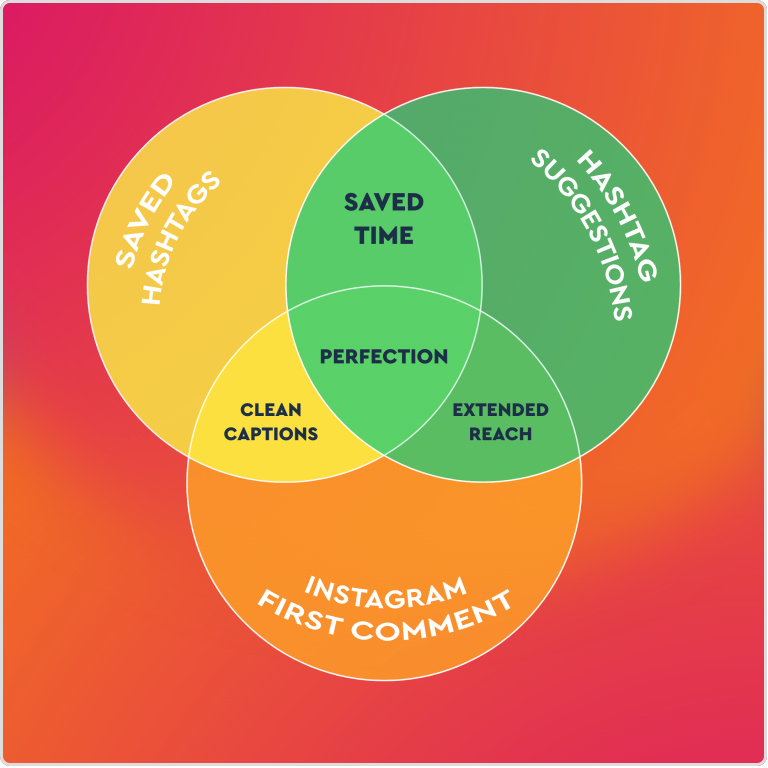Today, we are thrilled to announce that we finally support the first-comment functionality feature for Instagram and Facebook. ????
It has been long requested in our Feedback portal.
I’m sure you’ve scrolled through your Instagram feed and noticed a trend that users put hashtags in their first comment instead of the caption.
Wondering what’s the big deal with hashtags in the first comment anyway? And why does it matter? ????
Let me explain!
Hashtags either make or break your social strategy. If used correctly, they’ll help your post be discovered by a cornucopia of a potential audience.
Not using the right hashtags will get you penalized by the Instagram algorithm.
Instagram’s Explore page algorithm is always trying to show users the most relevant, high-quality content.
If you make it a habit to share amazing content with meaningful captions and targeted hashtags, you’re already on your way to the coveted Explore page!
Now that we have established just how valuable hashtags are, let’s determine where they go.
Why Should I Use Hashtags In the First Comment?
Well, because it looks visually appealing.
It’s really that simple!
Often enough, adding a lot of hashtags in the caption makes it seem too untidy, overcrowded, and distracting from the message you’re trying to get across.
You’re allowed up to 30 hashtags and if you fit all of them in the caption, it looks too messy.
Hashtags in the first-comment pave way for cleaner captions.
The end result is that you can make your post as descriptive as you want, all the while making it more searchable.
Your caption won’t get lost in the massive clutter of never-ending hashtags and you improve your discoverability too!
It’s a win-win, right?
Here’s an example of an Instagram account doing just that:
View this post on Instagram
It’s about Instagram Algorithm Too
The Instagram algorithm starts to process your image as soon as you post it, so you need to be on your toes and post hashtags along with the pictures right away!
Previously, it was difficult to schedule content ahead with hashtags in the first comment, as this functionality wasn’t supported by Instagram API.
We have recently got access to direct Instagram posting which is what helped us take this feature onboard.
With its help, however, you can post first-comment to single or multiple-image posts and single-video posts whenever you want.
(For reference: Getting Started with Instagram Publishing)
Posting at the optimal time on social media will give you the headstart you need to increase your engagement.
Depending on how many people react to your post in the first few hours, Instagram will bump your post in the newsfeed accordingly – increasing overall engagement and reach.
With this latest release, you can schedule first-comment posts beforehand, so the hashtags will post automatically.
Instagram Algorithm ???? Engagement
Comments, shares, and saves are super important in ranking your Instagram post.
After all, they’re the best engagement metric.
This means that you need to write engaging Instagram captions, with relevant call-to-actions that drive more user interactions.
So, ask a question, listen to their feedback, tell them to tag their friends. Level up your conversational captions to increase engagement.
Ultimately, this strategy with the right hashtags will get your post higher up! ????
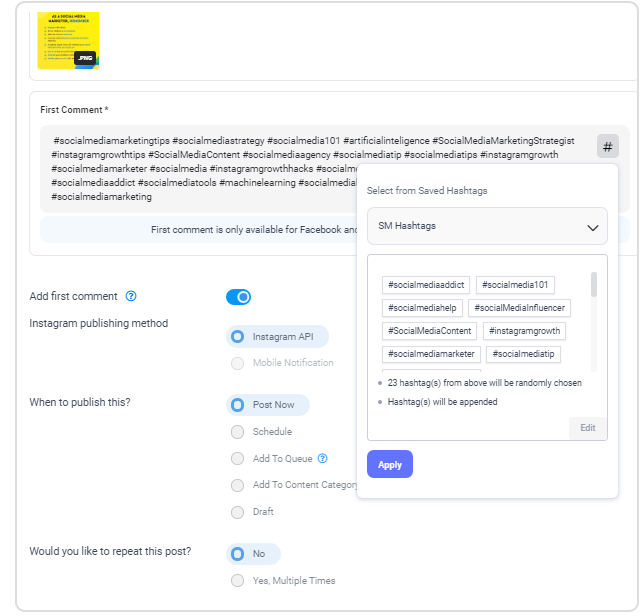
Pro Tip:
After you’ve decided the most pertinent, trending hashtags in your industry, you can make use of the Saved Hashtags feature in ContentStudio.
And after that, it’s just as easy as pie. ????
While composing a post, you just need to select Saved Hashtags that you’ve already embedded in the platform and curate them in mere seconds!
This is sure to save a lot of time on your next Content Calendar sprint! ????
To sum up all of this:
Important Details You Should Know:
- Instagram First Comment is only available for Instagram Business Profiles and Facebook.
- Only available for Auto Publish posts – it is essential you select “Instagram API” while composing a post.
- Only a total of 30 hashtags can be used in the post caption and first comment.
- While posting hashtags, please consider Instagram community guidelines.
- For Facebook, you can add first-comment for all types of posts that are allowed (that means text, images, videos)
- First-comment on Instagram is only supported for single or multiple-image posts and single-video posts (through Instagram API.)
Connection Process:
- While composing a Social Post, select the social accounts that you want to publish to.
- Add a meaningful caption and an attractive visual to go along.
- Tap in First-Comment and add relevant hashtags.
- Set the publishing method to Instagram API.
- Select publishing time and press Post Now/Schedule!
- That’s it.
For a detailed connection process, please follow this document.
Please, let us know what you think about this feature, and what more updates you’re looking forward to!
Of course, this is just one of the strategies you can use to level up your Instagram ranking in 2021.
Keep that in mind that social is all about building genuine and meaningful relationships with your community.
That’s the ultimate way to “hack” the Instagram algorithm and make the best use of this feature! It’ll do wonders for your brand identity, we promise!