Balancing between manually posting on social media and automating your posts via a social media scheduler is like attempting to ride a unicycle. Tipping on either side will result in a fall.
For instance, it’s challenging to go without a scheduler because maintaining a consistent, active social presence without it sips a lot of your business time.
On the flip side, relying too much on automating can make you sound inhuman. Or, to be honest, like a robot – no feelings, emotions, or actual presence on the network.
Dependence on a social media scheduler does not at all mean that you miss the foundational purpose of social media, which is being ‘social’ by connecting and engaging with your target audience. The real question then is – how do you maintain a balance between the two extremes and successfully ride your unicycle?
We’ve dedicated this post to answering just this question. Hang in with us:
What does your brand’s audience want?
Before we dive into the ‘social automation featuring human touch’ topic for today, let’s set a clear mindset first – your audience wants to hear from you.
80% of consumers expect businesses to be on social media. A vast pool of over 4.48 billion people is active on social media worldwide. You can tap into your target audience within this user base. The only catch is that you need to be consistent in your efforts.
Irregular social presence does not translate into benefits. Your followers rarely get to know you, let alone seal a business deal with you. By regularly posting and showing up on social media, however, you secure your audience’s trust. Plus, they remember you.
Think of it like this – If you purchase a product and the brand asks you to share your experience with it or responds to your complaints on the product, you would feel inclined to consider purchasing their product again. However, if the brand of a product refuses to answer your queries or keeps you on hold for long hours, you would feel like the company doesn’t take its products or customers seriously, and thus lose interest in the brand itself.’
This is why you need to take a sticky note, scribble ‘consistency’ on it, and paste it on your desktop. Also, this is where a social media scheduler comes into the picture. The software helps you automate your social posts. So, you can set your updates in the scheduler and leave them to the tool to post them on social on your behalf.
While a social media scheduler can help with the consistency part, you’ll need yourself to keep things ‘human’ instead of artificial. We’re getting to that part in a bit.
Why do you need to automate your brand’s social content?
You could simply post on social media yourself, right? Let’s picture that.
Suppose you have 3 social channels for your business and you have to regularly share content on them. First and foremost, you will need a spreadsheet where you can create updates and track their status. Assuming your content is ready, you will need to open multiple tabs and log in to your social accounts.
Next, you’ll have to make three separate posts on three different platforms. Update that in your sheet and you’ve invested a good 15-20 minutes. And that’s because your social posts were pre-baked.
You’ll need to repeat all this at least 3-4 times daily. That’s 15 by 4 adding to 60 minutes or 1 hour daily. You’ll also need to factor in separate times for engaging on social media as this was just the tip of the iceberg.
Now, envision using a social media scheduler and you’ll note that you can put this one hour posting time into engaging with your audience and that’s all. You’ll check off both consistency and engagement from your list all while sounding like the human that you are.
In addition to this, social media automation can also reap more advantages:
-
- Allows you to re-share content without putting in any extra effort: Schedule a single post for as long as it doesn’t become outdated.
-
- Gives you the wiggle room to engage on social media: With your posts going out regularly, you can spend time engaging on social media, which is the key to success on it.
-
- Helps boost your customer experience: Social media schedulers also allow you to set automated replies to customer messages. By turning your notifications on, you can respond to these messages at your earliest. And just in case you’re feeling lazy, note that 85% of the customers expect to hear from you within six hours.
Ultimately, your audience gets a steady stream of content from you.
The secret to social media automation success – posting without losing your voice
So far, it’s clear that you need a social media scheduler to optimize your social media marketing and save a ton of time. However, leaning on a social media scheduler only won’t cut it.
By only automating your social posts, you are tipping out of balance on your social media unicycle. To maintain balance, invest some time in engaging with your audience.
In short, here’s the two-point formula to hit the bull’s eye when it comes to maintaining your brand voice:
-
-
- Automate your posts for content marketing
- Spend time engaging on social media
-
To elaborate, scheduling saves a lot of time but it does not mean that you set and forget. Instead, take out the time to engage.
Here are some tips for engaging while your scheduler pumps out your automated posts:
a. Reply to comments and messages
Never leave comments on your posts and messages unattended. It’s a surefire sign of botting while automating. Respond and ye shall reap. For instance, research confirms that customers who get responses on Twitter are 21% more likely to engage.
Here’s Zappos not leaving any chance at interacting with its audience as an example:
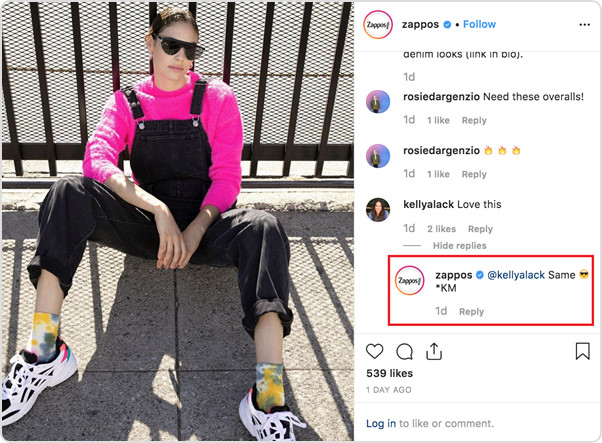
And providing assistance too:
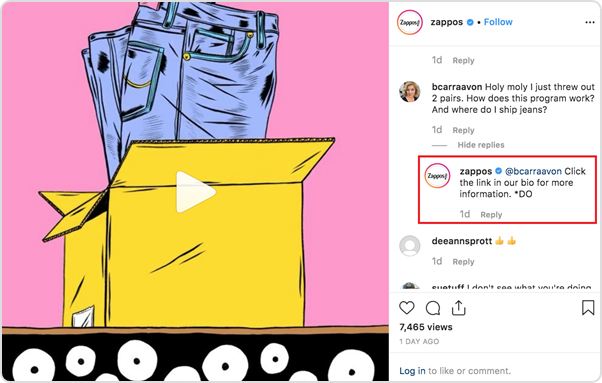
b. Comment on other people’s posts
Commenting shows you’re genuinely interested in other’s content, which is why it ranks highly on the engagement scale. You can re-share or retweet something that you agree with too.

c. Jump into discussions on various social networks
For instance, you can dive into discussions on Facebook or participate in Twitter chats. A case in point is Bentley University participating in the #contentchat
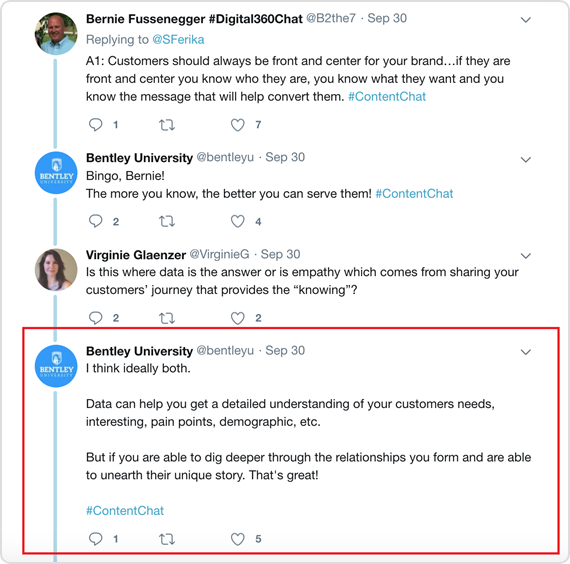
You can also make live stories on social media for growing your engagement.
d. Post on a trending hashtag or mix in some real-life social posts
Just because your posts are set to auto-pilot, it does not mean that you can’t or shouldn’t make some updates in real-time. As you prepare content and add it to your social media scheduler, add evergreen, high search volume hashtags related to your niche in your posts.
However, once in a while, you can make an update on a trending hashtag as Grammarly does in this example:
What’s your favorite fall word or phrase? ????????????#FallSeason #WordOfTheDay
— Grammarly (@Grammarly) October 5, 2019
Now that we’ve discussed how you need to mix social media posting with real-time posting on channels, let’s see how you can schedule content and maintain your brand voice.
How to maintain brand voice when using a social media scheduler to automate your posts?
We’ll get to the part where we discuss how to automate your post using a social media management tool in the next section. Before that, it’s important that we look at how you can maintain your voice when planning and creating social content.
The following tips can help you in this regard:
1. Craft a well-thought-out social media strategy
Chances are you already have business pages on various social networks or you’re starting now. Either way, you need a social media strategy.
A social media marketing strategy is an action plan for what you are going to post on social media. You need to start with answering the basics:
-
-
- What will you be sharing on social media?
- Who is your target audience?
- Does what you share to appeal to your followers?
-
Survey your audience and their interests before you decide on what you’ll be sharing. You can also look at your competitors’ social pages to get an idea. Then move on to answer some complex questions:
-
-
- What timing is your audience active on a social platform?
- Which social networks will you be posting content on?
- What posting frequency will you observe?
-
When you have this blueprint ready, you wouldn’t need to fuss over what you need to post. Instead, you’ll have a general idea of topics worth sharing and you can dig into the next step.
2. Plan Content
Make sure it’s well-executed. Posting on social media without first scrutinizing the content is the recipe for social media failure. You have two scenarios here:
Case I: You’re sharing content from your site.
Since this is content that you’ve created, it should already be tailored to the taste of your target audience.
Case II: You’re sharing content from other sources.
In this case, you need to read the content thoroughly and run it through an is-it-worth-posting scan. Survey the following in a content piece:
- Is it relevant to your business?
- Does it cover a topic that aligns with your audience’s needs?
- Does it offer value and actionable takeaways to the reader?
If your approach is to entertain rather than educate, then the last pointer can be tweaked to ‘does it entertain the reader?’
Experience an organized workflow to streamline your social media posts. Increase your productivity and boost social engagement.

Plan, Organize and Schedule Your Social Content
3. Curate Content Carefully
A lot of work that goes into planning content for social media involves curating content. It helps you polish your content to resonate with the interests and needs of your audience.
However, when curating content, keep the 3Cs in mind – Curate Content Carefully. Several people assume that curating relates to gathering content and hitting publish. While this may sound super time-saving, it won’t get you the engagement you are seeking on social networks.
You need to be deliberate in your choices. Be careful of what you share. In fact, thoughtful curation is a distinguishable factor.
Users can instantly tell the difference between content that’s shared after careful thought as shown below and one that someone’s pulled out from the internet and posted.

Keep these tips in mind for curating content:
- Always keep looking:
Use curation tools to keep an eye on useful, share-worthy content. You can read magazines that curate content under various categories like Flipboard, set Google alerts for particular topics, or use ContentStudio.
- Share your opinion:
Always add an interesting caption – chiefly one that gives your take on the subject being discussed or the article. This is a solid way of making sure your brand voice does not get lost as you share content on social media.
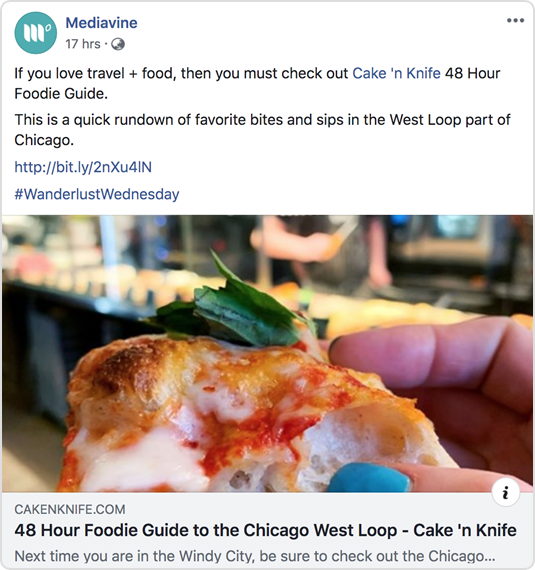
- Use the write-up’s subheading as your caption:
In other words, use the article’s format as your caption. Look at the subheadings and prepare a list to share on social media. You can give the complete list or you can share a few pointers and tease readers to read the rest.
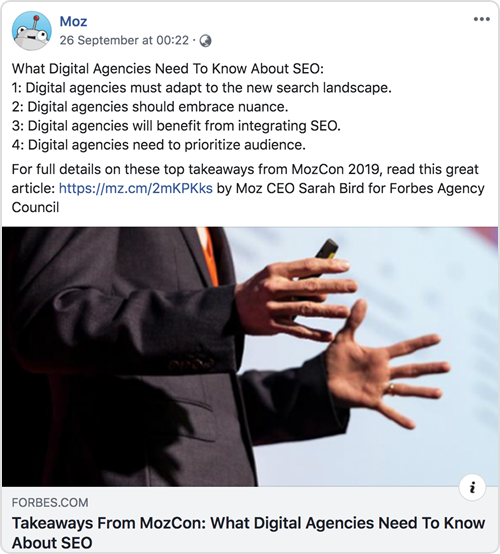
Alternatively, pick an informative snippet from the article and share it in your caption as in this example:
Why do journalists decline a pitch?
* Irrelevant to my beat: 88%
* Boring pitch: 64%
* Too self-promotional: 62%
* Not personalized: 44%Press release vs. email pitch: 500 journalists weigh in on their preferencehttps://t.co/I12YxEdsC9 @muckrack @fractlagency #PR #prtips pic.twitter.com/7q37az8cUE
— Michelle Garrett (@PRisUs) October 2, 2019
- Pick a quote and caption it:
You can also take a quote from the content you’re planning to share and use it as your caption. A good tip to ensure your brand voice doesn’t get lost is by adding your comment to the quote.
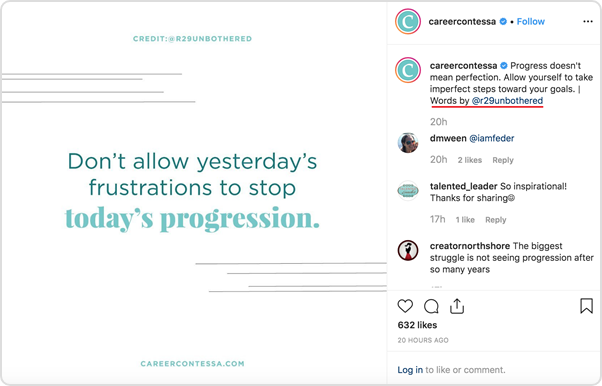
4. Repurpose your content according to platform
You need to be mindful of this every time. Every. Single. Time. Don’t post the same captions on every social channel. Each network has different caption demands, so you need to keep those in mind before hitting publish.
For instance, Twitter demands you to write a precis of what you’re sharing. On the flip side, it’s okay to go into the details on Facebook and Instagram. Note how Shoelace tackles this on two different networks:
A post on Facebook:
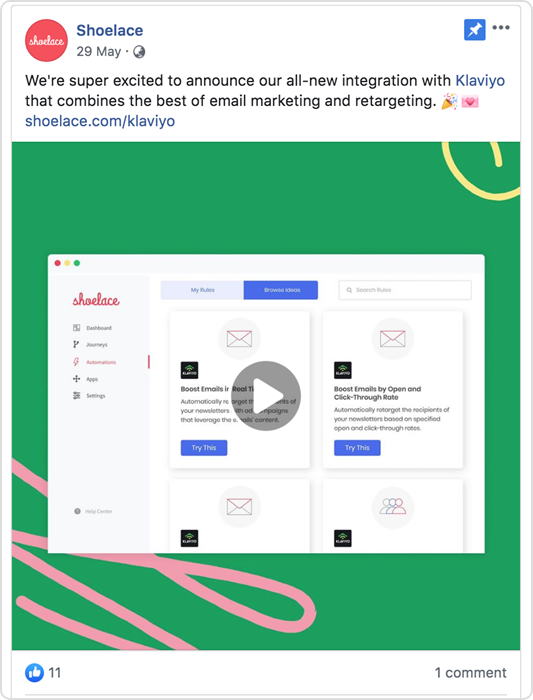
But the same post on Instagram adds more details with an image, not a video:
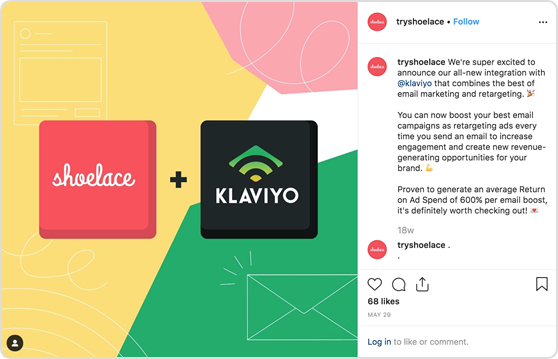
5. Think of making your post easy to read
Lastly, get rid of robotic vibes when automating by giving readability the respect it deserves. It relates to making your content easy to read.
Three ways you can do this: include adding emojis to your content, spacing it out, and inserting a high-quality image to go with the caption. You can also try memes and GIFs for making your content both readable as well as engaging.

On to the automation guide next.
How to automate your posts using a social media scheduler?
Any task is simple to execute if it’s broken down into steps, which is why we’ve laid out a plan for scheduling content on social media in 6 easy steps.
Here you go:
1. Select content to share
As discussed, this could be content from your blog or curated articles. Either way, the goal is to share content that meets your audience’s content appetite. The underlying reason behind this goal is engagement.
The more you feed your audience with content of their interest, the better the engagement. But how do you find what interests your audience?
You have three ways:
a. Know your audience well enough to share content that will appeal to their taste. This is based on experience in your line of work and how well you know your audience.
b. Test and learn. Put simply, share content and see how it performs. Schedule it for more than a couple of times if it gathers engagement instead of dust on your social shelf.
c. Use a tool or two. Certain tools can show social popularity aka social shares of content pieces. This tells you which pieces are audience-loved and will get a good response on your social feed too.
Luckily, ContentStudio offers curation.
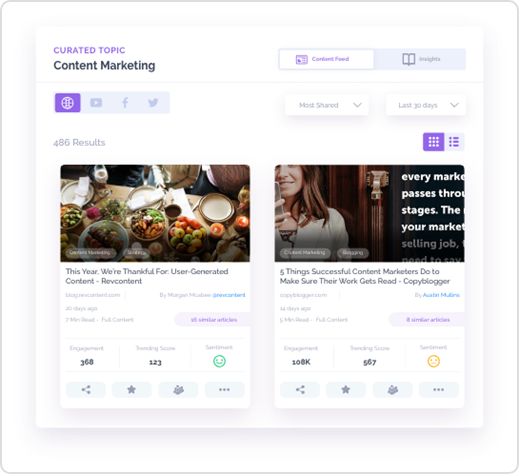
You can choose industry topics of your interest and the tool will pull out all the trending content for you. Identify which is post-worthy on social with the available trending score and past engagement data.
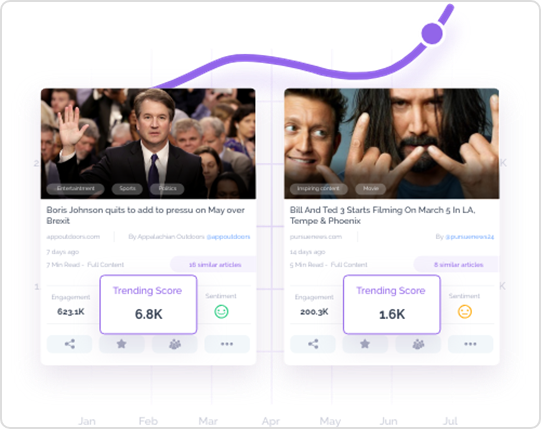
2. Write social media captions
Yes. That’s obvious. But I wanted to make a point here – write multiple, or at least 3-4 captions per post. Scheduling content revolves around re-sharing content periodically because its life is short.
For instance,
-
- Your tweets reach their half-life within 18-24 minutes
- The lifespan of your Facebook posts is 5-6 hours
- Instagram posts typical lose heat in 1-2 days, depending on the post
Naturally, to make the most of your content, share it multiple times on social media. However, to keep your ardent followers from boredom, tweak the caption a bit. You don’t want to bore people who see your posts on repeat vs those who see content for the first time.
As for writing captions, here are some quick healthy Do’s and Don’ts:
Social media caption – Do’s:
-
-
- Try to keep it short and add a CTA
- Aim to grip the reader from the first sentence
- Write in your casual tone or brand voice, take Innocent drinks as an example here
-
Social media caption – Don’ts:
-
-
- Make spelling mistakes
- Dilly-dally. Instead, get straight into the meat of the matter
- Don’t switch between messages. Talk about one thing per post
-
3. Choose your social media network
Once your social media captions are ready, you’re only a few steps away from scheduling. Before that though, you need to determine the social media networks to post to.
If you’ve started with a thought-out strategy beforehand, you wouldn’t need to pause here. If not, pick a social media network that:
- Suits your user demographics. For instance, Facebook is mainly used by the senior age bracket lately with the number of teenage users has dropped from 94% in 2012 to 51%.
Use this chart to understand each social network’s user base:
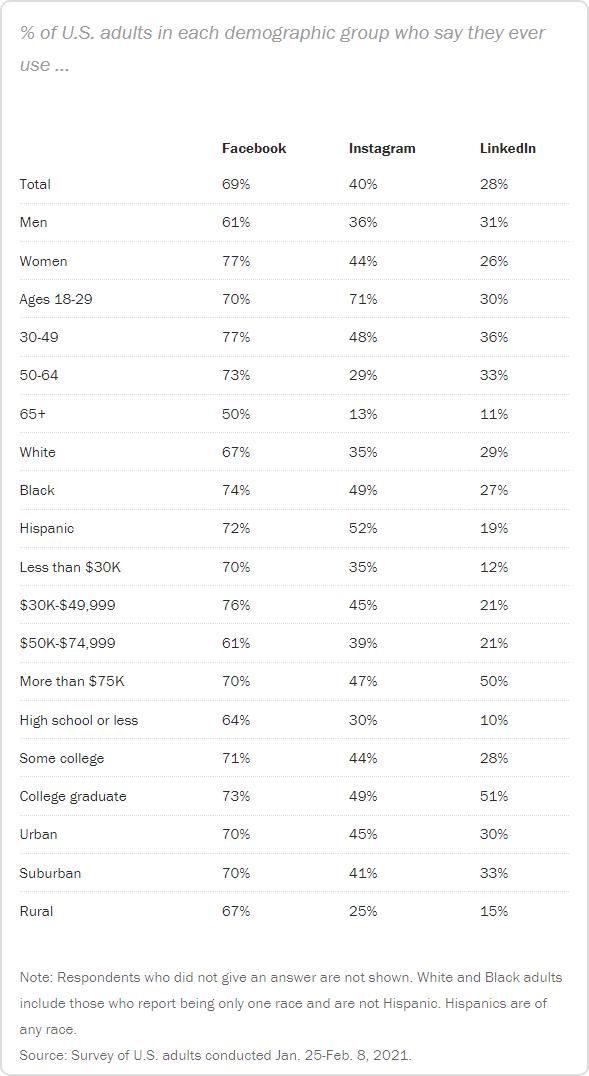
- Consider your target audience: You need to make sure your target audience is present on the social platform too.
- Lastly, align with your business goals: For instance, LinkedIn is popular as a platform in the B2B genre but not so much in the case of B2C. Instagram, however, is great for tapping into customers.
4. Schedule your Social Media content with a tool
You need to make two important decisions here. Firstly, the timings that your posts will go out on. Secondly, the frequency at which your posts will see the light of the newsfeed.
Regarding selecting your posting times, it’s best to run some test drives. Eventually, you will get an idea of what suits your audience the best, depending on their location and other factors.
For a jump-start though, dig into the best timings to post that available research has already determined.
As for the posting frequency, again, this depends on your audience and the social media platform. Multiple tweets, for instance, make sense but 5-6 Instagram posts don’t.
Studies conclude you should post:
- At least 3 times on Facebook
- A median of 15 posts on Twitter
- No more than 3 posts on Instagram
- Between 3-30 pins per day on Pinterest
Once you’ve chosen your timings and posting frequency, adjust your social media management tool according to them. That’s almost half your work on social media done in no time.
5. Don’t forget to Engage
Now for the second half of your social work – take out time to engage. To begin with, keep an eye on the posts going out on social media and get back to them. Not responding signals your followers and commenters that you’re not interested in talking to them. Of course, that’s not what you’re aiming for, right?
To recap, don’t set and forget.
6. Analyze Social Media Analytics
Scheduling doesn’t put a full stop to your social media efforts. If anything, there are still some continuation marks that you need to attend to.
We’re talking about analyzing the results – how well is the content you posted on social media doing? Is it attracting engagement and meeting your goals?
You have two ways to find the answers to these questions:
1- You dig into the in-built analytics of each social network
All social media platforms offer an analytics dashboard that gives you an overview of how well your posts are doing. You can get the performance outlook on the whole as well as for each post individually.
Let’s take Twitter as the case in point here. To get to your analytics, click on the ‘More’ option on the left side of your profile. From there, select, ‘Analytics’ on the fourth position from the top.
Twitter first delivers an overall performance of your account:

Scroll and you’ll get a monthly overview:
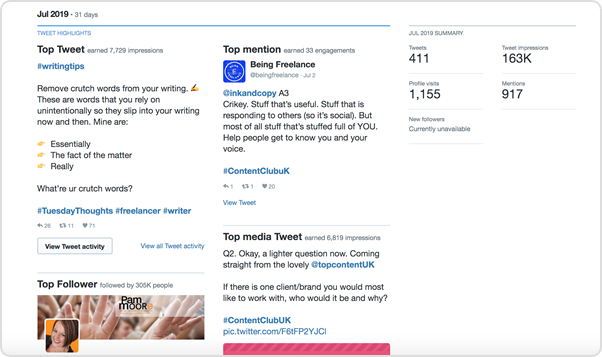
And, finally, click on ‘View all Tweet activity’ and get a hold of your posts’ performance:
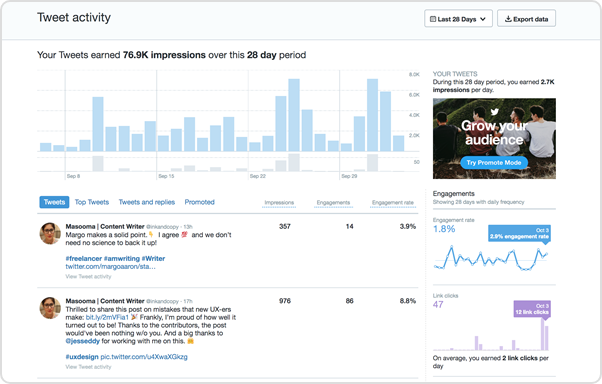
For each individual tweet, click on ‘View Tweet’.
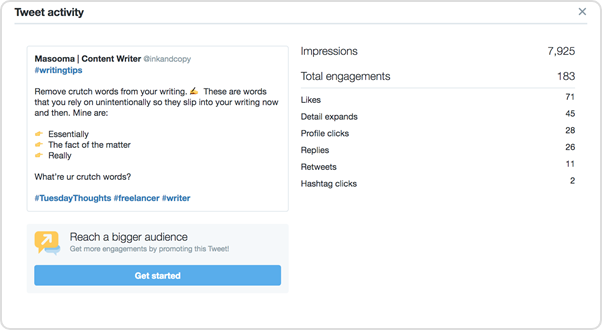
2- From your social media scheduler
Alternatively, you can get a performance map from your social media scheduler. Almost every tool gives you access to post-level data. Use this information to make informed decisions related to your social media strategy.
Organize all your social posts and visualize your client’s social media content plan with an interactive Content Calendar
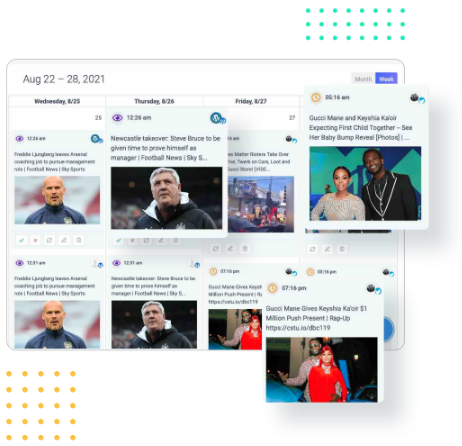
Social Media Calendar for Digital Agencies
For instance, reshare posts that show good performance in your engagement analytics. Or, create more content around the same topic.
Wrapping it up
That’s all, folks. We’ve come a long way. We talked about the need to maintain an active presence on social media, the benefits of using a social media scheduler to preserve consistency, and how to curate content while keeping your brand voice loud and clear.
All this talk should have you ready to prep an effective social media strategy and ace at your social game. So what are you waiting for?
