Hey, social media marketers and managers! Is it just us or did 2021 pass by in the blink of an eye? Did you miss out on anything? No worries! Let us happily bring you up to speed about all the exciting features and updates that we managed to release this year!
Changes, new integrations, quick fixes, and updates are all part of the Saas product experience and customer support. We’ve also launched several enhancements this year to make Content Studio more intuitive and easier to use.
This post will look back on the exciting updates we released this year to make sure you’re getting the most out of Content Studio. The majority of these changes were prompted by customer feedback and feature requests given to our staff during customer training sessions. This pushes us to create new features that will help you meet your business objectives and ambitions.
Let’s dive in and take a look!
Exciting Updates & New Features ContentStudio delivered this year:
Instagram direct publishing:
Scheduling on Instagram has never been easier!
Content Studio can now help you take a closer look at your business when it’s appropriate to do so. On 26th January 2021 came the game-changing news: API access had finally been granted by Instagram for content scheduling and direct publishing. After evaluation, Instagram has accepted our request and it has officially been integrated with our platform!

You can schedule and publish your single or multiple-image posts and video posts directly (without the need for Zapier integration or push notifications!)

Discover Relevant, Trending And Engaging Content
Monitor content by keywords, topics or sources of your interest. Curate content that drives engagement on all of your channels.
14 days free trial – no credit card requiredA new filter in the Content Discovery tool- Relevance
Ever since launching Content Discovery, our goal is to help you explore fresh, trending, and amazing content about things that are relevant to you. We have introduced a new filter in the Discovery feature: Relevancy. The relevance filter displays results on the basis of the relevance of the corresponding query.
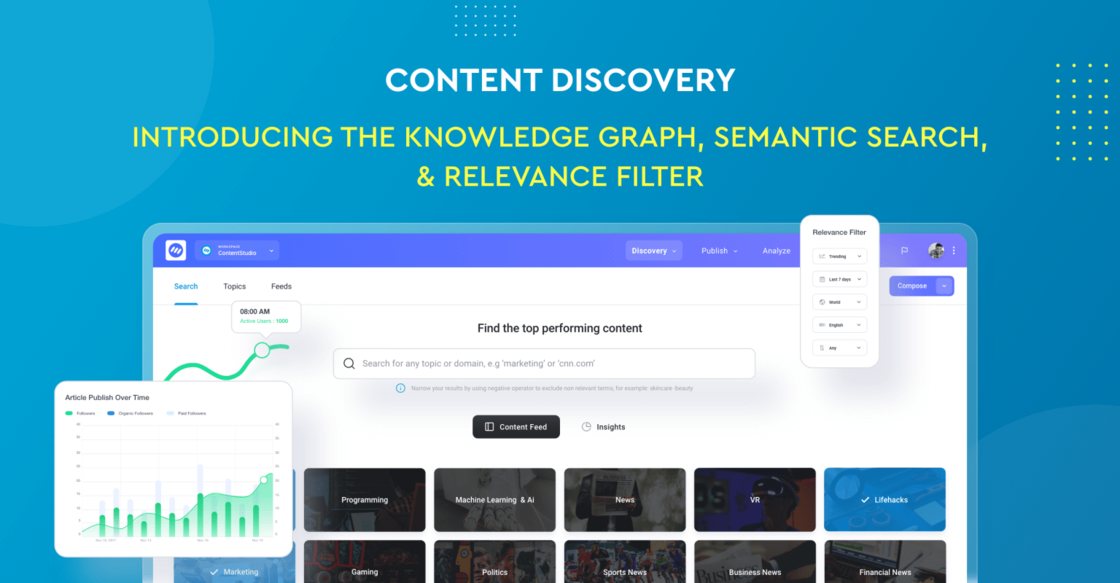
Hashtags suggestion:
Well, I’m sure you know how important social media hashtags are for your marketing strategy in 2021.
Knowing exactly which hashtag is appropriate for each of the different articles you come across is gonna massively save your time. So, let us do the heavy lifting while you focus on other aspects of your business!

Whenever you search trending content from our Content Discovery feature, or pick up an article from the internet and drop it on the Social Composer, here’s what happens:
We analyse the article for its content, evaluate the hashtag trends, and based on that, we show relevant, optimised hashtags.
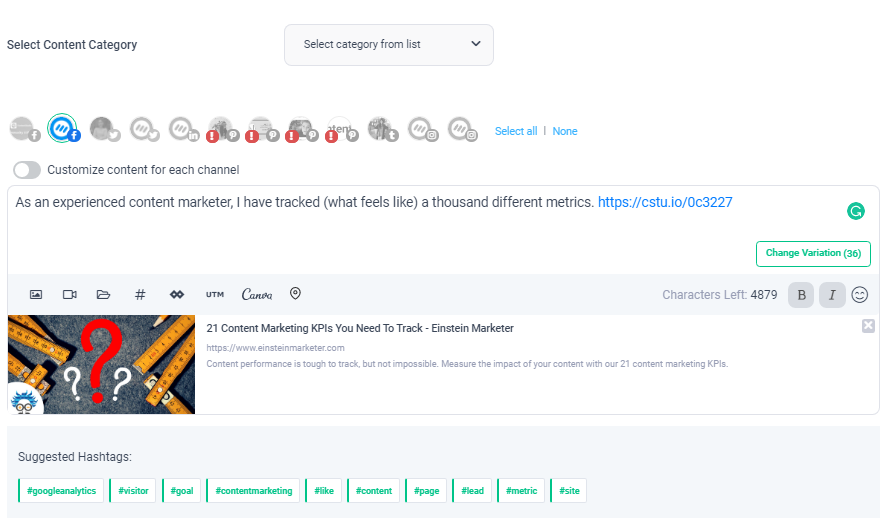
First-Comment on Instagram & Facebook
This year we’ve also released the long-awaited and requested feature i.e Social Media First Comment. With the first comment feature, you can now schedule and automatically post the first comment on your Instagram (and Facebook) posts from ContentStudio!
With first-comment, your caption won’t get lost in the massive clutter of never-ending hashtags, while improving your engagement, reach, and discoverability!
YouTube direct Publishing
This year we are celebrating the availability of the Youtube direct publishing feature now you can add your YouTube account with the touch of a button. Additionally, our composer assistant now has access to YouTubes gargantuan library! You can also get a mobile or desktop preview of your YouTube post.
Make comments, add tasks, and collaborate with team members on your posts to ensure top-notch quality on each of your posts.
Find your favourite videos or search for the strongest performing ones with our sorter.

Analyze, Understand, and Improve Your Social Strategy
Stack your key social metrics against those of your competitors and make targeted steps towards social media success.
14 days free trial – no credit card requiredCrello Integration
While we already had Canva integrated into our composer, some users were more familiar with Crello and requested its integration to ContentStudio. In case you are unfamiliar with Crello, it is a platform used primarily for designing.
Due to popular demand, our devs have worked hard to integrate Crello into ContentStudio, so that users already familiar with this app can implement their creativity without any obstructions or hassles.
Now you have the freedom to use either Canva or Crello, whichever you prefer.
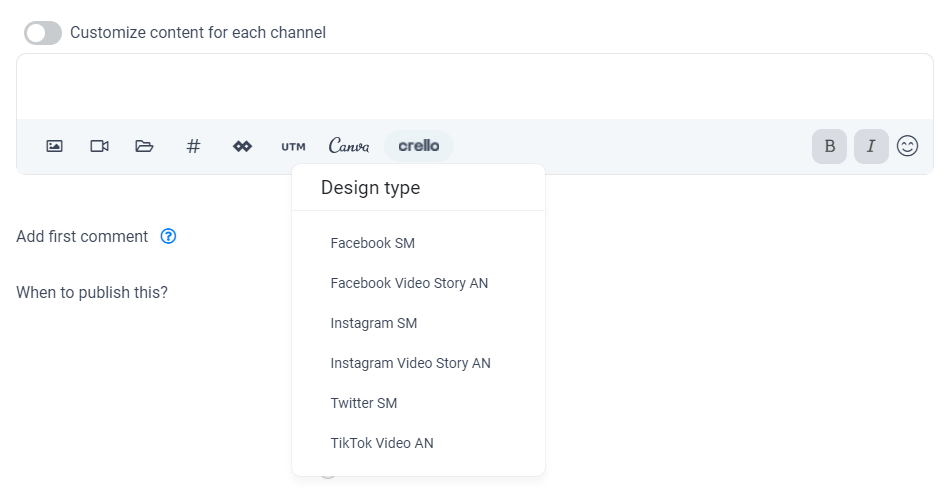
Media Library
Why waste loads of time sending media content from designers to marketers, and then uploading all that online. Now with our Media Library feature, upload all of your marketing content (and maybe your secret meme stash as well) to our online media storage and organise them for your team.
No more upload times or low space alerts, everything is at the tip of your fingers.
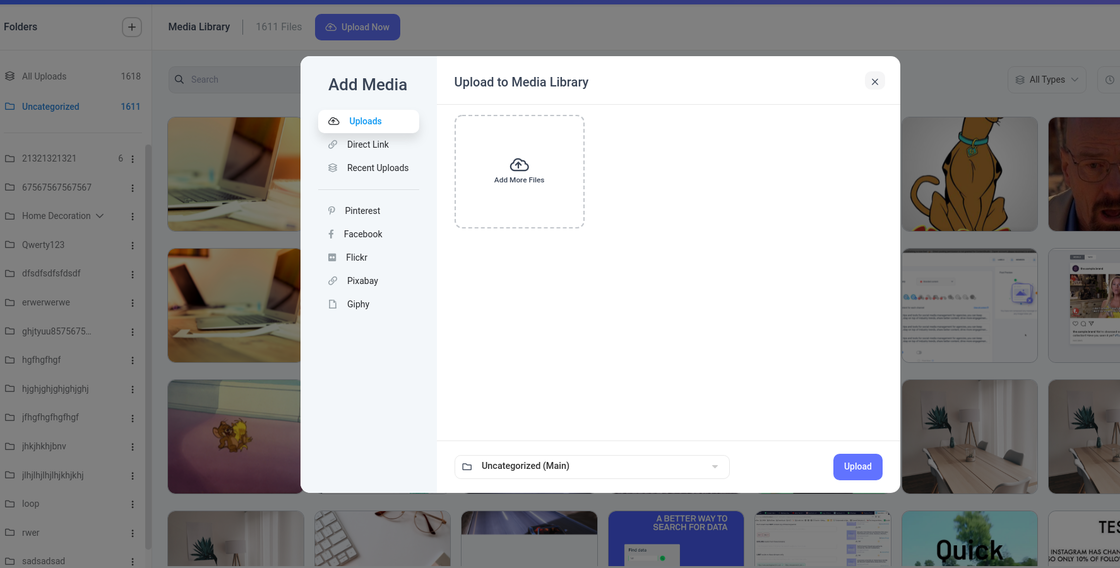
Facebook Competitors’ Analytics
To rid you of constantly scrolling through your competitors’ pages on Facebook. We have brought to you our Facebook Competitors’ Analytics.
Now you can track multiple competitors’ (5 at a time, let’s not turn it into a stack exchange) performance on Facebook from one spot.

Analyze, Understand, and Improve Your Social Strategy
Stack your key social metrics against those of your competitors and make targeted steps towards social media success.
14 days free trial – no credit card requiredInstagram DM
Replying to all the messages, comments, and interactions on all of your social media channels- all of this must keep you busy at all times. We understand the importance of Instagram DM for marketers, how an overwhelming majority uses this method of communication to make purchases.
Our Social Inbox now supports Instagram Direct Messaging, so you don’t need to use the Instagram app to reply to your consumers. Just sign in to your ContentStudio account and go to the Social Inbox. You can learn how to maximise your Instagram DM performance using some of the perks of Social Inbox.
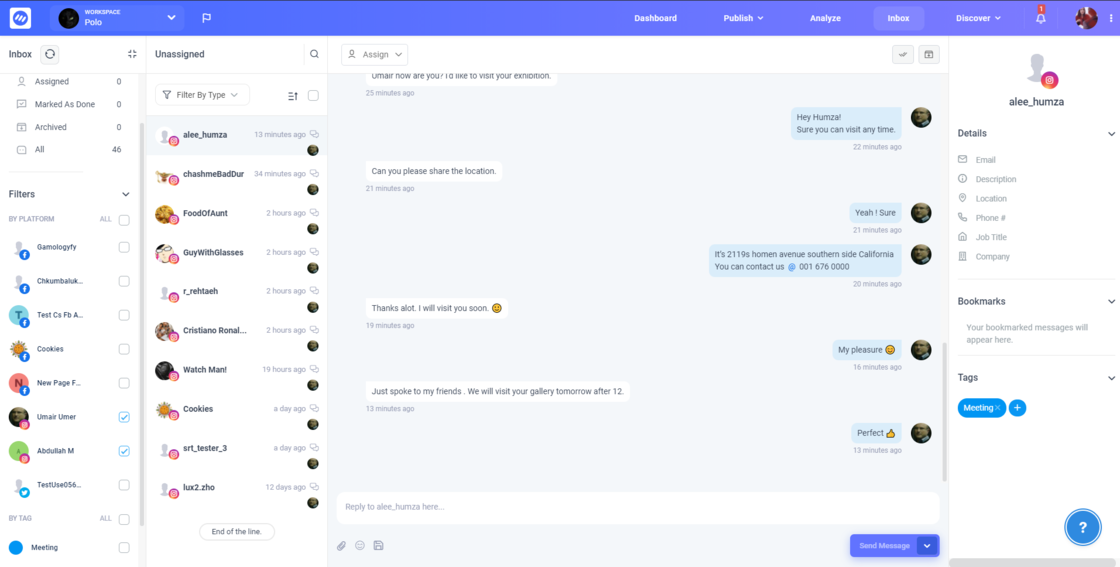
Pinterest API:
With access to Pinterests’ Direct API, posting to your Pinterest Board(s) via ContentStudio is straightforward and easy. Now when you will connect a Pinterest Account they will see their boards in the modal as shown below. Pinterest Direct publishing will eliminate Zapier and users can now easily post using content studio only.
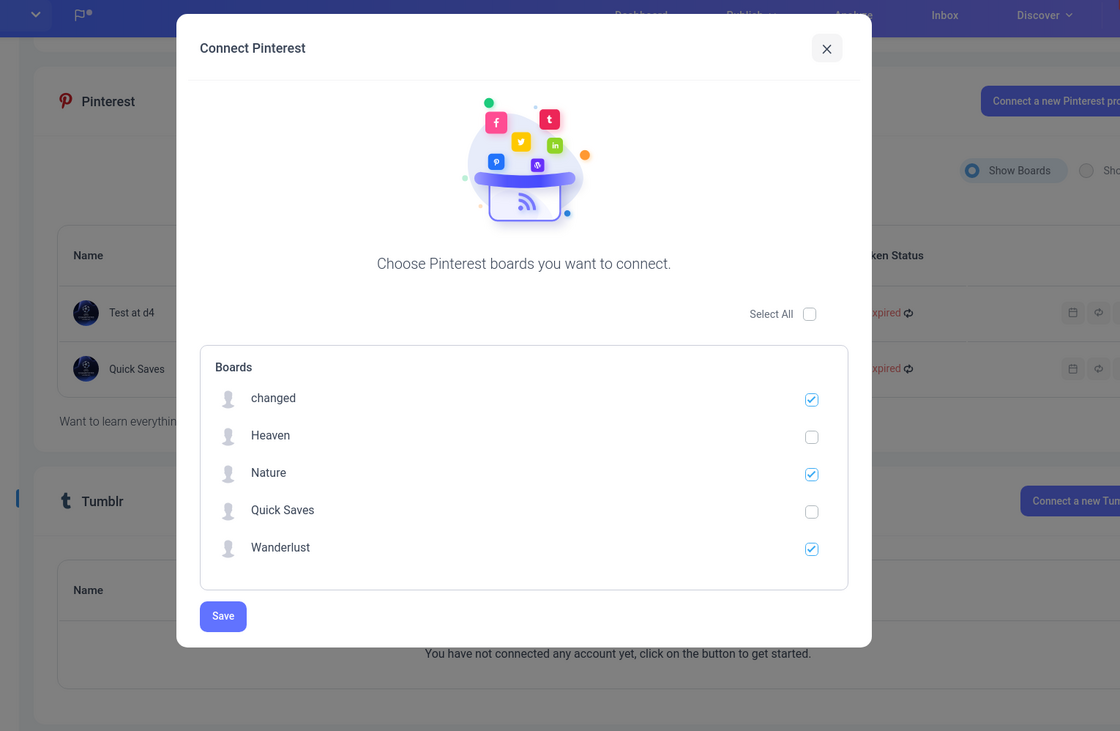
ALT Text:
We have added the ALT text feature for Twitter in ContentStudio. You can use it on all the screens from where you can compose a post for Twitter.
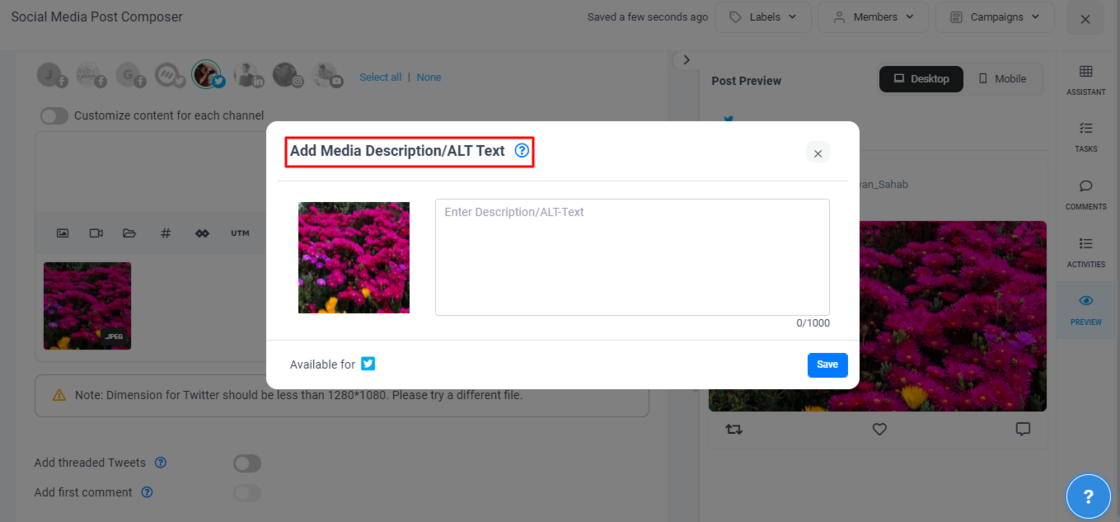
Alt text uses:
-
- Adding alternative text to photos is first and foremost a principle of web accessibility. Visually impaired users using screen readers will be read an alt attribute to better understand an on-page image.
- Alt text will be displayed in place of an image if an image file cannot be loaded.
- Alt text provides better image context/descriptions to search engine crawlers, helping them to index an image properly.
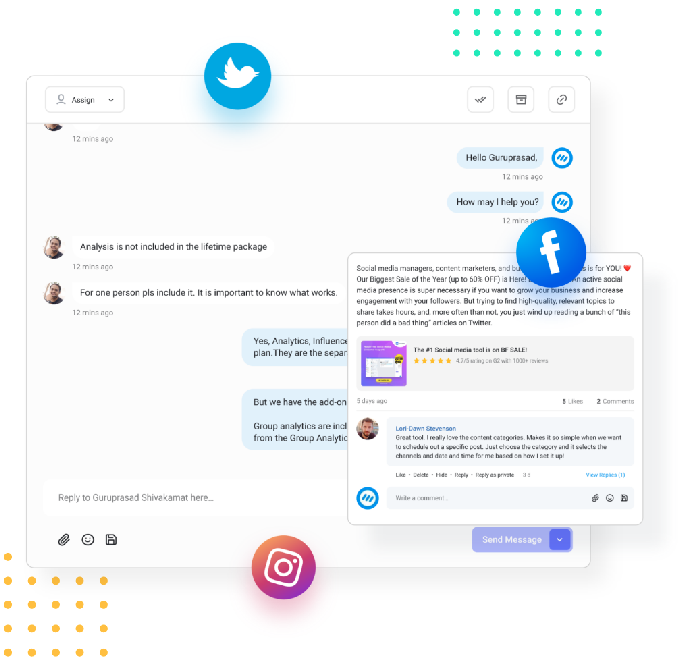
Master Social Customer Care and Support
Manage your brand’s social presence by monitoring and managing incoming messages and comments across your social networks.
14 days free trial – no credit card requiredCaption Generation for Website
Hate creating captions for multiple posts? Then you need this. Whenever you add the link to an article in the text editor, you can generate a caption for it using our AI Caption Generation feature.
What the AI does is that it instantly reads multiple identical articles and creates a nice, lightly teasing caption to entice your readers.
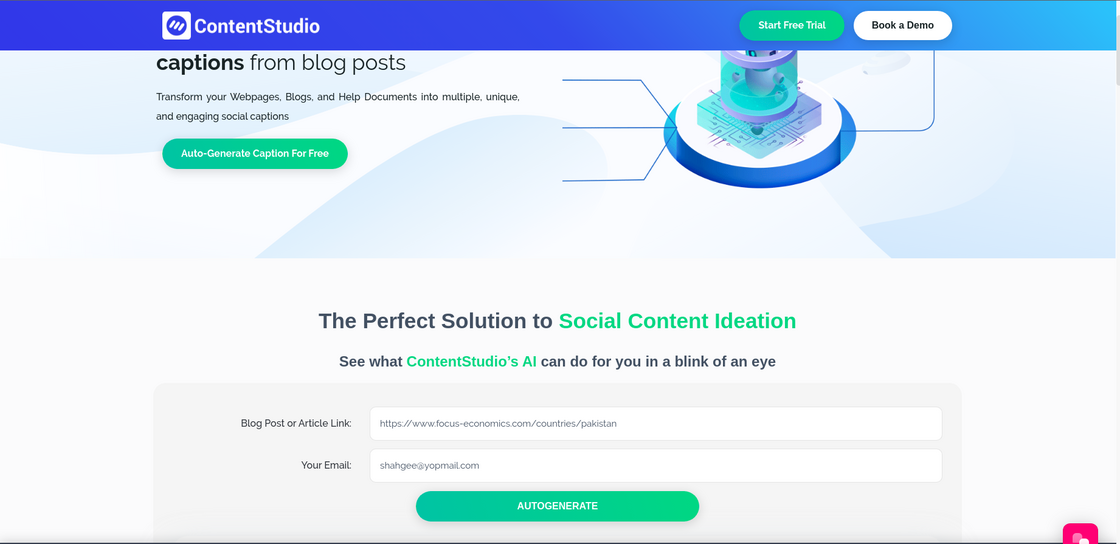
Since launching Roadmap, we’ve had requests for a more robust social caption generation for websites. This new feature adds the ability to generate captions on Content Studios website. This will allow you to generate captions for the links that you’ve provided in the text field.
Threaded Tweets
We are excited to add Composer Twitter threads to Content Studio. With the help of a Twitter thread, you can expand on a topic that can’t be written in 280 characters or less. Now you can add up to 25 threaded Tweets giving you 7000 extra characters to write your posts.
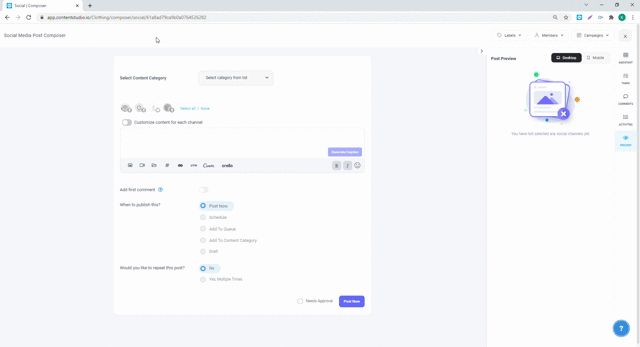
Navigation and Performance improvements
This year too we have made exciting improvements and squashed bugs so Content Studio can be even better for you.
- The UI issue has been fixed for the Emoji Picker section in small screens.
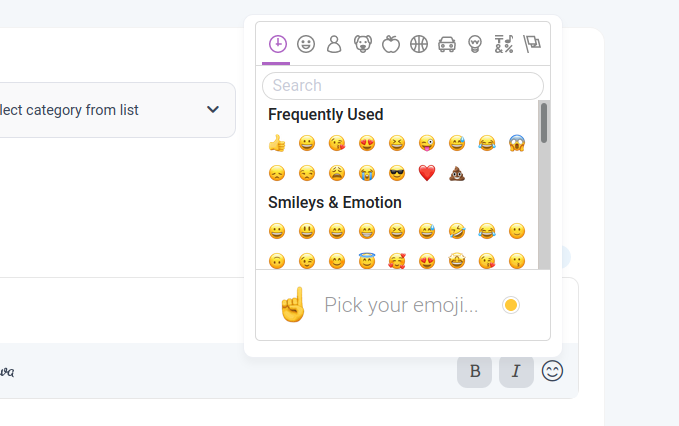
- Updated UI for Alerts and notifications
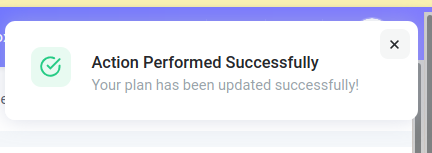
- Layouts are adjusted according to existing grid view items in Web Discover.
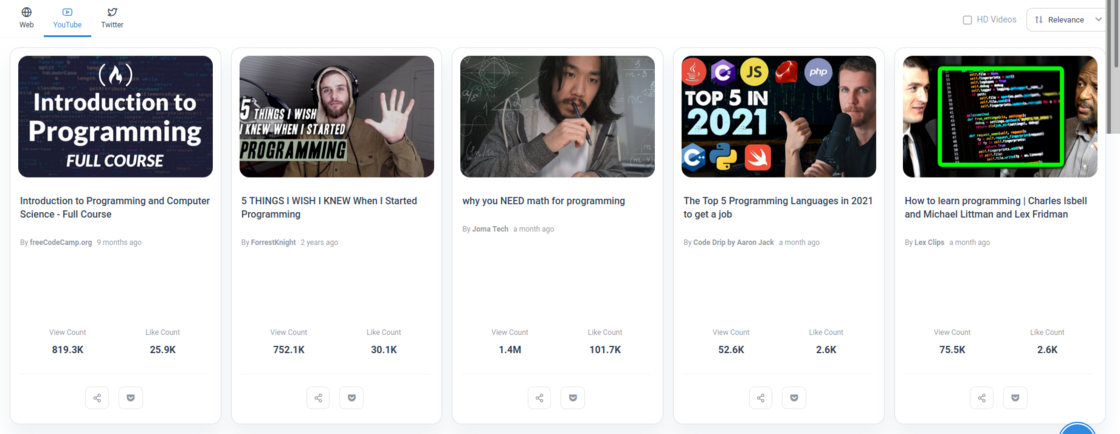
- We have resolved Composer’s Drag and Drop glitch.
- The YouTube Preview Issue has been fixed.
- Toggle button to ‘Customise content for each channel’ in all automation recipe
- Create New Workspace modal and Workspace listing design has improved.
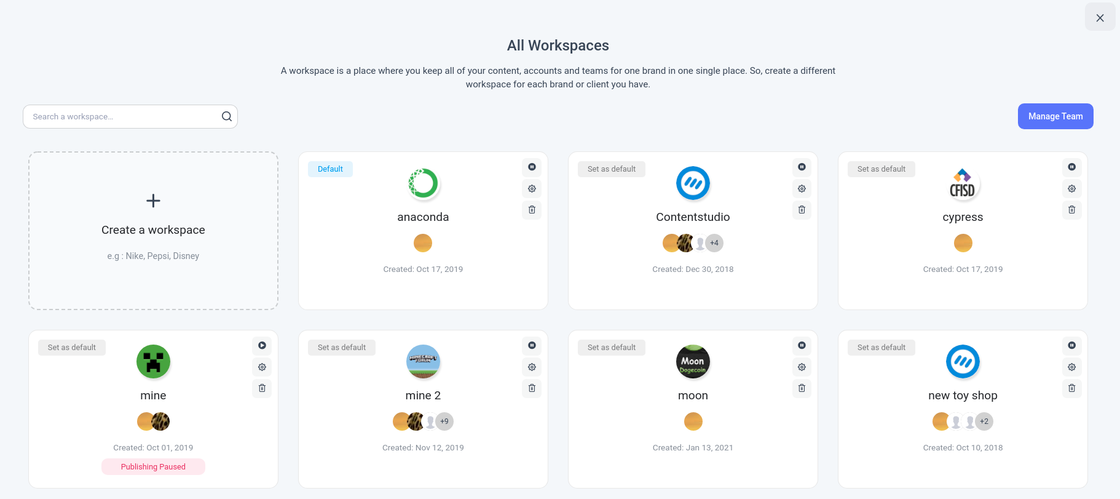
- Now, the user will be able to add a Minimum Social Engagement value against Twitter articles.
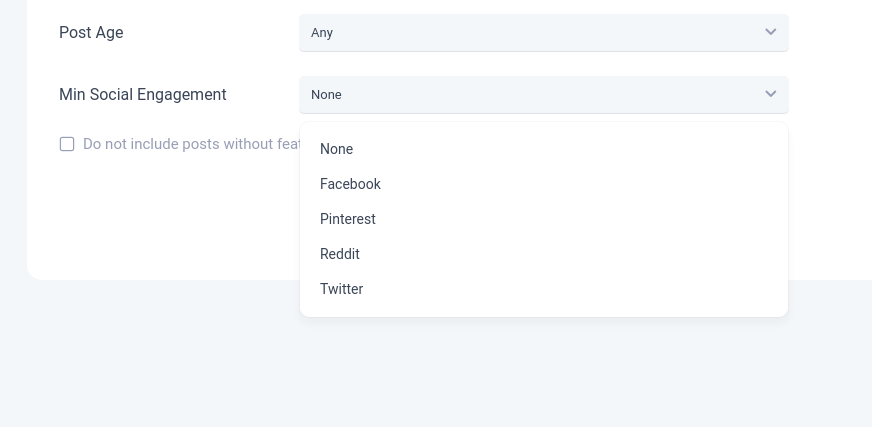
- Onboarding Team Members pages have been revamped
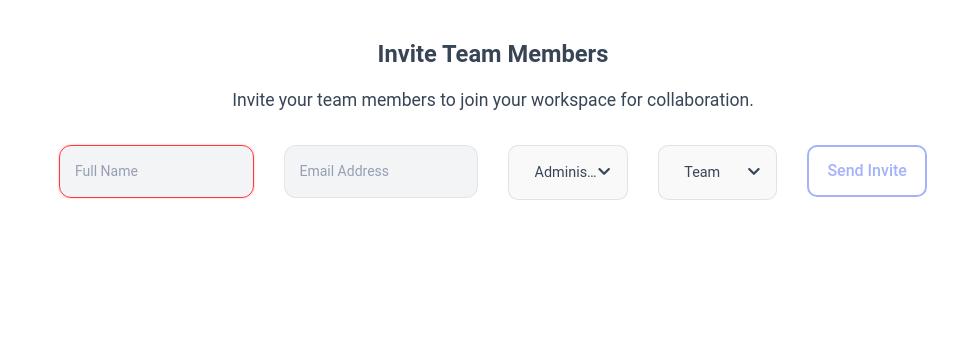
- The clear option has been added to Custom Topics and Automation Fields
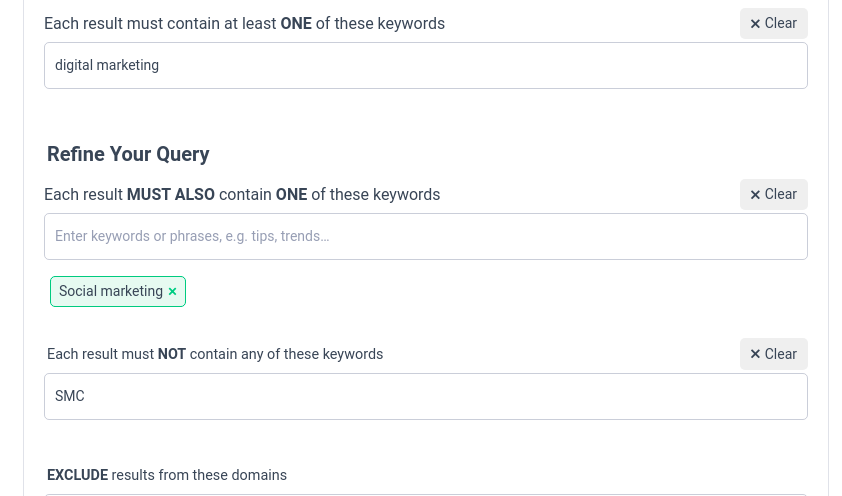
- Now you will have an option to select a page or a profile in Social accounts integration for Facebook groups.
- Get more flexibility with the First comment feature. Simply select the accounts (Facebook & Instagram only) that you want your first comment to post on.
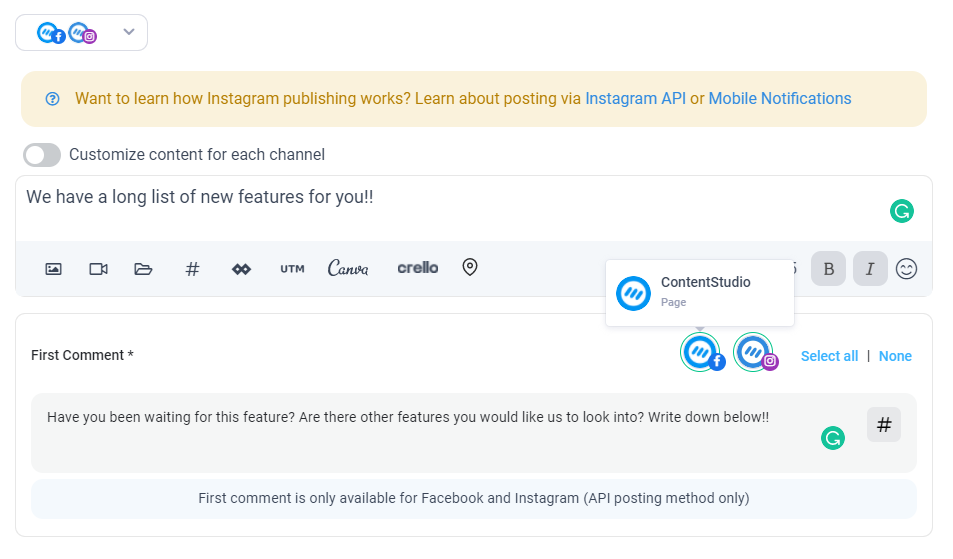
- Check out the new layout of our Calendar. Our experts brought out the whiteboard for this one, rethinking each aspect of the calendar to improve the look, application, and interaction.
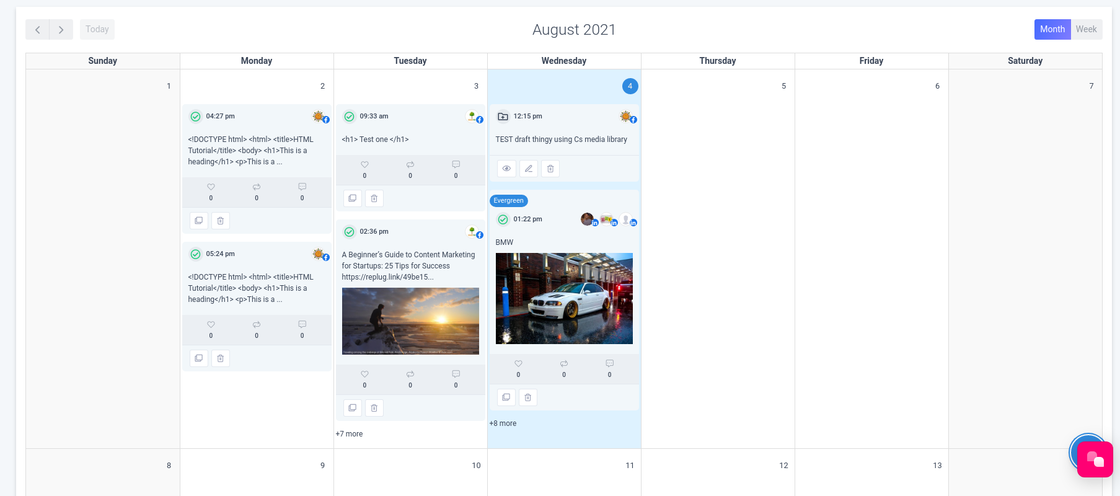
- ContentStudio aptly alerts you to add the ContentStudio app to your Facebook Group. No worries, there is an article that helps you with that, don’t forget to check it out.
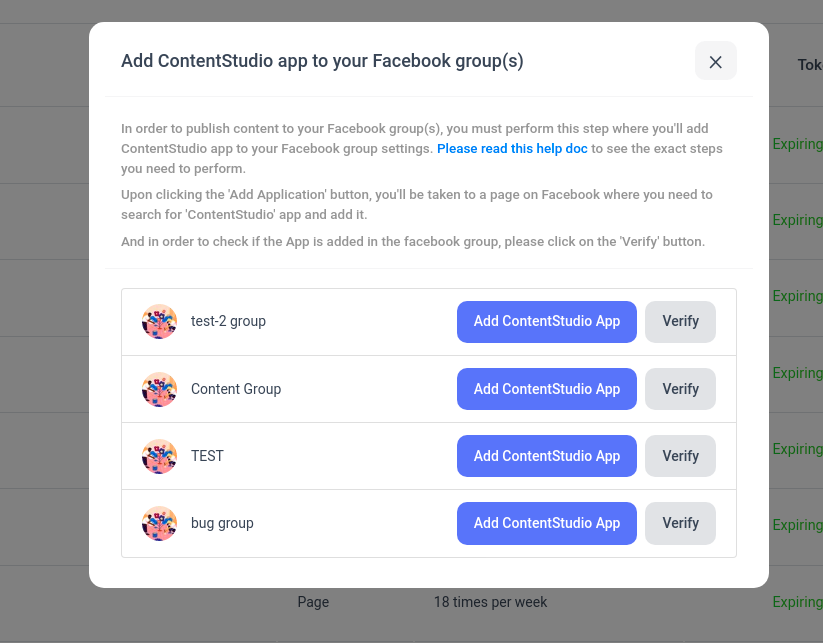
- The List-View has been improved to show the type of asset that was uploaded to the post. For example, in the image below, the post now shows that the asset that was uploaded was a PHOTO. This can help users who want to quickly go through their posts for a quick revision.
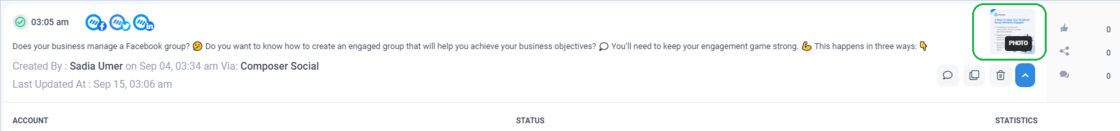
That’s not all! Above listed features and improvements are a few from the list that we’ve released this year.
What’s next at ContentStudio?
Your feedback has prompted us to improve our product and we’ll be introducing some of the new features next year too. We are about to release web-flow integration in Content Studio. Moreover, in the next month, we are also going to launch our most requested feature ‘’best time to post on social media’’ and the cycle continues for the rest of the year.
We can’t wait to tell you about some of the groundbreaking new features, so stay tuned for more information.
Subscribing to our monthly email or visiting the changelog area of our help centre will keep you up to date on all of our product announcements. Thank you for taking the time to review all of the 2021 updates we provided for you.
