AI analytics has become inevitable in modern-day digital marketing and business development. AI-powered analytics tools provide in-depth reporting on essential events, such as visitor landings, engagements, lead generations, conversions, etc.
Artificial intelligence and the big data revolution have brought significant changes in every aspect of the business. Data analysis is one area that was massively impacted by AI technological advancements.
Let’s explore the benefits and effectiveness of AI analytics tools for social media and digital marketing campaigns.
The easiest way to manage and grow your social channels.
Try ContentStudio for FREE
What are AI analytics tools?
Before discussing AI analytics tools, it’s essential to explain what AI analytics really are. This will give readers some perspective on what to expect from them.
AI analytics refers to data collected through artificial intelligence. AI-powered data analysis tools help generate such data for users.
As far as the AI analytics tools are concerned, these analytics tools have built-in AI-powered features to monitor user performance, analyze data, and generate reports. The purpose of using AI analytics tools is to take your data analysis to the next level.
Website builders and app developers mostly utilize AI-based analytics tools to monitor app or website performance, user engagement activities, and consumer behaviors. The data collection helps improve the platform’s effectiveness over time.
Social Media Analytics
Fine-tune your social media strategy for success with in-depth analytics and white-labeled reports.
Get Started for FREE
Benefits of AI analytics tools
It’s nearly impossible to capitalize on any tool without knowing its benefits. Therefore, let’s shed some light on the benefits of AI analytics tools:
1. Effective decision-making
AI analytics tools provide data-driven insights, helping experts and businesses make informed decisions without much hassle. By analyzing different datasets, brands, and influencers uncover patterns that might be overlooked manually. So, an AI analytics tool can surely help make better decisions.
2. Improved campaign efficiency
A powerful analytics tool is vital to running a successful digital marketing campaign. An AI-powered analytics tool can automate repetitive tasks, saving time and resources. Brands, influencers, and agencies can focus on strategic goals while AI handles data collection, processing, and visualization, rapidly improving campaign efficiency.
3. Trends forecasting
Trend forecasting is an integral skill that brands and agencies strive to acquire. However, AI can forecast future trends based on historical data, which makes it even better. This capability enables businesses to anticipate challenges and opportunities, giving them a competitive edge.
Related Read: The next big things: 15+ TikTok trends to watch for in 2025
4. Personalized customer experiences
Customer care is an essential management area. One of the benefits of AI analytics tools is that they can analyze customer behavior to deliver tailored recommendations and experiences. This fosters stronger relationships and improves satisfaction levels.
Also Read: Future of customer experience: 14 ways AI is making a difference
5. Cost reduction
One of the perks of AI-based analytics tools is that they can highlight the less-productive areas that are eating up time, energy, and money without adding much benefit. AI can easily cut off some unnecessary expenses by streamlining operations and identifying inefficiencies. As a result, businesses can optimize resource allocation and maximize ROI.
6. Real-time insights
Effective, fast AI analytics tools can process data in real time, providing instant updates or data retrieval on request. This allows businesses to respond to changing market conditions or operational issues promptly. So, real-time insights are a huge plus for agencies and large-scale organizations.
10 best AI analytics tools
Let’s take a look at some of the best AI analytics tools brands and marketers can check out for keeping track of their engagement metrics across different projects:
1. Usermaven
Usermaven is a powerful analytics tool for websites, apps, and products. It’s an AI analytics tool that assists brands and marketers in tracking all important events, eliminating the need to rely on multiple tracking and analytics tools.
The best part about Usermaven is that it doesn’t require any coding knowledge for configuration. Plus, it’s a privacy-friendly, AI-powered Google Analytics alternative for tracking essential events on your website or platform.
Usermaven has an advanced AI assistant called AI Maven that helps users manage, analyze, and retrieve important analytical data about projects. Try Usermaven for free!
Features
- Website analytics
- Product analytics
- Trends analysis
- User segmentation
- AI Funnel analysis
- Visitors activity insights
- Dashboard customization
Pros and cons
| Pros | Cons |
| Automatic events capturing | Up to 2 years of data retention in the Pro plan |
| A minimum of 100k events are available per month in every plan | Fewer pricing plans for users |
| Easier analytics solution for SAAS, ecommerce, and websites | Comply with GDPR, CCPA, and other privacy laws |
| Workspace allows managing multiple brands or clients | A limited number of users can access the workspace (in the pro plan) |
| Loads of analytics options to cater to different types of users | In-depth reporting may look intimidating to beginners |
| AI-powered analysis and tracking facility | AI Maven feature is only available in Premium and Enterprise plans |
| 30-day free trial | No free plan is available |
Pricing
- Pro plan – $12 per month
- Premium plan – $42 per month
- Enterprise plan – custom pricing
2. Flowpoint
Flowpoint is an excellent website intelligence tool designed to optimize performance and maximize conversions. This AI-powered analytics platform provides seamless insights into user journeys, traffic patterns, and visitor behaviors. It’s fully equipped to analyze funnels, monitor user entrance and exit paths, and identify visitor intention from custom events like signups or purchases. Overall, it showcases a comprehensive view of the website’s analytical data.
Features
- User journey
- Path explorer
- Insights
- AI assistant
- Page Inspector
- Custom events
- Visitor ID
Pros and cons
| Pros | Cons |
| Presented as a Google Analytics alternative | Fewer industries are mentioned on the website |
| User-friendly dashboard interface | A little bit of SAAS tools awareness required |
| The tool isn’t cluttered with loads of options | Limited tracking features for advanced users |
| Free plan available | Free trial for Pro plan only |
Pricing
- Free plan – $0 per month
- Standard plan – $49 per month
- Pro plan – $179 per month
- Enterprise plan – custom pricing
3. Appsflyer
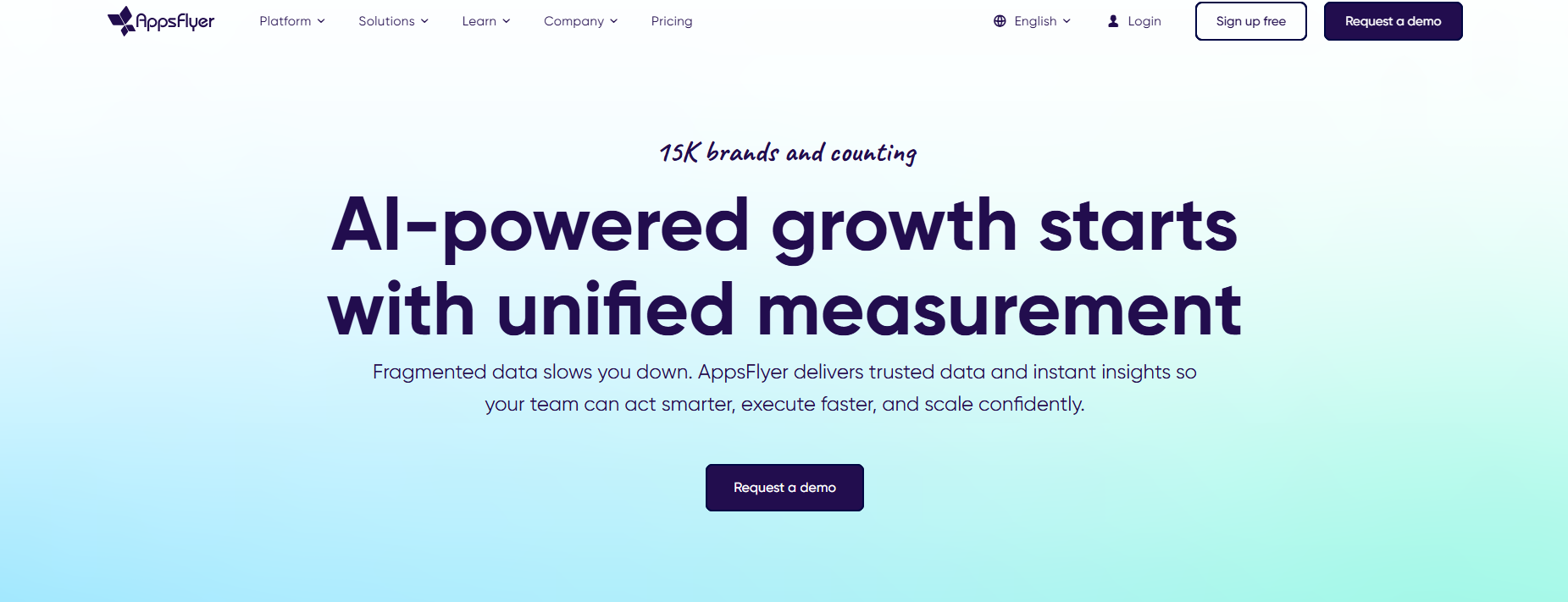
As a pioneer in AI-driven mobile attribution, AppsFlyer blends smart algorithms with deep data analysis to reshape how companies decode their app success. The platform’s smart toolkit covers everything from estimating user profitability to identifying suspicious activities, this becomes a cornerstone solution for enterprises seeking polished, self-operating marketing approaches.
With its AI-powered analytics, Appsflyer enables smarter decisions and more efficient growth strategies for mobile-focused companies.
Features
- AI-powered analytics
- In-app event measurement
- Mobile attribution
- AI-driven audience segmentation
- AI-powered analytics
- Retention and LTV analysis
- Fraud prevention
Pros and cons
| Pros | Cons |
| Accurate AI-powered attribution | Pricing can be high for startups |
| Predictive LTV insights | Requires technical setup for full use |
| Supports multiple ad networks and platforms | Limited free access |
Pricing
- Zero plan – free
- Growth plan – $0.07 per conversion
- Enterprise plan – custom
4. Web-analytics.ai
Web-analytics.ai is an advanced tool for tracking and analyzing website analytics. It’s an AI-driven platform that intelligently records visitor behavior, user interactions, cursor movements, clicking activities, and scrolling patterns. It helps companies understand how users truly navigate their website or landing page so that they can make adjustments and targeted improvements to boost engagement and conversion.
Features
- User tracking
- Visitors profiles
- Sales funnel
- Session replays
- Heatmaps
- Goals tracking
Pros and cons
| Pros | Cons |
| Free plan available | The free plan supports only 1 project |
| User-friendly interface | Limited analytics features |
| Session replays | 7 to 30 days session data retention |
| API access availability | API access is available to paid users only |
Pricing
- Free plan – $0 per month
- Pro plan – $19.99 per month
- Premium plan – $39.99 per month
5. Zonka Feedback
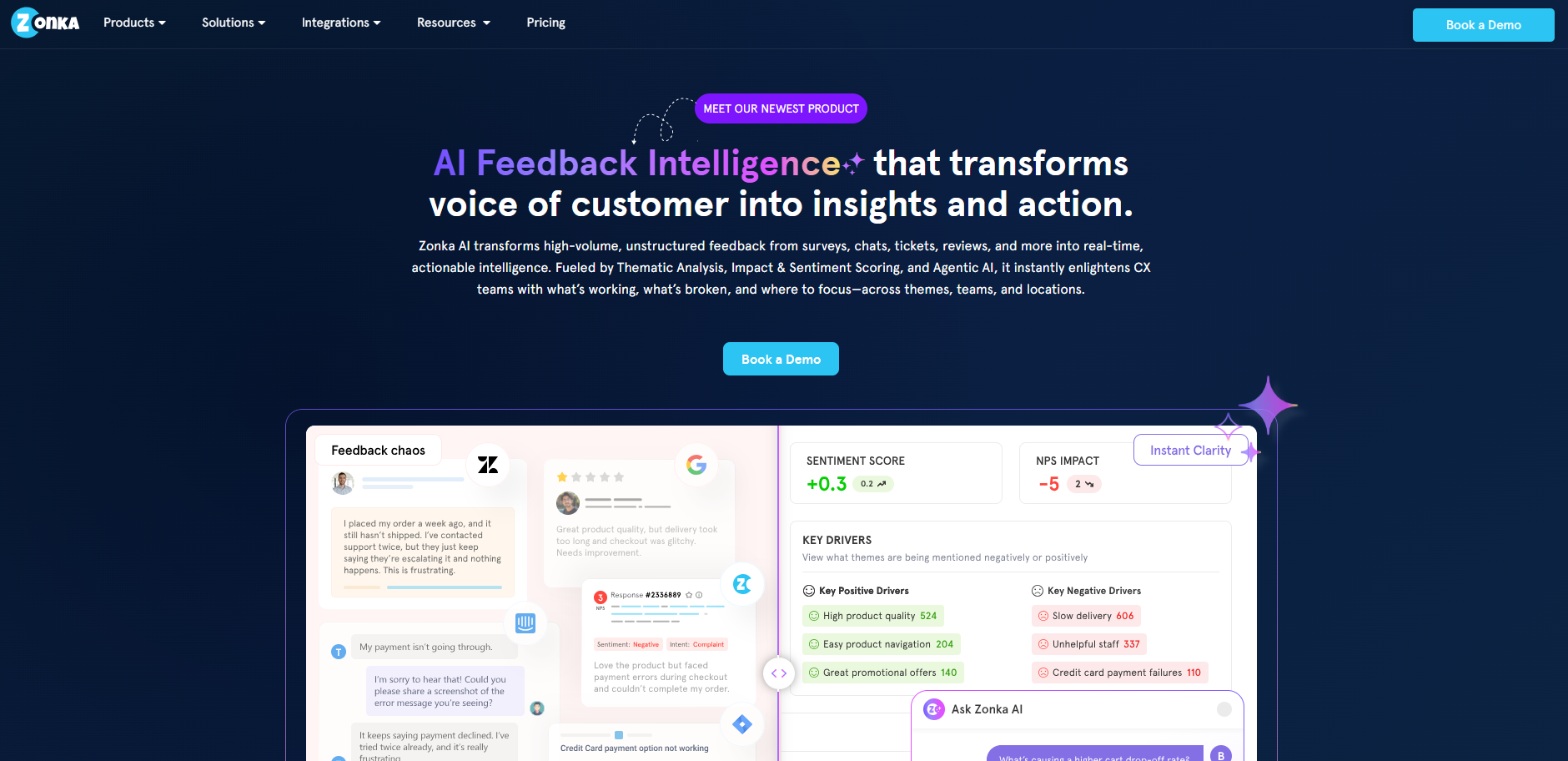
Zonka Feedback is an AI-powered Customer Feedback and Intelligence Platform that helps teams capture user sentiment, analyze open-text responses, and uncover actionable insights across the customer journey. It brings together omnichannel surveys, real-time analytics, and automated feedback workflows to provide a comprehensive view of the customer experience. With advanced AI features like sentiment analysis, theme detection, intent, urgency, and entity recognition, it becomes easy to identify trends, root causes, and opportunities for improvement. Overall, Zonka Feedback provides a unified system for collecting feedback, understanding customer behavior, and closing the loop faster.
Features
- AI Feedback Intelligence
- Real-time dashboards & analytics
- NPS, CSAT, CES, and custom surveys
- Email, SMS, WhatsApp, Web & In-App surveys
- Response Inbox with closed-loop workflows
- Automation & alerts
Pros and cons
| Pros | Cons |
| Powerful AI analytics for deeper insights | Pricing available only on request |
| Supports omnichannel surveys | Learning curve for advanced setups |
| Customizable dashboards and flexible reporting | Some features depend on integrations |
| Strong automation and workflow capabilities | More features than needed for very small teams |
| Centralized response management | More features than needed for tiny teams |
Pricing
Pricing available on request.
6. AnswerRocket
AnswerRocket is an AI-based analytics tool that transforms enterprise analytics into a revolutionary analytics system. It comes with a powerful AI assistant called Max, which speeds up data extraction, insights recording, and data management productivity. It’s an excellent platform that helps businesses leverage their structured and unstructured data for better outcomes. It lets users analyze metrics instantly, identify performance drivers, and troubleshoot issues with ease.
Features
- Advance data processing
- Interactive visualization
- Chat-based UX system
- Natural language compatibility
- Tailored AI assistant
- Custom features
- Easy integration
- Security protocols
Pros and cons
| Pros | Cons |
| Advanced AI analytics platform | Difficult for beginners to get onboard |
| Useful for multiple industries | No pricing was revealed on the website |
| Partners with top-rated global IT companies | No clarity about the products or services on the website |
Pricing
Request demo for pricing packages
7. Bardeen
Bardeen is an AI-powered agent designed to automate workflows and handle repetitive tasks effortlessly. By turning complex workflows into one-click solutions, it ensures secure and reliable performance. It integrates with several major apps and websites, such as Zapier, Google Docs, Airtable, Asana, ClickUp, Facebook, and other platforms, offering a proactive and intelligent approach to productivity. It’s simple enough for anyone to use yet powerful enough to redefine efficiency in everyday work.
Features
- Automate workflows
- Data analysis and reporting
- Business data entry
- Personalized writing
- Integrates with multiple platforms
Pros and cons
| Pros | Cons |
| Workflow automation with AI | Difficult for beginners to hop on |
| Seamless integration with other tools | Configuration might be a tedious task for starters |
| Supports multiple industries | Heavily relies on artificial intelligence |
| Free plan available for beginners | Business and Enterprise plans have custom pricing |
Pricing
- Free plan – $0 per month
- Pro plan – $30 per month
- Business plan – custom
- Enterprise plan – custom
8. Polymer
Polymer offers an AI-powered API solution that changes the analytics game. It directly brings the AI analytics data into your application, offering users real-time, self-serve data access. Developers can easily embed charts, graphs, and professional visualizations with just a few lines of code. Polymer is the hassle-free way to add analytics to any app with seamless integration capability, white-labeling solutions, AI-powered analytics data reporting, and more.
Features
- AI analytics dashboard
- White-labeled design
- AI-assisted analytics
- Secured and protected access
- Seamless integration capability
Pros and cons
| Pros | Cons |
| Built for developers and experts | The average user might not be able to use |
| API accessibility available | API access isn’t cheap |
| Drag and drop AI dashboard setup | AI reports charts, and visualization creation isn’t easy |
| Free trial available | No free plan is available |
Pricing
- Starter plan – $50 per month
- Pro plan – $100 per month
- Teams plan – $250 per month
9. FormulaBot
FormulaBot is a useful platform that analyzes data in faster and more efficient ways. It combines the power of AI with spreadsheet functionality to streamline data analysis and visualization. It generates insights, charts, and even complex formulas instantly. FormulaBot is more like ChatGPT embedded in your spreadsheets, offering unparalleled convenience and efficiency.
Features
- Data sources connectivity
- Essential insights discovery
- Visual aid for assistant
- AI-based data prepping
- AI-powered data enrichment
Pros and cons
| Pros | Cons |
| All-in-one data analysis and spreadsheet management tool | Difficult for users who don’t like Excel or Google Sheets |
| Convert your text into visual charts | Must know how AI prompts work |
| Free plan available for starters | Limited accessibility in the free plan |
Pricing
- Free plan – $0 per month
- Unlimited plan – $15 per month
- Unlimited plus – $25 per month
- Unlimited ultra – $35 per month
10. Powerdrill
Powerdrill is a high-efficiency AI tool for advanced data tasks. It is trusted by over 1.1 million users globally and offers features like data visualization, trend forecasting, cleaning, and an AI-powered presentation maker. In other words, it simplifies complex data workflows for businesses and improves productivity.
Features
- AI data analysis
- AI chatbot
- AI database
- Text to SQL
- Data visualization
- AI Graph making
- Data cleaning
- Dataset sharing
Pros and cons
| Pros | Cons |
| AI chat-based data analysis tool | Visually less appealing for new users |
| Free plan available for newcomers to try out | Requires users to sign up for accessibility |
| Offers diverse AI-based data management tools | Doesn’t seem very user-friendly at first |
Pricing
- Free plan – $0 per month
- Basic plan – $3.90 per month
- Plus plan – $9.90 per month
- Pro plan – $29.90 per month
12. Akkio
Akkio is an AI-powered analytics platform tailored for advertising agencies. It provides campaign-specific insights with LLMs trained exclusively for the ad industry. Actionable intelligence lets you optimize every stage of your campaigns to improve performance and client satisfaction. Use Akkio in your hosted environment or seamlessly embed it into your existing data infrastructure to enhance outcomes and impress clients.
Features
- Audience discovery
- Forecast performance
- Campaign optimization
- Performance analysis
- Results visualization
Pros and cons
| Pros | Cons |
| Advanced AI analytics for advertisers | Not suitable for beginner users |
| Provides solutions for both small and large-scale organizations | Pricing packages are costly |
| Offers a free plan for starters | The free plan has limited features |
| AI-integrated analytics platform | It can be overwhelming for the beginners |
Pricing
- View plan – $0 per month
- Basic plan – $49 per month
- Professional plan – $99 per month
- Enterprise plan – Request a quote
13. Coefficient
Coefficient is an AI-powered tool that connects your spreadsheets to over 60 business systems in real time. It’s two-way syncing, automatic data refreshes, and scheduled alerts simplify reporting and analytics tasks. It comes with a pre-built dashboard launch directly within Google Sheets or Excel, saving hours of manual work. This tool turns your spreadsheets into dynamic, live data tools for smarter business decisions.
Features
- AI-based data syncing
- Easy data import
- Dashboard sharing
- Third-party integrations
- Reports monitoring
- Quick connectivity
Pros and cons
| Pros | Cons |
| Easy, user-friendly interface | Limited to spreadsheet management solutions |
| Automatic workflows and data refreshing | Very niche tool for a specific audience |
| One-click connectivity with multiple third-party tools | Requires spreadsheet management experience |
| Free plan available for beginners | Paid plans aren’t cheap |
Pricing
- Free plan – $0 per month
- Start plan – $59 per month
- Pro plan – $119 per month
- Enterprise plan – contact the team
Choosing the right AI analytics tools
Selecting the right AI analytics tool doesn’t happen on a whim. It takes some time to find the right tool to rely on when it comes to analytics.
The AI-powered analytics tool must have integral features, such as a user-friendly dashboard, event measurement, flexible reporting, user journey, visitor identification, engagement activity recording, and more.
Let’s go through some of the essential steps for choosing the right AI analytics tool:
Here’s how to choose the right AI analytics tool:
Let’s take a look:
1. Survey your professional circles about it
First, survey your colleagues, friends, and family to see if they know or use any AI analytics tool they can recommend. Chances are, at least one of them might know a thing or two about using analytics tools.
However, don’t be surprised if none of them know anything about analytics software. Try to reach out to as many relevant people as possible to get some idea about the popular analytics tools.
2. Go through the social media platforms
The next step is social media. Go to your favorite social media platforms, such as YouTube, Facebook, X (Twitter), and TikTok, and start searching for the AI analytics tools that people are using.
If you know any analytics tools, you only need to type in the software names on social media and see what people say about those tools. Usually, influencers make reviews, tutorials, and how-to content around SAAS tools and analytics softwares. So, try to get a hint about choosing the right AI analytics tool through social media.
3. Check reviews on the rating websites
Review and rating websites are a great source for discovering new tools or learning about the ratings of the tools. They provide users with an excellent overview of the tools and reveal what people think of those softwares.
Several well-reputed rating websites review and rate all sorts of websites, apps, and startups. Google the desired AI analytics tool and rate the website name as a keyword to see what comes up.
4. Ask for the recommendations
Recommendations don’t just allow you to discover new tools, but they also give you some clarity on the best options. However, make sure you’re asking the right person about the AI analytics tool. Otherwise, it won’t matter.
Don’t shy away from asking for recommendations from loyal followers, social media connections, and friends. The benefit of asking for recommendations is that you can easily handpick the most recommended tool.
There is always a reason why most people recommend a tool. So, pay attention to the recommendations.
5. Try some of the tools to choose the best one
Once you get your hands on some of the best AI analytics tools, try at least the top three most recommended analytics tools yourself and see how well they perform.
Choosing the right AI analytics tool gets even better when you have first-hand experience with the product.
That’s pretty much it.
Role of AI analytics in social media
It’s vital to understand how AI analytics features can help influencers, brands, and agencies monitor, track, and analyze important events and actions on social media platforms.
Let’s try to comprehend the role of AI-powered tools and features that contribute to social media analytics management:
Recording numerous engagement metrics
AI analytics tools track various social media engagement metrics, such as likes, comments, shares, views, clicks, and impressions. They provide detailed insights into audience behavior, helping businesses measure the effectiveness of their social media strategies. Therefore, it’s safe to say that AI analytics tools play a crucial role in social media management.
High-performance content discoverability
Social media analytics tools with built-in AI technology can easily identify high-performing content by analyzing various indicators and user preferences. It massively helps businesses and influencers create and promote social media content that resonates with their audience, boosting engagement and visibility.
Faster analytical data retrieval
AI analytics tools are significantly faster and more efficient when it comes to analyzing, processing, and retrieving essential social media analytics. Social media managers can quickly access analytical data in real time, empowering them to showcase social media analytics when required. It improves campaign decision-making and content efficiency when the data is available at the fingertips.
Analytics report generation and exportation
Social media content reporting is an important aspect of social analytics. AI analytics tools simplify the creation and export of detailed analytics reports. These reports provide actionable insights and content performance data that teams can share, ensuring everyone stays aligned on social media goals.
Multiple social media platforms’ data on a single dashboard
AI can integrate data from various platforms and present it in a unified dashboard. This saves time and effort, providing a comprehensive view of performance across all social media channels.
ContentStudio is a comprehensive social media management dashboard that makes social publishing, scheduling, managing, and analyzing easier than ever. Its AI Assistant is a powerful content creation tool for creating social posts, hashtags, captions, and blog posts.
Conclusion
The key to capitalizing on this AI analytics situation is knowing the circumstances and industry norms well. Understanding the analytical data requirements and the right tools to fulfill those requirements make a perfect combination.
The trend of using AI analytics tools will only get bigger as such tools provide crucial insights in an easy-to-understand method using the power of AI.
Whether you’re going to analyze your website traffic, app downloads, or landing page conversion, it’s vital to understand the fundamental engagement metrics that play an important role. Don’t sleep on learning the basics of data analysis using analytics tools.
FAQs about AI analytics tools for data analysis
Here are the commonly asked questions about AI analytics tools:
What are AI analysis tools?
AI analytics tools are AI-powered softwares that help users track, measure, and report essential engagement and conversion metrics on the website, app, or landing page.
Which AI tool is best for data analytics?
Usermaven is the best AI analytics tool for data analysis. It assists users in analyzing websites, products, and apps. It has a seamless, privacy-friendly, and easy-to-use interface that even beginners can use without any hassle.
How is AI used in analytics?
AI can be used for various types of jobs in the analytics area, such as dataset retrieval, data analysis, segmentation, identification, forecasting, and report generation.
