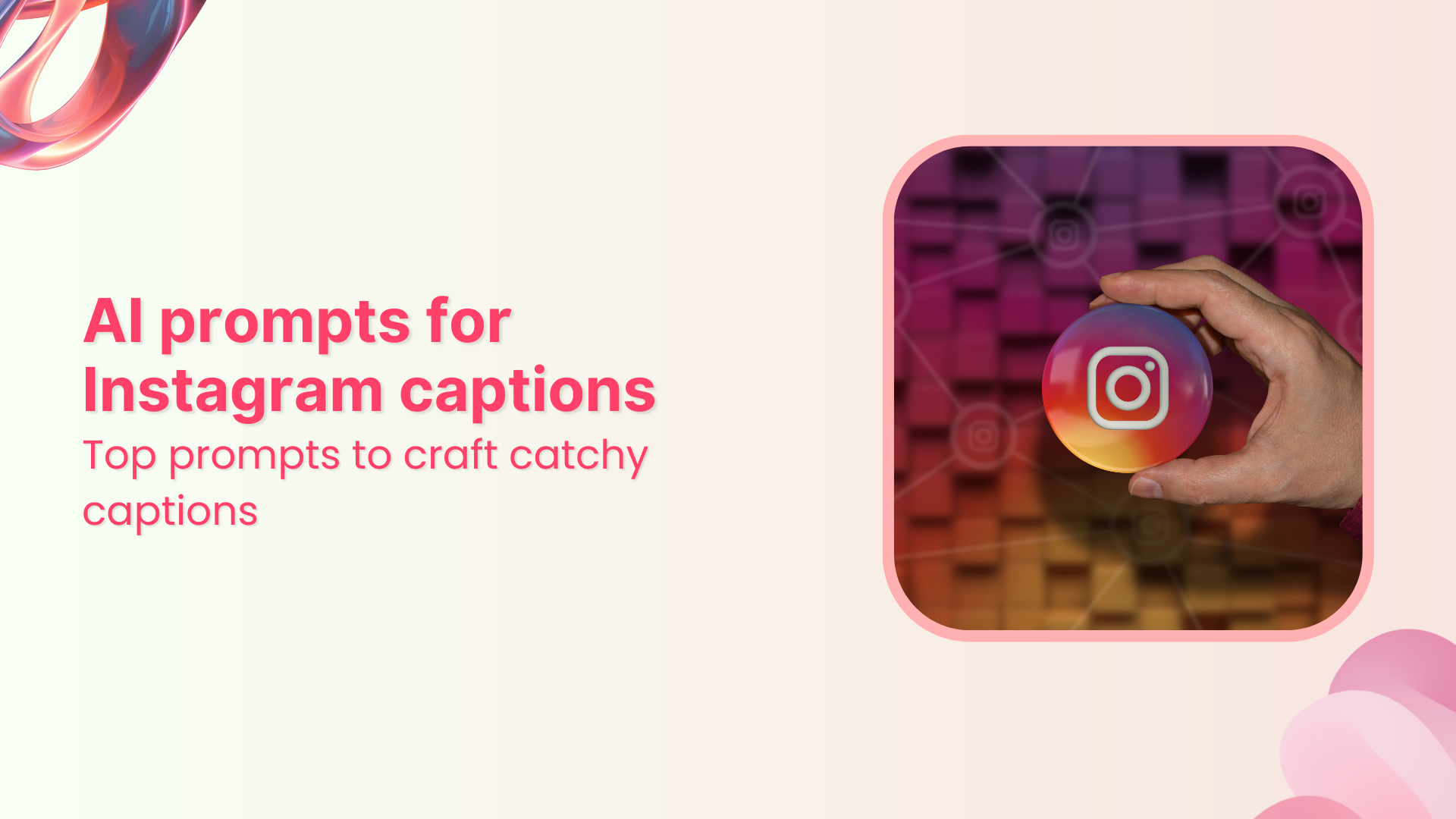The quick adoption of AI-based tools for crafting high-value social media content has disrupted social media marketing. Users capitalize on AI prompts for Instagram posts to generate effective captions and call-to-actions—the same is true with other .
Unsurprisingly, artificial intelligence is quickly becoming a new normal across several industries, including tech, e-commerce, medical science, digital marketing, and social media management.
Before we use AI prompts to craft catchy Instagram captions, let’s discuss why we should use AI for Instagram content in the first place.
Instagram Marketing
Schedule your Instagram posts, Reels, and Stories, and get recommended best time to publish for maximum engagement.
Get Started for FREE
Why use AI for Instagram content?
Using AI in Instagram content is inevitable unless you want to stay behind the competition. Top brands, influencers, and marketers utilize AI-powered tools in some shape or form when creating or publishing Instagram content.
The most common areas where AI is used are writing auto-captions on videos, enhancing picture quality, and posting content at the optimal time, but the story doesn’t end here.
Here are the reasons for using AI for Instagram content:
Combat complete burn-outs
Burnouts are real, no matter how passionate you are about your work. This is where artificial intelligence comes into play. When feeling burned out, one can utilize AI for Instagram content.
Publish social content consistently
Keeping up with your social media content calendar isn’t as easy as it may seem. One challenge is discovering new topics in your niche to address in your social media content, regardless of the platform. The use of AI for Instagram content can help streamline consistent Instagram publishing.
Expand on the existing ideas
AI-based tools can expand on existing hashtags and captions to improve effectiveness. Social media experts utilize ChatGPT prompts for Instagram to expand on their existing content or provide a broader view.
Content creation at scale
One of the best use cases of AI for Instagram content is content creation at scale. An Instagram user might be looking for content ideas for a weekly/monthly batch or wanting to write captions for Instagram posts in bulk; this is where AI-powered tools can assist the user.
Improve content quality
AI image generators can create stunning images that look perfect, and AI writing tools can paraphrase sentences to make them look better. Undoubtedly, there are several ways to improve Instagram content using the power of AI.
How does ContentStudio’s AI assistant help with caption generation?
ContentStudio has a powerful AI assistant that offers four different AI generators under the AI toolkit. The tool used for caption generation is called the AI caption generator.
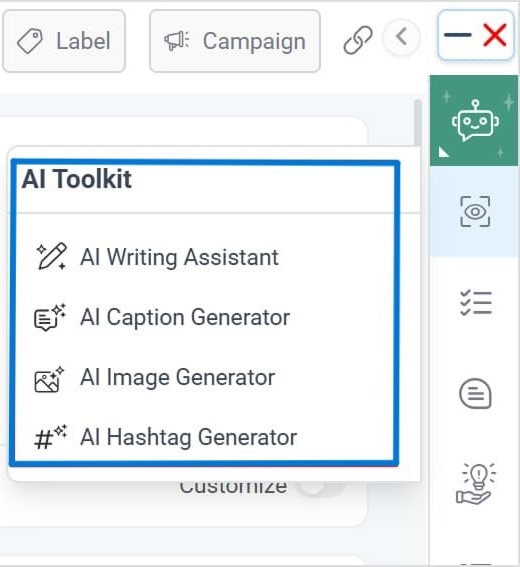
Let’s discuss how ContentStudio’s AI assistant can help generate captions for social media:
1. Makes it easier for the users to access the caption generator
AI caption generator is one of the AI-powered tools in the ContentStudio. However, some newbies may find it difficult to navigate toward the AI caption generator in the dashboard.
Therefore, ContentStudio’s AI assistant provides the easiest route to access the AI caption generator. All users have to do is access the AI toolkit from the top right of the Post Composer, where they’ll find the AI caption generators and other AI generators.
2. Ability to generate up to three caption variations
ContentStudio’s AI assistant comes in handy when generating captions because it allows users to generate up to three AI-based captions.
To utilize this feature, the user must select the number of variations from the AI Caption window. ContentStudio allows users to generate up to three caption variations.
3. Faster way to create catchy social media captions
The AI content assistant helps users in multiple ways. One of the perks of ContentStudio’s AI assistant is that it allows users to access the AI caption generator, which makes the caption generator faster than ever.
Creating social media captions without such a feature would be tedious and time-consuming. Therefore, ContentStudio’s AI assistant never ceases to surprise users.
Also Read: How to add emojis in social media captions?
4. Allows users to select voice tones for the caption
One of the best features of the AI Caption Generator in ContentStudio’s AI assistant is the ability to select the voice tones for the caption.
There are dozens of voice tones to choose from, for instance, one can choose either curious, fearful, formal, fun, hopeful, informative, sad, serious, or others.
5. Toggle buttons for enabling hashtags and emojis
There are hashtag and emoji features that need to be turned on when writing the prompt in the caption generator.
Once turned on, hashtags and emojis will also be included in the caption. Both these options are located underneath the voice tune option.
Read Up: How to create hashtags using AI
Top 50 AI prompts for crafting catchy Instagram captions
Head over to some of the best AI prompts for generating attractive Instagram captions:
Engagement boosters
1. Write down a two-line Instagram caption around [keyword]. The goal is to entice followers to engage in action, such as liking or commenting.
2. I want my followers to like my next Instagram post. Provide a list of 20 evergreen ideas for creating Instagram posts.
3. Make a list of the top 10 topics in the [keyword] niche and write brief Instagram captions around each topic. Choose relevant topics that encourage the audience to like the Instagram content.
4. Provide 10+ fun facts about the [keyword] that entice the audience to share the post with friends.
5. Help me write a caption about my first paycheck on my Instagram post. I want more and more people to comment on this very Instagram post.
6. Write a juicy caption for an Instagram post about Black Friday. The caption must contain a question that should entice the audience to reply to the post.
Example:
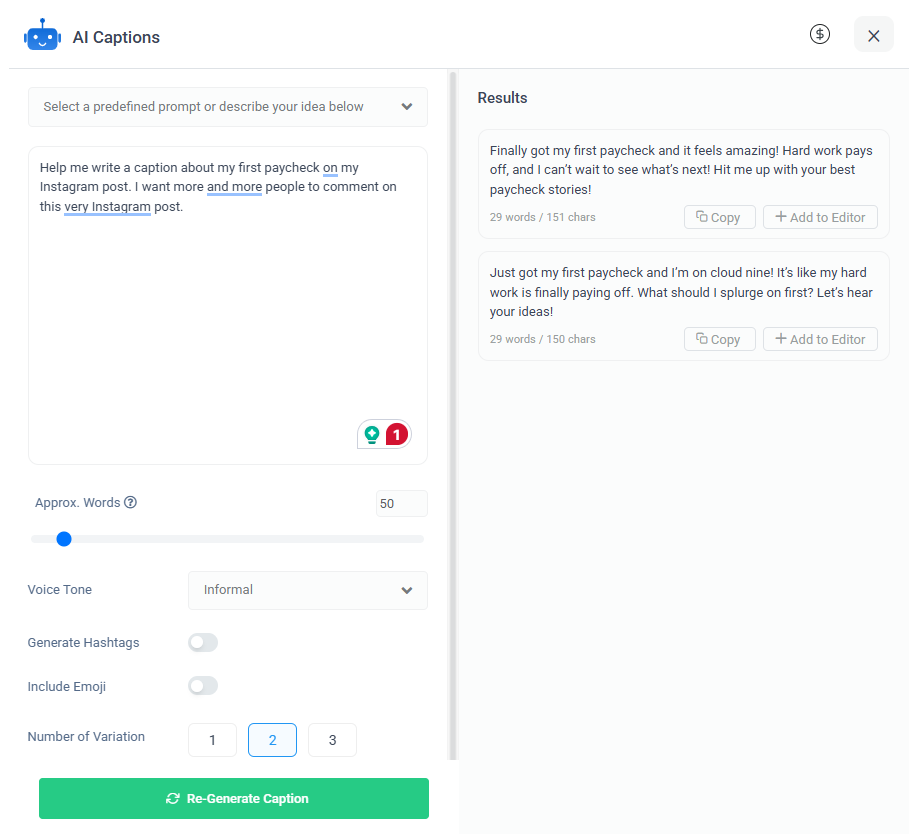
P.S. Find out 15 tips to grow your Instagram engagement rate!
Brand storytelling
- Write a compelling yet brief Instagram caption that showcases our brand’s rich traditions and values without adding any fluff. Keep it short, sweet, and to the point.
- Explain the core values of your [brand name] in a way that connects emotionally with the audience. Describe how these values influence the brand’s daily operations, product choices, or community involvements in a brief caption.
- Describe a day behind the scenes at [brand name]. Highlight key processes, the people involved, and how their teamwork contributes to delivering a high-quality product or service to customers. Keep it short for an Instagram caption.
- Outline how [brand name] has evolved over the years. Write down the significant milestones, product innovations, rebranding efforts, and expansions that highlight its growth and adaptability to changing market trends.
- Create a made-up story of how [brand name] made a difference in a customer’s life. Emphasize the brand’s dedication to customer satisfaction and the unique qualities that set it apart from competitors.
Example:
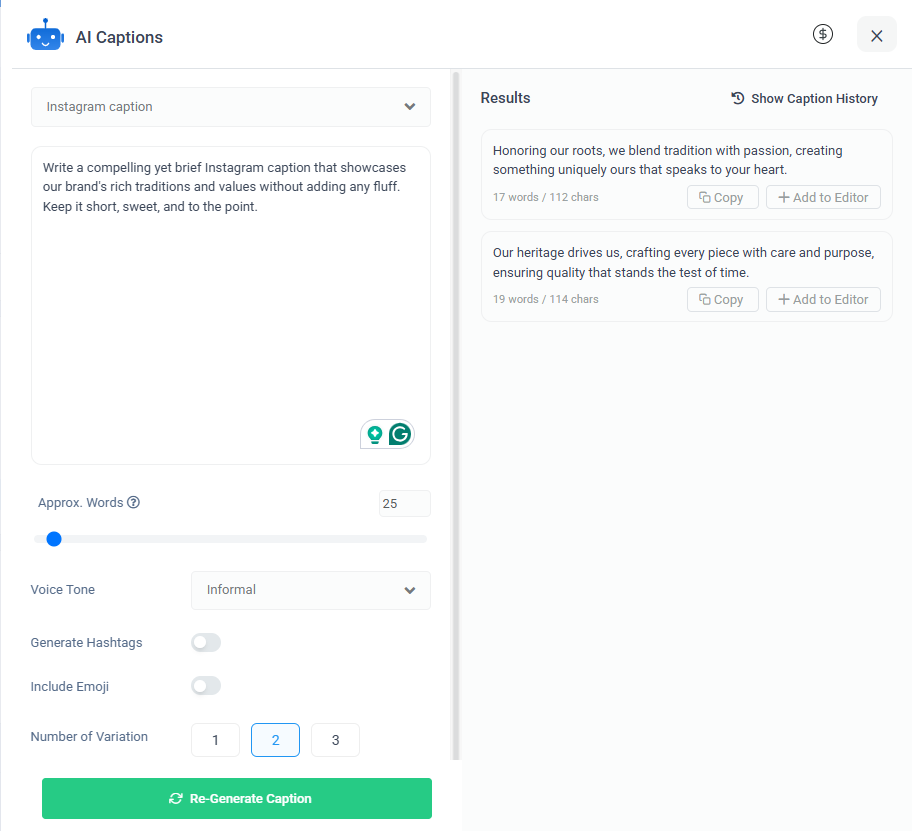
Product and service highlights
- Write an interesting caption for a digital marketing agency, highlighting their major services, such as Facebook/Google ads, content writing, web designing, SEO, and social media marketing. The purpose of the Instagram post is to market the agency on social media.
- Create a compelling Instagram caption for an introductory Instagram post of a real estate company that deals in several cities in California. Try to include the key terms related to real estate that people use when searching for real estate properties.
- Help me write a simple yet effective Instagram caption about the services being offered by a freelance content writer. Naturally mention content writing, content editing, SEO optimization, readability improvement, and grammatical error checks.
- Generate a brief caption about a buy-one-get-one offer for an Instagram post on a t-shirt brand’s Instagram account. Make sure the caption looks interesting and salesy.
Example:
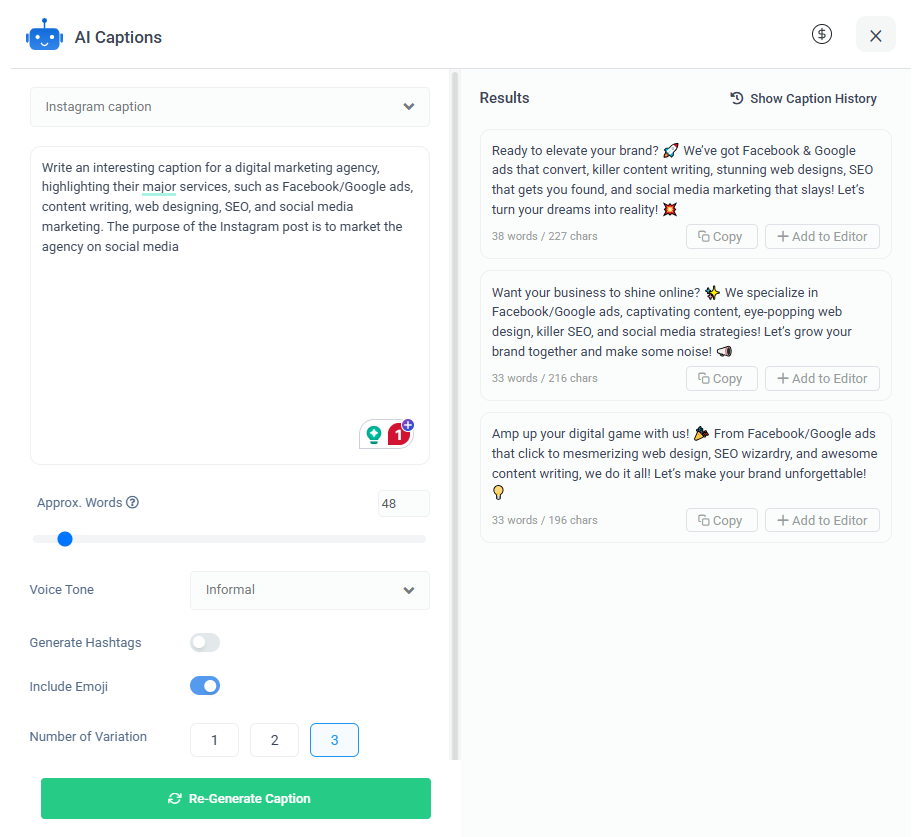
Seasonal and trending topics
- I’m creating social media content for the Black Friday and Thanksgiving shopping season. Write a few brief notes about the shopping season to use in the captions of social media posts.
- I want at least 10 Instagram captions about the Christmas holidays and New Year to be used across multiple Instagram posts during the holiday season.
- Find the top 5 trending news around the US election 2024 and write them in plain text format to use in the Instagram captions.
- What are the best household items to buy this shopping season? Mention the top five products everyone should buy. Prepare the answer as per the Instagram caption requirements.
- Write a catchy Instagram caption for an Instagram post about gift ideas for friends and family. It should be short, precise, and to the point.
Example:
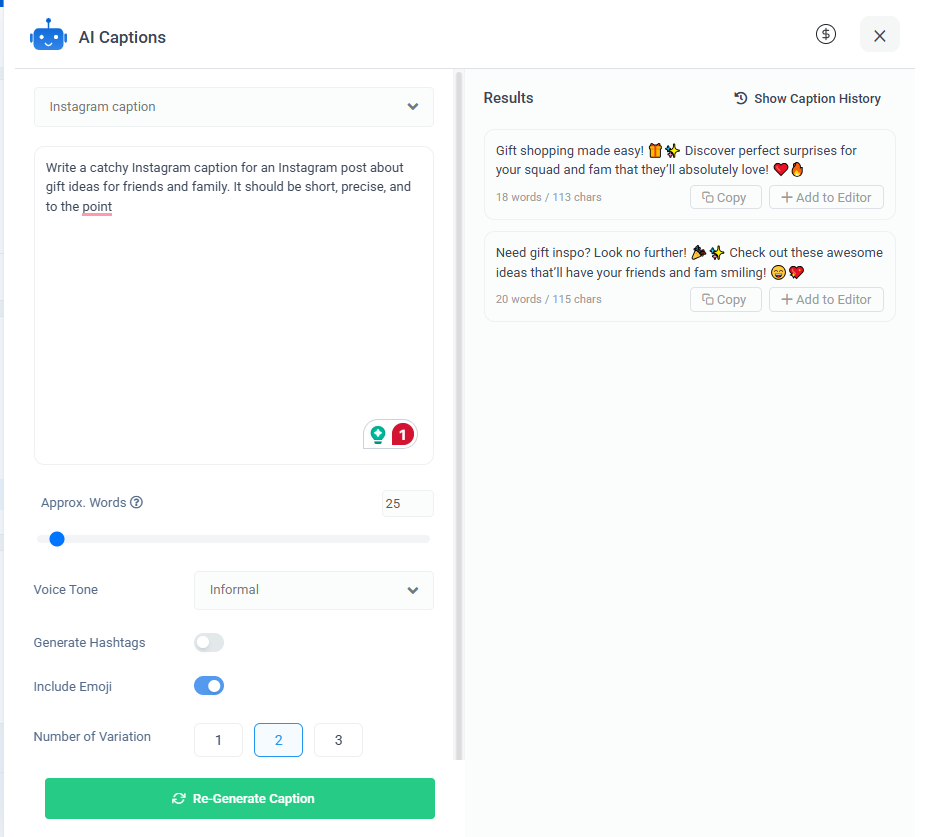
Motivational and inspirational
21. State 10+ motivational quotes from the top authors, thinkers, and philosophers. Present all of them as Instagram captions to simply copy and paste them when needed.
22. Write the inspirational story of Arnold Schwarzenegger and how he made it to Hollywood and ended up becoming one of the most popular actors in the world. Keep it short and precise for an Instagram caption.
23. Share the top five best-selling self-help books to read in 2025. Create an Instagram caption around those books to publish on a books-related Instagram account.
Example:
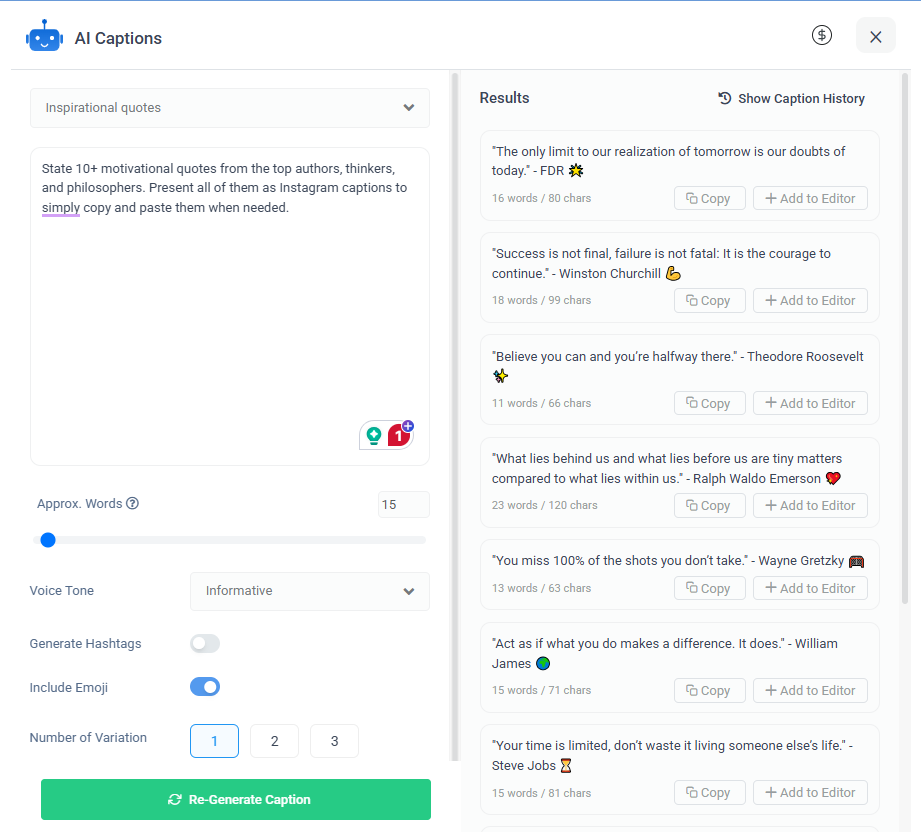
Humor and lightheartedness
- Write a funny Instagram caption to promote [product/service] that uses a lighthearted joke or witty wordplay to grab attention and make people smile.
- Create a caption for an Instagram post that pairs a funny meme about [topic] with a quirky and fun call-to-action encouraging engagement.
- Write a witty Instagram caption asking followers a funny, relatable question about [topic]. Add an example answer to get the conversation started.
- Craft a witty Instagram caption celebrating the holiday season, incorporating humor and a connection to [brand/product].
- Create an Instagram caption that humorously addresses a common customer question or misconception about [product/service], making the response entertaining and engaging.
- Post a random, funny picture on Instagram and ask a “would you rather” question in the caption area. The purpose is to get as many responses as possible.
Example:
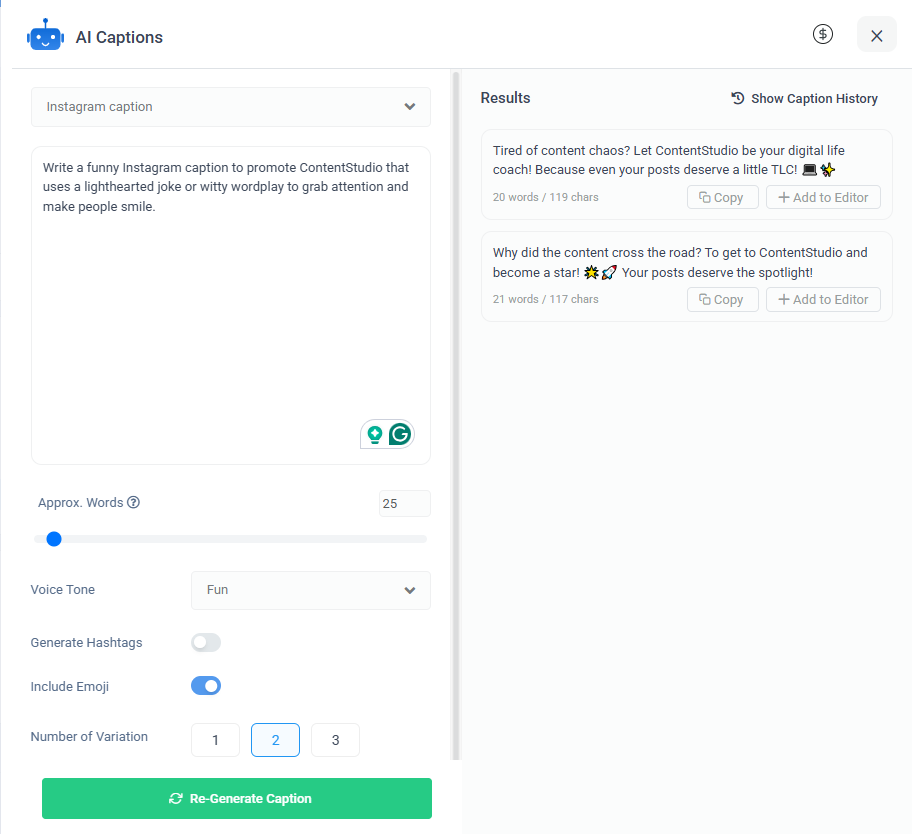
Read Up: How brands boost X (formally Twitter) engagement with humor
Call-to-action focused
- Write a fascinating caption for an Instagram post about the new design website going live. Make sure to include the call-to-actions like “visit the website” or “link in the bio” to entice the audience to visit the website.
- Make an Instagram caption about the latest blog post and utilize the power of call-to-actions to drive visitors to the blog. Include the keywords, such as “go to the blog” “read the blog post” or “link is in the bio” to push the followers to visit the blog.
- I’m posting a selfie on Instagram after a long time. The purpose of this Instagram post is to do a Q&A on the platform. Write a captivating caption to encourage the audience to ask me questions. Use appropriate keywords to make Instagram caption look attractive.
- Create an Instagram caption prompting followers to tag a friend who would love our product or service and explain that one lucky winner would win a gift.
- Write a catchy Instagram caption to motivate the audience to check out the latest offer or promotion, using a fun and engaging tone to inspire immediate action.
Example:
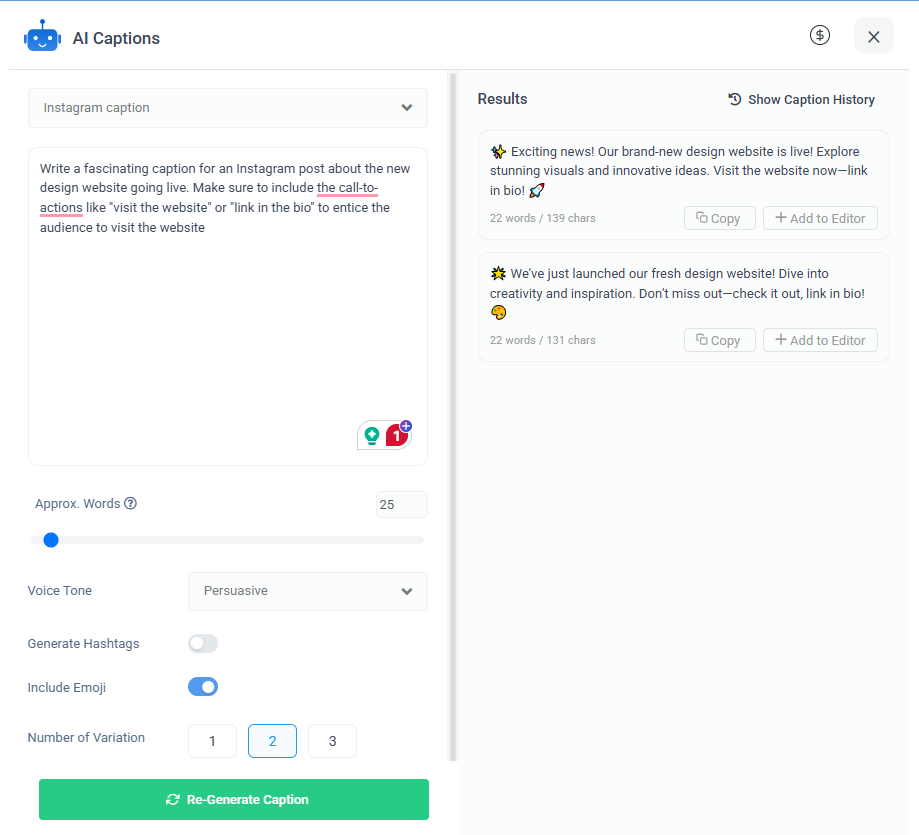
Audience feedback
- I’m adding a customer testimonial section to the website and publishing an Instagram post about it. Prepare a prompt for creating an Instagram caption around that goal.
- Help me create an Instagram caption asking followers to share their feedback or experiences with our product, using a friendly and engaging tone to encourage participation.
- I’m publishing an Instagram post that showcases how we’ve improved or made changes based on audience feedback. Write an Instagram caption emphasizing our commitment to listening to the audience’s feedback.
- I’m ready to publish an Instagram post featuring a positive customer comment about our company. Write an appropriate caption for such an amazing Instagram post.
- Prepare an Instagram caption, thanking followers for their feedback on a recent poll, share a key takeaway from the result, and encourage the audience to keep sharing their thoughts and ideas with you.
- I want to celebrate a huge milestone at our company and going to share about it on Instagram. Write a beautiful, to-the-point Instagram caption for that Instagram post.
Example:
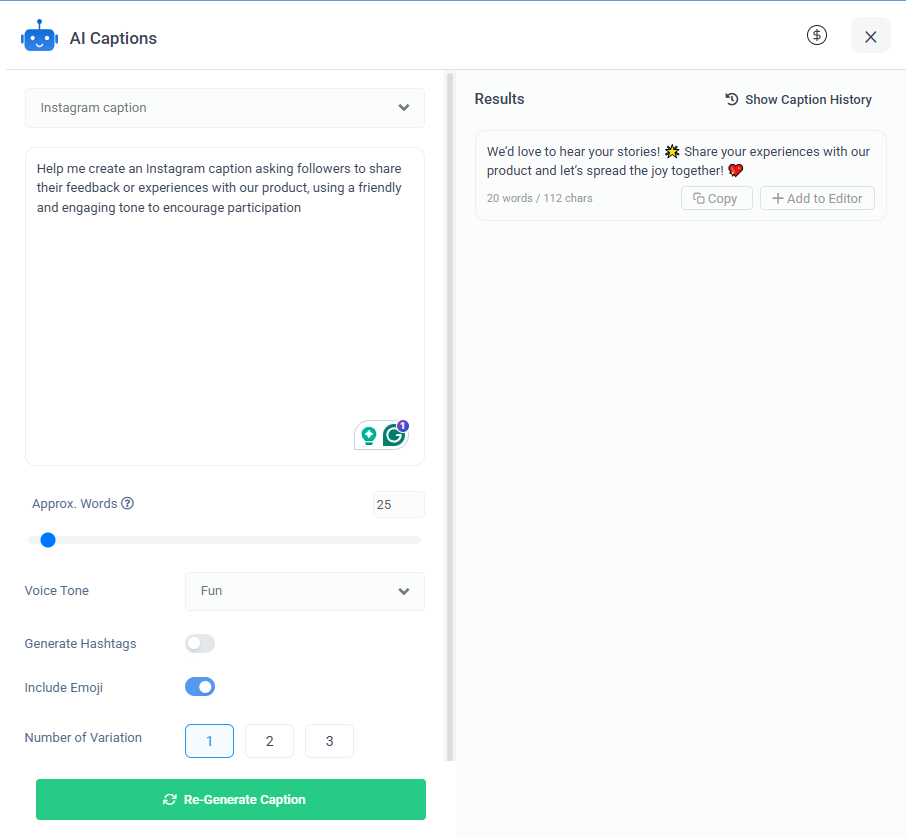
Giveaway or freebies announcement
- I’m planning an Instagram giveaway. Write a compelling Instagram caption for the giveaway announcement post.
- Write an engaging caption for a free checklist of AI prompts. The caption should be suitable for Instagram and not be too long.
- I want to announce the winner of a giveaway through an Instagram post. Help me write an exciting and meaningful Instagram caption to share the contest winner.
Example:
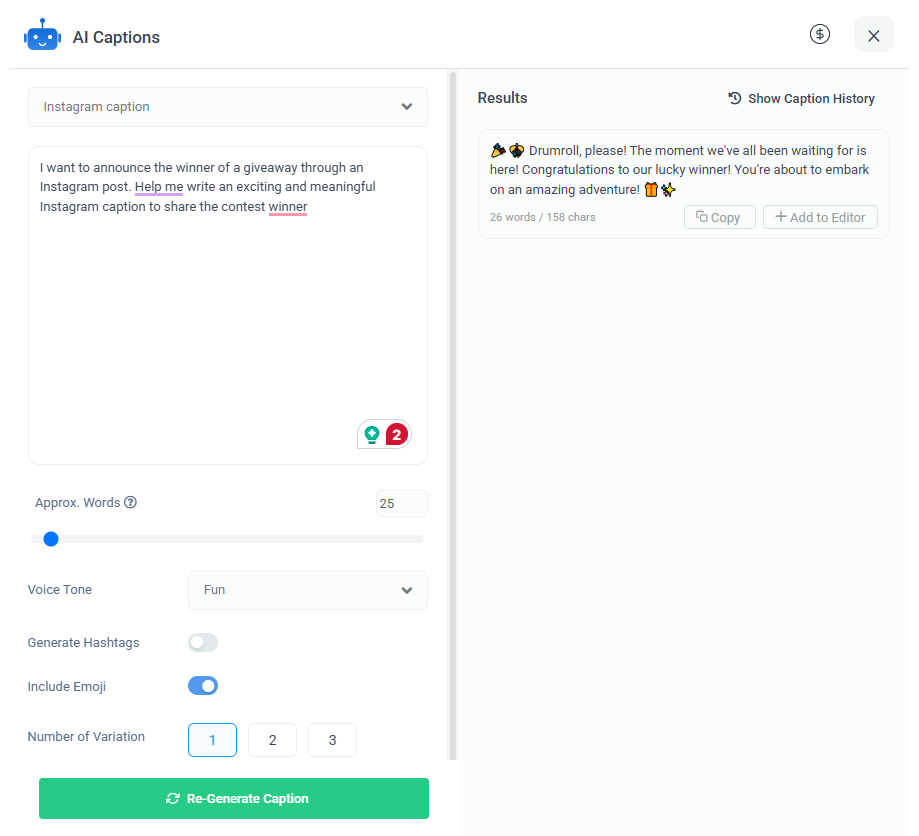
Job vacancies post
- Our company is rapidly growing, so we want to expand our team by hiring new employees in the software and web development areas. Create an Instagram caption around “hiring” news.
- Write a brief note about freelance job opportunities for graphics designers and video editors to use as an Instagram caption.
- Create an engaging Instagram caption and highlight the job openings in the accounts, marketing, and SEO departments.
Example:
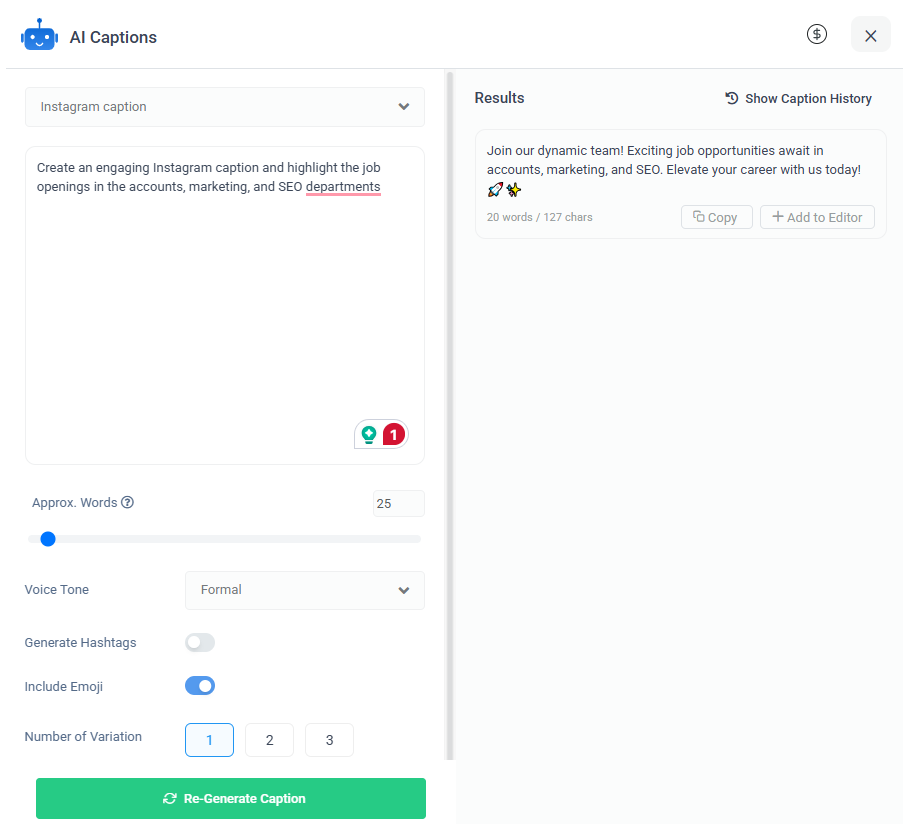
News and updates
- Help me write a quick Instagram caption for the Christmas holiday announcement post.
- Write an Instagram caption for the announcement of promotions and bonuses scheduled for next month.
- Create an authentic yet simple caption for an Instagram post about the policy changes in maternity leave.
- Our software company is about to release the biggest software update of the year, so write a compelling Instagram caption for this product update post.
Example:
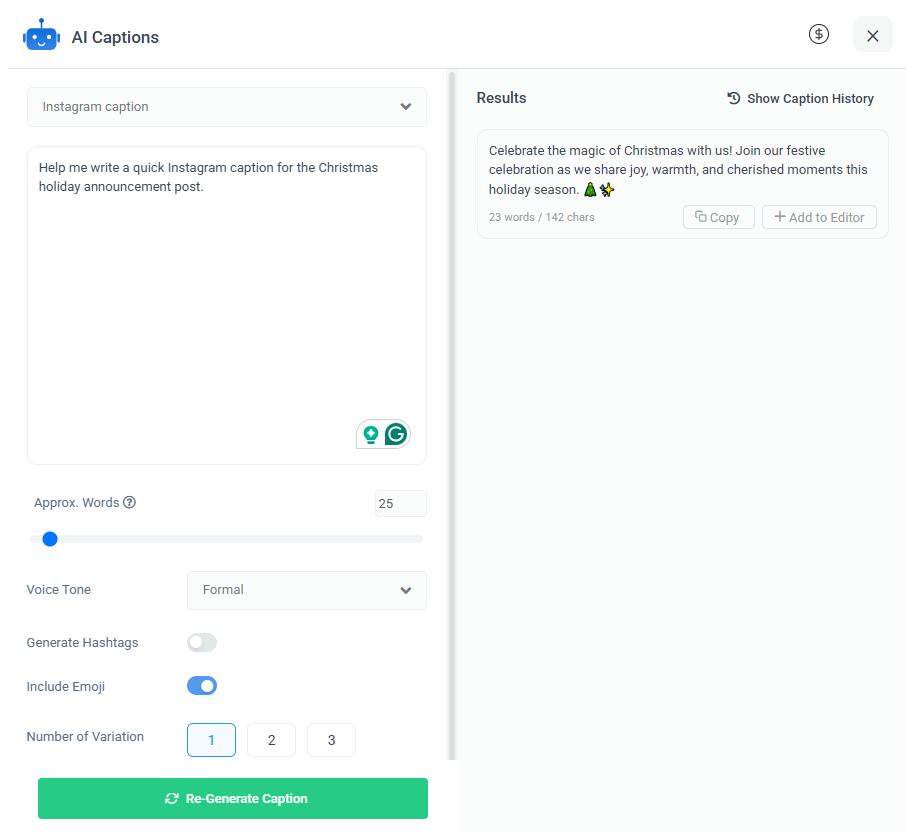
These are some of the AI prompts examples for crafting catchy Instagram captions.
How to customize AI prompts to match your brand voice
Any AI tool would spit out garbage if you don’t emphasize the details and ask for specific details.
Therefore, it’s crucial to know how and when to customize AI prompts to create coherence between the brand and the AI content.
Here’s how to use the AI Caption Generator and customize prompts if required:
Go to the AI Toolkit from the Post Composer section. Select the AI Caption Generator to start creating the captions.
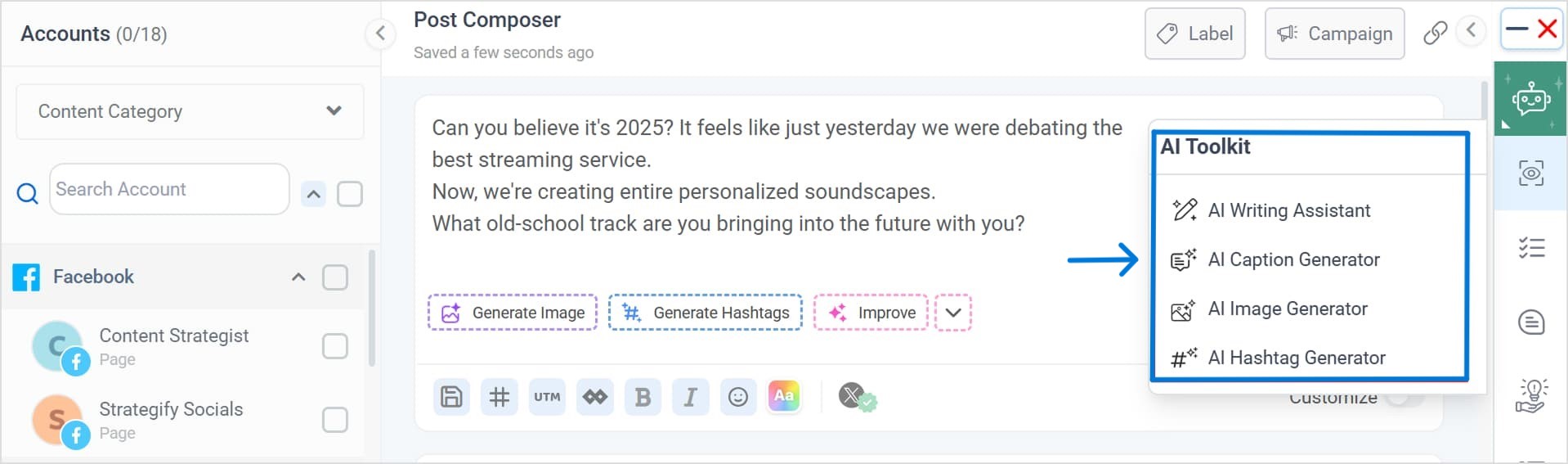
Pick a predefined prompt from the drop-down menu or write your idea.
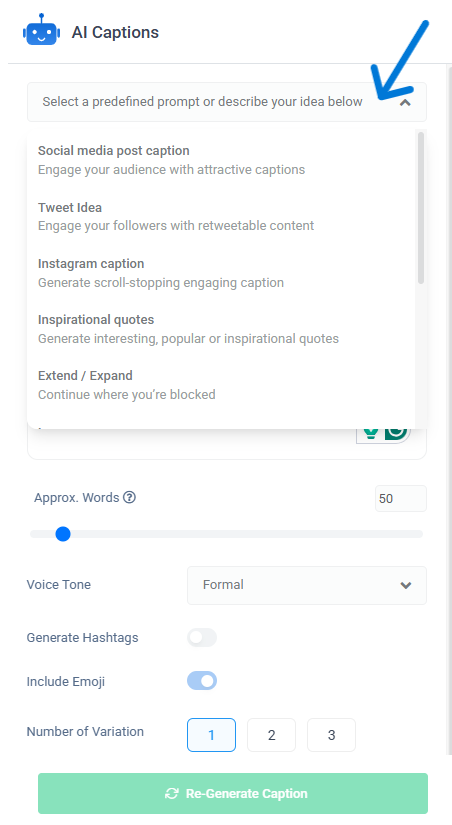
ContentStudio’s AI Caption Generator offers predefined AI prompts that make generating captions easier for some users. However, customization makes them even better.
Now, write down the idea to give input to the AI Caption Generator.
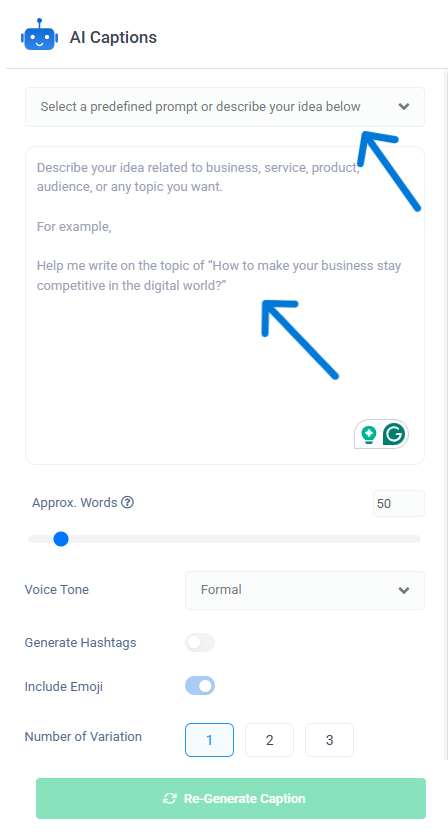
Upon giving input, the AI Caption Generator will take a second or two to generate the caption.
Set approximate words, select tone of voice, and the number of variations. Choose if you want to include emojis and hashtags.
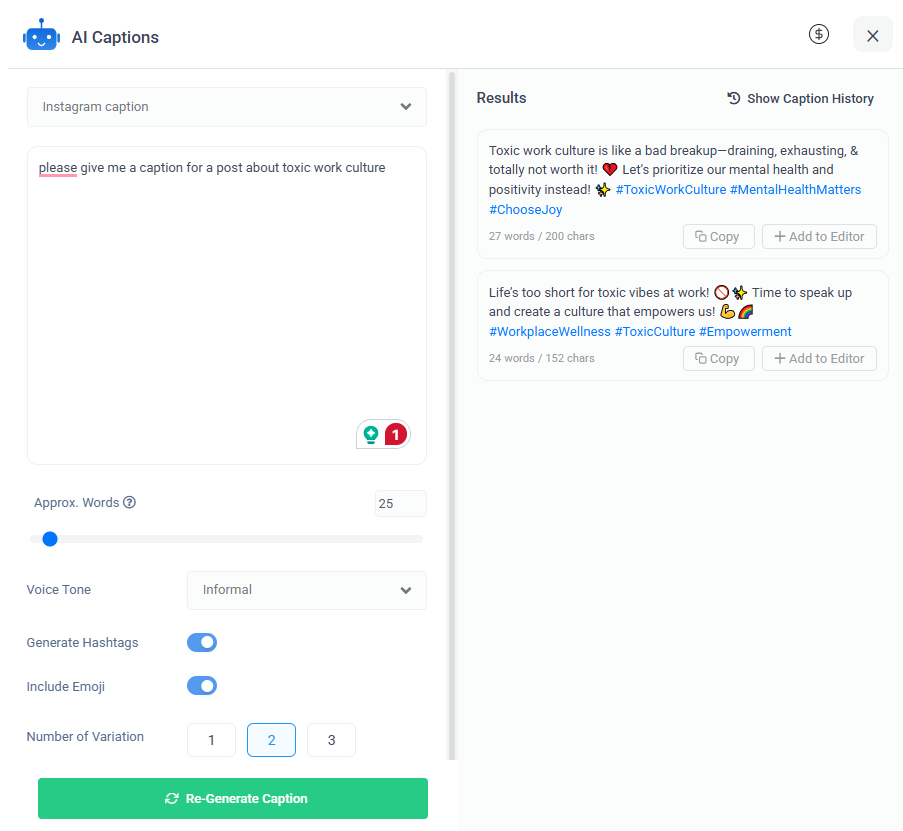
Following are the essential points to keep in mind when customizing AI prompts to match your brand’s tone:
- Replace your company name with the words like [brand] or [company] to let the AI tool know about your company name. It sets the tone for the rest of the follow-up discussions in the same thread.
- Don’t just copy and paste the same version of the AI prompt. Always add brand awareness and brand reputation to the prompt to ensure an effective outcome.
- Infuse your brand details into the AI prompt. Don’t hesitate to mention your brand’s products or services, website URL, and other services in the AI prompt.
- Ask the ChatGPT to refine your AI prompt by providing it and mentioning the need to improve it.
- Highlight key topics or areas in your prompts and ensure that the AI tool picks them up when analyzing the request to honor it.
- Use brand-specific words or phrases when writing prompts to create any type of marketing content for a specific brand.
So, that’s how one can customize AI prompts to match the brand voice.
Benefits of AI caption generators beyond Instagram
Let’s take a look at some of the benefits of AI caption generators to comprehend their effectiveness beyond Instagram fully:
1. Brings brand consistency to all social media profiles
AI caption generators help maintain a unified voice across all social media platforms. They align captions with your brand’s style, ensuring consistency in messaging. This builds recognition and trust among your audience.
Since every social media platform is different, it’s not easy to stick with the tone and style – thanks to AI-powered caption generators that make bringing brand consistency to social media content easier.
2. Allows the use of AI captions across multiple social media platforms
One of the benefits of AI caption generators is that these tools adapt captions to fit the unique requirements of different social platforms. They optimize content length, format, and style for each platform. This ensures your posts remain engaging and effective everywhere.
For instance, ContentStudio has an AI assistant called AI Toolkit that provides different AI-powered tools. One of those tools is AI Caption Generator, which helps users write captions for all major social media platforms.
3. Helps speed up social media content management
A massive perk of AI caption generators is that they save time by automating mundane, tedious tasks, such as writing multiple captions when posting or scheduling social media posts.
They quickly create captions, allowing you to focus on strategy. This speeds up your workflow and reduces the effort needed for content creation.
4. Assists in fighting creative block
Creative block is a situation where a creator feels stuck or burned out after doing the same repetitive work for a long time. It usually happens to writers, designers, artists, and other creative workers.
AI caption tools provide fresh ideas and inspiration when creativity stalls. Based on input or trends, they generate a variety of caption options, keeping your content innovative and engaging without added stress.
5. Enables social media bulk scheduling
Many social media management platforms offer AI caption features, enabling users to create AI-powered captions within seconds. This allows users to do bulk publishing/scheduling on social media.
Users easily streamline the bulk scheduling by generating and scheduling captions in advance. This helps you plan and manage campaigns efficiently.
So, these are some of the main benefits of AI captions beyond Instagram.
Create, schedule, & post Instagram content with ContentStudio
Here are the steps involved in creating, scheduling, and posting Instagram content with ContentStudio:
1. Log in to your ContentStudio dashboard
First, sign up for a ContentStudio account if you haven’t already. It offers a 14-day free trial with no strings attached.
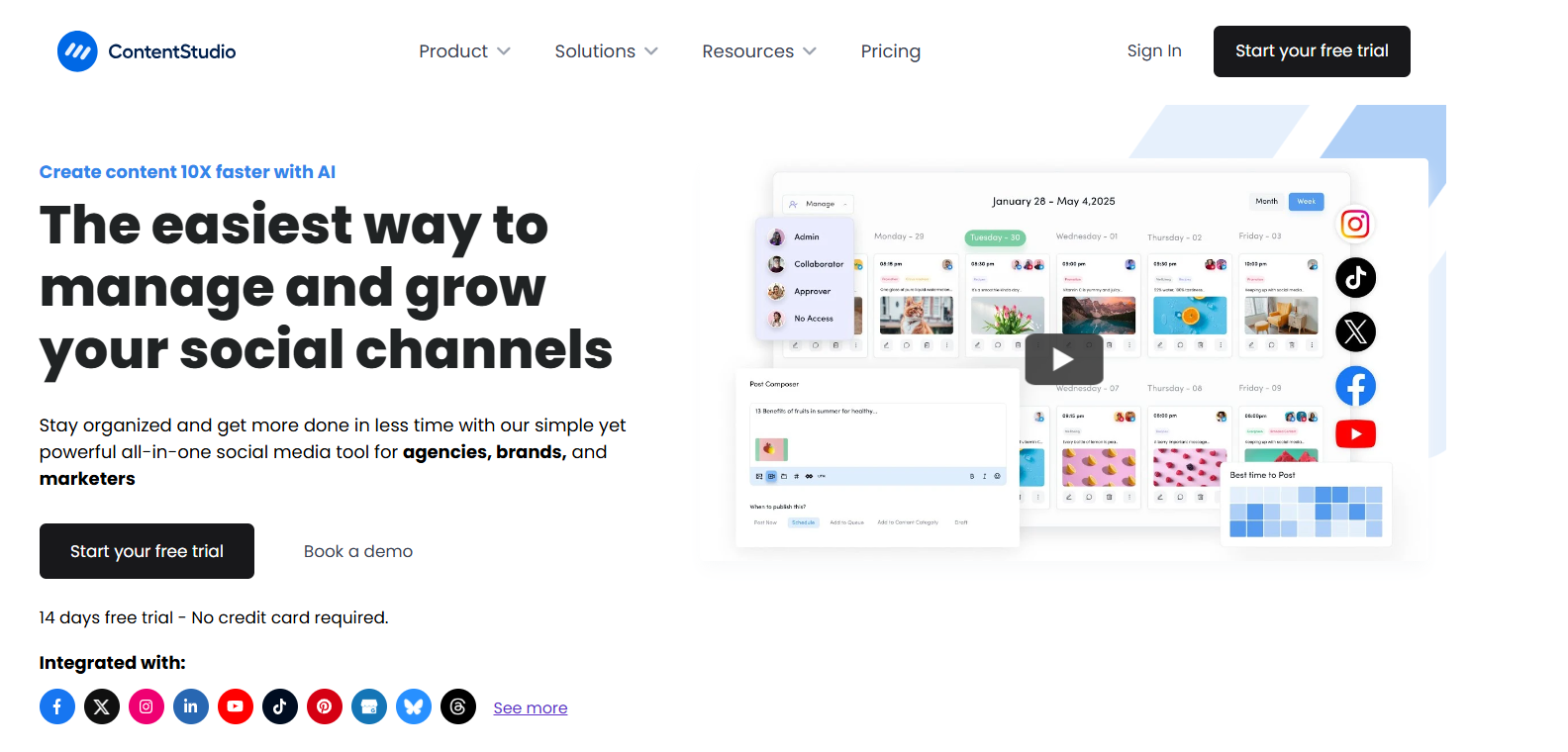
Once you’re on board with ContentStudio, log in to your dashboard and configure the Instagram account with your ContentStudio account.
To integrate an Instagram account, click the profile icon from the top right corner and go to the Social Accounts page.
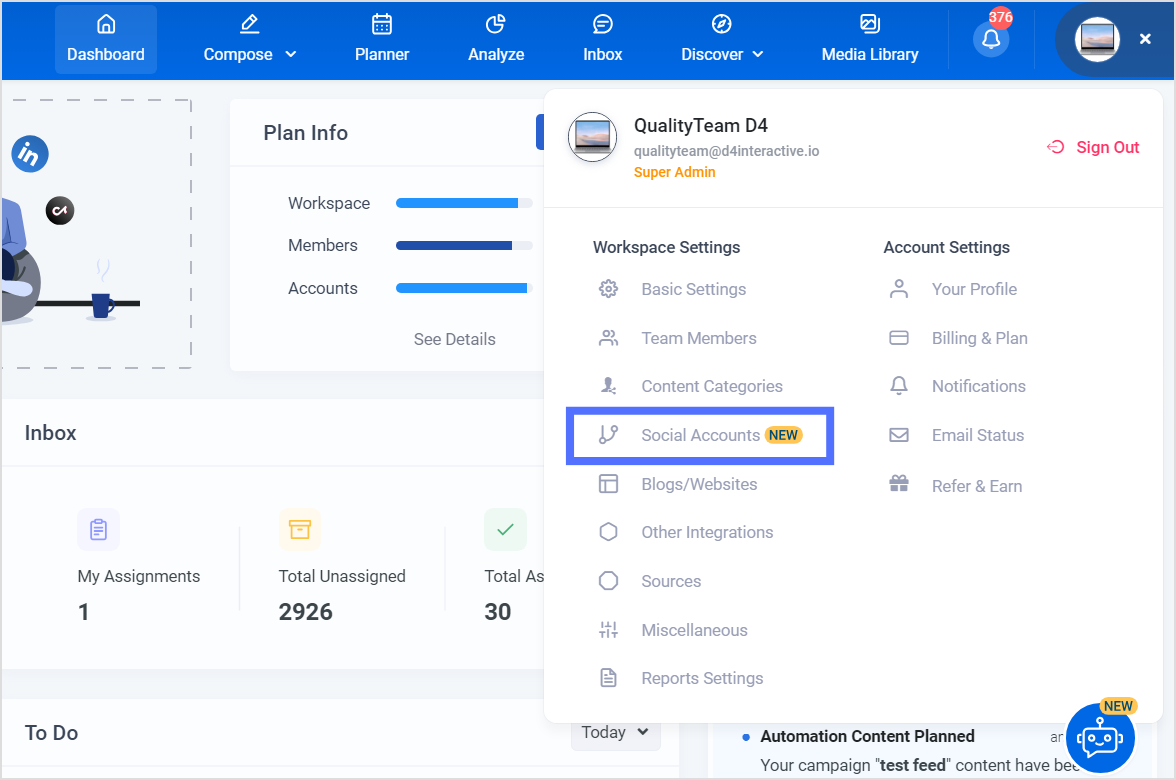
Now select the Instagram and configure it.
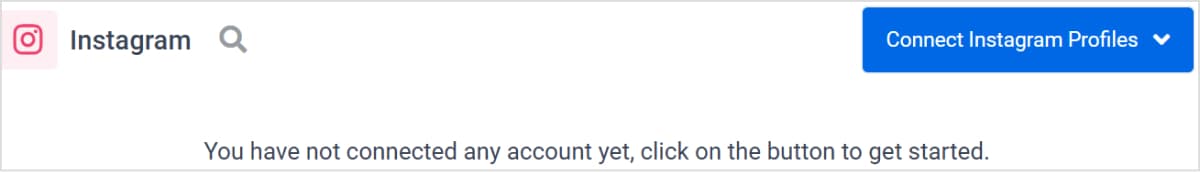
P.S. Here’s our complete guide on directly connecting your Instagram account.
2. Go to the Social Post section
Once you’ve successfully connected your Instagram account with ContentStudio, go to the Compose section from the top menu on the dashboard.
A drop-down menu would open up; click on the Social Post option.
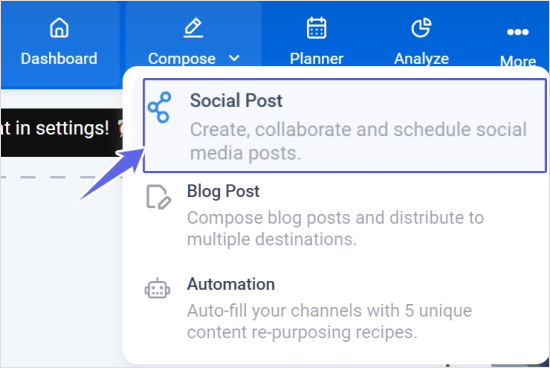
It’ll open the Post Composer for you; this is where you can create, publish, or schedule your social media post. Make sure to select the Instagram platform from the left sidebar.
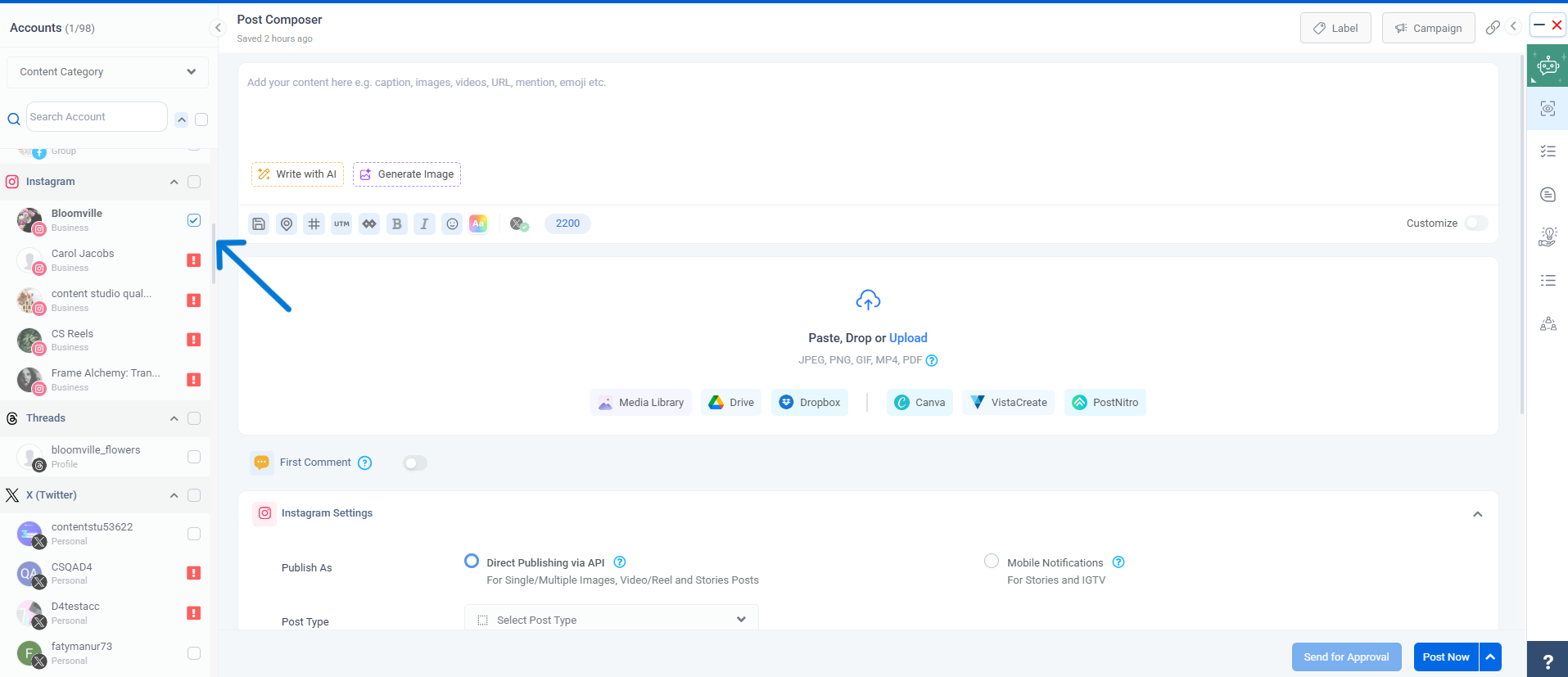
3. Create an Instagram post in the Post Composer.
If you have already designed your Instagram post, you can upload the image file to the dashboard using the upload option.
In most cases, users would need to create Instagram posts at this point.
ContentStudio has built-in options to create social media images using Canva and VistaCreate. Choose either one of these tools to create your Instagram post.
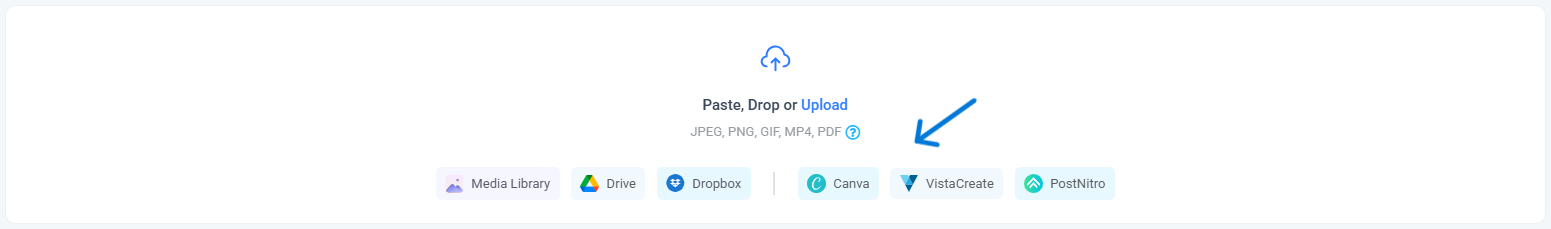
For instance, once you have written the caption, select the Canva option.
It’ll only take a couple of seconds to load the Canva section.
Once you’ve done this, the authentication screen will appear; simply accept the terms and conditions. This will open the popup window for Canva.
Create your design in Canva and hit the publish button to import the design into ContentStudio.
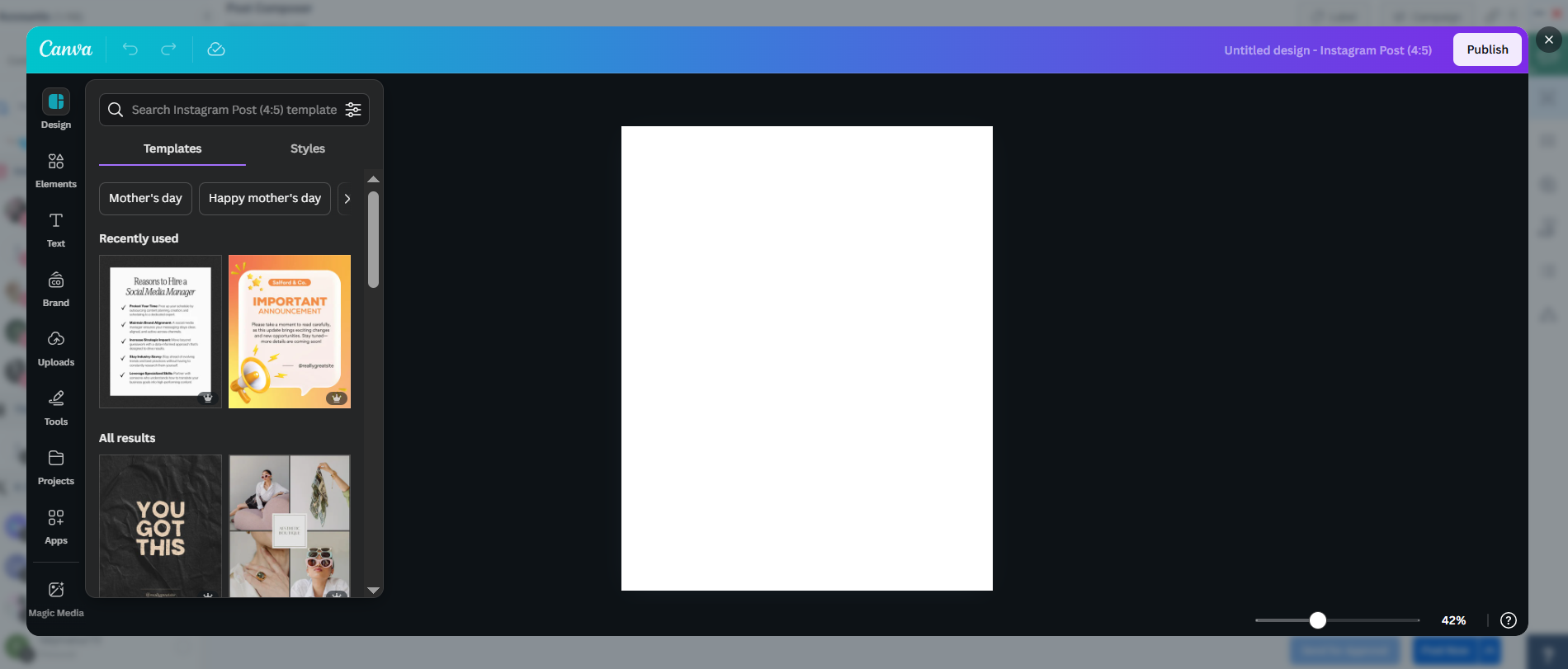
Related Read: How to design social media posts?
4. Prepare your post to publish or schedule
Please double-check your caption, social account (from the left sidebar menu), and Instagram settings before proceeding to the next part.
Now go to the Posting Schedule section underneath the Instagram Settings. This is the part where you select between “Post Now” and “Schedule.”
Choose the appropriate option to proceed.
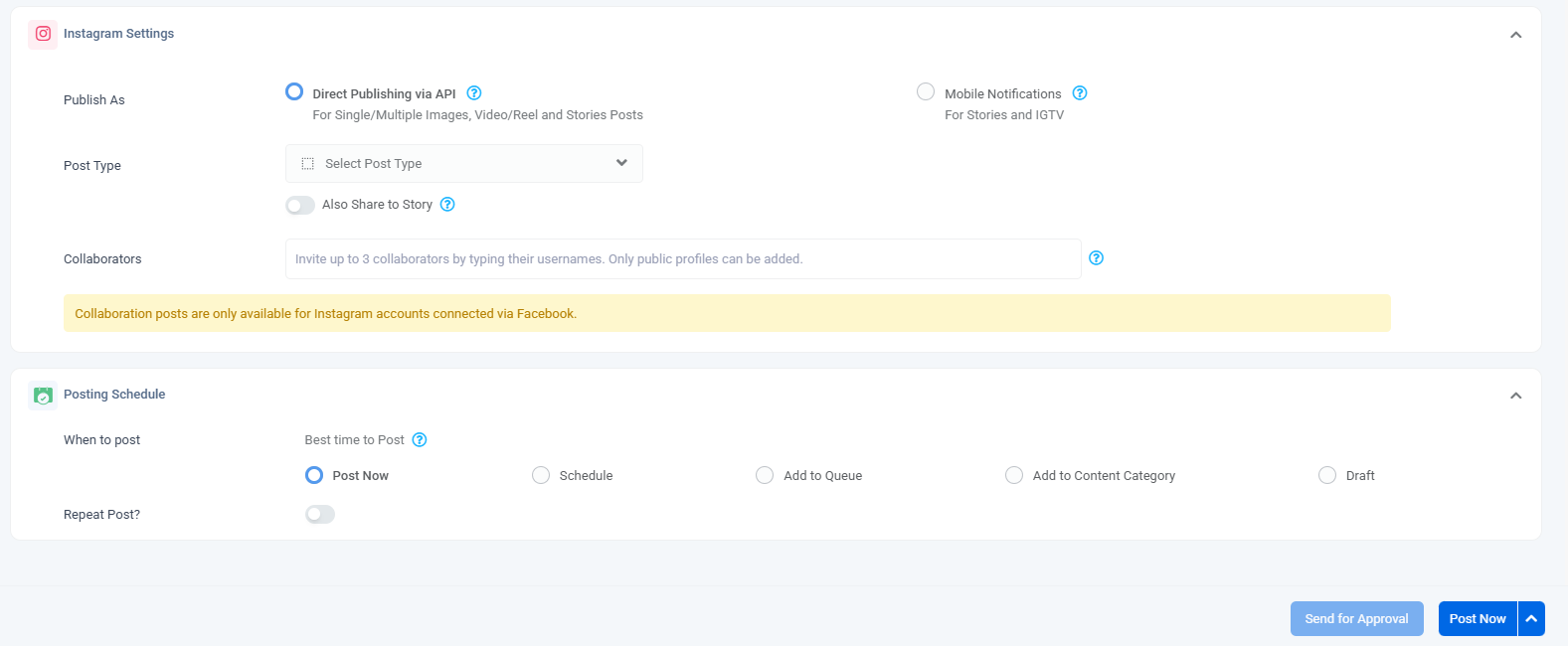
When everything seems in place, hit the publish or schedule button to complete the social media publishing/scheduling process.
Conclusion
AI has become inevitable whether or not someone likes it. One might as well try to understand how it works for their good.
The purpose of discussing AI prompts for Instagram posts was to emphasize the importance of writing compelling captions with AI-powered tools.
Regarding the Instagram caption, it’s vital to write short, compelling write-ups that deliver the message and captivate the audience simultaneously.
ContentStudio’s AI Assistant is crucial in writing AI captions for all major social media platforms, such as Facebook, LinkedIn, Instagram, Pinterest, and TikTok.
If you’re ready to improve your Instagram publishing, consider trying ContentStudio for Instagram scheduling or publishing.
FAQs about AI prompts for writing Instagram captions
Let’s take a look at some of the commonly asked questions about Instagram captions:
Should I use the same prompts repeatedly?
You can use the same prompts repeatedly if you’re looking for similar answer. However, it’s recommended to amend the prompts as per your needs, especially if you’re copying and pasting AI prompts from a source.
How can AI be effectively used for Instagram captions?
AI can revitalize your Instagram publishing by helping in bulk publishing, writing multiple captions, and publishing Instagram posts at an optimal time. There are numerous things on Instagram that AI can do more effectively than humans and writing Instagram captions is surely one of them.
Can AI generate captions for images?
Certainly. AI can generate captions for images. All you have to do is to provide a little bit of explanation in your prompt to direct the AI tool to do the job.
What is the AI app for Instagram captions?
There are several tools for generating captions. However, ContentStudio’s AI Caption Generator is one of the best tools to use for generating AI-powered captions for social media posts.
How to use ChatGPT for Instagram captions?
Write a perfect ChatGPT prompt for creating the caption and wait for a couple of seconds for ChatGPT to do its magic. Don’t shy away from explaining the details to ChatGPT. Also, mention the length of the caption for more accuracy.