Video dominates social media, but most teams struggle to keep up with demand. Between filming, editing, and revisions, a single 30-second clip can eat up hours of your day. Here is where the ContentStudio AI Video Generation update changes that by letting you type what you want and generating broadcast-quality videos in under a minute. No cameras, no editing software, no production bottlenecks.
Here’s how it works and what makes it different.
What is AI video generation?

Think of it as having a video production studio in your pocket. Type a simple prompt describing what you need (product launch, feature explainer, or brand story) and watch as AI builds it frame by frame. The result? Polished videos with smooth transitions, dynamic visuals, and a level of finish that looks like you hired a creative agency. Except you didn’t, and it took 60 seconds instead of 60 hours.
Also read: AI Content Library: Create on-brand social media posts in minutes
Key features that make video creation effortless
Instant creation from text or templates
Without the need for scrubbing timelines, long render queues, and “let me just fix this one thing” spirals, you can now bring just the concept to the conversation, and AI handles everything else.

You can choose from ready-made templates if you need inspiration, or start fresh with your own prompt. Either way, you’ll have a finished video faster than you can say “final_final_v3.mp4.”
Multiple AI providers for creative flexibility
We’ve partnered with five leading AI video engines (Wan, Minimax, OpenAI, Seedance, and Kling) so your creative liberty isn’t locked into one style or approach. Each provider brings different strengths to the table.

Need longer clips? Switch providers. Want a specific aesthetic? Try another model. Essentially, you now have five different directors on speed dial, ready to interpret your vision their way.
Seamless publishing workflow
Every video lands automatically in your Media Library the moment it’s done. From there, one click opens it in the Composer, where you can layer on captions, hashtags, and scheduling. Or just save it for later when inspiration strikes. The whole pipeline from idea to published post takes minutes, beating the usual multi-day marathon.
Why this update matters for your content strategy
Creating videos for social media isn’t optional anymore. It drives engagement, stops thumbs mid-scroll, and converts better than static posts. But it’s easier said than done, as traditional video production is slow, expensive, and requires skills most marketing teams don’t have in-house.
This tool removes those roadblocks entirely. You can now:
- Scale your output without burning out your team or blowing your budget on freelancers.
- Test concepts rapidly by spinning up multiple variations and seeing what clicks with your audience.
- Maintain quality even when you’re creating at volume, because AI doesn’t have off days.
- Compete with bigger players who’ve traditionally had the resources to flood feeds with video content.
Experience organized workflow with a unified social media management platform for agencies.
Try ContentStudio for FREE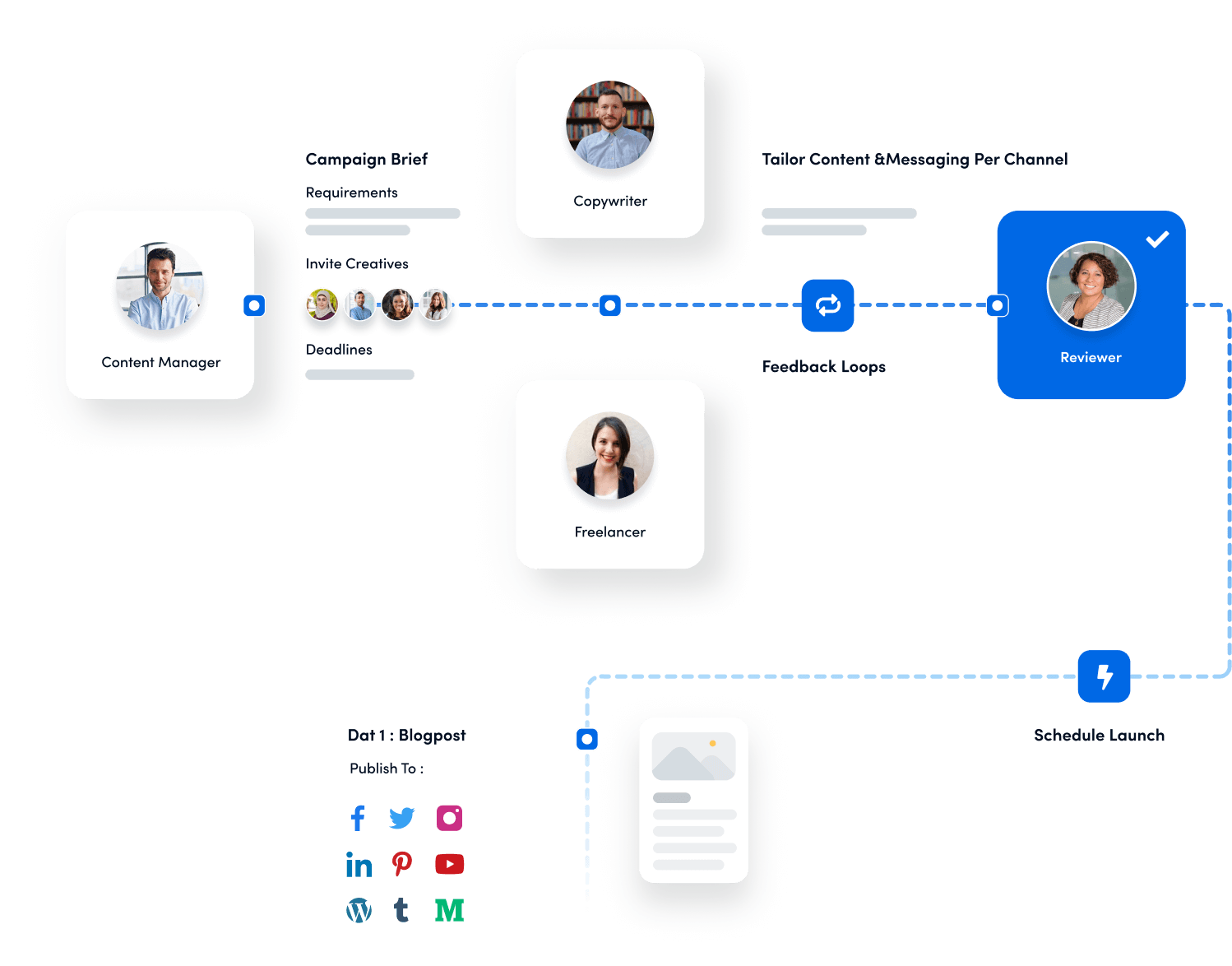
Getting started with AI video generation
Access the tool through your ContentStudio dashboard under AI Studio, or click the Text to Video card on your Home page. Generation typically runs between 30 seconds and a few minutes, depending on which model and duration you select. Grab coffee, check Slack, and it’ll be ready before you finish either.
New to AI video creation? Check out our step-by-step guide on how to generate videos using AI Studio for a complete walkthrough of the process.
Plan and credit information
Different providers consume different credit amounts based on what you’re making (duration, quality settings, audio options). Check the Video Models & Plan Comparison table in your account to see exactly what each plan includes and which provider makes sense for your typical workflow. Running low? You can top up anytime through Settings → Billing & Plan → Manage Add-Ons.
Video editing and repurposing
Nothing’s set in stone after a video generates. Pop any video into the Composer to add final touches (text overlays, scheduling details, and campaign hashtags) before pushing it live across your channels.
Start creating today
AI Video Generation is live now and ready to handle whatever ideas you throw at it. Whether you’re a solo creator hustling to post daily, a marketing team trying to stay ahead of content calendars, or an agency juggling dozens of client accounts, this tool meets you where you are.
Ready to stop wrestling with timelines and bringing videos to life? Head to your ContentStudio dashboard and see what happens when you remove friction from the creative process.
FAQs
How long does it take to generate a video?
The generation time depends on the model and video duration. It usually takes anywhere from 30 seconds to a few minutes.
Where do my generated videos go?
All AI-generated videos are automatically saved in the Media Library, ready to be used in your posts or downloaded anytime.
Do video credits vary by provider?
Yes, each provider and model consumes a different credit amount, which you can view in the AI Video Providers table.
Can I edit or repurpose generated videos?
Yes, you can open the video in the Composer to add captions or hashtags or schedule it for publishing.
