Do you find it hard to constantly stay connected with your professional network on LinkedIn? Is it overwhelming for you to create engaging and meaningful content that your audience likes?
You’re not alone. In a world where personal branding has become so important, maintaining an active presence on LinkedIn can be a big challenge.
Enter ChatGPT for LinkedIn – leveraging AI to enhance social networking is transforming the way professionals like you connect, communicate, and create.
Picture connection requests so irresistible that even the busiest professionals hit ‘Accept’ before their morning coffee. Imagine posts so engaging, they practically pull in comments and likes. You can achieve it all with ChatGPT if done right.
In this guide, we will tell you everything you need to know to effectively use ChatGPT for LinkedIn marketing. We’ll explore how you can leverage ChatGPT for LinkedIn profile building, posts, messages and more. So let’s make your LinkedIn journey more fulfilling and less stressful.
LinkedIn Marketing
Establish your brand’s profile on LinkedIn by consistently posting engaging content and engaging with the community.
Get Started for FREE
What is ChatGPT?
ChatGPT is a natural language processing (NLP) model developed by OpenAI. It is trained on diverse text data to understand and generate human-like text.
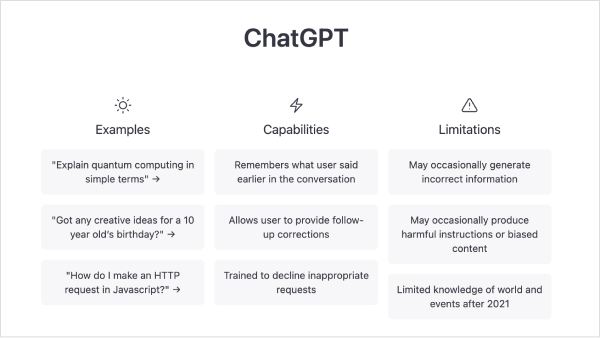
Using deep learning algorithms, ChatGPT can answer questions, write essays, create summaries, and even engage in casual conversation. If you’re stuck, it gives you ideas and suggestions helping you overcome writer’s block. It’s like having an intelligent writing assistant at your fingertips.
Even on LinkedIn, ChatGPT can help you in building a LinkedIn profile. It also helps you connect with people by giving ideas for posts and messages.
Read More: ChatGPT vs Google Bard
How does ChatGPT work?
ChatGPT uses a technology called “neural networks.” The neural network architecture is trained on extensive amounts of text. By recognizing patterns in this text, it learns the relationships between words and how to construct sentences.
Here’s the 3 step process of how it works:
- Understanding the input: ChatGPT takes your sentence and breaks it down into chunks that it can understand, called tokens.
- Processing the information: The model goes through many layers of computations, each one interpreting the tokens in a more complex way.
- Generating a response: Based on the processed information, the model predicts the next word in the sentence, repeating this process until a full response is created.
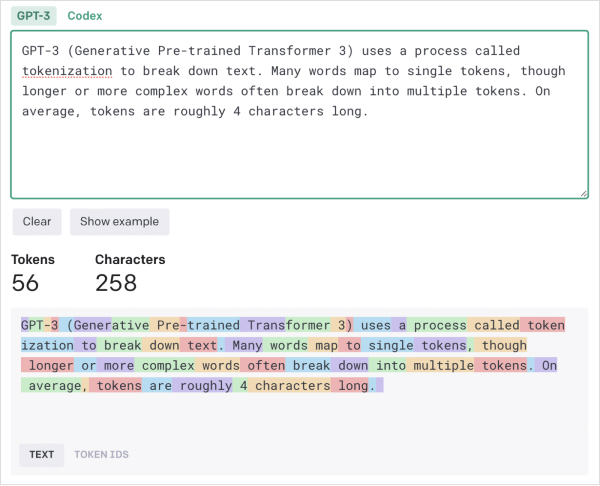
Take, for example, your colleague has posted on LinkedIn about their recent achievement of completing a challenging project at work. They write, “Just wrapped up a complex project that required innovative thinking and teamwork. #ProudAchievement #TeamworkMakesTheDreamWork”
Now, you want to drop a meaningful comment on their post. You ask ChatGPT for the suggestion by giving it the context of the post.
ChatGPT begins by focusing on the words “complex project” and “innovative thinking.” Recognizing the context, it infers that these phrases are related to a professional accomplishment. It then turns its attention to the hashtag “#ProudAchievement,” understanding that it emphasizes pride in the achievement.
In this process, ChatGPT identifies the relationships between different parts of the post, allowing it to generate a contextually relevant and engaging response.
Based on its understanding, ChatGPT could provide a follow-up comment suggestion: “Congratulations on your impressive achievement! Your innovative thinking and teamwork are truly inspiring. Keep up the great work! ????????
Also Read: 18 Best LinkedIn Tools That Drive Results in 2023
Now let’s get to the meaty part of the blog.
3 ways to use ChatGPT for LinkedIn profile building
With ChatGPT, you have the ability to display your skills, achievements, and knowledge, making sure your LinkedIn profile is a compelling testament to your professional story.
Here’s how to use ChatGPT for LinkedIn profile building,
1. LinkedIn headline optimization
Your LinkedIn headline is a crucial component of your profile, as it is often the first thing that recruiters, colleagues, or potential connections see. An optimized headline can make a significant difference in getting noticed.
ChatGPT can assist you in crafting an appealing and professional headline by providing suggestions, generating variations, and even fine-tuning according to specific roles or industries.
Here’s how you can use ChatGPT for LinkedIn headline optimization.
- Understand your goals: Before using ChatGPT to optimize your headline, understand what you want to communicate. Are you seeking a new role? Looking to network in a particular industry? Your headline should reflect your professional identity and social media goals.
- Use ChatGPT for brainstorming: You can utilize ChatGPT to generate several examples based on your current role, skills, and objectives.
Example prompt:
I’m a software engineer with 5 years of experience in web development, mainly focusing on React and Node.js. I’m looking for a headline that conveys my expertise and passion for coding. Please provide some suggestions.
ChatGPT’s response:
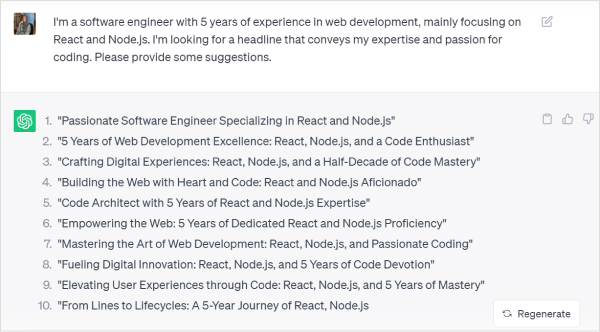
- Tailor your headline to a specific role/industry: You can ask ChatGPT to tailor your headline to specific industries, roles, or companies. This customization can enhance your visibility to the relevant audiences.
Example prompt:
I’m a digital marketing specialist looking to transition into the tech industry, specifically targeting startups. Can you help me craft a LinkedIn headline?
ChatGPT’s response:
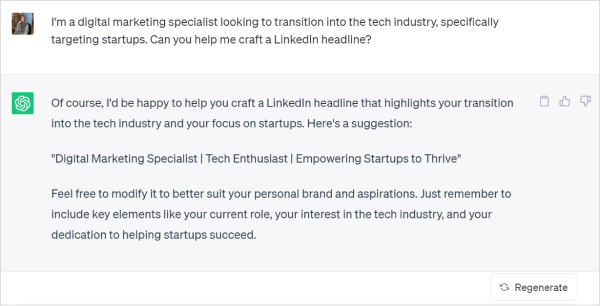
- Refine language and tone: ChatGPT can also help you fine-tune the language, ensuring that it’s professional and resonates with the tone you want to set.
Example prompt:
Here’s my current LinkedIn headline: “I sell houses and make dreams come true.” How can I make this sound more professional?
ChatGPT’s response:
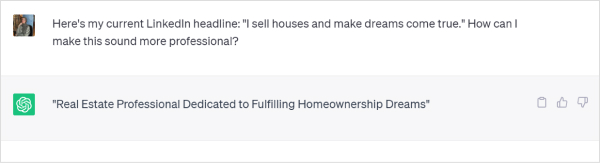
2. LinkedIn ‘About Me’ summary
An engaging and effective LinkedIn “About Me” summary is essential for communicating your professional story, skills, and ambitions. ChatGPT can assist in creating, refining, or expanding this section to make your profile stand out.
Here’s how you can use ChatGPT for LinkedIn About Me summary.
- Understand your profile: Before using ChatGPT, have a clear understanding of what you want to convey in your summary. Consider your career highlights, unique skills, and what sets you apart from others in your field.
- Generate initial ideas: You can ask ChatGPT to help you start your summary by providing information about your experience, goals, and skills.
Example prompt:
I’m a project manager with 10 years of experience in the construction industry, focusing on sustainable building practices. Can you help me draft a short and professional LinkedIn summary?
ChatGPT’s response:
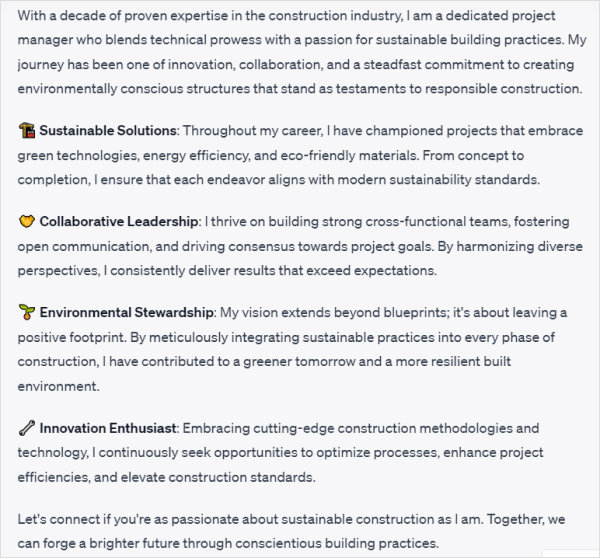
- Refine your existing summary: If you have an existing summary, ChatGPT can provide feedback or offer rewrites to make it more impactful.
Example prompt:
Here’s my current LinkedIn summary as a content writer:
“I am an experienced content writer with over four years of experience in the industry. My speciality lies in crafting SEO-optimized content with clarity, ensuring that the readers stay engaged due to my exciting writing style and tone. Moreover, I am capable of handling a wide range of topics, like health, home renovation, digital marketing, product reviews, etc. If you’re looking for someone who puts dedication and passion into their writing while meeting tight deadlines, look no further!”
Can you help me make this more professional and engaging?
ChatGPT’s Response:
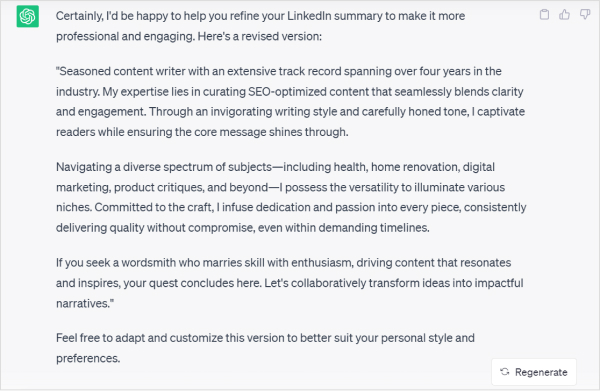
- Target specific audience: If you’re targeting specific roles or industries, ChatGPT can help tailor your summary accordingly.
Example Prompt:
I’m a recent graduate with a degree in Computer Science, aiming for entry-level roles in Artificial Intelligence. How can I frame my LinkedIn summary?
ChatGPT’s Response:
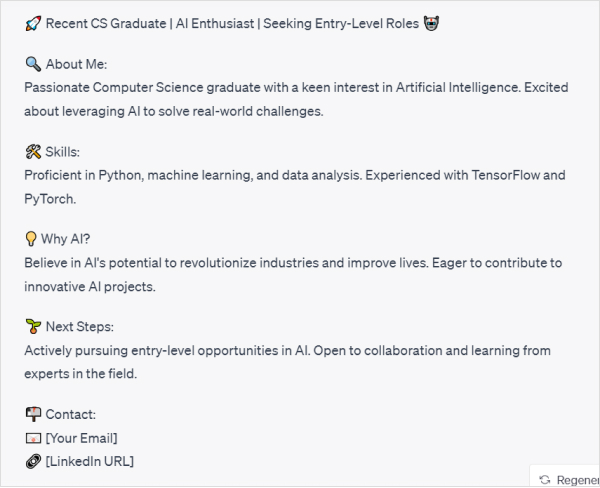
3. LinkedIn Skills Section Enhancement
The skills section on LinkedIn is a vital part of your profile, showcasing your abilities and expertise to potential employers and connections. However, defining and organizing these skills in a compelling way can be challenging. ChatGPT can assist with this process, helping you identify, categorize, and present your skills in a way that aligns with your career goals.
Here’s how you can use ChatGPT for LinkedIn skills section.
- Identifying relevant skills: ChatGPT can help you identify the skills relevant to your field, role, and career ambitions, ensuring that you’re highlighting the most valuable and sought-after abilities.
Example Prompt:
I’m a graphic designer with a focus on digital media. What skills should I highlight on my LinkedIn profile?
ChatGPT’s Response:
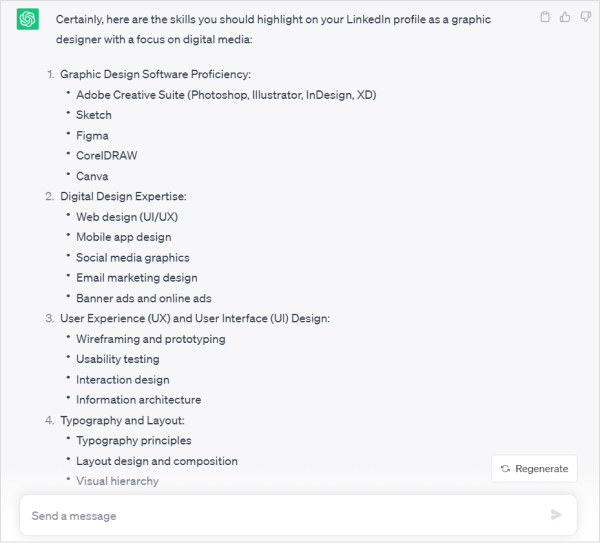
- Organize skills by categories: ChatGPT can assist in categorizing your skills, making them easier to understand and more appealing to recruiters or other professionals viewing your profile.
Example Prompt:
I’m a software engineer skilled in Python, Java, teamwork, problem-solving, Agile methodologies, and cloud computing. How can I categorize these skills?
ChatGPT’s Response:
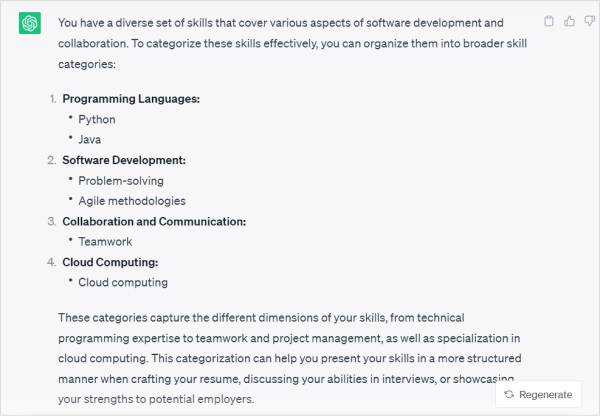
- Suggesting skills based on projects or experience: ChatGPT can also help you extract skills from your past experiences or projects, ensuring that you’re not overlooking valuable competencies.
Example Prompt:
I led a successful marketing campaign that increased sales by 30%. What skills can I highlight from this experience on LinkedIn?
ChatGPT’s Response:

3 Ways to Use ChatGPT for LinkedIn Messages
ChatGPT can help you enhance the impact of your LinkedIn messages. Here are 3 practical ways to utilize ChatGPT’s capabilities for your LinkedIn messages:
1. LinkedIn Connection Requests
Crafting personalized and engaging LinkedIn connection request messages is crucial for expanding your network. Whether you’re reaching out to potential employers, colleagues, mentors, or industry peers, having the right approach can make a significant difference.
Here’s how ChatGPT can assist in this process.
- Creating customized connection requests: ChatGPT can help you draft personalized messages based on the individual’s profile, your shared interests, or common connections.
Example Prompt:
I want to connect with a senior data scientist who works at a company I admire. We both have an interest in machine learning. Can you help me draft a connection request in 300 characters?
ChatGPT’s Response:
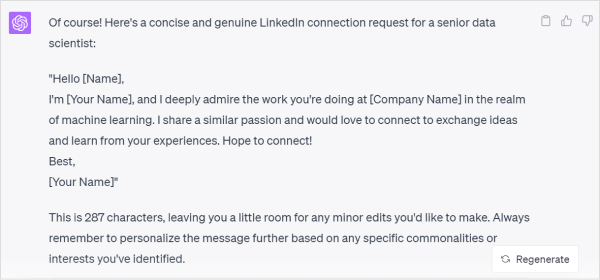
- Connection requests for job seekers: If you’re actively seeking employment, ChatGPT can assist you in crafting messages that express your interest without coming across as overly forward.
Example Prompt:
I found a job posting at a tech startup I’m very interested in. I’d like to connect with the hiring manager on LinkedIn. Can you help me write the request in 300 characters?
ChatGPT’s Response:
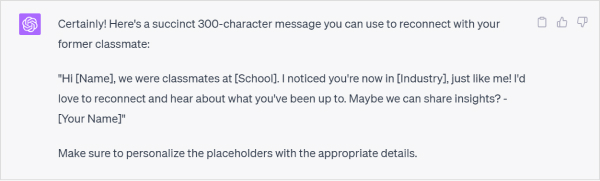
- Reconnecting with old contacts: ChatGPT can also help you reconnect with former colleagues, classmates, or acquaintances, crafting a friendly yet professional message.
Example Prompt:
I want to reconnect with a former classmate who is now working in my industry. How should I approach this in 300 characters?
ChatGPT’s Response:
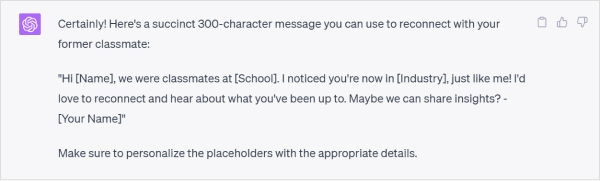
2. Networking Follow-up Messages
LinkedIn networking follow-up messages are essential in maintaining and growing professional relationships. ChatGPT can be a great tool for creating tailored follow-up messages that align with different networking scenarios and goals.
Here’s how you can use ChatGPT for networking follow-up messages.
- Following up after a meeting or conversation: If you’ve had a meeting or conversation with a connection, a follow-up message can reinforce the relationship and recap the discussion.
Example Prompt:
I had a great informational interview with a professional in the field I’m trying to enter. Can you help me draft a follow-up message?
ChatGPT’s Response:
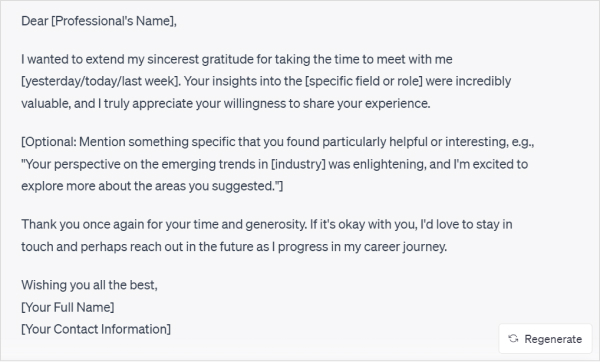
- Reaching out after an event or conference: Connecting with individuals after a shared event can be a great way to grow your network.
Example Prompt:
I met someone at a conference and would like to follow up with them on LinkedIn. Can you help me with a message?
ChatGPT’s Response:
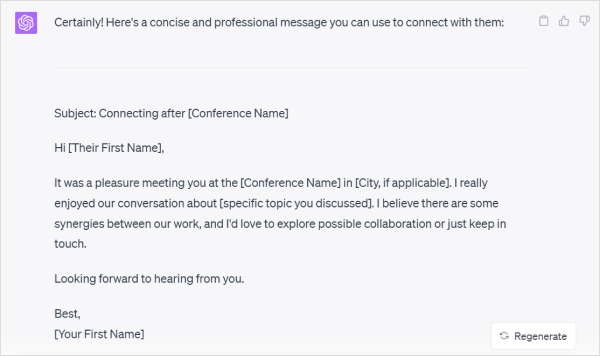
- Keeping the relationship warm: Regular follow-ups with valuable connections can keep relationships warm and may lead to unexpected opportunities.
Example Prompt:
I want to follow up with a connection I haven’t spoken to in a while but would like to keep in touch with. Can you help me draft a message?
ChatGPT’s Response:
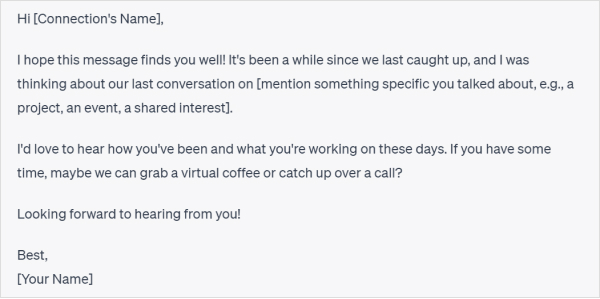
3. Content Sharing Messages
Sharing content on LinkedIn can be a powerful way to engage with your network, showcase your expertise, and contribute to relevant conversations in your industry. Whether you’re sharing articles, blog posts, updates, or other types of content, crafting compelling messages is essential to capture attention and drive engagement.
Here’s how you can use ChatGPT to share AI-generated content on LinkedIn.
- Introduce your content: If you’ve created content such as a blog post, article, or video, ChatGPT can help you craft an engaging introduction to share it on LinkedIn.
Example Prompt:
I’ve written an article about the future of renewable energy. How can I introduce it to my LinkedIn audience in a short and professional DM?
ChatGPT’s Response:
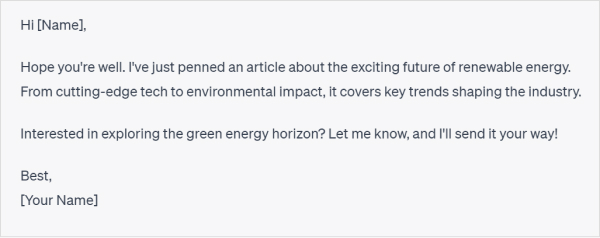
- Share industry-related content: When sharing industry-related content, ChatGPT can help you add context and a personal touch to make it resonate with your audience.
Example Prompt:
I want to share a report on AI advancements with my network. How should I share it in a short and professional DM?
ChatGPT’s Response:
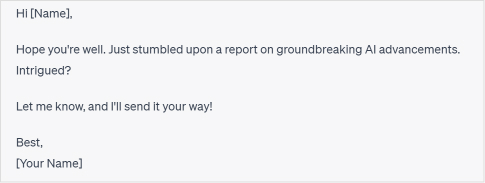
- Sharing company updates: ChatGPT can assist you in crafting messages that highlight company achievements or updates in a way that engages your network.
Example Prompt:
My company just reached a significant milestone. How can I share this news with my LinkedIn connections in a short and professional DM?
ChatGPT’s Response:
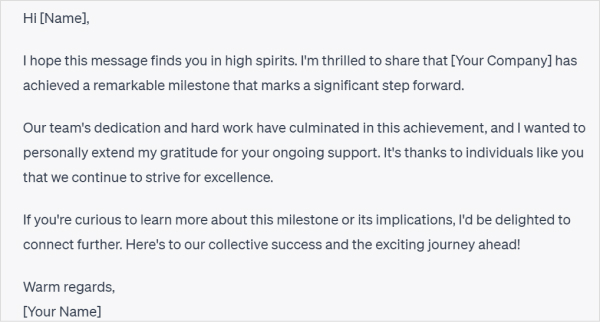
3 Ways to Use ChatGPT for LinkedIn Resumes
ChatGPT can help create a resume that grabs attention, shows your expertise and makes a great impression on anyone who sees it. Here’s how to use ChatGPT for your resume building.
1. Resume Bullet Points
Writing concise and impactful bullet points can help you stand out to recruiters and connections alike. ChatGPT can assist in crafting or refining these bullet points, ensuring they highlight your value in various roles.
- Highlighting achievements in a specific role: ChatGPT can help you articulate your accomplishments in a specific position.
Example Prompt:
I was a Sales Manager and helped increase revenue by 30%. Can you help me write a LinkedIn resume bullet point for this?
ChatGPT’s Response:
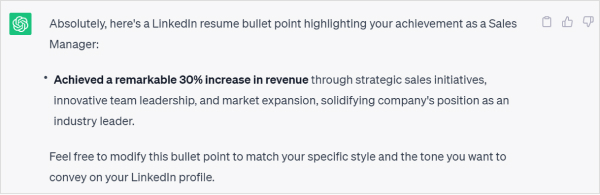
- Emphasizing skills and competencies: You can ask ChatGPT to help you write bullet points that focus on key skills or competencies you’ve developed.
Example Prompt:
I want to highlight my project management skills in my LinkedIn resume, specifically how I managed multiple projects simultaneously. Can you help write a resume bullet point?
ChatGPT’s Response:
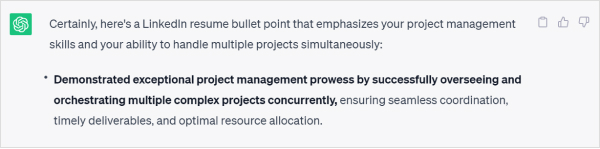
- Describing a career transition or unique role: ChatGPT can assist in writing bullet points that explain a career transition or a unique role that might not be immediately understood.
Example Prompt:
I transitioned from a career in finance to tech and worked as a Business Analyst. Can you help me write a LinkedIn resume bullet point for this experience?
ChatGPT’s Response:
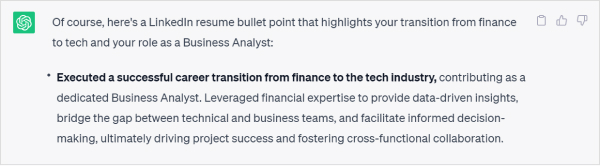
2. Resume Skills Showcase
Here’s how you can use ChatGPT for your resume skills section.
- Identify relevant skills based on job role: ChatGPT can list skills essential for specific job roles based on common industry requirements and trends.
Example Prompt:
I’m aiming for a Data Scientist role. What skills should I highlight on my resume?
ChatGPT’s Response:
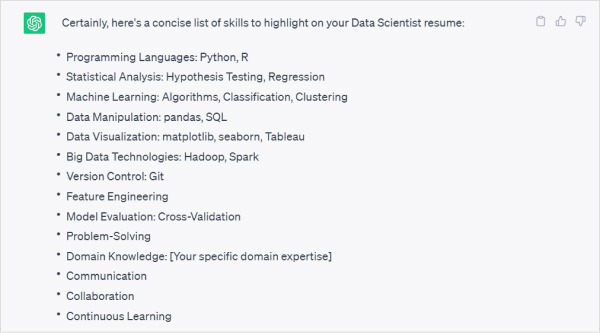
- Displaying technical skills and certifications: ChatGPT can guide you in organizing and listing technical skills and related certifications.
Example Prompt:
I’m an IT professional skilled in cloud solutions and I’m AWS-certified. How should I display these skills on my resume?
ChatGPT’s Response:
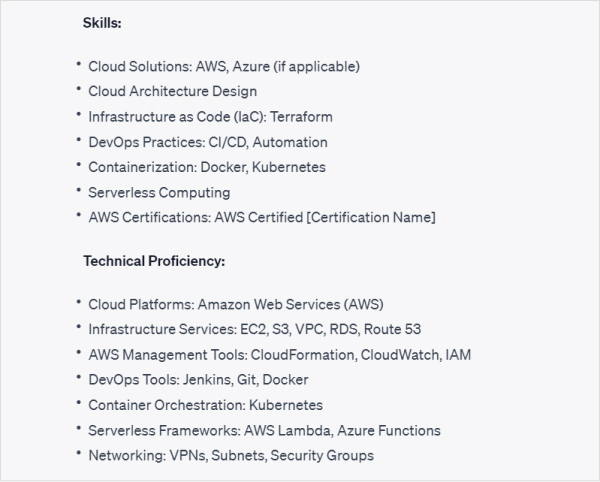
- Tailoring skills to specific job descriptions: To maximize the impact of your resume, aligning your skills with a specific job description is crucial. ChatGPT can help.
Example Prompt:
I’m applying for a UX Designer position, and the job description mentions a strong emphasis on user research, wireframing, and collaboration with developers. How should I highlight these skills on my resume?
ChatGPT’s Response:
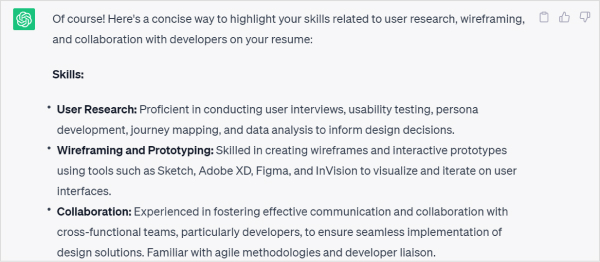
3. Industry-Specific Resume
You can use ChatGPT to ensure your resume aligns with industry-specific language and terminology, maximizing its impact within your desired field.
Here’s how.
- Incorporating industry-specific keywords: ChatGPT can help you identify and use key terminology common to the industry you’re targeting.
Example Prompt:
I’m a nurse with 5 years of experience. Can you help me incorporate healthcare industry-specific terminology in my resume?
ChatGPT’s Response:
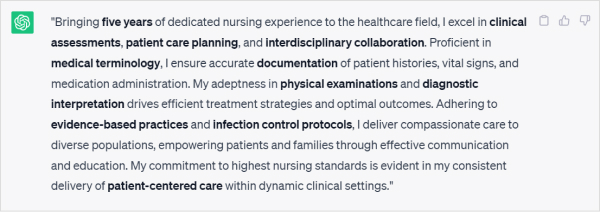
- Translating generic experience into industry-relevant language: ChatGPT can assist you in translating your existing skills and experience into language that speaks directly to the industry you’re targeting.
Example Prompt:
I’ve managed a team that developed software applications. How can I frame this experience using IT-specific language?
ChatGPT’s Response:
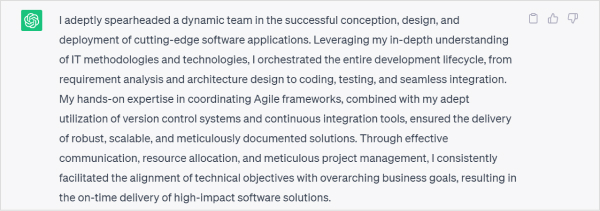
3 Ways to Use ChatGPT for LinkedIn Content
Utilizing ChatGPT can help you create diverse LinkedIn content strategy. Here’s how you can use ChatGPT for your LinkedIn content.
1. Interactive Slide Decks
Creating interactive slide decks can be a powerful way to engage your audience on LinkedIn, whether you’re sharing insights, promoting a product, or building your personal brand.
Here’s how you can use ChatGPT for creating interactive slide decks.
- Content creation for slides: ChatGPT can help you generate concise and impactful content for individual slides or an entire deck.
Example Prompt:
I’m creating a slide deck on the impact of AI in healthcare. Can you provide an outline with content for 5 slides?
ChatGPT’s Response:
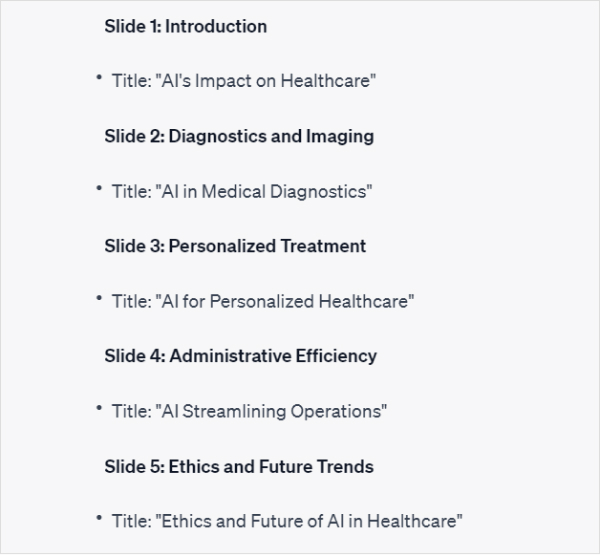
- Guidance on visual elements: ChatGPT can suggest visual elements like images, charts, or infographics that align with the content.
Example Prompt:
I’m presenting sales data for the past 5 years. What visual elements should I include in my slide deck?
ChatGPT’s Response:

2. LinkedIn Articles
ChatGPT can help you write detailed articles about industry trends or your expertise. Here’s how.
- Idea generation: If you’re struggling with what to write about, ChatGPT can assist in generating topic ideas based on your industry, interest, or current trends.
Example Prompt:
I work in the renewable energy sector, and I want to write an article for LinkedIn. Can you suggest a few intriguing topics?
ChatGPT’s Response:
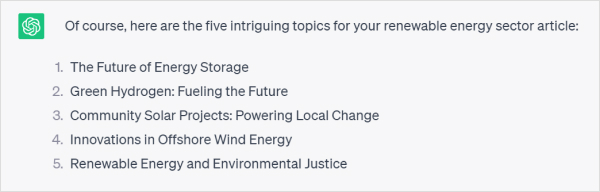
- Outline creation: ChatGPT can help you create a structured outline for your article, ensuring that it’s coherent and flows logically.
Example Prompt:
I want to write a LinkedIn article on “The Role of AI in Modern Marketing.” Can you help me create an outline?
ChatGPT’s Response:
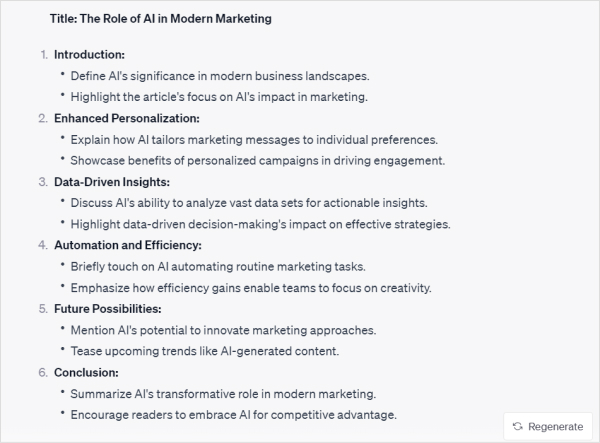
- Content writing: ChatGPT can assist in writing sections of your article or even the entire piece, based on your direction and requirements.
Example Prompt:
Can you write the introduction for my LinkedIn article on “Embracing Remote Work Culture”? Write it in first person.
ChatGPT’s Response:
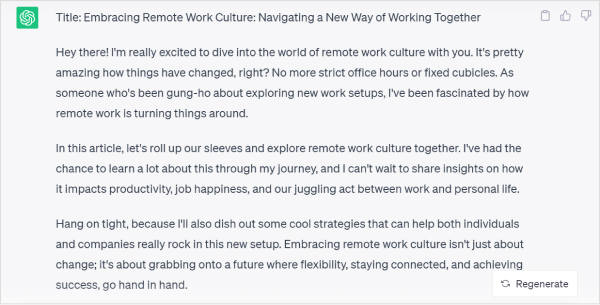
3. Infographics Content
Infographics are a fantastic way to break down complex information into easy-to-understand visuals. With ChatGPT, you can easily gather research and generate informative text for your infographics.
- Conceptualizing infographics: ChatGPT can help you brainstorm ideas and themes for an infographic based on your goals, industry, or target audience.
Example Prompt:
I want to create an infographic about the benefits of remote work. Can you help me conceptualize the main themes and visual elements?
ChatGPT’s Response:
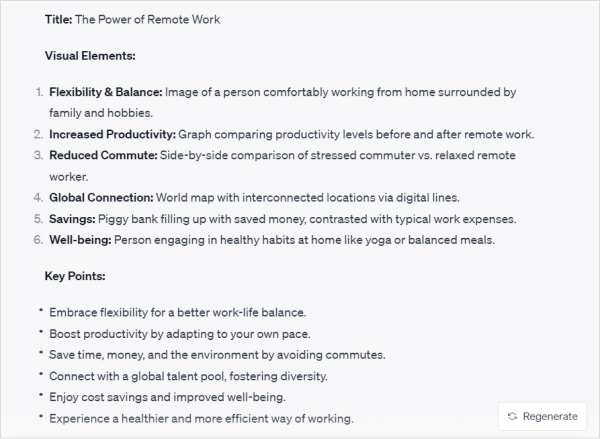
- Content outline: ChatGPT can assist in creating a detailed content outline, providing the information to be included in the infographic.
Example Prompt:
I’m designing an infographic on the evolution of artificial intelligence. Can you outline the key milestones and accompanying visuals?
ChatGPT’s Response:
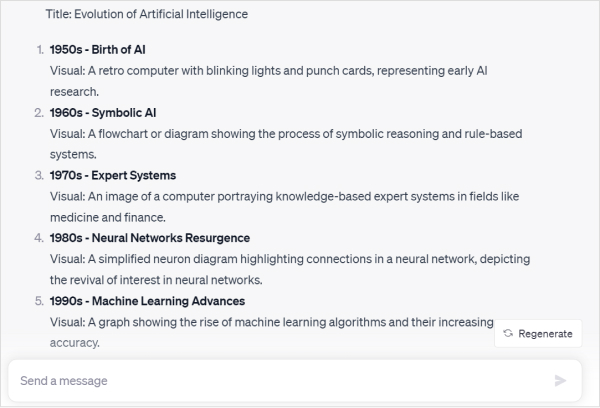
3 ways to use ChatGPT for LinkedIn posts
ChatGPT can be utilized to optimize different elements of your LinkedIn posts. Here are three ways to do this.
Also Try: ContentStudio’s LinkedIn Post Generator!
1. Compelling Hooks for LinkedIn Posts
ChatGPT can create compelling hooks for your posts to encourage more people to read and interact with your content.
- For sharing industry insights: Engage your audience with intriguing questions or bold statements related to trends and insights in your industry.
Example Prompt:
I want to share a post about the latest trends in cybersecurity. Can you give me an engaging hook to start my LinkedIn post? Make sure it is scroll-stopping.
ChatGPT’s Response:
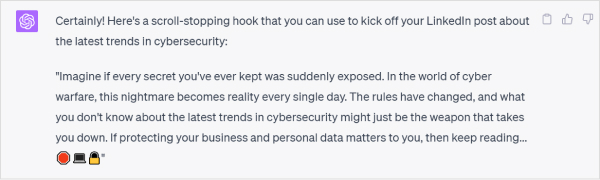
- For promoting a LinkedIn article or blog: Create curiosity by hinting at what readers will learn or gain from the article.
Example Prompt:
I’m promoting my new LinkedIn article about effective leadership in remote work. What’s a good hook for my post?
ChatGPT’s Response:
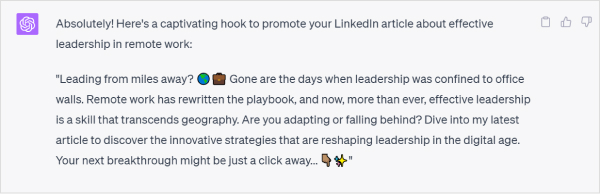
- For announcing a product or service: Highlight the unique value or benefit of what you’re offering.
Example Prompt:
I’m launching a new online course on digital marketing. Can you help me with a hook for my LinkedIn post?
ChatGPT’s Response:
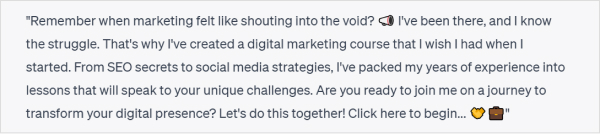
- For networking and engaging with your community: Foster engagement by asking for opinions or sharing a provocative thought.
Example Prompt:
I want to start a discussion on LinkedIn about the importance of mental health in the workplace. Can you create a compelling hook for this?
ChatGPT’s Response:
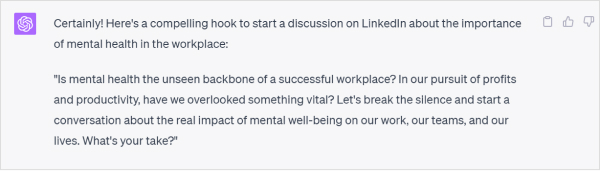
- For sharing personal achievements or milestones: Share personal updates with a humble or motivational tone.
Example Prompt:
I just got promoted to Senior Manager, and I want to share this news on LinkedIn. Can you help me write an engaging hook for my announcement post?
ChatGPT’s Response:
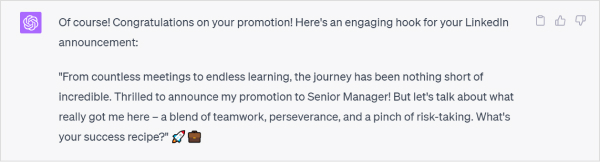
2. Effective CTAs for LinkedIn Posts
Call to action (CTAs) are crucial in encouraging your audience to take a specific action after reading your LinkedIn post. Here’s how ChatGPT can help you craft CTAs for different scenarios.
- For encouraging engagement and discussion: Invite readers to share their thoughts, insights, or experiences.
Example Prompt:
I’m sharing insights about workplace diversity in my recent LinkedIn post. What’s a good CTA to encourage people to share their thoughts? Keep the tone simple, thoughtful and professional.
ChatGPT’s Response:
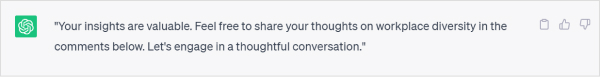
- For event promotion or webinar sign-ups: Encourage registration or attendance for an event, webinar, or online course.
Example Prompt:
I’m hosting a webinar on digital marketing trends. And I’m announcing it via a LinkedIn post. What’s a compelling CTA to encourage sign-ups?
ChatGPT’s Response:
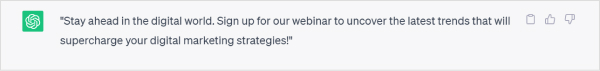
- For networking or personal connections: Invite readers to connect with you, reach out for collaboration, or join a community.
Example Prompt:
I’m looking to connect with other professionals in the renewable energy sector. Can you create a CTA for my LinkedIn post?
ChatGPT’s Response:
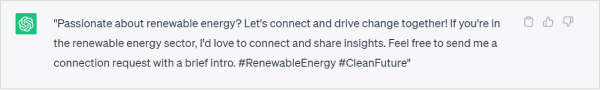
3. LinkedIn Polls
LinkedIn polls are a great way to engage your audience, gather insights, spark discussions, and understand opinions on various topics.
Here’s how you can create effective LinkedIn polls using ChatGPT.
- For industry insights: Gauge the opinions, trends, or preferences within your industry.
Example Prompt:
I want to create a LinkedIn poll about the preferred project management tools in the tech industry. Can you help me with the question and options?
ChatGPT’s Response:
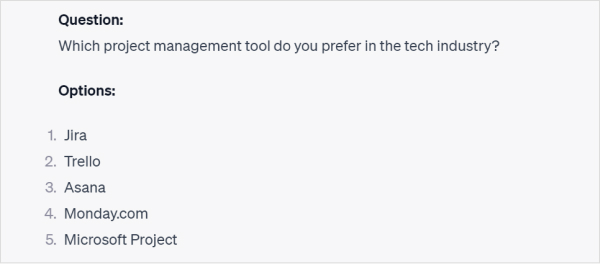
- For community engagement: Engage with your followers by asking questions that resonate with their interests and experiences.
Example Prompt:
I want to create a LinkedIn poll to engage with other marketers about content strategies. Can you help?
ChatGPT’s Response:
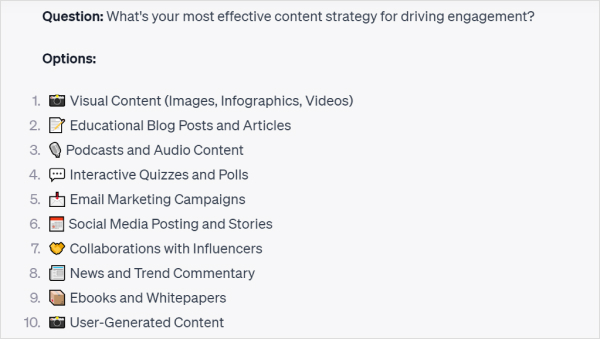
- For event or webinar promotion: Polls can be used to gauge interest in potential events, webinars, or topics you are considering covering.
Example Prompt:
I’m planning a series of webinars and would like to know which topics my network is most interested in. Can you create a question and options for this poll?
ChatGPT’s Response:
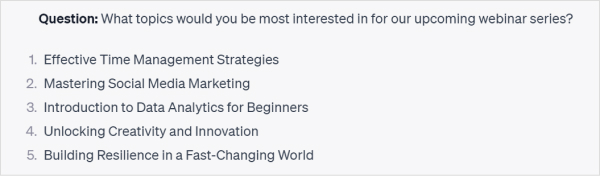
- For opinion on trending topics: Engage with your network by asking about current events, hot topics, or trends in your field.
Example Prompt:
I want to create a LinkedIn poll about remote work preferences post-pandemic. Can you help me with the question and options for this?
ChatGPT’s Response:
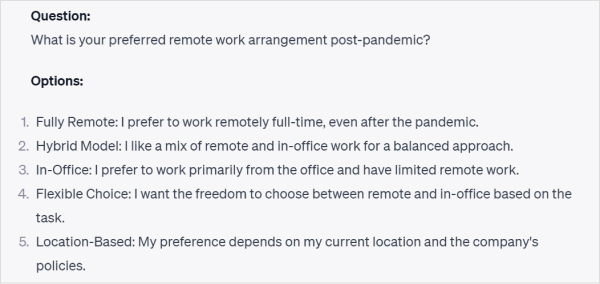
What are the benefits of using ChatGPT for LinkedIn professionally?
The benefits of using ChatGPT for building a LinkedIn profile are numerous and impactful. Here are some benefits you can achieve by incorporating ChatGPT into your LinkedIn strategy:
- Content Creation: Utilizing ChatGPT has made it easier to create engaging posts that showcase your industry insights, like sharing tips on effective project management.
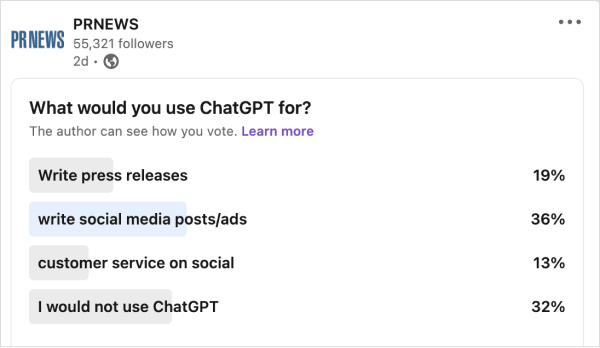
- SEO Optimization: ChatGPT can be used to find and infuse relevant keywords into your profile and posts, making it easier for potential employers to find you when searching for specific skills.
- Resume Building: Using ChatGPT can help you in building a LinkedIn profile that highlights your achievements, such as creating a summary that emphasizes your successful projects.
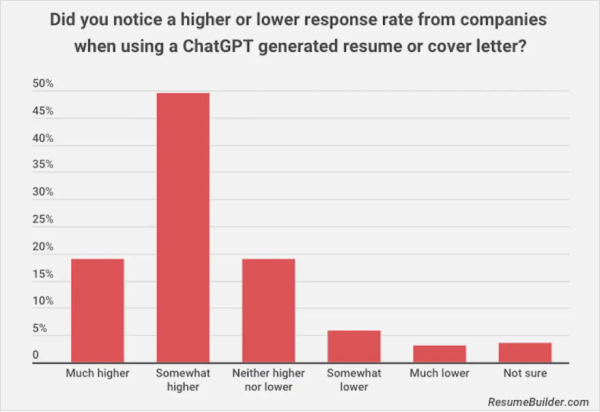
- Profile Optimization: Utilizing ChatGPT for your profile summary can help you create a good first impression, attracting potential employers or collaborators. For instance, you can craft an impactful elevator pitch.
- Impactful Communication: ChatGPT helps nitiate meaningful connections with personalized messages that demonstrate genuine interest, sparking conversations about shared interests or goals.
- Enhanced Productivity: Using ChatGPT for content research such as gathering industry statistics for a data-driven post, can help you free up time to engage with your network.
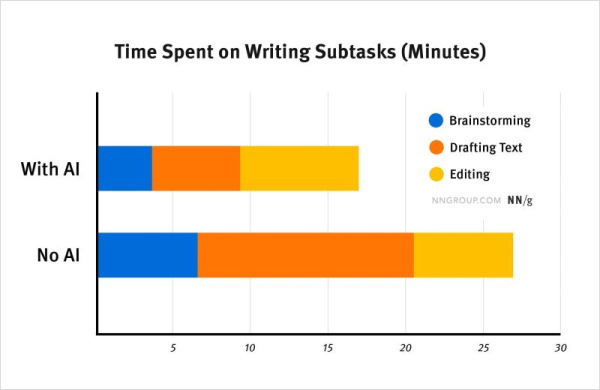
- Strategic Networking: Utilizing ChatGPT to draft connection requests that not only introduce yourself but also highlight how your skills can benefit the recipient. For example, crafting a connection request that mentions a shared project or interest.
Also Read: Top 15 ChatGPT Alternatives To Transform Your Writing Experience
Final thoughts
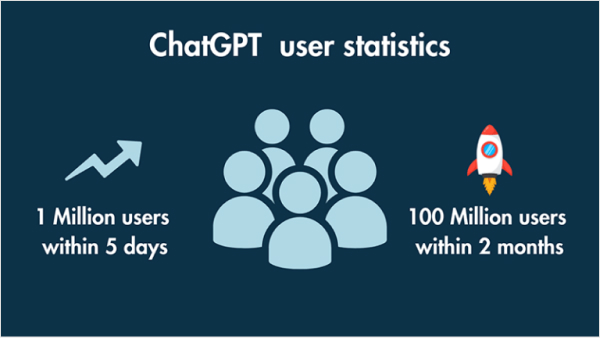
ChatGPT is a powerful tool that can help reshape your LinkedIn presence. As the professional world becomes more interconnected, staying ahead requires innovative tools like ChatGPT.
ChatGPT has made the process of connecting, engaging, and communicating smoother than ever before.
From optimizing your profile to generating diverse content, ChatGPT helps you through it all. It’s not just a tool; it’s your strategic partner in building a stand-out LinkedIn profile.
So use this guide and the provided prompts to optimise your LinkedIn profile and make your LinkedIn experience less stressful and more productive.
Frequently Asked Questions
Q. Can you use ChatGPT for LinkedIn?
A. Yes, you can use ChatGPT to enhance your LinkedIn experience. It can help you optimize your profile, create engaging content, and even assist with networking and messaging.
Q. How do I get ChatGPT to write my LinkedIn profile?
A. To get ChatGPT to write your LinkedIn profile, you can input the key details about your professional experience, skills, and achievements. Then, ask ChatGPT to help you draft a compelling and impactful profile summary.
Q. Does LinkedIn have a chat?
A. Yes, LinkedIn has a messaging feature that allows you to chat with your connections. You can use this feature to communicate, share information, and network with other professionals.
Q. How do I improve my LinkedIn profile with AI?
A. To improve your LinkedIn profile with AI, you can use tools like ChatGPT to optimize your headline, summary, experience descriptions, and skills sections. AI can help you craft engaging and keyword-rich content that highlights your expertise and attracts the right audience.
