If you’re looking for eClincher alternatives, you’re likely searching for a social media management tool that fits your team’s unique workflow, budget, and business needs. eClincher is known for its robust features, such as post-scheduling, publishing, and advanced analytics, but other platforms can offer competitive or even superior tools. In this blog post, we will cover some of the best eClincher alternatives, diving into each platform’s key features, pricing, and pros/cons to help you make the best choice for your business.
What should you consider when opting for a social media management tool?
When choosing a social media management tool, consider the following key factors:
- Platform integration: Ensure the tool supports all the social networks you use, such as Facebook, Twitter, Instagram, LinkedIn, and others.
- Features: Look for essential features like content scheduling, automation, analytics, and social listening. Advanced features such as team collaboration, approval workflows, and content curation can be crucial for agencies or larger teams.
- Ease of use: The interface should be user-friendly, significantly if your team members vary in tech-savviness.
- Scalability: Consider whether the tool can grow with your needs—offering higher limits on accounts, users, and features as your business expands.
- Pricing: Choose a plan that fits your budget without compromising on necessary features. Many tools offer tiered pricing, so consider future upgrades.
- Customer support: Reliable customer service can be critical when troubleshooting issues or learning new features.
Considering these elements helps ensure you pick the right tool that meets current and future needs.
Let’s explore various social media management tools to gain a clearer understanding, helping you make an informed choice that best suits your needs.
1. ContentStudio
ContentStudio is a leading social media management platform designed to empower businesses, influencers, and agencies of all sizes. With its comprehensive suite of tools, you can effortlessly publish, schedule, discover, plan, and analyze social media and blog content to elevate your marketing efforts.
Experience the power of social media automation as ContentStudio streamlines your workflow and allows you to focus on creating engaging content. Seamlessly integrate with over 30 popular social media, content creation, and publishing platforms to streamline your operations.
With approval workflows, you can gain complete control over your social publishing process. Assign team members to draft social media posts, ensuring that only approved content is published.
As a trusted and award-winning platform, ContentStudio is backed by a community of over 70,000 satisfied customers worldwide. Give it a try and discover how ContentStudio can transform your social media marketing strategy. It maintains an impressive ranking of 4.6 out of 5 on G2.
Key Features:
- Content discovery & curation: Find trending topics and curate posts from various sources using AI.
- Post scheduling: Schedule and publish across multiple platforms with a drag-and-drop calendar.
- Automation: Automate workflows like RSS feed posting to save time on repetitive tasks.
- Collaboration: Built-in approval workflows for teams, ideal for agencies managing clients.
- Analytics & reporting: In-depth performance tracking and white-label reporting for agencies.
- Social inbox: Manage all social interactions from a unified dashboard.
- Third-party integration: Connect with tools like Canva, Google Analytics, Bitly, and more.
Pros:
- A comprehensive tool for content curation, scheduling, and automation.
- Team-friendly with collaboration and approval workflows.
- Affordable pricing with valuable features for small businesses and agencies.
- Visual calendar simplifies content management.
Cons:
- Learning curve due to extensive features.
- Occasional bugs in scheduling or performance.
- Limited CRM features compared to competitors.
Pricing:
- Standard: $19/month (5 social accounts, 1 workspace, 1 user)
- Advanced: $49/month (10 social accounts, 2 workspaces, 2 users)
- Agency Unlimited: $99/month (25 social accounts, unlimited users, and workspaces)
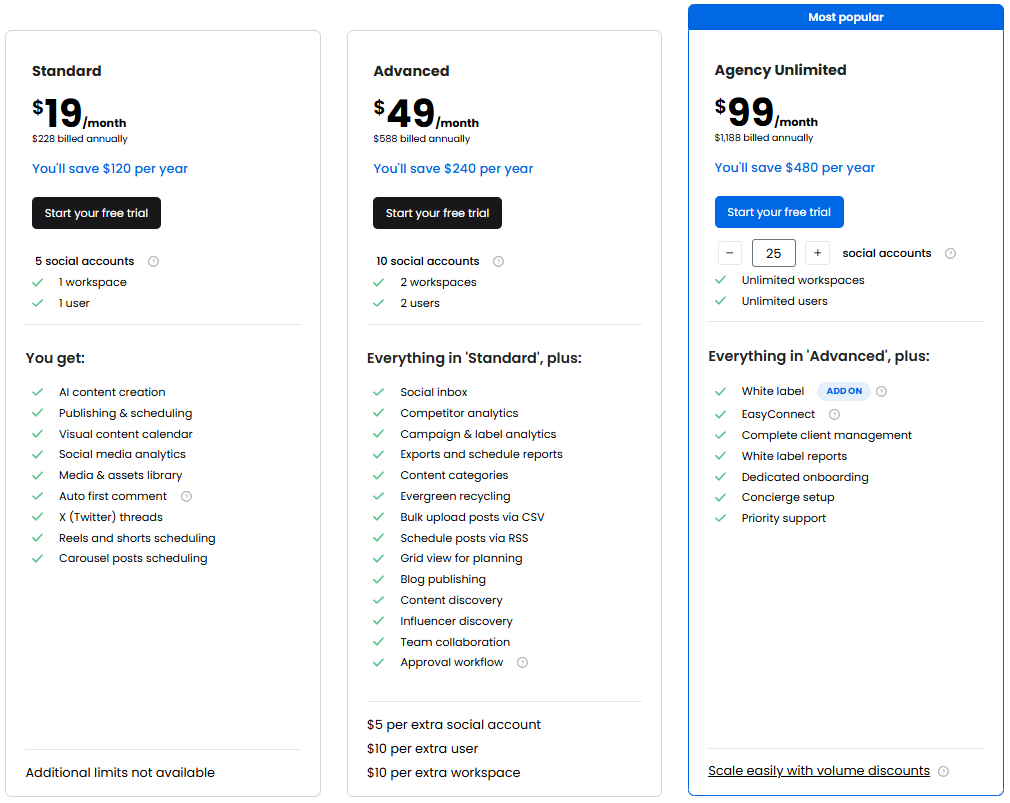
2. Buffer
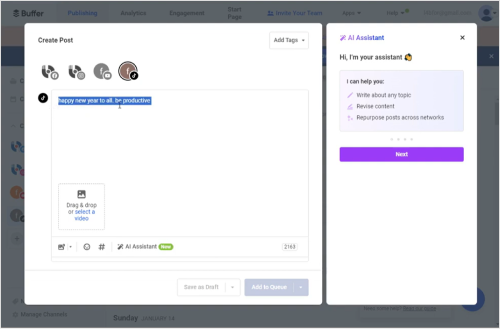
Buffer is one of the most well-known social media management tools. It can easily serve as eClincher alternative for businesses looking for simplicity and effectiveness in social media management. Buffer is user-friendly and ideal for small—to mid-sized businesses that need an intuitive tool for scheduling posts across various platforms. It maintains a ranking of 4.3 out of 5 on G2.
Key Features:
- Scheduling and publishing: Schedule posts across platforms like Facebook, Instagram, Twitter, LinkedIn, and Pinterest.
- Content calendar: Visualize your posts with a drag-and-drop calendar.
- Instagram direct posting: Buffer allows direct Instagram post scheduling, including multi-image posts.
- Browser extension: The Buffer browser extension lets you schedule content from anywhere on the web.
- Analytics: Performance reports on individual posts and accounts, although the reports are less comprehensive than eClincher.
Pricing:
- Free plan: 3 social channels.
- Essentials plan: $5 per month per social channel.
- Team plan: $10 per month per social channel.
- Agency plan: $100 per month for 10 social media channels.
Pros:
- Extremely user-friendly interface.
- Affordable for small businesses and startups.
- Instagram support is very robust.
Cons:
- Limited advanced analytics.
- A bit pricey for small businesses.
Buffer is an excellent option for businesses that want simplicity without the overwhelming feature set that some more complex tools (like eClincher) offer.
3. Sprout Social
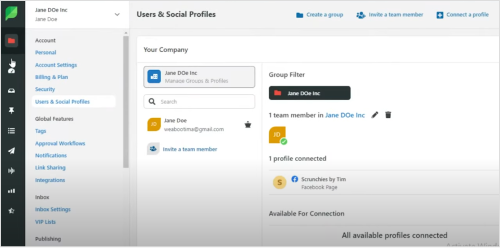
Sprout Social is a promiment eClincher alternative. Known for its extensive reporting and analytics, which make it perfect for data-driven companies and agencies. It integrates well with many platforms and provides deep insights into audience behavior. It is rated 4.4 out of 5 on G2.
Key Features:
- Comprehensive analytics: Detailed insights across social platforms, including Instagram, Facebook, and Twitter.
- Unified smart inbox: A single feed for all your messages across platforms.
- Post scheduling: Allows scheduling for multiple accounts with custom publishing times.
- Social listening: In-depth monitoring of trends and conversations around your brand and industry.
- CRM integration: Sprout Social also integrates with your customer relationship management system for easier tracking.
Pricing:
- Standard plan: $199 per month for 5 social profiles.
- Professional plan: $299 per seat, unlimited social profiles.
- Advanced plan: $399 per seat.
Pros:
- Highly detailed reports and analytics are great for agencies.
- The social listening feature provides real-time insights.
- CRM integration helps to maintain customer engagement.
Cons:
- On the expensive side, especially for small businesses.
- It may be overkill if you only need basic features like post-scheduling.
Sprout Social is the tool for you if you manage a larger team or work in an agency where data is critical to social media strategy.
4. Hootsuite
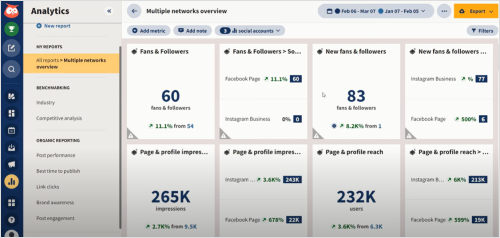
Hootsuite is a long-time leader in social media management. It offers a comprehensive set of features that can rival eClincher. Thanks to its flexibility, it’s used by large corporations and small businesses alike. It currently holds a G2 ranking of 4.2 out of 5.
Key Features:
- Content scheduling: Bulk scheduling allows you to manage many posts across multiple platforms.
- Team collaboration: Assign roles to team members, making it easy to manage workflows and approvals.
- Analytics: In-depth reporting features that allow you to track ROI and social performance.
- Social inbox: Manage all your messages from different platforms in one inbox.
- Integrations: Supports over 20 social networks, including Twitter, Facebook, Instagram, LinkedIn, and YouTube.
Pricing:
- Professional plan: $99 per month for 10 social profiles.
- Team plan: $249 monthly for 20 social profiles and three users.
Pros:
- Excellent for team collaboration.
- Very flexible, with lots of integrations.
- Great for businesses with many accounts and users.
Cons:
- Pricing is steep for smaller businesses.
- The interface can be overwhelming for first-time users.
Hootsuite is a powerful alternative to eClincher for larger organizations looking to manage multiple accounts and teams efficiently.
5. Sendible
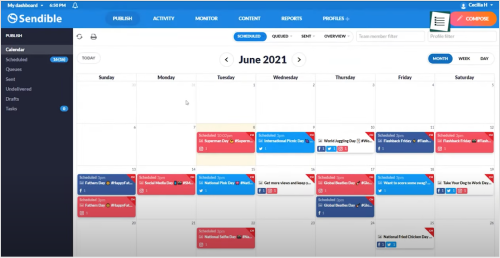
Sendible offers a blend of features, making it a competitive alternative to eClincher, especially for agencies. With its versatile publishing options, integrated CRM, and in-depth analytics, Sendible offers a feature-packed platform at an accessible price point. It has an impressive 4.5/5 rating on G2.
Key Features:
- Content planning: Plan and schedule posts across all major social media channels.
- Social media analytics: Provides performance reports, which can be branded for agencies.
- Social inbox: Manage all your conversations from multiple social platforms in one feed.
- Content suggestions: Curates trending content to help with content ideation.
- Integrations: Sendible integrates with Canva, Google Analytics, and Slack to enhance productivity.
Pricing:
- Creator plan: $29 per month.
- Traction plan: $89 per month.
- Scale plan: $199 per month.
Pros:
- Excellent for agencies, with features tailored for team collaboration.
- Affordable compared to eClincher and other high-end platforms.
- Curated content suggestions help streamline content creation.
Cons:
- The interface can be less intuitive than other tools.
- Limited in-app design tools compared to competitors like Hootsuite.
Sendible stands out for agencies that need a tool tailored for collaboration and client reporting.
6. Loomly
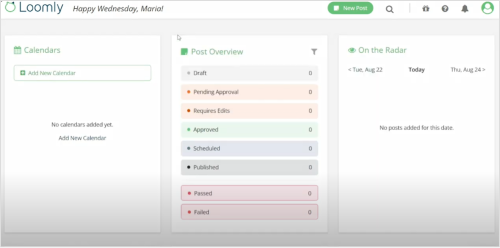
Loomly is another affordable alternative to eClincher. It caters specifically to teams looking for an intuitive content calendar and scheduling tool. It’s perfect for teams that want a platform that optimizes content workflow rather than intricate analytics. It has an impressive 4.6/5 rating on G2.
Key Features:
- Post scheduling: Schedule and preview posts across platforms like Facebook, Twitter, LinkedIn, and Instagram.
- Content calendar: Helps teams manage and track posts with visual calendars.
- Collaboration features: Assign tasks and approve posts within the platform.
- Post ideas: Built-in inspiration for post creation, offering a content creation guide.
- Analytics: Provides reports on post-performance, although they’re less robust than eClincher.
Pricing:
- Base plan: $42 per month.
- Standard plan: $80 per month.
- Advanced plan: $175 per month.
Pros:
- Great for teams focused on collaboration.
- Affordable pricing, especially for small businesses.
- Content creation features are very user-friendly.
Cons:
- Lacks in-depth analytics features.
- No social listening or CRM integration.
For businesses that prioritize an intuitive interface and affordable pricing, Loomly is a solid alternative to eClincher.
7. Agorapulse
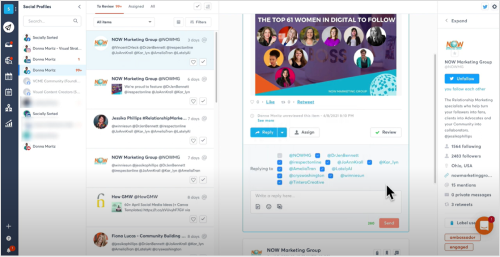
Agorapulse is a robust social media management tool known for its social listening, CRM, and team collaboration features. These features make it a great alternative to eClincher for those seeking advanced engagement tools. It holds a solid 4.5 out of 5 rating on G2.
Key Features:
- Unified social inbox: Manage all messages, comments, and mentions in a single inbox.
- Social listening: Monitor social conversations to understand trends and respond in real-time.
- Post scheduling: Flexible scheduling tools, including bulk uploads.
- Team collaboration: Assign tasks to team members and set up approval workflows.
- Analytics: Detailed reporting on social media engagement, growth, and performance.
Pricing:
- Standard plan: $69 per month for 10 social profiles.
- Professional plan: $99 per month for 10 social profiles.
- Advanced plan: $149 per month for 10 social profiles.
Pros:
- Comprehensive social inbox for managing all conversations.
- Excellent for agencies and teams.
- Strong social listening capabilities.
Cons:
- Pricing can get steep as you add more users and features.
Agorapulse is a solid choice for businesses or agencies looking to focus on engagement, social listening, and seamless team collaboration.
8. Zoho Social
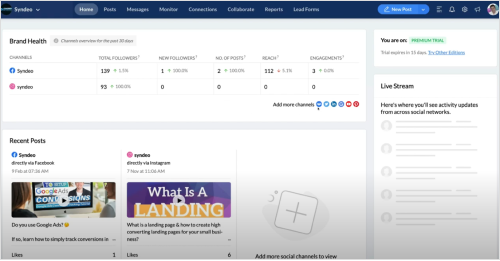
Zoho Social is part of the larger Zoho suite and offers a fully featured social media management platform at an affordable price. It’s ideal for businesses already using other Zoho apps and seeking an integrated experience. It is rated 4.1 out of 5 on G2.
Key Features:
- Post scheduling: Schedule posts across multiple platforms, including Facebook, LinkedIn, and Instagram.
- Monitoring & listening: Track brand mentions, hashtags, and trends on social platforms.
- Analytics: In-depth reporting with visual dashboards.
- CRM integration: Sync with Zoho CRM to manage social interactions and customer relationships.
- Collaboration tools: Share reports, assign tasks, and collaborate with your team.
Pricing:
- Standard plan: $10 per month.
- Professional plan: $30 per month.
- Premium plan: $40 per month.
Pros:
- Very affordable compared to most competitors.
- Deep integration with Zoho’s suite of apps, including CRM.
- Easy to use and ideal for SMBs.
Cons:
- Lacks the advanced features of some other platforms.
Zoho Social is perfect for businesses already in the Zoho ecosystem or those seeking an affordable and effective social media management tool.
9. CoSchedule
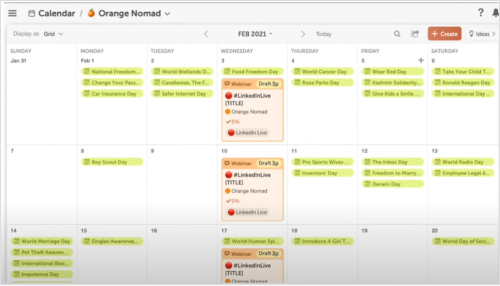
CoSchedule stands out for its unique focus on content marketing and editorial planning. It’s perfect for content teams and marketers who need more than social media scheduling and an integrated marketing calendar. It holds an impressive rating of 4.4 out of 5 on G2.
Key Features:
- Marketing calendar: Manage and schedule blog posts, social media posts, and marketing campaigns.
- Social media scheduling: Automate your social media publishing with templates.
- Task management: Assign tasks to team members and keep track of deadlines.
- ReQueue feature: Automatically reshare your best-performing posts to maximize engagement.
- Analytics: Basic performance reporting for posts and campaigns.
Pricing:
- Free calendar: $0/month – Basic social publishing.
- Social calendar: $19/user/month – Unlimited features for individuals and teams.
- Agency calendar: $49/user/month – Advanced tools for agencies managing multiple clients.
Pros:
- Comprehensive marketing calendar for content teams.
- The ReQueue feature helps maximize post visibility.
- Task and project management tools.
Cons:
- Not as feature-rich for analytics compared to alternatives.
CoSchedule is ideal for content marketers who want to manage their social posts and other marketing efforts in a single, organized place.
10. Later
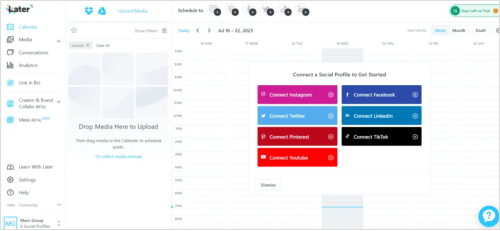
Later is famous for visual planning and scheduling, especially among Instagram marketers. Its drag-and-drop interface and media library make it perfect for brands that focus heavily on visual content. It holds an impressive rating of 4.5 out of 5 on G2.
Key Features:
- Visual content calendar: Drag and drop images and videos into a calendar for easy scheduling.
- Instagram scheduling: Schedule and auto-publish posts to Instagram, including carousel posts.
- Hashtag suggestions: Get automatic hashtag recommendations based on your content.
- Analytics: Instagram-specific analytics, including engagement and growth reports.
- Media library: Store and organize your images and videos on the platform.
Pricing:
- Starter plan: $6.67 monthly for one social set (1 profile per platform).
- Growth plan: $30 per month for three social sets.
- Advanced plan: $53.3 per month for 6 social sets.
Pros:
- Ideal for Instagram and visual content planning.
- Affordable pricing for small businesses.
- Easy-to-use interface.
Cons:
- Limited analytics outside of Instagram.
- It’s not ideal for non-visual platforms like Twitter or LinkedIn.
Later is best suited for businesses and influencers focusing on Instagram or other image-heavy social media platforms.
11. SocialBee
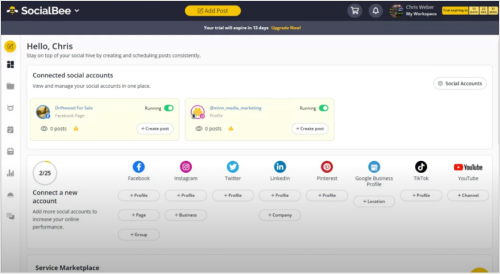
SocialBee focuses on content recycling and automation, making it a great alternative to eClincher for small businesses or solopreneurs looking to get the most out of their content. It has an impressive rating of 4.8/5 on G2.
Key Features:
- Post categorization: Organize your content into categories for better post-scheduling.
- Content recycling: Automatically recycle evergreen content for consistent posting.
- Bulk scheduling: Upload and schedule posts in bulk.
- Audience growth tools: Tools to help grow your social media following.
- Analytics: Performance reports for posts and accounts.
Pricing:
- Bootstrap plan: $24 per month.
- Accelerate plan: $40 per month.
- Pro plan: $82 per month.
Pros:
- Great for content recycling and automation.
- Easy-to-use interface.
- Affordable pricing.
Cons:
- Analytics are not as in-depth as other tools.
SocialBee is perfect for businesses that want to efficiently automate content sharing and recycle evergreen posts.
12. MeetEdgar
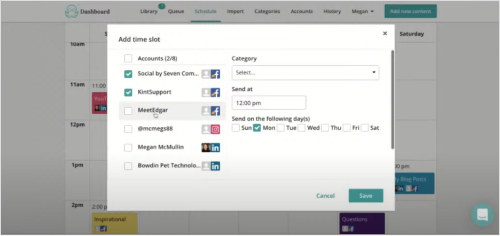
MeetEdgar is a social media scheduling tool focused on automation and evergreen content recycling. It’s a great choice for businesses that want to maintain a consistent posting schedule with minimal effort. It holds an impressive G2 ranking of 4.3 out of 5.
Key Features:
- Content library: Store and organize content to recycle evergreen posts automatically.
- Post scheduling: Schedule posts across platforms like Facebook, LinkedIn, and Twitter.
- Automated posting: Automatically share content from your library based on predefined categories.
- Link shortener: Integrated link shortener with tracking features.
- Analytics: Basic performance tracking for posts.
Pricing:
- Eddie plan: $24.99 per month for 5 social accounts.
- Edgar plan: $41.58 per month for 25 social accounts.
Pros:
- Excellent for automating and recycling evergreen content.
- Saves time by automatically rescheduling posts.
- Easy to use.
Cons:
- Limited to basic scheduling and recycling features.
- Lacks advanced analytics or social listening.
MeetEdgar is excellent for businesses that want to automate content distribution and ensure their evergreen posts continue to deliver value over time.
Conclusion: Choosing the Best eClincher Alternative
The best Eclincher alternative for your business depends on your needs and preferences. Consider the factors mentioned earlier and evaluate each tool based on your priorities. Trying out a few tools with free trials or demo versions may be helpful to see which one best suits your workflow.
While Eclincher is a popular choice for social media management, many other excellent alternatives are available. ContentStudio shines for content discovery and automation, while Agorapulse offers excellent social listening and engagement tools. Zoho Social provides seamless integration with the Zoho suite, and CoSchedule stands out for content marketers with its editorial planning.
By carefully considering your requirements and exploring the options presented in this article, you can find the perfect tool to streamline your social media efforts and achieve your business goals.
FAQs
1. What features should I look for in an alternative to eClincher?
Focus on features like platform integration, content scheduling, automation, analytics, and team collaboration capabilities to optimize your workflow.
2. How does pricing compare among eClincher alternatives?
Pricing varies widely, with basic plans starting around $10 per month and comprehensive packages exceeding $400. Choose a plan that aligns with your budget and feature needs.
3. Do any alternatives support team collaboration?
Yes, tools like ContentStudio and Agorapulse offer strong collaboration features, allowing teams to manage tasks and workflows effectively.
