Does anyone remember MySpace, Friendster, and Orkut? These were the first few social media networks that went mainstream back in 2003-04. However, the social media networks landscape quickly changed when Facebook & others came along. Facebook topped the social media leaderboard a with 3 billion monthly active users as it always tries to adapt to the technological changes. Smartphones popped up in 2007, and Facebook launched the Facebook Touch in 2009 targeting mobile users who would want advanced features and user experience.
So you’re probably wondering how you could incorporate Facebook Touch in your Facebook marketing strategy or what you should know about this platform.
Well, stick around and read all the way to the end to learn about this platform.
What’s Facebook touch?
Facebook Touch is an advanced version of the Facebook app developed by H5 apps for touchscreen phones back in 2009. It serves as an alternative to the original Facebook mobile app.
It’s available for both iOS and Android phone users. It comes with several additional features, an upgraded interface, and a unique user experience.
The key difference between the traditional Facebook and Facebook Touch apps is that it has a better design, layout, and interface.
Therefore, it’s fair to say that it takes the Facebook user experience to the next level.
Facebook Marketing
Manage and grow your brand on Facebook. Create, schedule, and publish posts, videos, and Reels to Facebook pages and groups.
Get Started for FREE
What are the main differences between Facebook app and Facebook touch?
Let me shed some light on some noticeable differences between both these apps:
One of the basic differences is that users can access Facebook Touch even with a slow internet connection, whether they’re using a data connection or broadband Wi-Fi.
When accessing Facebook through a browser, the URL displayed is http://m.facebook.com. However, if you use Facebook Touch, the URL will be different, specifically http://touch.facebook.com.
When using this app, you will notice the improved quality of pictures and visuals as compared to the normal Facebook website, which uses lower-quality images across all platforms.
Facebook Touch is optimized for smartphones and has a better user interface while using fewer data, which benefits the users.
Ithas more advanced features compared to the regular Facebook version because it is built for mobile users. The regular Facebook website’s performance may degrade when accessed through a smartphone.
What are the benefits of Facebook touch?
Since Facebook Touch has been around for a while, it has improved over time. Here are some of the top features that would strike a chord with many users:
- Flawless interface
Facebook Touch provides a seamless user experience with no lagging even with a weak internet connection. It has an advanced interface technology that improves user experience and enhances the platform’s quality.
- High-quality visuals
One of the perks of Facebook Touch is that users can view high-resolution images that load quickly. So Facebook users can take their social content consumption experience to the next level.
- Advanced community management
Facebook Community building is an integral part of the social media campaign. The platform is inclusive with greater accessibility to groups and pages. So users could take advantage of this app when managing their Facebook groups or pages.
- Available for multiple platforms
Since iOS and Android are two main mobile operating systems. Facebook Touch is available in both mobile and web versions, which showcases that this app is designed with both types of mobile users in mind.
- User-friendly interface
The interface of Facebook Touch is user-friendly and easy to navigate for beginners. When any app or platform is beginner friendly, it’s mostly bound to succeed because it doesn’t miss out on a large segment of the target audience.
- Allows large photo dimensions
Posts have no size limit, allowing users to view them in large dimensions. It would surely improve the end-user experience when using the giant social media platform through this app.
- Effective chat features
Facebook Touch app tries to cater to every segment of the user base. A lot of users mainly use Facebook to connect with family and are friendly. And chat or video calling is their primary method to chat with their loved ones. It provides a chat window within the app, which makes it easier for users to chat with people close to them.
What are the limitations of Facebook touch?
I’ve shared some of the benefits of using the Facebook Touch app, and if you’re ready to hop on this app for a different Facebook experience, then I’d say, “not so fast.”
There is some limitation also that you must be aware of before making the switch. Here are some cons of opting for this app:
- Difficult to transition
Some people may find it hard to find the differences between the Facebook app and the Facebook Touch app. However, avid social media users might instantly notice the key differences. Therefore, some social media enthusiasts might find the transition from regular apps to touch apps a little different.
- Better alternatives
Facebook has officially introduced its touch device versions across different mobile platforms, which seem better than the Facebook Touch app.
- Lacks Desktop version
It’s been noticed that the mobile version of Facebook Touch is somewhat helpful to many. However, the desktop version isn’t that great compared to the regular version. So the desktop is the segment that Facebook Touch clearly lacks.
Despite these lacking points, a lot of people still are still a fan of the Facebook Touch app. It comes down to personal choices and preferences.
How to download and install Facebook touch app
Since the Facebook Touch app is available for both Android and iOS platforms, you’d think you can install these apps through Play Store or App Store. Let me burst the bubble for you.
Searching for the Facebook Touch app on the Play Store or App Store won’t work. Instead, you’ll need to download an APK file from the internet and then change some settings on your device to allow installation from unknown sources.
Here’s a step-by-step guide on how to download and install Facebook Touch:
Step 1: Start with altering authorization settings
First, you need to change your device’s authorization settings to allow the installation of apps from unknown sources.
Most smartphones don’t allow the direct installation of APK files or unauthorized apps. In other words, you would have to change the settings to allow APK files to be downloaded and installed on the device.
Step 2: Search for Facebook touch in your web browser
Next, open your preferred web browser and search for “download Facebook Touch” in the search bar or address bar.
The reason is that the Facebook Touch app isn’t available on the App Store or Play Store. So you’d have to rely on third-party sources to find the APK file of this application.
Step 3: Find the APK file to download
To install the Facebook Touch app, you would have to first find the APK version of the app. Go to a credible website and find the Facebook Touch APK file to install.
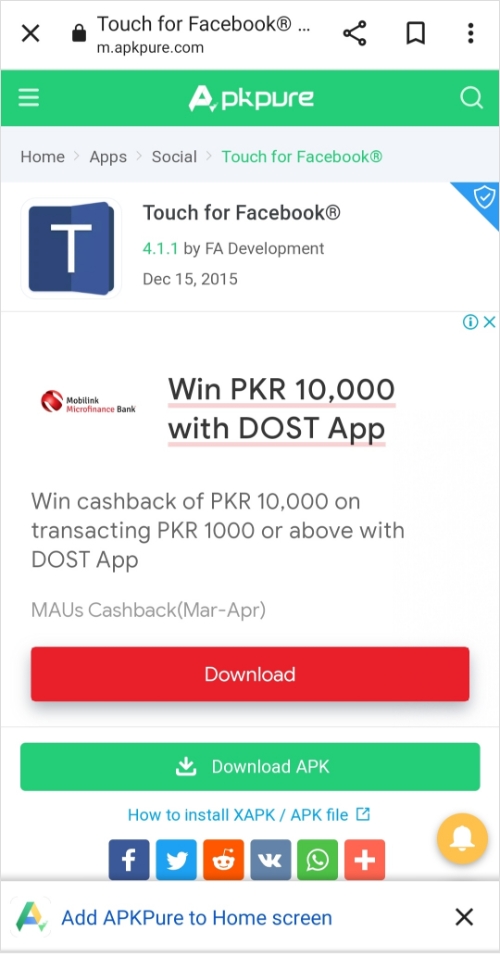
Step 4: Download and install the file
Tap on the download button and wait for the file to download. It’s recommended to use Wi-Fi to save your mobile data.
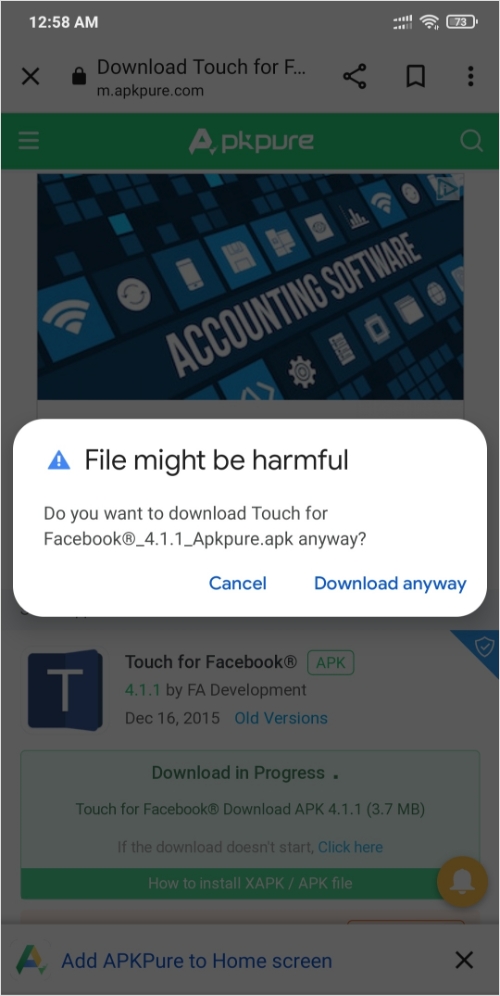
As soon as you tap on the download button, a confirmation message would prompt you. Just press the download anyway button to proceed.
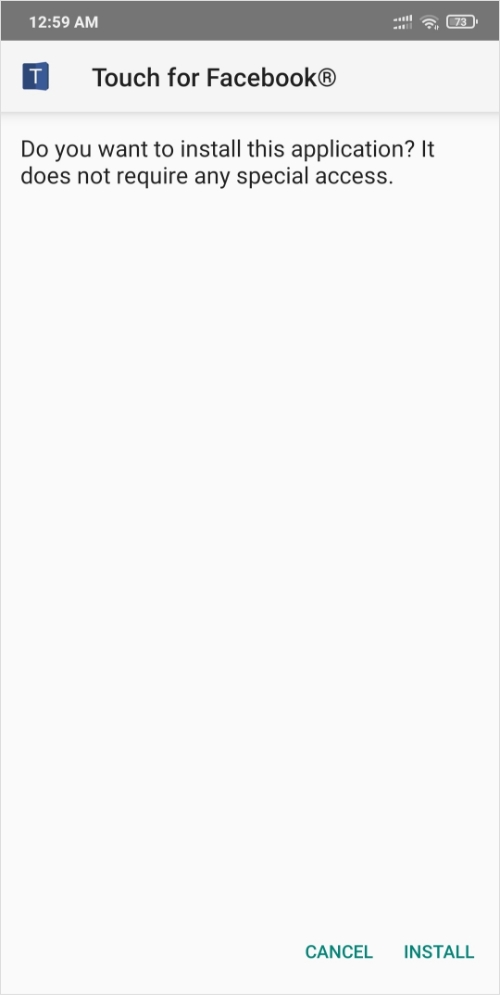
After the file is downloaded, you can install the Facebook Touch app by clicking on the “Install” button.
Step 5: Launch the touch app
Finally, launch the app and log in to your account to enjoy the improved image quality and refined user interface of Facebook Touch. I’m sure the installation process of the Facebook Touch app would go smoothly.
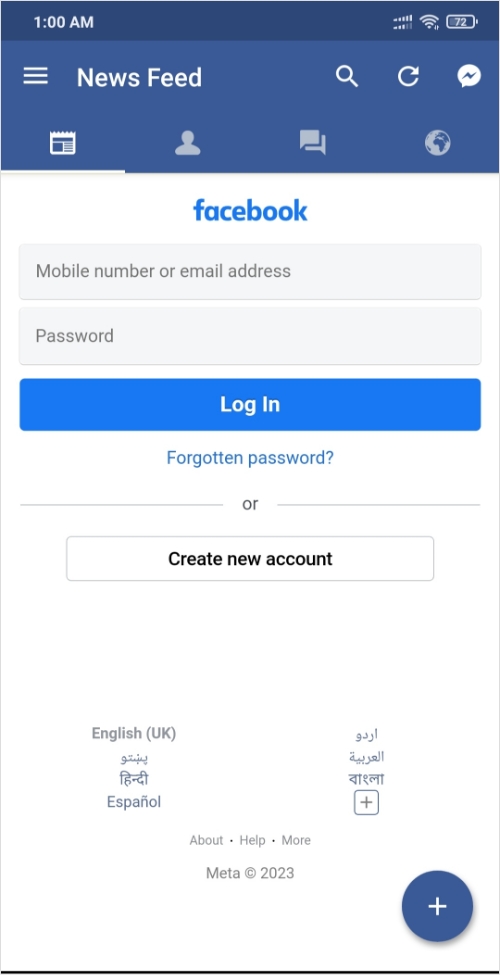
So these were the steps involved in downloading or installing the Facebook Touch app on your smartphone device. Now you would have logged into your Facebook account.
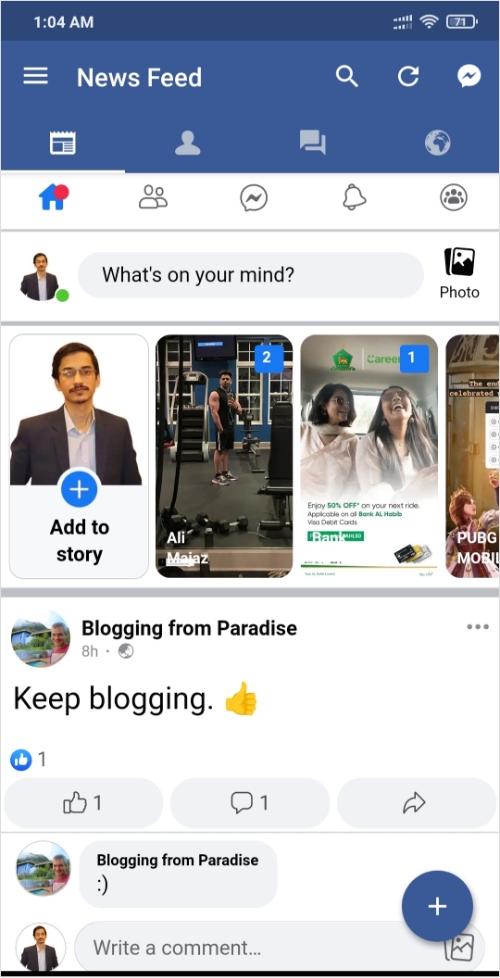
Accessibility through Facebook touch
Are you wondering what Facebook features are accessible through Facebook Touch? You’re surely not alone. A lot of new users wonder the same thing. Let us shed some light on the accessibility aspect of the Facebook Touch app.
Since Facebook Touch promises to enhance the user experience, it ensures access to most Facebook community features with ease.
However, several features are placed under one location. To access most features, tap on the three lines in the top left corner of the screen and a popup menu would appear right away.
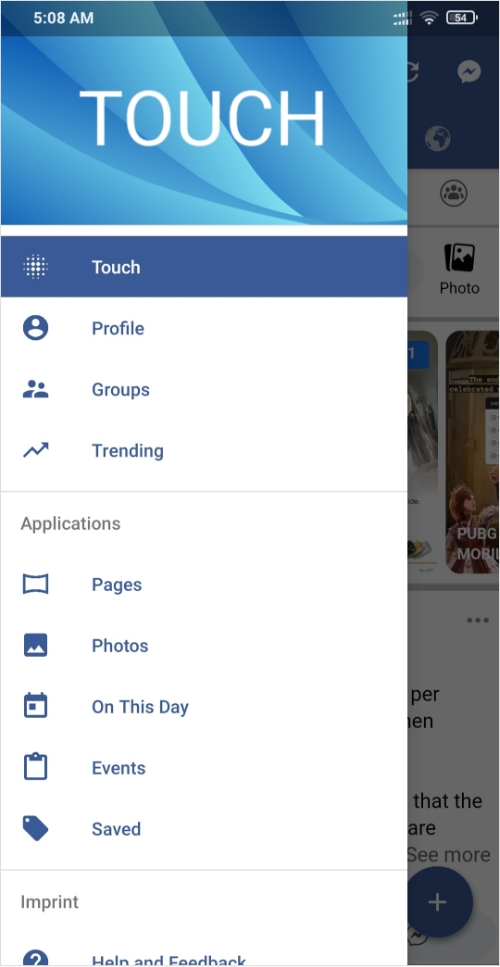
The menu provides access to the following features:
- Profile: This will redirect you to your profile page, where you could go through your previously posted content.
- Groups: This option gives you access to all the Facebook groups that you belong to.
- Trending: Trending section showcases the popular and hot content and news around you.
- Pages: Within this section, you can create a new page, manage existing pages or discover others’ pages
- Photos: This button would take you to the photos section, where you could upload your photos to Facebook.
- On this day: This option gives you a sneak peek into your old Facebook posts.
- Events: Events is quite a popular Facebook feature that lets users create, join, and discover Facebook events nearby.
- Saved: Saved section gives you access to all of your bookmarked posts on Facebook.
- Help and Feedback: This option allows you to reach the help center. (Note: it didn’t work when I tested it)
- Settings: This option provides you access to the account settings.
How to send messages on Facebook touch
Facebook messaging is an essential social media feature available to Facebook users. However, Facebook introduced the Facebook Messenger app back in 2011 and replaced the direct messaging/Facebook Chat feature with it. You probably remember the direct messaging prior to Messenger.
As far as the Facebook Touch app messaging is concerned, the Facebook Touch users could message directly through the Touch app as well as install the Facebook Messenger app to message their loved ones – it’s fine either way.
If you’re using the official Facebook app, you’d already know that the Facebook Messenger app is a must for messaging on Facebook as it operates as a standalone messaging app. Users can download the Messenger app on their Android, iOS, Apple Watch, and other devices.
Messenger is primarily designed for messaging purposes, which helps in one-on-one and group texting. Moreover, Messenger permits the sharing of multimedia content such as images, videos, and GIFs, as well as stickers and emojis.
There are several chat features available in Messenger, for instance, If the person you’re chatting with is typing a message, you will be notified of it within the chat window with a typing sign. Additionally, you can track the delivery status and view timestamps of sent and received messages.
You can utilize Messenger’s search function to look for specific keywords in messages or search for messages from specific individuals or groups.
Furthermore, Messenger allows you to view message requests from non-friends, as well as filtered messages, archived messages, unread messages, spam messages, and the list of active Facebook users at a particular time.
So the point is that you won’t necessarily need the Facebook Messenger app when switching to the Facebook Touch app. However, it does take your Facebook messaging to the next level.
How to turn off Facebook touch notifications
Since the Facebook Touch app provides easier access to several platform features and user settings, it often leads to a bombardment of notifications for the end user.
The good news is that you can alter the settings to turn off the Facebook Touch notifications. Here’s what you need to do for turning off the Facebook Touch notifications:
Step 1: Access the app
To begin, open the Facebook Touch app. If you haven’t downloaded it yet, follow the steps provided above to download and install the app on your device.
Step 2: Log in to your Facebook account
Next, log in to your account by entering your username or phone number and password. If you don’t have an account yet, you can sign up for Facebook and create an account.
Step 3: Go to the settings
Once you’re logged in, you’ll see the homepage. Tap on the three lines in the top right corner of the page to open another tab. You’ll see your name and profile picture at the top of the tab. Scroll down to “Help and Settings” and tap on “Settings.”
Step 4: Click/Tap on the apps
Go to the apps section to access the Facebook Touch app settings. This is the area where you could make changes in the touch app settings.
Step 5: Disable notifications
Click on the Facebook Touch app to access the settings and disable the notifications without a problem.
So these were a few simple steps involved in disabling the notifications on the Facebook Touch app.
How to change account details and privacy settings on Facebook touch
Are you wondering whether or not you can access your account information and privacy settings to make changes? Sure, you can do this on the Facebook Touch app.
Facebook Touch app gives you access to all important settings and account details. Here’s how you can view or edit your account and privacy details:
- To access your Facebook account details or privacy settings, start by accessing the Facebook Touch app. Download and install the app if you haven’t done it already.
- Log in to your Facebook account through the Facebook Touch app. Use the same Facebook account credentials to log in.
- Access the settings area to view or edit the details and privacy settings. To do this, tap on the three lines button to access the settings. A new tab would pop up. Tap on the Settings option to proceed.
- Once you’re in, you’ll see account information, preferences, visibility, and permissions. Now you can alter the account information and private details of your account.
So that’s how it’s done. There is no rocket science in making changes in the account information and privacy settings. However, remember that keep your account password and security details up-to-date for account safety.
Let’s conclude
Facebook Touch does seem like an interesting application to take your Facebook experience to the next level. Most social media users aren’t open to experimenting – it’s a major differentiator between a normal user and a social media influencer.
A social media influencer keeps on trying new features, new platforms, and new ways — no wonder they know more than an average Joe.
No doubt, there are a handful of key differences between the re app and Facebook Touch. However, one of the reasons why I might switch to Facebook Touch, at least for a try, is that it elevates the picture quality – I want to experience the difference.
If you’re an avid photo and video uploader who shares or consumes photo and video content, then you might want to try this app.
Are you new to Facebook marketing?
Facebook marketing is imperative in today’s diverse and multi-dimensional social media marketing realm. If you’re getting serious about digital marketing or going to take Facebook seriously for social media marketing, then you’re in good hands.
I highly recommend using an all-in-one social media management tool like ContentStudio to schedule, manage, discover, and analyze social content. Enjoy a 14-day free trial – no credit card is required for signing up.
Furthermore, take a look at some of the previously written articles on the ContentStudio blog that might come in handy:
- Best Time to Post on Facebook in 2023
- How to Grow Your Facebook Business Page Organically in 2023
- An Ultimate Guide to Facebook Reels
- Ultimate Guide to Schedule Facebook Posts, Reels & Stories
FAQs
What is Facebook touch and is it worth using?
Facebook Touch is an enhanced edition of the Facebook application created by H5 apps to function on touchscreen phones in 2009. It acts as a substitute for the original Facebook mobile app.
How do I find Facebook touch?
Searching the Facebook Touch app on the Play Store or App Store isn’t going to cut it. Instead, you must obtain an APK file from the internet and modify some settings on your device to allow installation from external sources. Remember that installing any third-party apps isn’t always safe.
What is the difference between Facebook touch and Facebook app?
Facebook Touch app is developed by H5 apps. No doubt that the interface is creamy and flawless. Plus, you get high-quality images as compared to the official Facebook app. However, when you log in to Facebook using a web browser, the URL that appears is http://m.facebook.com. But when you use Facebook Touch, the URL will appear as http://touch.facebook.com.
How do I install Facebook touch?
There is no rocket science in the installation process. Since it’s not available on Play Store and App Store, you need to find the APK file for Facebook Touch and install it on your device.
