Looking to snag TikTok videos hassle-free? Check out ContentStudio’s free TikTok downloader—it’s your free ticket to saving those viral moments in a snap!
Get the task done in three simple steps, no sweat.
Plan, schedule, share, and analyze content for 15+ social media channels.

Steps to download videos from TikTok for free
Start collecting those awesome TikToks with ContentStudio’s user-friendly tool.
Step 1:
Go to the ContentStudio free TikTok Downloader page on their website.
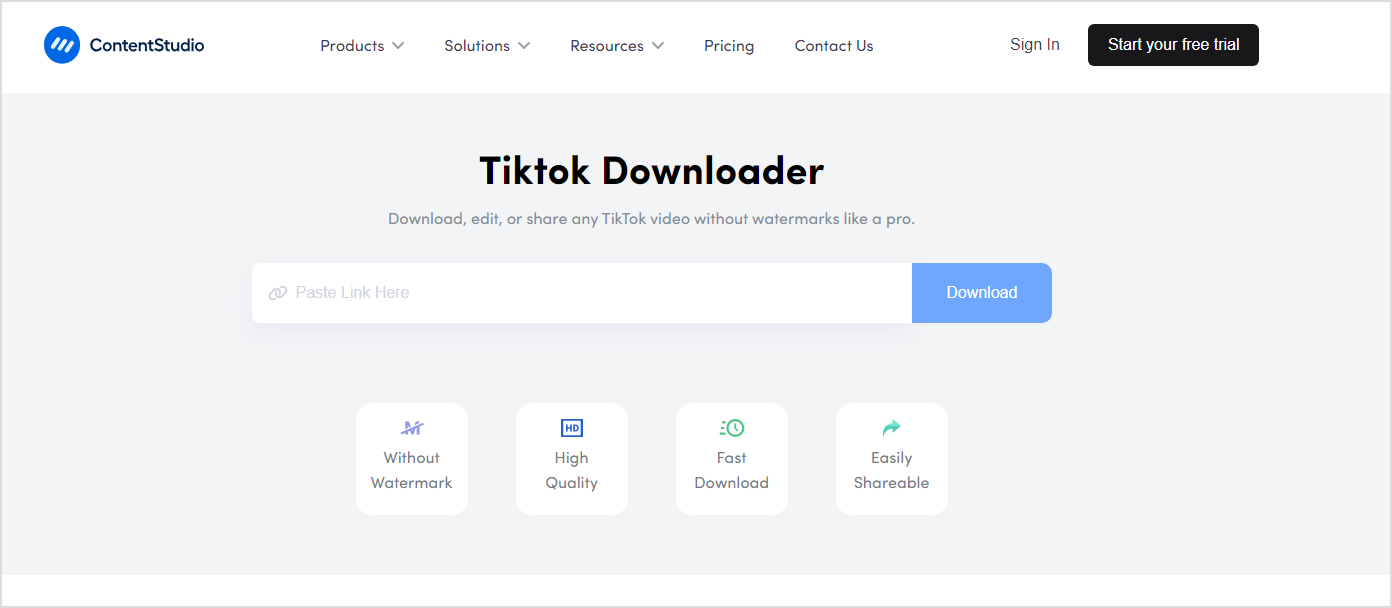
Step 2:
Copy the link of the TikTok video you want to download from the TikTok.
![]()
Step3:
Paste the copied link into the ContentStudio TikTok Downloader tool. Click on the “Download” button.
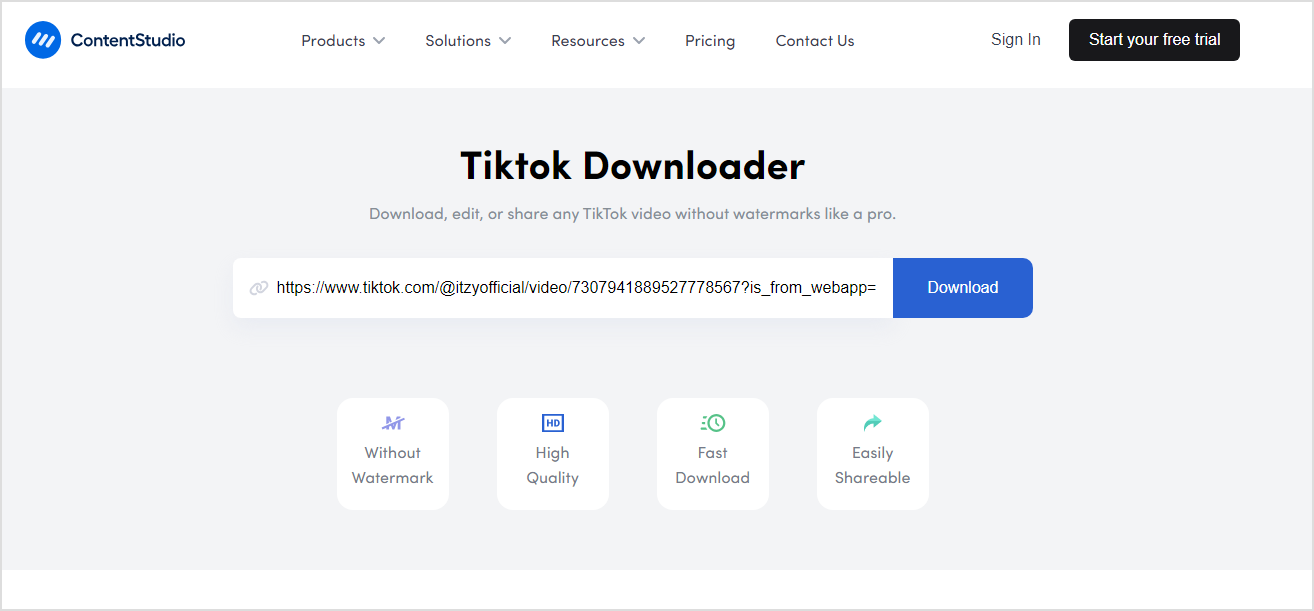
Step 4:
Once downloading is complete, the tool will automatically open your PC tab to save your targeted video file.
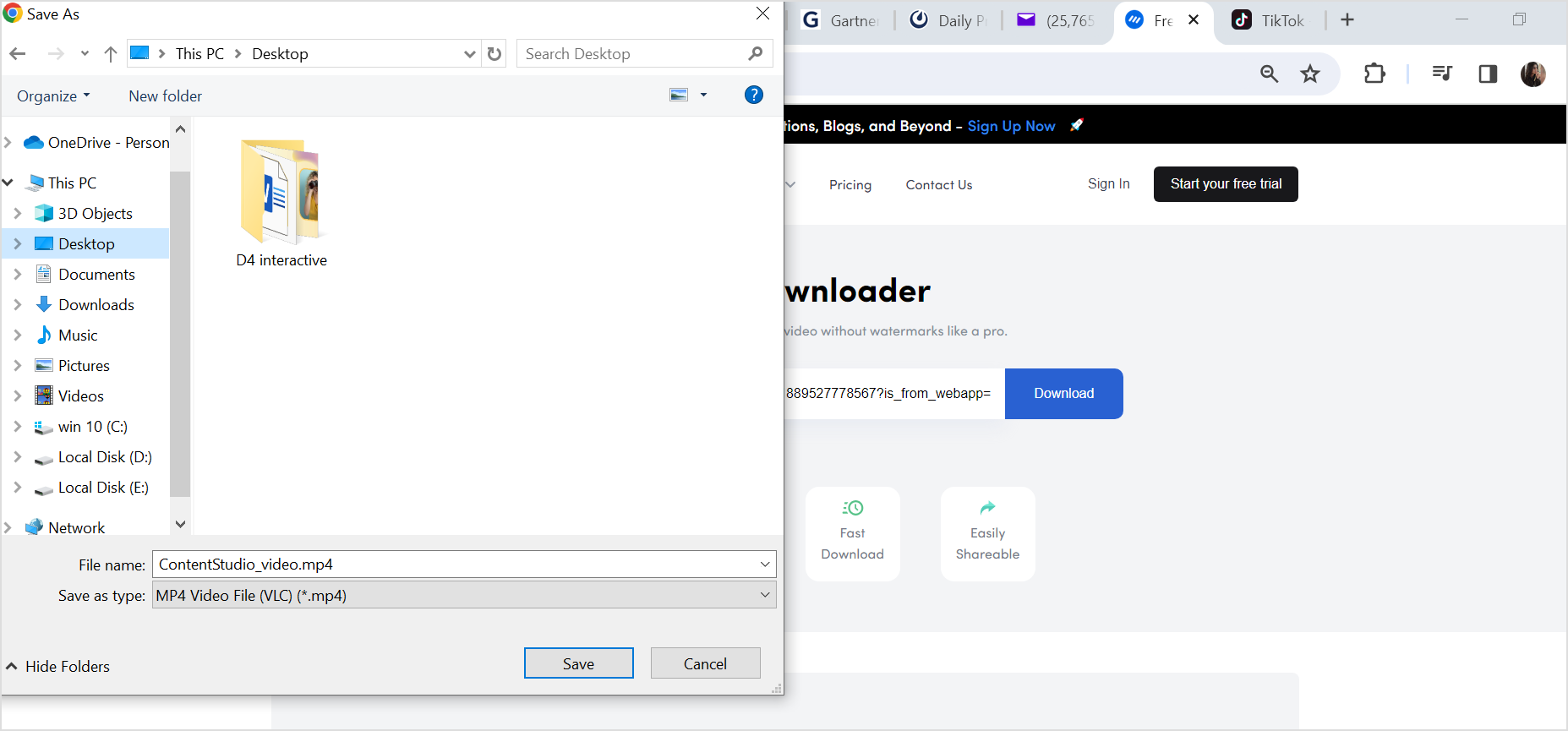
Ensure you’re using the tool in compliance with TikTok’s terms of service and respect the original creator’s rights and privacy.
Also Read: How to Download Videos Using Free LinkedIn Video Downloader?
FAQs
Can TikTok videos be downloaded?
Yes, TikTok videos can be downloaded using third-party tools or platforms that offer download services.
How do I download TikTok videos to my gallery?
If available, you can download TikTok videos to your gallery using ContentStudio’s video downloaders or TikTok’s built-in “Save video” feature.
Why some videos cannot be downloaded?
Certain videos might have restrictions set by the creator or TikTok’s policies, preventing their download.
Can I download a video on a website?
It depends on the website and whether they offer a download option for their videos.
Is it legal to download a video?
It can be legal if you have permission or if the video is available for download within the platform’s terms of service; otherwise, it might infringe on copyright laws.
