Google controls 90% of the market for search engines worldwide, so the need to be found on Google is widely recognized. Every second, more than 70,000 questions are asked on Google. That amounts to 5.4 billion searches on Google daily. Since Google launched Google business profile posts in 2017, a deluge of ‘How to Use Google business profile posts’ content has been written and published online.
Research by Search Engine Journal found that Google My Business posts significantly impact local SEO.
You can keep your profile consistent and improve your chances of engaging more customers by scheduling Google business profile posts.
Are you feeling nervous? Don’t be! I’ll tell you how you can schedule your posts in GBP to make the most of your google profile.
What are Google posts?
Google Posts are a relatively recent tool that enables companies to communicate directly with their customers and appear in the local panel on Google Maps and Google Search.
Owners of Google My Business profiles can submit information directly to the search engine results pages using Google Posts. In addition, they can be used to advertise deals, spotlight goods and occasions, and much more.
Why is Google business profile important for your business?
Creating a Google My Business listing is an easy and effective method to set up your business to be found online. You may list your company’s location on Google Maps and in local search results via Google My Business.
Whether you wish to highlight your company’s hours of operation, contact information, or a URL for your website, you can do so using Google business profile. For example, perhaps you’ve searched Google for “places near me to eat.”
If so, you’ll see that Google lists three restaurants depending on your location. The three companies that have appeared in response to your search query all have a Google business profie.
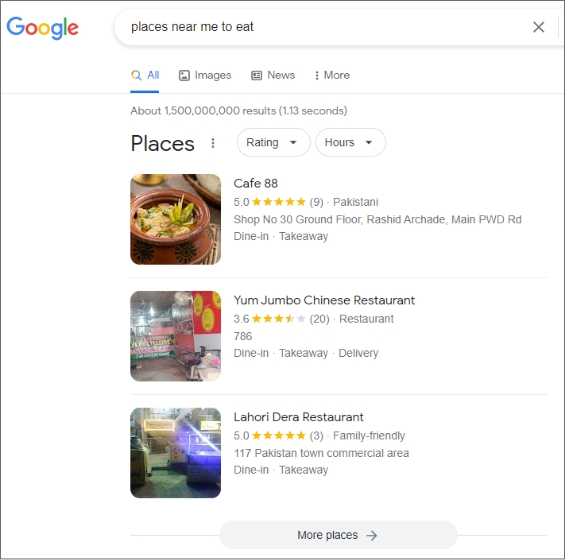
Could you consider this in the context of your company? What advantages can local searches bring to your company, and what opportunities might you pass up without one?
How to manage your Google business profile & social media posts?
Administering multiple social media accounts with Google business profile at once can be difficult, whether you’re a brand or small business owner active on many social media platforms or a social media manager who manages the social media profiles of various customers.
The natural first step in managing several accounts for different businesses or social networks for the same brand is developing a solid social media strategy. Then, it must be followed by engaging content creation and planning.

Build Trust with Curated Content
Discover, brand, and share the best content with your audience. Establish yourself as an authority and turn leads into loyal customers.
14 days free trial – no credit card requiredYour content development efforts will be informed by a first-hand understanding of the audience, the brand’s value proposition, the company, and its conversion goals, allowing you to generate successful campaigns consistently. In addition, there are various options available for social media management solutions.
The social media management program of your choosing must-have tools for simple teamwork, planning, and scheduling if you’re in charge of several social media accounts. If you had to select just one social media tool, make it a calendar for pre-planning.
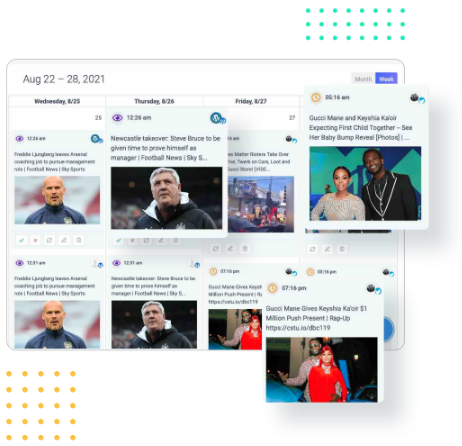
Social Media Calendar for Digital Agencies
Organize all your social posts and visualize your client’s social media content plan with an interactive Content Calendar
14 days free trial – no credit card requiredRelated Read: 19 Social Media Posts To Inspire You This Holiday Season
Where do customers see your Google business profile posts?
Currently, GBP Posts may be seen in multiple areas including:
- On desktops, the business posts are displayed in the knowledge panel. They are situated above the link to the business’s social channels and beneath the business description.
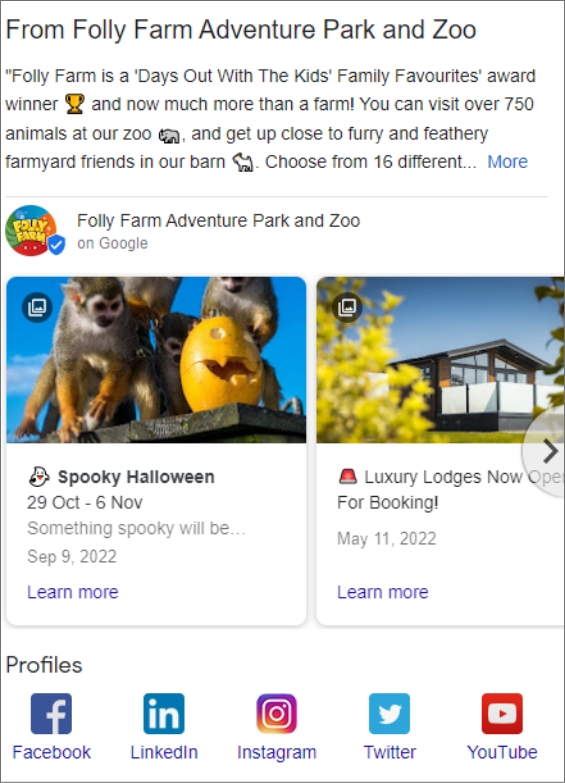 Suppose you publish your website, then your Google business profile posts will populate your content, like on this Escape Room business
Suppose you publish your website, then your Google business profile posts will populate your content, like on this Escape Room business
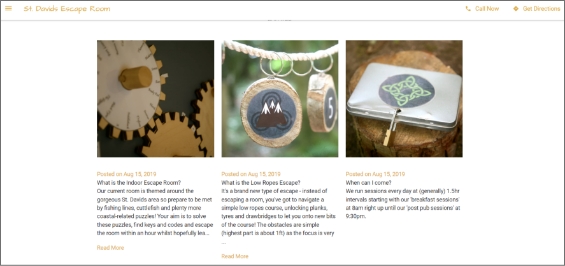
- GBP posts can also appear in Google Maps on desktops directly below the main company details.
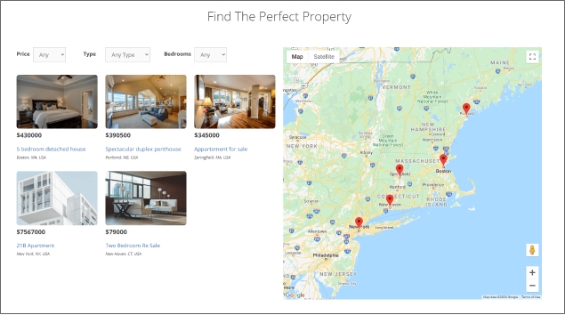
- If you scroll down a little while using a mobile device, GBP posts appear in the search under the ‘Updates’ tab.
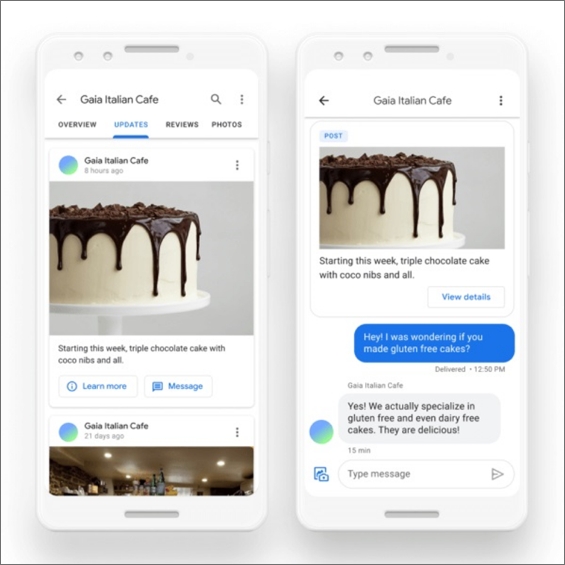
- You’ve probably seen references to “justifications” on SERP results.
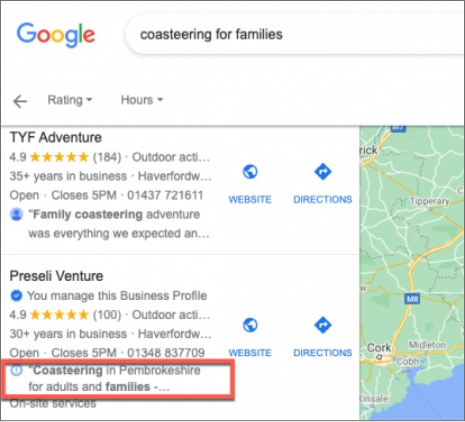
- The local finder will open if a user clicks on the rationale, and the relevant Posts for that company will appear under the heading “Related to your search” in that window.
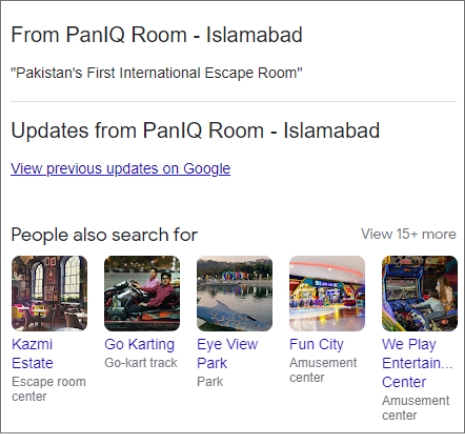
Schedule Google business profile posts with ContentStudio
Every business that wants to improve its performance and builds a brand voice must now use Google My Business. Google offers businesses a unique profile that requires user confirmation. The owner then enters all the information about the company: Business phone number, address, hours of operation, locations, pictures, website, offerings, and menus.
Google also offers customers the option to call immediately from the homepage using the number you gave or get directions using Google Maps. GMB provides certain services to other users; you receive separate support as the owner. In addition, users of GMB have access to a wide range of tools for tracking the performance of their companies.
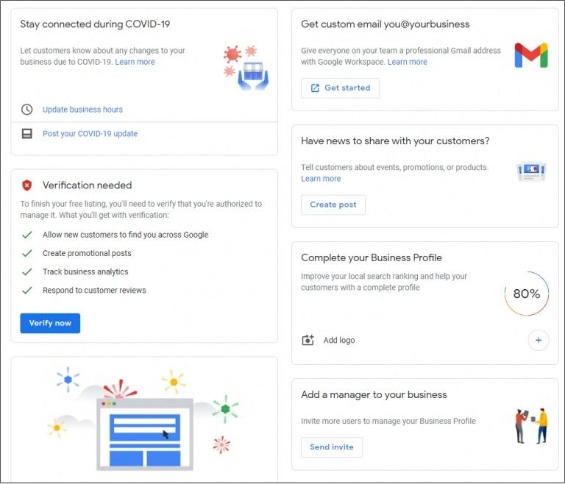
With ContentStudio, you can connect places listed in your GMB profile just like you would connect pages for your Facebook account. You can begin writing once your GMB account has been linked adequately to Content Studio.
Related Read: How to connect your Google My Business profile with ContentStudio
Additionally, you can select one of the Events, Call-to-Action, or Offer post categories for your account.
You have several options to tailor the content that will be published for each type of post. You can add a button with the label of your choice by choosing the CTA post type, for example.
With the help of ContentStudio’s content curation capabilities and Google’s enviable reach, you can increase interaction in the Posts area. With ContentStudio, you can quickly reduce your effort for Google My Business.
After selecting the ideal material for your brand, plan your posts and publish them at the appropriate times. Additionally, use a straightforward formula to automate the entire procedure.
- You can begin by going to your “Dashboard,” then choosing “Social Post” from “Composer“
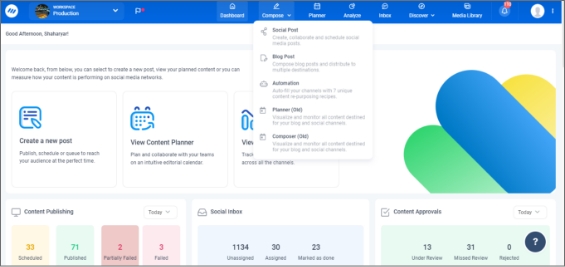
- First, choose your GMB account.
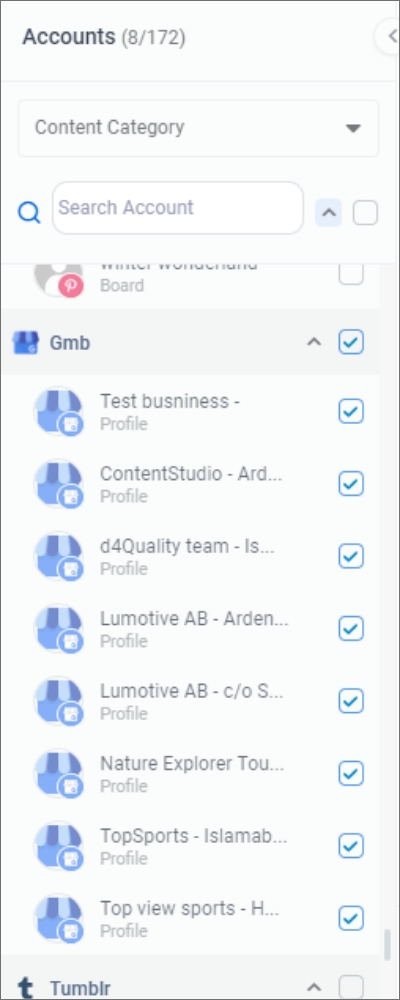
- Now you can choose the “Post Type” and make a post description and upload media accordingly. You are provided with three post types i-e Call to Action, Event and Offer.
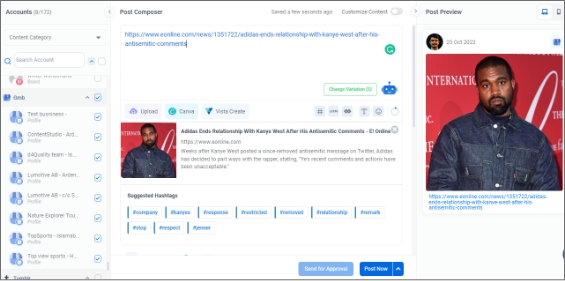
- You are provided with three post types i-e Call to Action, Event and Offer.
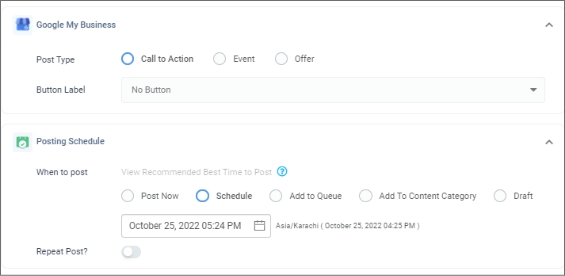
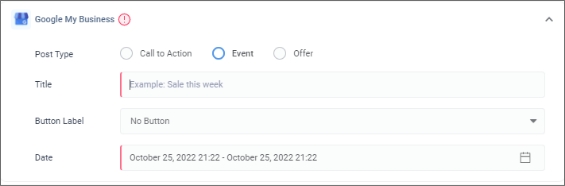
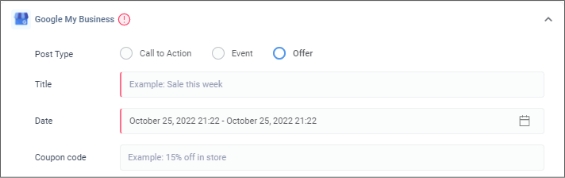
- The time has finally come to schedule your post. To publish immediately, you can choose to “Post Now,” “Schedule,” “Add to a Queue” slot, “Add to a Content Category,” or “Draft.”
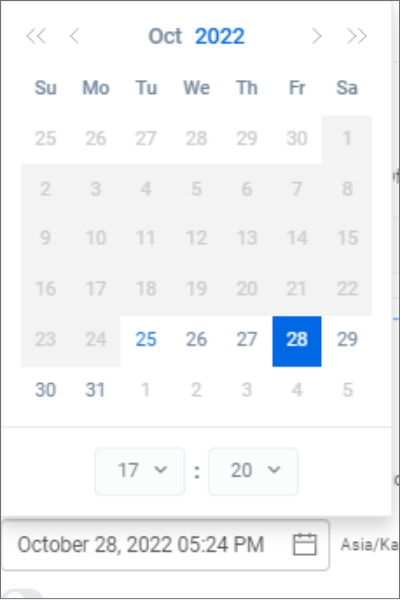
For a more clear understanding, checkout this video:
Steps to optimize your Google business profile listing
Here are some fundamental yet essential pointers for optimizing your Google business profile:
Fill profile data
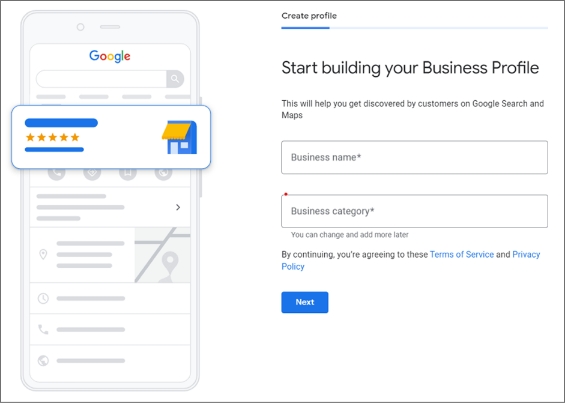
The most relevant search results are prioritized in local search. Businesses that provide the most thorough and accurate information will benefit more from accessible search results.
Don’t leave anything to speculation or supposition. Make sure your profile clearly explains your company’s activities, location, and customers may get the products and services you provide.
Employ keywords
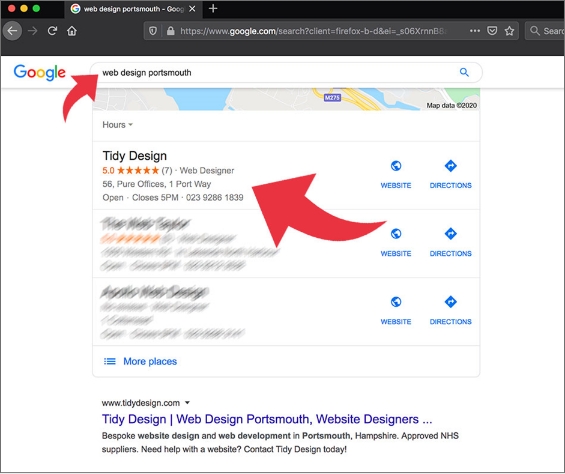
Unlike traditional website SEO, Google employs several factors to offer search results. Since your company website is included within your GBP, including vital keywords and searches phrases in your business profile will be very beneficial. Use keywords in your posts as well as business description.
Read-Up: How to Do Technical SEO
Business hours must be precise
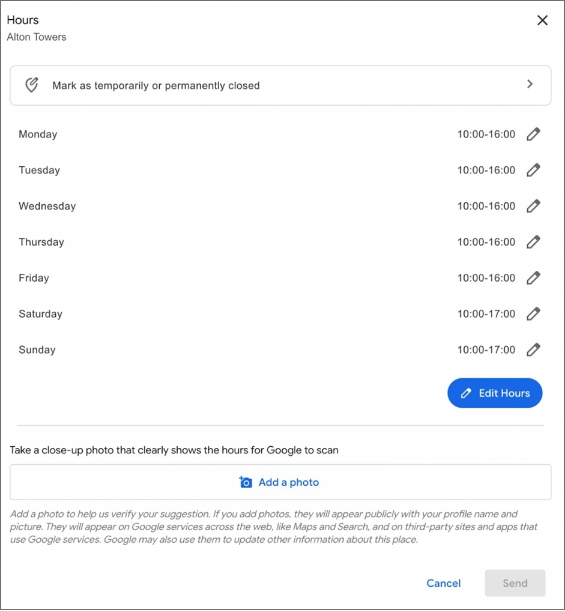
In addition to listing your hours of operation, updating them if they change is crucial. For example, Google allows users to alter business hours for holidays and other unique occasions.
Therefore, they should continuously be updated to keep your website accurate and satisfy users.
Use photos
Most entrepreneurs and marketers probably anticipate photos improving business profiles’ success. According to Google, companies with images on their profiles get 42% more driving directions on Google Maps and 35% more website click-throughs.
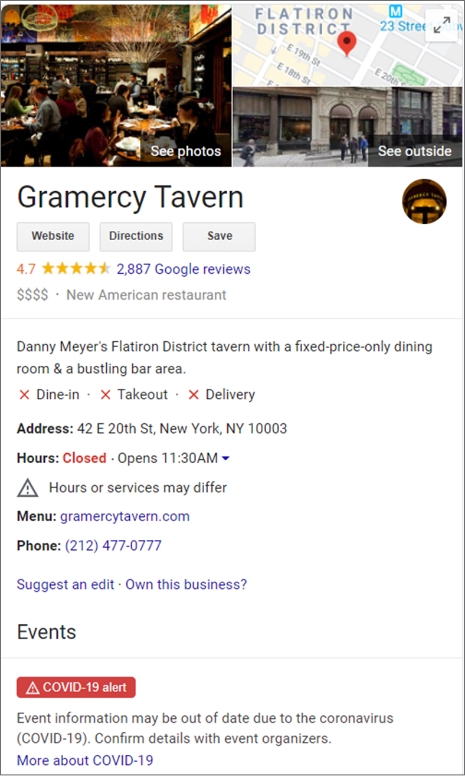
React to customer reviews
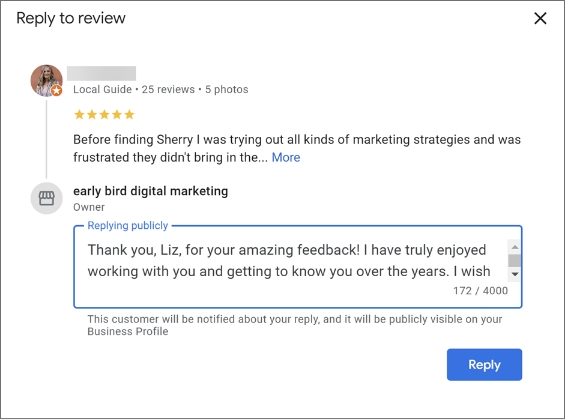
Responding to customer reviews demonstrates that your company values its customers and the comments that customers provide about it. Favorable evaluations will influence potential clients’ investigation of your company favorably.
They also raise the visibility of your company in search results. Create a link for customers to leave reviews for your company to encourage them to do so.
Also Read: How to positively handle negative comments on social media?
Take messages from customers
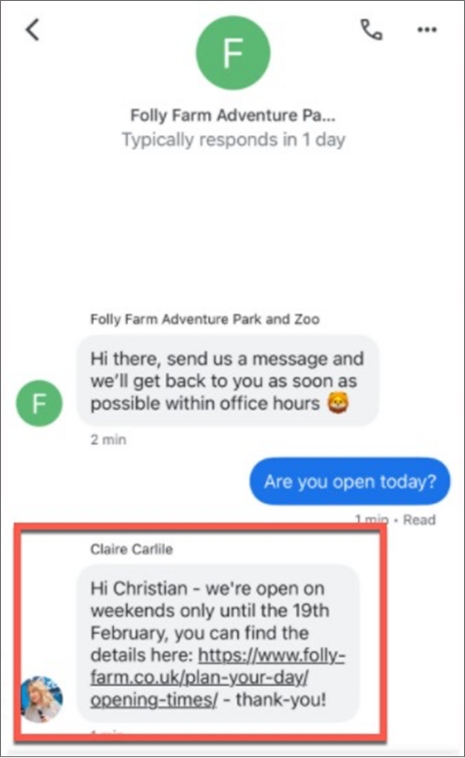
Messages from and to customers are only accessible through the Google Business Profile app, which can occasionally be inconvenient. To carry this out, open the app, tap Customers, followed by Messages, and turn it on.
To greet clients for incoming messages, messages might include personalized automatic responses. Since reaction times won’t suffer as much, this helps the company’s responsiveness and exposure.
Customers don’t like to wait for answers, and frequently, a quick response is what separates a customer from a non-customer.
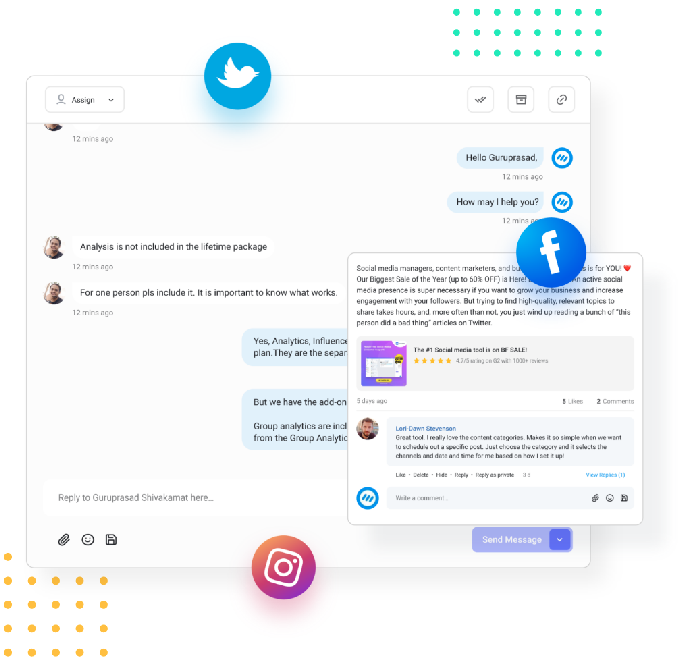
Master Social Customer Care and Support
Manage your brand’s social presence by monitoring and managing incoming messages and comments across your social networks.
14 days free trial – no credit card requiredKeep posting
Through posts on Google Business Profiles, you may immediately publish deals, events, products, and services to Google Search and Maps. In addition, you may interact with your audience through posts, keeping your Google profile active. Additionally, they can be emailed from a computer, tablet, or phone while on the road.
Make sure each post is of good quality and free of spelling mistakes, broken characters, gibberish, or irrelevant content. Additionally, they ought to be respectful and neutral. Finally, these posts should be kept PG because they can and will appear on Google.
Make use of novel features
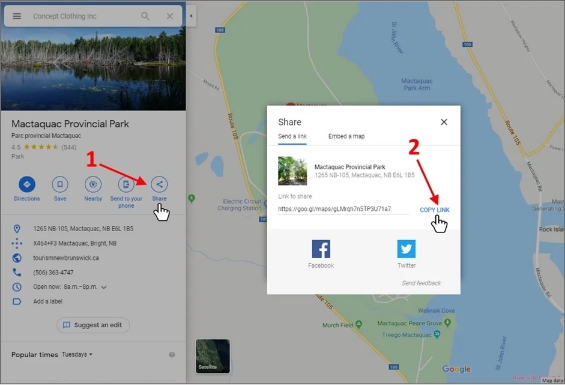
Black-owned and women-led firms can now display their status on their page, thanks to new GBP features. Other elements, such as outside seats and the like, are also possible. Your listing’s available qualities depend on the main category it belongs to.
Employ product catalogue
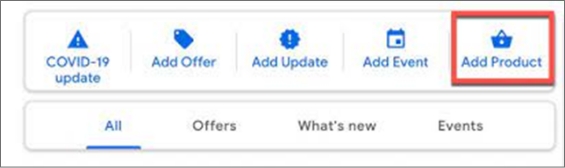
GBP’s Product Editor enables merchants with products to exhibit them to do just that. As long as small- and medium-sized firms and a few company sectors, most business types are qualified to showcase products.
Customers can better understand the things being sold and engage with businesses when firms provide information about their products, including pricing, descriptions, and photographs. These product specifics also help Google comprehend a company’s operations better.
Improve the website’s local SEO
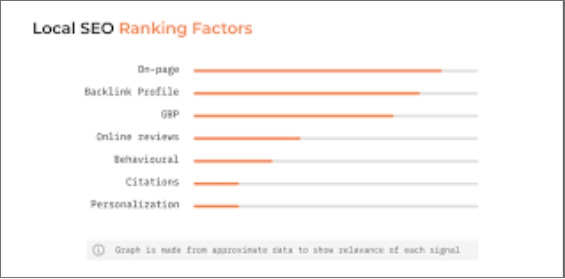
Smaller companies that conduct their operations locally rather than nationally need local SEO. Local SEO prioritizes showing up on SERPs in a particular location, while national SEO emphasizes ranking in nationwide searches.
This tactic depends on marketing your company’s name, goods, and services to local prospects and clients. As the strategy is more pertinent to your local consumer base, optimizing your local SEO results in increased website traffic, leads, and conversions.
Build citations
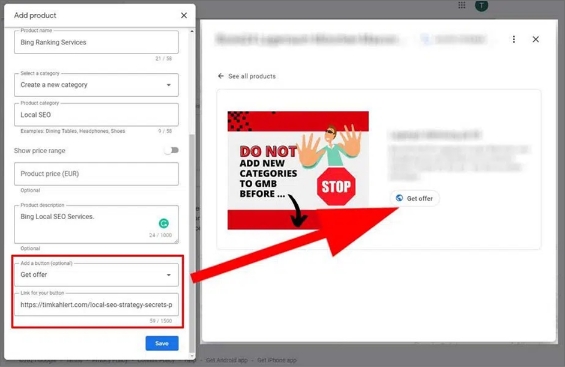
The process of search engine optimization (SEO) has many facets. Knowing where to begin with keyword research, internal site audits, and link development might take a lot of work. Citations are a crucial component that many SEO methods neglect in light of these alternatives.
Citation updates can support a business’s online local search presence when carefully monitored and carried out. Potential clients or consumers may see incorrect or out-of-date contact information if a business ignores citations. In the worst situation, improper citation management could lead to a more significant issue.
Examples of Google business profile posts
Here are some examples of GBP Posts:
Hard Rock Cafe
The Guwahati, India-based Hard Rock Cafe uses GMB posting to share deals and information about their services and goods. The cafe advertised a deal in one of their posts, saying that customers who spend $2500 at the eatery will receive 50% off.
Customers can call the cafe to make reservations and to learn more about the terms and conditions by clicking the CTA button that reads “Call immediately” on the post. Additionally, phone numbers help customers know about their new collections.

Junzi Kitchen
Junzi Kitchen is a restaurant that does not provide services similar to take-out restaurants. But as a smart move to maintain the business during the lockdown, they have established an online ordering system for pick-up.
They uploaded the same, along with a gorgeous image of the food, to let their consumers know about it. A CTA button labeled “purchase” is also included to enable orders, keeping it user-friendly.
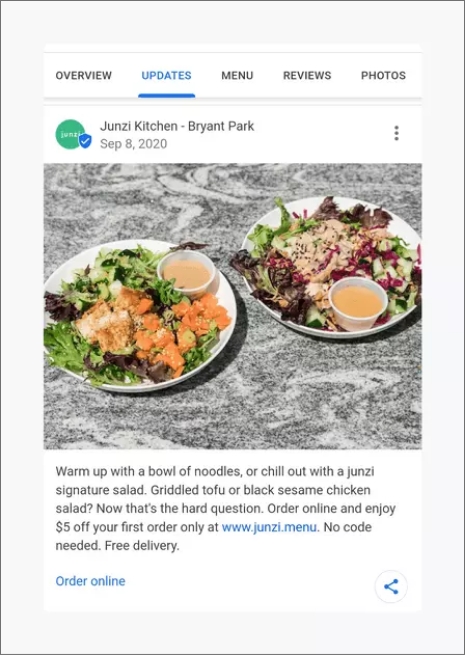
Cafe Chokolade
The Amritsar-based eatery Cafe Chokolade has published a post with animation and chat subtitles in one of their postings, which included an illustration. In addition, they have included their USPs and offered their home delivery number in the caption for the picture below. The post also makes use of a few hashtags.
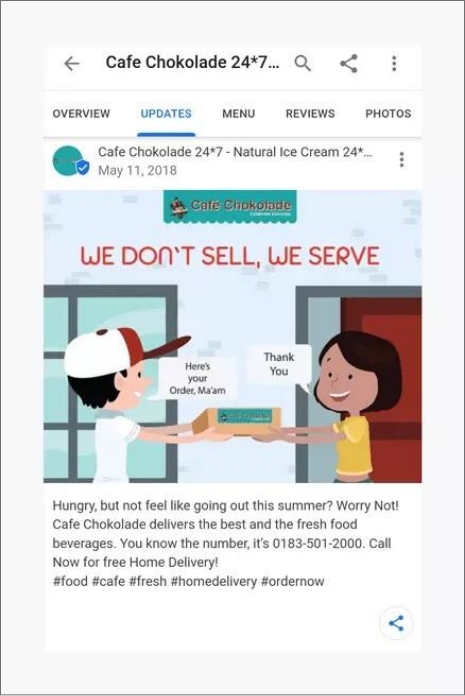
The Capital Grill
Have you got anything coming up? If so, advertise it similarly to The Capital Grille. The restaurant’s wine festival promotion is spot on! They have uploaded a video rather than an image, an intelligent move to increase customer involvement, and the details and language are precise. Video marketing is simple to understand and effectively engages viewers.

The Root Barrel
Through a GMB post, The Root Barrel has advertised its “Rooftop Cocktail Night.” The days, dates, and other information about the event are mentioned excitingly. The CTA button “Message” is also present in the post.
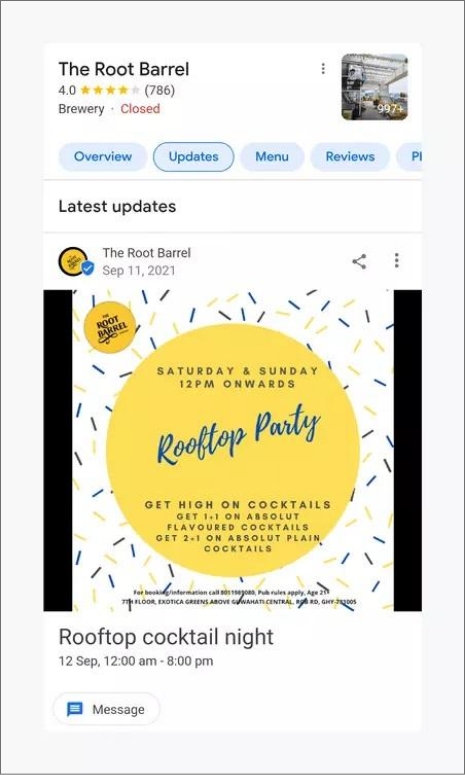
Final words
And that’s how you can plan a post for your Google Business Profile using ContentStudio, the simplest social media management tool. You can be hurting your business if you ignore Google business profile because the search engine tends to favor companies which use it.
The ContentStudio will make it simple to keep your Google business profile up to date, which could help your enterprise stand out from the crowd, boost search engine rankings, increase traffic, and ultimately attract more consumers.
In addition, Google business profile will assist you with growing your online presence, engaging more customers, and generating leads. But, of course, everything hinges on how carefully you employ it.
FAQs
1. How to post my business on google?
You can post on Google using an efficient tool like ContenStudio or create an account on GMB.
2. What to post on google my business?
You can post:
- Updates
- Photos
- Reviews
- Offers
- Events
- FAQs
3. How often to post on google my business?
You should post on Google My Business at least once every seven days. Many companies have achieved good results and increased rankings by posting once each day. In addition, businesses that frequently use Google products tend to receive favorable treatment from Google.
4. Can we schedule a post on GMB?
Yes, you can schedule by logging into your account on GMB or using a scheduling tool like ContentStudio.
5. How to optimize google’s business profile?
Follow these steps to optimize your google business profile:
- Fill Profile Data
- Employ Keywords
- Business Hours Must Be Precise
- Use Photos
- React to Customer Reviews
- Take Messages from Customers
- Keep Posting
- Optimize For Covid-19
- Make Use of Novel Features
- Employ Product Catalogue
- 6. How to set up a google business profile?
Follow these steps to set up a google business profile:
- Create a Google Account on your computer or sign in with the one you already have.
- Make a profile by clicking the link.
- Please enter the name of your company. Additionally, you can choose your company from the suggested firms as you type.
- Look up the category for your industry. Then press Next.
- Determine if you have a physical address that clients may go to.
- Go to your company’s customer care area.
- Add a phone number and a website address. Then press Next.
- Click Finish
- Choose a verification method.
