Category: Help Center
-
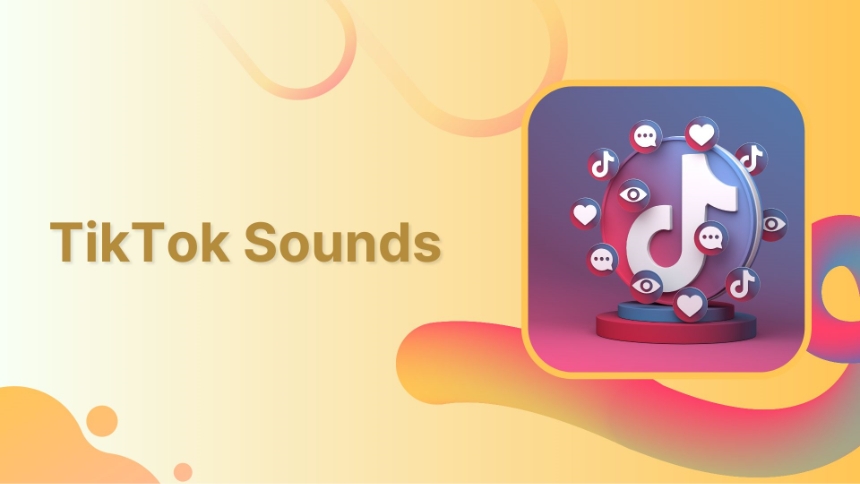
How to find trending TikTok sounds: 12 proven methods
One element consistently separates viral content from the rest: sound. TikTok sound has become the secret weapon that creators and brands use to amplify their reach and engagement. With over 23 million videos published daily and millions of sounds circulating across the platform, finding the right trending audio at the right time can feel like…
-

Why can’t I repost on TikTok? How to fix it
The repost feature on TikTok is a quick and easy way to share content with your followers without having to download and re-upload videos, like we used to in the olden days, allowing users to instead share videos directly to their followers’ For You feeds with just a tap. When it works, all’s good with…
-
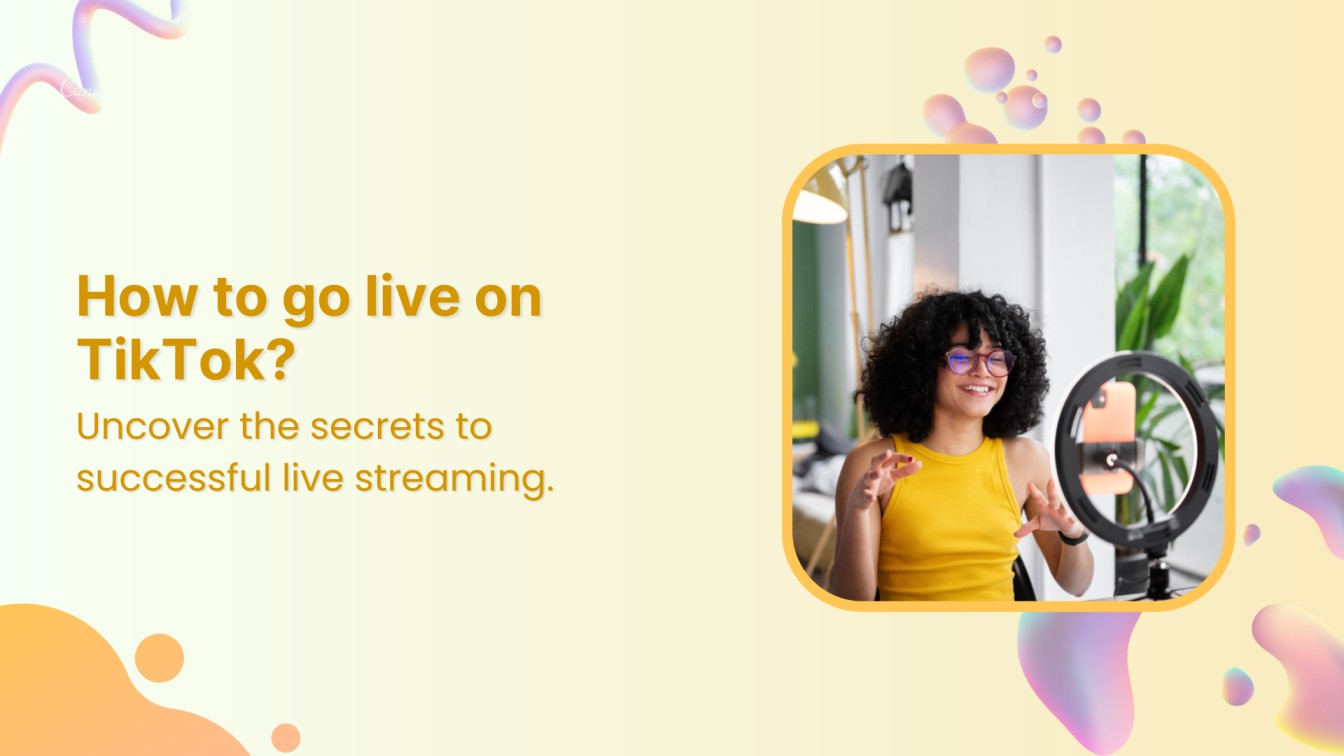
How to go live on TikTok (Without 1K Followers) – Step by step guide
With over 1.58 billion monthly active users, TikTok is growing big and going live, and so should you. TikTok’s Live feature is like hosting your own little pop-up event in the middle of a buzzing virtual city. With the right strategy, you can turn those stopping by into a loyal following, creating a real community…
-
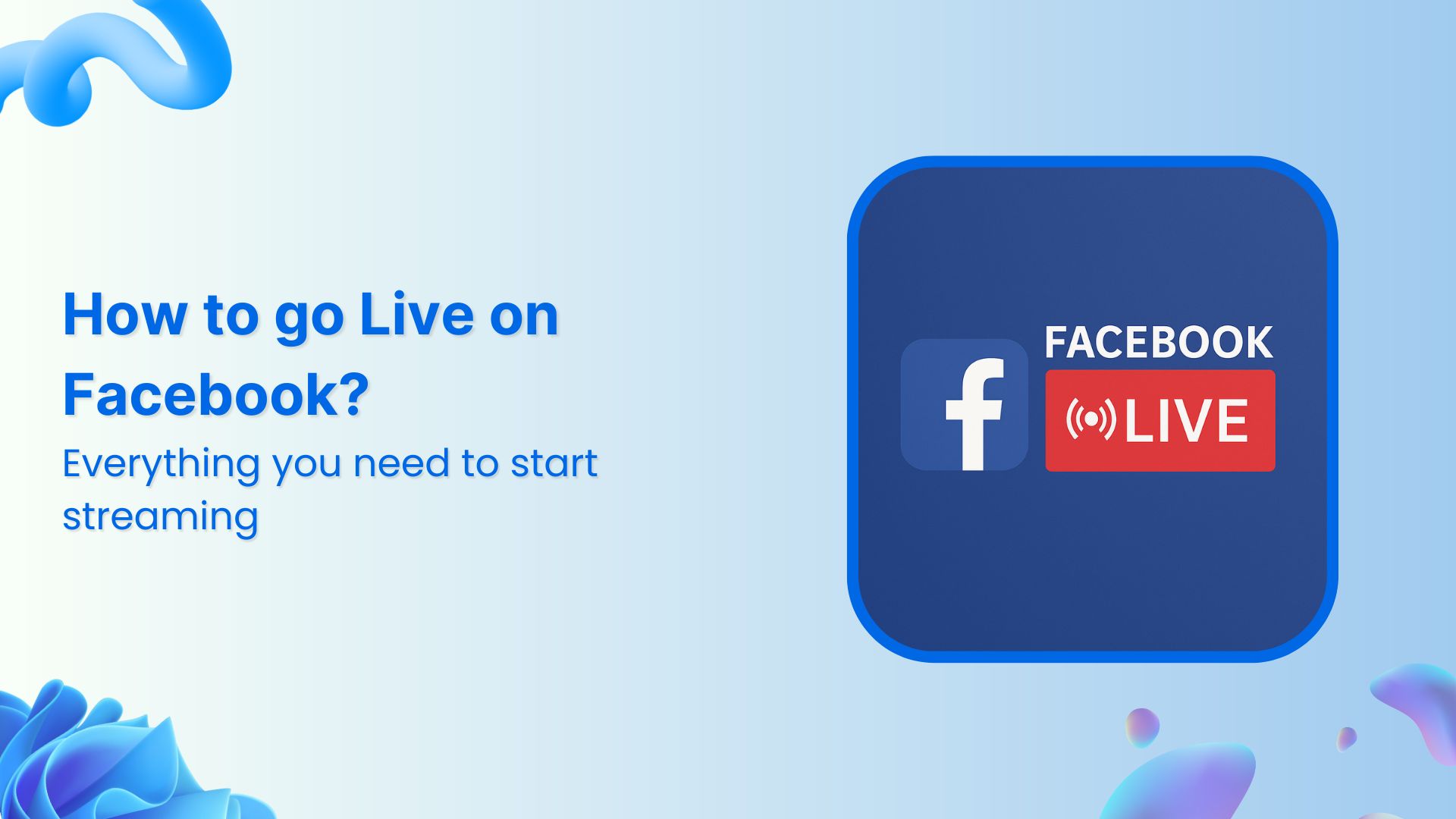
How to go Live on Facebook in 2025?
Live streaming has become one of the most powerful ways to connect with audiences in real-time, and Facebook Live remains at the forefront of this digital revolution. Facebook Live videos garner an average of 64 billion views every day, making it an essential tool for businesses, creators, and individuals looking to engage their communities. Whether…
-

How to fix when the Facebook Messenger isn’t sending messages?
Is your Facebook Messenger stuck on “sending” or showing the dreaded “couldn’t send” error? You’re not alone. With over 1.3 billion active users, Messenger is one of the world’s most popular messaging apps, but technical issues can leave you unable to communicate when you need it most. Related Read: How to unsend messages on Facebook?…
-

How to see profile views on LinkedIn?
Have you ever wondered who’s been checking out your LinkedIn profile? Maybe it’s a recruiter eyeing your skills, a potential client researching your services, or even an old colleague reconnecting. The good news is that LinkedIn lets you see who’s been viewing your profile, which can be incredibly valuable for your career and business growth.…
-

How to clear Facebook watch history: Complete guide for 2025
Ever found yourself in that awkward moment when someone borrows your phone and stumbles upon your Facebook Watch history filled with cat videos, cooking fails, or guilty pleasure content? You’re not alone. Facebook tracks every video, reel, and livestream you watch, creating a detailed record of your viewing habits that can influence your recommendations and…
-

How to share a Reel on Instagram: Complete guide for 2025
Instagram Reels have become one of the most powerful tools for content creators, businesses, and everyday users to boost their reach and engagement. With over 200 billion Reel plays daily across Instagram and Facebook, effectively sharing these short-form videos can dramatically amplify your content’s impact. Whether you’ve created an amazing Reel that deserves more visibility…
-
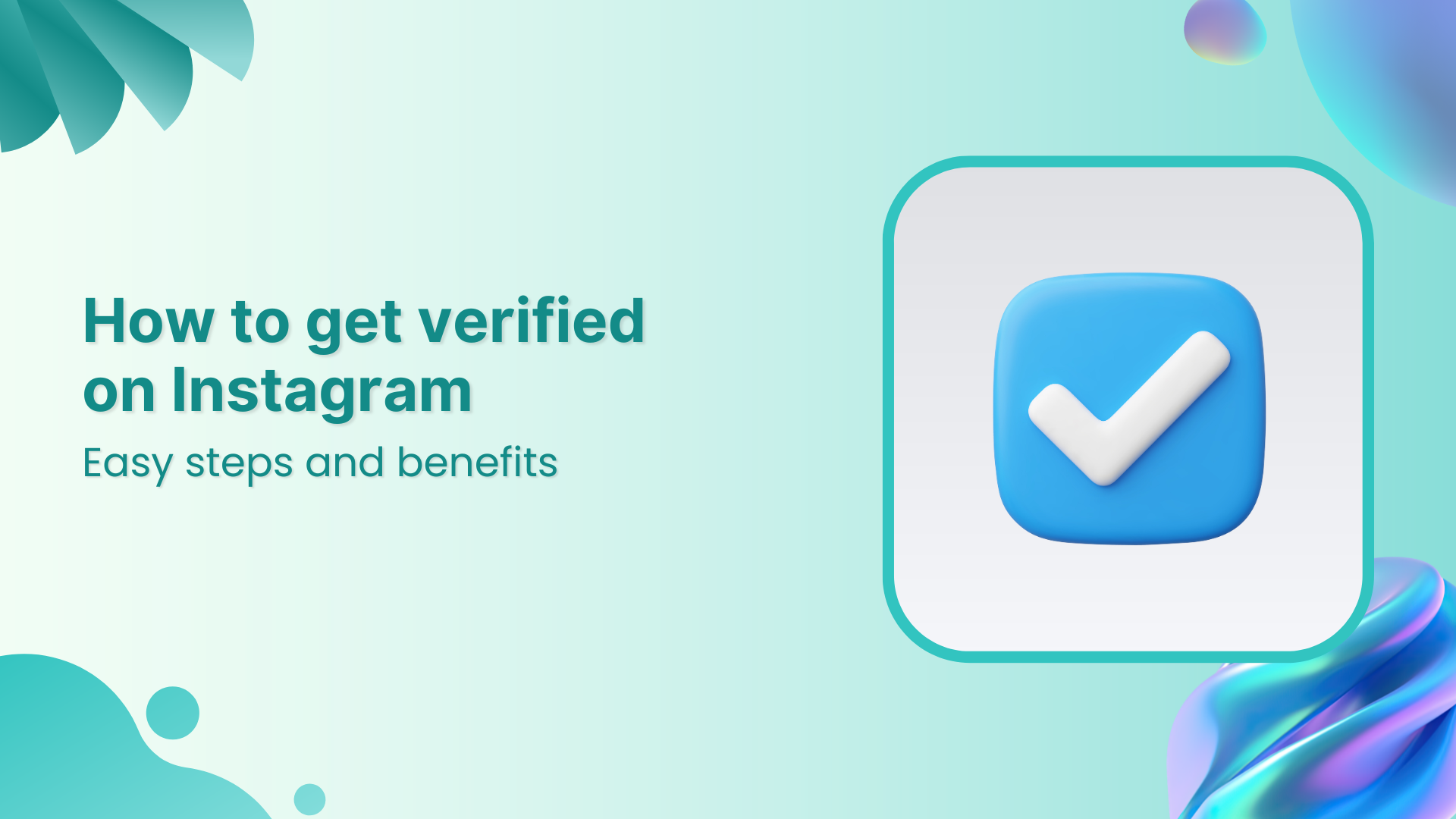
How to get verified on Instagram?
That coveted blue checkmark on Instagram is more than a status symbol; it’s a powerful badge of authenticity. It instantly signals credibility to followers, distinguishes your account from fan pages or impersonators, and solidifies your legitimacy in a crowded digital space. But for many, the path to verification feels mysterious and exclusive, reserved only for…