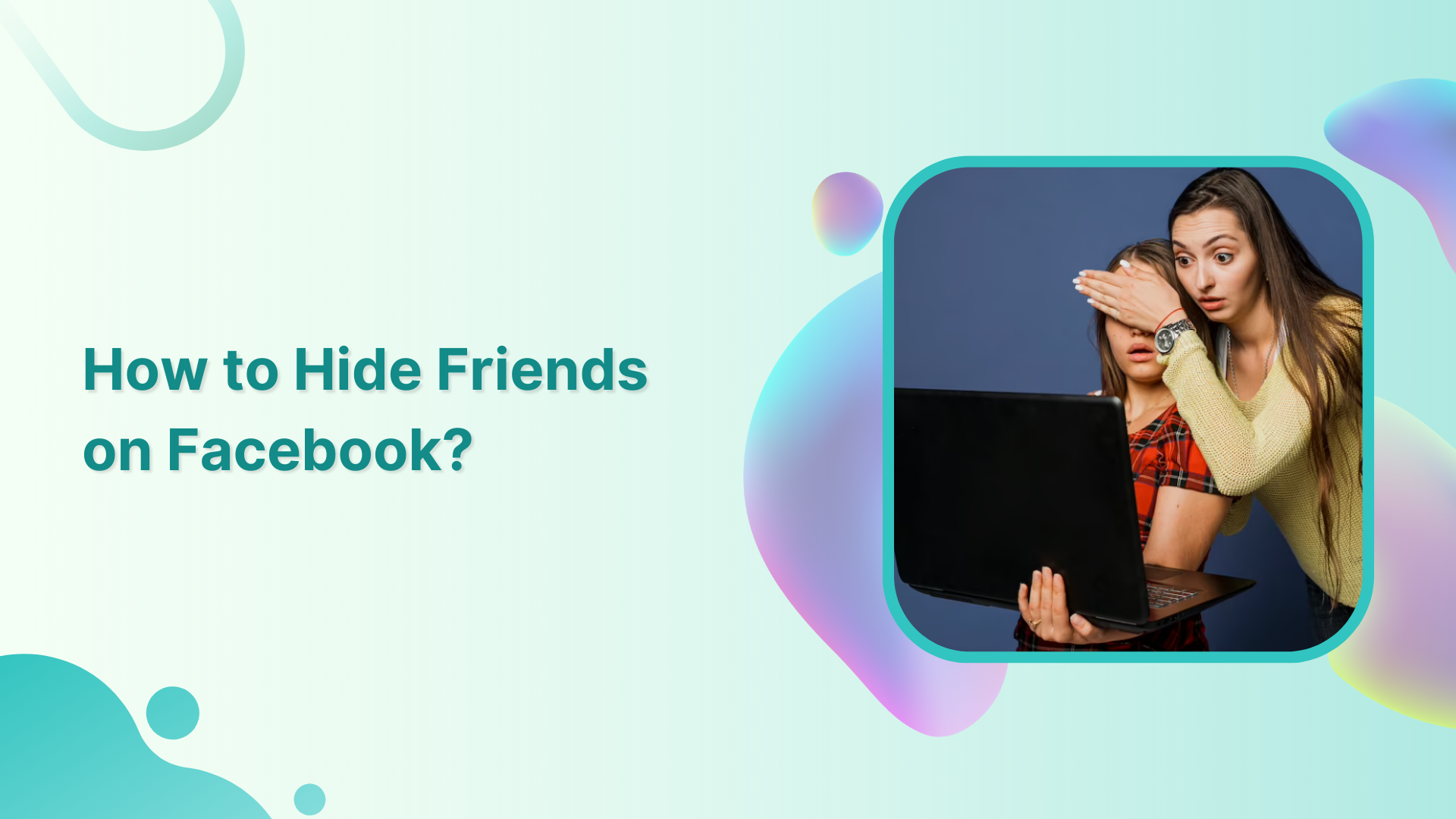Category: Help Center
-

How to Change Your Age on TikTok?
Have you accidentally entered the wrong age during sign-up? Worry no more. TikTok allows you to change your age. In this guide, we’ll take you through the process of changing your age on TikTok, so you can ensure your profile is accurate and up-to-date. Steps to change your age on TikTok Step 1: Open the…
-
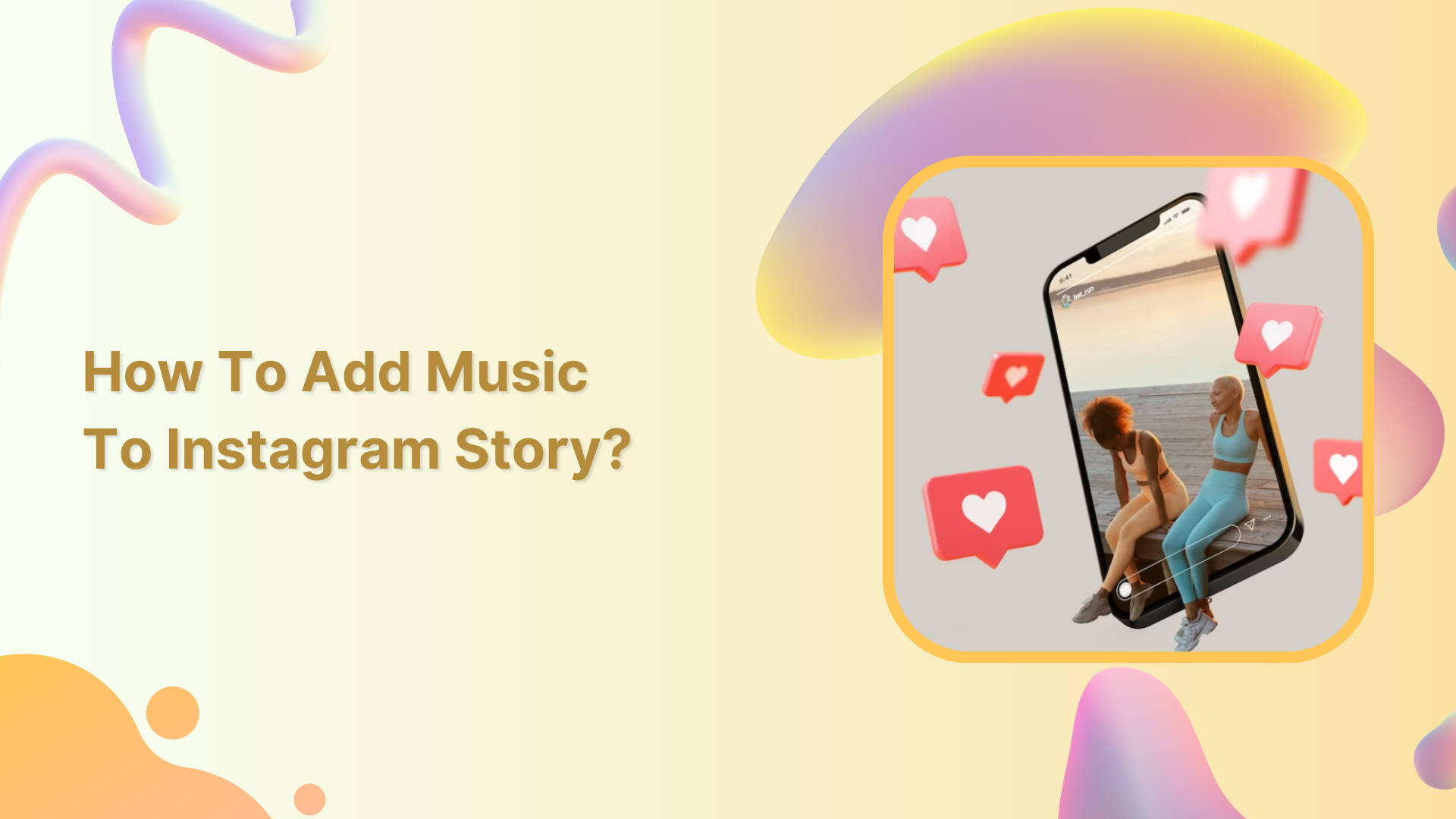
How To Add Music To Instagram Story?
If you are new to Instagram and figuring out how to add music to your Instagram story. Then, you do not need to worry! It is quite simple and easy to add music to your Instagram stories. The feature was introduced back in 2018. It is now being enjoyed by 1 billion users on Instagram.…
-
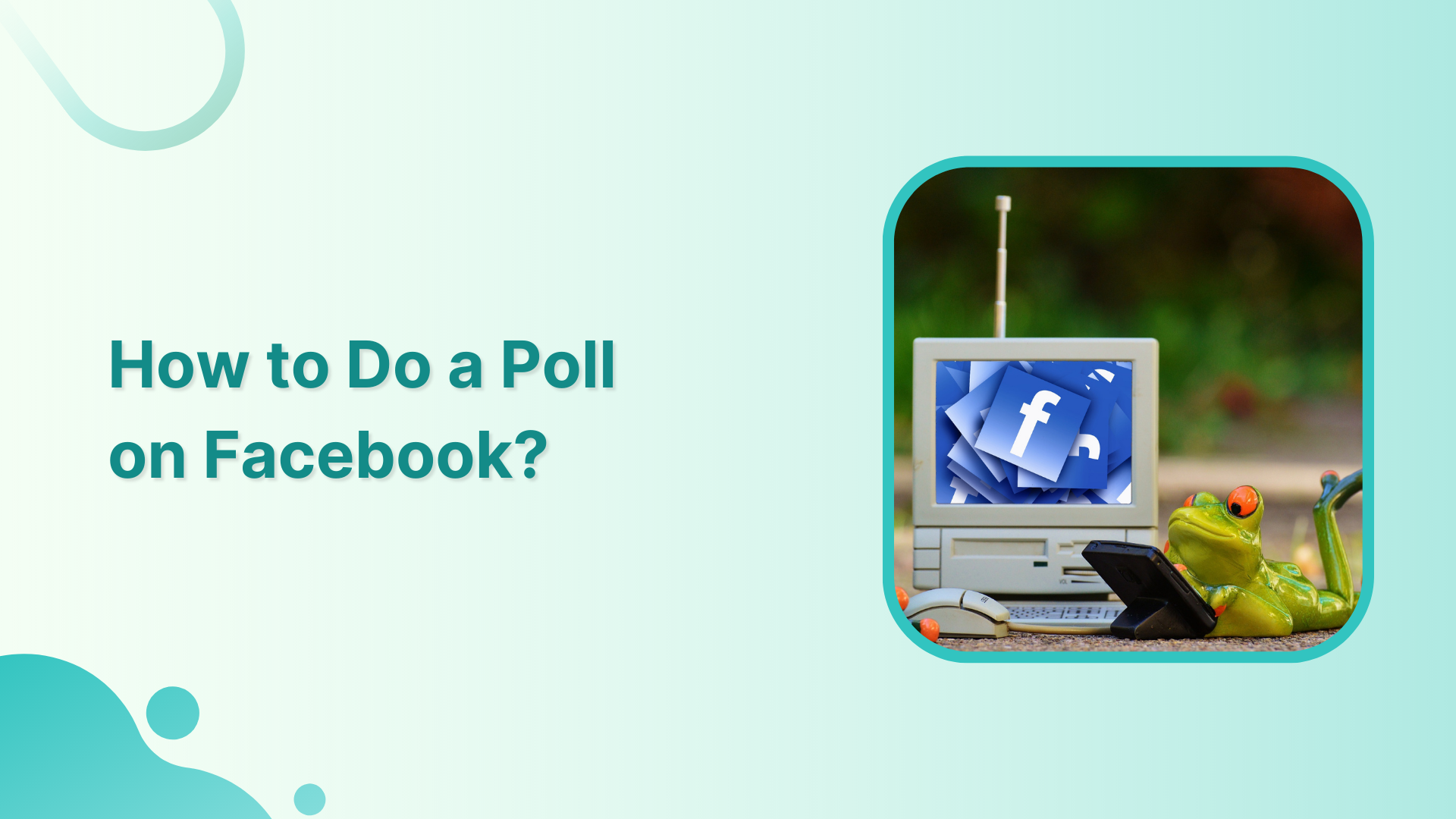
How to Do a Poll on Facebook?
Facebook Polls are an effective way to engage with your audience and get their feedback. They are easy to create, customizable, and can run for up to seven days. In this article, we will discuss how to create a poll on Facebook and provide some tips for creating engaging polls that resonate with your audience.…
-

How to Change Instagram Name?
Are you looking to change your name on Instagram, whether it’s to update your profile or to adopt a new identity, worry no further? Changing the name on Instagram is a fairly straightforward process. In this article, we’ll guide you through the steps on how to change your name on Instagram, along with some important…
-
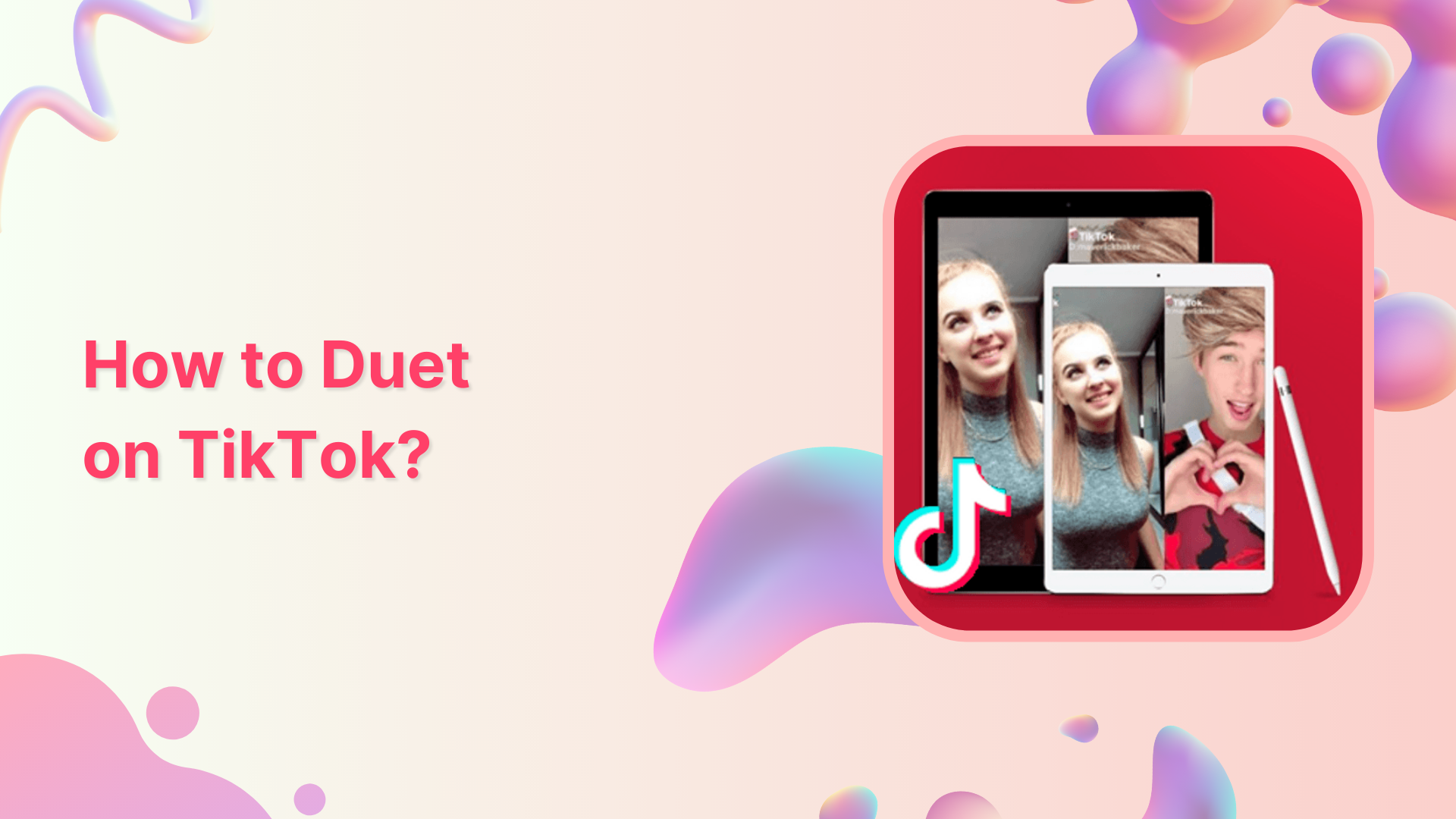
How to Duet on TikTok?
Do you want to engage with TikTok creators and add a unique twist to your content? Try TikTok duet now! Duetting on TikTok is a popular feature that allows users to collaborate with one another by creating split-screen videos. Whether you want to join in on a trend, showcase your skills, or simply have some…
-
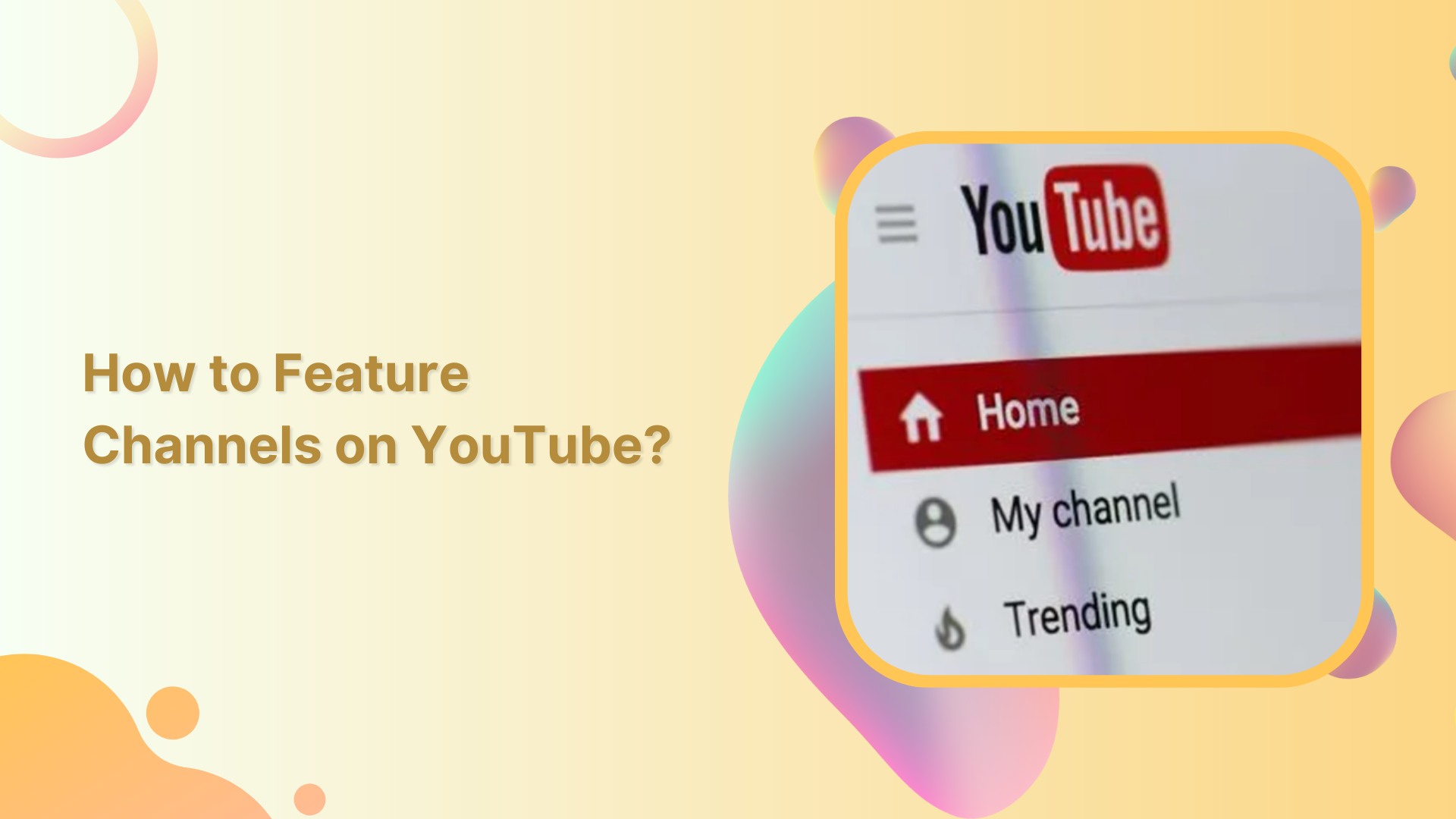
How to Feature Channels on YouTube?
If you’re a content creator on YouTube, one of the most effective ways to gain visibility and grow your audience is through featuring other channels. By showcasing other creators’ content on your channel, you not only provide value to your audience but also build relationships with other creators in your niche. In this guide, we’ll…
-

How to fix Twitter (X) not working?
Are you having issues while using Twitter? Worry no further, we’ve got your back covered with 12 time-tested solutions to fix the Twitter not working problem. Undoubtedly, Twitter is a social media platform that allows users to share their thoughts and ideas through short messages called tweets. An error in Twitter’s working can be frustrating,…