Category: Help Center
-

How to Deactivate Twitter?
Yes, Twitter is a useful tool for communication and staying up-to-date on current events, but it can also be a source of stress and distraction. If you’re feeling overwhelmed by Twitter or simply want to take a break from social media, deactivating your account can be a helpful step. In this article, we’ll walk you…
-
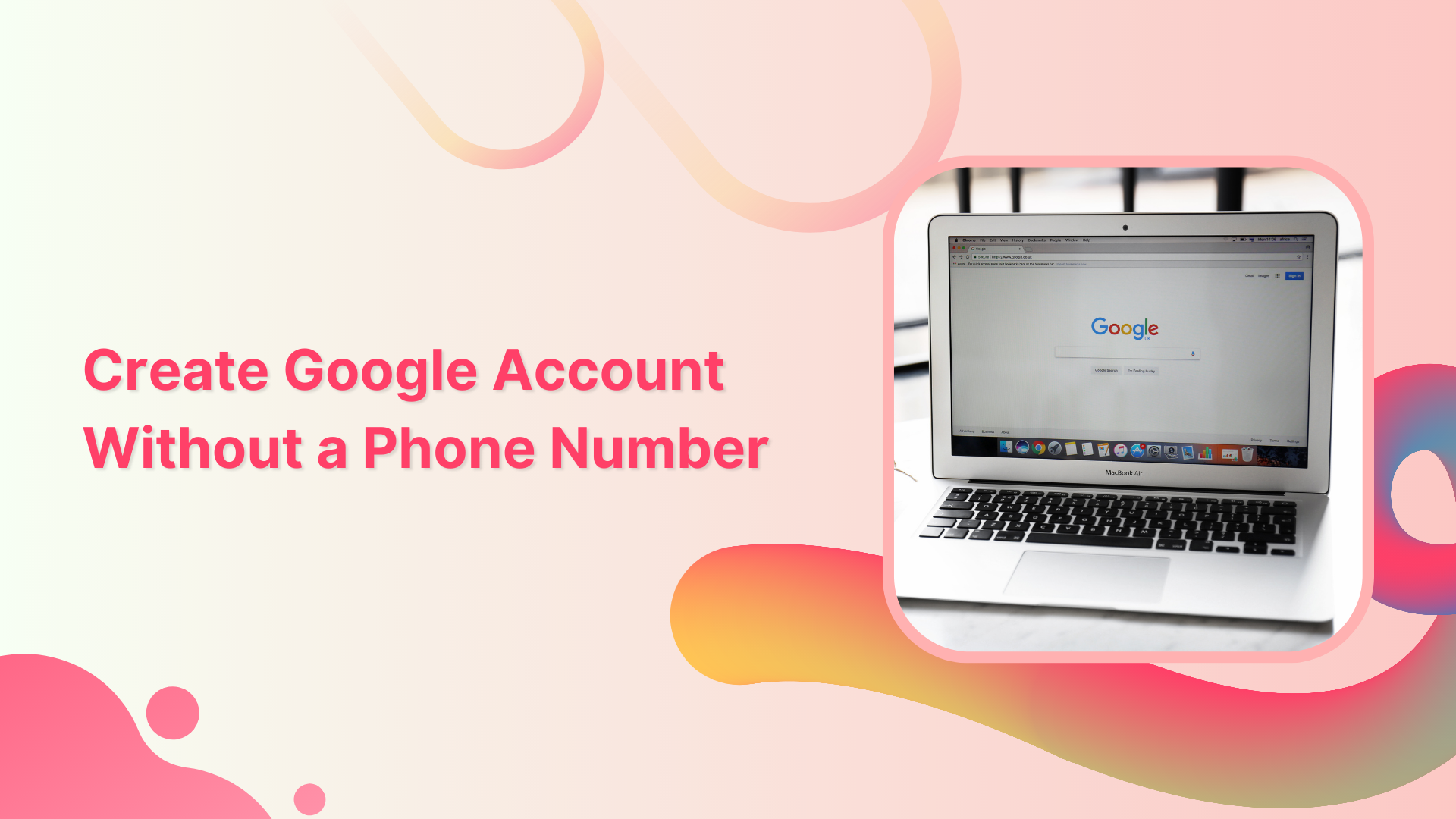
Create Google Account Without a Phone Number
Creating a Google account is a straightforward process that typically requires a phone number for verification purposes. However, not everyone may feel comfortable sharing their phone number or may not have access to one. The good news is that it is possible to create a Google account without a phone number by using alternative methods…
-

How to Go Live on Twitter?
Twitter Live is a powerful feature to engage your audience in real-time, build brand awareness, and reach a wider audience. Broadcasting live on Twitter is simple and straight-forward and can be done with just a few clicks. Whether you are an experienced broadcaster or new to live to stream, this guide will help you get…
-

How to Find Someone on Twitter?
Are you searching for people on Twitter who share similar interests or work in the same industry? Well, it is easy to find anyone on Twitter with a few simple steps. Find Someone on Twitter Step 1: Open your Twitter app and tap the “Magnifying glass” icon at the bottom. Step 2: Tap on “Search Twitter”…
-
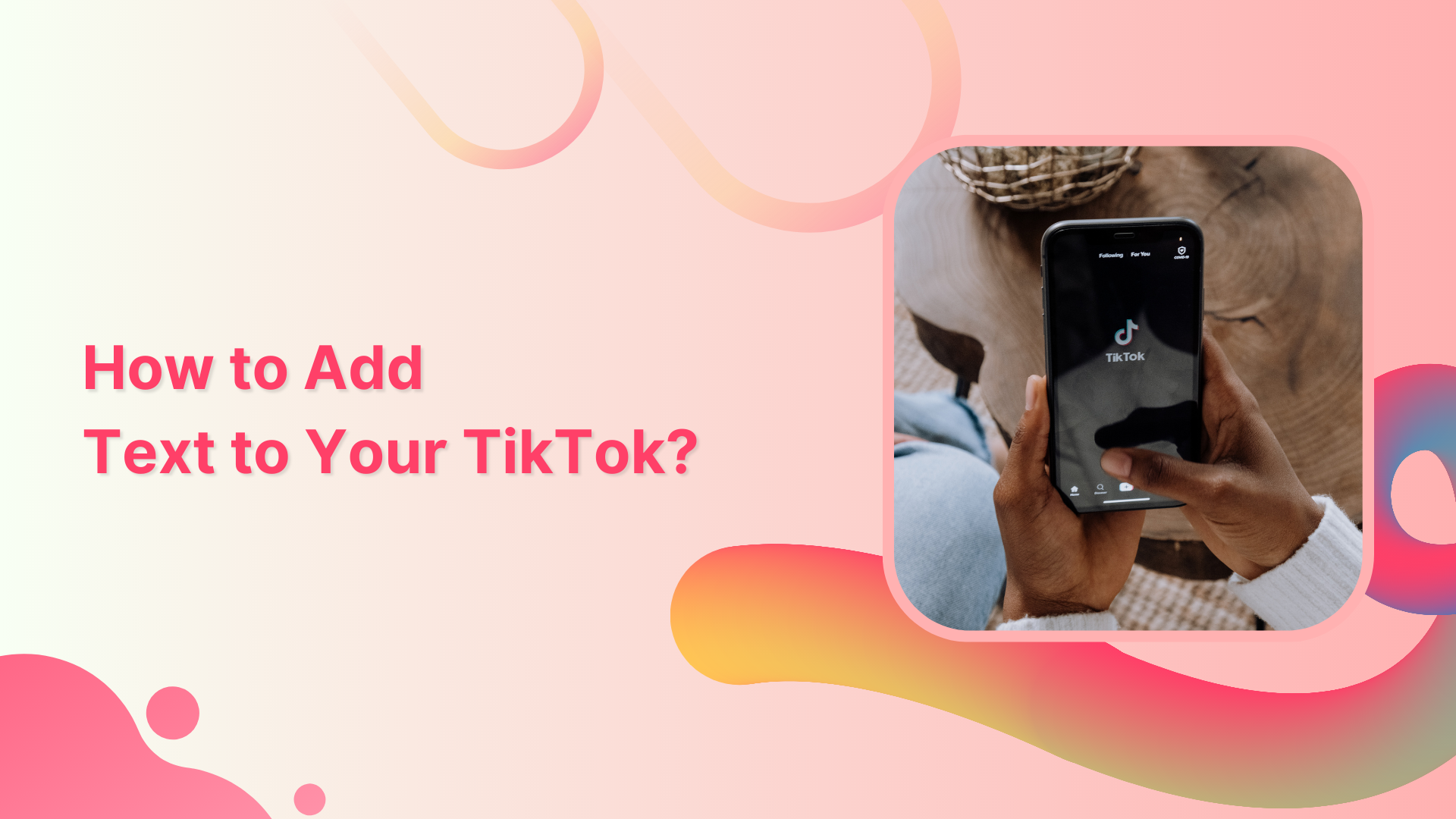
How to Add Text to Your TikTok?
Certainly, adding text to your TikTok makes content more entertaining for followers. Adding text can encourage viewers to like, comment, and share, leading to higher engagement. If you are missing out on the text to your TikTok, you should try it now! This help center guide will walk you through simple steps to add text…
-

How to Add Spotify Music to Instagram Story?
Adding Spotify music to your Instagram story will add an extra layer of personal expression. If you and your followers enjoy the same music type, that’s even better. Because the same interests and tastes will help you build a sense of connection and understanding with your audience. Also Read: How To Add Music To Instagram…
-

How to Delete Instagram Account?
Instagram is a useful social media tool, but it can have an addictive presence in our lives. If you are feeling overwhelmed by the pressure to stay on top of social media platforms, it is time you consider deleting your Instagram account. Let us guide you on how to delete your Instagram account on three…
-

How to Change Instagram Password?
Instagram is a great place for sharing images, reaching out to people, and connecting with your followers. But the problem is that many don’t take their passwords seriously and fail to protect their accounts. However, changing your Instagram password is important to avoid outside intrusion. Also Read: How to Change Facebook Password? Here are a…
