Category: Help Center
-
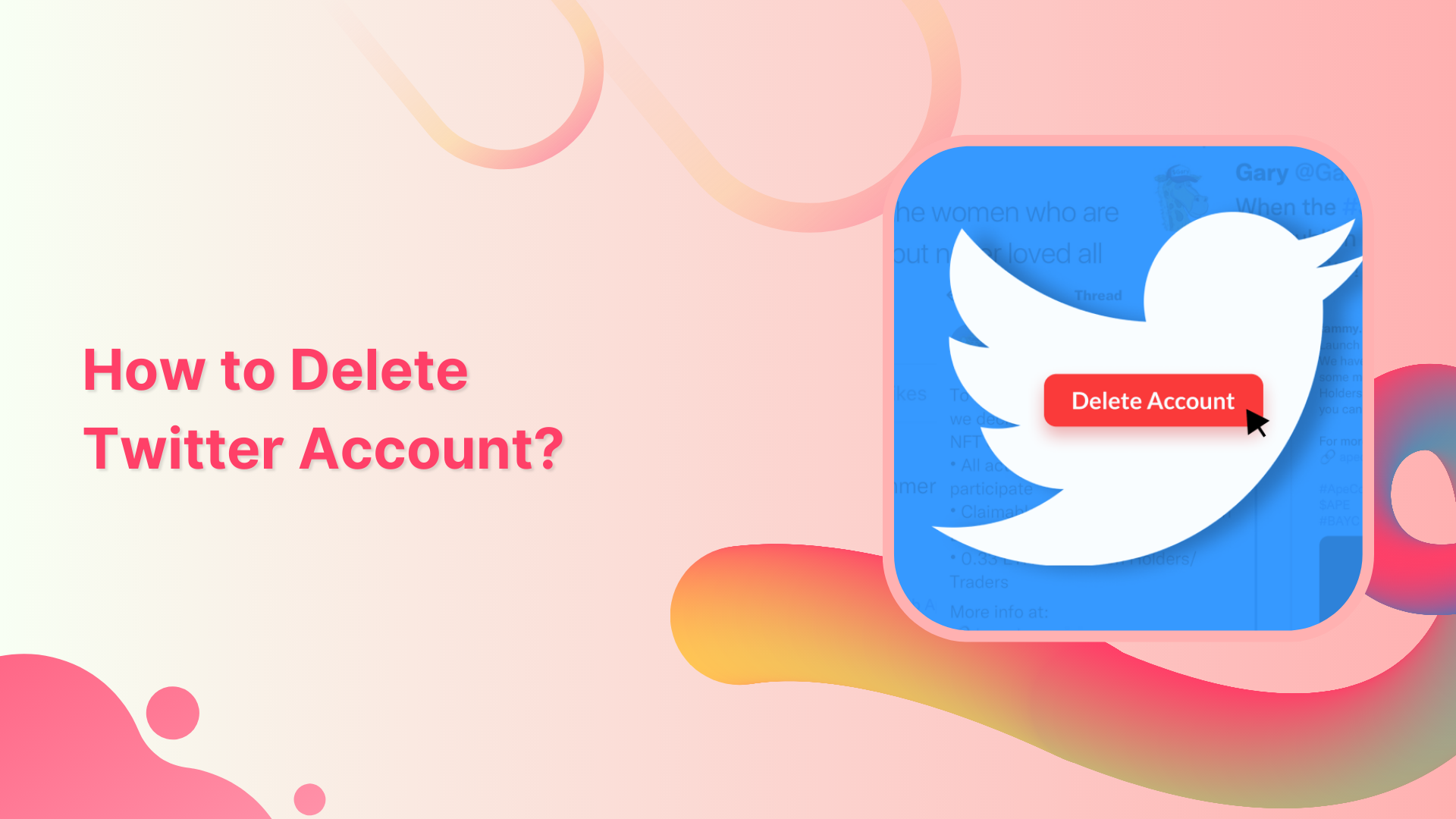
How to Delete Twitter Account?
Twitter is the finest social media platform to market your voice globally. It also helps you stay updated on what’s happening worldwide. However, if your Twitter addiction takes away from other essential aspects of your life, you might consider deleting your Twitter account for a while. This summer, enjoy your Twitter detox by deleting your…
-
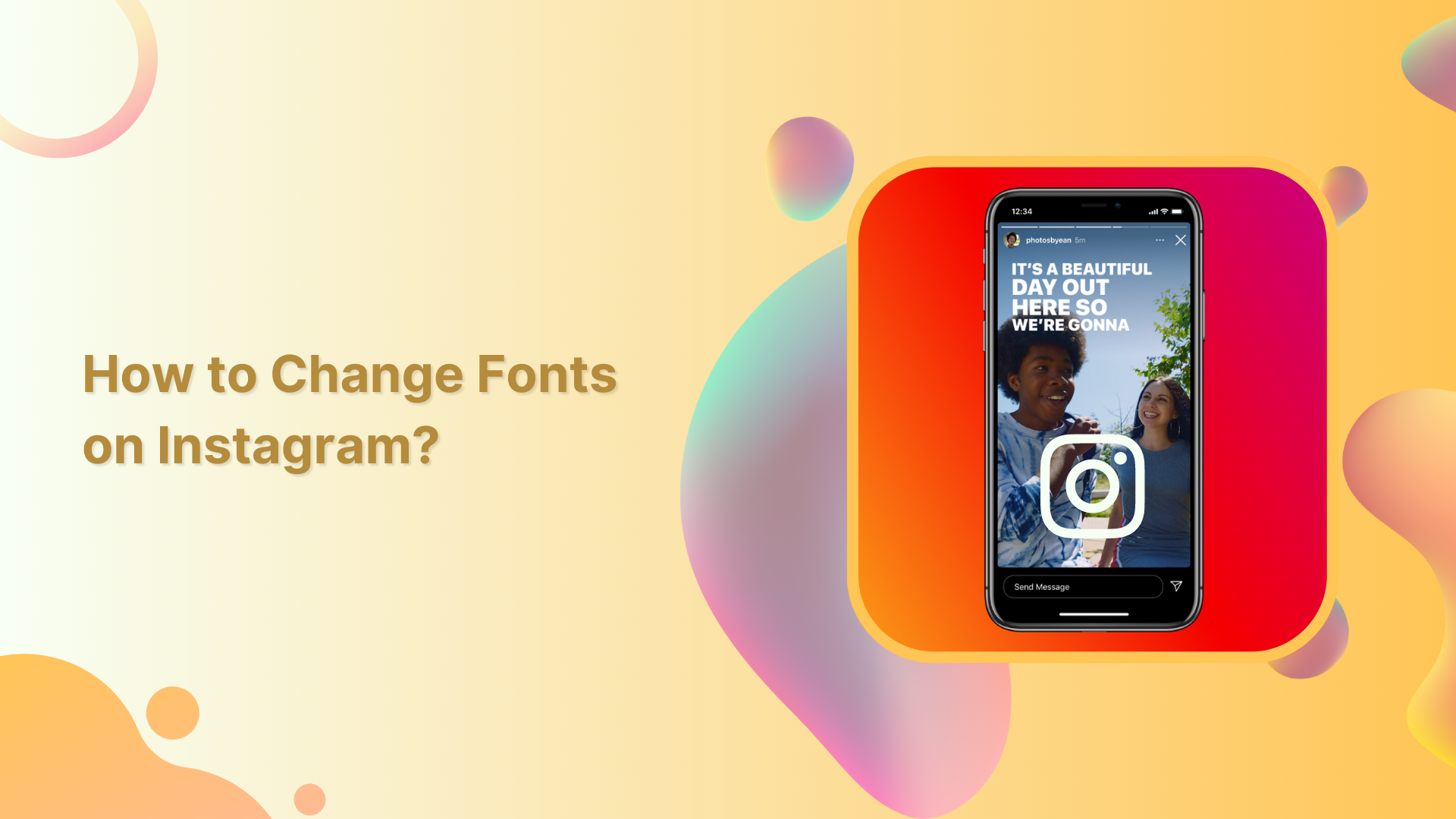
How to Change Fonts on Instagram?
Different fonts can create different visual effects & aesthetic appeal. They can also help your post or bio stand out and catch people’s attention as they scroll through their feeds. But you don’t know how to change fonts on Instagram? Related Read: How to Change Background Color on Instagram Story? This help center guide will…
-
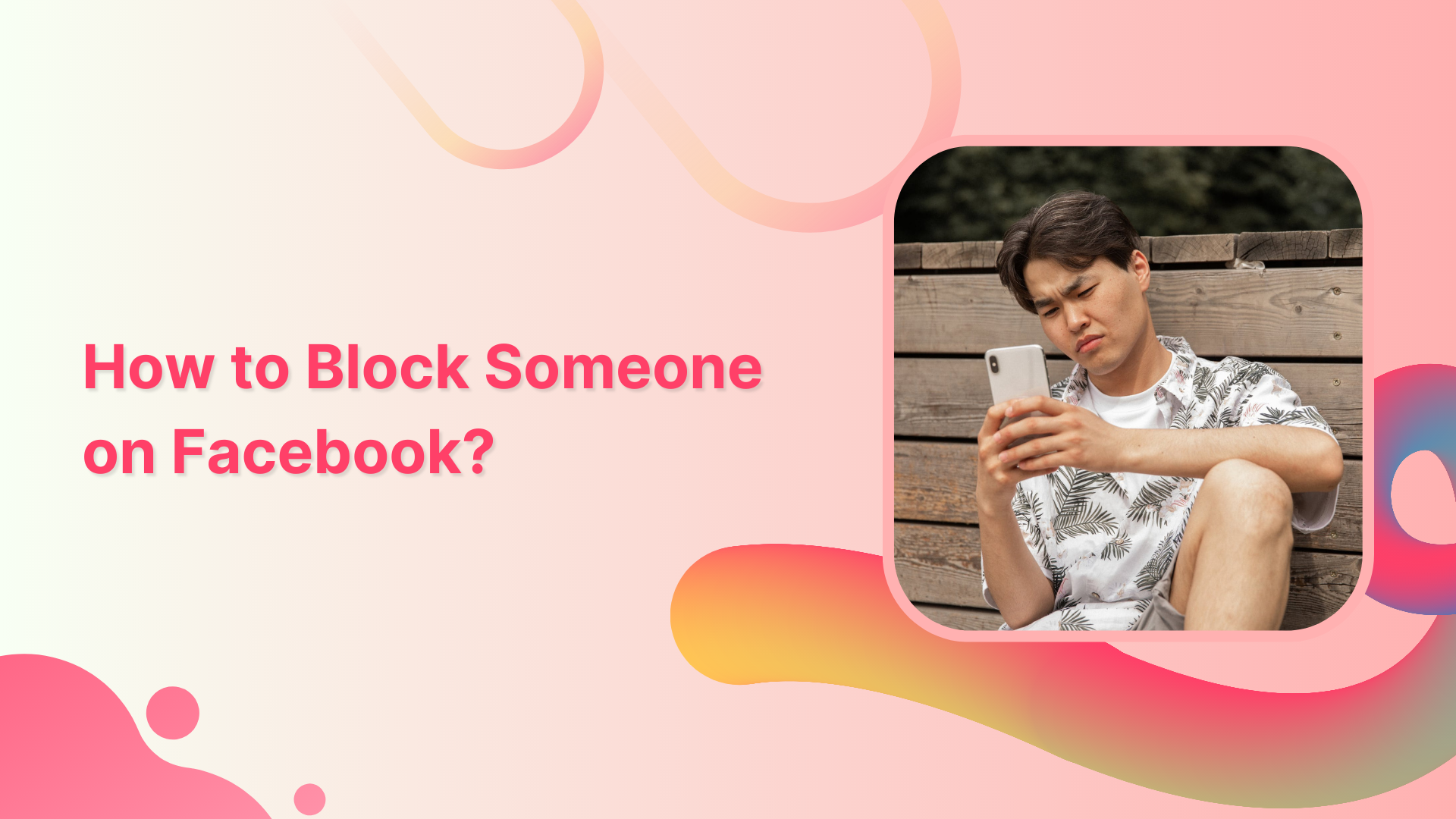
How to Block Someone on Facebook?
Facebook is one of the largest social networks in the world. A lot of people use the site to connect with their friends. However, sometimes you run into the occasional jerk and want to block them. This help center guide will walk you through how to block someone on Facebook if they are threatening/crossing ethical…
-

How to See Sensitive Content on Twitter?
Twitter is a very public space, and many organizations don’t want to make sensitive content available. But at the same time, they want to engage with their customers, and Twitter is a great way to do that. Related Read: How to Start a Twitter Spaces in 2023 This help center guide will look at how…
-

How to Change Background Color on Instagram Story?
People change the background color on the Instagram story to make it visually appealing, to match a certain theme or aesthetic, or to highlight certain content. It can also be used to express a mood or personal style. Additionally, different colors can make a story stand out and grab viewers’ attention. Related Read: How To…
-

How to Get Facebook Marketplace?
Ever thought about why people get a Facebook Marketplace to shop or earn money? Well, Facebook Marketplace allows users to buy and sell items within their local community, offering a convenient and accessible platform for e-commerce. This platform offers a potential audience to sellers and makes it easier for buyers to find desired products. Facebook…
-
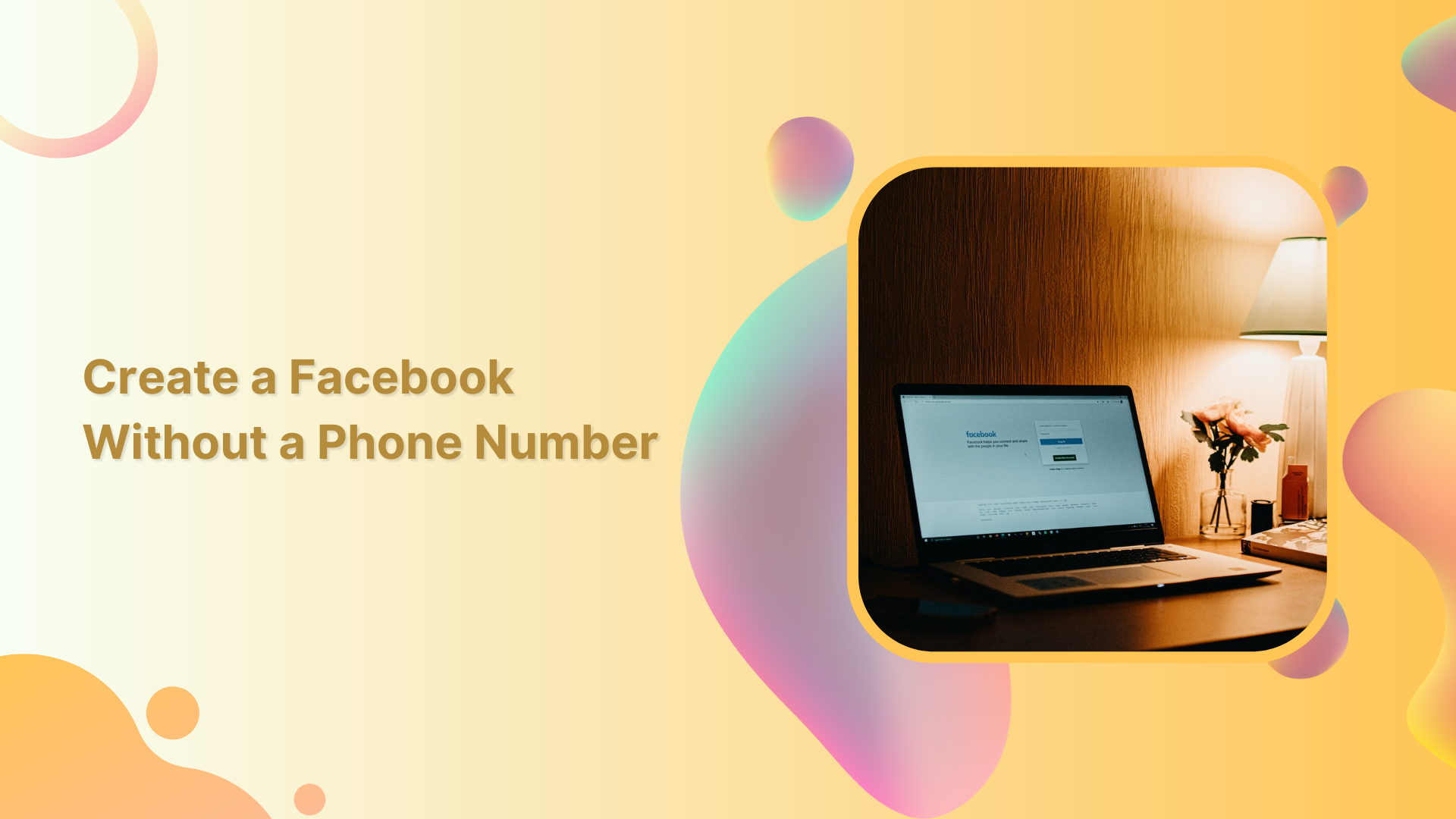
How to Create a Facebook Account Without a Phone Number?
Facebook has 2.96 billion monthly active users as of the third quarter of 2022. No wonder, due to its popularity and usage, Facebook has strict guidelines to make an account and run under Facebook community guidelines. To create a Facebook account, you must provide a legit contact number or verified email address. However, we might…
-

How to Fix TikTok App Not Working?
TikTok is a popular short video-sharing platform that has overtaken the world. However, like any other software, TikTok is not immune to errors and issues. One of the most common problems TikTok users face is the app not working properly. This can range from crashing and freezing to the inability to upload or view videos.…
-

How to Fix Instagram Not Working Problem?
Instagram is a widely used social media platform allowing users to share photos and videos with friends and followers. However, users may sometimes experience networking problems that prevent them from accessing the app or certain features. Are you facing any problems with the Instagram app? Let’s see how to fix Instagram not working problem. Also…