Category: Help Center
-
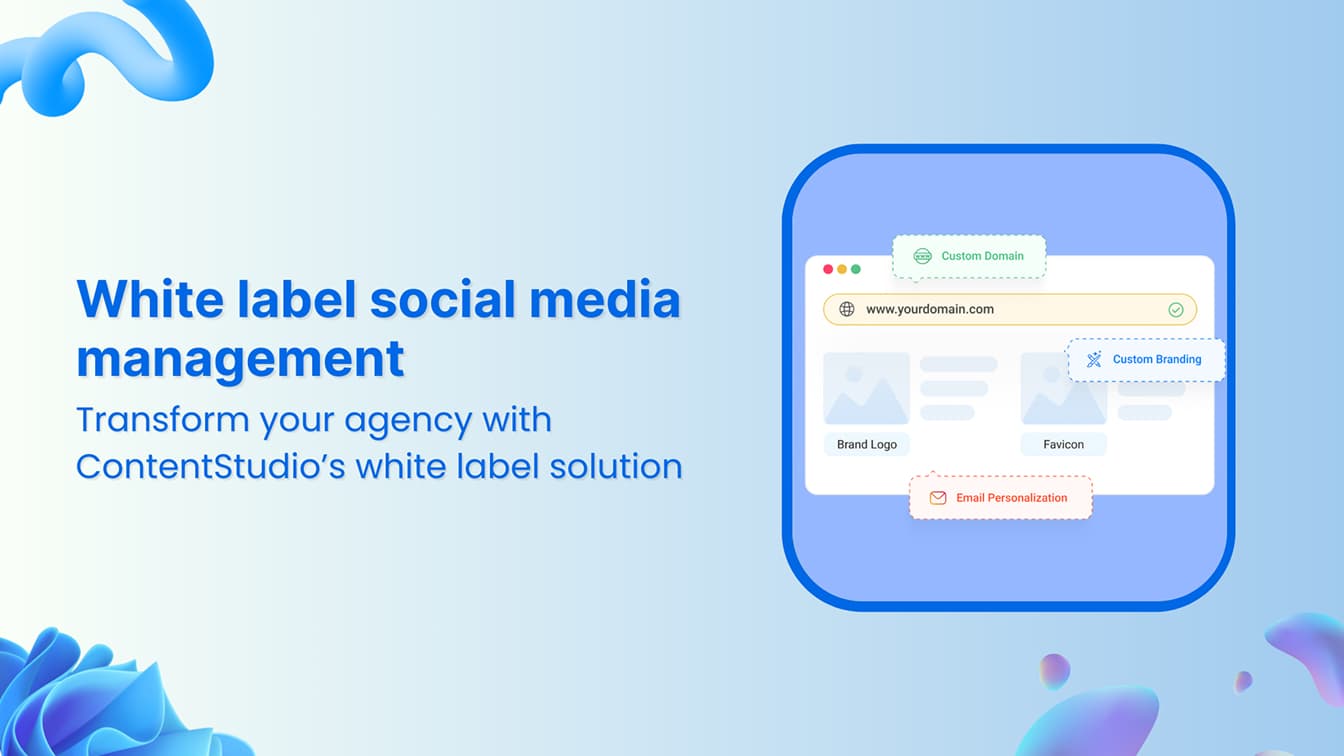
A complete guide to white label social media management
Agencies are constantly searching for ways to differentiate their services and efficiently manage multiple clients. White label social media management offers a powerful solution in this regard. It allows agencies to provide sophisticated social media management and marketing features under their brand. By removing third-party branding and replacing it with your own, you create a…
-
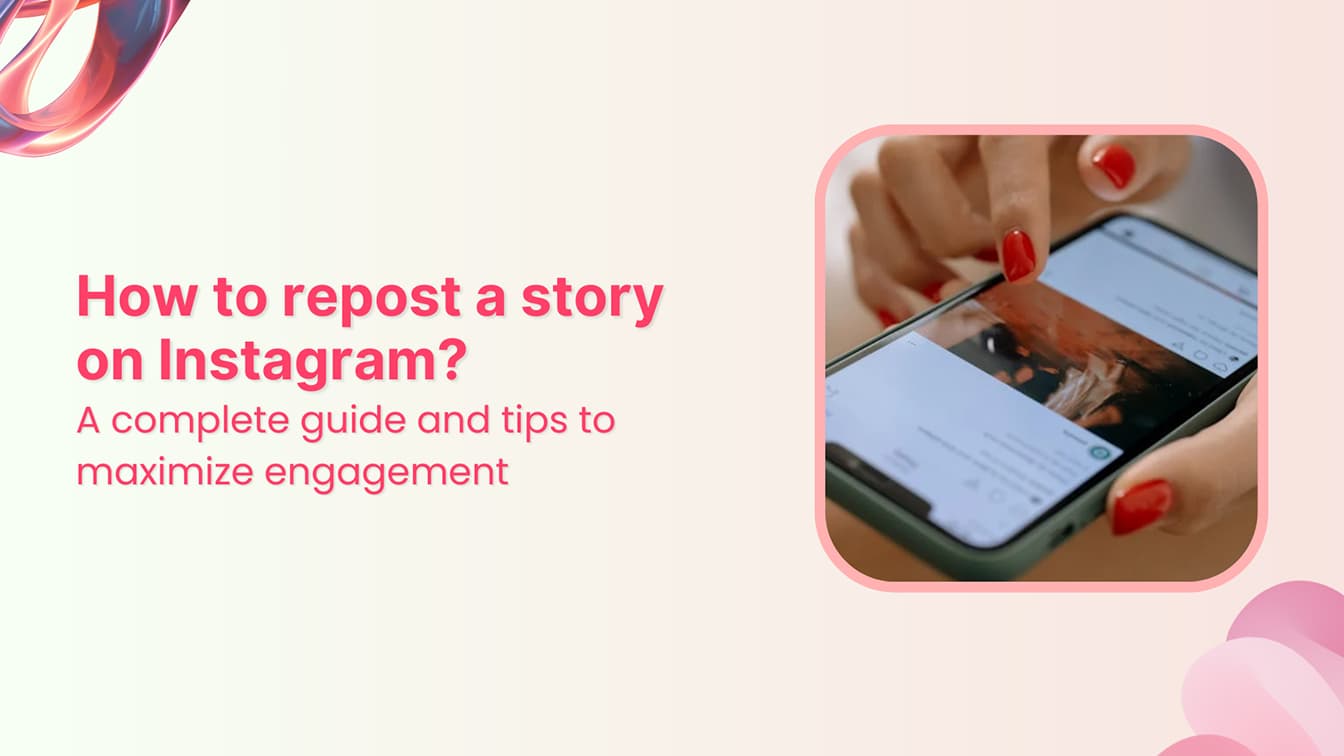
How to repost a story on Instagram with and without getting tagged?
Knowing how to repost a story on Instagram can come in handy when you are trying to expand your reach or simply want to bring attention to a story. Reposting a story is useful for individuals as well as businesses, as it is a great way of increasing engagement with your audience. However, the process…
-

Does Pinterest show profile views? Complete 2025 guide
“Does Pinterest show profile views? This is a common question among its 553 million monthly active users! So, let’s find out! Pinterest has become a powerful social media tool that offers many more features than simple visual bookmarking. Nowadays, people not only use Pinterest to share inspirations and discover ideas but also to drive business…
-

How to add music to Instagram posts? (A complete guide)
Learning how to add music to Instagram posts can be a true game-changer and help you elevate your Instagram marketing strategy. It is a quick and efficient way of reaching new people and also impressing your existing following with engaging content. Since the word ‘Instagram post’ itself is a generic one, it is important to…
-

Does TikTok show who viewed your video & profile?
If you’ve ever wondered “Can people see who viewed their TikTok?” or “Does TikTok tell you who viewed your profile?”, you’re not alone. These questions about privacy and visibility on TikTok are among the most frequently asked by users. It’s natural to be curious about who’s checking out your content, whether you’re worried about an…
-

How to Stitch on TikTok like a pro
Are you looking for an unpaid creative collaboration on TikTok? Learning how to stitch on TikTok is your answer. But the question is, what is TikTok stitch, and how to do it? TikTok continues revolutionizing social media with its innovative features that encourage creativity and collaboration. Among these features, “Stitch” stands out as a powerful tool…
-
![How to turn off Vanish mode on Instagram? [Complete guide]](https://internal-blog.contentstudio.io/wp-content/uploads/2022/08/How-to-turn-off-Vanish-mode-on-Instagram.jpg)
How to turn off Vanish mode on Instagram? [Complete guide]
Key takeaways about Instagram Vanish mode How to disable Vanish mode To turn off Vanish mode on Instagram, simply swipe up from the bottom of the chat screen. On iPhone: Swipe up and release immediately. On Android: Swipe up, hold briefly, then release. Alternative method: tap the user’s name at the top, find privacy settings,…
-
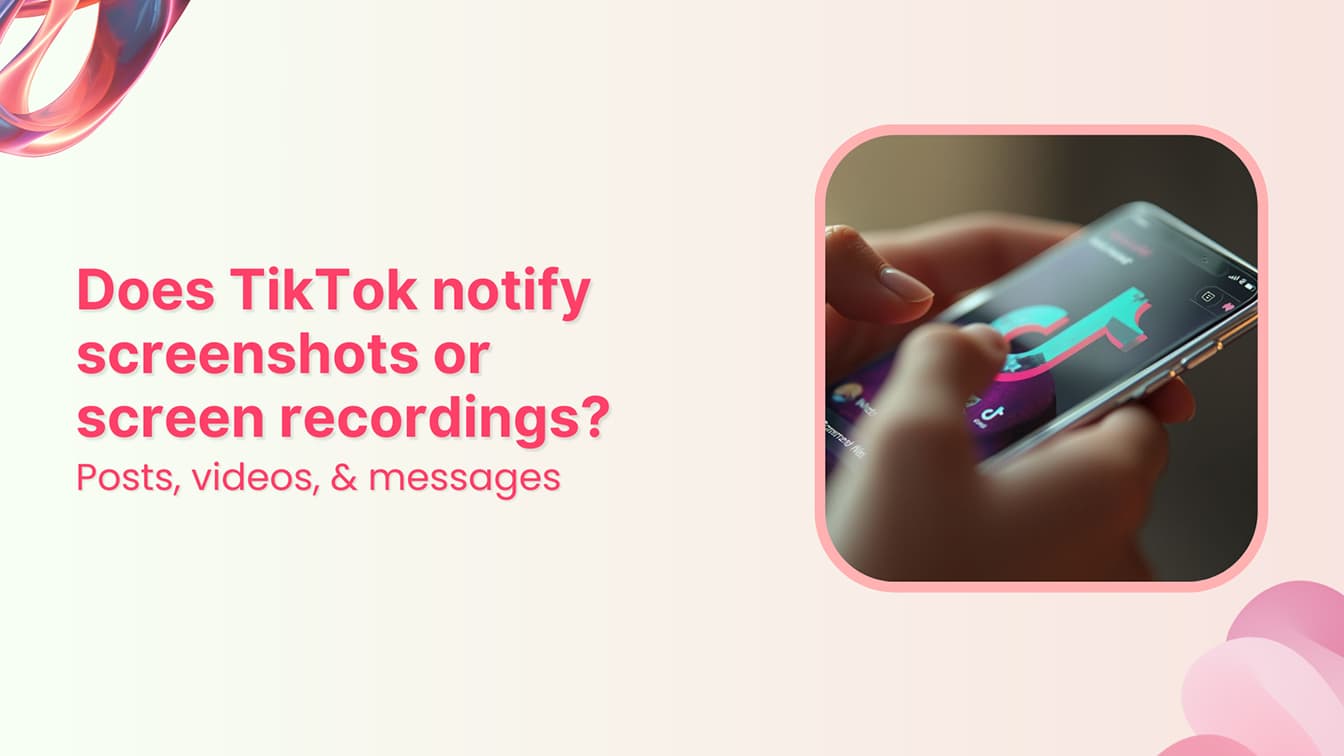
Does TikTok notify screenshots or screen recordings?
Summary TikTok does not notify users of screenshots or screen recordings, regardless of the content type. Whether it’s a video, profile, DM, or live stream, TikTok maintains a consistent policy of not sending notifications. With 1.9 billion users, TikTok is one of the most popular social media sites all over the world. However, such massive…
-

How to automate bulk social media posting & scheduling using CSV uploads?
When managing multiple social media accounts or creating a social media planner, manually scheduling each post can quickly become overwhelming. This is where the option of bulk social media posting and scheduling via CSV files becomes handy. With ContentStudio’s powerful social media bulk scheduling feature, you can upload a CSV file to schedule and post…