Are you looking to fly under the radar on Discord? Well, you’re in the right place. This help center guide will explore being Invisible on Discord for mobile and PC. So, hurry up and dive right in!
Also Read: How to be invisible on WhatsApp?
The easiest way to manage and grow your social channels.

GM.. We’re currently tinkering away in our invisible workshop. Yessur, we wanna bring more friends for your eyeballs next week. In the mean time you can join our discord.
And remember: Stay invisible.. wait no.. keep it invisible? hmm, we need to work on that slogan. pic.twitter.com/C6aXN4ihnc— Invisible Friends (@InvsbleFriends) November 19, 2021
Steps to Be Invisible on Discord for Mobile
Here are the steps to become invisible on Discord:
Step 1:
Open the Discord app on your phone and tap the “Profile” icon in the bottom right corner of your screen.
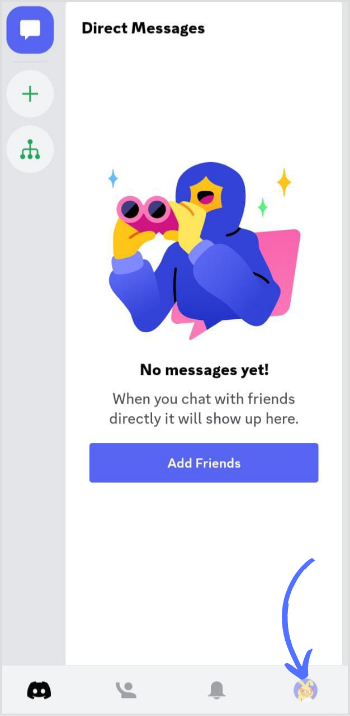
Step 2:
Tap on “Set Status” in the menu.
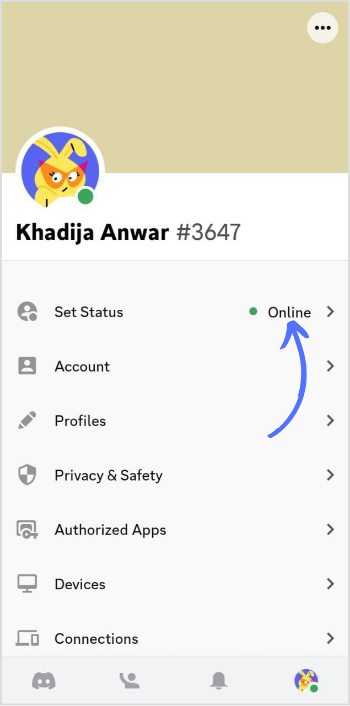
Step 3:
Change your status from “Online” to “Invisible.” The changes will be automatically saved.
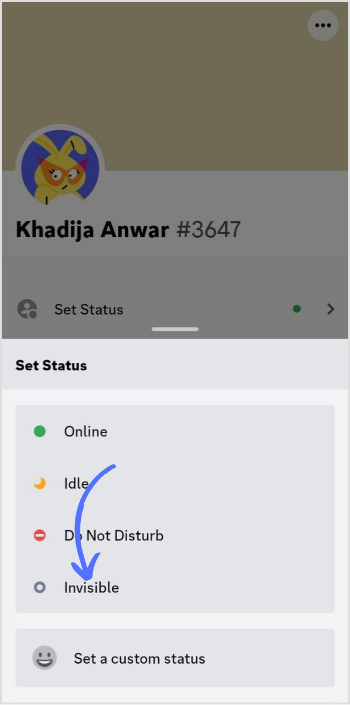
Steps to Be Invisible on Discord for PC
Step 1:
Log in to your Discord account by accessing discord.com from your preferred web browser.
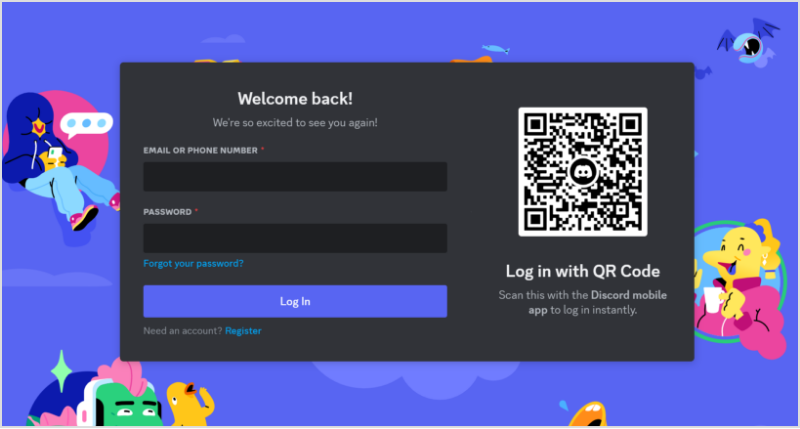
Step 2:
Click the “Profile” icon in the bottom left corner to access user settings.
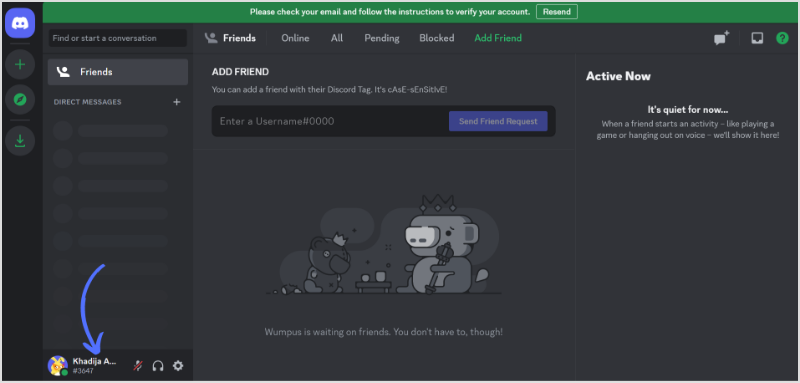
Step 3:
Tap the “Online Status” under your username.
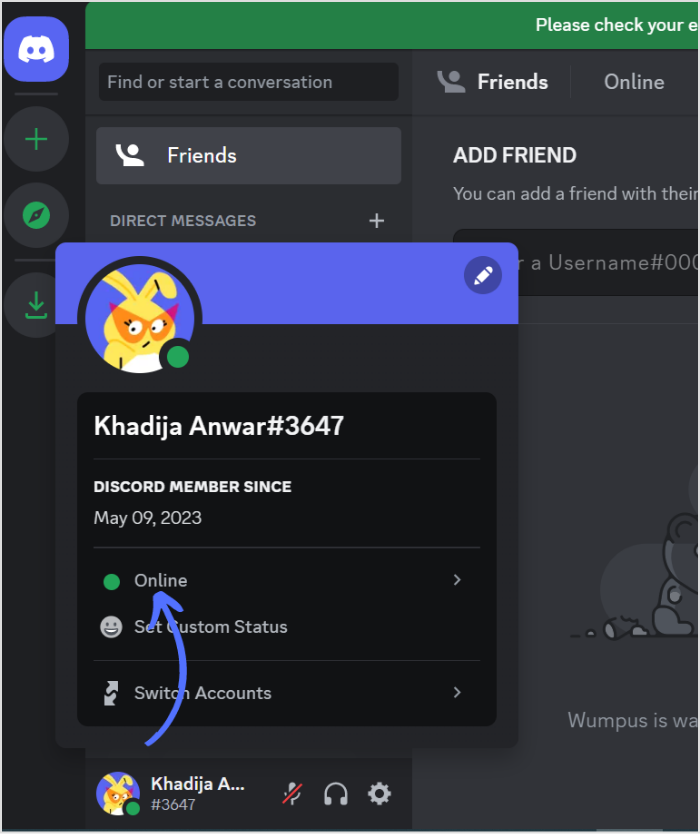
Step 4:
Change Discord status from “Online” to “Invisible.”
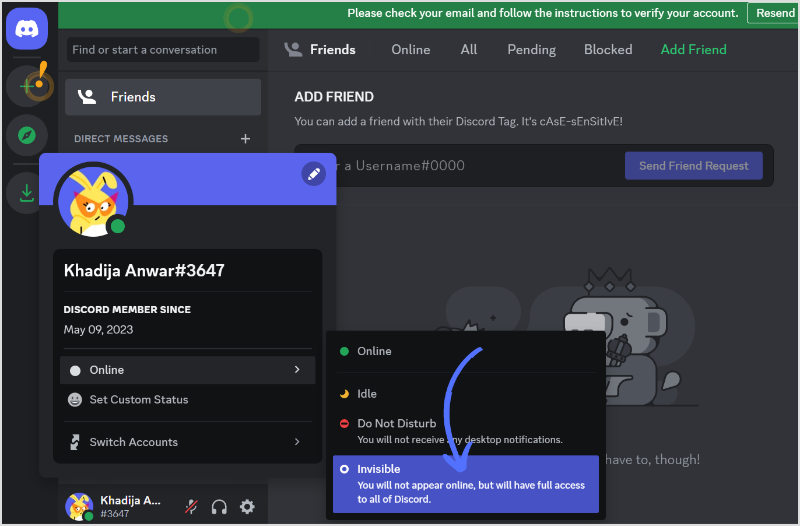
And there you have it! You are now invisible on Discord or appear offline to the users or servers you’ve blocked.
FAQs
Can you appear invisible on Discord?
You can appear invisible on Discord by changing your online status to invisible status.
Does Discord invisibly show what you are doing?
Discord doesn’t show what you are doing once you set invisible status. You will be online but in the offline category.
