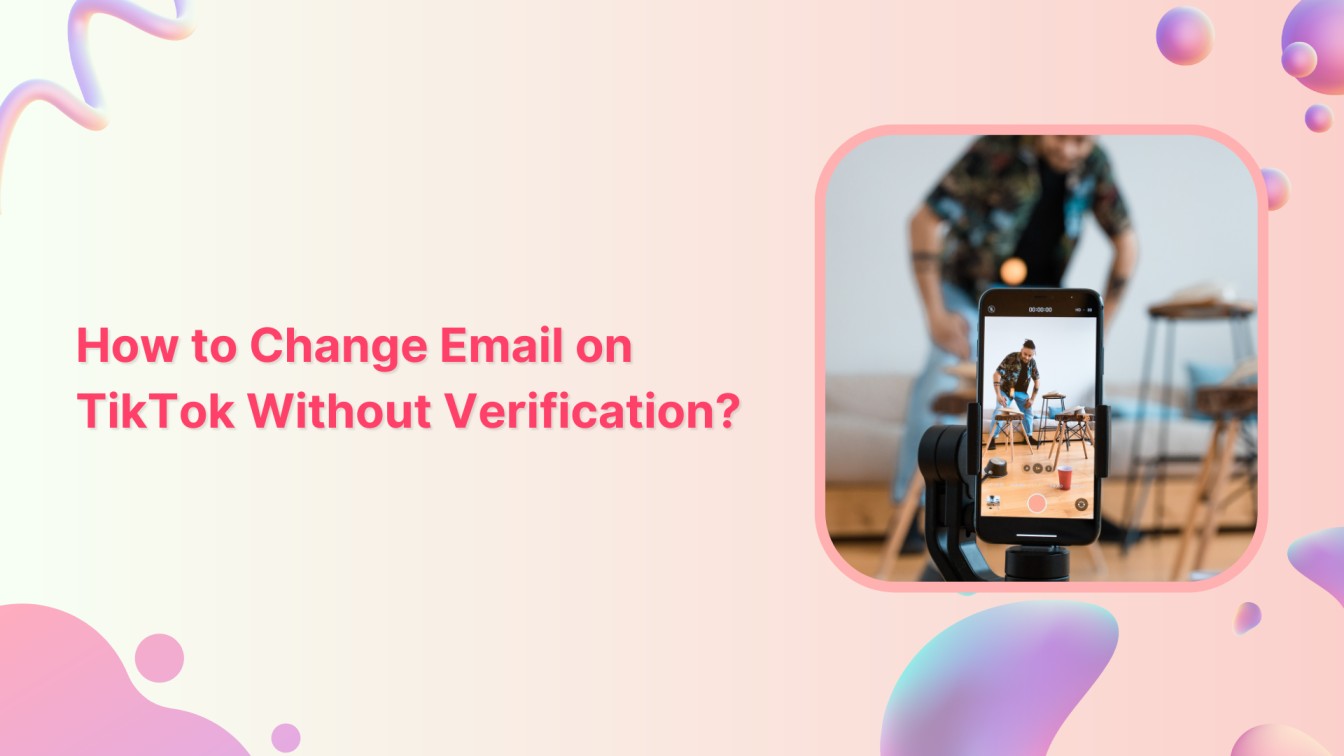Are you looking to change your email on TikTok without going through the verification process? Well, remember that TikTok has implemented verification as a security measure to protect your account.
However, if you’re facing difficulties with the verification process, we’re here to help! In this guide, we’ll find out how to change your email on TikTok without a verification process. So, without any delay and let’s see what options we have!
Simplified social media marketing for individuals & agencies.

Steps to Change Email on TikTok Without Verification
Step 1:
Open your TikTok app and tap the “Profile” icon in the bottom right corner of the home screen.
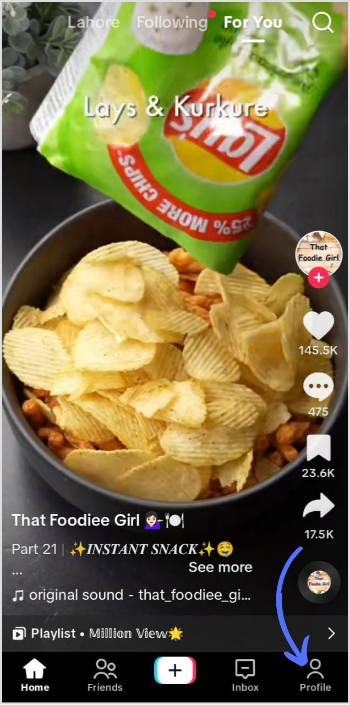
Step 2:
On the profile screen, tap on the “Hamburger” button, represented by three horizontal lines on the top-right part. A drop-down menu will appear. Tap on “Settings and privacy.”
![]()
Step 3:
Scroll down the page, and in the support & about section, tap “Report a problem.”
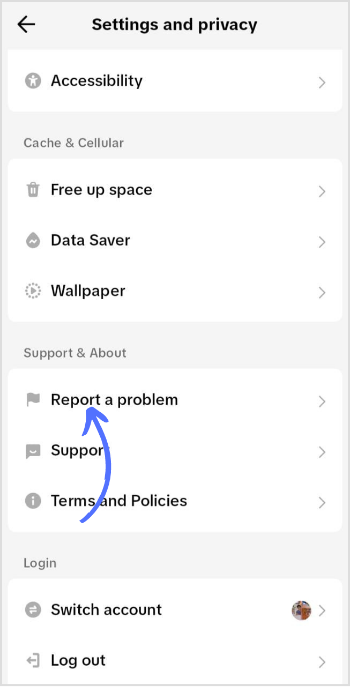
Step 4:
Tap on the “Account and profile.”
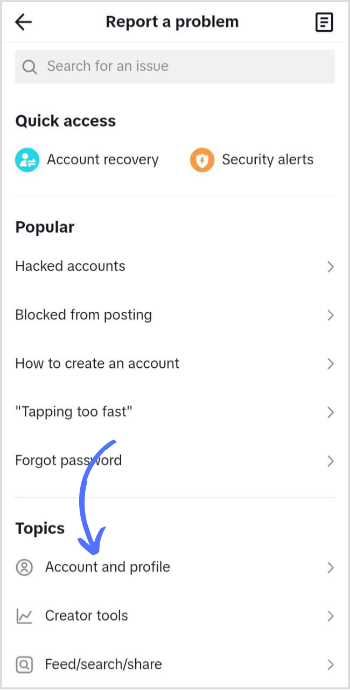
Step 5:
You’ll find various options to get support for your account and profile. Tap on “Email and phone number.” This will open a dropdown menu.
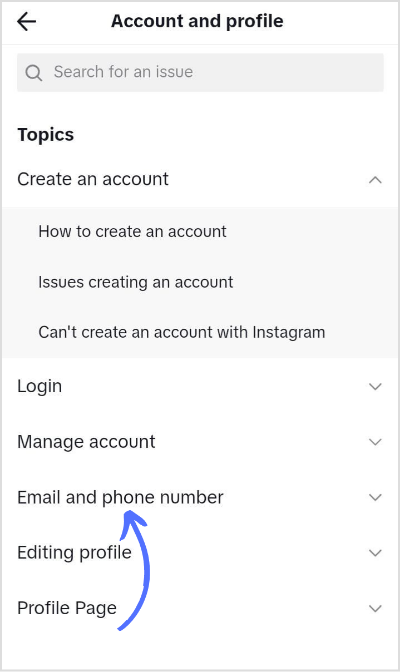
Step 6:
From the dropdown menu options, tap “Changing phone/Email associated with this account.”
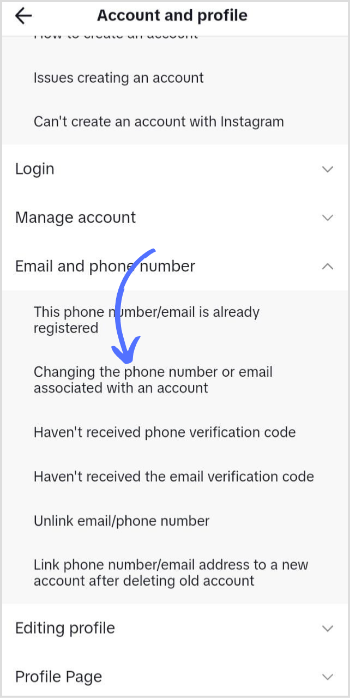
Step 7:
This will give you a detailed guide on how to solve your problem. Don’t follow these instructions and tap “No” at the bottom of the screen.
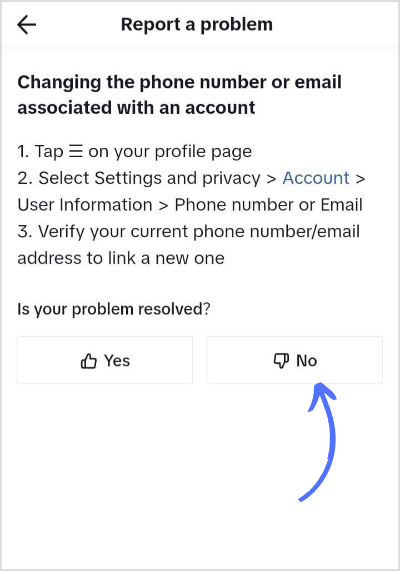
Step 8:
This will give you a new option: tap “Need more help?” It will open a screen where you can write a message to the TikTok support center.
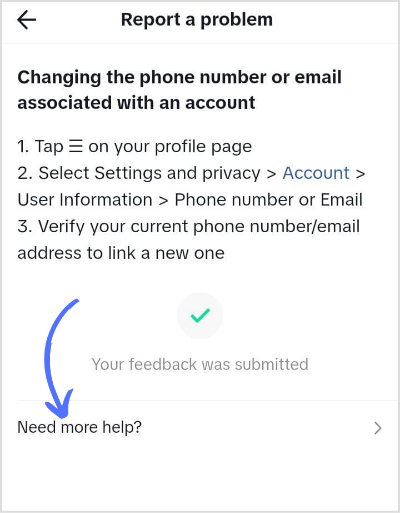
Step 9:
Write a note that you want to change the email of your TikTok account. You may ask to verify your ownership of your TikTok account. You will also be asked to add a new email. After proofreading your request, tap on “Submit.”
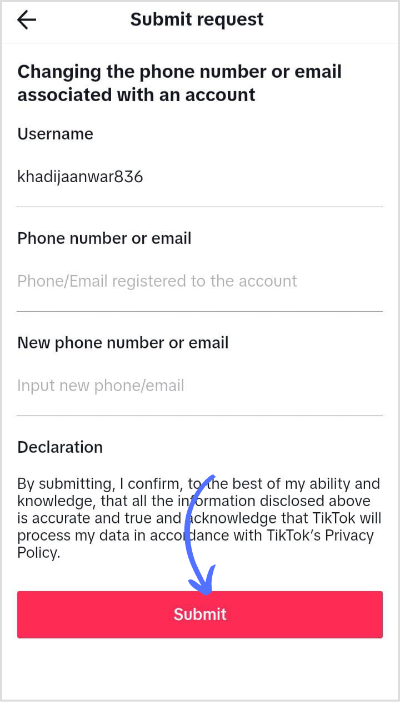
That’s it; you have successfully submitted a petition to change your Email on TikTok without verification.
FAQs
Can I have 2 TikTok accounts on one email?
No, you can’t have 2 TikTok accounts on the same email.
What if I forgot my TikTok email?
If you’ve forgotten the username and email you used for TikTok. Head over to the account recovery screen. Here you can enter the mobile phone number and recover your TikTok account.