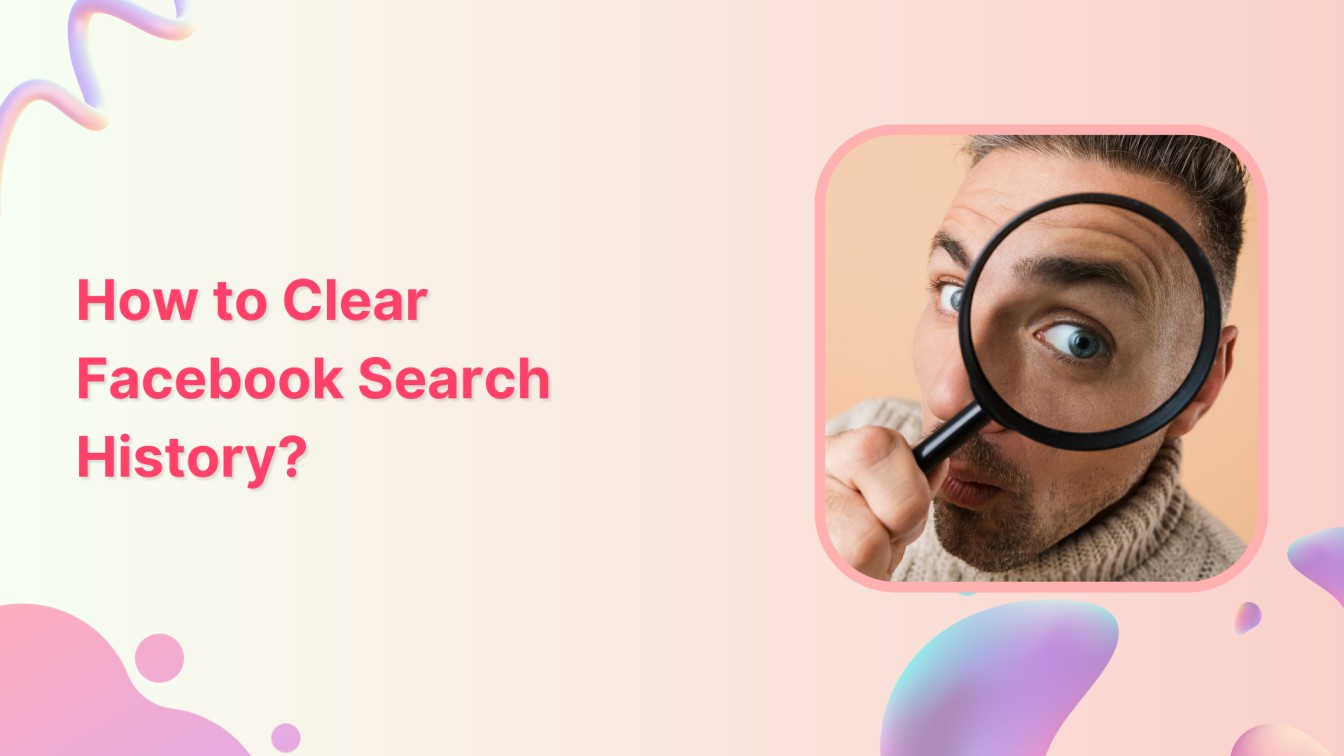Hey there! Have you ever noticed that Facebook remembers all the data you’ve searched for? Well, we’ve got a neat trick to clear that search history and keep your Facebook secrets, well, secret! It’s super easy, and by the end of this guide, you’ll know exactly how to do it. Without any delay, let’s get going.
Facebook Marketing Manage and grow your brand on Facebook. Create, schedule, and publish posts, videos, and Reels to Facebook pages and groups.
Steps to clear Facebook search history
Sure, here are the steps to clear your Facebook search history:
Step 1:
open the Facebook app and tap on the “Search” icon in the top right corner of your mobile screen.
![]()
Step 2:
You can see all your previous searches (people, pages, and groups) here. Tap on “See all” on the right side of your mobile screen.
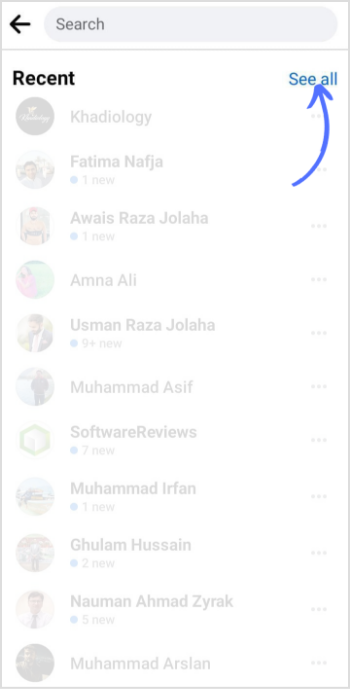
Step 3:
Tap on “Clear All.”
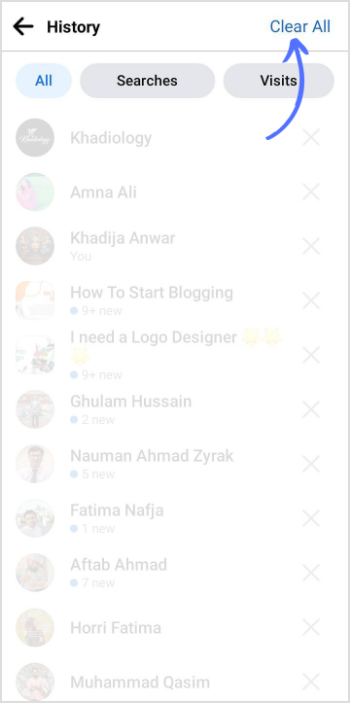
Step 4:
A confirmation prompt will appear; tap on “CLEAR ALL.”
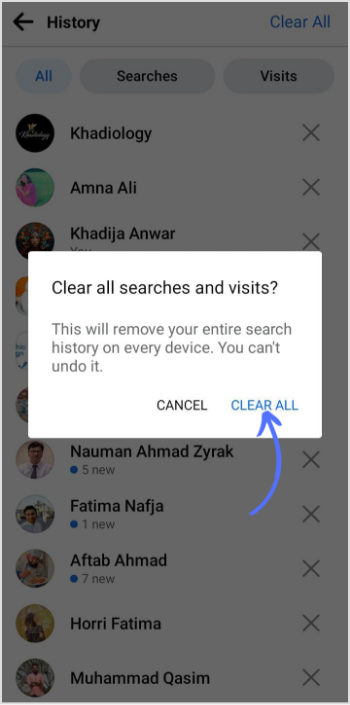
That’s it! Your Facebook search history is now cleared, and your past searches won’t haunt you anymore.
Also Read: How to View Private Facebook Profile?
FAQs
Does Facebook ever delete search history?
Yes, Facebook can delete search history.
How long does Facebook keep search history?
It may take approximately six months for the log to be fully erased.